10 Best Process Improvement Tools for Your Workflow in 2025

Sorry, there were no results found for “”
Sorry, there were no results found for “”
Sorry, there were no results found for “”
From our morning coffee ritual to project intake requests, processes exist everywhere. They provide structure, organization, and quality to the tasks we spend our time on.
Processes also help us improve over time to achieve our productivity glow-up. ✨
By using process improvement tools, teams can assess areas where processes need to be reshaped in order to increase efficiency and transparency. They also help businesses understand how their departments interact with each other, so they can make changes to benefit the entire organization.
In this guide, we’ll cover different process improvement tools to help your team measure current performance levels and create plans for future improvements. ?
Process improvement tools are techniques and resources to help organizations make business processes more efficient and reduce costs. These tools equip leaders with insights to make data-driven decisions, understand resource utilization, and identify waste. They also provide organizations with clear goals, help them track performance, and allow for benchmarking against industry best practices!
Project managers should look for video support guides, real-time analytics, advanced customization, real-time collaboration features, automation, and integrations in their process improvement tools.

And if your team uses process improvement methodologies, including Agile and value stream mapping, keep in mind your existing processes during your search. Any change in tools or processes might lead to a temporary decrease in productivity and a learning curve for team members.
Check out our visual guide to process mapping with strategies!
Navigating the impact of new software tools can be tricky, but proactive stakeholder engagement will maximize process improvement efforts! ?
To avoid any workflow hiccups, involve stakeholders as early as possible to filter out tools that won’t make it past the first selection round. Stakeholders typically include project owners, team members, leadership, IT personnel, cross-functional teams, and subject matter experts (SMEs).
Using process improvement tools can bring numerous benefits to teams. Here are some of the key advantages:
Let’s explore the top process improvement tools to help teams enhance their workflows and efficiency! ?

ClickUp is an all-in-one productivity platform designed for teams in any industry to manage processes, procedures, tasks, and more. With ClickUp, teams can generate detailed reports on any metric, visualize complex workflows, and centralize process documentation for company-wide sharing.
Best of all, ClickUp’s drag-and-drop workflow arrangement and automation features take the heavy lifting off of team communication, allowing everyone to act on process improvement ideas with confidence. Whether your team prefers lists, Kanban boards, or whiteboards, ClickUp has 15+ customizable views to organize work into one collaborative hub!
Ready to get started with process improvement for your team? Try the ClickUp Process and Procedures Template to efficiently organize tasks and documents!
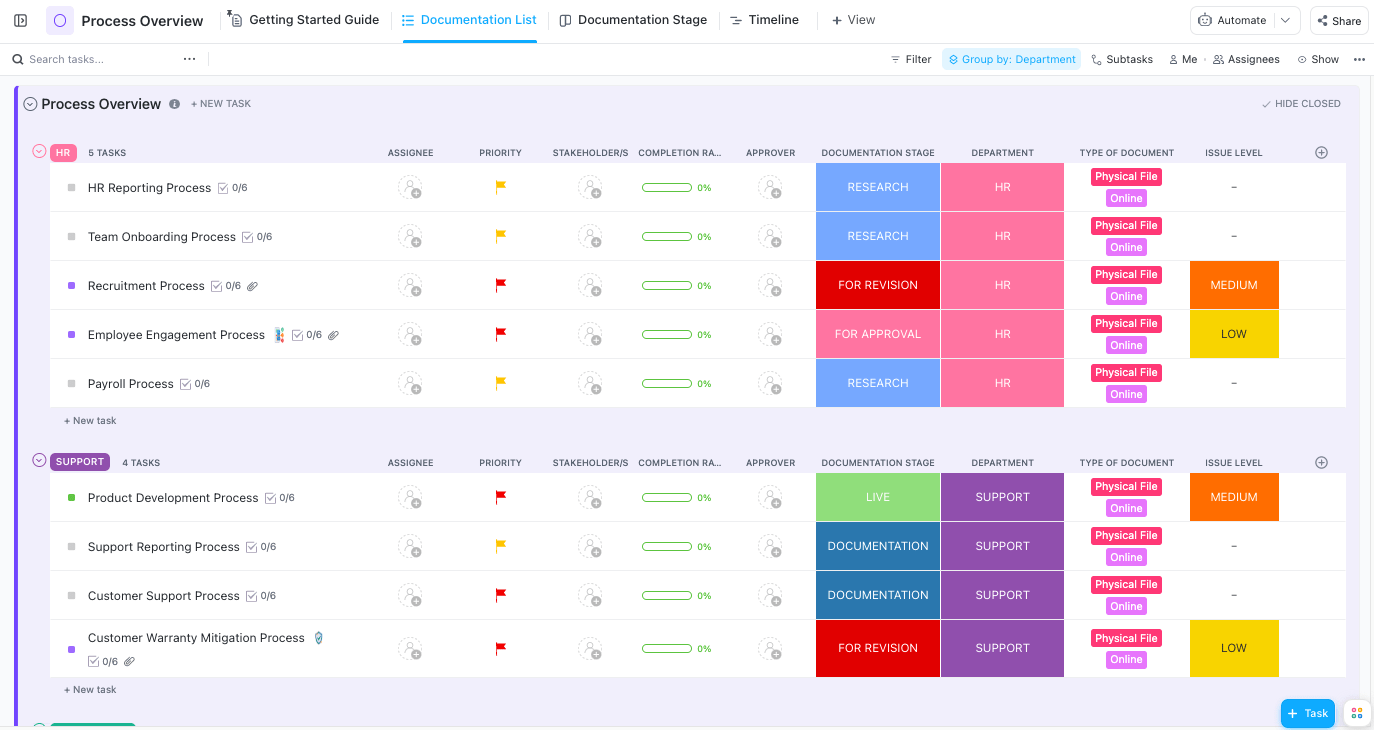
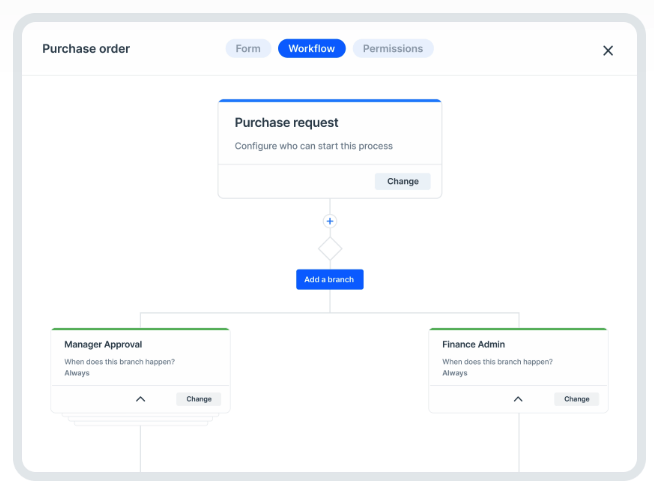
Kissflow is a cloud-based work platform with several process improvement tools to help teams streamline their operations. It has a user-friendly interface to create custom workflows, automate manual processes, and monitor the progress of their projects.
The tool offers features such as task management, team collaboration, integrations, and more. With its comprehensive reporting features, teams can generate metric-based reports for deep insights into processes, usage, and users.
Try out these Kissflow alternatives!
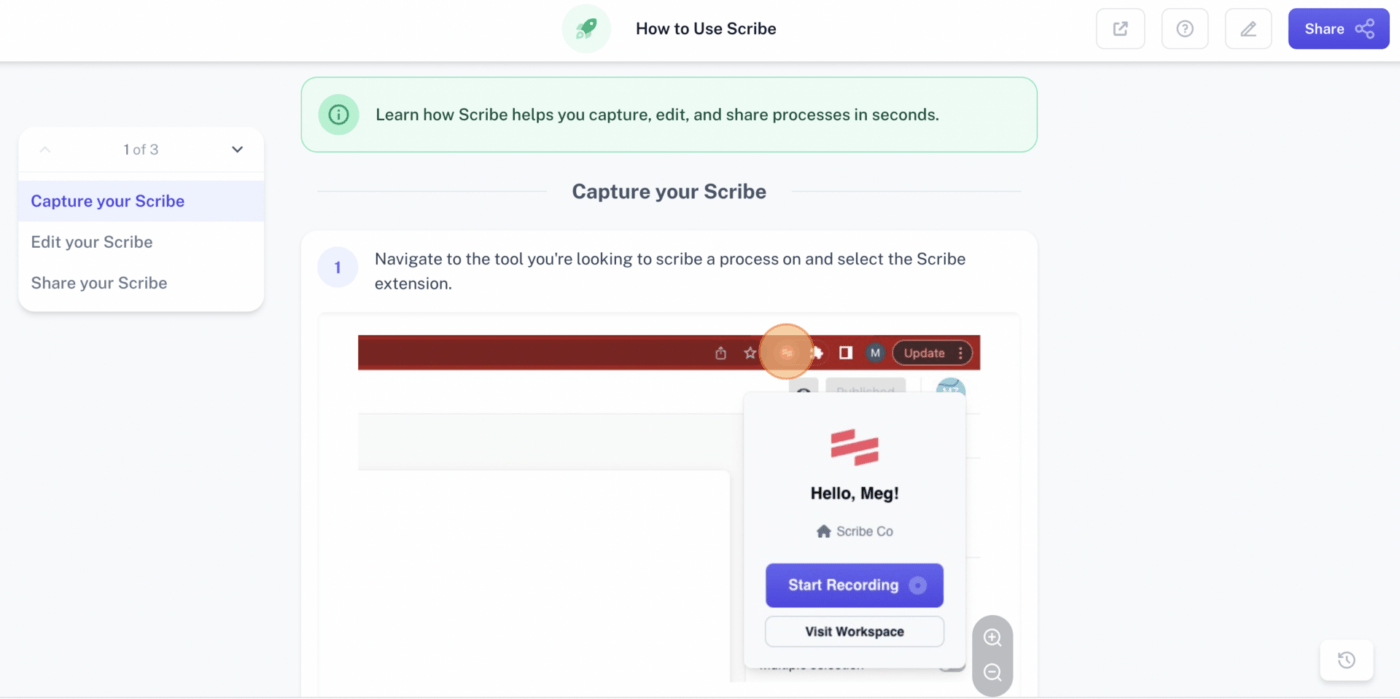
Scribe is a process improvement tool for teams to document process steps and workflows with screenshots, text, cursor clicks, links, and more. Users can create custom workflows and diagrams that help break down complex steps into easy-to-understand visuals.
Scribe also provides powerful analytics tools through a single Dashboard homepage to see statistics about documentation and total views. This makes it easier for teams to quickly identify bottlenecks and improve business processes!
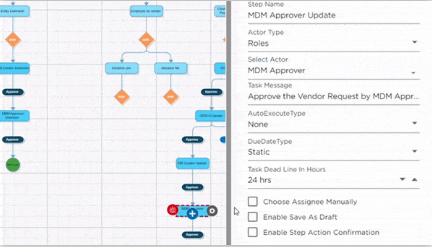
Quixy is a no-code platform designed to streamline the development of digital solutions. It helps teams reduce the time they create software solutions by providing an easy-to-use interface for building cloud applications, websites, and mobile apps using simple drag-and-drop actions.
The low-code platform provides an inbuilt simulator that helps users test their applications seamlessly across all possible workflow paths. The simulator offers the flexibility to test the app on desktop and mobile versions, making it easier to check for compatibility issues!
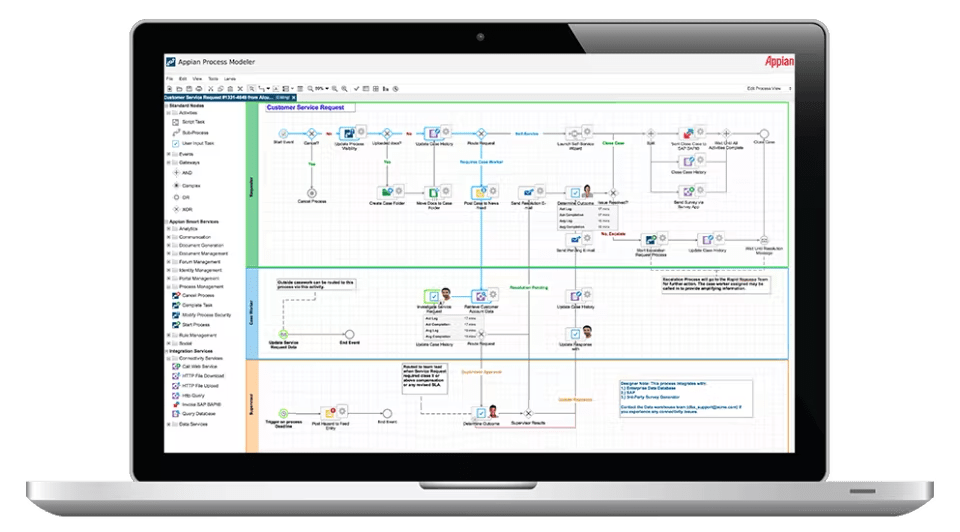
Appian is a low-code business process automation software helping organizations with data management, process modeling, user experience design, application development, and analytics.
The platform allows users to quickly create powerful applications with minimal coding and configuration, resulting in faster time to market! Additionally, Appian provides comprehensive data integration capabilities so businesses can connect systems across the enterprise and leverage existing data sources.
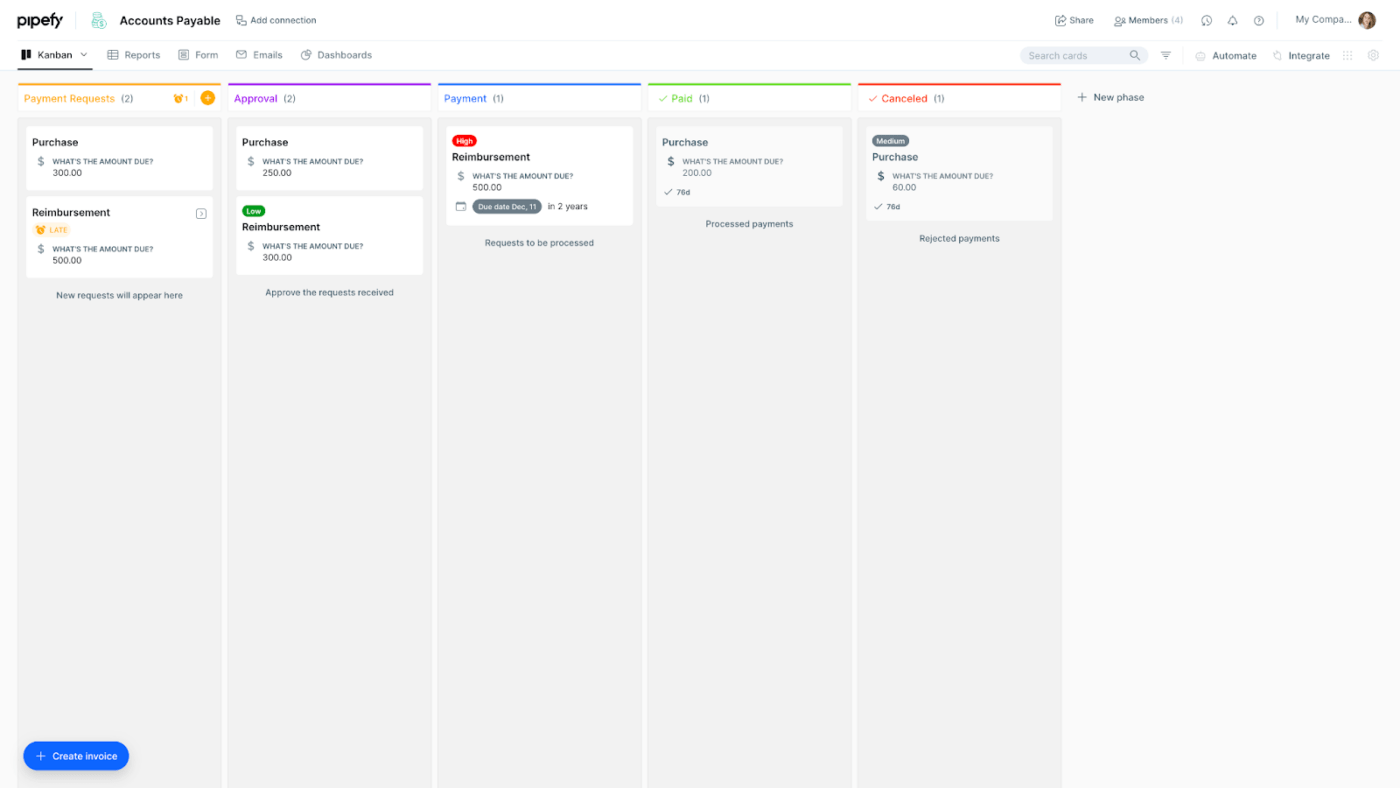
Teams can use Pipefy as a process improvement tool in various ways. The platform provides the tools to help teams define clear and efficient business processes, which can then be easily monitored and improved. Through Pipefy, teams can create checklists, assign tasks to specific team members, and set up automated notifications when certain goals are met.
In addition to the process management capabilities, Pipefy also offers features such as a visually appealing dashboard, analytics tracking tools, and custom reports to assess the impact of process improvements.
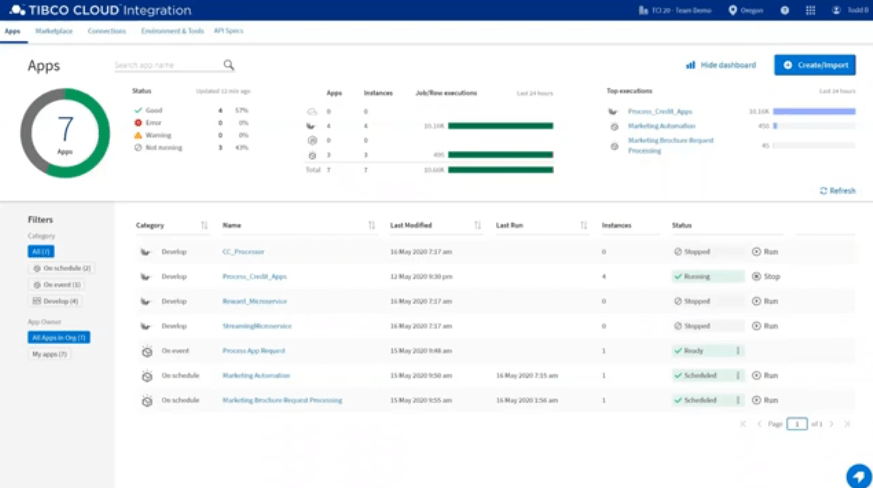
TIBCO’a automation solutions help organizations streamline operations, reduce costs, and improve overall customer experience. The integrated platform provides a single workflow, rule engine, and analytics across all applications to ensure consistent process improvement throughout the organization.
With features like drag-and-drop process mapping, TIBCO simplifies the process of building automated workflows so teams can focus more on solving complex business problems. Additionally, TIBCO’s analytics capabilities provide organizations with valuable insights into their business processes and operations to improve efficiency and user experience.
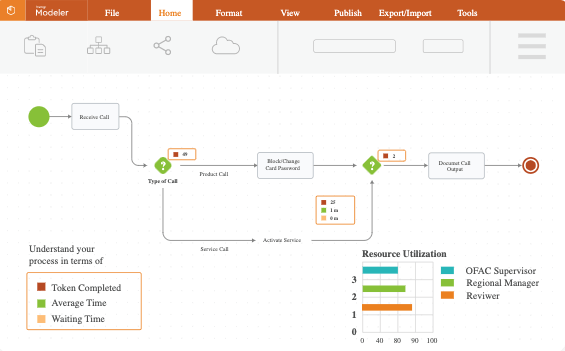
Bizagi is a leading business process management (BPM) software platform that enables organizations to quickly develop, deploy and optimize their processes. It provides an intuitive graphical user interface with automated workflow and analytics capabilities to help users make better decisions.
The tool also integrates with existing systems, allowing users to access data from multiple sources. With its wide range of features and services, Bizagi makes it easier for organizations to streamline their operations and manage their processes.
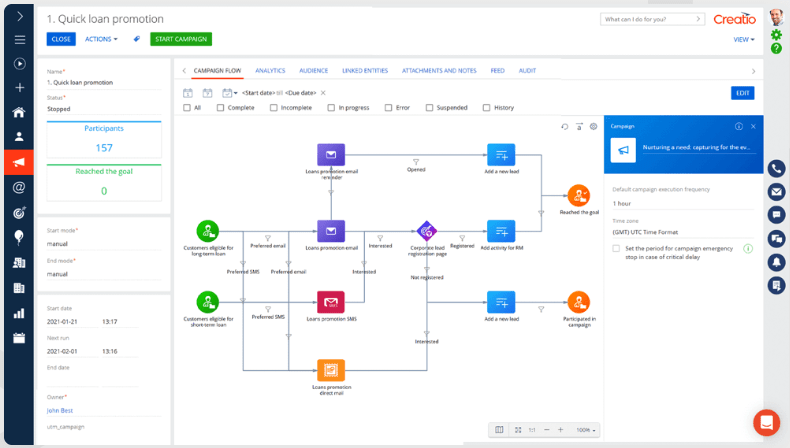
Creatio is a comprehensive business process automation platform for organizations to streamline customer engagement, marketing, sales, employee management, and operations. It helps companies eliminate manual processes, reduce operational costs, and drive organizational efficiency.
With Creatio’s unified platform for customer experience management, businesses can create powerful customer journeys that keep customers engaged and drive conversions. By creating personalized customer experiences, businesses can effectively differentiate their products and services in the marketplace, increasing sales and customer satisfaction.
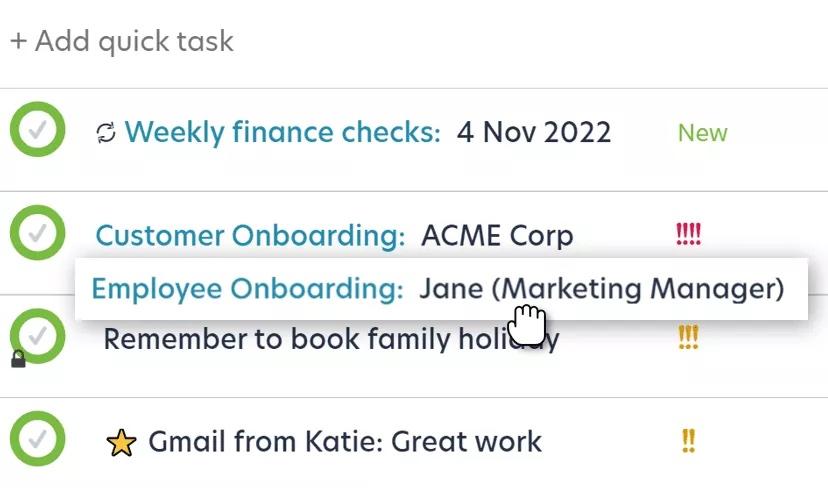
BeSlick is a process management tool with templates to add video, documentation, and guidance for training and standardizing operations within an organization. These templates function like normal process flowcharts but have added features that make them even more effective. With templates, a project team can be continually trained and held to the same standard so business processes are followed correctly.
Once the templates are created, users can create dynamic checklists from them, automatically notifying people when a task needs to be done. This helps streamline workflows and ensures everyone knows what to do and when.
ClickUp is not your average process improvement tool. The platform’s powerful integration and team collaboration features make it the perfect solution for teams to implement process changes for long-term success. ?
Start a free ClickUp account today and explore the platform’s intuitive features, customizable templates, and powerful reporting Dashboards!
© 2025 ClickUp