11 Best Reporting Tools & Software in 2026

Sorry, there were no results found for “”
Sorry, there were no results found for “”
Sorry, there were no results found for “”
As a manager, it’s your job to not only keep your team on task but also to brag about your team’s accomplishments. Regardless of your manager or team lead, you need a solid reporting tool that shows—in black and white numbers—how effective your team really is.
But you’re busy, and we’re willing to bet you don’t have hours of free time to create reports with interactive dashboards from multiple data sources. Don’t reinvent the wheel: just use these 11 self-service reporting tools and software to do the hard work for you.
In this guide, we’ll give you a simple checklist of what to look for in a reporting tool, plus our top 11 favorite reporting tools of 2024.
Finding the right reporting tool is no picnic. With hundreds of business intelligence software options out there, you need to find reporting tools that blend project management with interactive reports and simple data visualizations for your projects—and that’s no easy task.
Be on the lookout for these key features:
Best for Agile Project Management Reporting
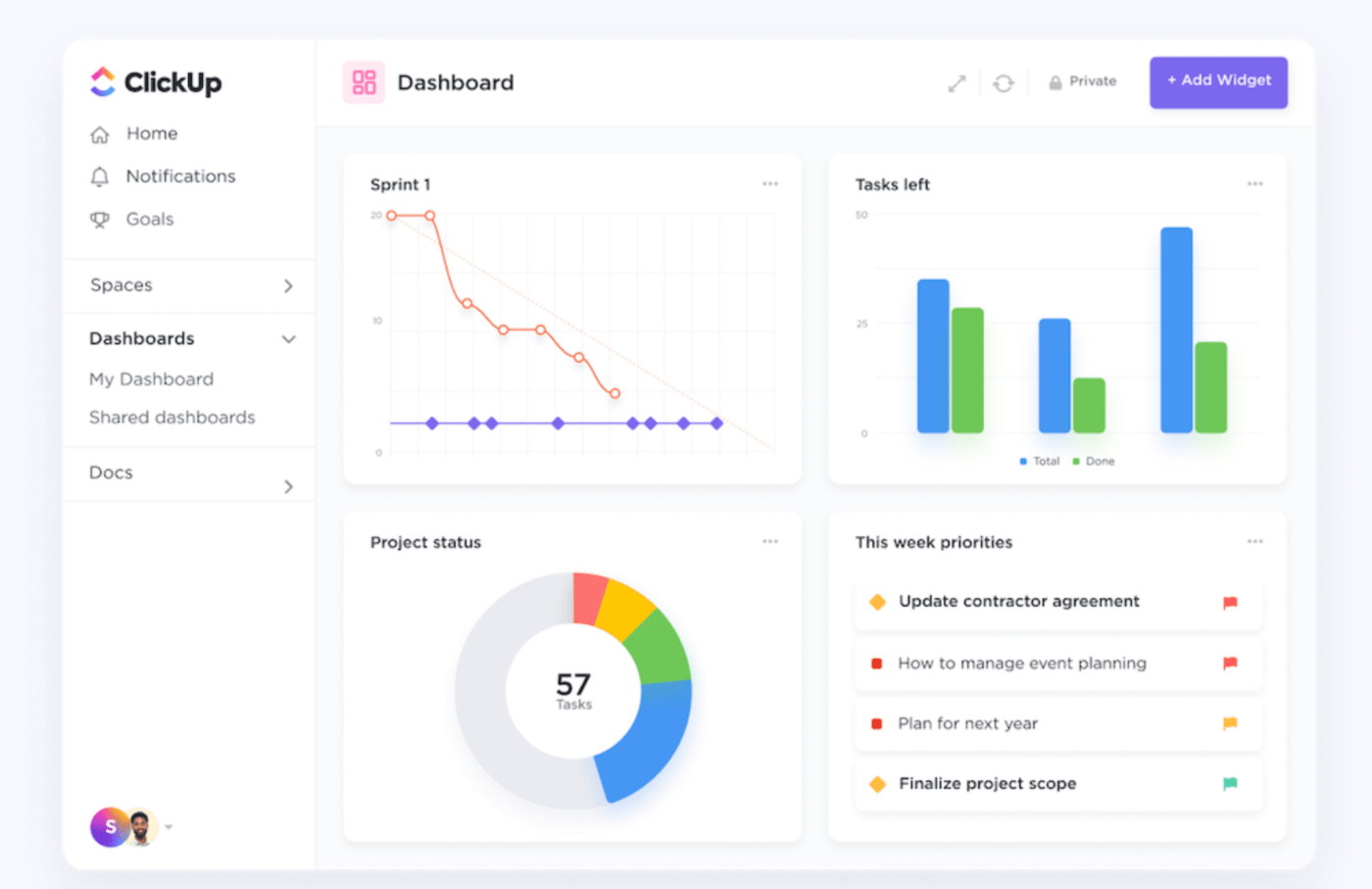
Not to humble-brag, but ClickUp offers the most robust reporting tools for managers and their teams. Our reporting software allows managers to build all-in-one ClickUp Dashboards as their mission control center.
It’s as easy as adding widgets, dropping in your data, and customizing visuals. You can see all work at a high level to manage people, tasks, time, documents, embeds, and sprints in one place.
ClickUp is the perfect reporting tool for business management. Set your quarterly goals and track every employee’s time in a single Dashboard. Resource management helps you visualize how well you’re leveraging your team, and workload analysis shows you how productive your team is by tracking task completion.
The end goal? Identifying what you’re doing well and removing bottlenecks in your processes. By visualizing every step of your workflow, you’ll run tighter teams and produce better work.
Best for Task Management Reporting
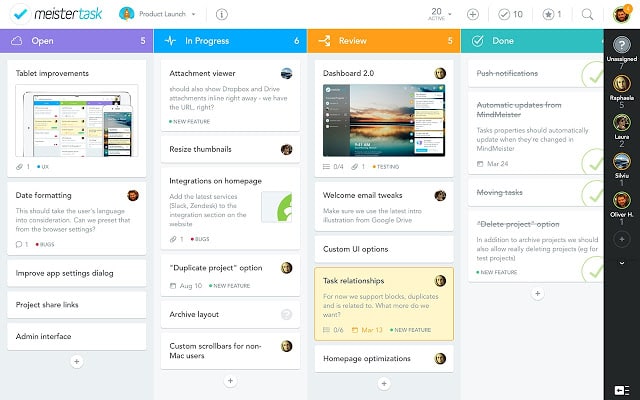
MeisterTask is primarily a task management and collaboration platform, but it pulls robust reports to help managers lead better teams. MeisterTask automatically collects data on all projects and team members. Just visit the Reports tab in your dashboard to see:
You can also set up custom reports to pull data on teams, individual contributors, or task completion by timeframe (e.g., Q4). MeisterTask generates colorful bar graphs at the top of every report, but you can drill down into individual data points on the bottom half of the report—although this is a lot of information to sift through manually.
Best for Business Intelligence Reporting
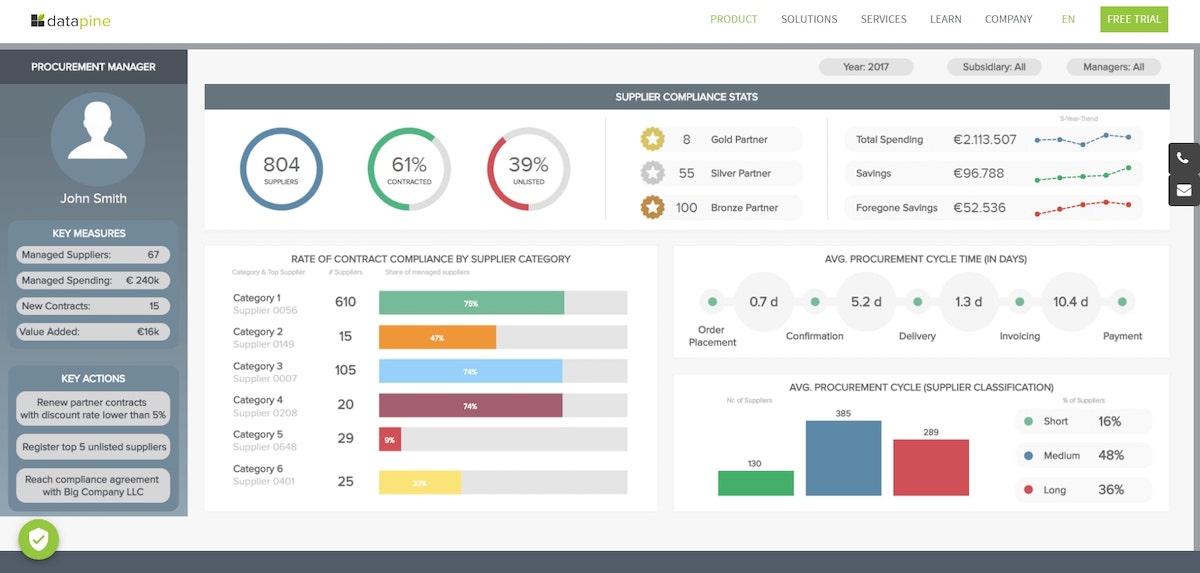
Datapine is based out of Germany, but its robust business intelligence (BI) software is available to anybody. Unlike MeisterTask, Datapine doesn’t track tasks for you. Instead, its reporting tools aggregates marketing data from your databases, files, social media, CRM/ERP, and helpdesk for robust BI reporting.
However, this marketing analytics tool specializes in data visualization, so if you want to really dig into your data, this is a strong option. If you need to keep a close eye on your team’s performance, Datapine’s data notifications proactively flag issues for you.
Best for Visual Marketing Analytics Reporting
Marketers live and breathe data, and that’s why digital marketing managers flock to Whatagraph. This marketing reporting tool includes data visualization and custom branding. If you have an employee on a performance improvement plan, this reporting tool also includes employee performance tracking.
Whatagraph integrates with multiple marketing platforms like Google Ads, Twitter, Mailchimp, Shopify, Google My Business, and even Snapchat. If you need a connector that it doesn’t have, Whatagraph helps you connect to any data source.
Best for Large Scale Data Visualization
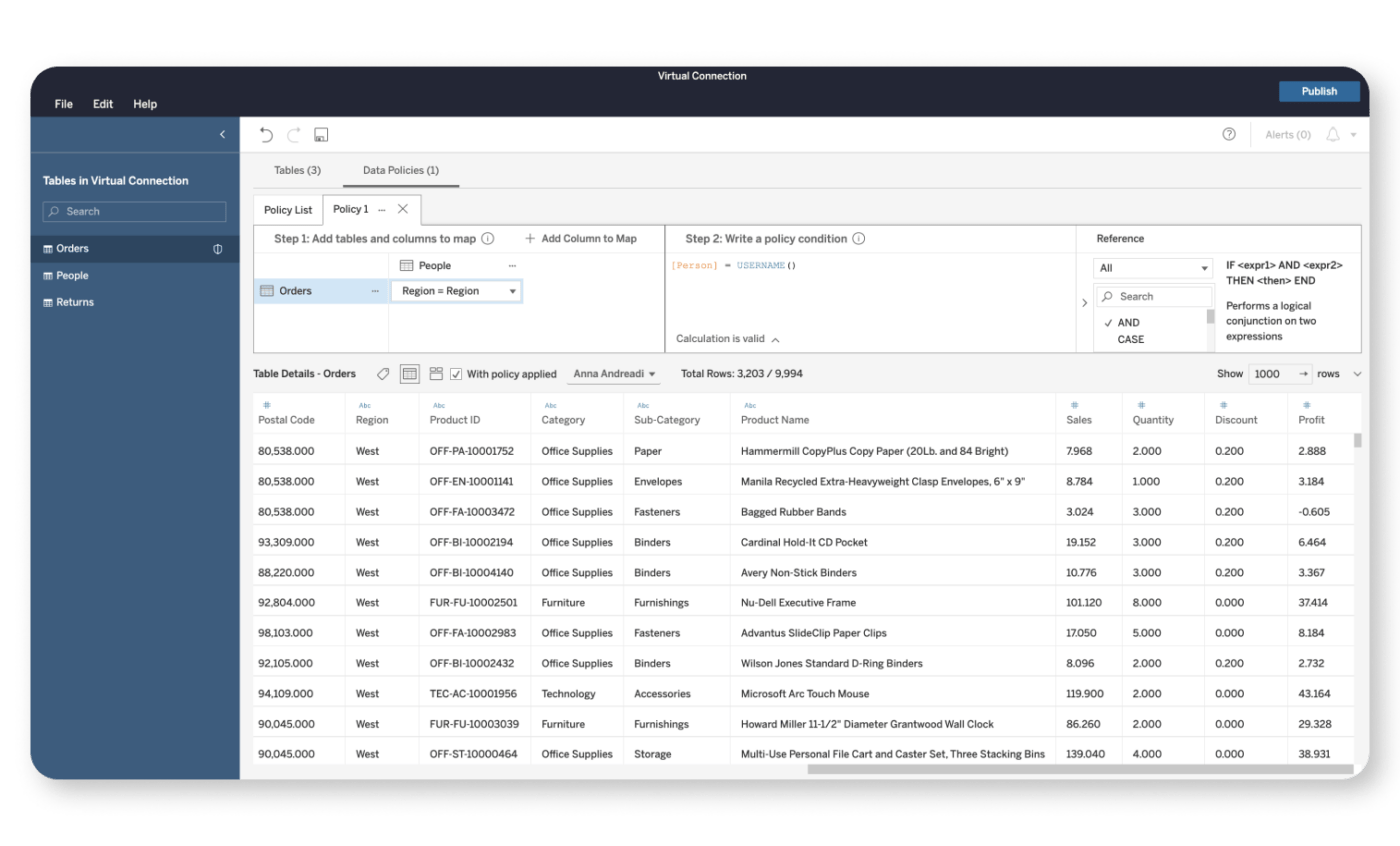
Tableau is a visual analytics reporting solution from Salesforce. If you already use Salesforce for customer relationship management (CRM), Tableau will automatically pull data from Salesforce to streamline your analytics even more and enable better CRM reporting.
Tableau’s reporting software includes integrations with Google Sheets, Excel, Salesforce (naturally), and Google to bring your data into one place. This reporting tool is better for business intelligence that analyzes an enterprise as a whole instead of drilling down on each team member’s tasks or performance.
But we do like their new feature, Tableau GPT. It uses generative AI to quickly analyze multiple data sources, spot patterns, and suggest next steps.
Best for Workflow and Time Tracking Reporting
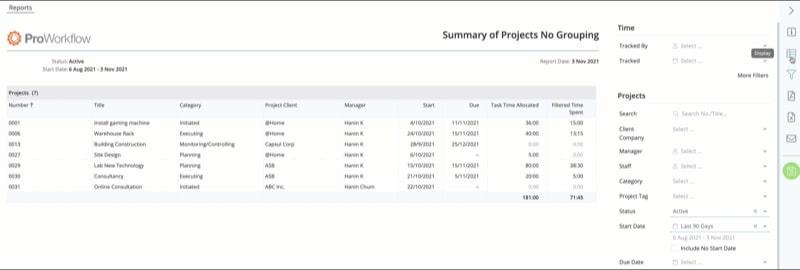
ProWorkflow specializes in remote collaboration, which makes it popular with managers at remote and hybrid businesses. Use this reporting tool to view all projects, tasks, time logs, contacts, workflows, and resources in one place. It even has features for invoicing, messaging, file sharing, and timelines, so it’s a solid option if you need an all-in-one workflow management tool.
If you’re a Microsoft organization, ProWorkflow integrates with Microsoft Teams and Outlook—it just doesn’t have as many integrations as other reporting tools so you might need to re-enter some data.
Best for Search-Driven Analytics
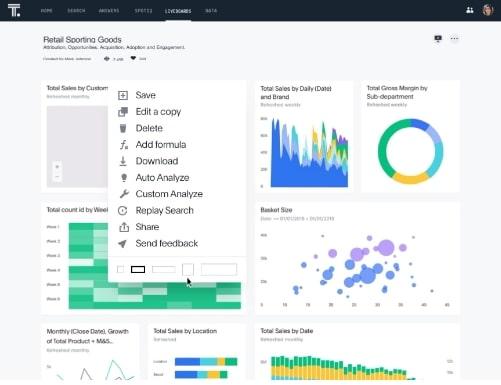
Thoughtspot bills itself as a powerful reporting platform powered by AI. Use this platform to search for answers about your business, visualize your data, and monitor performance.
Thoughtspot isn’t for beginners, so you’ll need serious data chops to use this platform. If you’re a data pro, use this platform to connect cloud data sets, model data, and set up AI data automation.
Best for Custom Data Modeling
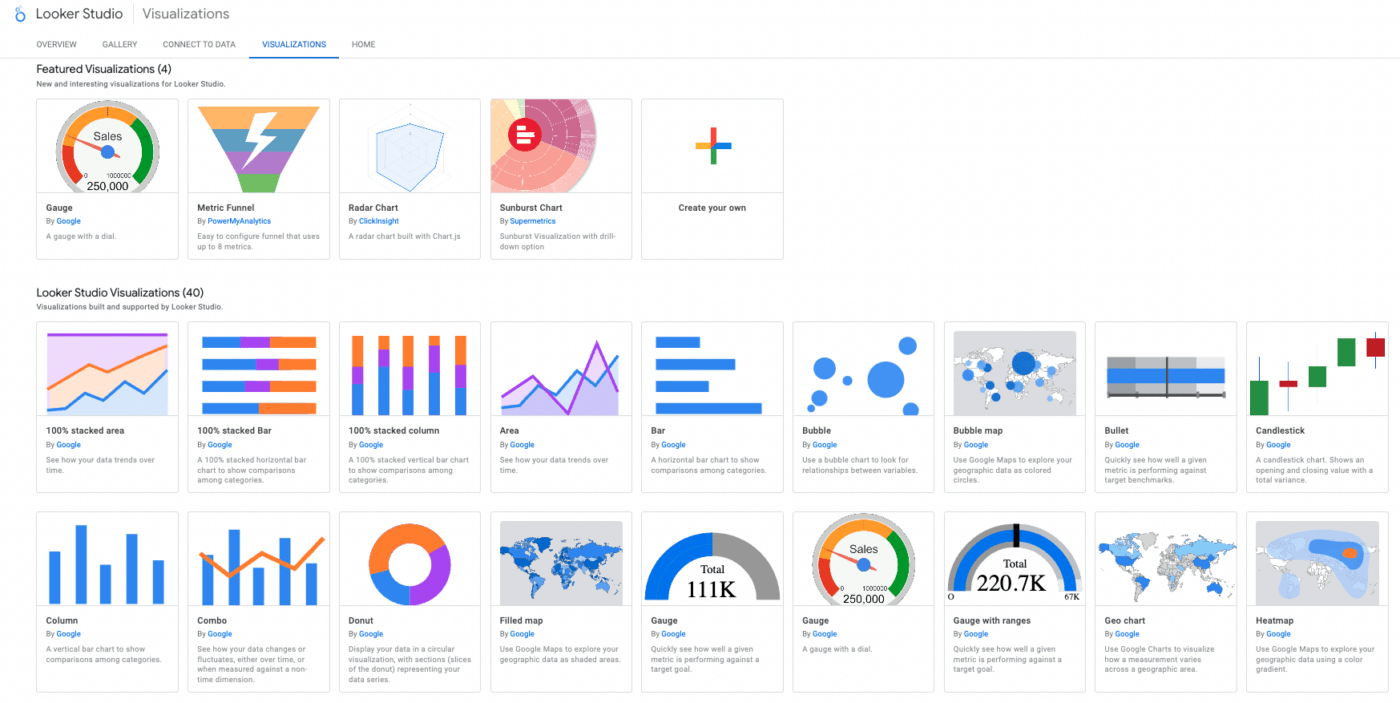
Google organizations, rejoice: Looker Studio is reporting software made by Google, for Google businesses. Looker Studio creates real-time data models, which means you can monitor your data across multiple areas of the business in a single interactive dashboard. This business intelligence software also offers proactive alerts to speed up decision-making.
Although Looker Studio is a Google product (like Google Analytics), it’s definitely not for beginners. You’ll need to know SQL and programming basics to make heads or tails of this platform.
Best for Enterprise Level Reporting
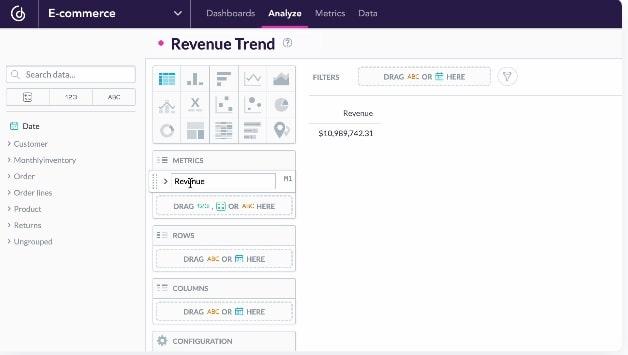
GoodData is a cloud-based BI and analytics platform that developers use to add data dashboards to applications. But managers also turn to GoodData to create seriously customizable, real-time dashboards.
You’ll need a solid data team to create the reporting tool, but once it’s up and running, you’ll have a 100% customized reporting dashboard tailored to your team’s exact needs. The good news is that GoodData has a low-code/no-code setup, so you can set up data visualizations with a simple drag-and-drop interface.
Best for IT and DevOps Reporting
Datadog is an all-in-one data management platform and reporting tool that handles everything from DevOps to security analytics to IoT monitoring. Its functionality is definitely more advanced, but that can be an upside if you manage an enterprise team or an IT department.
In terms of its reporting features, Datadog offers real-time business intelligence to every user in your organization. You can track literally everything: button clicks, actions in third-party systems, and even inventory changes.
Best for Integrated Business Data Reporting
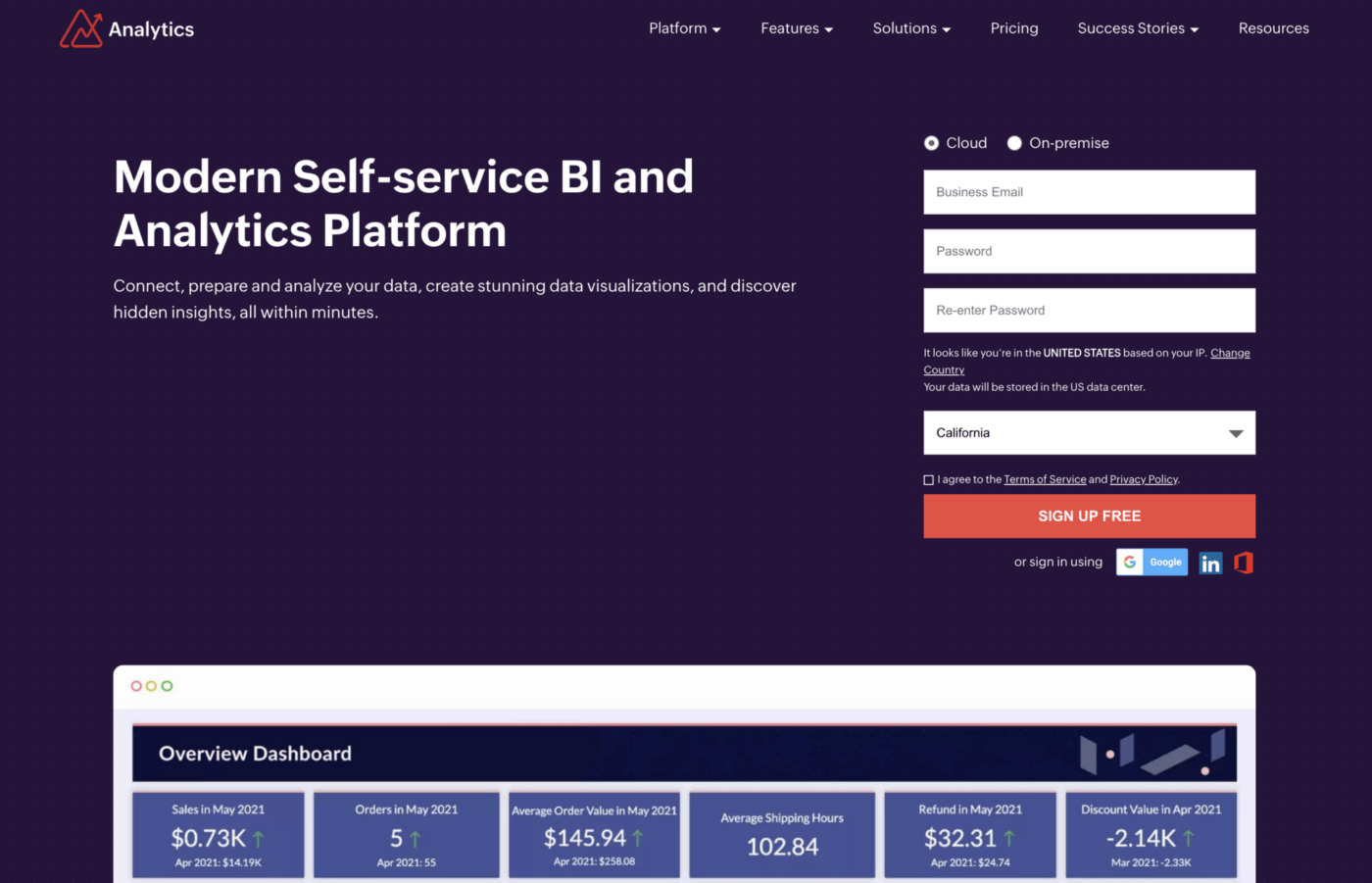
Zoho Analytics is a self-service business intelligence and analytics platform that allows users to analyze their business data and create insightful reports and dashboards. It can process a large amount of data and create impactful visualizations to simplify data interpretation.
Zoho Analytics has four pricing plans. Paid plans start at $24/month.
Whether you want a plug-and-play reporting tool or you want to completely customize reports, our top 11 picks for reporting software will take your team to the next level.
The problem is, most of these tools aren’t cheap, and they’re complex to use. In our humble opinion, ClickUp is the most robust option for the money. Save time, reduce hassle, and do better business with ClickUp’s built-in reporting tools and templates.
Not sure if ClickUp is for you? Give us a test drive. Sign up for ClickUp to start building your first report—for free!
© 2026 ClickUp