11 Best Project Scheduling Software for Teams in 2026

Sorry, there were no results found for “”
Sorry, there were no results found for “”
Sorry, there were no results found for “”
Every project benefits from software to improve team performance—from facilitating a home renovation to organizing multiphased marketing campaigns.
With the ability to plan, track, and manage project timelines, tasks, and resources in real-time, project scheduling software is an essential tool for project managers and team members.
Whether it’s helping your team manage multiple projects, track performance, or plan resources, the right project scheduling tool can make the difference between a profitable outcome and missed project completion!
If you’re strapped for time and want to get ahead on your next project, try ClickUp’s Calendar Planner Template to gather your team’s tasks, meetings, and events on one platform! ?️
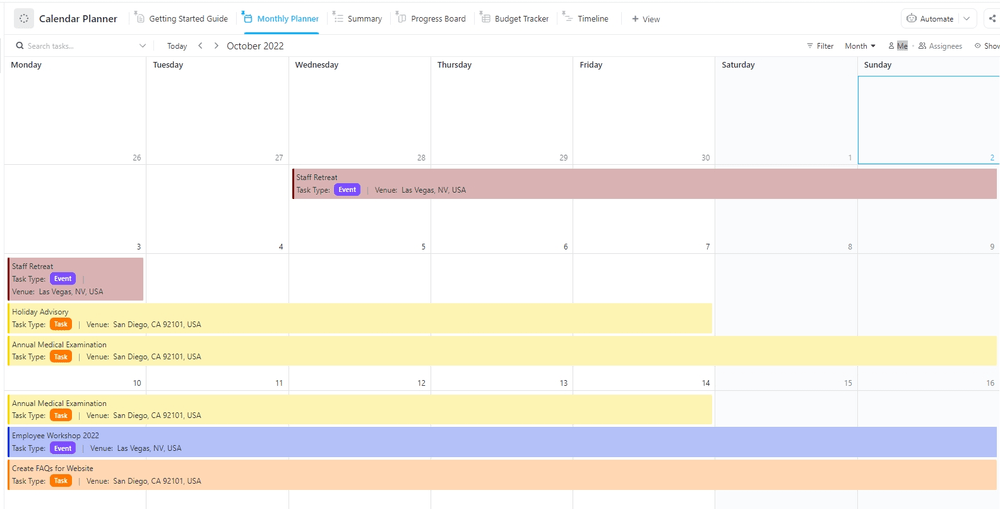
Project managers should look for flexible project management scheduling software to bring visibility into every task, activity, and meeting.
Modern teams work cross-functionally with other departments and closely with stakeholders to define the project scope, goals, and deliverables. The project schedule needs to be maintained on a weekly (if not daily) basis. Using a platform to bring teams and work together is the best way to avoid scope creep or productivity blockers.
Here are the top project scheduling features to consider when choosing a solution:
With these key features in mind, let’s unpack the top scheduling software! ⚡️
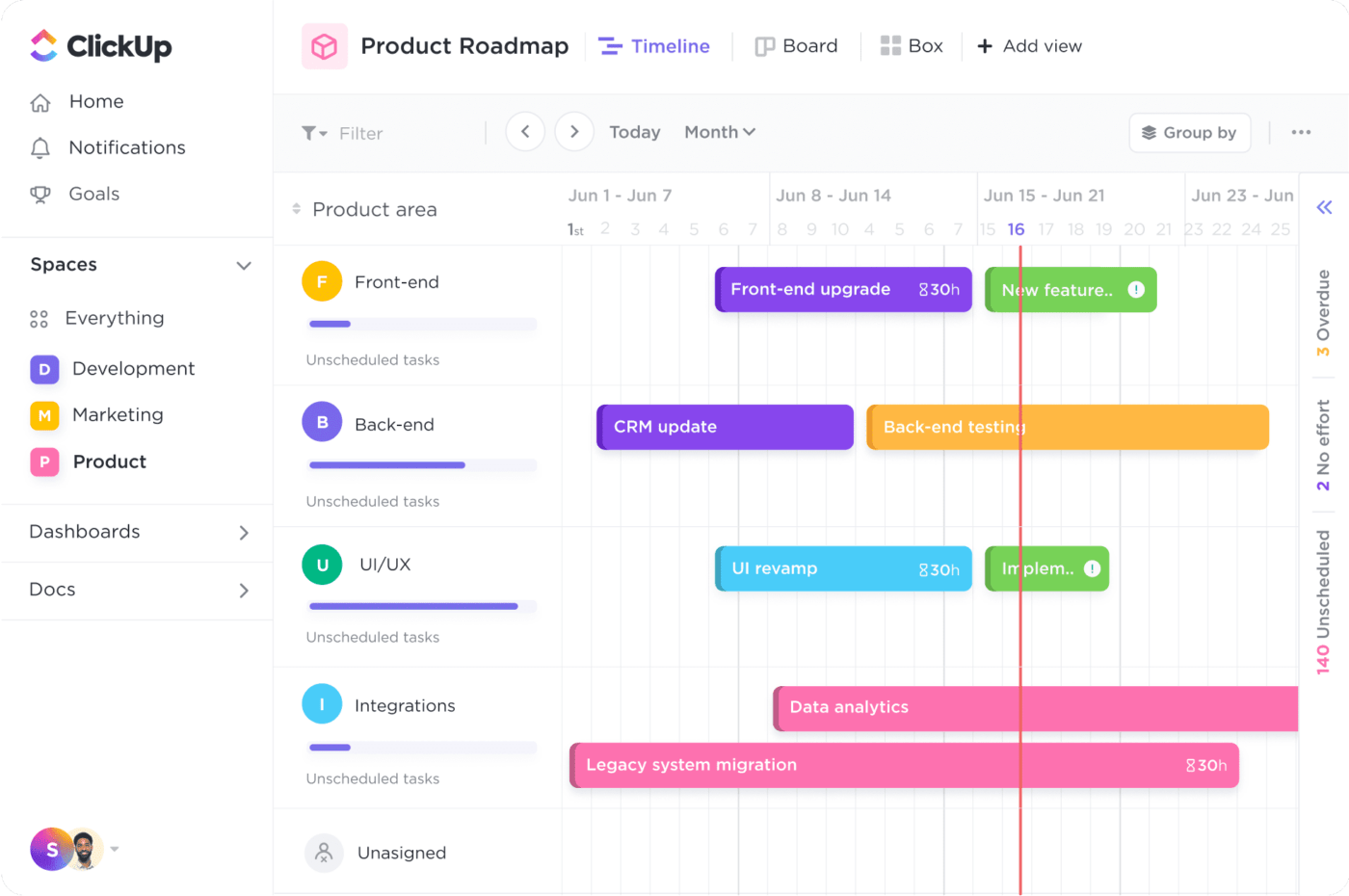
ClickUp is a productivity platform designed for teams to manage their work efficiently and all in one place. Its advanced customizable features make it easy to create detailed project plans and visualize them from different angles. Use ClickUp’s Calendar view and Google Calendar integration to keep everyone on the same page, regardless of their zip code!
From a day-to-day perspective, teams collaborating in ClickUp have all their work and documents within reach. Start Zoom meetings within a task, edit tasks in bulk, and schedule tasks on a Calendar with a simple drag and drop.
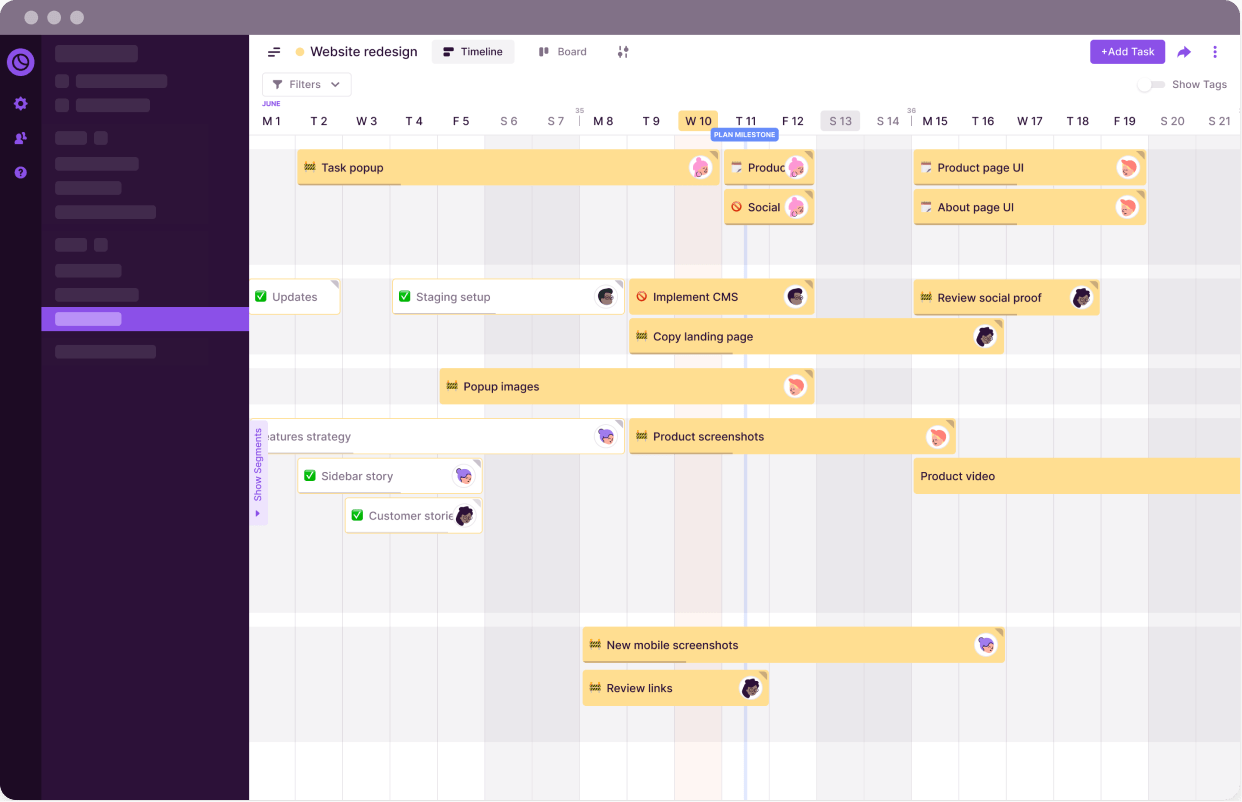
Toggl Plan is a project management software designed to manage projects efficiently. With Toggl Plan, users can create tasks, assign resources, set deadlines, and track progress in real-time. The tool is available on both desktop and mobile devices, making it easy to keep up with projects from anywhere.
The platform also makes collaboration effortless by allowing team members to comment on tasks and share files or screenshots directly from the app. Its friendly user interface and powerful features help teams stay organized, save time, and deliver results faster.
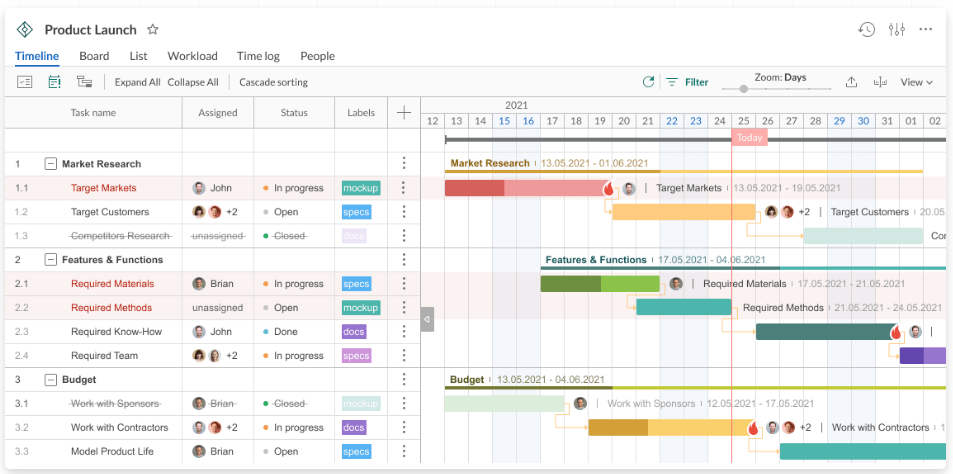
GanttPRO is a project management platform developed to help individuals and businesses manage and collaborate on their projects. It provides users with project scheduling features to create dynamic Gantt charts for multiple projects, set up task lists, assign tasks to team members, and check resource statuses.
The software also features schedule templates for different types of projects to quickly create project plans without having to start from scratch. In addition, it offers collaboration tools such as real-time chat and comment functionality to help teams communicate effectively and coordinate tasks efficiently.
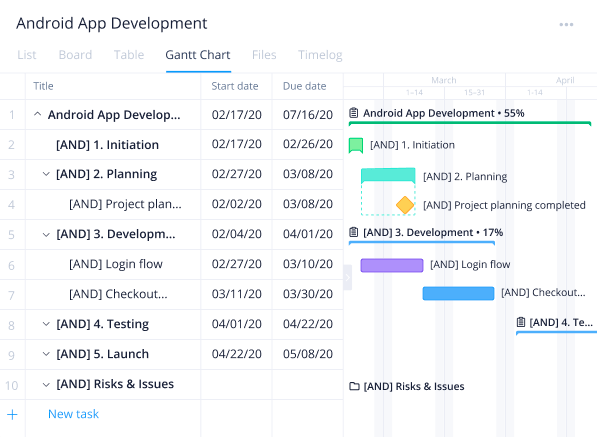
Wrike is a cloud-based project management and workflow collaboration platform designed to help teams plan, manage, and analyze their work. It offers features such as task lists, Gantt charts, Kanban boards, custom dashboards, team calendars, file sharing, and more.
The platform also provides tools for project scheduling as well as reporting so the progress of projects can be tracked in real-time. Wrike integrates with other popular apps like Slack and Zapier, making it even easier to keep your team organized. With Wrike, you can collaborate on projects with teams both inside and outside your organization!
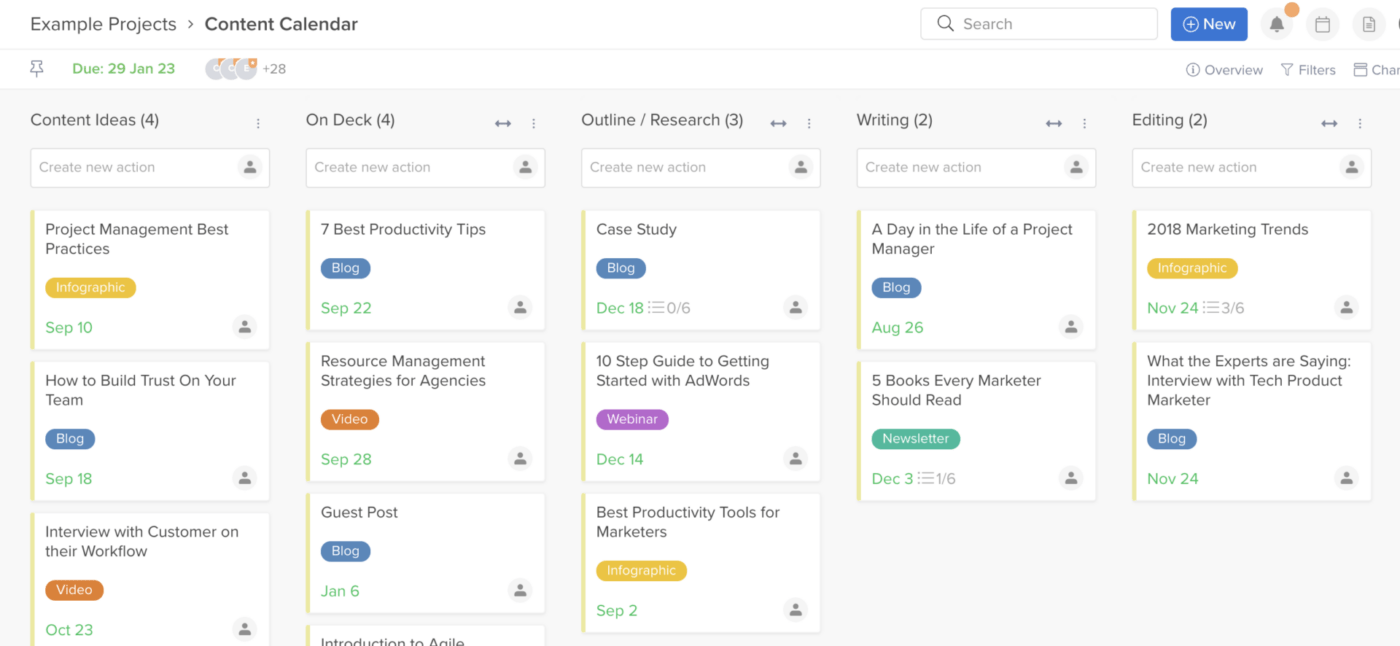
Hive is a project management platform with features such as task management, team communication, and resource allocation for successful project scheduling. Hive provides a user-friendly interface that makes it easy for teams to collaborate and work on tasks from anywhere. With the ability to assign tasks, set deadlines, track project status, and receive notifications, Hive gives teams the visibility to stay on top of their project schedule and meet their deadlines.
One of the key benefits of using Hive is the ability to visualize project scheduling timelines and dependencies. With Hive, teams can create Gantt charts that provide a clear overview of the project schedule, including task dependencies and milestones.
This visualization allows teams to identify potential roadblocks and adjust their project’s schedule accordingly, ensuring that they stay on track to meet their project goals.
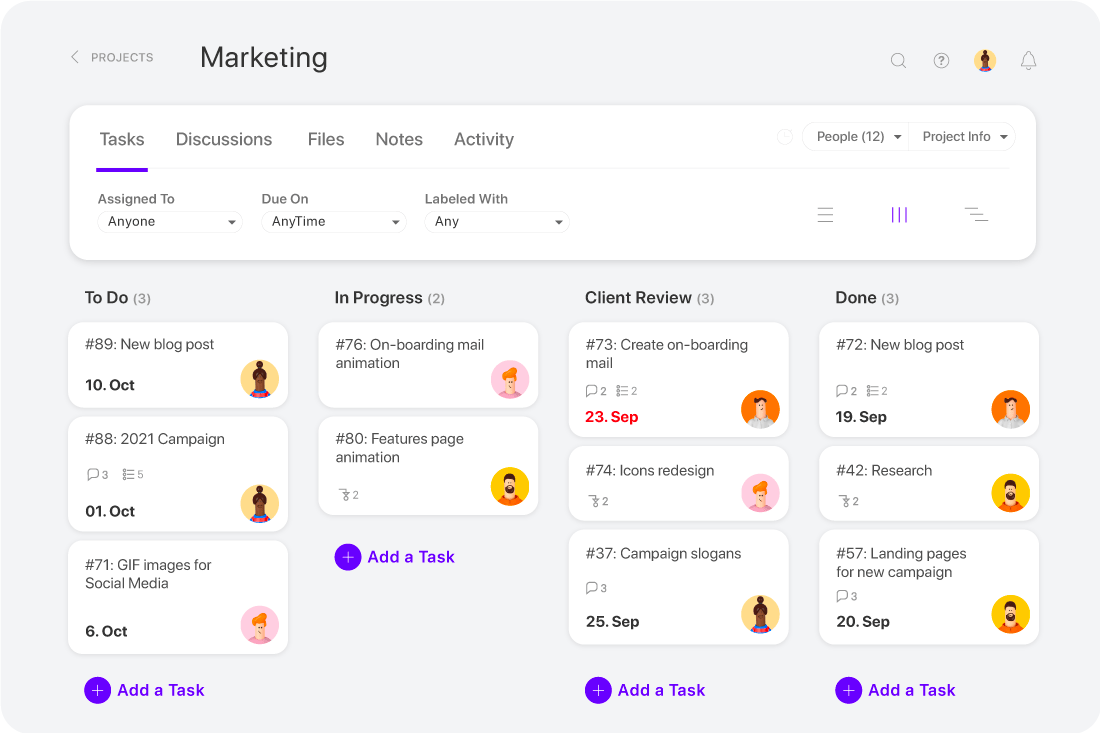
ActiveCollab is a project management tool that simplifies the process of managing clients and projects scheduling for agencies. The platform lets users create detailed project plans, assign tasks to team members, manage deadlines, and collaborate in a shared workspace.
From viewing a project status to exchanging feedback in real-time, ActiveCollab offers a range of features that help agencies stay organized and on track. The platform provides a collaborative environment for team members to discuss projects, share files, and communicate progress updates.
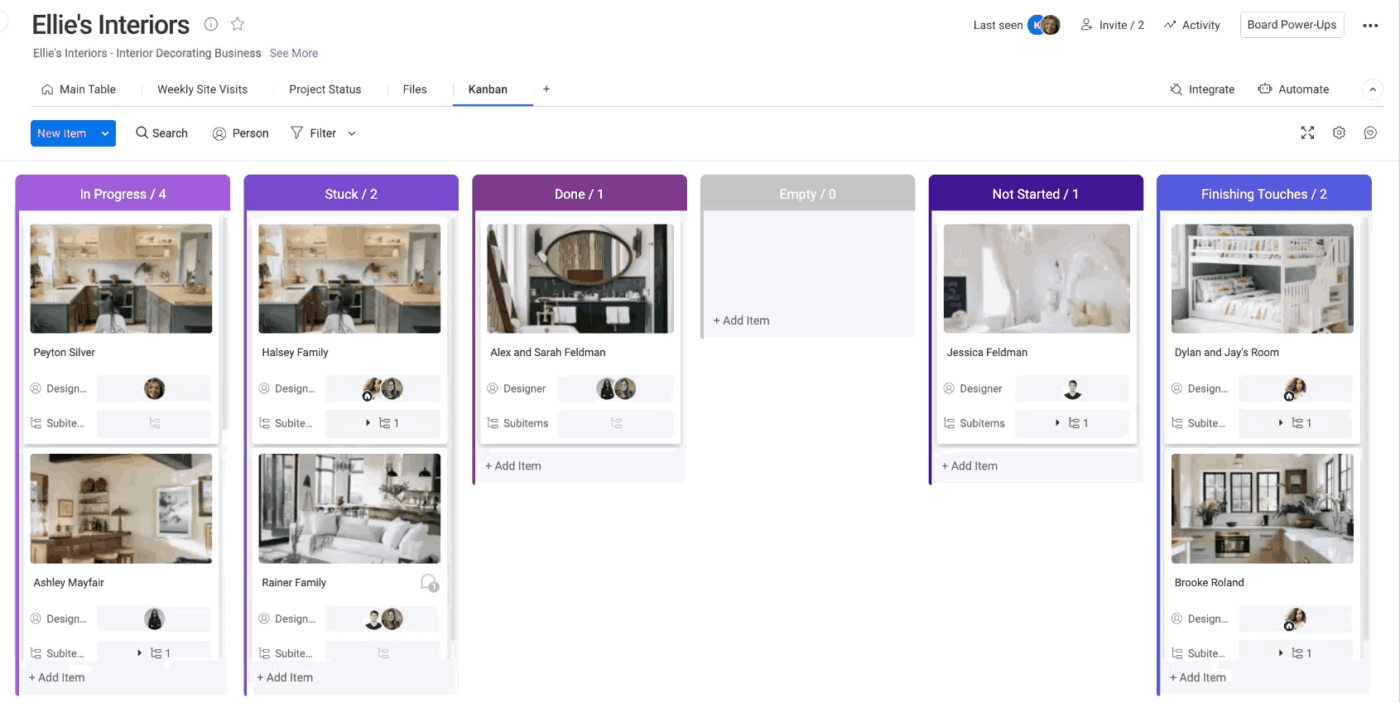
Monday is a project management platform with a range of features for users to easily plan, manage and collaborate on projects. With Monday.com, teams can create tasks and set deadlines, assign team members to tasks, track progress, comment on tasks, and see the overall project status.
Its visualization features allow teams to track project health and visualize data, allowing them to make better decisions quickly. Monday also offers access control so users can easily manage who has access to work across the platform, as well as integrations with other project scheduling apps such as Slack and Google Drive for added convenience.
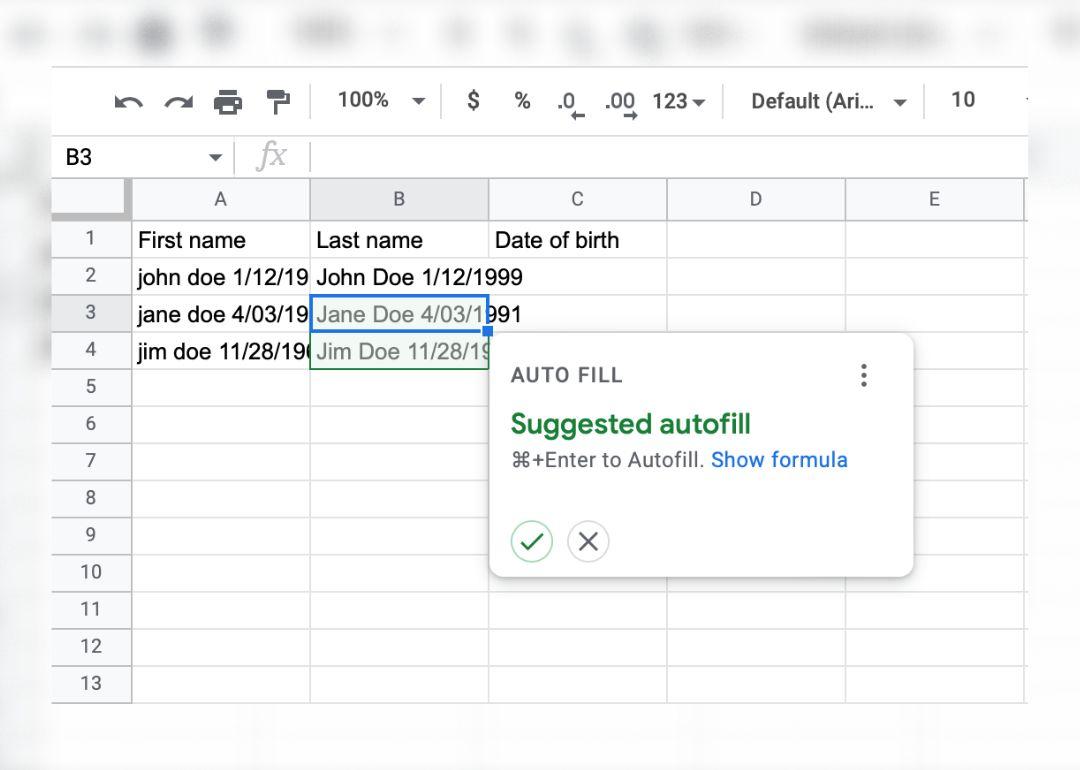
Google Sheets is a spreadsheet program that allows teams to easily create, collaborate, and share spreadsheets for project scheduling and planning. With Google Sheets, teams can quickly enter data into tables and customize the look of their spreadsheet with fonts, colors, and formulas.
The tool also includes powerful features for data analysis with charts and graphs that can be shared easily with other team members. Google Sheets lets teams work together in real-time, enabling efficient collaboration and communication on projects. The program is secure and easy to use, allowing teams to quickly access their documents from any device!
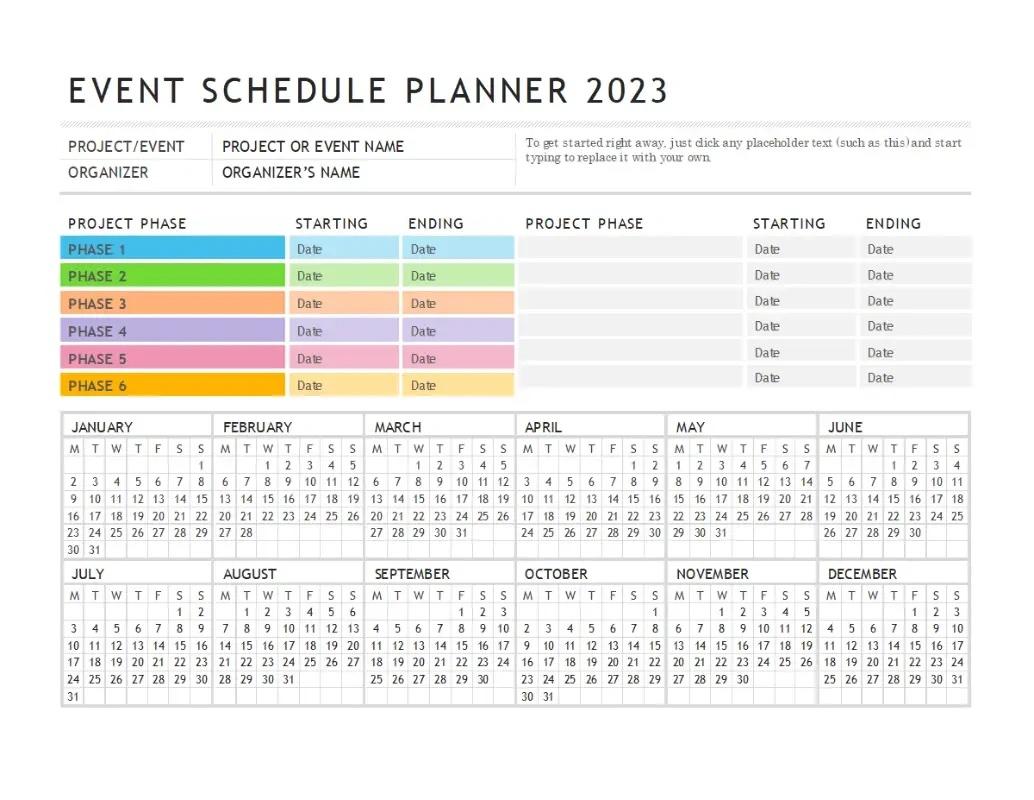
Microsoft Excel is a powerful spreadsheet program developed by Microsoft that allows users to store, organize, analyze, and manipulate data. It can be used for a variety of tasks related to project scheduling such as creating Gantt charts, tracking project progress with charts and tables, calculating costs and budgets, sorting data into categories quickly and efficiently, as well as creating and formatting charts to visually represent data.
Excel also has numerous project scheduling features, such as pivot tables and conditional formatting, to help users manage, analyze, and visualize their data in the most efficient way possible. The software can be used both for basic task lists or more complex charts like financial models.
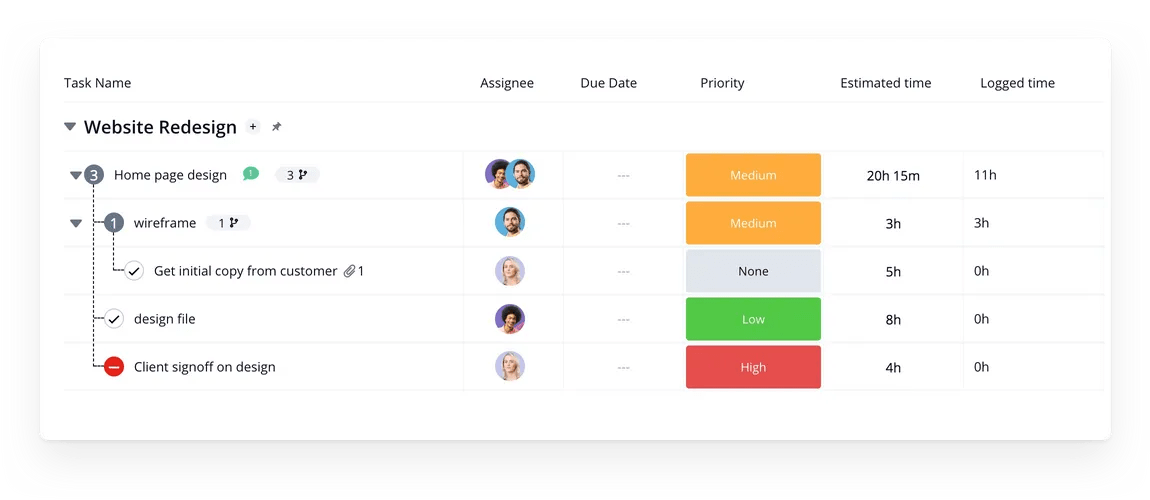
Teamwork is a project management and collaboration platform designed for teams to plan, organize, and manage projects efficiently. The project scheduling platform offers tools for managing communication among team members through chat messages, calls, and notifications. It also integrates with other popular tools such as Dropbox and Google Docs.
It allows users to keep track of the progress of their projects by creating and assigning tasks, tracking the hours worked on each task, setting deadlines and milestones, and monitoring progress. Reporting features are available to help teams review their performance, making it a great project scheduling software for teams.
Check out these Teamwork competitors!
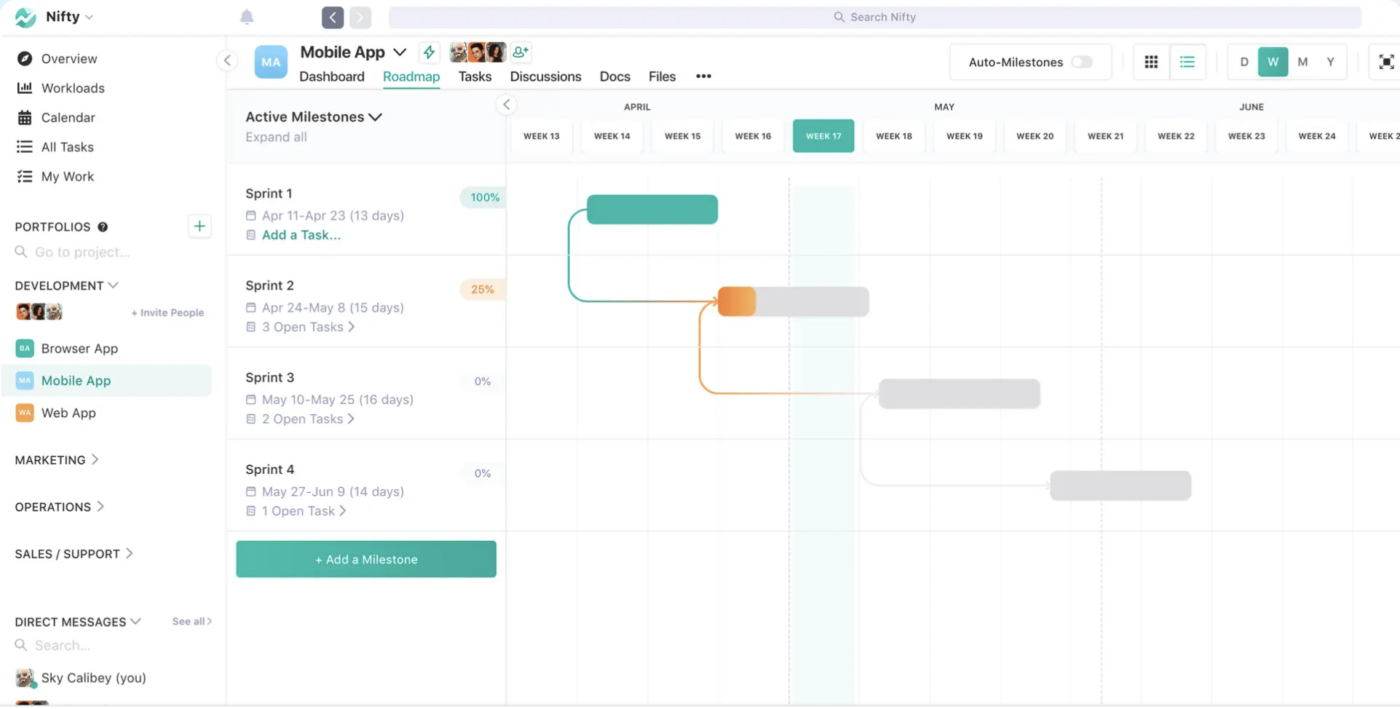
NiftyPM is an online project management platform helping teams collaborate and stay organized with their project schedule. It simplifies the workflow of managing projects, tasks, resources, and stakeholders with easy-to-use features such as task scheduling, visual timelines for tracking progress and goals, automated notifications to keep team members on the same page, and robust reporting.
The project scheduling tool also has numerous integrations with popular business apps such as Dropbox, Google Drive, and Slack, allowing teams to seamlessly connect their project management activities to their other workflows.
Still not sure which project scheduling tool is best for your team? We’ve broken down types of project scheduling software to help you find the best fit:
Gantt chart software is one of the most popular and widely used project scheduling tools. It provides a visual representation of project tasks, timelines, and dependencies. With a Gantt chart, you can easily track project progress, identify potential bottlenecks, and make adjustments to ensure timely completion. Many Gantt chart software also offer collaborative features, allowing team members to update task statuses, add comments, and communicate effectively.
Agile project management tools are designed for teams following the Agile methodology. These tools focus on iterative development, enabling teams to break down projects into smaller, manageable tasks called sprints. Agile project management software facilitates collaboration, promotes transparency, and allows teams to adapt quickly to changing requirements. Features like Kanban boards, user stories, and burndown charts make it easier to track progress and ensure that projects are delivered on time.
Resource management plays a critical role in project scheduling. Resource management software helps organizations optimize resource allocation, ensuring that the right people are assigned to the right tasks at the right time. These tools provide real-time visibility into resource availability, workload distribution, and capacity planning. Resource management software enables teams to avoid overloading project schedules, prevent scheduling conflicts, and maximize productivity.
Critical Path Method (CPM) software is ideal for managing project schedules with multiple interdependent tasks. It helps identify the critical path, which is the sequence of tasks that determines the project’s overall duration. CPM software allows teams to analyze task dependencies, estimate project timelines, and identify potential delays or bottlenecks. By focusing on the critical path, teams can prioritize tasks and allocate resources more effectively, ensuring project success.
Collaboration tools are essential for effective project scheduling, especially for remote or distributed teams. These tools facilitate communication, file sharing, and seamless collaboration among team members. Project scheduling features like real-time messaging, task assignment, and document sharing make it easy for teams to stay connected and work together efficiently. Collaboration software integrates with project scheduling tools to provide a comprehensive solution for managing projects and fostering teamwork.
ClickUp is the best project scheduling software for anyone who wants to stay organized and on task with their projects. With its intuitive interface and user-friendly features, it offers a streamlined way of juggling multiple tasks at the same time!
Plus, its collaboration capabilities help individuals or teams work together from any location for the best project scheduling experience. Create a free account in ClickUp today!
© 2026 ClickUp