How to Improve Project Collaboration at Any Scale
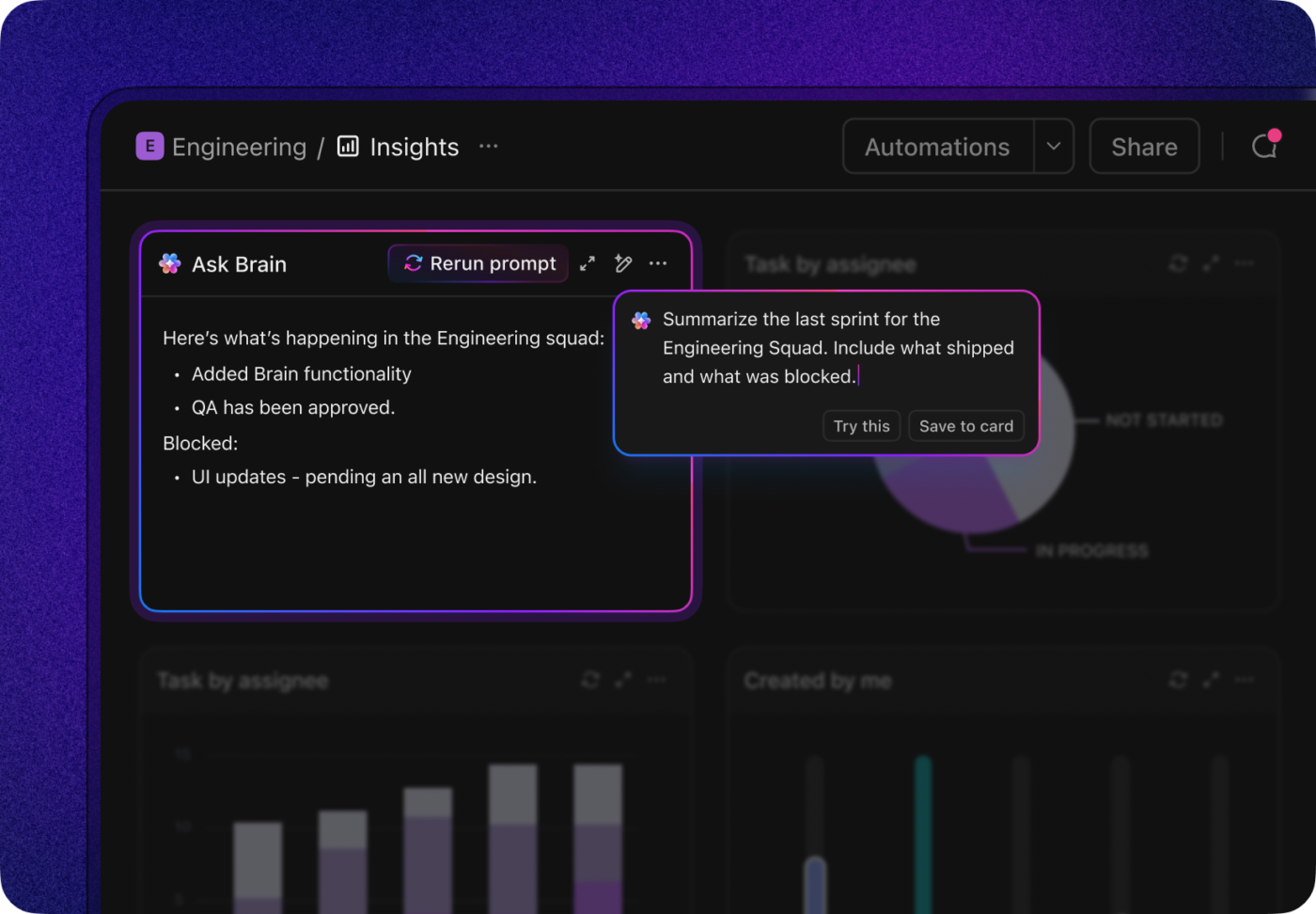
Sorry, there were no results found for “”
Sorry, there were no results found for “”
Sorry, there were no results found for “”
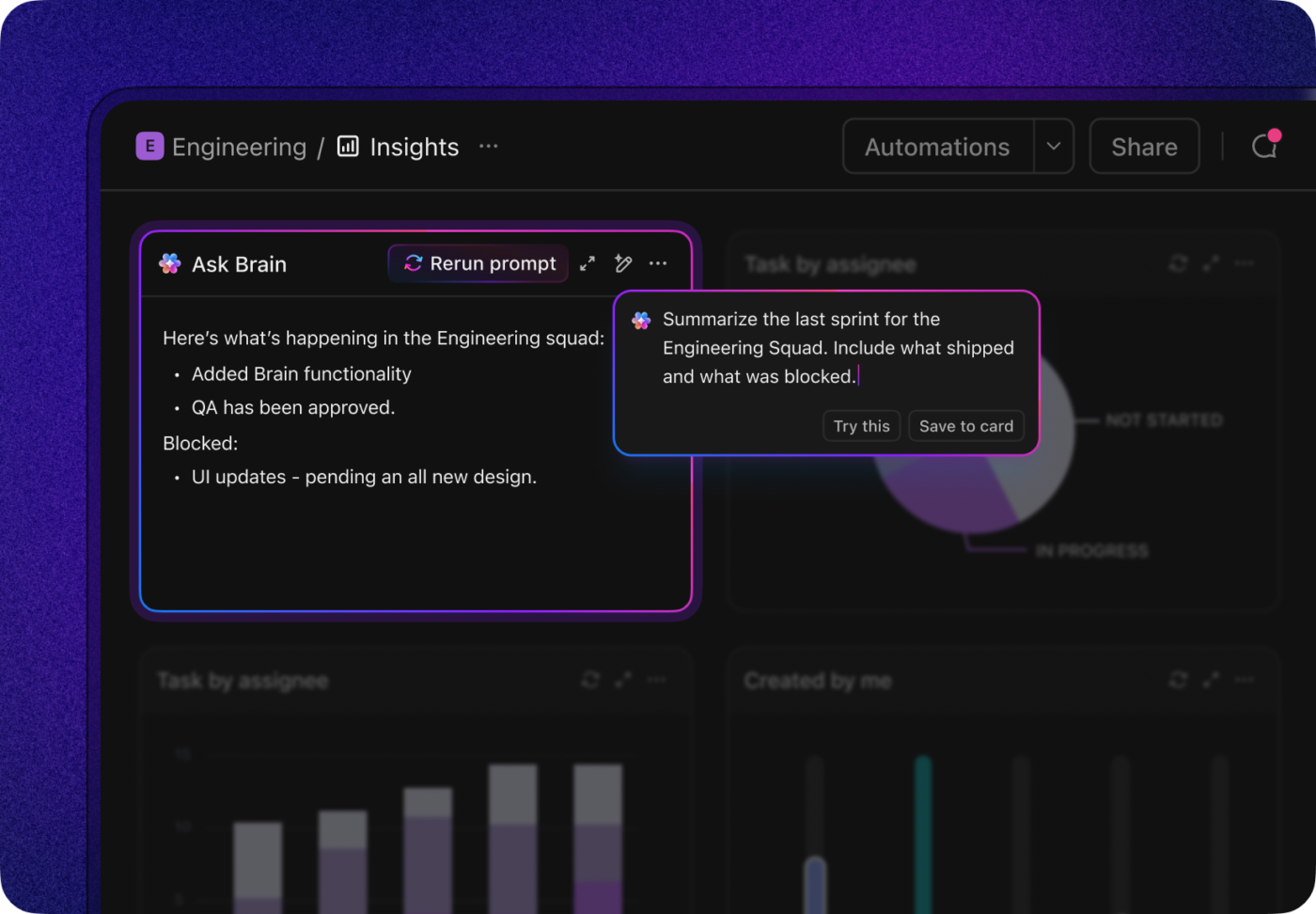
If you’re here, you already know how essential collaboration is to keeping projects on track. Without it, managing tasks becomes chaotic, and miscommunication can bring progress to a standstill.
This article explores how optimizing collaborative workflows not only improves communication but also enables teams to work more efficiently in a truly collaborative environment. ⏩
And here’s the best part—we’re giving you a head start!
To help you put these strategies into action, we’re sharing three free templates that make managing tasks easier and project collaboration more structured. Keep reading to supercharge your project’s success!
Project collaboration is the shared effort to achieve a common goal.
So, is it just another word for teamwork or project management? Not really.
Let’s examine the key differences between these concepts. Imagine you’re playing basketball with friends, and you’re the unofficial captain. Each player knows their role at a given moment, whether shooting, passing the ball, or playing defense. Everybody is doing their part for a common goal. That’s teamwork. 🏀
But if you really want to win, you’re not just focused on your own tasks—you’re also huddling up to brainstorm strategies, suggesting tweaks to each other’s techniques, and maybe even switching roles to better counter the opposing team. All that sharing of ideas, resources, and responsibilities is collaboration, and it’s more intuitive than teamwork.
The burden of ensuring successful project collaboration typically falls on the team’s project manager. They make sure everyone is where they need to be, has what they need, and sticks to the strategy. Allocating resources, handling conflicts, and keeping track of deliverables are also part of the job.
To sum up:
Project Management Team Template by ClickUp is your secret weapon for cultivating powerful collaboration and teamwork. It doesn’t just manage projects; it shatters communication silos and builds a unified workspace where every team member thrives.
The template comes with five pre-built views (think PMO roadmap, Wiki, and Request Form), alongside essential project management features like Custom statuses, Custom Fields, Tags, ClickApps, and Automation. It helps your team instantly grasp project goals, track progress in real-time, pinpoint dependencies, and contribute effectively.
Successful project collaboration generally requires focusing on three Ps—People, Processes, and Platform.
Here’s what they imply:
➡️ Read More: Best Online Collaboration Tools
Project collaboration is one of those things that doesn’t seem too difficult on the surface but can be incredibly hard to implement within a team. In fact, 86% of employees and executives find poor collaboration to be one of the main reasons behind workplace failures.
We’ve explored dozens of team best practices and picked the following nine tips that will help you promote collaborative efforts while steering clear of common pitfalls.
Albert Einstein famously said, “If I were given an hour in which to do a problem upon which my life depended, I would spend 40 minutes studying it, 15 minutes reviewing it, and 5 minutes solving it.”
This is practically the essence of effective project collaboration as well—you’re supposed to spend a fair amount of time creating a roadmap to success before diving into the project.
Creating a roadmap requires outlining key milestones, deliverables, and desired outcomes, which gives everyone a quick overview of what needs to be accomplished. Once your project is live, the roadmap will also help with:
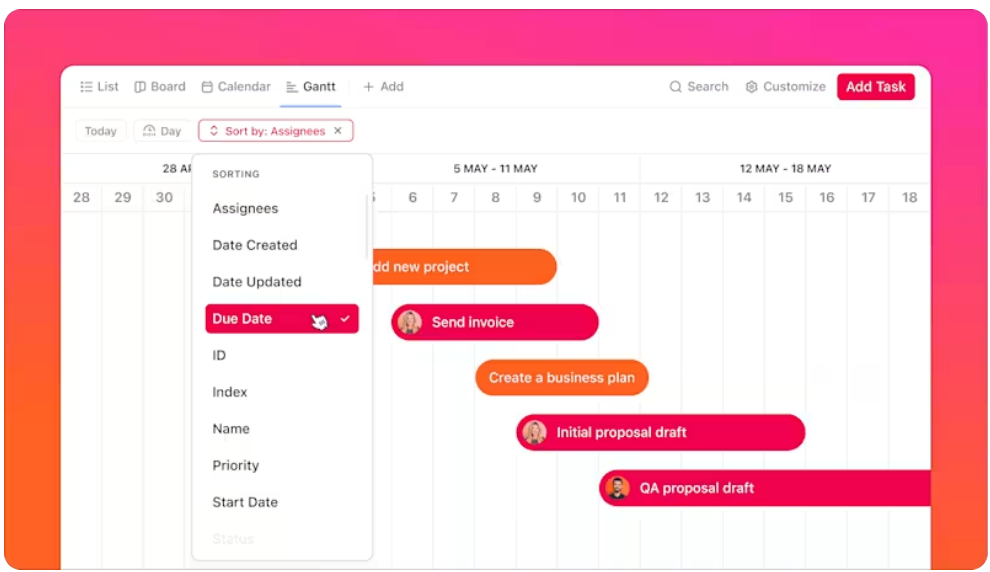
💟 Bonus: Not sure how to get started with a roadmap? ClickUp offers numerous project roadmap templates to help you prepare a strategic action plan for your team quickly. They allow you to visualize and predict delivery timelines, task dependencies, and bottlenecks—all adjustable to fit your unique workflow requirements.
A well-defined, shared objective can motivate team members to give their best effort. If everyone on the team understands and vibes with the project objectives, it will naturally minimize conflicts and misunderstandings down the line while also making it easier to discuss progress, challenges, and solutions.
Experience a seamless way to set and track goals using the Goals in ClickUp. Set measurable targets for each collaborator and enjoy automatic progress and goal tracking!
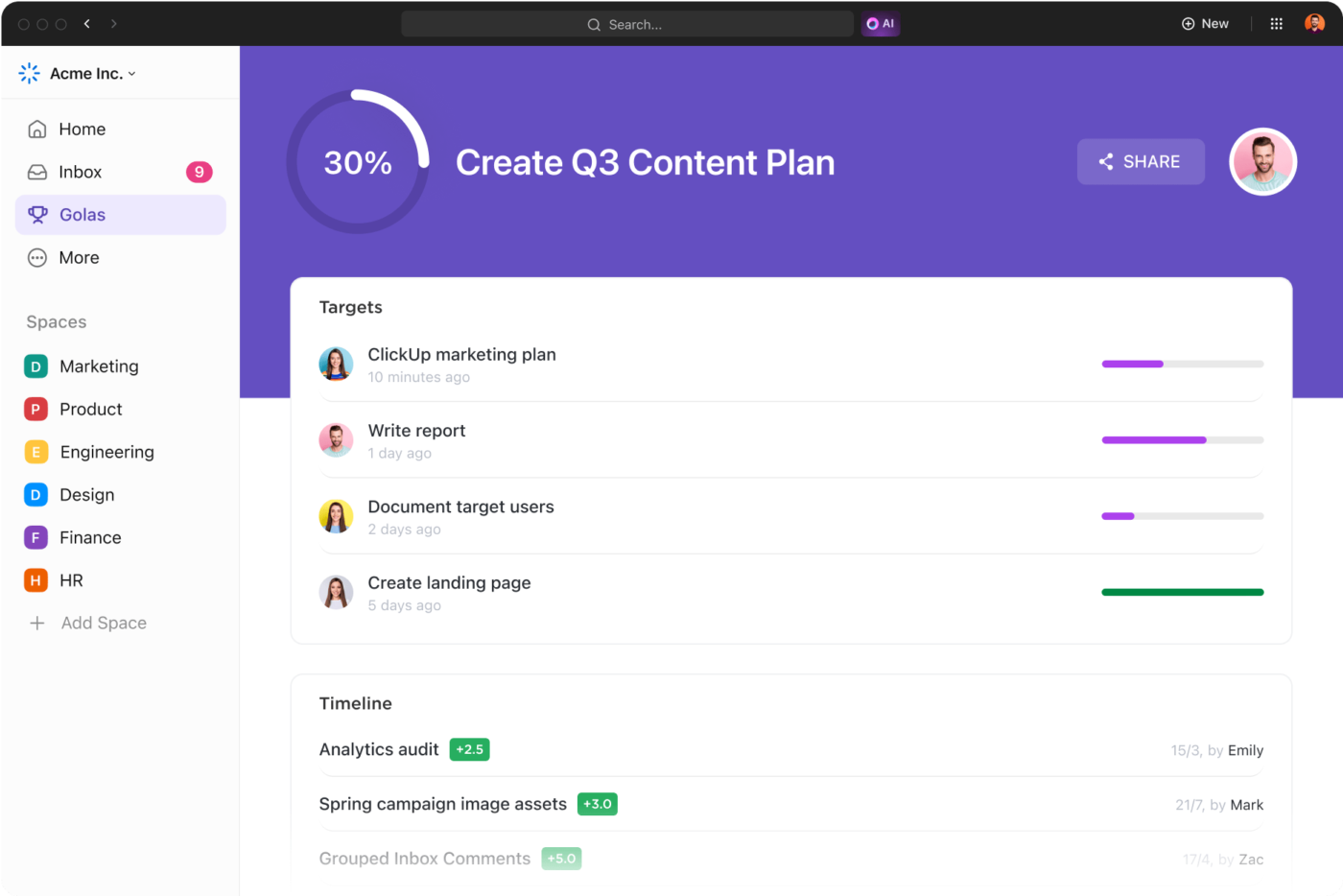
ClickUp also sets you up with multiple project tracker templates that serve as blueprints for monitoring workflows and staying aligned with project goals.
Knowing who is responsible for what can help prevent turf wars, making it easier for project managers and team leaders to delegate tasks appropriately.
When planning collaborative projects, make sure everyone knows what’s expected of them and aim for the optimal use of each team member’s skills and expertise. This minimizes overlaps, reduces confusion, and ensures that all aspects of the project are covered.
ClickUp Tasks help you cut through the confusion, acting as powerful tools to clarify roles and significantly improve teamwork. Instead of just being simple to-do items, each task in ClickUp becomes a central hub for a specific piece of work.
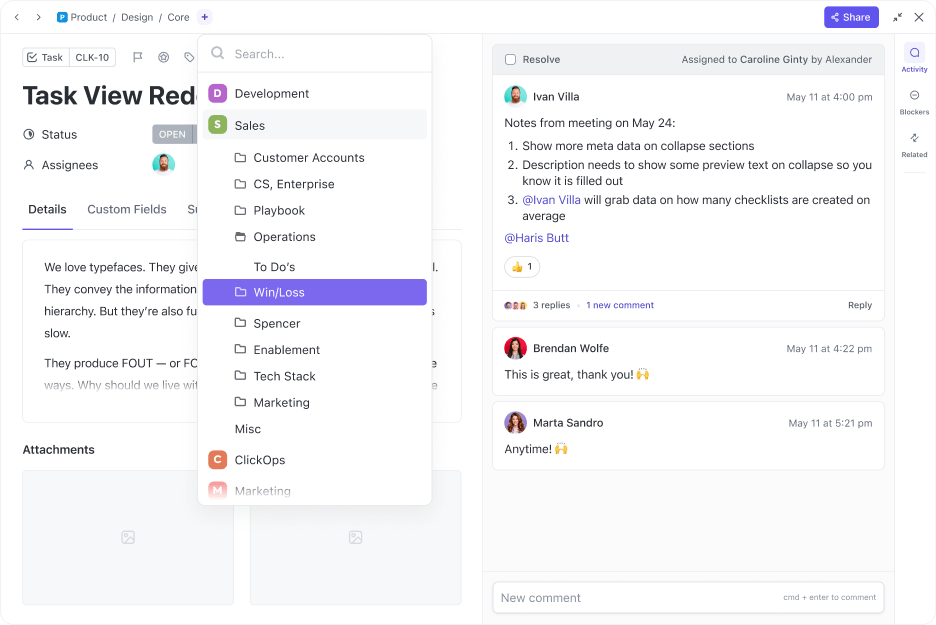
You can assign a task directly to an individual, instantly making it clear who’s responsible and accountable. Furthermore, every task offers a dedicated space for descriptions, comments, and file attachments, ensuring all the necessary context and details are right there, eliminating endless searches through emails.
This transparency, coupled with the ability to see the status of each task at a glance, empowers teams. Everyone knows exactly where things stand, allowing for proactive collaboration, mutual support, and a collective drive to move projects forward with far greater efficiency and less stress.
After goal planning and RACI charting, you should invest some time toward mapping out detailed workflows for your team, ensuring smoother collaboration and completion within deadlines.
Most leaders use project management software to design team workflows from scratch, enabling employees to access the records from anywhere. If your team is remote or decentralized, it’s important to choose a platform with task management and real-time collaboration features.
Also, as projects grow, it’s much easier to scale your efforts using collaborative project management software than when relying on manual methods. With an AI-powered platform like ClickUp, designing workflows is as simple as it gets. Simply enter your requirements and have it build your workflow.

💡Pro Tip: If you’re stuck mapping out task processes within dependencies, try ClickUp Mind Maps to draw connections between tasks and objectives and foster logically sound workflows or try our RACI Matrix Template!
Set realistic deadlines to make sure the team has enough time to complete tasks without sacrificing quality. Regularly scheduled meetings ensure that everyone is on the same page and can help in identifying potential time-wasting activities or bottlenecks.
To take your time management to the next level, leverage the ClickUp Calendar, a robust scheduling hub that goes far beyond a simple calendar view. ClickUp Calendar lets you sync all your tasks, meetings, and project milestones in real time, providing a unified visual timeline across your entire workspace.
You can create, edit, and drag-and-drop tasks directly on the calendar, instantly updating due dates and priorities for yourself or your team.
Further, it’s automated time blocking features allow you to carve out focused work sessions by reserving specific time slots for deep work, meetings, or even personal breaks.
The system intelligently prevents double-booking and can auto-schedule tasks based on priority, estimated effort, and your existing commitments—helping you optimize your day without guesswork!
💡Pro Tip: If you still want a good old timesheet, ClickUp’s Project Time Tracking is fully integrated into every task. You can start and stop timers, manually log time, and set granular time estimates at the task or subtask level. All tracked time is automatically aggregated into detailed reports, making it easy to see where your team’s effort is going, identify bottlenecks, and ensure projects stay on budge
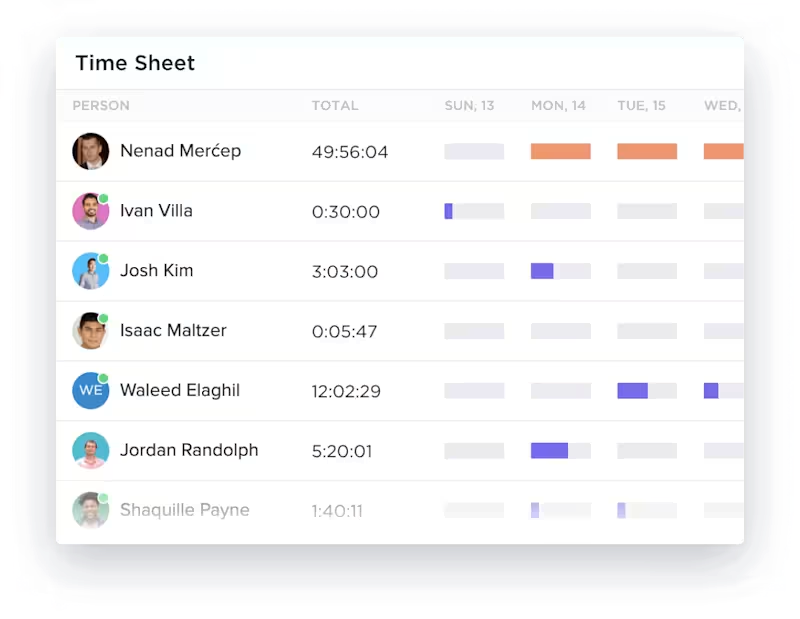
Projects are seldom static—they change and evolve. Regularly update and share project status reports with your team. This offers a bird’s eye view of all milestones and helps assess how well the project is aligning with the original plan.
Make it a habit to review the project status as a team, discussing what’s working and what isn’t. When team members see that their input during reviews leads to actual changes, it increases engagement and the sense of ownership over the project.
Be ready to adjust roles, delivery timelines, or even objectives as needed. Frequent reviews help identify potential risks or bottlenecks before they become critical issues. ⚠️
Don’t want to chase down your team to get updates all the time? Just ask your AI assistant in ClickUp. ClickUp Brain can help you stay on top of project timelines and updates, helping to make informed decisions faster!

That’s not all—ClickUp’s AI features take project management to the next level.
With AI Fields, you can automatically extract and populate key information in custom fields, keeping your workspace organized and up to date without manual effort. AI Prioritize intelligently ranks your tasks and suggests what you and your team should focus on next, helping you stay on top of what matters most as priorities shift.
And with AI Cards, complex tasks and projects are instantly summarized into clear, easy-to-read cards, making it simple for everyone to stay aligned and informed at a glance.
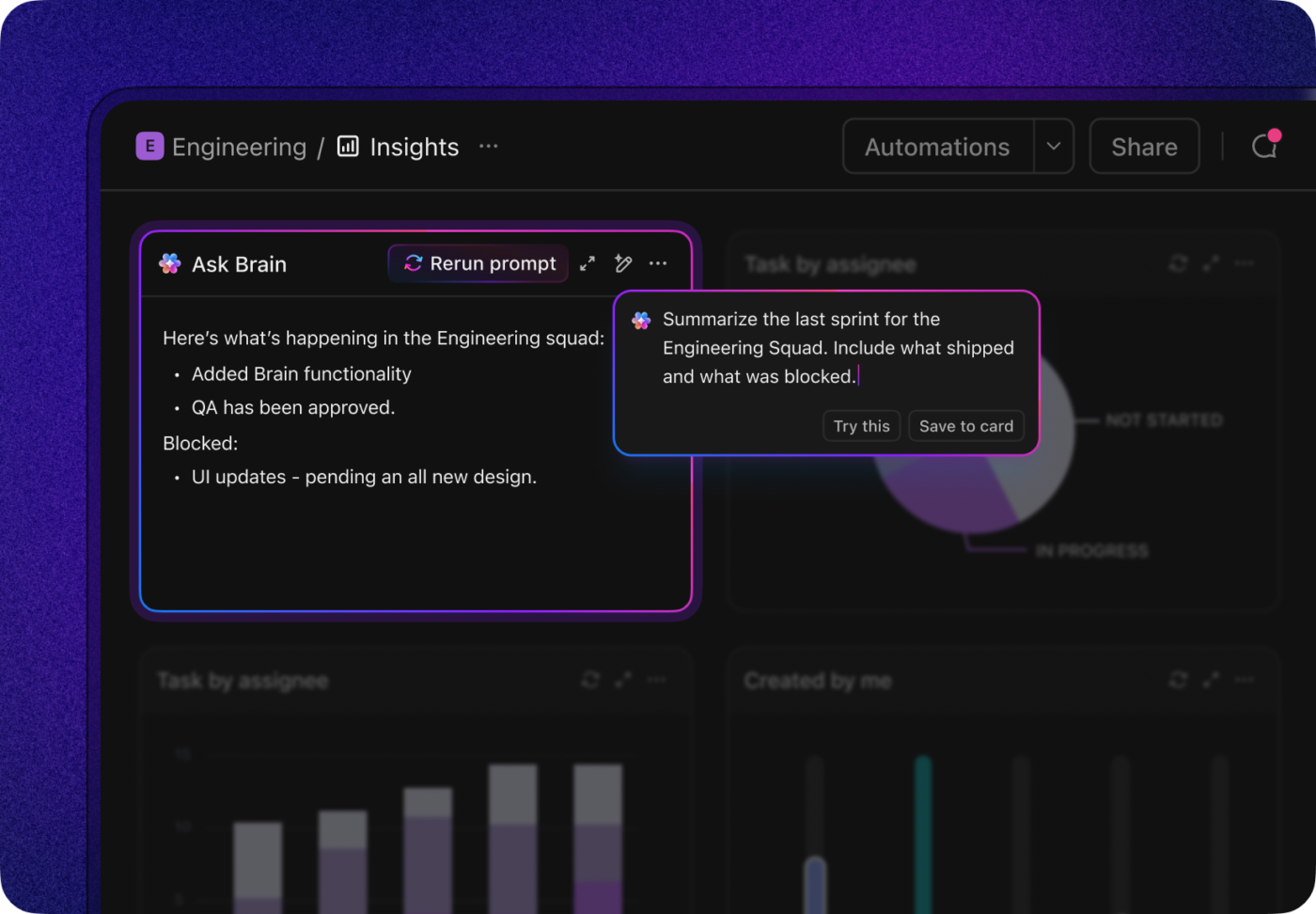
➡️ Read More: How to Improve Collaboration in the Workplace
Use communication tools that are adaptable to both in-office and remote work environments. This ensures that all project team members, no matter their location, are in the loop.
With ClickUp, you can take special care of your collaborative tasks with a variety of built-in capabilities.
Centralize all your work and conversations in one platform with:
📮ClickUp Insight: 37% of workers send follow-up notes or meeting minutes to track action items, but 36% still rely on other, fragmented methods.
Without a unified system for capturing decisions, key insights you need may get buried in chats, emails, docs or spreadsheets. With ClickUp, you can instantly turn conversations into actionable tasks across all your tasks, chats, and docs—ensuring nothing falls through the cracks.
A centralized system where all team members can easily access necessary files, documents, and tools saves time and reduces errors and inconsistencies. Passing important information by word-of-mouth, or even just emails, inevitably leads to confusion and leaves some team members clueless.
For new team members, a centralized system means they can quickly get up to speed by accessing all the resources they need from one place. That’s exactly what ClickUp’s Connected Search is!

But what about documentation? That where ClickUp Docs come in. It helps you:
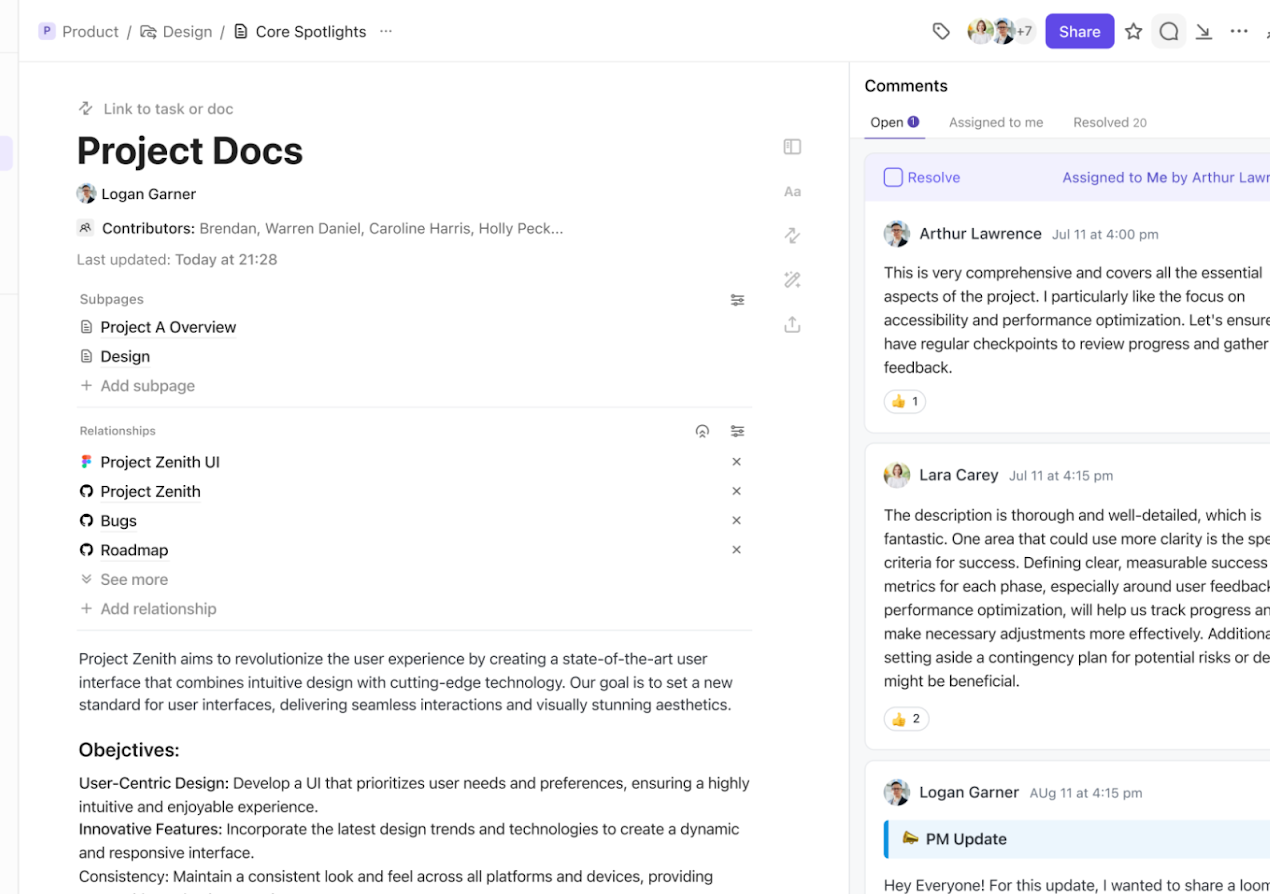
Recognizing and celebrating team achievements, however small, can boost morale and promote a culture of collaboration. Engage in team-building activities and involve all stakeholders in decision-making processes.
Engaged employees are generally more productive and committed to project goals. When team members know and trust each other, they are more likely to openly share ideas, give constructive feedback, and work cohesively.
➡️ Read More: How to Practice Collaborative Leadership (with Examples)
After learning the ins and outs of project collaboration and gathering tips on how to enhance it, you might be wondering, “How do I put this knowledge into practice?”
Well, good news! You don’t have to start from square one—we’ve got three free and versatile ClickUp templates that cater to different project types and teamwork dynamics. Let’s dive in and see how they can boost your team’s synergy!
Client-based projects can be challenging as you have to spend a lot of time understanding the goals, needs, and pain points of each client. Effectively addressing them requires a team effort, and that’s where the ClickUp Client Success Collaboration Template shines! ⭐
This template provides an integrated toolset for guiding your team through a smooth journey from initial contact to full endorsement. For instance, you get:
Your team can collaboratively edit the Endorsement Document for each client in ClickUp Docs as they learn more about the client. For example, the Sales team gathers client objectives and challenges, while the Production team identifies beneficial product features and opportunities for customization to meet the client’s business goals.
The Kanban board layout of the Endorsement Pipeline is particularly effective for task management, offering an intuitive snapshot of each client’s current status: New Client, Scheduling, Meeting, and Endorsed.
These statuses can be updated easily by dragging and dropping the cards on the board. Subtasks can be used to outline smaller, actionable items needed to move a client from one stage to the next, ultimately securing their full endorsement and satisfaction.
Navigating the labyrinth of event planning is no small feat, but the ClickUp Event Planning & Collaboration Template has your back! This is a folder template that guides you from the seedling of an event idea all the way to its grand finale. 🎉
Kick things off with the New Program Request view to outline your event’s primary objectives and requirements. Here, you can also assign roles to your team as well as external stakeholders like vendors and sponsors.
Your event is then neatly moved to the Event Backlog list—a holding pen for event ideas that are not yet confirmed. You can later revisit and move it to the Confirmed Events list. And let’s not overlook the money matters—the Event Billing list ensures your budget stays on track and deadlines for payments are met.
Besides a List view, which allows for easy scanning and quick access to detailed information, this template also features:
People from different roles, departments, or even companies can form cross-functional teams to work together on the same project, and ClickUp Cross-Functional Project by Departments Template provides a unified workspace to streamline this collaboration.
The template lets you see both the big picture and the finer details. For effective project management, start by checking out the Project Overview list within the template. This is your dashboard for everything that’s going on across your four primary departments:
Tasks and subtasks are sorted by due dates, helping you figure out what needs your attention first. It’s like having a bird’s-eye view of your whole project.
Next, hop over to the Team Members Box view. Here, you can see who’s swamped and who’s free to take on more tasks. It’s a quick way to make sure everyone has a manageable to-do list, helping your team work more efficiently.
Last but not least, the Cross-Functional Gantt view combines tasks from all departments into a single chart, showing how they’re connected. It helps you avoid bottlenecks and keeps everyone in sync, making sure your project runs smoothly from start to finish.
While project collaboration can be a game-changer, it’s not without its hurdles. For instance, teams without a capable project management tool may often be slowed down due to redundant efforts and incompetent goal tracking.
Project dependencies can also hurt team collaboration—if handled poorly, they can lead to conflicts and delayed project timelines. Modern workplaces with distributed and async teams may struggle with project collaboration to an extent, too.
Thankfully, most of these issues can be easily resolved by picking the right project collaboration software for your team. 🥰
Here are some guidelines to help you along the way:
| ➡️ When this happens… | ✅ Do this | ❗️Why it matters |
|---|---|---|
| Team members struggle with updates or misunderstandings. | Use communication tools that facilitate real time communication and include communication features. | Relying solely on email or scattered chats weakens team communication. |
| Your project tasks start piling up and feel unorganized. | Implement task management systems to manage all the tasks and assign upcoming tasks clearly. | Letting tasks accumulate without a clear project planning process leads to confusion. |
| You’re managing multiple projects with diverse scopes. | Use project management software and collaboration tools that allow switching views and tracking project timeline and project data. | Using outdated systems that lack support for collaborative tools and remote collaboration |
| The entire team has varied backgrounds and diverse skills. | Leverage collaborative teams to bring more innovative solutions and enhance teamwork. | Overlooking individual strengths can disrupt team dynamics and hurt collaboration |
| You’re introducing new processes or tools. | Integrate third party tools that support your core features and automate workflows where possible. | Ignoring compatibility issues can block the flow of project outcomes. |
| There’s a lack of accountability or direction. | Create a project charter to clarify goals and enable project managers delegate properly. | Ambiguity in roles weakens focus and can threaten project success. |
| Your development team is unsure of the workflow. | Use visual aids to helps teams visualize progress and clarify how tasks relate. | Keeping task relationships vague slows down project progress. |
| You’re aiming to improve project team collaboration across locations. | Use video conferencing and integrated communication tools to enable effective collaboration. | Assuming alignment without consistent team communication risks missteps. |
| You’re struggling with innovation. | Encourage brainstorming to generate innovative solutions with input from the entire team. | Sticking to old approaches may limit creativity |
| You notice poor decision-making or delays. | Structure meetings to support decision making and encourage team members to participate. | Waiting passively or excluding voices stalls progress and weakens results. |
➡️ Read More: How to Write Project Documentation: Examples & Templates
Successful projects aren’t just about checking off tasks—they’re about bringing people together, sharing ideas, and moving toward a common goal.
Whether you’re brainstorming in Docs, assigning tasks, or tracking progress in real time, ClickUp brings everything you need into one place. No more juggling multiple tools or losing track of important updates. Collaboration becomes second nature, and your team can focus on what really matters: doing great work together.
If you’re ready to simplify your workflow and take your team’s productivity to the next level, why not give ClickUp a try?
Sign up for a free account today and see how easy—and enjoyable—collaboration can be!
© 2026 ClickUp