10 of the Best Brand Management Software Options for 2026

Sorry, there were no results found for “”
Sorry, there were no results found for “”
Sorry, there were no results found for “”
Brand management is an art form and a science. ??
Whether it’s coming up with ideas for new campaigns or managing projects, it’s safe to say brand managers have their hands full. It requires keen attention to detail, an understanding of the market, and a knack for creative thinking.
And to help make the most of your efforts and make a positive impact on the company’s bottom line, you can turn to brand management tools to monitor, manage, and measure your brand’s health and performance.
These tools range from traditional forms of market research to more sophisticated analytics solutions—they can provide great insight into your brand’s standing, target the right customers and optimize your marketing strategies to ensure that your brand stands out from the competition.
So, if you’re looking for a new brand management solution to add to your tech stack or simply looking for one that does it all, we’ve got you covered. We’ve narrowed it down to ten of the best brand management software available today. Take a look at each one to learn about their best features, limitations, pricing, and customer reviews.
But before you dive into the list, find out what makes a good brand management software to help you and your marketing team choose the right tool for your brand! ?
Brand management is a marketing strategy and process of creating, nurturing, and protecting a brand’s identity and reputation. It involves all aspects of how a company communicates with its customers, including marketing initiatives, customer service, staying up to date on industry trends, and so much more.
These marketing tools help brand managers and marketing teams with:
But remember—not all brand management software is built the same. ☝️
When looking for the right brand management tool, here are a few of the key features to look for:
…to name a few.
Now, it’s time to dive into the top ten brand management tools in the market today. Each tool offers a unique set of features, so take a look at each to see which best supports your current and future needs!
Are you ready to take your brand to the next level and boost your team’s productivity? Manage your brand, projects, and teams effectively—all in one place with ClickUp.
ClickUp is an all-in-one project management and productivity tool that offers a fully customizable platform to help teams across departments and industries manage any type of work, enhance team collaboration, and simplify their workflow.
Whether you’re a brand manager in charge of single or multiple brands, the entire platform is fully customizable, you can set ClickUp in any way to support any type of business and cater to unique and complex workflow preferences.
Its robust Hierarchy structure gives you the flexibility and control to organize your projects and teams in the way that makes sense for your business, while the key project management features in ClickUp allow you to plan, manage, and track your projects, marketing campaigns, workload capacity, company, and team goals, and so much more.
You’ve got a lot on your plate as a brand manager, so let ClickUp help you manage everything you need—all in one place!
Plan your brand marketing strategies and campaigns with collaborative tools such as ClickUp Whiteboards and ClickUp Docs, choose from 15+ custom views to manage your team’s workload, communicate with your team with the built-in Chat view and comments, and track your KPIs and goals in ClickUp Goals.
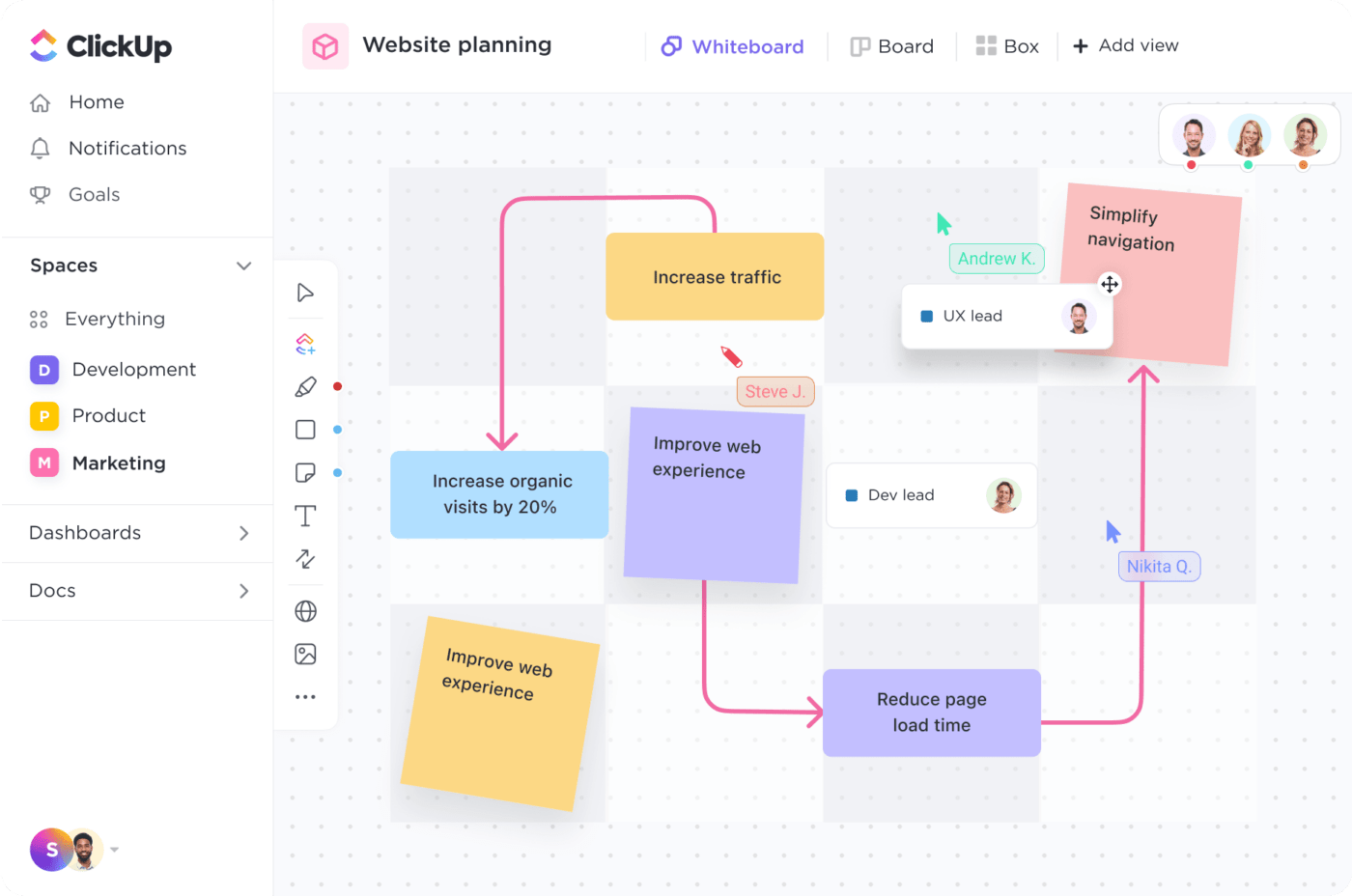
It also gives you access to a custom Dashboard feature which gives you the power to create a high-level view of your work with real-time reporting and track all sorts of important data such as project progress, priorities, performances, and virtually anything else you’d like to see at a glance.
And with custom automations in ClickUp, you can finally create efficient workflows that require less attention and energy. Streamline your team’s processes by using pre-built automation in ClickUp, or create your own, to simplify your workflow and put manual tasks into auto-pilot mode so you can focus more on what matters most—building and managing a brand!
Speaking of streamlining your workflow, ClickUp integrates with over 1,000 other work tools, including your most-used apps such as Slack, Gmail, Dropbox, Hubspot, Jotform, and so much more. Connect them together to bring all your work, into an all-in-one centralized place. ??
Want to learn more about how ClickUp can help you with brand management? Take a look at the features below to find out!

Want to get started but need a little boost? Use this free Brand Management Template by ClickUp to give you an organized and structured way to manage your projects, team, and more.
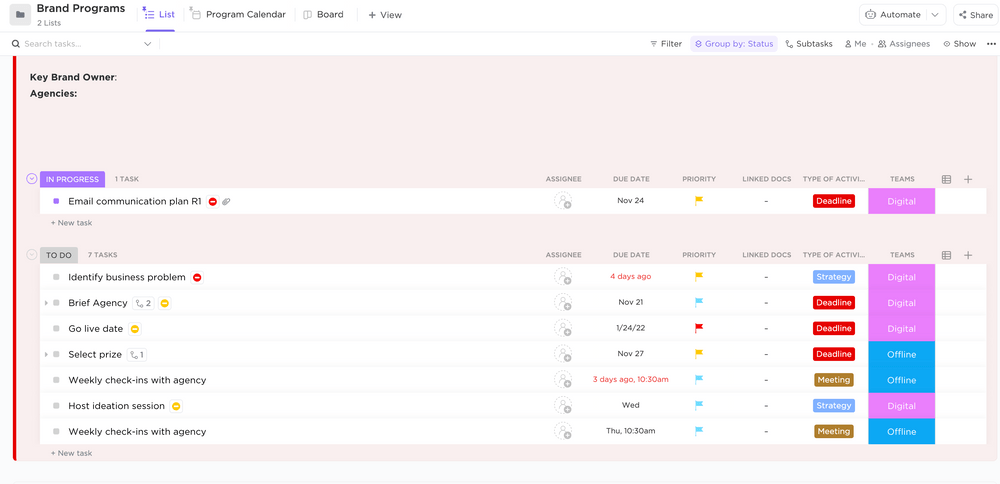
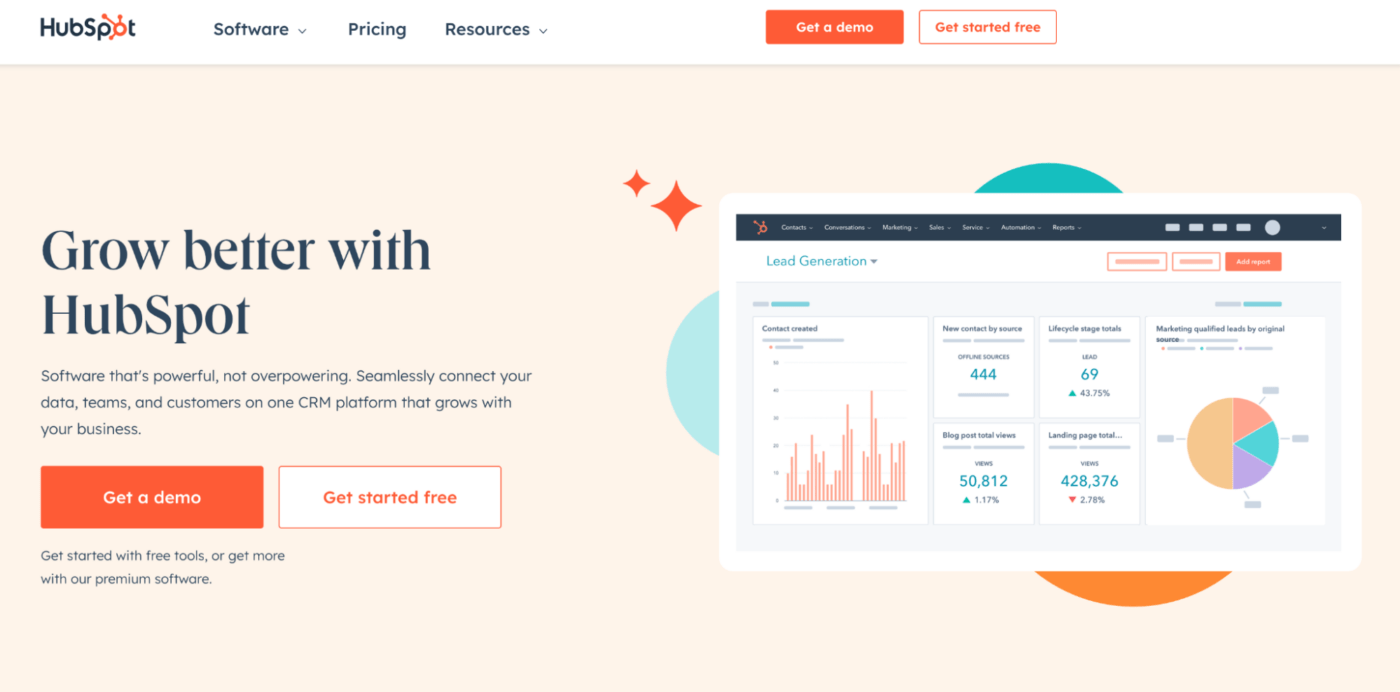
HubSpot is an all-in-one brand management platform that allows businesses to build and nurture customer relationships. It provides a comprehensive suite of tools for sales, marketing, customer service, website design, and analytics.
With this tool, you and your team can create personalized customer experiences and build stronger customer relationships to increase loyalty and generate more leads. You can also use HubSpot to manage your brand’s reputation by tracking conversations about it across social media channels and responding quickly to any negative feedback.
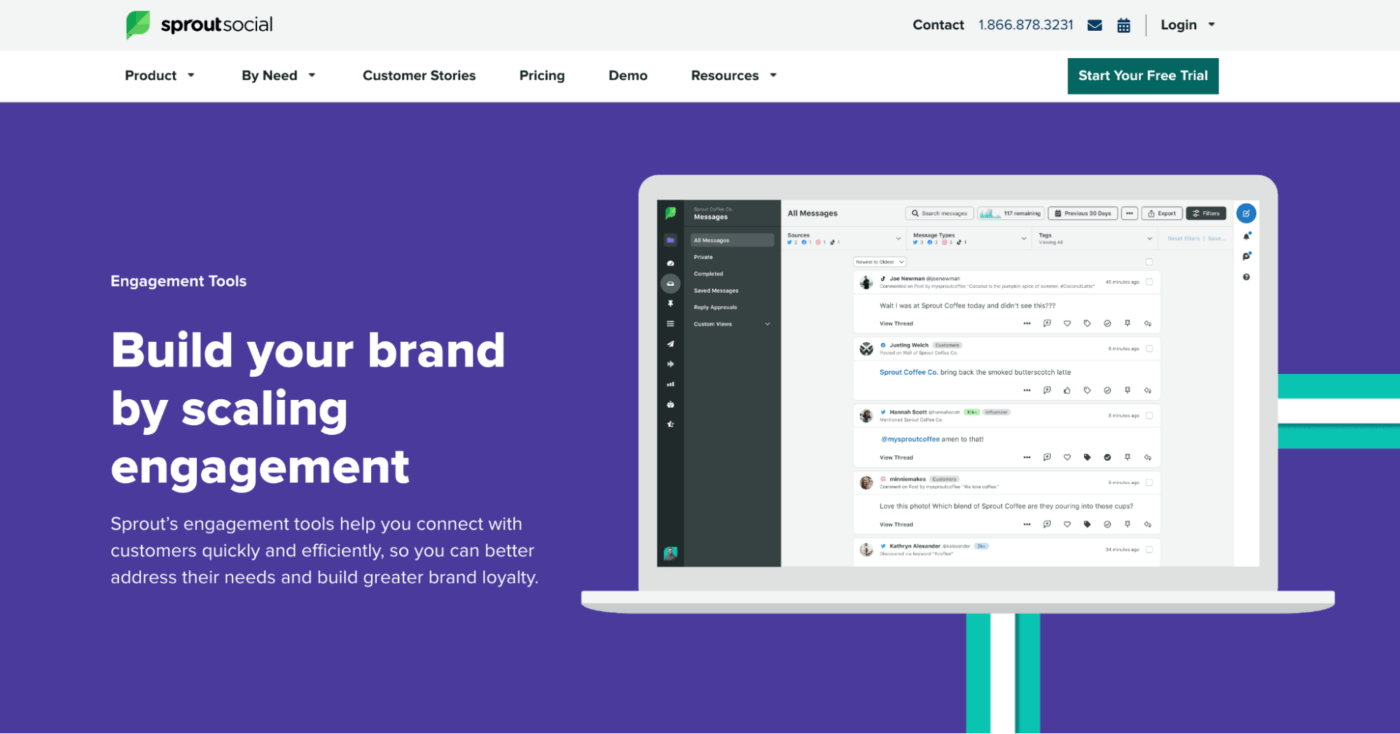
For those looking to get ahead in the world of social media and build an online presence, Sprout Social is a great choice.
Sprout Social is a compelling brand management platform designed to help businesses manage and maximize their online presence. It offers a comprehensive suite of tools, including monitoring, scheduling, analytics, and more, to help brands stay on top of their digital customer interactions.
With Sprout Social’s user-friendly interface, businesses can easily manage multiple accounts while staying organized and informed. Additionally, Sprout Social’s detailed insights into customer behavior provide valuable data that can help businesses gain a better understanding of their audience and create more effective marketing strategies.
“The cost of the paid plans can be a bit high, especially for small businesses. Also, I find that some of the more advanced features can be a bit confusing to use.” — Capterra review
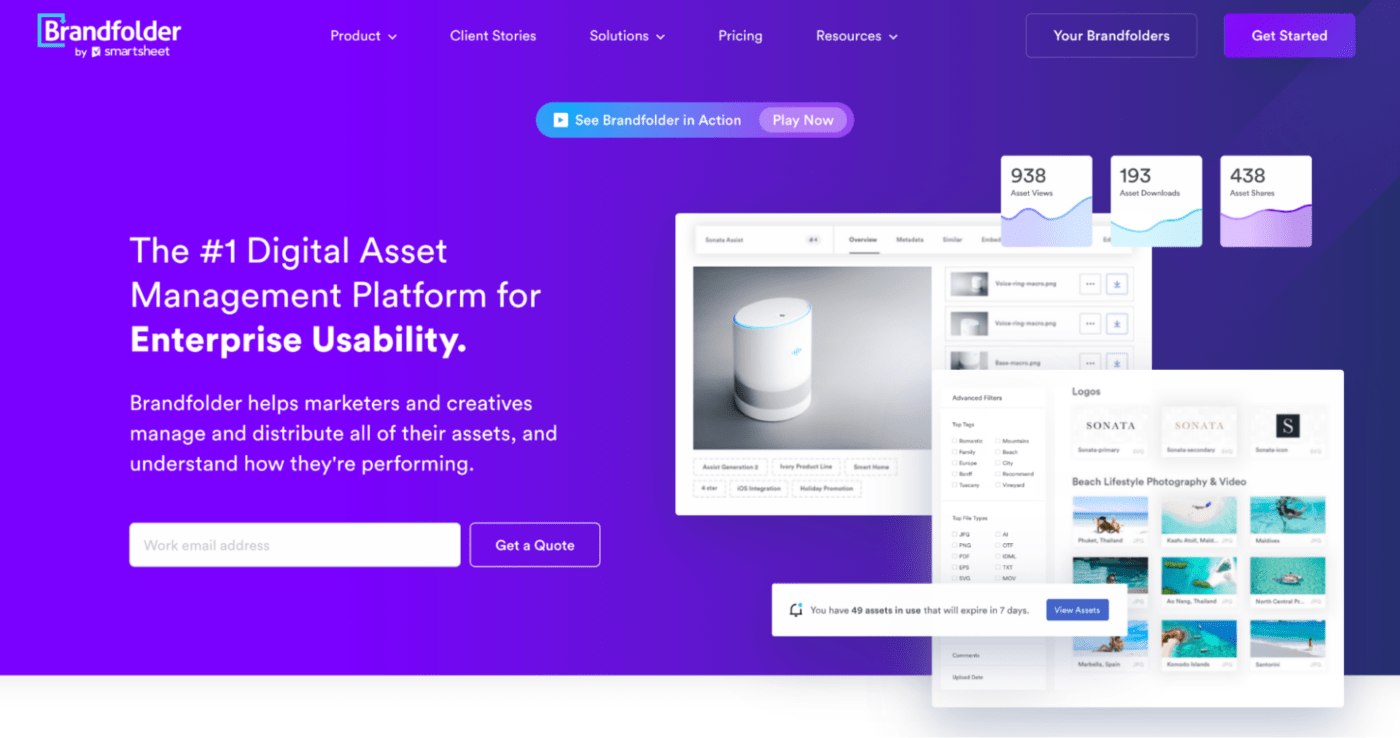
With Brandfolder, brand managers can store, manage digital assets, and share files from one secure and centralized database. It features robust asset libraries, streamlined file-sharing processes, and customizable access controls to give you control over your digital assets and maintain a uniform brand identity across platforms, websites, social media channels, and more.
In addition to providing essential brand management functions, Brandfolder allows users to measure their brand’s performance. With its analytics dashboard, you’ll have access to user insights, asset analytics, and Brandfolder and Collection analytics to help you improve ROI and ensure your brand assets perform well across multiple distribution channels.
“It is confusing at first to figure out sections, labels, collections, and pins.” — Capterra review

Slack is a messaging platform that provides a central hub for teams to communicate more effectively, share ideas, and speed up the feedback process.
Brand managers and teams can create custom channels to separate conversation threads, send messages to single or multiple people, and send files within comments. To further enhance team communication, Slack allows you to hop on a huddle call or video conference call, which can be helpful when working remotely or explaining complex topics.
Additionally, Slack Connect makes it possible to invite and collaborate with clients and external teams in your workspace. All of these features and more make it easier to communicate updates, collect feedback, delegate tasks, and speed up the feedback process, especially compared to communicating via email.
Slack can also integrate with other business tools, such as project management tools like ClickUp and CRM apps like Hubspot, to help teams streamline their work, manage projects, and keep track of marketing campaigns.
“You can get lost on some of the channels, especially if there are a lot of channels with different teams.” — Capterra review
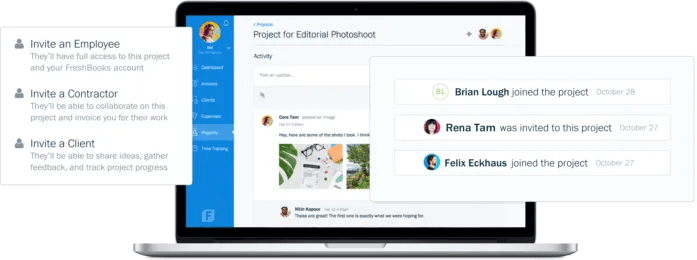
FreshBooks is an invoicing and accounting solution that helps brands, accountants, freelancers, and entrepreneurs across different industries, simplify their bookkeeping.
Streamline your workflow and tame scope creep by using its easy-to-use accounting and bookkeeping features, such as professional invoicing, which allow you to create professional reports, customize branded invoices, and track financial data. Use the app to generate and send retainer reports at any time during a retainer period, and put your payments on auto-pilot with auto-billing, recurring payments, and automated reminders.
“Some users may find the software to be complex and overwhelming, particularly if they are not familiar with invoicing and accounting practices.” — Capterra review
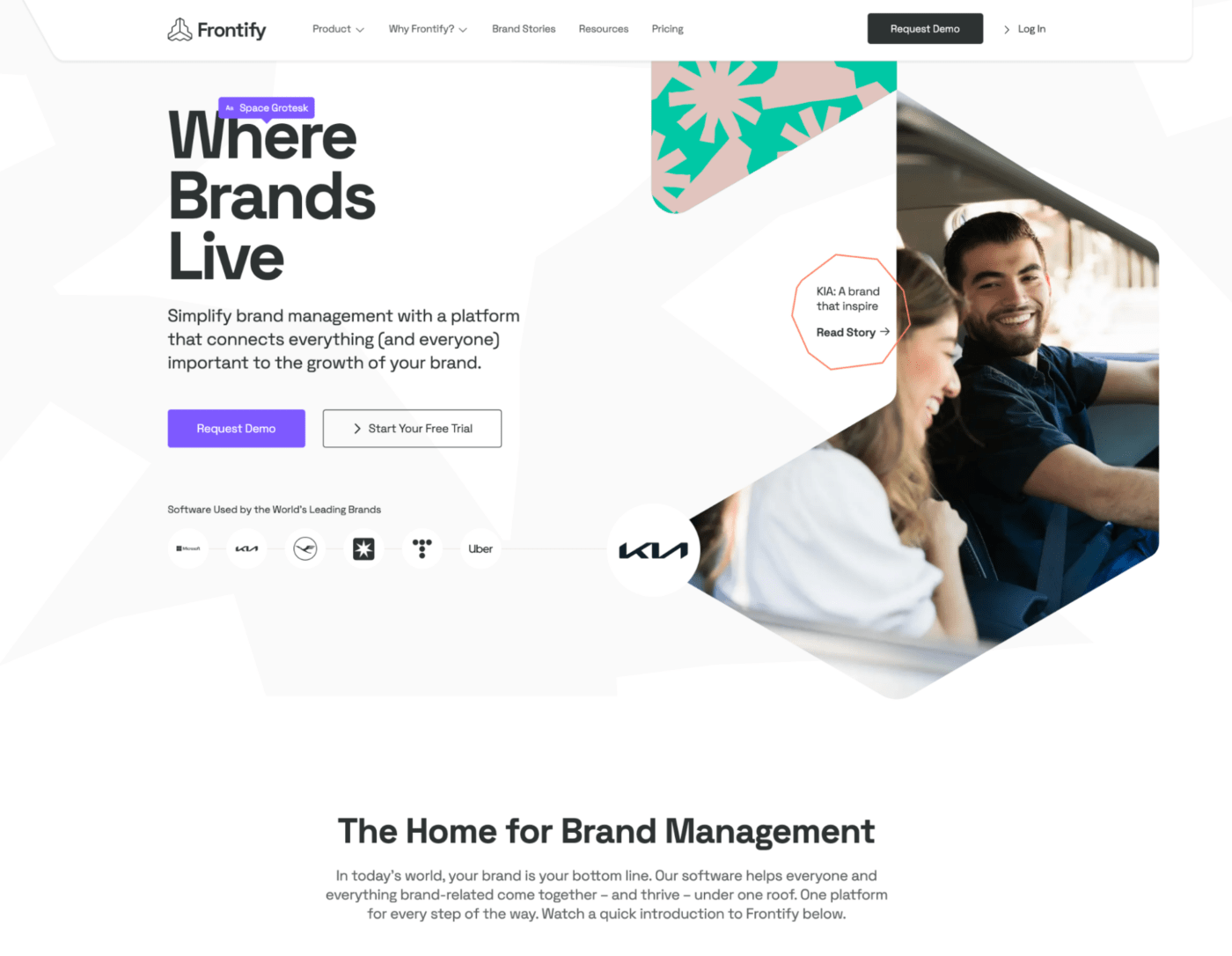
Frontify is a brand and digital asset management software that provides designers, brands, developers, and marketing teams with a digital brand ecosystem that scales with their business.
It offers a centralized place for every brand asset and tools for customizing brand guidelines, enhancing creative team collaboration, and creating reusable digital and print templates. Easily access, edit, and update digital guidelines, and get access to over 40 different content elements to help you customize your guidelines.
As for creative collaboration, this tool improves the feedback process by allowing teams to share detailed information and revisions with a single link. Additionally, it gives brand managers a streamlined solution to sharing design templates. Simply create libraries of your branding templates and allow any team member to create pre-approved designs on their own to encourage autonomy, prevent bottlenecks, and speed up the content creation process.
“Search functionality is a little clunky, as it returns all of the text around the search term.” — Capterra review
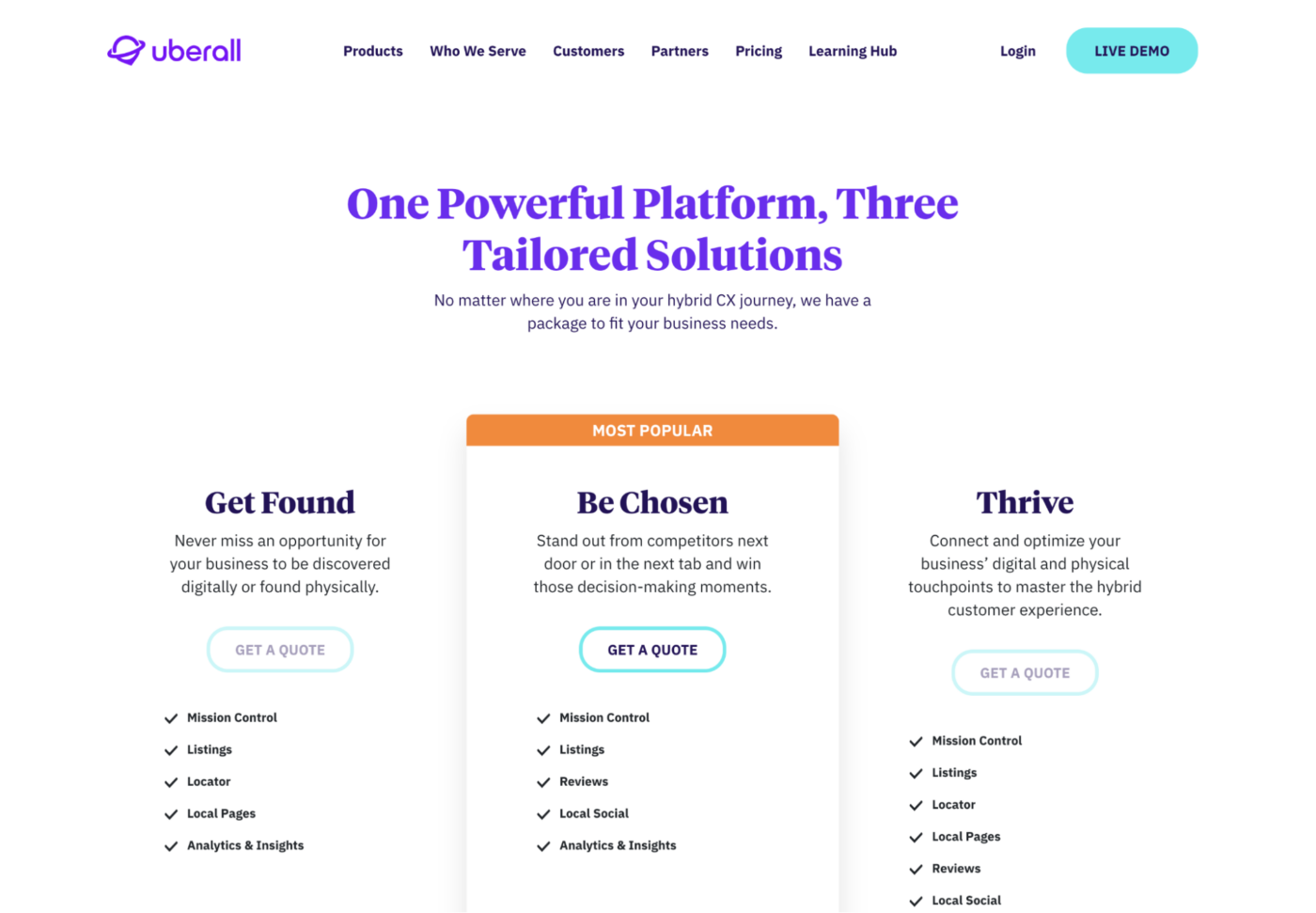
Uberall is a location marketing management tool that allows users to deliver a seamless hybrid customer experience. It offers a suite of tools to allow brands to manage their online presence across popular search engines, social media channels, review websites, and more.
As a location intelligence software, it’s built to improve your brand’s local search visibility, increase brand engagement, and drive revenue by optimizing every digital channel that influences discovery and purchase decisions, especially on a local level.
Additionally, Uberall provides powerful analytics, automated solutions, and integrations with top review sites, so businesses can increase their visibility to potential customers and make data-driven decisions.
“It is quite expensive for the non-experienced and mid-experienced marketer, and it comes with a little bit of a learning curve to make the most of it, in which you have to adapt yourself to the application and its features.” — Capterra review
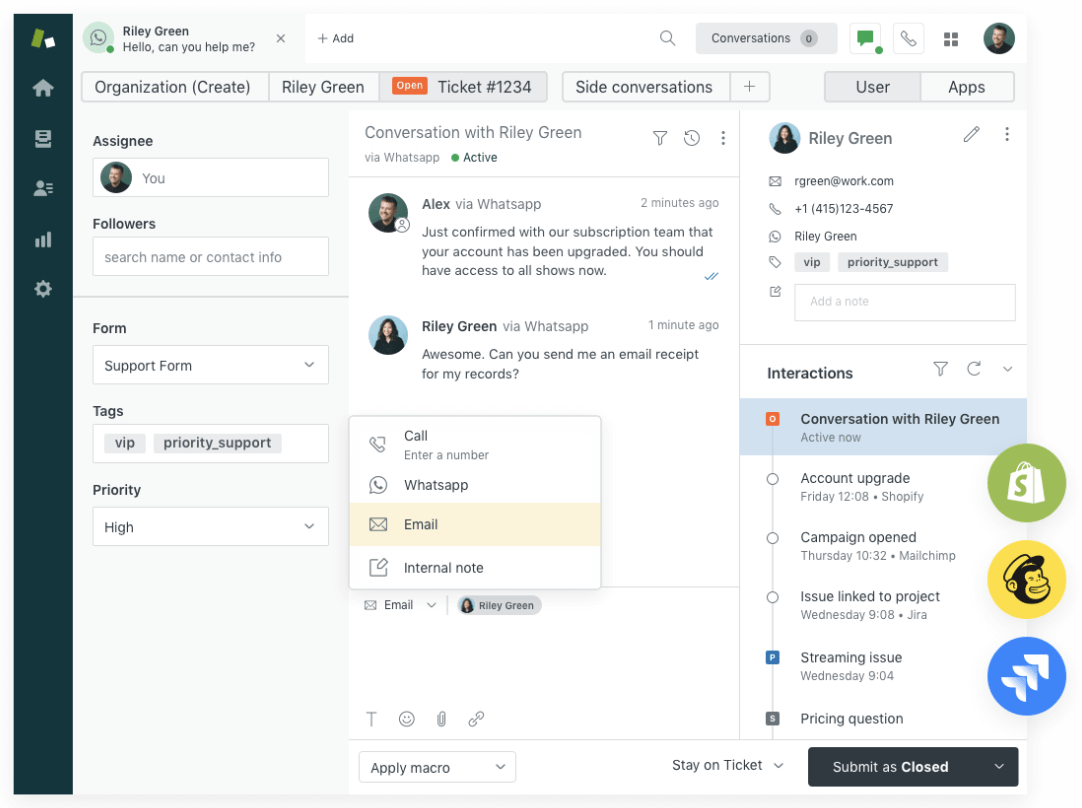
Zendesk is an online reputation management software that enables brands to solve tickets faster, track customer complaints across channels, and deliver the best customer experience.
Zendesk’s customizable ticketing systems, customer profiles, and automated support solutions can help you create a consistent, personalized experience for each customer that visits your business, while its powerful analytics tool allows you to track customer interactions, complaints, and so on.
Furthermore, Zendesk’s collaborative tools allow teams to create a smooth workflow that allows teams to react quickly to customer issues and inquiries and easily share information, comments, and feedback with one another. This helps ensure that team members and managers involved in the brand management process improve their workflow and make smarter business decisions together.
“It requires a lot of settings and hence takes longer time for implementing the software, especially the help center.” — Capterra review
Teamwork is a project collaboration software ideal for marketing teams looking to improve their brand management. Teamwork enables teams to improve their organizational structure by creating a central workspace where all project assets can be stored and accessed by team members.
Brand management software is essential for taking your brand to the next level.
From tracking marketing goals and managing your brand assets to customer service, analytics, and resource allocation, there are various tools to help you grow your business and build a strong brand. The key is finding the right ones that help you maintain brand consistency and allow you to move your projects at a faster rate.
And when you’re looking for an app to manage every aspect of your work, you can lean on ClickUp to simplify project management and connect your marketing teams and other departments under one roof. Not only does it give you and your team a fully customizable platform with hundreds of robust features to support your brand as it scales, but it also integrates with over 1,000 other work tools, making it easier than ever to bring all your work into one place and operate with efficiency. ?⚡️
If that all sounds good to you, then give it a try—it’s free to get started!
© 2026 ClickUp