Ignite Innovative Problem-Solving Through Brainstorming Sessions: Expert Guide

Sorry, there were no results found for “”
Sorry, there were no results found for “”
Sorry, there were no results found for “”
Picture this: You’re sitting in yet another long brainstorming meeting, surrounded by exhausted colleagues, all staring blankly at a whiteboard cluttered with bland ideas. The clock ticks away ominously, echoing the pressure to crack the code on a persistent problem—but the solution remains elusive.
It’s a scenario familiar to many, where the promise of creativity often meets the harsh reality of stagnation. There can be many reasons why such sessions fail to be impactful—maybe the participants lock themselves into predictable discussions, or those with tactical ideas sit hesitantly with sealed lips.
Consider this common workplace dilemma over! Our practical guide will help you break free from the chains of dull brainstorming sessions. Just as a switch ignites a light bulb, we’ll explore how to illuminate the pathways of the human brain in a group setting, sparking the brilliance needed to find breakthrough ideas.💡
A brainstorming session is a team’s opportunity to generate ideas and solutions to tackle a specific challenge. The idea is to leverage collective creativity and knowledge streams to unearth fresh perspectives that would otherwise be unavailable from a singular viewpoint. 🧐
The term brainstorming was introduced by advertising executive and author Alex F. Osborn. He called it a “deliberate creative-thinking method” to access our capacity for imagination, emphasizing that empowered organizations are driven by creativity and innovation. In his words:
“…each of us does have an Aladdin’s lamp, and if we rub it hard enough, it can light our way to better living–just as that same lamp lit up the march of civilization.”
According to Osborn, a successful group brainstorming session can be built on four ground rules:
You can apply these principles of brainstorming to any scenario, whether you’re ideating on a product launch campaign, etching out the development process, or just finalizing a vendor for supplies.
The idea of brainstorming proposed by Osborn is pretty grounded and requires unhindered input from the participants. While this is undoubtedly effective, the norms of human social construct can be a potential barrier, especially in large teams.
The problem with corporate brainstorming meetings is that they can be notoriously stiff. You may shout, Brainstorm as many ideas, or There are no bad ideas, but nothing will come out of the session if you have a bunch of poker-faced executives awkwardly waiting for the “pain” to be over.
Luckily, the issue is quite easy to resolve if you strategize your brainstorming session in advance. To do that, you must pay attention to two areas in particular:
Let’s go over these solutions one by one.
We prepared a five-step roadmap to transform meetings into genuine incubators of innovation. To make the creative process easier, we’ve demonstrated templates and tools within ClickUp, a top-tier task and project management platform that can help you out.
So, consider our steps below and put your brain to work! 🧠
Before organizing any brainstorming session, it’s crucial that you clearly define the intent and meticulously prep your team for maximum productivity. You’re not just gathering people to throw ideas into the wind—it’s more about establishing a framework to keep discussions focused and purposeful.
Begin by defining the specific goal you wish to achieve. It is not enough to merely strive for “improvement.” Be specific! Do you want to improve customer service, consider strategies to increase sales, or streamline internal processes? 🎯
ClickUp Goals can be an essential tool to help steer your team in the right direction, seamlessly aligning the session with your overarching objectives. This feature simplifies the process of goal-setting and success measurement. Set weekly goals for recurring meetings or define priority initiatives, such as optimizing your website.
Organize your goals and objectives on a centralized ClickUp Dashboard, allowing meeting participants across departments to identify what’s expected for a session.

Leverage ClickUp’s folders to efficiently organize and oversee goals. You can pre-define your meeting workflow using custom sprint cycles, meeting OKRs, and Milestones and easily share them with the participants.
Once your goals are set, what you should do is create a cracking agenda. For brainstorming, you need a flexible agenda that fosters freedom of thought. It should include the main goal, the proposed timeline, and the rules of engagement.
Try the ClickUp Meeting Agenda Template to encourage idea generation pre-session. It helps you outline your objectives to inspire creative thinking, set the duration for each discussion point, and assign roles to participants to prevent awkward-silence scenarios. Remember, a well-prepared brainstorming session is a productive one!
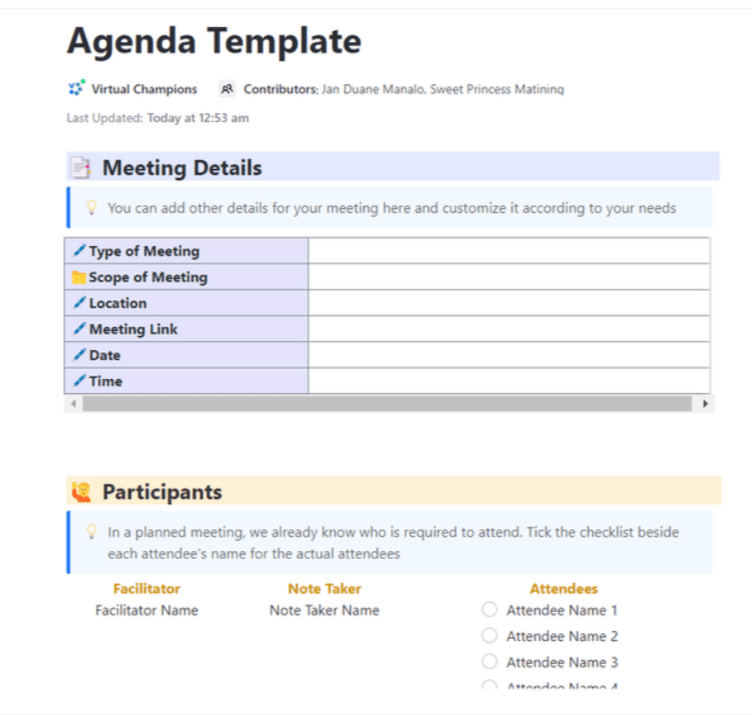
Building the optimal team is paramount for a successful brainstorming session, and the meeting is precisely where cross-functional collaboration should shine. You need people who bring a unique set of insights to the table, whether it’s from the management or operational perspective, and help approach challenges from multiple angles. 👥
If we’re talking brainstorming, here are three key factors to consider when gathering members from cross-functional teams:
ClickUp offers several views to get insights into your team and pick the best people. For instance, you can use the Team view to oversee the workloads and expertise of your employees and choose suitable collaborators.
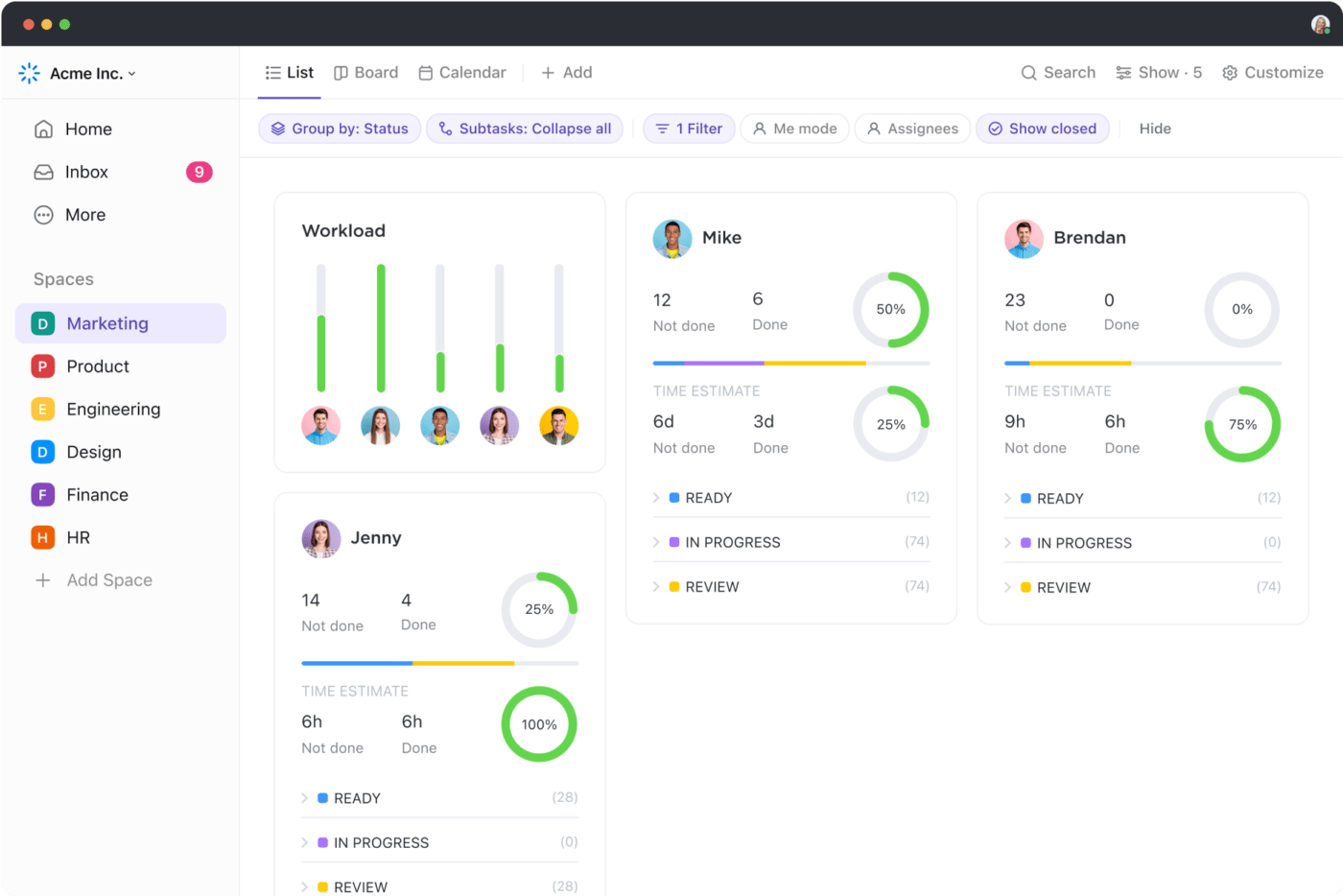
Once you’ve assembled your team, set the stage for an effective brainstorming session. Ideally, the session should be conducted in a bright and well-ventilated room with organized desks that keep everyone alert and set the mood for inspired mental work. The location should be easily accessible yet relatively quiet.
If you’re thinking beyond the confines of a traditional office setting, you can also arrange these sessions in an outdoor space or a nearby cafe to invite free-flowing ideas. Virtual meetings are also excellent, provided you have the right digital toolkit to run the session (discussed in Step 5).
One size doesn’t fit all when it comes to session runtimes. Some teams thrive on short, intense bursts of brainstorming, while others prefer longer, more relaxed sessions. You need to experiment to find what best suits your team’s dynamics and energy levels.
Don’t forget to consider the timing. Identify when your team is most alert and receptive. Is it first thing in the morning or maybe after lunch? 🌅
ClickUp can assist you here with native time tracking. It helps you look into your team’s most productive hours and pick optimal timings for brainstorming sessions. If you’re inviting third-party advisers to the meeting, you can also use the feature to track billable time.
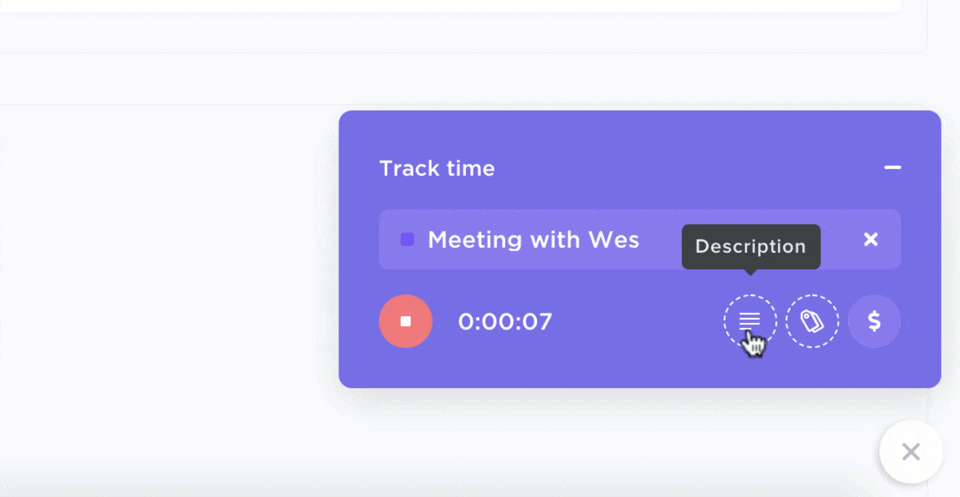
A qualified facilitator guides the ebb and flow of creative energy, upholding harmony and preventing ugly “BlameStorming” situations. 🤓
However, not everyone is cut out to be a facilitator. You’ll need someone who possesses skills to guide the conversation, keep the group on track, manage time efficiently, and ensure every voice is heard. Here are some desirable traits:
Having chosen an effective facilitator, you’re now ready to equip your team with the right tools to push out their ambitious ideas. It’s not about pens, papers, projectors, or physical whiteboards anymore. Today’s digital age offers a myriad of innovative tools designed to foster collaboration through brainstorming. 🛠️
Consider utilizing a comprehensive brainstorming platform, such as ClickUp. It’s not bound by geography or time zones, giving your team the freedom to brainstorm anytime, anywhere. Plus, you can leverage infinite Whiteboards and ClickUp Docs to enhance each session!
Picture ClickUp Whiteboards as your digital playground for creativity. It’s a canvas where ideas come alive—with ambitious solutions branching out, shapes morphing, sticky notes fluttering, and connectors weaving a tapestry of innovation.

With ClickUp Whiteboards, your brainstorming sessions are never bland or superficial—they’re practical collaborative discussions in real time. Like a random idea? All participants can jump in immediately to add texts, images, sketches, and other elements to give the solution a chance. That way, you can check the viability of ideas faster than ever!
Use Comments, Proofing, and Mentions to follow up on ideas async, even after the session concludes. If you’re brainstorming all by yourself, you can share this virtual canvas with team members anytime, making them reviewers or co-creators in the process. With ClickUp’s Zoom integration, you’re free to introduce Whiteboards to any virtual meet!
ClickUp offers numerous whiteboard templates to facilitate different brainstorming scenarios. For example, the ClickUp Business Brainstorming Template is your express ticket to streamlined group thinking on any topic. Its design ensures teams align effortlessly around areas like prioritizing and factoring in impact, cost, and effort—it’s a must-have for your next strategy meeting!
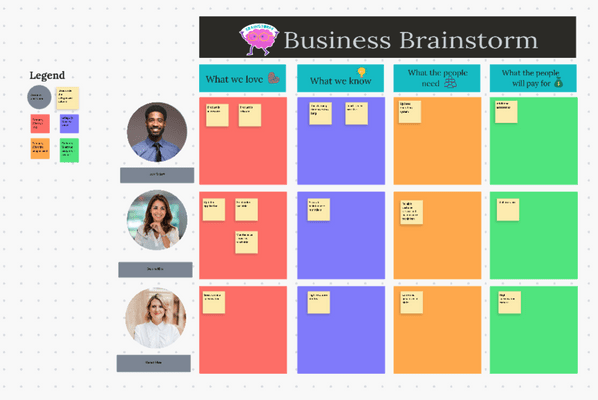
ClickUp Docs go beyond the conventional, offering a dynamic space for seamlessly creating, editing, sharing, and storing content. Whether you need to store meeting agendas and engagement rules, give participants a medium for note-taking, or keep generated ideas organized and clear—this is the tool for you!

Let’s say you’re gearing up for a brainstorming session for a marketing campaign. With ClickUp Docs, you create a collaborative page titled Innovative Campaign Ideas. Inviting your team of marketing experts, you collectively develop ideas for audience targeting, messaging, visuals, and delivery channels. Tasks are seamlessly assigned within the document—like graphics to the designer and content to the copywriter.
But that’s not all—you also have ClickUp AI in Docs as your brainstorming ally.

The built-in AI functionality comes with role-specific prompts to generate all kinds of ideas during meetings.
The tool can also extract action items from meeting notes. Add your email to ClickUp, and you can easily send notes or workable ideas to your stakeholders without switching platforms.
Group brainstorming techniques mainly serve two purposes: to stimulate conversations and then refine the generated ideas. If you’re dealing with a major influx of ideas, though, it’d be wise to reconvene the session to further polish or narrow down the most promising suggestions.
Let’s discuss five popular brainstorming approaches to streamline your efforts.
Mind mapping offers a non-linear and visual approach to brainstorming. It requires groups to focus on a specific question or topic while establishing connections between scattered ideas.
You can begin by placing the topic in the center, whether on paper, a whiteboard, or a collaborative digital canvas like ClickUp. Each participant’s idea is then branched off from the center or connected to another idea, creating a realistic, interconnected visual representation of collective thinking.
With a user-friendly drag-and-drop design, ClickUp Mind Maps makes crafting connections and forming distinct visualizations a breeze. Tailor your experience by selecting between task-based or node-based mind maps and curate intricate ideas methodically. 🗺️
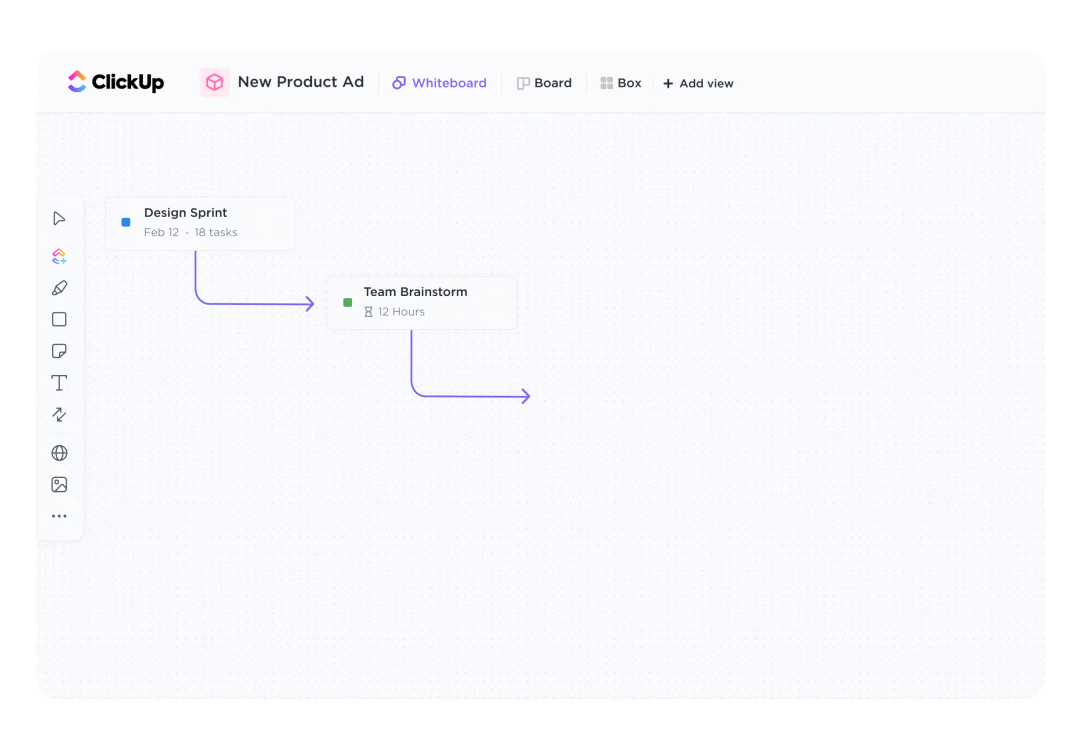
ClickUp seamlessly integrates with 1,000+ tools like G Suite, Dropbox, and GitHub, amplifying the value of your Mind Maps across platforms.
In this non-verbal brainstorming technique, each participant pens down three ideas related to the topic. After a few minutes, the facilitator asks them to pass the ideas to a teammate who builds upon them. This cycle continues until ideas circulate around the table. Not only does it ensure balanced contributions, but it also combats the anchoring effect. 🤫
Bonus: You can apply this technique using virtual whiteboards with sticky notes to improve visibility and runtimes. This bridges the gap between in-person brainstorming and digital convenience. You can explore the ClickUp Squad Brainstorm Template to structure brainwriting sessions.
The rapid ideation technique is a speedy way to come up with lots of creative ideas in a short period of time. It’s a verbal process—more about letting thoughts flow without getting bogged down, focusing on generating all types of ideas before honing in on the best ones. 💐
Starbursting is a brainstorming technique designed to thoroughly explore and question a central idea or concept. Instead of generating new ideas, participants focus on asking a series of open-ended questions—Who, What, Where, When, Why, and How—surrounding the central idea. The result is a star-like diagram, with the central concept at the center and a web of questions radiating outward. ⭐
If you want to move past surface-level solutions, give the ClickUp 5 Whys Brainstorming Template a go—it’s a stair-like interface but gives you the same results! Or, you can check out some other brainstorming templates here.

If your team is stuck in a brainstorming rut or facing creativity roadblocks, there’s a refreshing solution. Instead of the usual brainstorming routine, try a question burst approach. Encourage the team to generate numerous open, descriptive questions about the problem at hand.
This not only breaks away from the traditional brainstorming mold but also prevents groupthink, challenges assumptions, and opens up unexplored avenues for potential solutions. 🤯
David Henningsen and his wife, Mary Lynn Miller Henningsen, conducted a study revealing that groups emphasizing the quantity of ideas and building upon each other’s contributions substantially enhance their cohesiveness.
Some other notable benefits of successful brainstorming sessions include:
Armed with effective brainstorming steps, techniques, and the dynamic capabilities of ClickUp, you now have all the necessary tools to propel your group sessions.
Sign up for ClickUp today and explore what you can do—not just for meetings but for your projects overall! 🌌
© 2026 ClickUp