

Website optimization takes constant effort. You have to be creative, adaptable, and consistently try new things to stay ahead of the competition. On top of all of that, you need to be ready when search engines make changes to their algorithms.
Having website optimization tools makes the process easier and more intuitive. There are tons of different options to choose from, including specialized tools and all-in-one software.
Here, we’ll share 10 of the best website optimization tools for marketing teams and solopreneurs. From tools that help identify keywords to software that dives into the user experience, there’s plenty available to help you boost website traffic, drive conversions, and enhance engagement. ?
What Should You Look for in Website Optimization Tools?
The sheer number of website optimization tools can make it hard to pick out the right ones. Some are better for more complex marketing initiatives while others are simple enough for individual users. ?
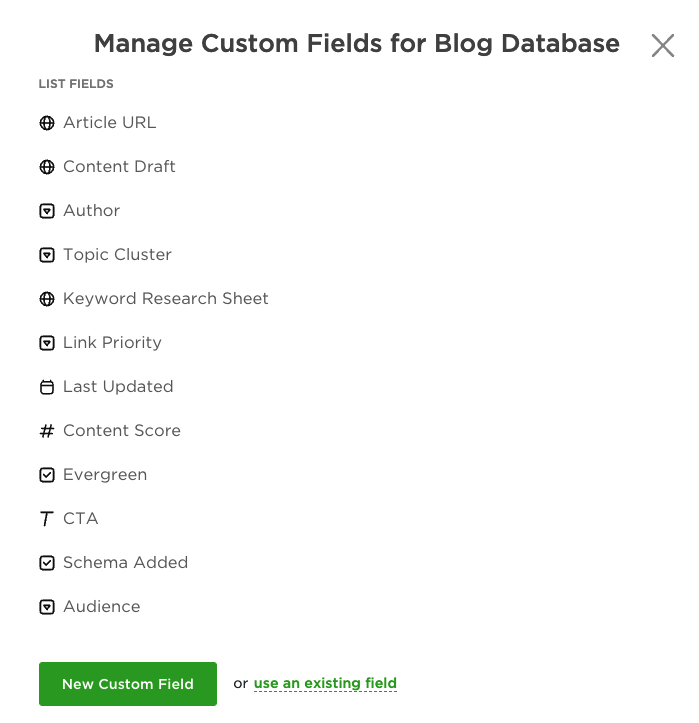
Here’s what to look for when choosing website optimization tools:
- Collaboration: Marketing teams are constantly working on multiple initiatives at once. Look for a tool that offers teamwork functionality so everyone knows their tasks and what’s next in the pipeline
- Analytics: Data is the cornerstone of any website optimization project. Choose a tool that offers in-depth analytics to keep tabs on website traffic numbers, conversion rates, and other metrics
- Insights: Building better content marketing plans means understanding how readers and consumers interact with your content. Your website optimization tool should offer insights into user behavior and how different browsers are crawling your site and identify roadblocks or frustrations
- Integrations: While some website optimization tools do a lot at once, most of the time you’ll be using a couple of different tools for specific optimization processes. Choose tools that offer integrations so everything works together seamlessly
The 10 Best Website Optimization Tools to Use
From web design tools to analytics databases and marketing plan software, there are endless options when it comes to optimization software. Here, we’ve highlighted the 10 best free and paid website optimization tools to help cut through the noise. ?
1. ClickUp
Best for website optimization project management

ClickUp is a marketing project management essential for various website optimization tasks. The app is designed as an all-in-one hub for your processes. Whether you’re keeping track of content calendars and blog post promotions or drilling down on CSS and HTML projects, this tool lets you stay organized. ?
As website project Management software, use ClickUp to set up a hub for your content work. Build workflows to coordinate with team members across departments, and leave comments on tasks to improve team communication.
Break down website projects into easy-to-manage steps thanks to task automation. Set start and due dates, and use the four different prioritization flags to let your team know what to work on first.
Plus, use templates to make the content creation process faster than ever. With ClickUp’s Website Development Template, define the project goals, and outline the optimization process. Instantly assign tasks, monitor progress using Gantt charts, and create tests to see how well your changes perform.
ClickUp best features
- Integrations with dozens of marketing tools, including HubSpot, Grammarly, and Jira, give you a seamless work environment
- With more than 1,000 templates—including the SEO Project Management Template—you can optimize landing pages, plugins, pop-ups, and more in less time
- Real-time collaboration means you can work on content changes right in the app
- ClickUp AI makes writing product descriptions, web page copy, and blog articles easier than ever
- You can create a content database with the Table view and Custom Fields like article URL, topic cluster, CTA, author, and content score
- Task automation triggers, like tagging a manager when a task is overdue, help keep the project on schedule
- Guest sharing lets you limit access to certain tasks when working with freelancers, while public views let you give clients high-level overviews of what you’re working on
ClickUp limitations
- The sheer number of features means you’ll have to spend some time poking around and learning how to use the ones that work best for your business
- The new AI features are only available on paid plans, which may be limiting for smaller teams
ClickUp pricing
- Free Forever
- Unlimited: $7/month per user
- Business: $12/month per user
- Enterprise: Contact for pricing
- ClickUp AI is available on all paid plans for $5 per Workspace member per month
ClickUp ratings and reviews
- G2: 4.7/5 (8,300+ reviews)
- Capterra: 4.7/5 (3,700+ reviews)
2. Screaming Frog
Best for website audits
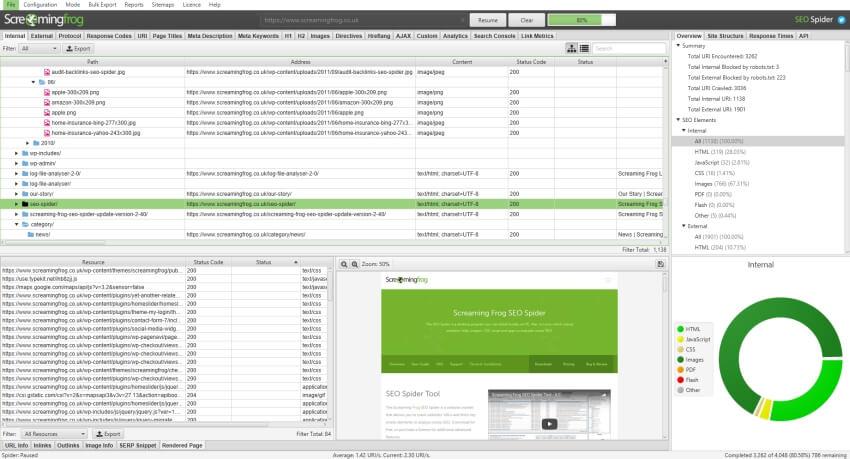
Ranked in our post about the best SEO agency software, Screaming Frog is a top tool for on-page SEO and technical SEO. Use it for site audits to find broken links, evaluate XML sitemaps, and examine site performance.
Leverage this free tool to highlight duplicate content and create instant redirects to send users to the correct web pages. Share the insights with your team as part of your website project management process.
Speed tests show you breakdowns in your CSS and website design that may increase bounce rate and lower user experience. Take advantage of the testing tools to measure your website’s loading speed, and share the feedback with your dev team to make changes instantly.
Screaming Frog best features
- The Spider SEO tool audits technical aspects of your site so browsers can crawl web pages effectively
- The all-in-one optimization tool features pay-per-click (PPC) services as well as link-building campaigns and conversion rate optimization (CRO) analytics
- The free version includes up to 500 URLs, making it an excellent choice for startups, influencers, and solo bloggers
Screaming Frog limitations
- Crawling large websites can be time-consuming so you’ll have to plan extra time in your schedule for these tasks
- The technical nature of the tool means there is a steeper learning curve for new users
Screaming Frog pricing
- Free: $0 with limitations
- Paid: $259/year
Screaming Frog ratings and reviews:
- G2: 4.7/5 (80+ reviews)
- Capterra: 4.9/5 (100+ reviews)
3. Surfer
Best for website audits
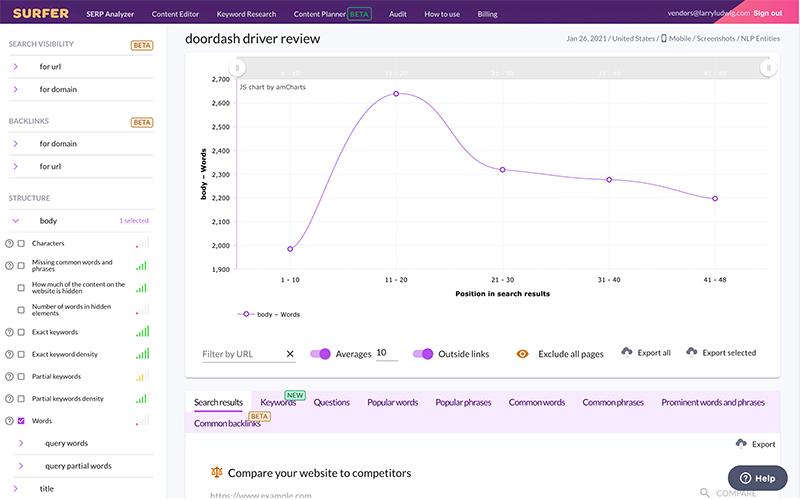
Surfer is one of the top SEO tools to help marketers identify keywords and improve on-page optimization. Use Surfer to plan your content strategy and to identify areas of improvement on your web pages. ?️
The integrated content editor makes it easy to clean up old content or improve new pieces so they have the best chance of ranking well. Create a quick outline to share with your staff or freelance writers to start them on the right track when they create new content.
For faster content optimization, use the Surfer AI add-on to create entire articles in less than 20 minutes. Plus, you can find relevant keywords, identify new topics, and build your authority. You can connect with new audiences, or find questions certain customer segments may be interested in.
Surfer best features
- Surfer Academy offers webinars, training, and knowledge bases to help you learn more about search engine optimization and features to achieve your goals
- Grow Flow AI-generated tasks save time spent on busy work and let you know what’s coming up next
- Integrations with WordPress, Jasper, and SEMRush make content creation seamless
Surfer limitations
- The tool is focused more on content opportunities and less on technical aspects so you’ll need to use another tool to get deeper insights
- Some users feel the keyword research tool isn’t as robust as the alternatives
Surfer pricing
- Essential: $69/month
- Advanced: $149/month
- Max: $249/month
- Enterprise: Custom pricing
Surfer ratings and reviews
- G2: 4.8/5 (400+ reviews)
- Capterra: 4.9/5 (300+ reviews)
4. SE Ranking
Best for keyword research
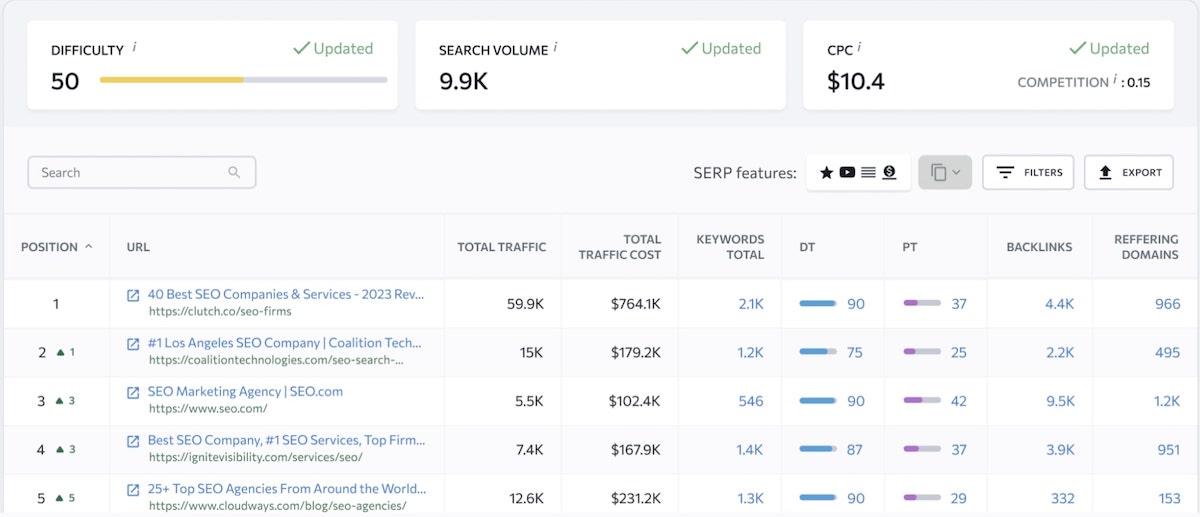
Get actionable insights into your content and website performance with SE Ranking. Use this tool to monitor page rankings so you can make changes when you see traffic drops. The backlink monitor and on-site SEO checker tools give visibility to technical aspects of your website performance.
Use the built-in SEO research tool to find new keyword opportunities and assess the competition. You can also analyze a keyword’s difficulty score, search volume, and average price per click.
If you run an agency, instantly create customized SEO optimization reports for your clients using the data-rich generator. They can even be automatically delivered to your client’s inboxes.
SE Ranking best features
- The Keyword Rank Tracker gives visibility to which posts are performing well and which ones need improvement
- The Competitor Analysis Tool identifies things competitors do well so you can adapt as needed
- The SE Ranking API provides enhanced capabilities to agencies
SE Ranking limitations
- Some users felt that insights were less in-depth compared to competitors like Ahrefs and Moz
- There aren’t many features for PPC optimization
SE Ranking pricing
- Essential: $44/month
- Pro: $87.20/month
- Business: $191.20/month
SE Ranking ratings and reviews
- G2: N/A
- Capterra: 4.7/5 (200+ reviews)
5. Ahrefs
Best for keyword research
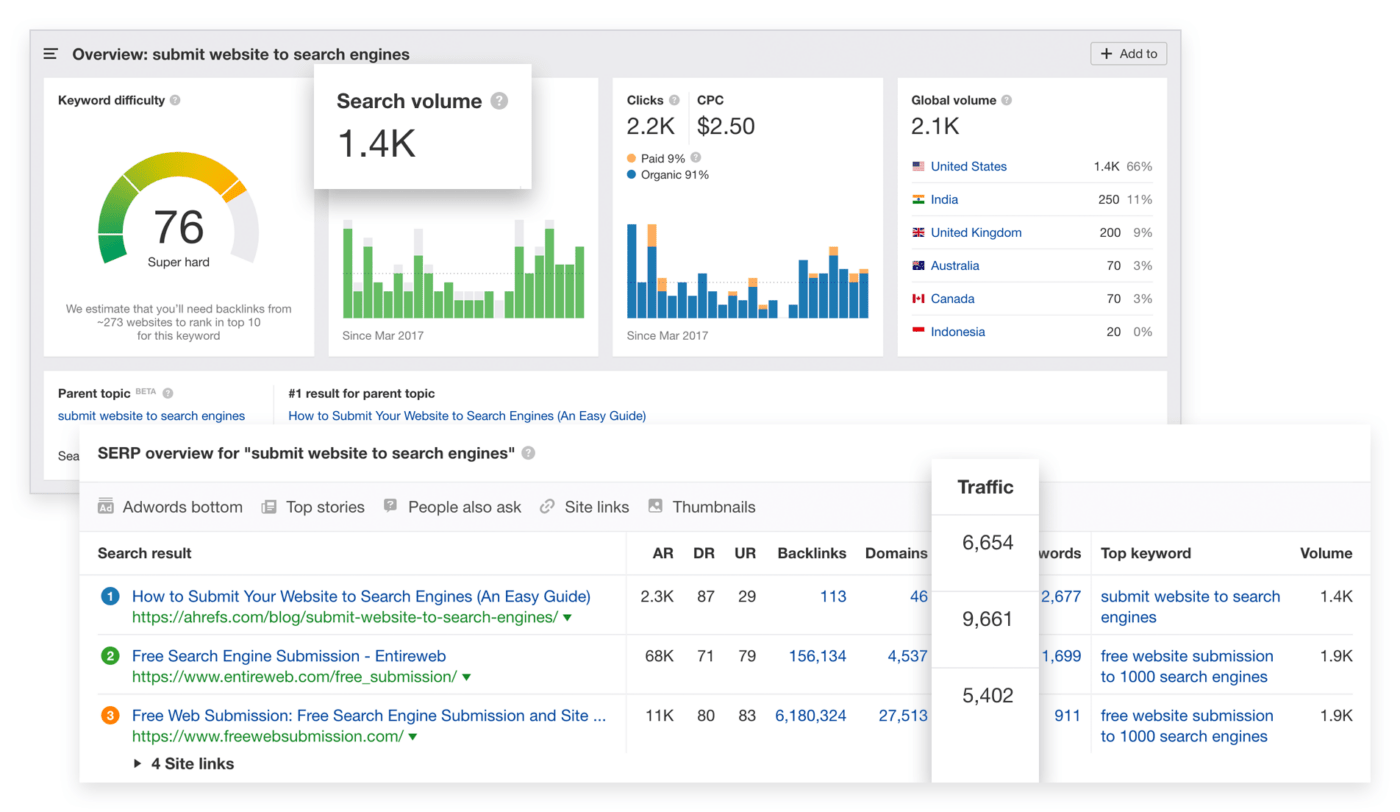
Ahrefs is a key tool for various optimization strategies. With the Ahrefs Keyword Explorer, fill your content calendar with topics you may have missed so far. You can also analyze a keyword’s difficulty score, search volume, and estimated number of clicks.
For already published content, track your ranking on search engine results pages (SERPs) to stay on top of posts that go up or down.
With the Site Explorer tool, plug in a competitor’s URL to see what keywords they’re ranking for and what posts are performing best for them. This feature even lets you see the quality of their backlinks and if they’re using paid search.
You can also run a site audit to assess your site’s usability. After the scan, you’ll get insights on how to improve your content for website visitors and search engine crawls. ?
Ahrefs best features
- An all-in-one dashboard provides a solid overview of content performance
- Use the Keyword Explorer to inform the creation of new content and the optimization of old articles
- The Rank Tracker lets you monitor performance seamlessly
- AI assisted keyword research tools built into the Keyword Explorer
Ahrefs limitations
- There’s no free trial so you’ll have to pay even if you just want to try it out
- This tool doesn’t provide search intent information, which means you need to spend time combing through reports and doing your own assessment
Ahrefs pricing
- Lite: $99/month
- Standard: $199/month
- Advanced: $399/month
Enterprise: $999/month
Ahrefs ratings and reviews
- G2: 4.6/5 (400+ reviews)
- Capterra: 4.7/5 (500+ reviews)
6. Semrush
Best for keyword research
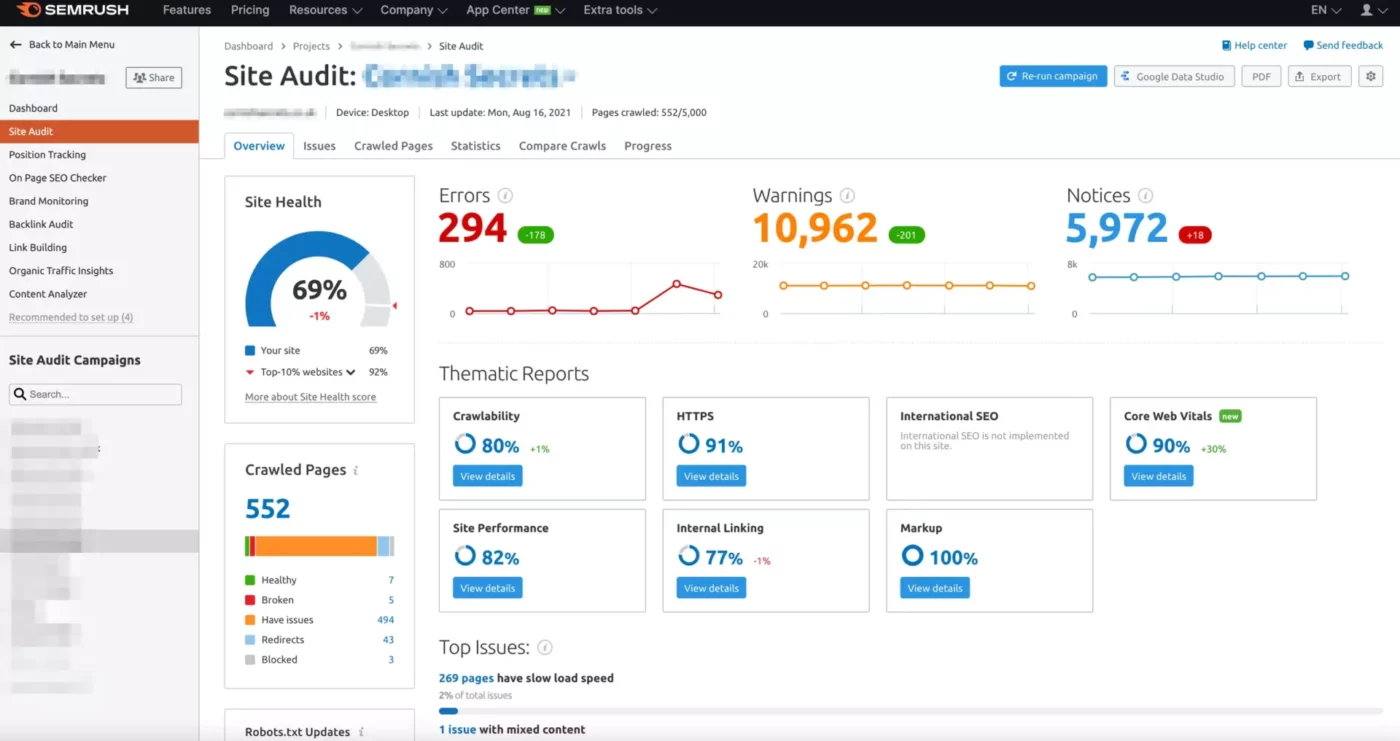
Semrush is one of the best website optimization tools for running site audits and conducting keyword research. Use the audit feature to run more than 130 checks to discover search engine optimization issues, assess web vitals, and improve speed optimization.
The keyword research tools let you analyze organic search traffic trends to see what terms your rivals are ranking for and find new content ideas. With the Keyword Magic tool, get new ideas from one seed keyword, and with the Keyword Gap tool, see areas where you may be missing content in organic search.
Semrush best features
- Boost website traffic using Semrush’s on-page SEO audits and competitor analysis tools
- Create a content marketing strategy with topic research, and manage progress using the built-in content calendar
- Perform a backlink audit and analysis to improve your link-building strategy
Semrush limitations
- Traffic data is based on estimates, so it’s not as accurate as some other alternatives
- SemRush data is limited to Google, so you won’t get insights from other search engines like Bing
Semrush pricing
- Pro: $129.95/month
- Guru: $249.95/month
- Business: $499.95/month
Semrush ratings and reviews
- G2: 4.5/5 (1,700+ reviews)
- Capterra: 4.7/5 (2,100+ reviews)
7. PageSpeed Insights
Best for site optimization
Google PageSpeed Insights is a web page speed tool that informs project development strategies by highlighting areas where website performance is lacking. Plug a URL into the free tool, and get instant feedback on load speed, web page speed, and technical insights.
The tool makes suggestions to improve load times and overall website speed. These include technical changes like reducing unused Javascript, using appropriately sized images, and leveraging text compression. ???
PageSpeed best features
- The interface is simple and easy to use without a lot of distracting features
- It’s adaptable so you can use it on landing pages, e-commerce sites, and blog pages
- It includes lab and field data, making it useful for both debugging and assessing the real-world user experience
PageSpeed limitations:
- There’s no monthly reporting, so you have to re-run tests if you want to keep track of website data over time
- The tool is designed for technical employees, so it may be confusing for beginner users
PageSpeed pricing
- Free
PageSpeed ratings and reviews
- G2: N/A
- Capterra: N/A
8. GTmetrix
Best for site optimization
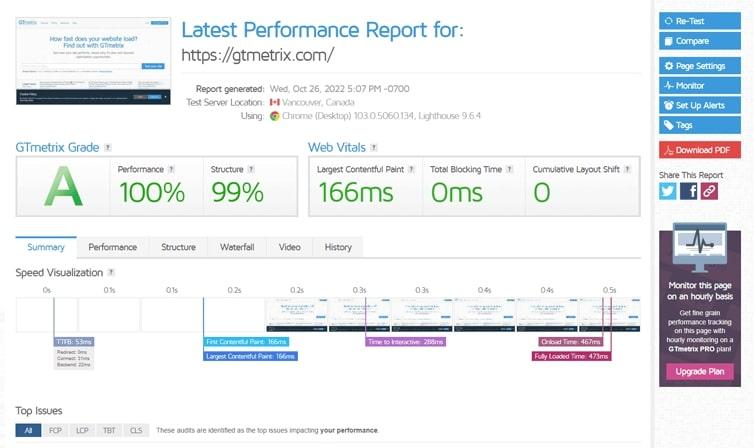
Looking for ways to build out your site optimization strategy? Turn to GTmetrix, a tool designed to help you assess and improve website performance. To get started, enter a URL, and hit “test your site.”
In seconds, you’ll get feedback on site speed, site structure, and load times. Using this information, make changes to increase crawlability and indexing on search engines.
GTmetrix best features
- Color-coded results make it easy to identify areas for improvement quickly
- As you generate tests, you can click the history tab to see how performance has improved or decreased over time
- The interface is user-friendly without too many bells and whistles
GTmetrix limitations
- Results are fairly technical, so they may not be as insightful for users without development backgrounds
- There’s no ranking for which metrics have a bigger impact on SERPs, which may make prioritization more difficult
GTmetrix pricing
- Basic: Free
- Solo: $13/month
- Starter: $25/month
- Growth: $50/month
GTmetrix ratings and reviews
- G2: 4.6/5 (30+ reviews)
- Capterra: 4.9/5 (30+ reviews)
9. Hotjar
Best for site optimization
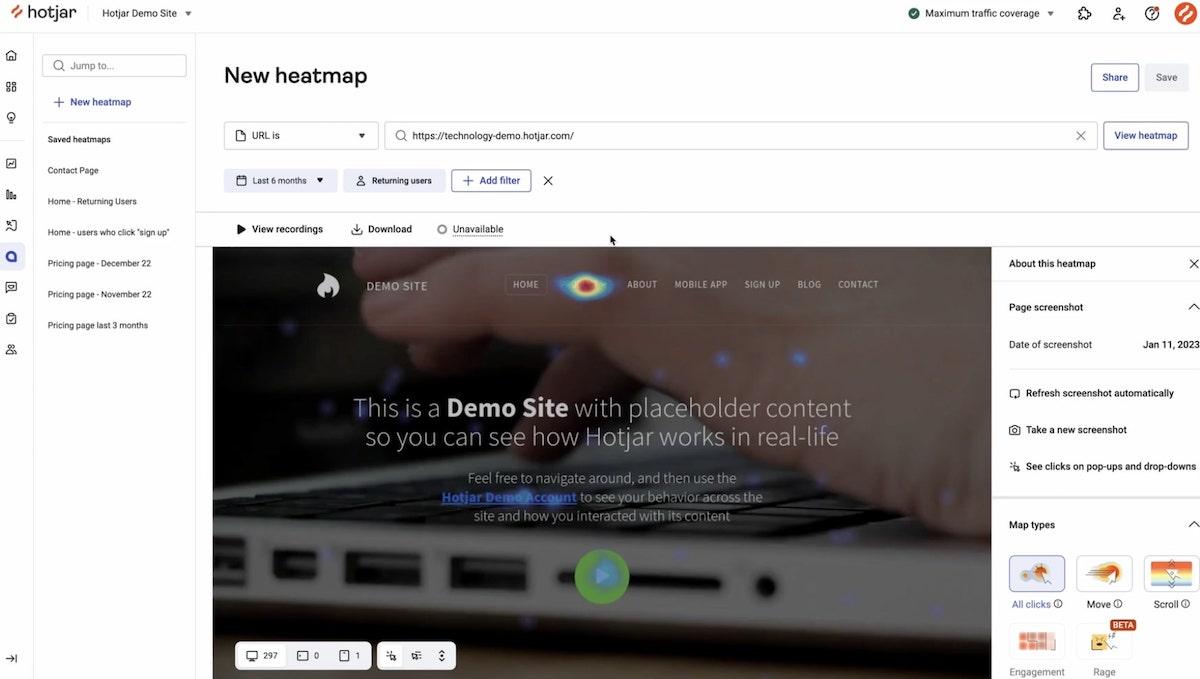
Hotjar is an optimization tool that lets you monitor projects and get deep insights into the user experience on your site. Designed for A/B testing and multivariate testing, the tool generates recordings to see how real-life users navigate your site.
Use the heatmaps for conversion rate optimization to gain insights into what users are clicking on and where they experience frustrations. Make changes to your site after running tests or launch new initiatives based on the insights. ?
Get feedback and learn more about your customer journey thanks to forms and surveys from your own users. They can document the customer experience, request new products, and share ideas on how to improve your site for readers.
Hotjar best features
- Use heatmaps to visualize your marketing funnel and see where users drop off, so you know where your dev team needs to make changes
- Increase conversions by identifying and correcting frustrations in your site display
- Run tests to see which channels and marketing initiatives perform best
- Compare performance and track user behavior on desktop and mobile apps
Hotjar limitations
- You have to set up heatmaps on each site individually
- The Hotjar tools—Observe for heatmaps and recordings, Ask for surveys and feedback, and Engage for user interviews—require separate subscriptions
Hotjar pricing
- Observe Basic: $0 forever
- Observe Plus: $32/month
- Observe Business: $80/month
- Observe Scale: $171/month
- Ask Basic: $0 forever
- Ask Plus: $48/month
- Ask Business: $64/month
- Ask Scale: $128/month
- Engage Basic: $0 forever
- Engage Plus: $280/month
- Engage Business: $440/month
- Engage Scale: Contact for pricing
- Custom package: Combine Observe and Ask paid plans for a discount
Hotjar ratings and reviews
- G2: 4.3/5 (200+ reviews)
- Capterra: 4.7/5 (400+ reviews)
10. NitroPack
Best for site optimization
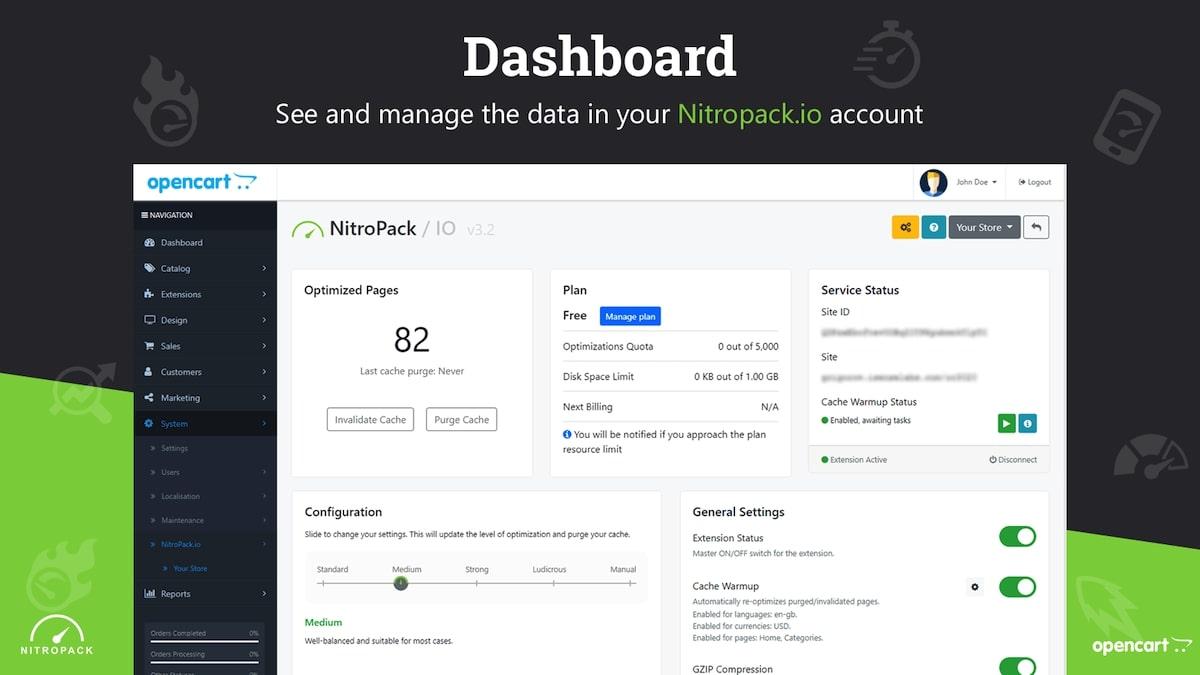
NitroPack is an all-in-one web optimization platform. It integrates with hosting sites, plugins, and website managers like WordPress and WooCommerce. It’s ideal for beginners since you don’t need to know coding languages to use it effectively.
Use this tool to optimize and compress images, and automatically update your cache so users always access the latest and greatest information. CSS and HTML optimization tools ensure your code is clean and the site loads quickly. ✅
NitroPack best features
- Built-in CDN tools automatically improve load time while reducing development costs
- JavaScript optimization cleans up your coding and makes it smaller to take site speed up a notch
- NitroPack addresses all core web vitals to ensure your site is optimized for search engines
NitroPack limitations
- It doesn’t integrate with all content management systems
- Some users had issues with JavaScript coding changes, but these can be adjusted in your settings
NitroPack pricing
- Business: $17.50/month
- Growth: $42.50/month
- Scale: $146.67/month
- Custom: Contact for pricing
NitroPack ratings and reviews
- G2: 5/5 (1 review)
- Capterra: N/A
Optimize Your Website With ClickUp
With these different website optimization tools, you’ll find new ways to improve your content, boost site speed, and improve how users interact with your website. From all-in-one tools to stand-alone options that integrate with software you use regularly, there’s something for everyone.

Sign up for ClickUp today, and to optimize your website and content creation processes. Use ClickUp’s project management hub to schedule content creation, assign site improvement tasks to the dev team, and monitor search rankings over time. Leverage integrations and templates to make your workflows smoother and more effective. ✨




