Building and maintaining a strong online presence is challenging, much like growing a healthy plant in a crowded garden. But just like a good set of gardening tools can make all the difference, competitor analysis tools help your business thrive online. ?️
They show you how your business stacks up against the competition and give you insight into their strategies—from SEO and social media tactics to email marketing techniques.
Borrowing a page from Steve Jobs’ book, “Good artists copy. Great artists steal.” The aim here is to learn from your competitor’s strengths and weaknesses and then adapt those learnings to fit your business.
Ready to grow your digital presence? In this article, we’ve compiled the top 15 free (and paid) competitor analysis tools. These will help you build a flourishing online presence, allowing your business to stand out amidst the competition.
What Should You Look for in Competitor Analysis Tools?
Different competitor analysis tools specialize in different areas, and it’s important to consider your business needs and goals when selecting the right one.
With that in mind, here are key areas to look out for during your evaluation:
- Simplicity: The tool should be user-friendly and straightforward. You don’t want to spend all your time figuring out how to use it
- Comprehensive data: Depending on the tool’s primary use case, it should provide a range of features to analyze your competitors’ strategies and offer actionable insights to enhance your own
- Data visualization: Pick a tool that presents data in an easy-to-understand visual format. This can help you better interpret and use the information
- Integrations: If you need the tool to work with specific business software, check if it has native integrations that make this process simple and smooth
- Pricing: Think about how much you’re willing to spend. Some tools are free, while others cost money but offer more features. Weigh the costs against the benefits to find a solution that offers value for your money
- Training materials and support: Choose a tool that has a good knowledge base and customer service. These will be helpful if you ever run into issues or need help understanding how to use the tool
The 15 Best Competitor Analysis Tools to Use
Knowing what your competition is up to is like having a secret weapon in your business toolbox. But with so many tools out there, it can feel overwhelming to find the right ones.
Let’s help you cut through the noise. Here are the 15 best competitor analysis tools you should consider using.
1. ClickUp
Best for managing a competitive analysis wiki
ClickUp is your all-in-one tool for managing your competitive analysis insights.
One of its standout features is its built-in whiteboarding tool ClickUp Whiteboards—a collaborative space for analyzing competitor strategies. With features such as a pen tool, sticky notes, highlighters, and mind maps, you can visualize your thoughts and findings, brainstorm ideas, and outline strategic contingency plans.
Then there’s ClickUp Docs—a centralized hub for creating and storing your documents, including research plans, market and competitive research data, competitor profiles, and business strategy.
You can easily share these documents with your team, allowing them to leave comments and suggestions directly in the docs. This makes teamwork a breeze and keeps everyone updated. ✨
But ClickUp doesn’t stop at organizing information. It’s also an effective project management tool for executing your marketing efforts and strategy. You can break down your business goals into actionable steps, delegate them to your team, set deadlines, and keep tabs on progress. With ClickUp, executing your strategy becomes a streamlined and straightforward process.
ClickUp best features
- Try all the key features on the free plan
- Use the goals feature to set and track your business goals and KPIs
- Integrate with 80+ tools, including Google Drive, Dropbox, and Slack
- Collaborate across the ClickUp workspace via comments, chats, docs, and whiteboards
- Save time and boost team productivity by automating repetitive tasks
- Gain in-depth insights into your team and your strategy execution progress with Customizable ClickUp Dashboards and reporting tools
- Use the ClickUp Competitive Analysis Template, one of the 1,000+ ClickUp templates, to kickstart and streamline your analysis process
- Leverage ClickUp AI to quickly summarize your competitor research, brainstorm fresh ideas, and generate action plans
ClickUp limitations
- It may take a while for new users to learn all of ClickUp’s extensive features
- ClickUp AI is currently not available on the free plan, but it is available through a free trial
ClickUp pricing
ClickUp ratings and reviews
- G2: 4.7/5 (8,200+ reviews)
- Capterra: 4.7/5 (3,700+ reviews)
2. Similarweb
Best for analyzing market share

Similarweb is an online marketing tool that gives you an overview of your website’s search performance and market share—and how it stacks up against that of your top competitors.
You can track various metrics such as daily page visits, search traffic sources, visit duration, pages per visit, and bounce rate. Whether you’re looking to optimize your SEO strategy or discover new partnership opportunities, Similarweb is your go-to resource. ?
Similarweb best features
- It has an intuitive interface that is easy to navigate
- A Chrome extension is available for “on-site” competitive analysis
- The platform’s database is updated daily so you can stay on top of trends
- You’ll get an overview of the channels contributing to your competitor’s website traffic—such as direct, email, referrals, social, organic search, paid search, and display ads
- It shows you the top paid and organic keywords your competitors are ranking for
- This tool lets you see the top referral sites and social media sources bringing in the most traffic for your competitors
- You can visualize your website’s performance against up to four competitors at a glance
Similarweb limitations
- Can’t capture data from low-traffic websites
- Data from some countries not covered
- Slow Chrome extension at times
- Expensive paid plans
Similarweb pricing
- Starter: $149/month per user
- Professional: $399/month per user
- Team: Contact for pricing
- Enterprise: Contact for pricing
Similarweb ratings and reviews
- G2: 4.5/5 (760+ reviews)
- Capterra: 4.5/5 (90+ reviews)
📮ClickUp Insight: 83% of knowledge workers rely primarily on email and chat for team communication. However, nearly 60% of their workday is lost switching between these tools and searching for information. With an everything app for work like ClickUp, your project management, messaging, emails, and chats all converge in one place! It’s time to centralize and energize!
3. Ahrefs
Best for SEO analysis
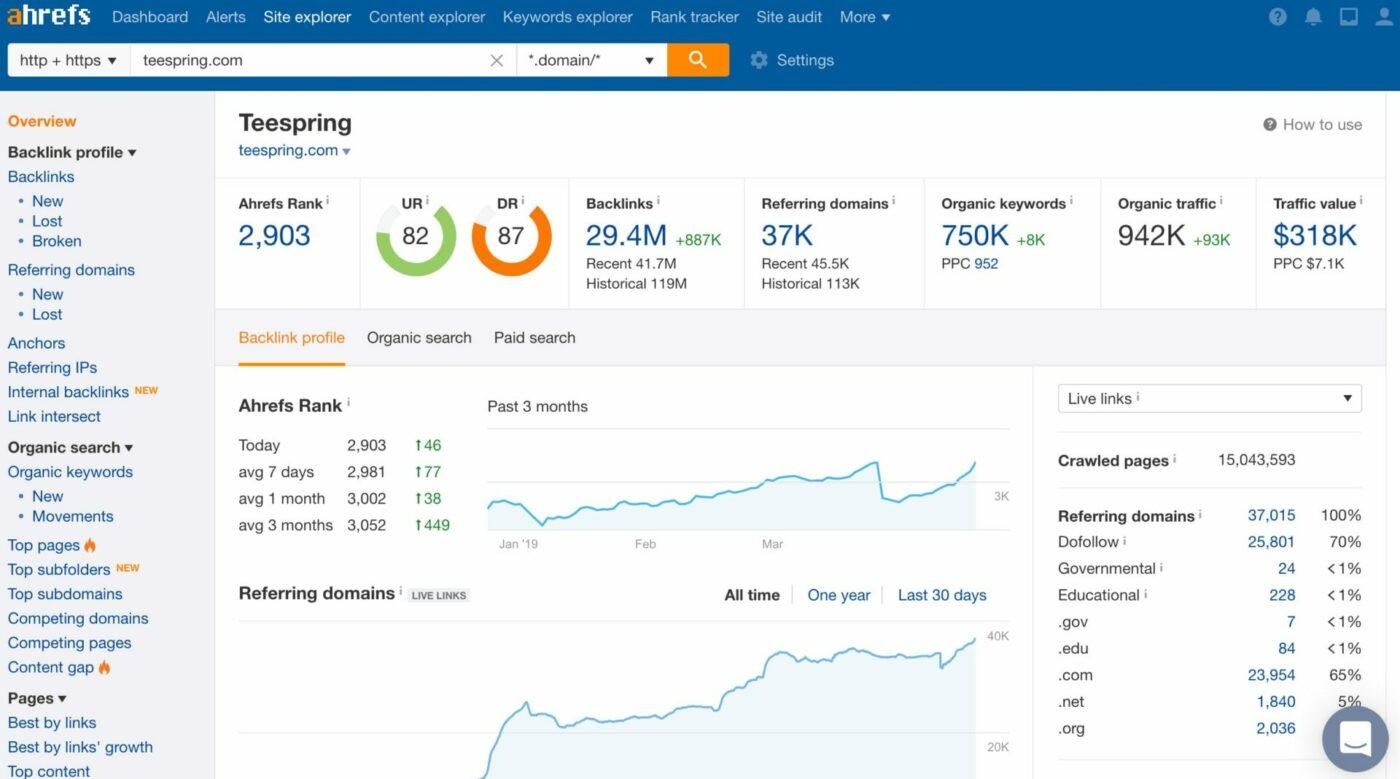
Ahrefs is a comprehensive SEO software designed to help you optimize your website’s organic traffic. This competitive research tool helps you find profitable keywords, discover successful niche content, and track ranking progress over time.
Additionally, you can get a pulse on your competitor’s SEO performance by viewing their organic traffic, ranking keywords, referring domains, and PPC ads.
Ahrefs is ideal for SEO agencies, content marketing teams, and website owners looking to quickly rank content on new (and existing) websites or boost overall organic search performance. ?
Ahrefs best features
- Let’s you evaluate your site issues with recommendations for fixing them
- Gives you insights through the keyword research tool about your competitors’ keywords—including search volume, difficulty, related keywords, and FAQs
- Allows you to track the volume of content published by your competitors
- Shows you the keywords your competitors rank for but you don’t through the content gap feature
- Has a Chrome extension for gathering keyword insights in real-time Google searches
- Lets you see the top-ranking web pages for your site as well as those on your competitor websites
- Gives you an overview of the quantity and quality of your competitor’s backlinks
Ahrefs limitations
- Each click during keyword research consumes a credit
- The interface may feel overwhelming for new users
- It has limited data on low-volume keywords
- There’s no free plan
Ahrefs pricing
- Lite: Starts at $99/month
- Standard: Starts at $199/month
- Advanced: Starts at $399/month
- Enterprise: Starts at $999/month
Ahrefs ratings and reviews
- G2: 4.6/5 (470+ reviews)
- Capterra: 4.7/5 (520+ reviews)
4. BuzzSumo
Best for content analysis
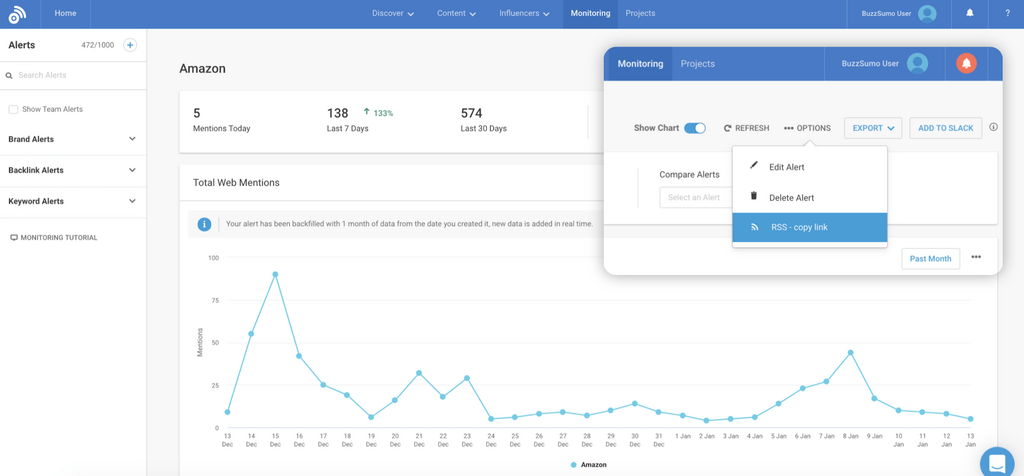
BuzzSumo is one of the best competitor analysis tools to help create engaging content for your audience. It allows you to find popular and trending topics, providing insights into content that may capture your audience’s attention.
Additionally, you can monitor your brand’s online presence, benchmark it against the competition, and leverage social media influencers to amplify your reach. If you’re looking to optimize your content marketing strategy and effectively connect with your target audience, BuzzSumo is the tool to get the job done.
BuzzSumo best features
- Makes it easy to find trending topics in your industry
- Lets you compare multiple topics and track their trends over time
- Tracks each mention of competitor brand names (including yours) and products
- Allows you to follow organic keywords and content from specific websites and authors
- Gathers popular questions related to a specific keyword from online forums, including Reddit, Quora, and Amazon
- Lets you analyze your competitor’s content performance by their engagement on social platforms like Facebook, Twitter, and Pinterest
- Gives you an overview of top influencers and social media accounts for potential partnerships and collaborations
BuzzSumo limitations
- Lacks integration with platforms like LinkedIn, Snapchat, and TikTok
- Only works well for broad topics
- Unintuitive interface
- Expensive plans
BuzzSumo pricing
- Basic: $119/month
- Content Creation: $249/month
- PR & Comms: $249/month
- Suite: $499/month
- Enterprise: $999/month
BuzzSumo ratings and reviews
- G2: 4.5/5 (100+ reviews)
- Capterra: 4.5/5 (140+ reviews)
5. Surfer
Best for content analysis
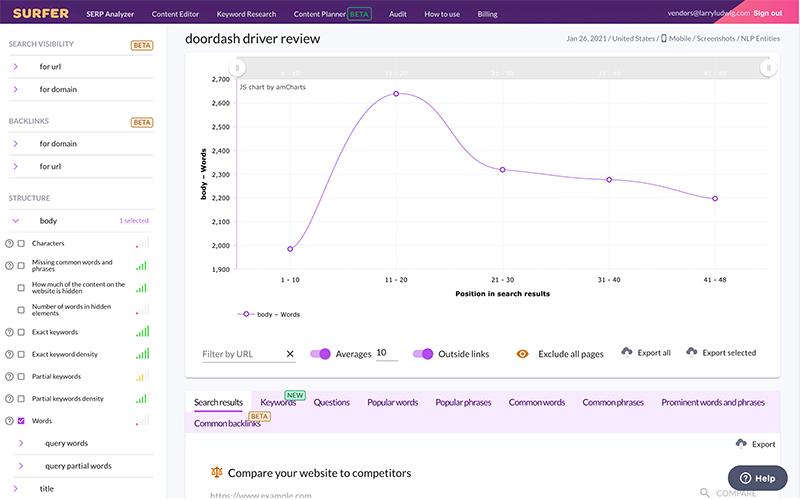
Surfer is a search engine optimization (SEO) analysis tool that helps improve your written content for higher search rankings among your competitors. It provides real-time suggestions to improve your text, such as optimizing keyword usage, improving structure, and enhancing readability.
Whether you’re a content marketer or an SEO expert, Surfer can help you create high-quality, SEO-optimized articles. ?
Surfer best features
- Helps to identify and fix technical and on-page SEO issues
- Provides keyword insights, including search volumes, difficulty, and related terms
- Provides real-time SEO suggestions to optimize your content for search
- Makes it easy to quickly research, create, and optimize your articles with Surfer AI
- Has a Chrome extension for quickly uncovering the search volume, CPC, and related keywords around specific terms you type in Google search
- Allows you to understand what exactly makes top-ranking pages successful with its SERP Analyzer tool, so you can mirror those results
Surfer limitations
- The content editor doesn’t allow you to create or add tables
- Pricing isn’t small-business-friendly
- It can get slow at times
Surfer pricing
- Essential: $89/month
- Advanced: $179/month
- Max: $299/month
- Enterprise: Contact for pricing
Surfer ratings and reviews
- G2: 4.8/5 (460+ reviews)
- Capterra: 4.9/5 (370+ reviews)
6. Google Trends
Best for forecasting trends
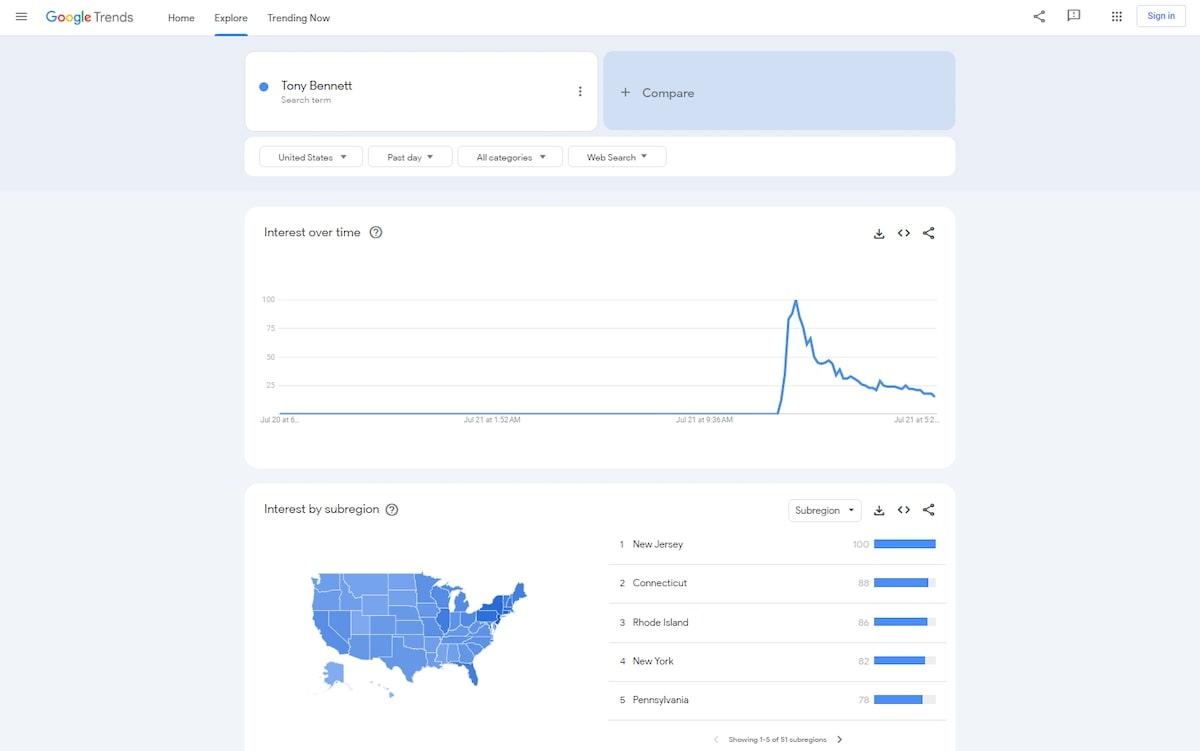
Google Trends is a free competitive analysis tool by Google that lets you track the search frequency of specific keywords or phrases. It offers insights into the global and regional popularity of a word or phrase.
Additionally, this free tool allows you to observe the changes in popularity over time, making it an excellent resource for identifying user trends and patterns. Use this data to inform your overall marketing strategy and plans.
Google Trends best features
- The Explore and Trending Now sections let you discover popular topics across multiple countries and categories
- Line graphs, bars, and maps make it easy to interpret company data at a glance
- Use comparison templates to compare the popularity and trends of up to five keywords at a time
- The related queries feature helps you uncover associated keywords to the term you’re searching
- In addition to Google web search, you can explore searches across platforms, such as Image Search, News Search, Google Shopping, and YouTube Search
Google Trends limitations
- Takes a few days for data to update
- Doesn’t register low-volume search terms
- Doesn’t provide the exact search volume of keywords
Google Trends pricing
- Free forever
Google Trends ratings and reviews
- G2: 4.5/5 (130+ reviews)
- Capterra: 4.7/5 (20+ reviews)
7. Google Analytics
Best for website analysis
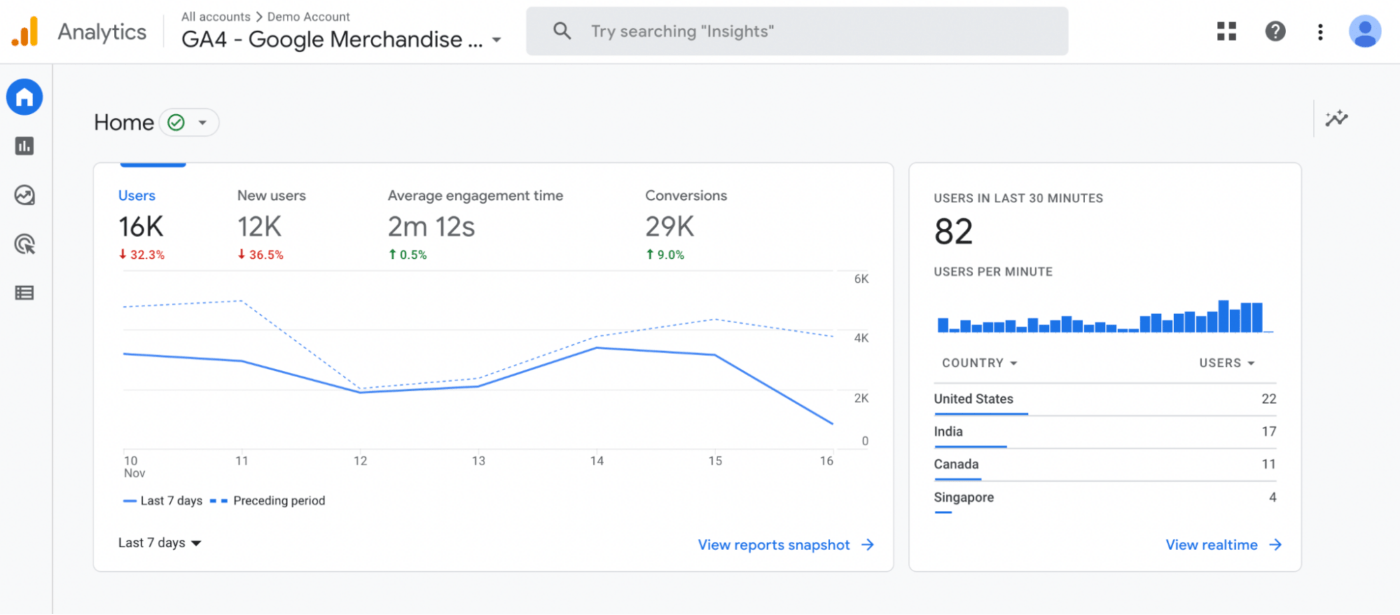
Google Analytics is a powerful tool that gives you deep insights into your website’s traffic. It provides information about your visitors, including their demographics, geographic location, and general behavior.
Plus, you can understand how users engage with your site, such as the pages they visit, how long they stay, and the actions they take (e.g., making a purchase or filling out a form). These insights help you optimize your website for a better user experience and increased conversions.
Google Analytics best features
- Has a generous free plan that meets the needs of most businesses
- Collects demographic details about your site visitors, including their age, gender, and location
- Provides detailed traffic analytics including the number of daily visitors, traffic sources (e.g., social media, Google ads, etc.), and the devices and browsers being used
- Lets you visualize the specific steps users take as they navigate your site with the behavior flow feature
- Allows you to set and track conversion metrics—such as a site visitor making a purchase, viewing a particular page, or spending a certain amount of time on your site
Google Analytics limitations
- Steep learning curve
- Data slow to load at times
- There is a huge price jump from the free version to Analytics 360
Google Analytics pricing
- Google Analytics: Free
- Google Analytics 360: $12,500/month
Google Analytics ratings and reviews
- G2: 4.5/5 (6,100+ reviews)
- Capterra: 4.7/5 (7,500+ reviews)
8. Majestic
Best for backlink analysis
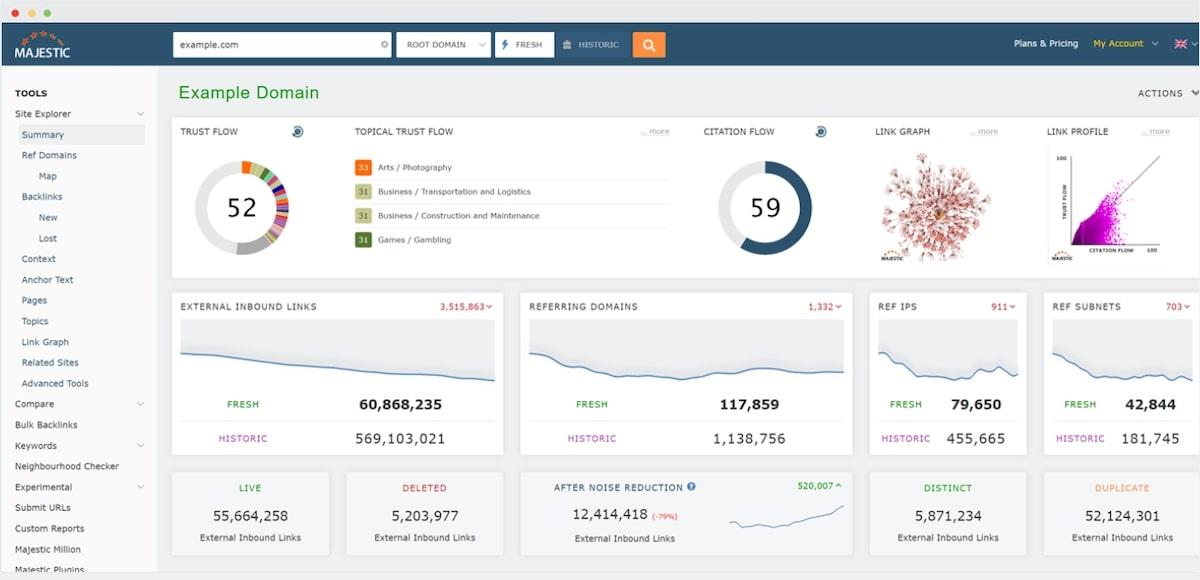
Majestic is an SEO competitor analysis tool that specializes in backlink analysis. It gives you a comprehensive overview of your backlinks profile and that of your competitors. These insights help optimize your link-building strategy and, in effect, improve your site’s overall SEO performance.
Majestic is popular among website owners, SEO experts, and digital marketers looking to boost their site’s domain authority and search engine rankings. ??
Majestic best features
- Allows you to analyze the backlink data of multiple URLs at a time
- Provides two separate indexes for a specified URL—the historic index for past backlink data and the fresh index for the most up-to-date backlink data
- Measures the quality and quantity of your and your competitor’s website’s backlinks
- Lets you view a side-by-side comparison of the link profiles of two websites
Majestic limitations
- Unintuitive interface
- Expensive plans
- No free plan
Majestic pricing
- Lite: $49.99/month
- Pro: $99.99/month
- API: Starts at $399.99/month
Majestic ratings and reviews
- G2: 4.3/5 (70+ reviews)
- Capterra: 4.3/5 (20+ reviews)
9. Hootsuite
Best for digital & social presence analysis

Hootsuite is a comprehensive marketing strategy and social media management tool that many teams use for competitor analysis. From a single dashboard, you can post to different social media accounts at the same time and stick to a regular posting schedule.
You can also use Hootsuite to streamline your social media activities (e.g., viewing your home feed, responding to comments, etc.) without having to visit each site separately. It’s a great tool for businesses struggling to manage their presence on multiple social media platforms.
Hootsuite best features
- Connects with seven popular social media platforms—Instagram, Facebook, TikTok, Twitter, LinkedIn, Pinterest, and YouTube
- Suggests recommended times to post on your accounts for maximum engagement
- Helps you quickly create post captions with the built-in AI writer and hashtag generator
- Integrates with Canva and Grammarly to simplify the creation of visually appealing content with error-free captions
- Lets you monitor conversations and mentions about your brand across different social networks
- Has comprehensive analytics tools for tracking social media performance
Hootsuite limitations
- No free plan
- Only one user on the base plan
- Complex interface for new users
- Slow during peak hours
Hootsuite pricing
- Professional: $99/month
- Team: $249/month
- Business: $739/month
- Enterprise: Contact for pricing
Hootsuite ratings and reviews
- G2: 4.1/5 (4,000+ reviews)
- Capterra: 4.4/5 (3,460+ reviews)
10. Owletter
Best for email marketing competitive analysis
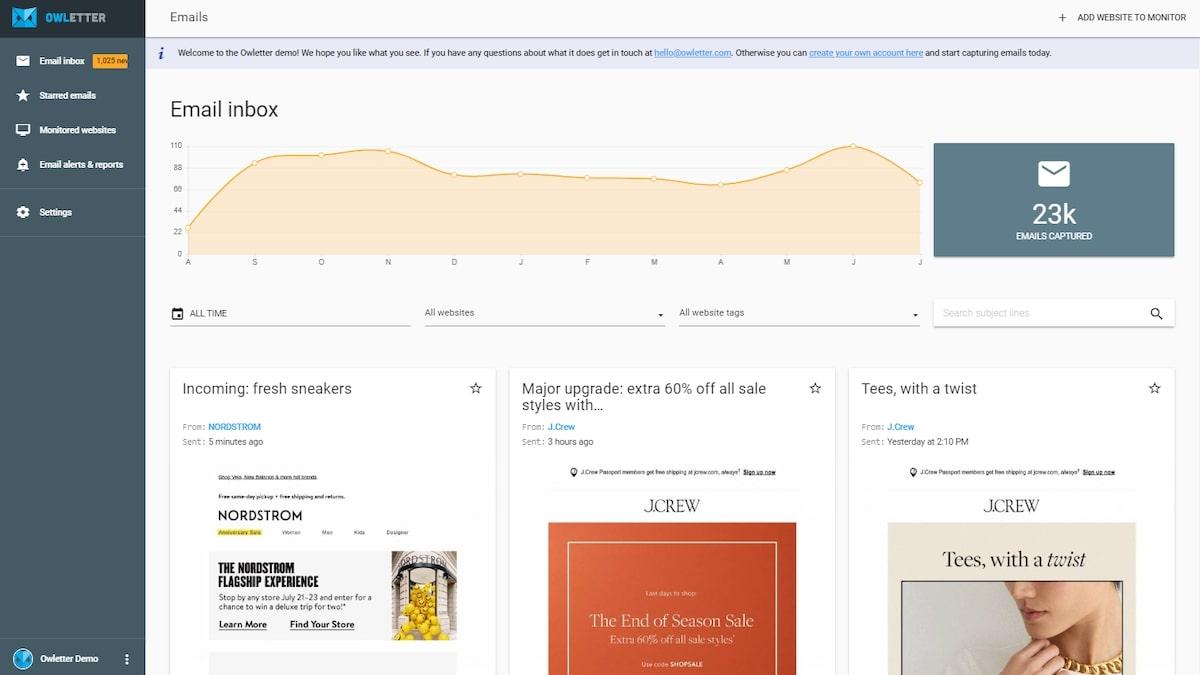
Owletter is a monitoring tool for tracking your competitors’ email newsletters. Instead of subscribing to individual newsletters and cluttering your inbox, it captures and saves emails from your competitors’ domains.
Additionally, it has analysis features to help you understand your competitors’ email strategies by spotting common themes and patterns from their emails to give you a competitive advantage. These insights are helpful for crafting more effective email marketing campaigns.
Owletter best features
- Has an easy-to-navigate interface
- Allows you to track multiple competitor websites at a time
- Automatically captures and stores every email from the websites you choose to track
- Preserves the original appearance of each email as a snapshot, so you can see the exact formatting and visuals used
- Lets you see the number of emails sent by your competitors, the day and time they sent them, and their spam reputation
Owletter limitations
- No free plan
- Limited integrations with external apps
- Lacks more in-depth analysis, like click-through and conversion rates
Owletter pricing
- Starter: $19/month
- Pro: $39/month
- Unlimited: $79/month
Owletter ratings and reviews
- G2: No reviews
- Capterra: No reviews
11. SpyFu
Best for PPC analysis
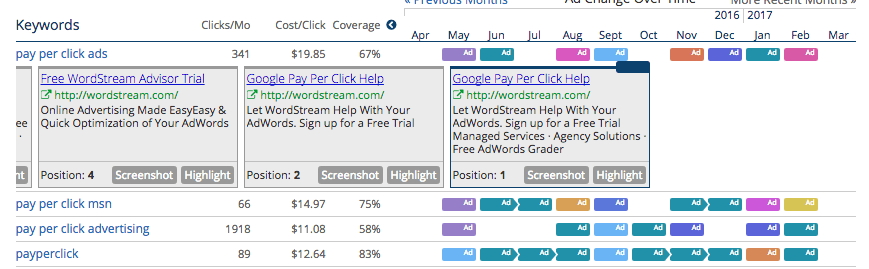
SpyFu is a comprehensive SEO tool that provides detailed data on your competitors’ SEO strategies. It offers insights into their most profitable keywords, paid and organic search, and ranking history. SpyFu is a great tool for PPC competitors’ research and can help you discover new keywords to target.
SpyFu best features
- Allows you to download your competitors’ PPC keywords
- Provides organic search ranking history for over a decade
- Offers unlimited search results, data exports, and domain overview PDFs
- Simplify your SEO project management by creating keyword groups and setting up notifications
SpyFu limitations
- Some users have reported that data can occasionally be a bit outdated
- Interface can be confusing for beginners
SpyFu pricing
- Basic plan: $39/month
- Professional plan: $79/month
SpyFu ratings and reviews
- G2: 4.6/5 (500+ reviews)
- Capterra: 4.5/5 (100+ reviews)
12. iSpionage
Best for social media competitive research

iSpionage is an advanced SEO tool that assists you to understand your competition’s strategies. Its comprehensive suite of features includes PPC competitor research, SEO competitor research, and social media competitor research. iSpionage provides detailed data on competitors’ keywords, ad content, and backlinks, giving you a full view of their tactics.
iSpionage best features
- Offers extensive keyword and ad copy data for seven search engines in more than 90 countries
- Provides insights on competitors’ conversion strategies
- Campaign Watch feature allows you to monitor competitors’ campaign strategies
- Integrations with tools like Google Ads, Bing Ads, and Yahoo Ads to enhance your SEO efforts
iSpionage limitations
- Users have reported that the design of the system can be a bit dated
- Can be pricey for smaller businesses or individual users
iSpionage pricing
- Starter: $59/month
- Professional: $99/month
- Advanced: $299/month
- Enterprise: Contact sales
iSpionage ratings and reviews
- G2: 3.5/5 (10+ reviews)
- Capterra: 4.6/5 (20+ reviews)
13. Semrush
Best for digital marketing
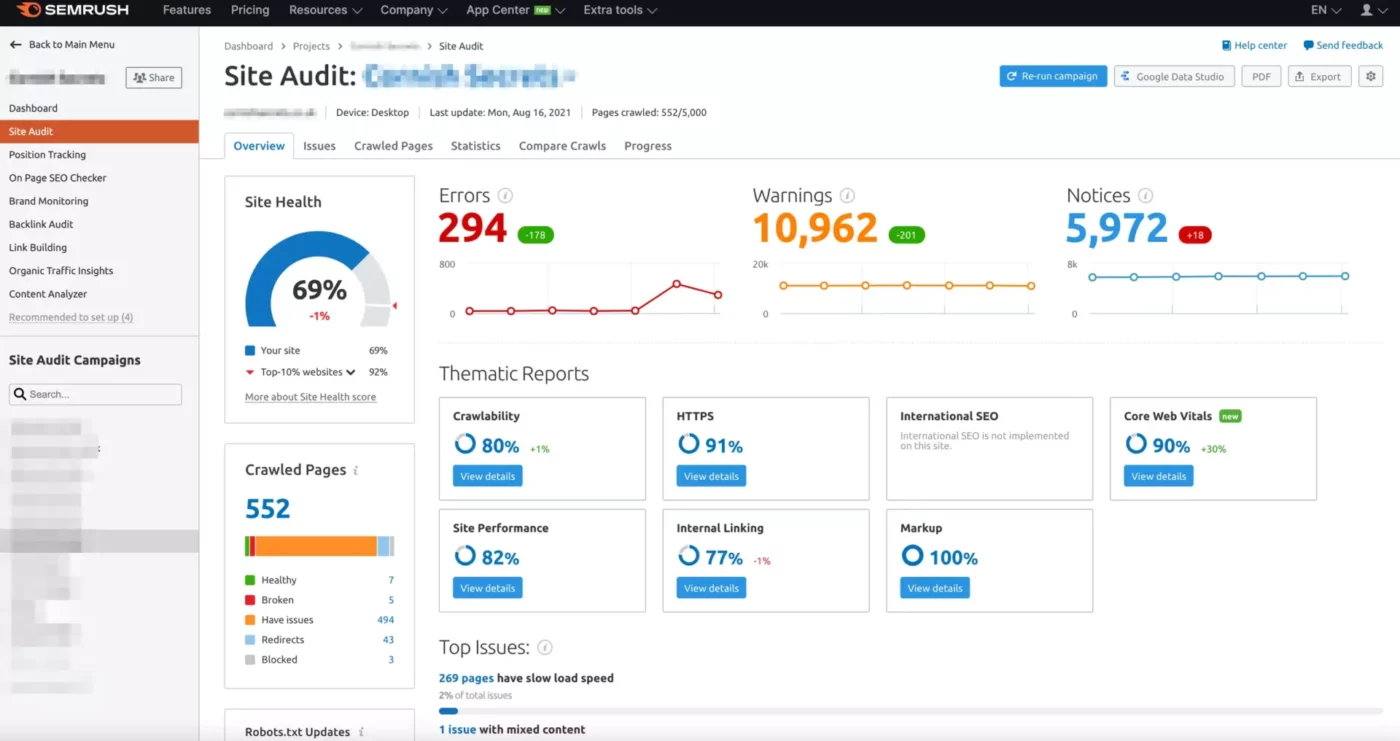
Semrush is a complete toolkit for digital marketing professionals. It covers SEO, PPC, SMM, and competitive analysis. This tool helps you understand your competition’s strategies, including their display advertising, link building, and organic and paid search. Semrush offers a set of analytical reports to delve into your competitors’ web traffic and online visibility.
Semrush best features
- Provides data about your competitors’ traffic sources, ranking keywords, and social media results
- Offers in-depth link analysis for any domain
- Advertising Research tool lets you dissect your competitors’ ad budgets and spot their most successful ad copies
- Integrations with Google Analytics, Google Search Console, Google My Business, and Google Ads
Semrush limitations
- Some users have reported that the sheer amount of data can be overwhelming
- The interface may take a bit of getting used to for beginners
Semrush pricing
- Pro: $129.95/month per user
- Guru: $249.95/month per user
- Business: $499.95/month per user
Semrush ratings and reviews
- G2: 4.5/5 (1,800+ reviews)
- Capterra: 4.7/5 (2,100+ reviews)
14. Kompyte
Best for up to date competitive intelligence

Kompyte is a competitive intelligence tool that equips businesses with insights about the strategies and actions of their competitors, enabling them to make effective decisions. With this tool, users can track competitors across multiple channels and get updates in real-time.
Kompyte best features
- Real-time alerts for competitor updates across channels like websites, social media, ad campaigns, etc
- Side-by-side comparison of user and competitor websites to highlight changes
- AI-driven analytics offers insight into competitor strategies, helping users seize opportunities
- Integration with popular sales and marketing platforms, including HubSpot, Salesforce, and Slack
Kompyte limitations
- Some users have reported that the tool requires quite a bit of customization to get the most fitting results.
- Pricing can be less accessible for smaller businesses or startups
Kompyte pricing
- Contact sales for pricing plans
Kompyte ratings and reviews
- G2: 4.3/5 (100+ reviews)
- Capterra: 4.6/5 (30+ reviews)
15. Crayon
Best for AI competitor analysis

Crayon provides a full suite of competitor analysis features, allowing users to track various aspects of competitor strategy. Crayon uses AI to provide a complete competitive overview, including social media activity, website changes, and more.
Crayon best features
- Detailed insights into competitor pricing, products, and strategies
- Market analysis and trend tracking helps businesses identify and latch onto hot market trends before competitors
- Integration with popular sales and marketing tools for a more streamlined experience
- Real-time alerts, ensuring users are always up-to-date with competitor activities
Crayon limitations
- Setting up and getting used to the platform could be quite complex for some users
- Premium features are only accessible in higher-priced plans
Crayon pricing
- Contact sales for a software demo and pricing
Crayon ratings and reviews
- G2: 4.6/5 (300+ reviews)
- Capterra: 4.5/5 (6 reviews)
Get Ahead of the Game With Free Competitive Analysis Tools
These 15 best competitor analysis tools can be a game-changer for boosting your business’s online visibility and driving growth.
But while they can provide you with valuable insights, managing and organizing these findings is just as important. Thankfully, ClickUp makes it super easy.
As a comprehensive productivity platform, ClickUp can help you keep track of key competitor insights while overseeing the execution of your business and product strategy. As a result, you won’t just understand your competitors better—you’ll outperform them. ?
Are you ready to move ahead of your competition and get noticed by your potential customers? Sign up for ClickUp today!





