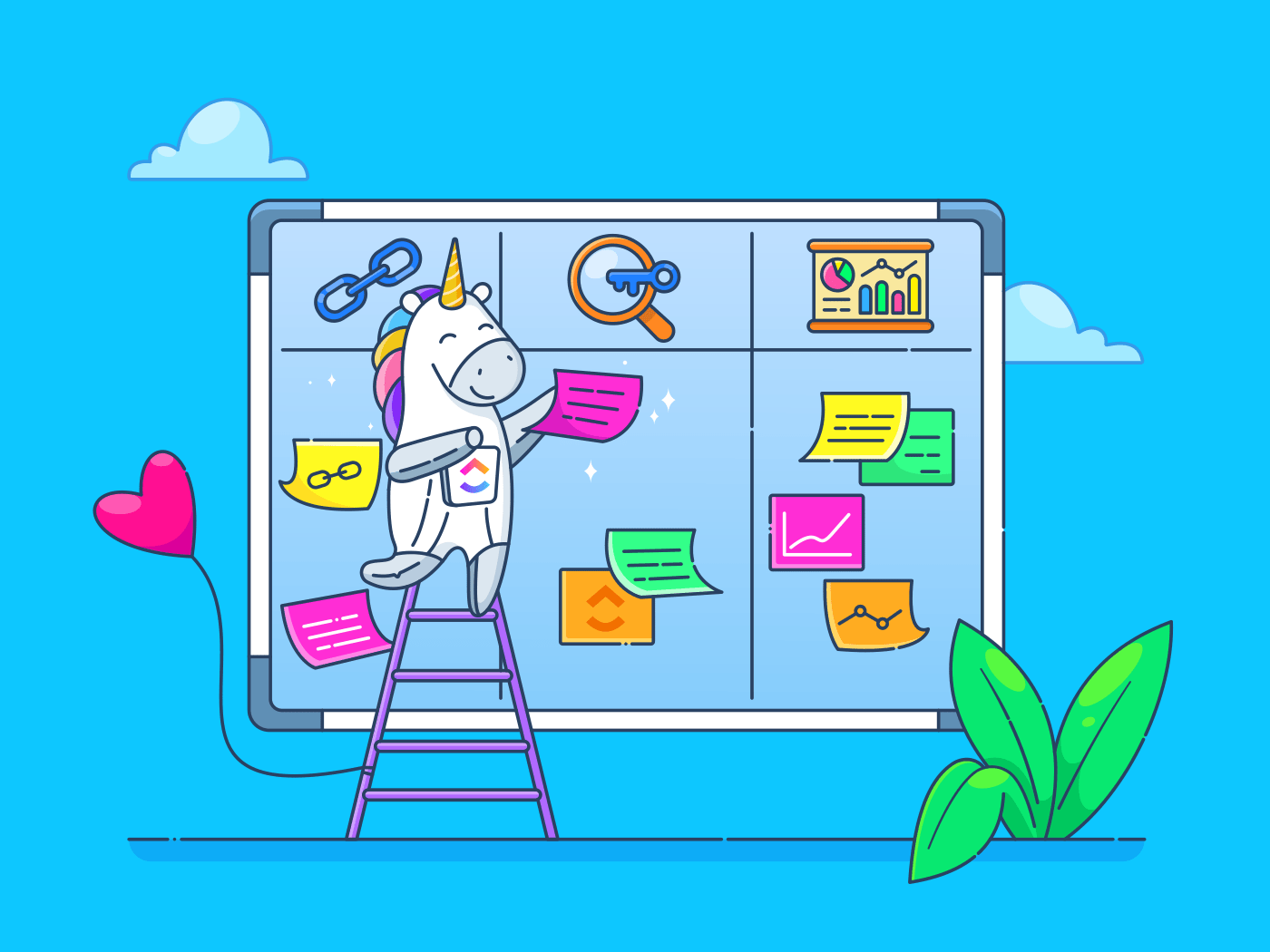
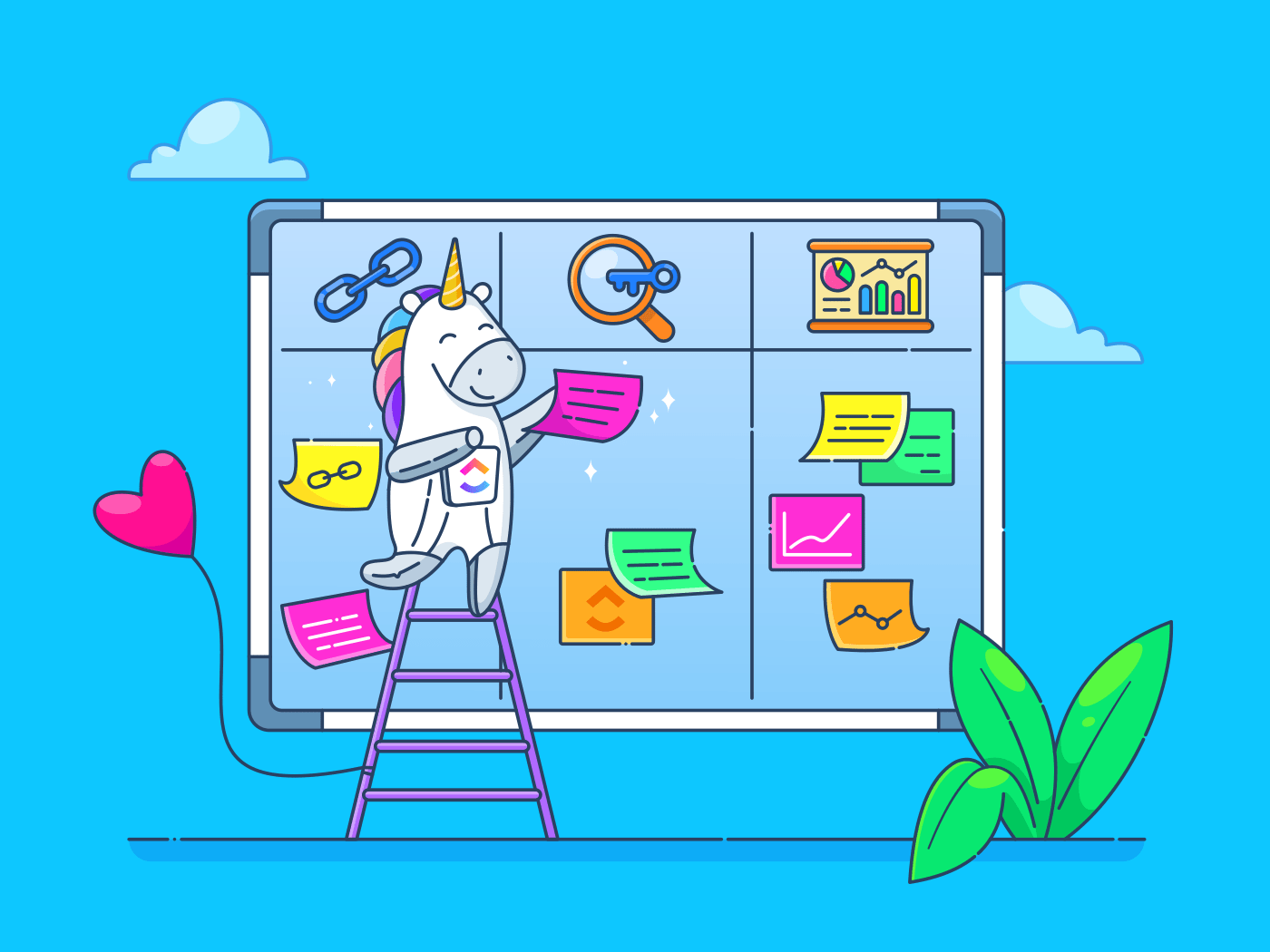
As ClickUp’s SEO lead and a true productivity enthusiast, I enjoy optimizing workflows almost as much as optimizing for search.
I thrive on the challenge of finding new ways to automate tasks and improving existing processes. This not only makes my teams’ work more impactful, but it generates extra time in the day for the thing we love most— SEO! 🔎
I’m excited to share my take on SEO project management and 8 tips that can help agencies, SEO project managers, and marketing teams optimize their workflow.
- What is SEO project Management?
- Why is Project Management Important for SEO?
- Project Management Software is the Key 🔑
- What is the Best Project Management Software for SEO?
- 8 Tips for SEO Project Management 📝
- 1. Build a Database for your Site Content
- 2. Rely on Recurring Tasks for Habitual Work
- 3. Use Custom Statuses that Adapt to Each Workflow
- 4. Use Mind Maps to Visualize your Topic Clusters
- 5. Leverage Task Automation
- 6. Create a Database for Link Building and Marketing Partnerships
- 7. Share your Projects with Guest and Public Views
- 8. Communicate Thoughtfully with the Right Medium
- Embrace your own Methodology
What is SEO project Management?
SEO Project Management involves the planning, communication, and execution of all search engine optimization efforts.
It’s about creating an optimal workflow for managing each stage of an SEO campaign. This includes everything from developing a strategy to reporting the results to stakeholders or clients.
Why is Project Management Important for SEO?
Like other marketing efforts, SEO campaigns benefit from structure and project management principles, but still, few teams have a dedicated SEO project manager.
Instead, responsibilities that would normally fall under the project manager are then divvied out to SEO team members with already-full workloads—which can lead to burnout and hinder productivity. 😢
Plus, it’s not uncommon for SEO managers to play the strategist, technician, and manager all in the same day.
We collaborate with a wide range of people such as clients, content writers, engineers, SEM specialists, and account managers. Without an SEO project manager, you might be serving as the point person for these relationships.
The ability to communicate cross-functionally and manage multiple SEO projects at different stages is essential. Without project management, tasks get lost, teams are misaligned, and campaigns exceed the original scope.
Let’s face it, SEO project management is underrated.
Project Management Software is the Key 🔑
In the SEO world, we have tools for keyword research, content intelligence, rank tracking, analytics, and more. We also LIVE in spreadsheets. Tools like Google Sheets or Excel are often the best choice for data and technical use cases. And while these tools aren’t going anywhere, they aren’t ideal for SEO project management.
Spreadsheets lack critical key features like time tracking, automation, and task relationships. Plus, report visualizations are complex and lack flexibility. Have you tried creating a project timeline or Gantt chart in Excel? Ouch.
The last thing we want is more software added to our tech stack. However, modern project tools are built to solve these pain points by bringing your work together in one place. With meetings increasing by 69.7% and people feeling more disconnected from their coworkers, there’s never been a better time to upgrade your work management solutions.
Fade-in: ✨ Project management software ✨
From simple to-do lists to complex agile workflows, project management software provides all the features you need to organize SEO tasks, collaborate with your team and keep your campaigns on track.
These tools can also provide support for your hiring efforts. Develop onboarding task templates, easily surface SOPs, and create a clear channel for communication with your newbies. This way, you can focus on the more important challenges of building your ideal SEO team.
What is the Best Project Management Software for SEO?
There are hundreds of project management tools out there—but which one is right for you?
The true answer is a classic phrase you’re familiar with… it depends.
- SEO Agencies that manage clients, benefit from software that offers shared guest views and a customizable project hierarchy.
- Teams working closely with developers might find themselves in tools built for an agile workflow.
- A part-time SEO consultant may seek simple task management software to stay organized.
- Larger teams need enterprise-level solutions to handle the storage and security requirements.
But above all, SEO team members rely on working cross-functionally to reach their goals.
My best advice is to find a project management platform that works best not only for you, but for the other teams that you work with. Without commitment across the board, new tools will create new siloes and negate the operational benefits that come with them.
8 Tips for SEO Project Management 📝
Now for the good stuff.
Here are my top tips for agencies and in-house teams managing their workflow in project management software.
1. Build a Database for your Site Content
One of the first things I do when approaching SEO for a new website is create a site directory—a spreadsheet with every page on the site segmented by subfolder. Typically I import this data from a tool like Ahrefs or Screaming Frog and include attributes like URL, page title, internal links, etc.
There are tons of benefits to this including identifying redirect opportunities, pages that lack internal links, or simply recognizing content that you didn’t know about! Not only can this improve the SEO team’s visibility, but other marketing team members or departments will benefit from having an easily accessible spreadsheet with all of your content in one place.
But how do we know what’s being done with all this content?
There are many perks to creating a content database inside your project management tool. It creates visibility for active work, shows historical updates, and makes every page quickly accessible. When you start to leverage automation and task relationships to standardize processes, you’ll constantly find new ways to streamline your workflow. This helps your entire organization, not just your SEO team.
At ClickUp, we use a combination of Table view and custom fields to create a central location for all of our content history and attributes. Each time there is an update to an article, the task associated with it reflects that activity.
Here is a list of attributes that you might consider as custom fields for your content database:
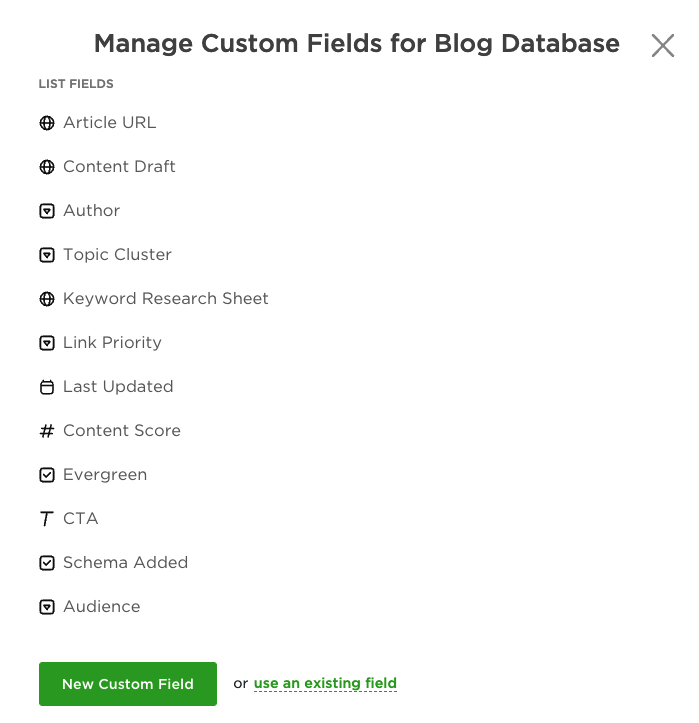
It might feel like a daunting project to start, but if you’ve already built a site directory in a spreadsheet, you can utilize the CSV import feature in most project management platforms to do some of the work for you!
Need help getting started?
Check out this guide to creating a content database or dive right in with our Blog database template.
2. Rely on Recurring Tasks for Habitual Work
Recurring tasks are a common yet underrated feature in project management software. They allow you to automatically recreate or reopen tasks after they’ve been completed or passed a certain date.
SEO responsibilities are diverse, but there are plenty of repetitive actions that can be made easier by triggering a recurring task. They can improve accountability, prevent duplicates, and most importantly, save you time. Here are a few examples of recurring SEO tasks that we use at ClickUp:
- Reporting & Data Review
- Technical Audit Check-Ins.
- Team Meetings
- New & Lost Link Audits
- Private 1:1 tasks
- Industry resource contribution
One of my favorite recurring tasks is our weekly resource discussion! Each member of the SEO team is tasked with surfacing a relevant resource with a few key points. This could be almost anything—a blog article, ebook, new tool, upcoming webinar, etc.
We certainly consume more than one resource a week, but this helps us pick the most impactful one to start a dialogue around. Staying up-to-date in SEO is essential to our survival, and this task helps us maintain an ongoing conversation around education and strategy.
3. Use Custom Statuses that Adapt to Each Workflow
Setting simple task statuses like “to-do,” “in progress,” and “done,” are great starting points for project management in many departments. But for SEO teams, having simple status options feels limiting and lacks clarity, especially since so much of our work is ongoing and requires a unique process. We could be optimizing a landing page, managing a link campaign, or doing keyword research, but each task involves a very different workflow.
For example, picture a link building campaign that’s listed as “In progress.” What does that mean? Are you currently prospecting URLs for this campaign? Sourcing contacts? Nurturing a relationship in your inbox?
Using custom status fields improves surface visibility into what is going on with a task. It also makes it easier to filter, prioritize, and leverage automation with your work!
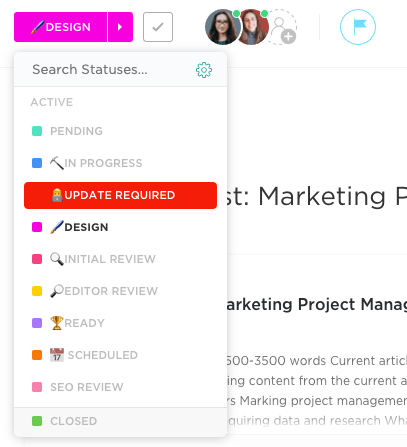
Many project management tools offer a custom status feature. If not, a great alternative is to use custom fields as a way of tracking what “status” a task is in.
Which is the better option?
TBH, It depends on how you prefer to visualize your projects, the stakeholders involved, and your reliance on subtasks.
Here are different status layouts inspired by some of our workflows at ClickUp.
| Blog Development | Keyword Research | Link Building | Blog Database |
|---|---|---|---|
| Open | Open | Open | Planned |
| In Progress | In Progress | URL Prospecting | In Development |
| Initial Review | Review | Email Prospecting | Monitoring |
| Editor Review | Content Brief | Active Outreach | Auditing |
| Design | Ready | Ongoing Campaign | Update Required |
| Ready | Closed | Campaign Ended | |
| Schedule | |||
| Posted |
4. Use Mind Maps to Visualize your Topic Clusters
Creating content hubs is a popular SEO strategy to build search authority around topic clusters. For us, it’s often helpful to research and visually map out our hubs to see how our pillars and clusters are organized.
There are some awesome SEO tools like Screaming Frog that allow you to create site architecture and crawl visualizations. Unfortunately, these sorts of tools still don’t help you visualize planned content and how it connects to your live pages.
Mind Maps or virtual whiteboards are a great solution to this pain point. You can treat each node like a page of content and the node connection as the internal link. There are plenty of mind map tools that can help you create these visualizations.
With ClickUp Whiteboards, not only can you create mind maps, but you can tie each node back to the task where the page lives. Create a two-way connection between your content database and clusters so you’re always just one click away from seeing where each page fits in your topic ecosystem.

Bonus: AI SEO Tools
5. Leverage Task Automation
Let’s talk more about automation. From keyword rank tracking to technical audits, strategists use many automation tools for SEO.
But are you using automation in your project workflow?
If you have standardized processes, let task automation be the sidekick that keeps your SEO projects in line.
Look at your workflow and ask yourself:
- Are there steps involved in your SEO workflow that are recurring?
- Do you manually adjust due dates when something becomes overdue?
- Are there tasks that get assigned to the same people each time?
- Do you find yourself needing to leave comments, reminders, and follow-ups?
Basic Examples of how Project Managers can Automate Tasks
| Trigger | Action |
|---|---|
| When a task status changes | Change the team members assigned |
| When the due date arrives | Change the task priority |
| When a task moves to a specific status | Create and assign a subtask for someone |
| When a custom field changes | Update the task status |
| When a task becomes overdue | Tag or assign to a manager |
| When a task is closed | Tag a manager or guest (such as a clients) |
Not only does this streamline manual efforts, but it also reduces operational time, limits risk, and can even improve prioritization.
SEO Task Automation Examples we use at ClickUp
1. Internal Links:When a new blog post goes live ➡️ automatically assign a subtask to an SEO team member to add internal links.
The importance of internal links is no secret. It’s essential to link your existing content to new content but, you need to align this when your post goes live. If you publish a ton of articles, this can easily slip through the cracks. Use automation to time this step just right. 👌
2. Link Building Priority:When the link priority custom field is set ➡️ add the blog or landing page task to the link priority list, create and assign a subtask to an SEO team member
.
We manage our link building efforts in-house. Considering the investment behind building valuable partnerships and monitoring results—we need to be mindful of our time.
When we determine that content is being held back based on link authority, we might choose to prioritize it.
One simple dropdown selection automatically creates a task for accountability and tracking of these efforts. It also adds it to a specific list in a publicly shared view.
What does this mean?
It means that any of our co-marketing link partners that have access to our list will see it updated in real-time. 👏
3. Content Audit: When a content task switches to a monitoring status ➡️ change the due date to 6 months ahead.
Once the due date arrives ➡️ switch the task status to audit, apply an optimization checklist, and assign it to an SEO team member.
This one is chaining two automations together. In SEO, it’s important to frequently audit, run tests, and refresh your content. Sometimes it’s because of dips in performance or maybe you’re planning a site-wide sweep. I’m not suggesting you give up those efforts and rely solely on the automation above, but automation like this can be the catch-all for keeping in touch with your content performance.
Of course, not all content is created equal.
For evergreen articles, you may not need to audit on a set schedule. You can add a custom field or tag that task as “evergreen” and create a rule to prevent the automation from triggering.
Create custom rules for all content types!
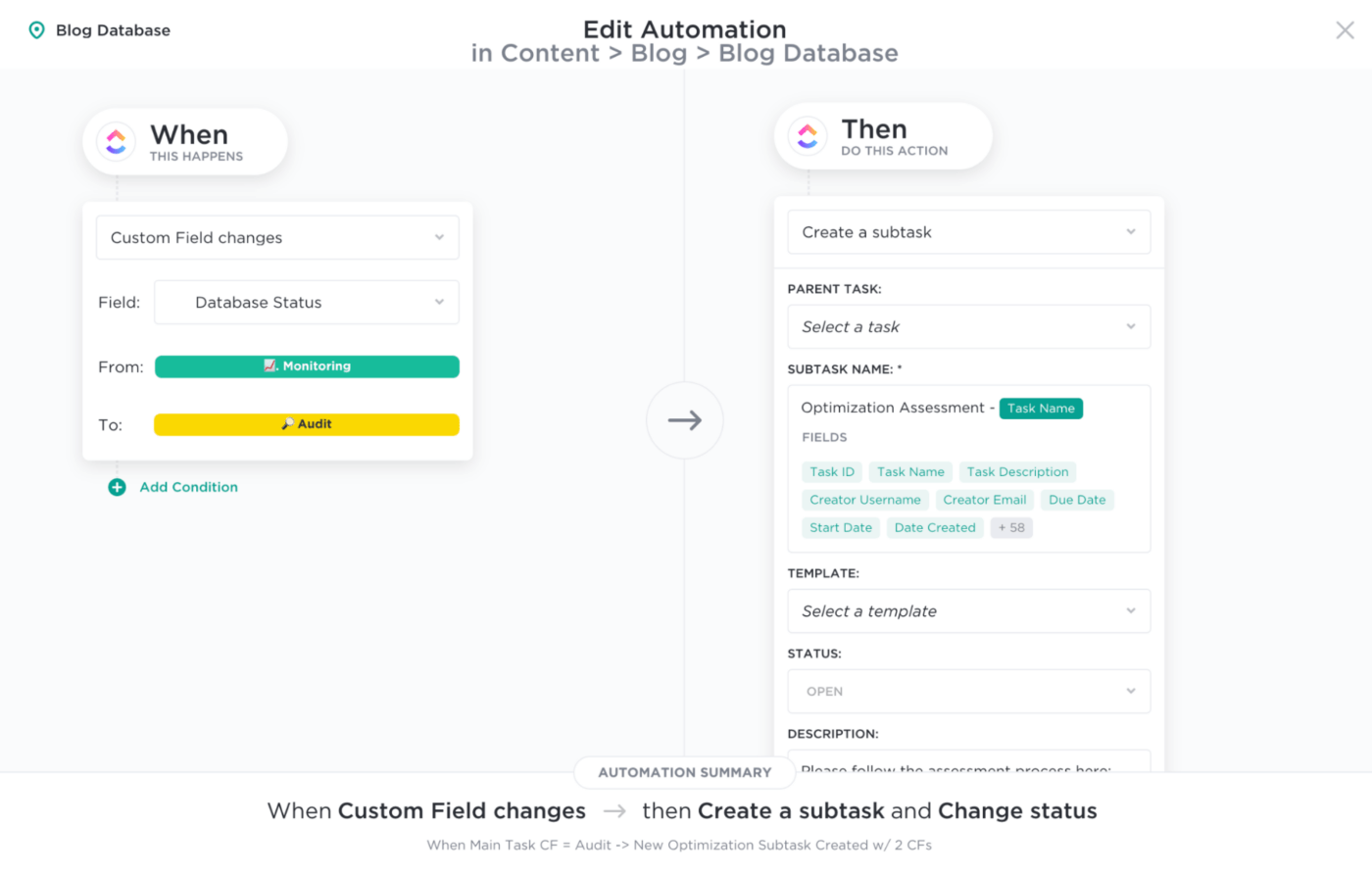
6. Create a Database for Link Building and Marketing Partnerships
SEO professionals approach this growth with social, PR, and content managers in mind. One of the best ways to start improving in this area as a team is by creating a database for all of your co-marketing relationships!
Key relationships for your co-marketing database
A co-marketing database is a central hub for all of the important people and brands that you collaborate with. This can be anything from guest post contributors to webinar partners.
Guest Contributors
As Google continues to improve its ability to recognize and award expertise in search, we’re seeing more and more marketing teams approach content creation with E-A-T in mind. When you start to build a network of guest contributors and thought leaders, opportunities arise to create authoritative content. Here are a few examples:
- Contributor Quotes
- Guest posts
- Data Study Participants
- Content feedback
- Case Studies
- Podcast and social media collaboration
- Webinars
Link Building
There are plenty of traditional link building campaigns that still work.
If you’re doing any link building, you’ll benefit from keeping your relationships organized. Whether you’re managing heavy outreach campaigns, working with a link building service, or simply collaborating with comparable brands, create a historical record of these efforts in your project management tool!
Social Influencers
Depending on the brand(s) you work with, relationships with social media influencers can be a marketing engine of social proof and amplification. Are there different ways you can collaborate with these advocates? Do other team members have visibility into these contacts to suggest content opportunities? Add them to your marketing CRM view!
Customers
Hopefully, your company already has a database of customers. Your happiest and most successful clients and customers are going to be your biggest advocates. Looking for a key contributor to help with a content marketing initiative? Don’t overlook this network!
How to set up your Co-Marketing List
Depending on your team and areas of focus, you likely won’t need a full-service CRM tool for this database. Project management software with table views and custom fields offers an easy way to organize your marketing contacts and make them accessible to your entire team.
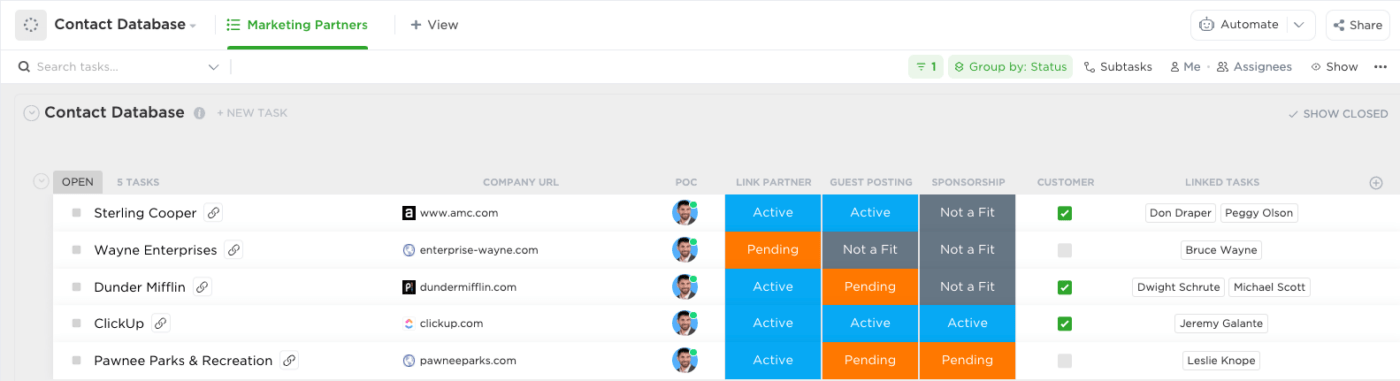
Depending on the size of your company, you may choose to keep it simple and organize this information in a spreadsheet—and you can always import your sheet into your project management tool later on!
Alternatively, if you don’t mind adding another platform to your tech stack, you can use a tool like Buzzstream to serve as an end-to-end outreach platform for your link efforts. However, unless your whole marketing team uses the platform, you’ll miss out on the collaborative benefits and visibility.
The biggest takeaway here is: Don’t silo your co-marketing efforts!
7. Share your Projects with Guest and Public Views
Whether you’re managing clients or outsourcing work, project management software can establish a secure dotted line with people outside of your organization. There are endless ways to leverage guest features and shared views for your SEO campaigns.
Here are two key use cases for bringing external users and your projects in one place.
Articulating SEO efforts to your Clients
SEO is one of the most intangible components of a digital marketing strategy. Even though your customers may understand the value of SEO, it still helps to give them clear visibility into what’s going on.
If you’re lucky enough to have dedicated SEO project managers, you may already have a good system for keeping your clients in the loop. But speaking from experience, I’ve found that even when you dedicate time for these updates, busy schedules and conflicting time zones make it difficult to maintain consistent communication.
Project management software can help do some of this work for you. By providing your clients with access to project timelines or specific task views, they can take a peek at ongoing efforts and progress at any time.
The key is to keep it simple. If your customers already have access to everything or are overwhelmed with notifications in their email as it is, these additional points of access will do more harm than good.
Few of your clients will want to drill down into individual tasks to see the gritty details. Instead, provide them with a high-level overview of what’s going on using a view accessible by URL. This will give them peace of mind knowing they can easily and simply see what’s being worked on, especially if it’s only one or two clicks away.
For clients that are larger or more involved, consider adding them as a guest into your workspace. But still, limit and customize their view.
Better yet, create a transparent task environment from the project kickoff and beyond. This adds an additional layer of trust from the get-go and lets you spend more time focusing on accomplishing your customer’s goals.
Manage your Outsource
Some of the best campaigns are a result of in-house and outsourced marketers. These teams wouldn’t be nearly as successful without SEO project management and collaboration tools. Whether it’s working with external content writers or a link building agency, being able to communicate within the same platform as your internal team saves a ton of headaches.
Similar to working with clients, you can create a collaborative environment with select visibility into projects. This way, you will still benefit from all the best project management software features without compromising sensitive company information.
The Best Project Views for Sharing Work
Aside from basic to-do lists, here are some of the best project visualizations to share with people outside of your organization.
Gantt Charts: Great for campaigns or projects on a timeline, clients and contractors can use Gantt Charts to easily see if current initiatives are progressing and meeting expectations.
Kanban Boards: A board view is great because of its simplicity and popularity. Seeing tasks in the queue, in progress, and complete is often all a customer may need. It quickly provides peace of mind that work is moving along without the need to always dive into individual tasks.
Dashboards: For more complex campaigns, a dashboard feature can help bring in tasks and data from different projects into one single view. With tools like ClickUp, you can even embed things like Google Data Studio reports and spreadsheets in the same dashboard!
Docs: From SEO strategy plans to fresh content, teams spend plenty of time in Docs. Your clients or outsource team are more familiar with shared documents, making it an obvious candidate for collaboration. Whether you use a separate software like Google Docs, or your project management software has native Docs, you will most certainly be relying on this helpful tool.
8. Communicate Thoughtfully with the Right Medium
In a world growing more remote and asynchronous by the day, choosing your method of communication can be daunting. Teams must often learn to effectively communicate across email, direct messages, task comments, virtual meetings, screen recording, and the list goes on. 🥵
With how much cross-functional communication happens in SEO project management, we face this challenge every day. Whether you’re communicating with clients or internal team members, choosing the best form of communication at the right time can prevent unnecessary frustrations and blunders.
What are some steps we can take to improve?
1. Set Company-Wide Guidelines
Have an internal communications strategy that can be implemented across your organization. This helps everyone get on the same page and makes it easier to onboard new team members.
2. Create “Working with Me” documents
As helpful as organization guidelines are, we aren’t robots. Everyone has preferences for how they work and communicate. Creating a manual for how to work with you can be extremely valuable, especially for managers.
3. Utilize Project Management Software
Embrace project management tools with native communication features. They make it easier to work with your team without having to jump between apps. ClickUp, for example, has native tasks, chat, email, screen recording, and over 1,000 integrations. 🤩
My Favorite Communication Feature for SEO Project Management
I love screen recording tools.
And not just because it matches my personality type.
SEO is often…misunderstood. Our ability to articulate educational feedback to executives or clients is a skill that we improve over time. Still, many simple questions don’t have simple answers, and sometimes, they’re just the wrong questions to begin with!
In these situations, my go-to move is screen recording. It’s the sweet spot between sending a mountain of text and hopping on a virtual call. Here are a few key use cases:
- Feedback to your team or other departments
- Reviewing data with Clients
- Feedback to managers and executives
- Creating SOPs
There are plenty of free screen recording tools that can help you accomplish this. Unless your project management software already has this feature. 😉
With Clip by ClickUp, you can start a recording directly inside a task, or from the toolbar, without having to download another chrome extension. You can also generate a link to send your video directly.
Bonus Tip: When delivering the video, include the video length and a TL;DR or bulleted summary of what you cover. It sets expectations and the recipient will appreciate it!
Embrace your own Methodology
Hopefully, these SEO project management tips can help you save some time! There is no one-size-fits-all for managing your SEO tasks. Take advantage of customizable project management software and build processes that make the most sense for your team. Most importantly, keep optimizing your workflow just as you would an SEO campaign.
I’ve been using ClickUp to manage SEO projects since 2018. In fact, I liked it so much that I joined the company in 2020! Our mission is to make the world more productive at work. Want a closer look at how this can be done on our platform? Take us for a free forever test drive and start with our SEO project management template.
If you’re already married to existing software, you can apply some of the tips I listed with your current tool(s). Don’t worry, you can always import later! 😉
I’d love to hear about your own approach to SEO project management! Connect with me on Linkedin or Twitter.



