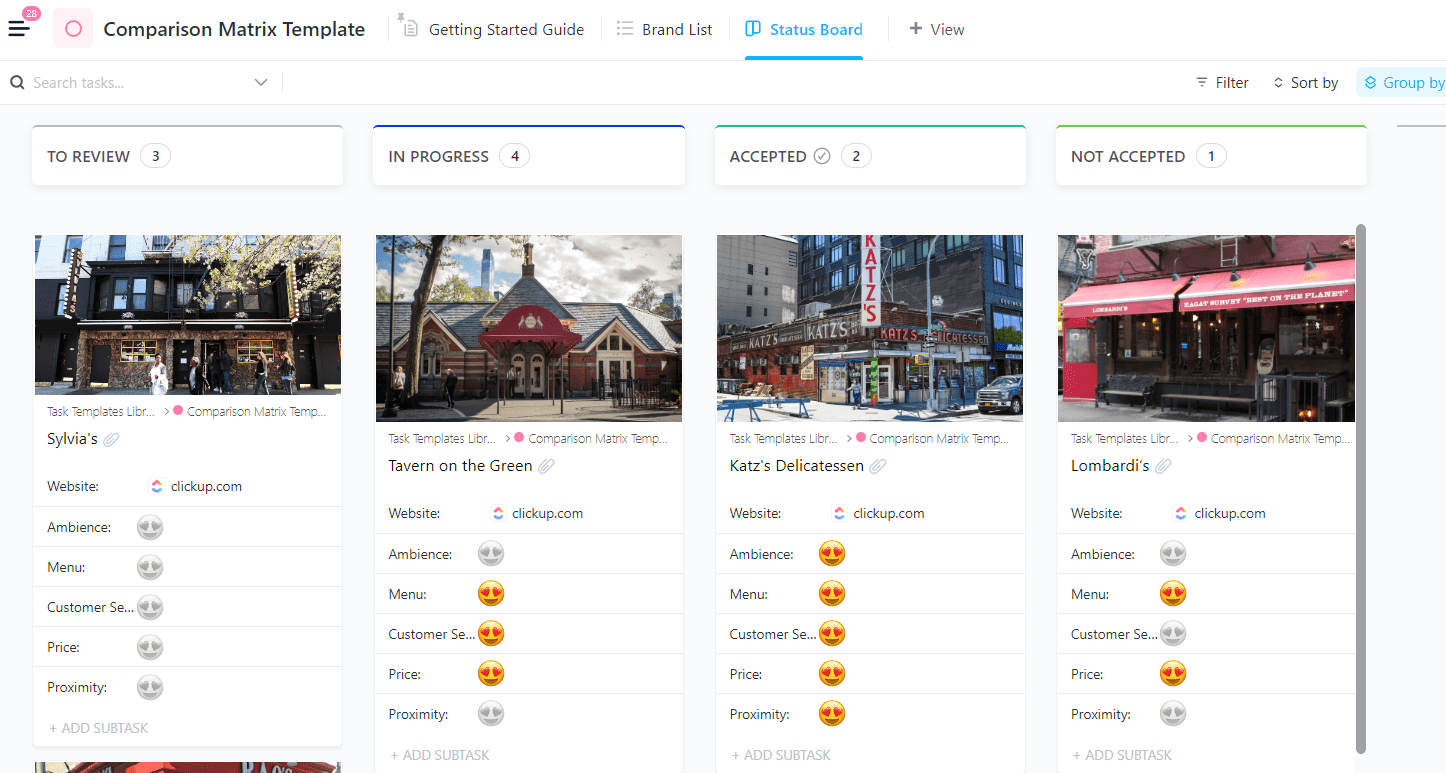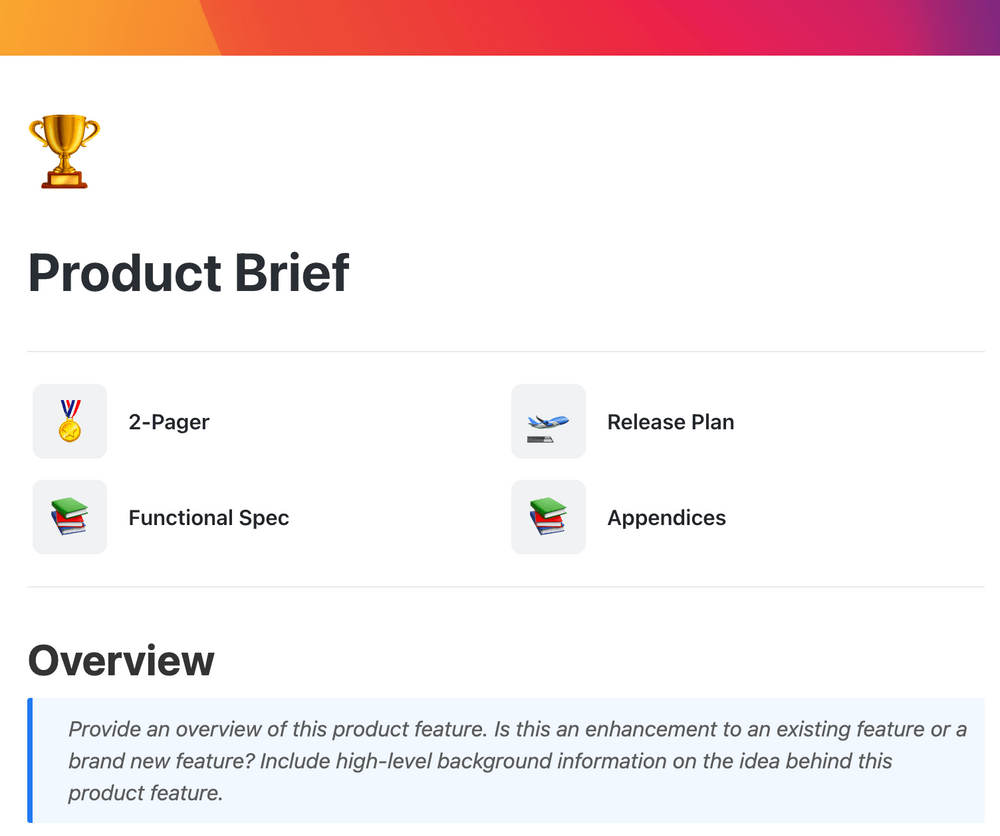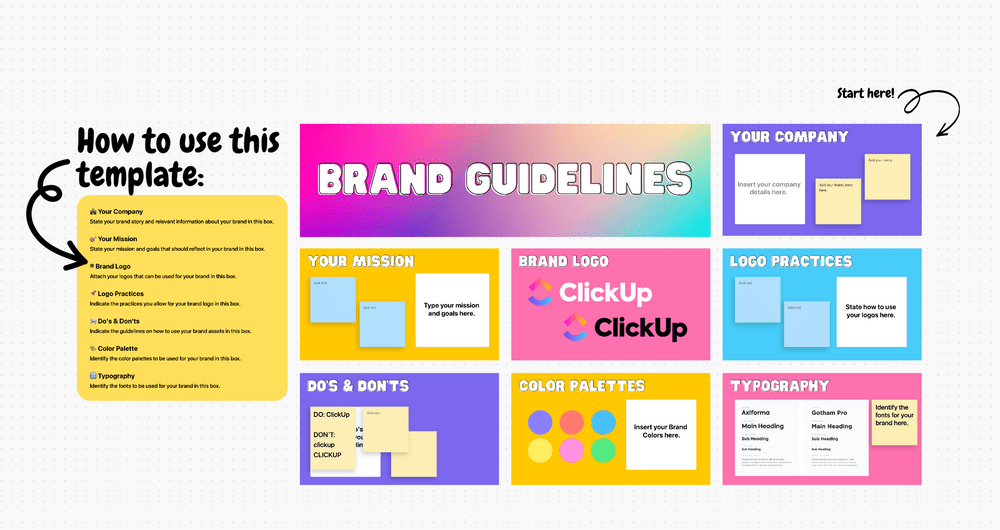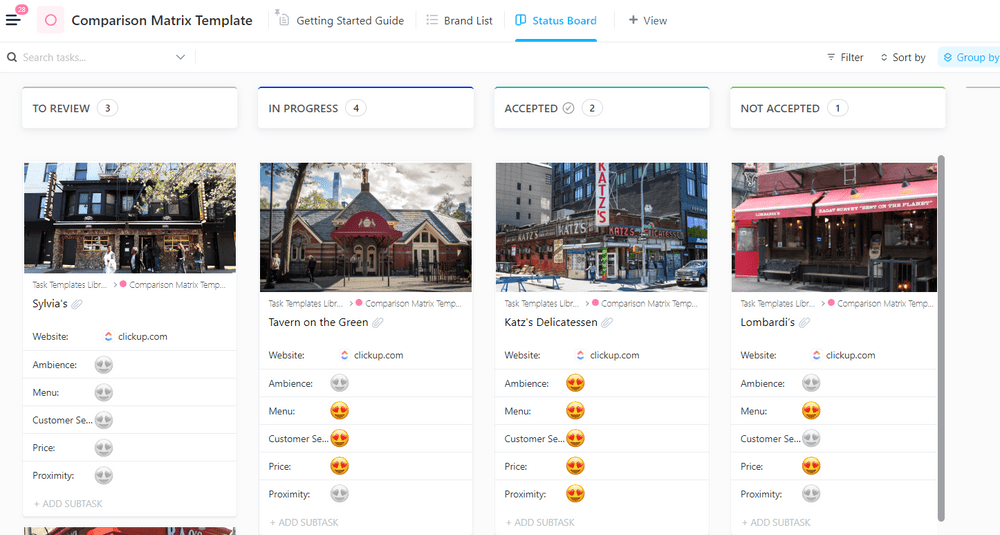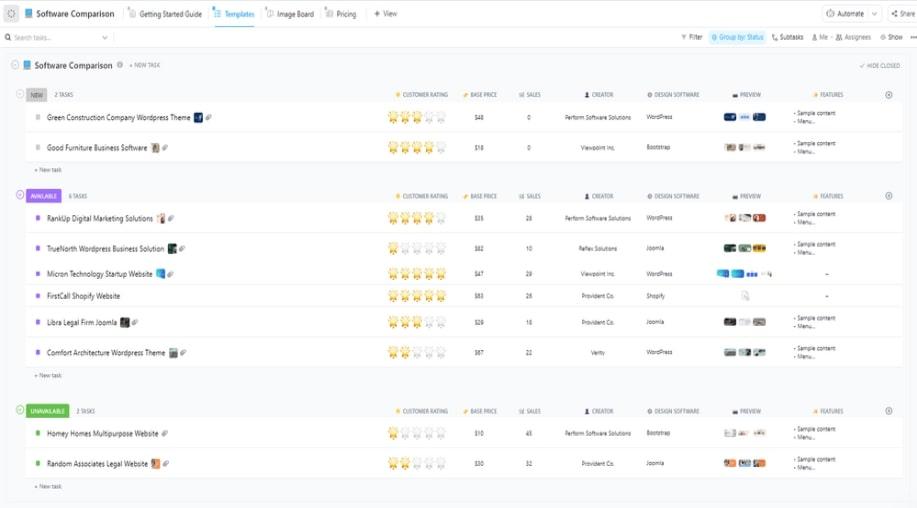Trust me, I get it! In fact, they’re so hard that there’s a phenomenon called decision fatigue. After making decisions all day, every day, our brains get tired. And as they get tired, it gets harder to keep making good decisions. Ugh, I’m tired just thinking about that. ?
But with easy-to-understand visuals, like a pros and cons list or a beautiful comparison chart, making decisions gets easier. And these visuals keep our brains accountable: There’s no accidentally picking the wrong thing when you can clearly see which is the right thing.
Using a comparison chart template helps us make better decisions or show potential customers why our product is the best decision. Let’s take a look at the 10 best comparison chart templates for ClickUp, Word, Excel, Google Docs, and Powerpoint.
- What Is a Product Comparison Template?
- What Features to Look for in Product Comparison Chart Templates?
- 10 Free Product Comparison Templates to Use
- 1. ClickUp Product Brief Document Template
- 2. ClickUp Infographic Whiteboard Template
- 3. ClickUp Comparison Matrix Template
- 4. ClickUp Software Comparison Template
- 5. Product Price Comparison Template by Edit.org
- 6. Google Docs & Microsoft Word Product Comparison Chart Template by Template.net
- 7. Powerpoint Product Comparison Template by FPPT
- 8. Excel Feature Comparison Chart Template by Vertex42
- 9. Blank Google Docs Comparison Chart Template by Template.net
- 10. Powerpoint Side by Side Comparison Template by SlideModel
What Is a Product Comparison Template?
A product comparison template is a chart or graphic that shows your options and their features side by side. The goal of this type of template is to help you visualize the best option from a stack of options.
It’s like if you had a stack of pancakes, but only one in the stack was a blueberry pancake: The comparison chart helps you clearly identify the blueberry pancake among all the plain pancakes so you can eat (or buy) the best one. ?
There are multiple uses for a product comparison template. If you’re on a product, sales, or marketing team, you can use it to show why your product is better than the competition. (After all, you make the blueberry pancake, compared to everybody else’s plain pancake!)
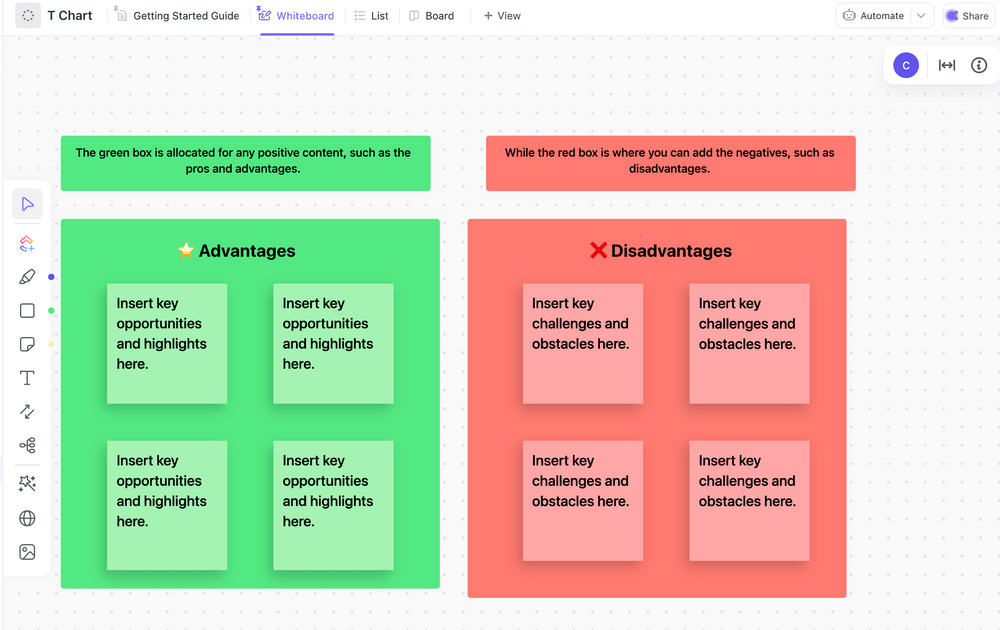
If you’re on an operations team, you can use a comparison chart to decide between different software products and choose the best one for your team’s needs. And if you’re just a regular person, going about your regular day, you can use comparison charts to make all sorts of life decisions.
Use comparison charts to decide which car to buy, apartment to rent, or takeout to order.
What Features to Look for in Product Comparison Chart Templates?
The best product comparison chart template for you will depend on what you’re going to use it for.
If you’re planning to primarily use it for internal purposes, then looks might not matter, and you can choose a no-frills table format. If you need to present it to potential customers in your sales meetings, then you’re going to want something that looks as snazzy as it performs.
Before you choose from all of the available comparison charts, keep the below features in mind. (They’ll help you compare comparison charts.)
- Format: You can find templates for nearly every platform, from Google Sheets to Excel to Powerpoint. Choose a template that matches how you’re going to use the chart. If you’re going to use it internally, a Word Doc or Excel sheet may be fine. If you want to present it to customers, you’ll need a more visual platform
- Icons: You may want to fill in your chart with checkboxes, or you may prefer to use a star rating system, or maybe you want to include written data points to provide more information. Choose a template that allows you to fill it in with icons or descriptions
- Customization: If you’re going to present your product comparison chart, then you need to be able to customize it with branded colors and fonts and make your product visually stand out above the others
💡 Pro Tip: Ask AI to help you out with some of the decision-making. Here’s how!👇🏼
10 Free Product Comparison Templates to Use
Now that you know what you’re looking for in a comparison chart, it’s time to consider the options and pick a template that works for you. (If only there was a chart that could make this decision easier.)
Take a look at these 10 low-cost and free comparison chart templates, and dare to compare!
1. ClickUp Product Brief Document Template
The ClickUp Product Brief Document Template is designed for every stage of your product development process, from the initial idea through the launch. In an ideal world, you would start using this template the minute you have that lightbulb moment.
But even if your product is fully built, this template will help you organize your product strategy ahead of launch. It’s a fill-in-the-blank document that walks you and your team members through the process of outlining your product’s key differentiators and functions.
You can embed files from your product design tools, add vector graphics, upload your data sets, and link to marketing assets, like your video tutorials, social media images, and a competitor comparison table.
This template will be your product bible. It’ll keep your team on the same page throughout your entire product process—from ideating to developing functional specs to releasing it to the world. And that level of organization will feel divine.
2. ClickUp Infographic Whiteboard Template
Comparison infographic templates make data visualization easier and so much better looking. (Just picture a cartoon character with its eyes popping out of its head as it shouts “AWOOGA!” and that’s the level of beauty I’m talking about.)
With the ClickUp Infographic Whiteboard Template, even small teams can create high-quality infographic designs—no full-time graphic designer required. With this comparison infographic template you can build graphs, flowcharts, and Venn diagrams, plus upload your own high-resolution images, add your branded color scheme, and incorporate your own graphic elements.
You’ll not only get the tools you need to build your infographic but also the tools you need to manage your team. You can assign infographic tasks to different team members (have one person write the copy and another organize the visuals), and tag your stakeholders for approval when it’s done.
This product marketing template will give your team a clear visual of what needs to be done, and once it’s done, it will give your customers a clear visual of why they need to buy your new product. Just picture how easy it will be!
📮ClickUp Insight: 37% of workers send follow-up notes or meeting minutes to track action items, but 36% still rely on other, fragmented methods.
Without a unified system for capturing decisions, key insights you need may get buried in chats, emails, docs or spreadsheets. With ClickUp, you can instantly turn conversations into actionable tasks across all your tasks, chats, and docs—ensuring nothing falls through the cracks.
3. ClickUp Comparison Matrix Template
The ClickUp Comparison Matrix Template makes decision-making easy. It’s a plug-and-play data comparison diagram. Once you plug in your data, you’ll want to play and play and play.
You can add the products you want to compare and see their features individually. Or you can use the table view to quickly transform your Comparison Matrix into a product comparison table template, displaying their features side by side.
Add information on key functions, price, location, customer service, and any other data points you want to include. Once you see how easy this template is to use, you’ll not only want to use it as a comparison chart maker to showcase your product as compared to similar products, you’ll also want to incorporate it into all your internal decision-making processes.
You can use this Comparison Matrix to decide on the best processes as part of your process mapping workflow. Or you can use it to choose the best software solutions for your team.
No matter what decision you’re making, this template will ease the strain on your brain.
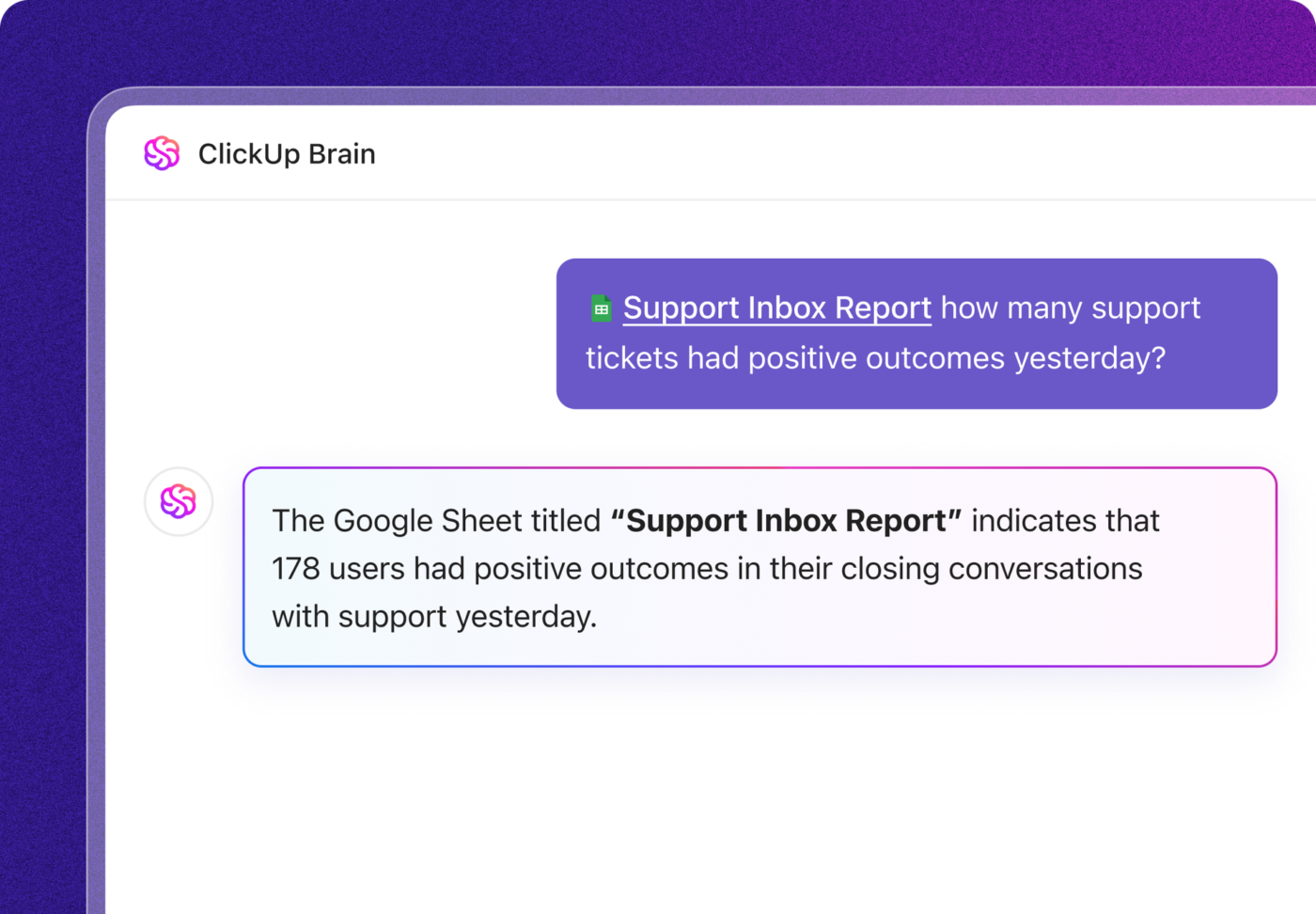
4. ClickUp Software Comparison Template
When your company needs to invest in a new software program, the ClickUp Software Comparison Template helps you wade through features so it doesn’t feel like you’re swimming upstream.
Software is one of the most important kinds of tools your company uses, and the right software will make your team more effective and efficient. But choosing the right software is hard. With this template, you can define your goals, remain objective, and stay strong—even when faced with very convincing salespeople.
The template has categories for you to evaluate the price, performance, and user experience of different products. So whether you’re comparing AI tools for product managers, marketing automation software, or product management tools, you can see the product features side by side.
Then you can compare the installation and setup requirements. Or you can even add an image board to show the software’s interface.
Use templates like this one to discover the best software programs for your business.
5. Product Price Comparison Template by Edit.org

If you’ve got your money on your mind and your mind on your money, this Product Price Comparison Template will highlight the features included in different product pricing plans.
This is a great template to download for product teams that make freemium and subscription-based software. (Every software team needs a solid pricing page before their product launch!)
And while it’s clearly designed for that use case, we can think of a few more creative uses for it as well.
If you’re trying to decide between several software programs for internal use and price is a big factor in your decision, try using this template as part of your decision-making process. You can make sure you’re not just getting the best price, but getting the best features for the price.
6. Google Docs & Microsoft Word Product Comparison Chart Template by Template.net
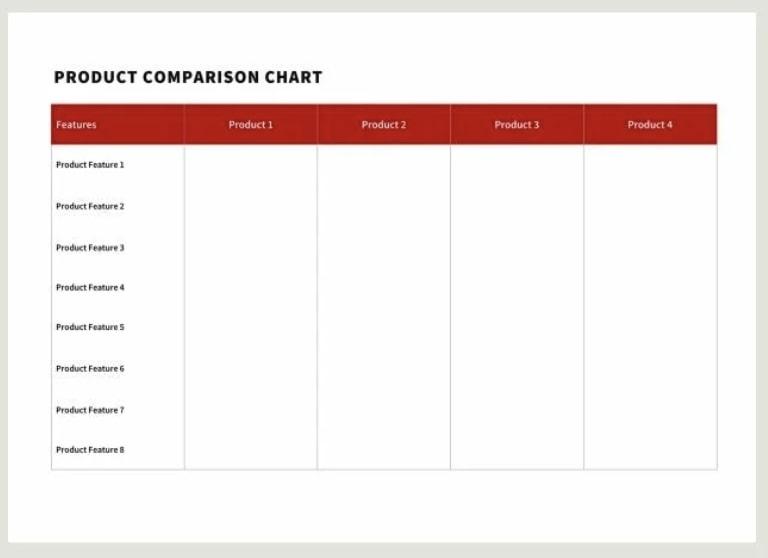
If all you need is a simple comparison table template, this option could be for you. It’s basic but in a comforting way—kind of like a pumpkin spice latte.
List your products across the top, add product features along the side, and check off which options have those features. It won’t take long to set up and will give you a clear visualization.
This no-frills template is great for making internal decisions about which products to invest in, but it can also work on a product page—once you update it with your brand color scheme and fonts—for young companies that need to create something simple to get them started.
In addition to a Microsoft Word template, you can also download it as a Google Doc, an Apple Page, or a PDF file.
7. Powerpoint Product Comparison Template by FPPT
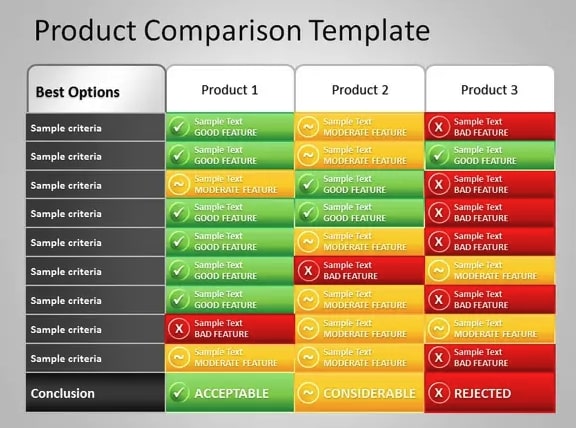
Because this is a Powerpoint template, it makes a good addition to your pitch meetings and sales presentation slides.
Just drop it into a slide in your presentation deck, and get ready to convince your stakeholder or prospective buyer that you have the perfect product to solve their problem.
You can use this template to compare the features of different products, or you can customize it to compare different pricing plans on the same product.
This product comparison chart template is available with three or four columns so you can choose how many options you want to compare. And it has a stoplight color-coding system—red, yellow, and green—to help you visualize how good the features are on each product.
Once you format this slide, you’ll be able to take one look and know which product is a go!
8. Excel Feature Comparison Chart Template by Vertex42
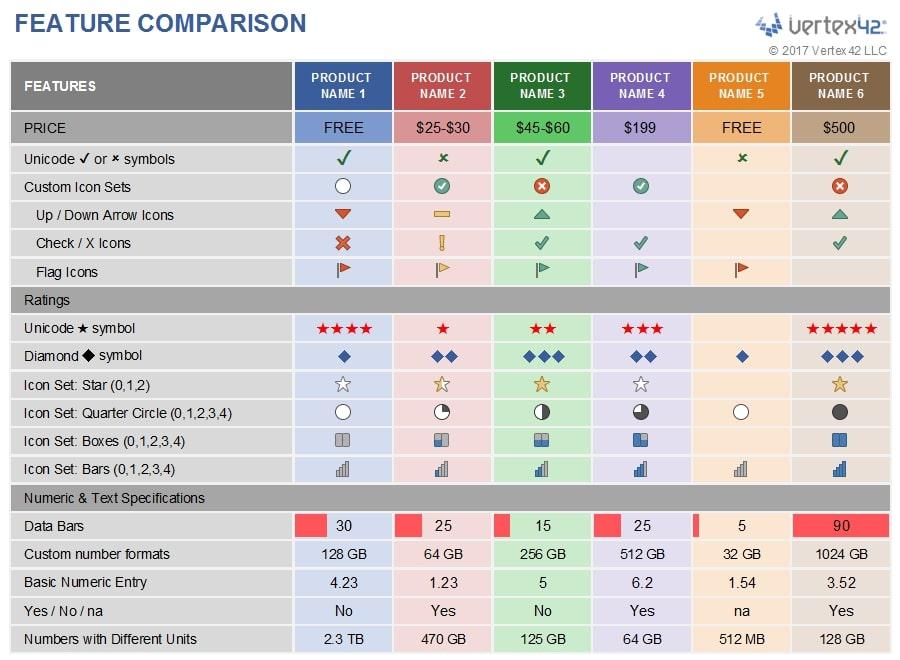
If you’ve been using basic Excel spreadsheets to compare products, this Excel template will be a big step up.
You can use it for a variety of comparisons—from showing how your product stacks up against competitors to outlining the features of different pricing plans—but it’s especially good for conducting a competitive analysis before you buy a new product.
This Excel template is highly customizable so you can rank features with a simple check or X (to indicate whether the product offers a feature or not), or you can use a rating system with star, diamond, pie chart, or bar chart icons. In addition, you can add text and numbers to elaborate on the features offered.
Plus, you can include as many product columns as you want, so this is a great template for comparing multiple options in a crowded field.
9. Blank Google Docs Comparison Chart Template by Template.net

For another simple and straightforward option, this example provides a basic table format with all of the information left blank. You decide how you want to fill it in.
You can compare the software products your company might invest in, the houses you see on your house hunt, or the people you’re considering dating (like your life is a rom-com).
Because the template is open-ended, you can also fill in the boxes however you choose. Add written information, checkboxes, stars, or a personal system of emojis that even a professional cryptographer couldn’t decode.
10. Powerpoint Side by Side Comparison Template by SlideModel
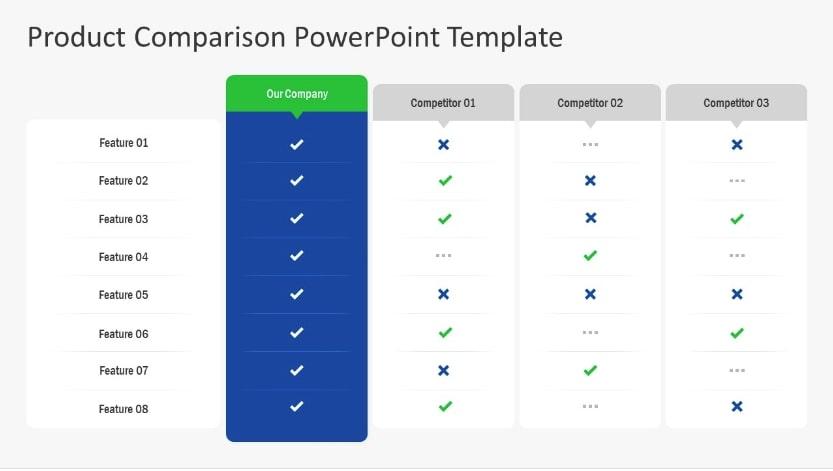
This one is for the sales and marketing teams out there. Specifically designed to compare your company’s product to your competitors’, this Powerpoint template includes four slides that highlight your product more prominently than the competition— so your potential customers can clearly see who’s number one.
The template is designed as a Powerpoint slide so you can easily incorporate it into sales presentations. And the layout features a beautiful, professional-looking design, so everyone will think you hired a designer to put it together for you.
You can outline your product’s key features and compare them to your competitors’ with simple Xs or checkmarks, or you can use a scatter plot to show how the quality of your product compares to the rest of the market.
This template is also available in a Keynote or Google Slides format.
Make Better Decisions With Comparison Templates
A good comparison can help everyone make better decisions.
Whether you need a product comparison template to make internal decisions easier or to show potential customers why your product is the best decision for them, the product comparison templates above will help you visualize all the options.
To get more inspiration as you make your comparison chart, check out how ClickUp compares to the competition. Once you see how easy it is to use ClickUp’s free templates and visualize your data in multiple formats, you’ll realize there’s really no comparison.