

Attracting users to a website is like having a leaky bucket. Picture the website as the bucket and the users as the water. Since the water constantly seeps out, you must keep adding more water to maintain the capacity. Alternatively, you can patch up some of the holes to minimize the leakage.
Conversion rate optimization (CRO) is all about fixing the leaky bucket.
This practice involves strategically refining your website’s design or content to ensure a steady flow of successful user interactions. With a data-driven approach, CRO helps you retain market share in this ever-changing digital landscape.
In this article, we’ll explore 10 of our favorite CRO tools of 2024. We’ll present their capabilities and pricing models, covering the pros and the cons.
What Should You Look for in a CRO Tool?
Consider the following features and characteristics when going through conversation rate optimization tools:
- Web analytics tools: The tool needs to provide detailed insights into user behavior, covering relevant metrics such as conversion and click-through rates
- Testing: No CRO tool would be complete without the testing. Look for solutions with multiple testing options, including A/B and multivariate tests
- Visualization: User behavior is much easier to navigate with features for visual representation, such as heatmaps and session recording
- Data management: CRO involves a lot of data, so your tool should present and organize it in a clear way
- Ease of use: All parties involved in the CRO process, including marketers, UI and UX designers, and developers, should be able to grasp the tool without extensive training
- Customization: You should be able to personalize the tool to reflect your business needs and scale up as more users and employees come in
- Integration: Ideally, the CRO solution should integrate seamlessly with other useful tools, such as marketing automation software, content management systems, and code editors
10 Best Conversion Rate Optimization Tools to Use
Embracing one of these tools can be a game-changer for your online presence. They give you the power to transform your visitors into engaged customers, boost conversions, and propel your business! ⭐
Best for managing CRO data
1. ClickUp
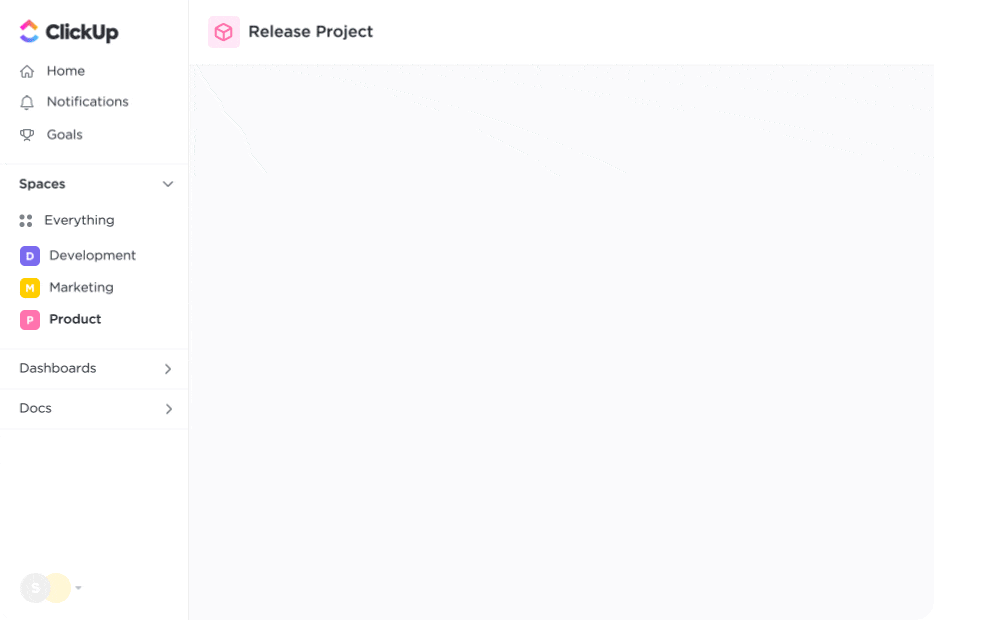
Although primarily an all-in-one project management tool, ClickUp packs many features to support CRO strategies at any scale.
With ClickUp Goals and Dashboards, you can define your campaign objectives, timelines, and targets and then automatically track progress. The platform provides 15+ views to oversee your marketing funnel, team schedule, and workload management, allowing you to run your marketing calendar effortlessly.
If you need to get the creative juices flowing, use the ClickUp Whiteboard or Mind Map views to brainstorm new optimization strategies with your team. For analyzing test variations, capture your before and after user behavior data, then gather it all in List or Board view for a clean comparison. ⚖️
In case you’re unsure where to start, ClickUp’s Template Library has got you covered. Explore options like the ClickUp A/B Testing Template and the ClickUp Content Management and Testing Template to track your testing workflows and conversion rates.
If you need AI-driven insights for your website, leverage the ClickUp ChatGPT Prompts for Conversion Rate Optimization Template to stimulate ideas for improving user experience, maximizing click-through rates, etc.
ClickUp best features
- ClickUp Goals with automatic progress reporting to measure key performance indicators
- Customer journey mapping tools to create a comprehensive view of the customer experience from start to finish
- Feedback tools to improve team collaboration and communication
- Integrates with over 1,000 work apps to view quantitative data
- Whiteboards and Mind Maps for brainstorming
- Thousands of free templates for any use case
- Available on mobile and desktop apps
ClickUp limitations
- The platform takes some time to master due to its wide range of features
- The mobile app could use some improvement
ClickUp pricing
- Free Forever
- Unlimited: $7/month per user
- Business: $12/month per user
- Enterprise: Contact for pricing
- ClickUp AI: Available on all paid plans for $5/Workspace member/month
ClickUp ratings and reviews
- G2: 4.7/5 (8,000+ reviews)
- Capterra: 4.7/5 (3,000+ reviews)
Best for A/B testing
2. VWO
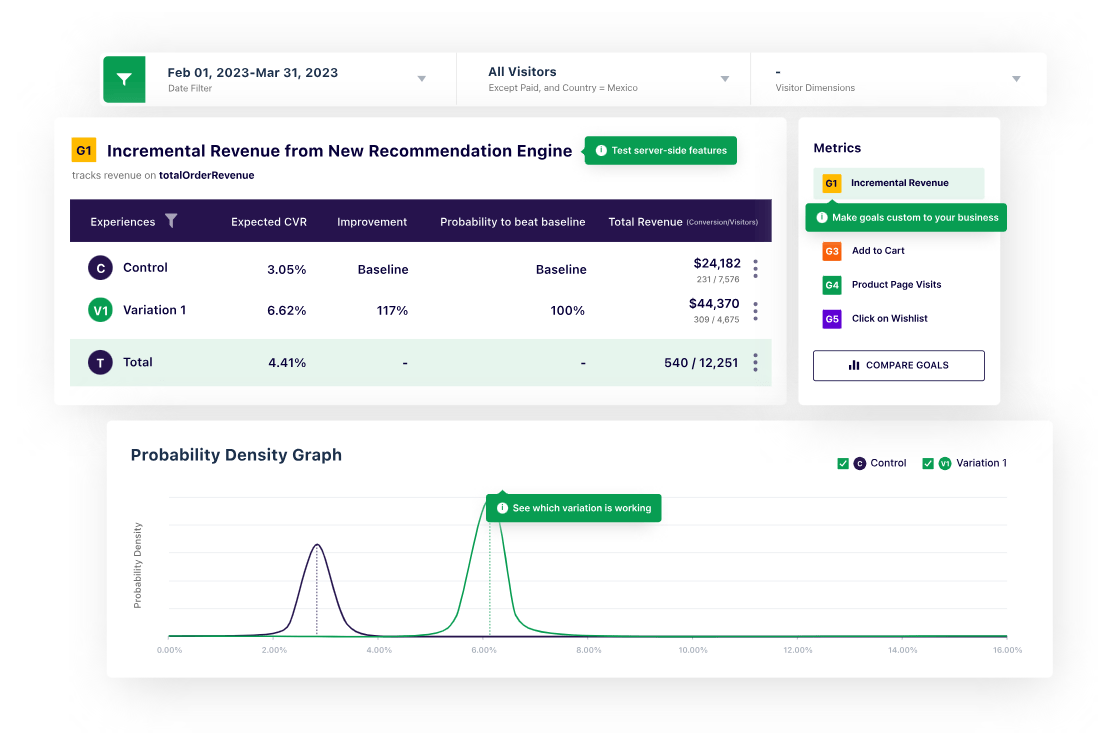
When it comes to A/B testing, few conversion rate optimization software can top VWO. This free website optimization tool helps optimize apps and websites using different design and content variation tests. With these valuable insights, you can make intelligent improvements and increase conversions across different channels.
Although its main focus is A/B testing, VWO can assist you throughout the CRO program. The platform offers four main products:
- Testing: Helps run targeted tests on the client-side, server-side, and mobile app
- Insights: Supports the use of session recordings, heatmaps, and surveys to document user behavior
- Personalize: Create tailored digital experiences to drive conversions
- Deploy: Tweak your website without seeking IT support
VWO comes with both a code and visual editor, catering to both the tech-savvy and the tech-shy. ?
VWO best features
- Various quantitative and qualitative tests
- Data-driven personalization
- Visual and code editor
- Native integration with over 40 tools
VWO limitations
- Conducting multiple complex tests at once can lead to performance hiccups
- The pricing can be relatively high for small businesses compared to other CRO testing tools
VWO pricing (VWO Testing)
- Starter: Free
- Growth: $308/month*
- Pro: $710/month
- Enterprise: $1,243/month
*All listed prices refer to the annual billing model
VWO Testing ratings and reviews
- G2: 4.7/5 (500+ reviews)
- Capterra: 4.7/5 (90+ reviews)
Best for web analytics and user behavior analysis
3. Google Analytics
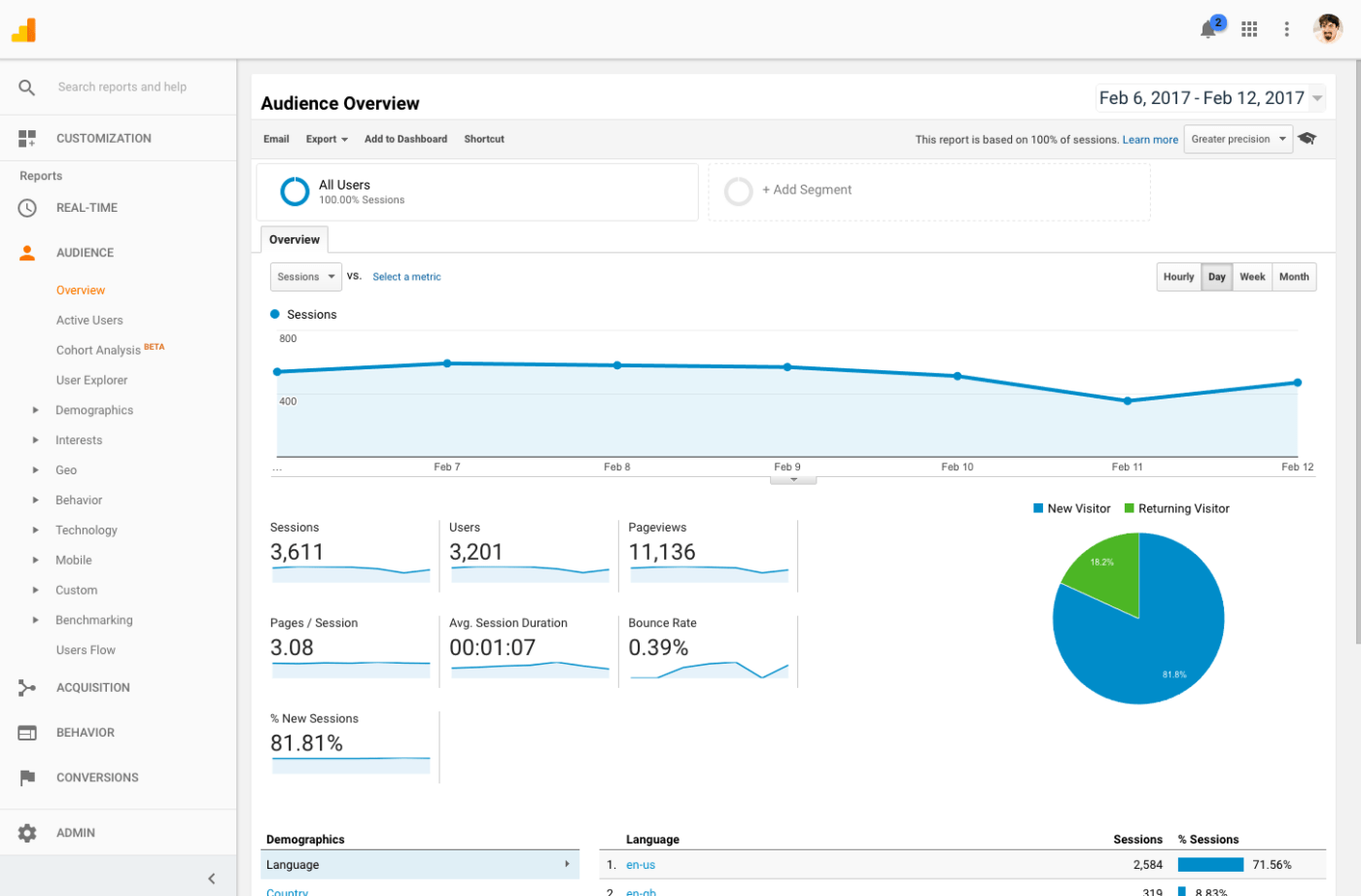
Google Analytics is a popular web analytics tool. This well-known platform allows you to understand a customer journey throughout the lifecycle on the web or mobile. From data collection to real-time reporting, Google Analytics offers all you need to facilitate your CRO program.
Among the most notable features is the platform’s employment of machine learning models and automation. After analyzing your data, the engine makes predictions and highlights actionable insights for improving your digital experiences. ?
If you move to Google Analytics 4, you can benefit from Explorations, which are analyses relevant to CRO, such as conversion path and funnel exploration. Create free-form visual explorations by dragging and dropping metrics and segments onto the designated canvas.
Google Analytics best features
- Web and mobile app analysis
- Machine learning and automation for smarter insights
- Customizable real-time reporting
- Drag-and-drop visualization
- Integration with other Google solutions and Salesforce Marketing Cloud
Google Analytics limitations
- The interface could be more user-friendly
- Direct customer support is limited
Google Analytics pricing
- Free
- 360: from $12,500/month
Google Analytics ratings and reviews
- G2: 4.5/5 (6,000+ reviews)
- Capterra: 4.7/5 (7,000+ reviews)
4. Mixpanel
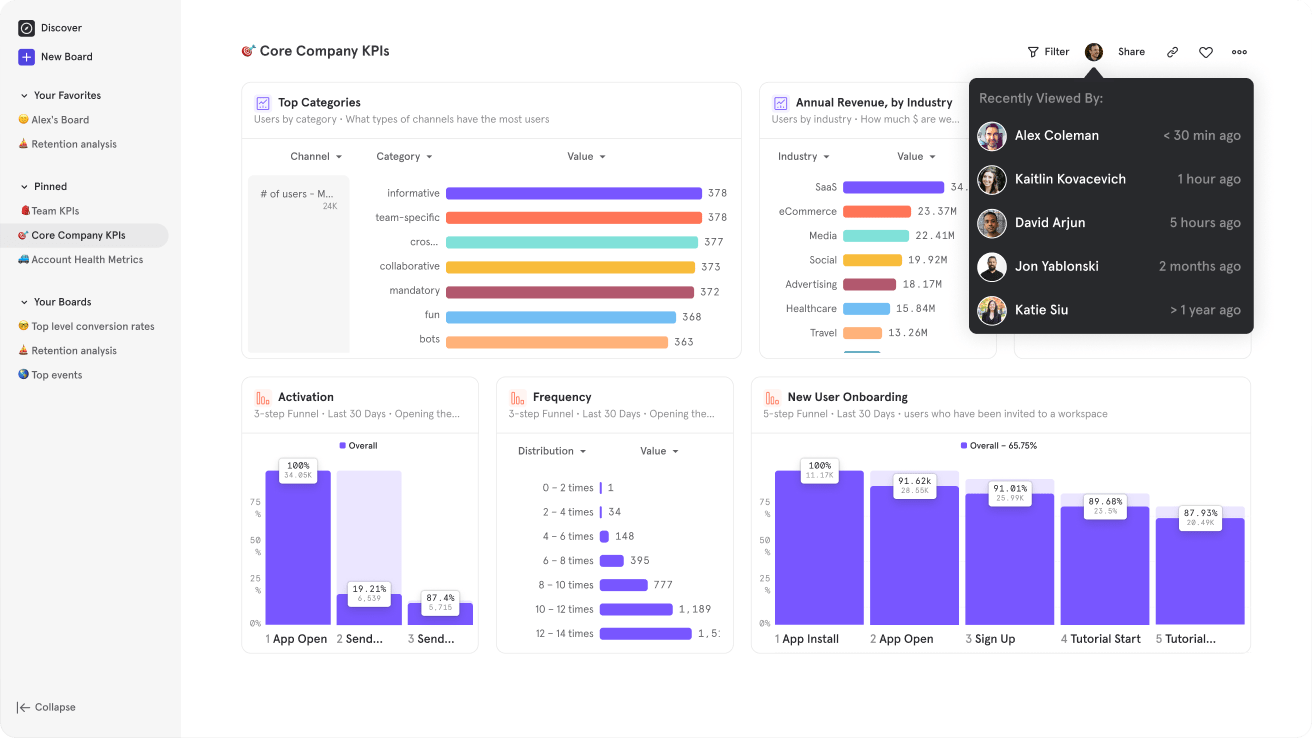
Mixpanel is a simple but powerful tool that helps you make data-driven and confident product decisions. With its user-friendly design and reporting features, it makes complex testing and analytics digestible for any user. It’s scalable, making it a suitable tool for small businesses and enterprises alike. ?
With Mixpanel, you can monitor and analyze how users interacting with mobile and web applications convert along critical journeys. Zoom in on segments to uncover hidden patterns and friction points.
Check out automated variant testing to evaluate the potential of new features and other website changes. You can also add text, images, and videos for context and personalize status reports using your favorite design tools.
Mixpanel best features
- Appealing interface and easy-to-follow analytics
- Detailed data exploration and live updates
- Report customization using design tools
- Free unlimited integrations
- Foundational templates for easier setup
Mixpanel limitations
- May not support complex analyses that require precision
- Lacks real-time alerts
Mixpanel pricing
- Starter: Free
- Growth: from $20/month
- Enterprise: from $833/month
Mixpanel ratings and reviews
- G2: 4.6/5 (1,000+ reviews)
- Capterra: 4.5/5 (100+ reviews)
Best for user feedback and live chat
5. LiveChat
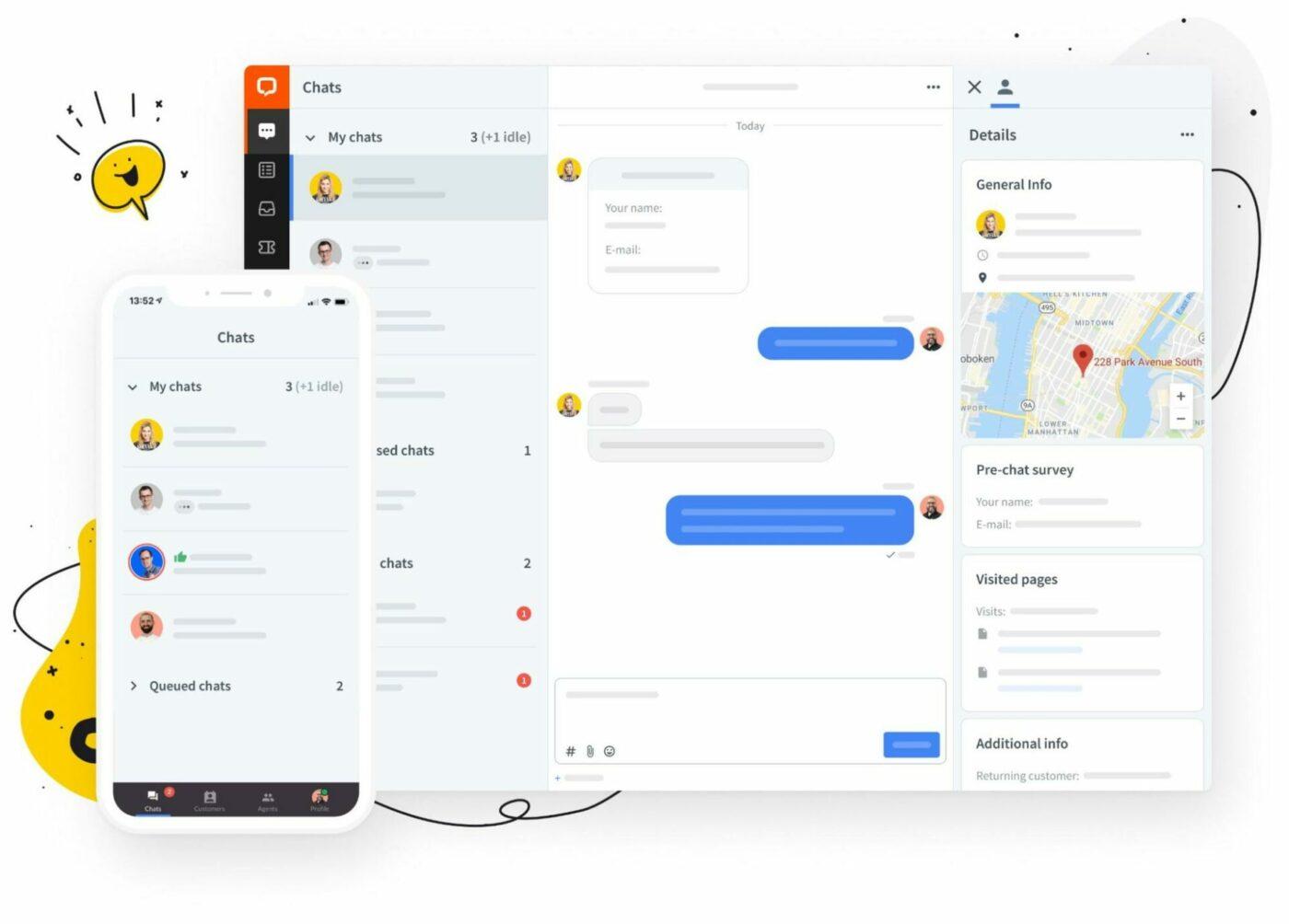
One way to foster user engagement on your website is by showing up with readily available and reliable customer support. ?
That’s exactly what LiveChat is here to do. It gives you a variety of chat tools to embed across multiple channels. The deployment is fast and efficient, saving you and your customers time.
With LiveChat, you can support customers in case of concerns and encourage them to take action toward conversion. Manage all interactions from a single dashboard and track how they impact revenue and ROI.
The AI-powered platform allows you to generate responses quickly, adjust tone, and correct errors. It can also summarize chats and automatically segment visitors based on interest.
LiveChat offers detailed reporting based on user behavior and chat ratings, helping you determine agent performance and track a project’s progress.
LiveChat best features
- Customizable multi-channel chatbot
- Behavior analytics tools to track user behavior, and more
- AI-assisted response writing and chat summary
- Automatic user segmentation
- Agent performance monitoring and goal tracking
- 200+ integrations
LiveChat limitations
- May be inadequate for complex or technical problem-solving
- LiveChat for mobile can use better stability and feature improvements
LiveChat pricing
- Starter: $20/month*
- Team: $41/month
- Business: $59/month
- Enterprise: Contact for pricing
*All listed prices refer to the annual billing model
LiveChat ratings and reviews
- G2: 4.5/5 (700+ reviews)
- Capterra: 4.7/5 (1,500+ reviews)
6. Hotjar
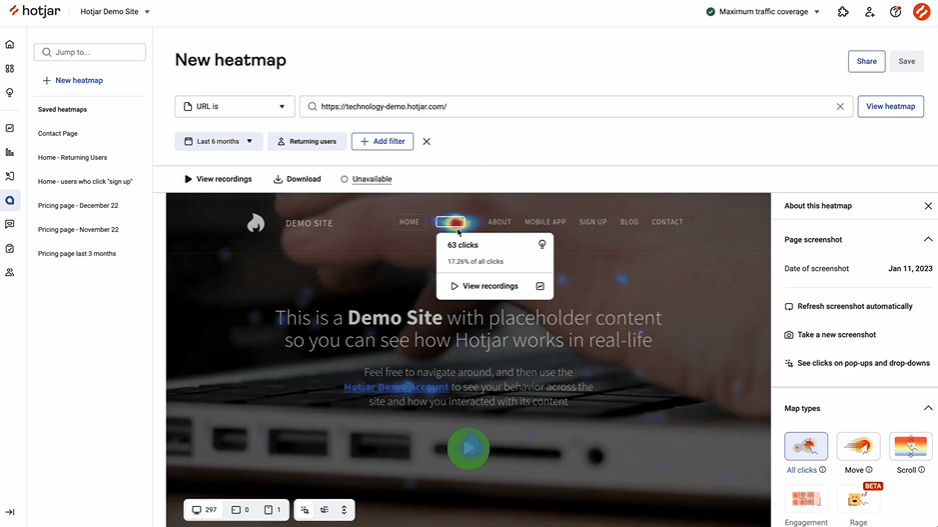
Hotjar opens the door to understanding every move of your website visitors. Leverage user feedback forms, interviews, and surveys to unravel what your target buyers truly need. ?
Hotjar is a versatile CRO solution with standout products, each encompassing a different type of user analysis:
- Observe: For visualizing user behavior with heatmaps and recordings
- Ask: For collecting feedback responses and surveys with AI-assisted question creation and response analysis
- Engage: For gathering first-hand insights through one-on-one user interviews (you pick the users, and the compensation is optional)
Use Hotjar’s dashboard to overview all user data in one place. Spot trends for deeper insights and compare pre- and post-release metrics. The Funnels feature enables you to identify and resolve conversion pitfalls in no time.
Hotjar best features
- Heatmaps and session recordings
- Website feedback and AI-assisted surveys
- One-on-one user interviews
- Comprehensive reporting dashboard
- Funnels for drop-off analysis
- No-code integrations
Hotjar limitations
- Load time may be slow occasionally
- Limited free plan that may not support high traffic
Hotjar pricing
Observe:
- Basic: Free
- Plus: $32/month*
- Business: $80/month
- Scale: $171/month
Ask:
- Basic: Free
- Plus: $48/month
- Business: $64/month
- Scale: $128/month
Engage:
- Basic: Free
- Plus: $280/month
- Business: $440/month
- Scale: Custom pricing
*All listed prices refer to the annual billing model
Hotjar ratings and reviews
- G2: 4.3/5 (200+ reviews)
- Capterra: 4.7/5 (400+ reviews)
Best for user experience and behavior tracking
7. Crazy Egg

Crazy Egg is the brainchild of Neil Patel, a renowned entrepreneur and marketing guru. It’s a comprehensive CRO tool providing in-depth insights to power your product optimization and marketing plans. ?
With Crazy Egg, you can access various visual reports, ranging from traditional heatmaps, scrollmaps, and recordings to numerical lists. It offers efficient A/B testing that yields real-time results while requiring no coding skills.
With customizable traffic analysis, visitor playback, and Javascript error tracking, you can easily identify bottlenecks on your website. Other remarkable features include user surveys, goal and progress tracking, and customizable CTAs with stats.
Crazy Egg best features
- Fast and seamless A/B testing with live results
- Traffic analysis
- Javascript error tracking
- Accessible surveys
- Customizable CTAs with insights
- Ready-made integration with 20+ marketing tools
Crazy Egg limitations
- The platform may lag at times
- Limited reporting options
Crazy Egg pricing
- Basic: $29/month*
- Standard: $49/month
- Plus: $99/month
- Pro: $249/month
- Enterprise: Custom pricing
*All listed prices refer to the annual billing model
Crazy Egg ratings and reviews
- G2: 4.2/5 (100+ reviews)
- Capterra: 4.5/5 (80+ reviews)
8. FullStory
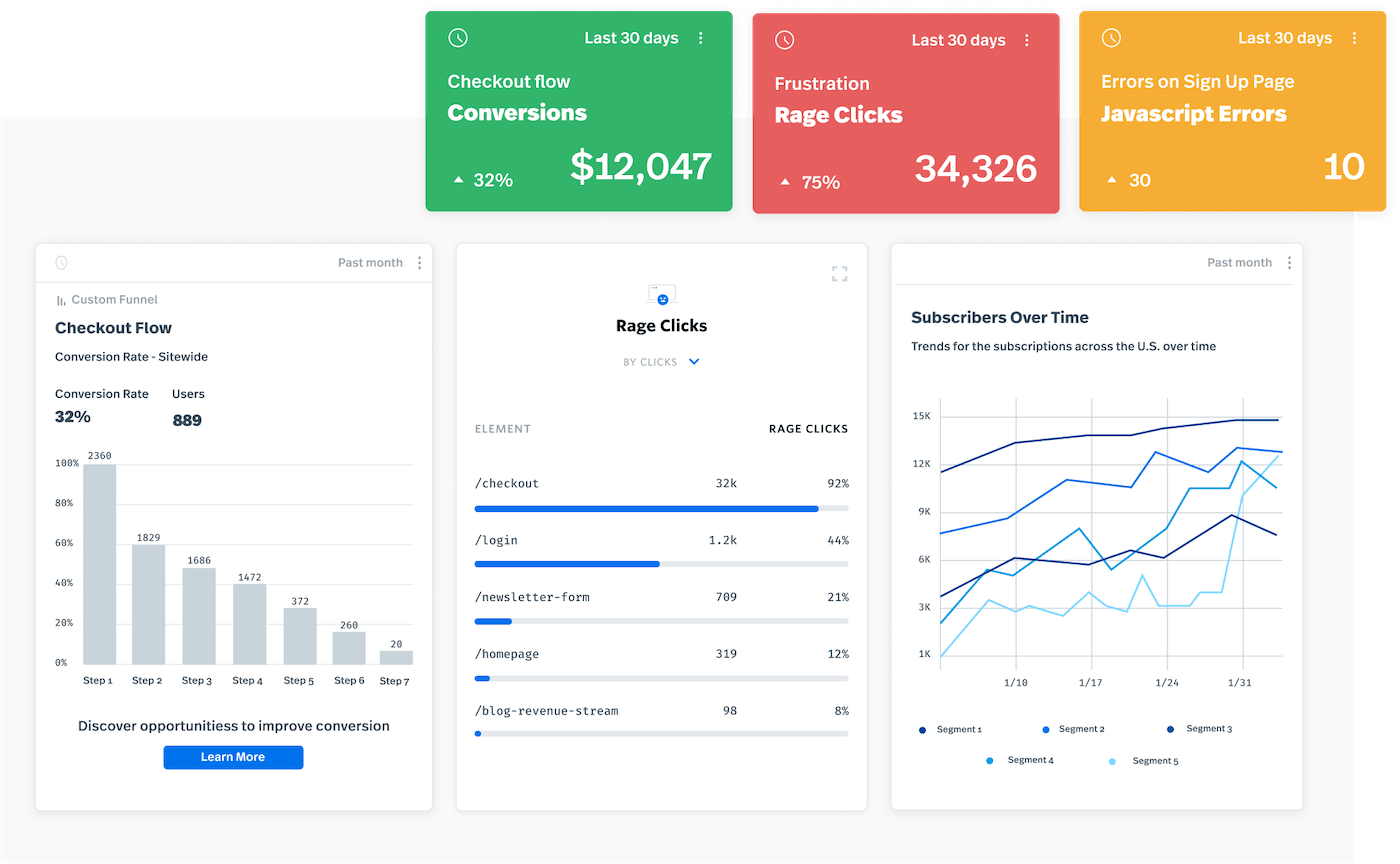
FullStory is a digital experience intelligence (DXI) platform that can transform your website into a goldmine of user insights and opportunities! ?
With its end-to-end analytics, access all the data you need to tailor and market your product to your audiences. Its auto-capture technology helps you record the entire user journey retroactively to detect pain points and identify critical page performance issues.
Not sure how to allocate your resources? Quantify the impact of changes to prioritize the tasks that can drive your revenue the most.
FullStory puts a big emphasis on user privacy and security. Its top-tier Privacy-by-Default approach ensures that the tool only collects what’s necessary and never any sensitive user data.
FullStory best features
- Data auto-capturing and analytics
- Personalized dashboard
- Industry-leading privacy settings and security practices
- Available for mobile
- Over 50 out-of-the-box integrations and open API
FullStory limitations
- Lacks feedback form and survey features
- Replaying specific moments in user journeys can be difficult
FullStory pricing
- Enterprise: Pricing available upon request
- Advanced: Pricing available upon request
- Business: Pricing available upon request
FullStory ratings and reviews
- G2: 4.5/5 (300+ reviews)
- Capterra: 4.6/5 (60+ reviews)
Best for event and data analytics
9. Heap

Heap removes the guesswork out of website optimization. It’s an all-in-one digital insights platform that not only points out the friction points and their causes but also suggests potential fixes. ?️
With its snippets, Heap captures the entire digital experience, cleanly organizing the user data for better context. It pinpoints your users’ alternate paths and events that correlate highly with conversion or retention metrics.
Recently, Heap added session replays to their visualization toolkit. The replays are automatically cued to noteworthy events to save you time. They are easily shareable, allowing you to collaborate with your team for data-backed decisions.
Heap best features
- Data sets capturing the full user experience
- Highlights friction points
- Offers insights on improvement potential
- Highly customizable privacy and security settings
- Web and mobile support
- 100+ integrations
Heap limitations
- Only tracks frontend interactions
- Limited visual reporting tools
Heap pricing
- Free
- Growth: Pricing not available
- Pro: Pricing not available
- Premier: Pricing not available
Heap ratings and reviews
- G2: 4.3/5 (900+ reviews)
- Capterra: 4.5/5 (30+ reviews)
Best for personalization and dynamic content
10. Mutiny
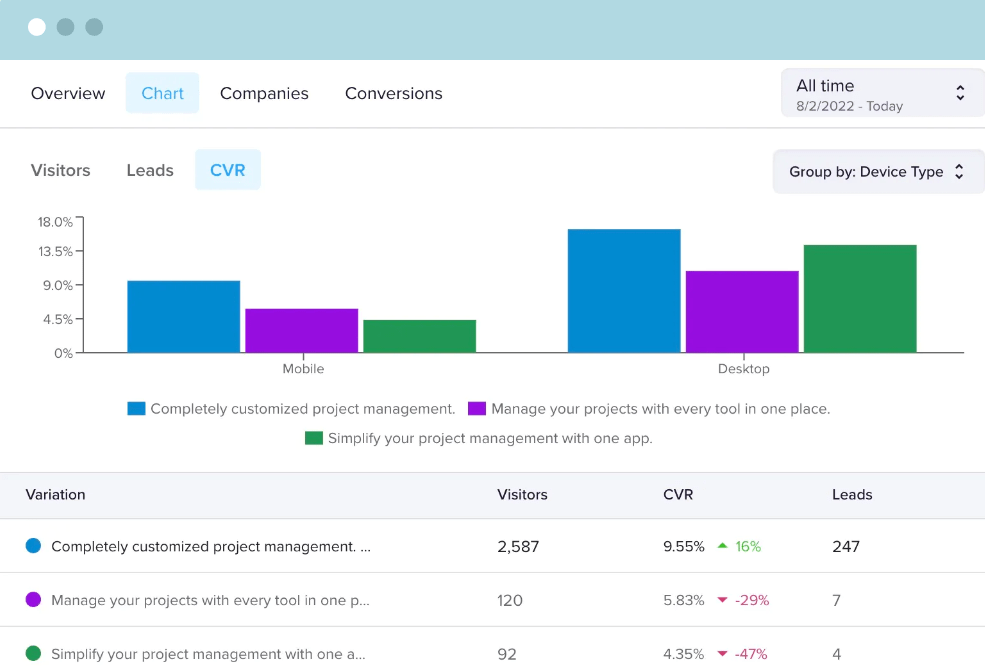
Mutiny is an AI-assisted CRO tool that allows marketers to develop revenue-grabbing websites—without the help of developers!
Thanks to built-in data integrations, Mutiny can handle any size of data. Its AI engine minimizes your work by providing both audience and content suggestions and recommending engaging headlines for select groups. It also suggests personalization playbooks stemming from the company’s most notable success stories. ?
The visual editor lets you test different variations, no matter the specifications or origins of your website. Keep a summary of your conversion programs with interesting metrics such as total additional leads and conversion lifts.
Mutiny best features
- AI audience and content suggestions
- A/B testing with a visual editor
- Playbook recommendations
- Conversion program summaries
- Eight built-in integrations
Mutiny limitations
- A/B testing could be better
- Occasional visual bugs
Mutiny pricing
- No pricing information available
Mutiny ratings and reviews
- G2: 4.7/5 (20+ reviews)
- Capterra: 5/5 (5+ reviews)
Power Up Your Conversion Programs With CRO Tools
Each CRO tool has its way of handling data and the optimization process, but they’re all designed to help you go from doubt to clout with more conversions.
You can make platform changes that resonate with your visitors by getting valuable insights, visualizing user behavior, and testing hypotheses. In turn, they’ll become engaged customers, maximizing your return on investment.
So, don’t let all that water leak out—turn to one of these handy tools and keep your user bucket abundant and flowing!



