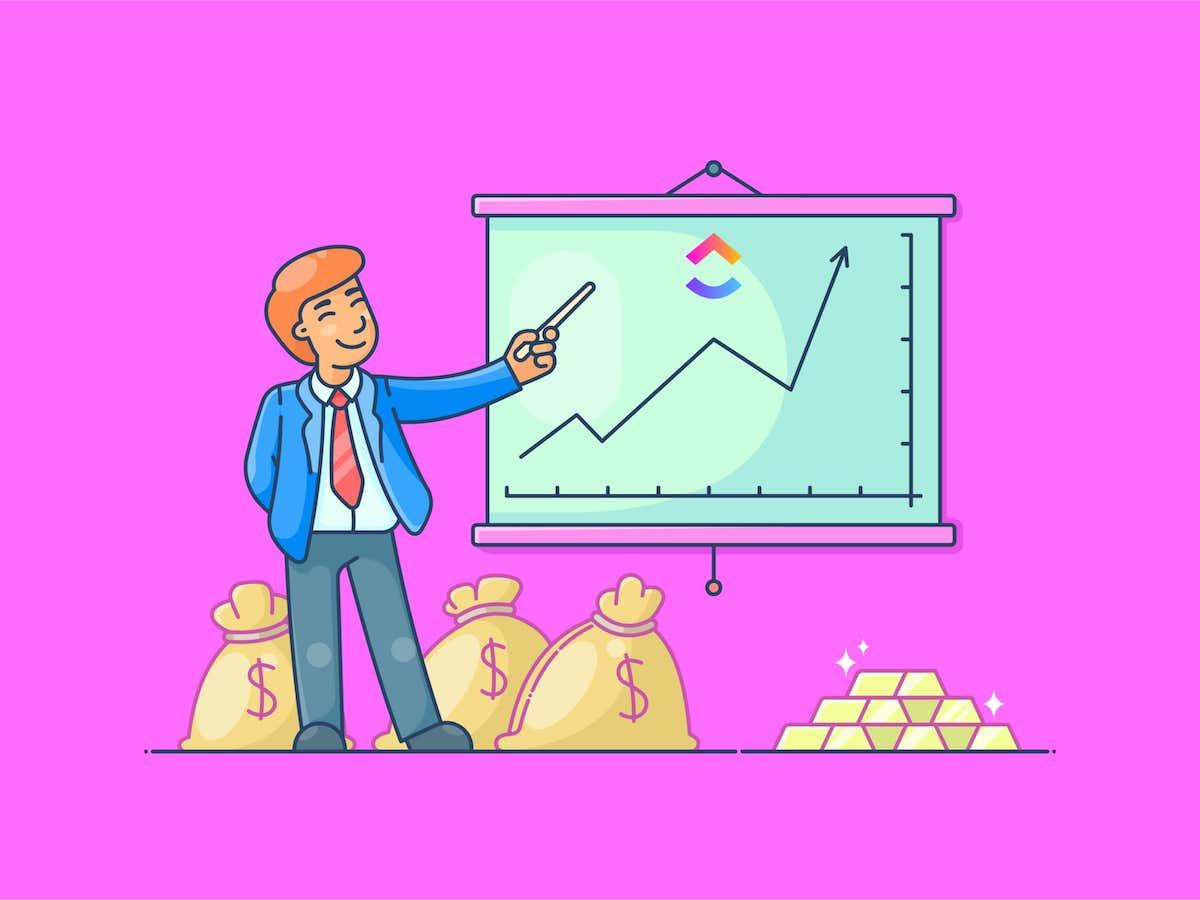
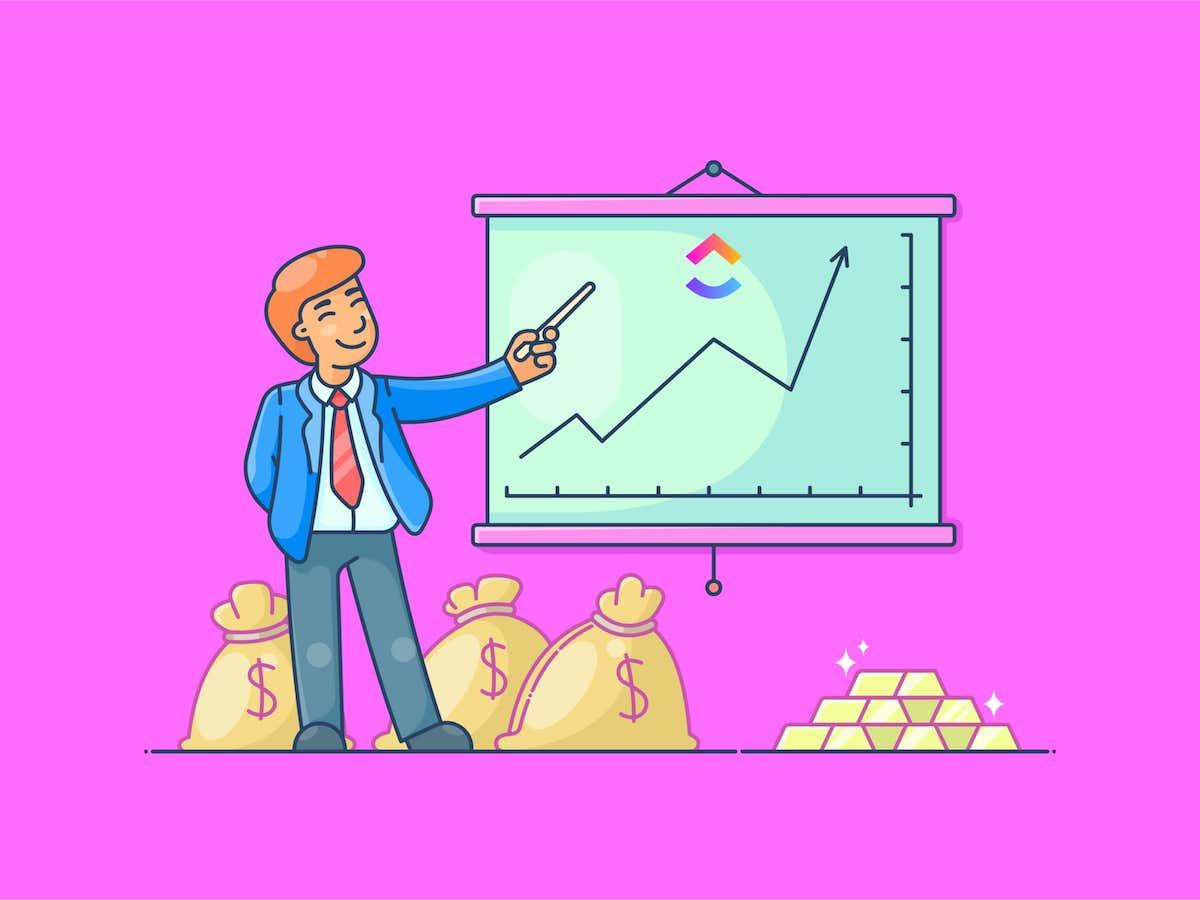
#AgencyLife is a rollercoaster ride. As a digital marketing pro, you know how important it is to build rapport with your clients to weather the lows and celebrate the highs.
Whether you work for B2B or B2C clients, it’s important to prove your marketing agency’s worth on a regular basis. The last thing you want is for clients to say, “What am I paying you for, anyway?”
Client reports show the quantitative and qualitative results you’re generating for clients. Turning in regular reports demonstrates your worth and even persuades the most picky clients to stay on your roster.
Generating client reports is time-consuming, but the right software will save you a lot of time. In this guide, we’ll explain how client reporting software works, what you should look for in a client reporting tool, and our 10 fave client reporting tools of 2024. 🤩
What is Client Reporting?
Client reporting is the practice of providing clients with regular updates on marketing campaign performance and metrics. The reports help clients understand the value they get from digital marketing agencies. You can also use the reports as a tool to explain any tweaks in your marketing strategies and your progress on the client’s goals.
As an agency pro, you need to be a master at both marketing and managing the agency-client relationship. Client management is tricky, but regular reporting will build trust and help you get client buy-in. 🤝
If your clients are peppering you with questions or tend to forget all of the progress you’ve made, turning in regular reports will put their concerns to bed. You might even be able to justify rate increases if you have a proven track record of steady performance—as shown by your stellar client reports.
What Should You Look for in Client Reporting Tools?
Client reports are an agency’s best friend. If you’re looking for the best client reporting tool for the job, look for software with these features:
- Slick onboarding capabilities: First impressions matter. Choose client reporting software that streamlines client onboarding through the power of automation. This gives all clients a consistent onboarding experience and ensures no information falls through the cracks
- Drag-and-drop templates: You’re a marketer, not a developer. Go with client reporting tools that allow you to customize no-code templates. Whether it’s progress reports or sales reports, reporting templates save a ton of time
- Data visualization: Your clients are businesspeople, not marketers. They might not understand the technical mumbo-jumbo, so get a client reporting tool that offers visualization. Just drop in your client’s data and generate easy-to-understand graphs that your stakeholders will love
- Metrics and reporting: Key performance indicators (KPIs) and objectives and key results (OKRs) are a must-have for any client report. Whether it’s SEO rankings, conversion rates, CTR, or other important metrics, your reports need to lean heavily into quantitative performance. Some reporting software offers interactive, real-time widgets to give clients a better understanding of current performance
- White label reports: Sure, you’re using a third-party tool to generate this report, but you want your name on the report, right? Choose client reporting tools that allow for custom reports
The 10 Best Client Reporting Tools to Use in 2024
You know what to look for in a client reporting tool, but who has the time to dig through the internet for reputable options?
Don’t worry—we did the research for you. These 10 tools will streamline the client reporting process, save time, and boost client loyalty.
1. ClickUp

Use ClickUp Dashboards to track all of your clients’ needs and progress in real-time. Think of it as your 100% customizable mission control center for all of your marketing efforts.
But we know that agency work isn’t just about getting results—you also need to foster genuine relationships with your clients. ClickUp CRM is an excellent client reporting tool to manage and grow customer relationships alongside your tasks, metrics, and client communications. Track client satisfaction, historical data points, and more in List view, Table view, and Kanban Board view to see exactly where each account stands. 👀
If you invoice clients based on hours worked, use ClickUp project time tracking to track all team members’ time by project and task with ease. You can even use the time-tracking data to create estimates and track your project budgets.
ClickUp best features
- Use the ClickUp Project Status Report template to save time creating and formatting reports
- Set Goals, identify bottlenecks, and allocate resources within ClickUp Dashboards
- Share a link to each client’s Workspace to display their results in real-time
- Use ClickUp CRM to log all customer interactions, metrics like customer lifetime value, and more
- Integrate emails and tasks with ClickUp CRM to quickly get context on each client
ClickUp limitations
- ClickUp has so many features that beginners sometimes find the platform intimidating
- Some features, like ClickUp AI, are only available to paid accounts
ClickUp pricing
- Free Forever
- Unlimited: $7/month per user
- Business: $12/month per user
- Enterprise: Contact for pricing
- ClickUp AI is available on all paid plans for $5 per Workspace member per month
ClickUp ratings and reviews
- G2: 4.7/5 (8,300+ reviews)
- Capterra: 4.7/5 (3,700+ reviews)
2. Klipfolio
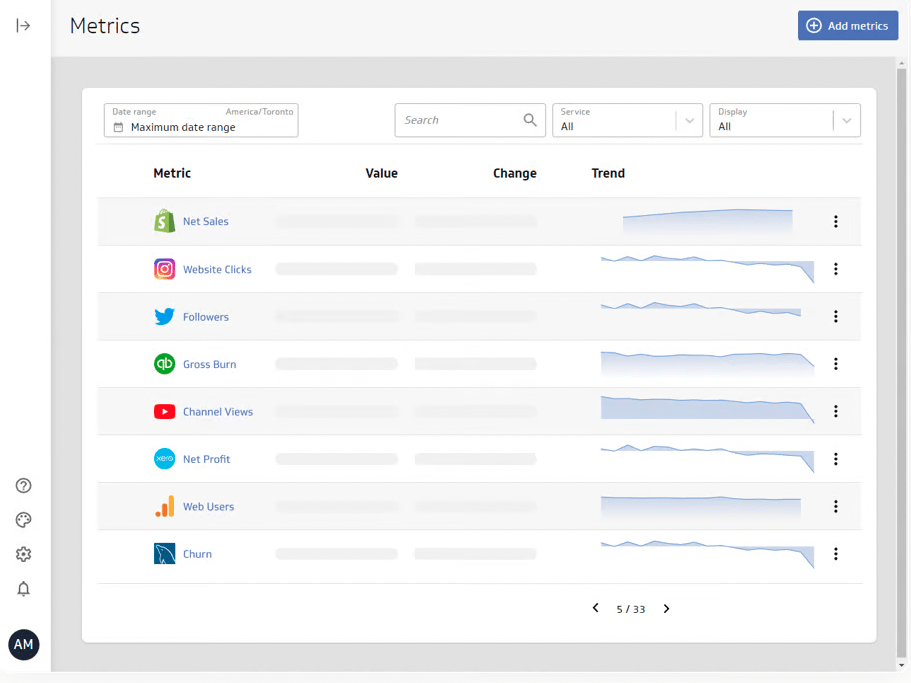
Klipfolio is a dashboard tool that connects to multiple data sources. If your clients demand to see real-time stats, this is the tool for the job.
We like that Klipfolio comes with robust access permissions so you can customize which users, teams, and departments access and edit the data.
Klipfolio best features
- Connect Klipfolio to a SQL database, JSON files, and more
- Choose out-of-the-box metrics or create custom KPIs with PowerMetrics
- Share dashboards via email, PDF, or via the web
Klipfolio limitations
- Some users say the knowledge base is out of date
- Other users say technical knowledge is required for customizing connectors
Klipfolio pricing
- Free
- Go: $125/month
- Pro: $300/month
- Business: $800/month, billed annually
Klipfolio ratings and reviews
- G2: 4.5/5 (250+ reviews)
- Capterra: 4.7/5 (180+ reviews)
3. Databox
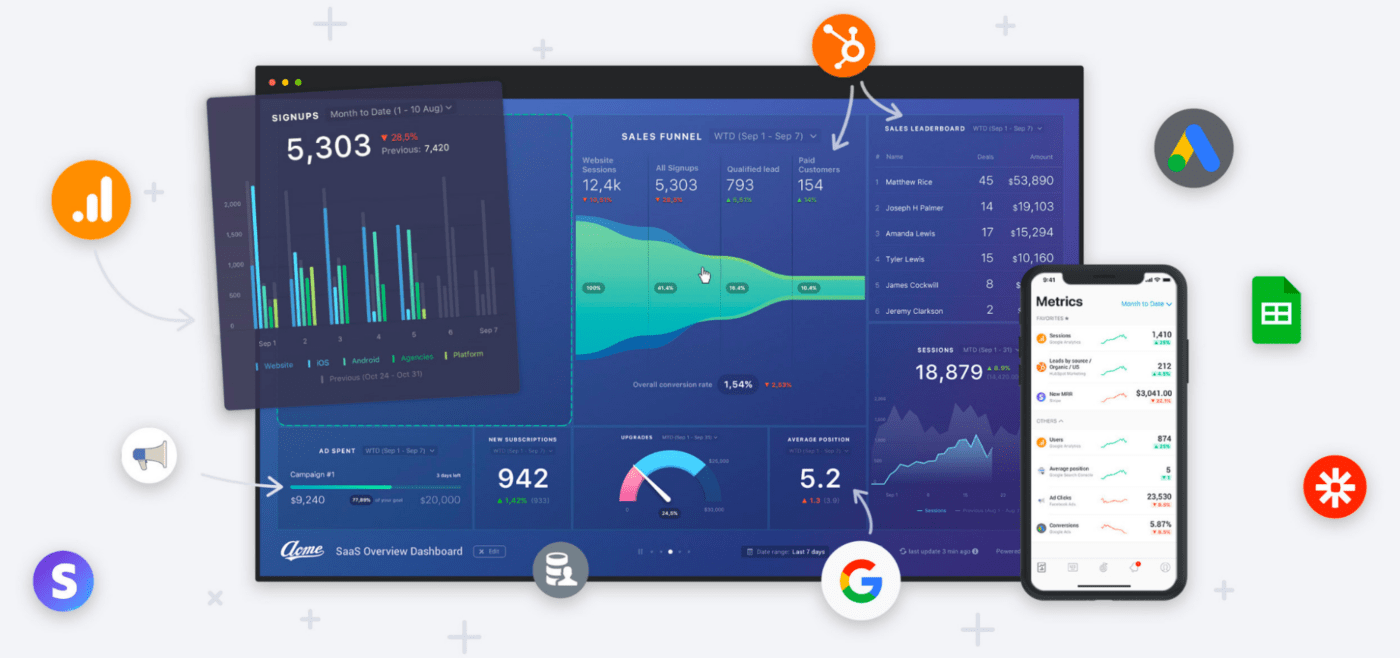
Databox is a mobile-friendly dashboard tool that allows you to build custom dashboards with zero coding knowledge. We like the robust notification rules, which will ping you if a client’s metrics dip below a certain threshold—a true must-have for anyone juggling dozens of clients at once. 🤹🏼
Use the Databox Scorecard feature to generate automated client reports on a daily, weekly, or monthly schedule. You can automatically send reports to clients via email or Slack, too, which is a real time-saver.
Databox best features
- Create Benchmark Groups to compare client performance to their competitors
- Track and visualize thousands of metrics at once
- Use Dashboard Designer to pull metrics, visualize them, and customize the look and feel of the report without any coding
Databox limitations
- Databox doesn’t have a lot of direct integrations, which means users often have to rely on tools like Zapier
- Some users say Databox’s data source connections aren’t intuitive
Databox pricing
- Free for three users
- Starter: $47/month for five users
- Professional: $135/month for 15 users
- Growth: $319/month for unlimited users
- Premium: $799/month for unlimited users
Databox ratings and reviews
- G2: 4.4/5 (180+ reviews)
- Capterra: 4.7/5 (190 reviews)
4. Workzone
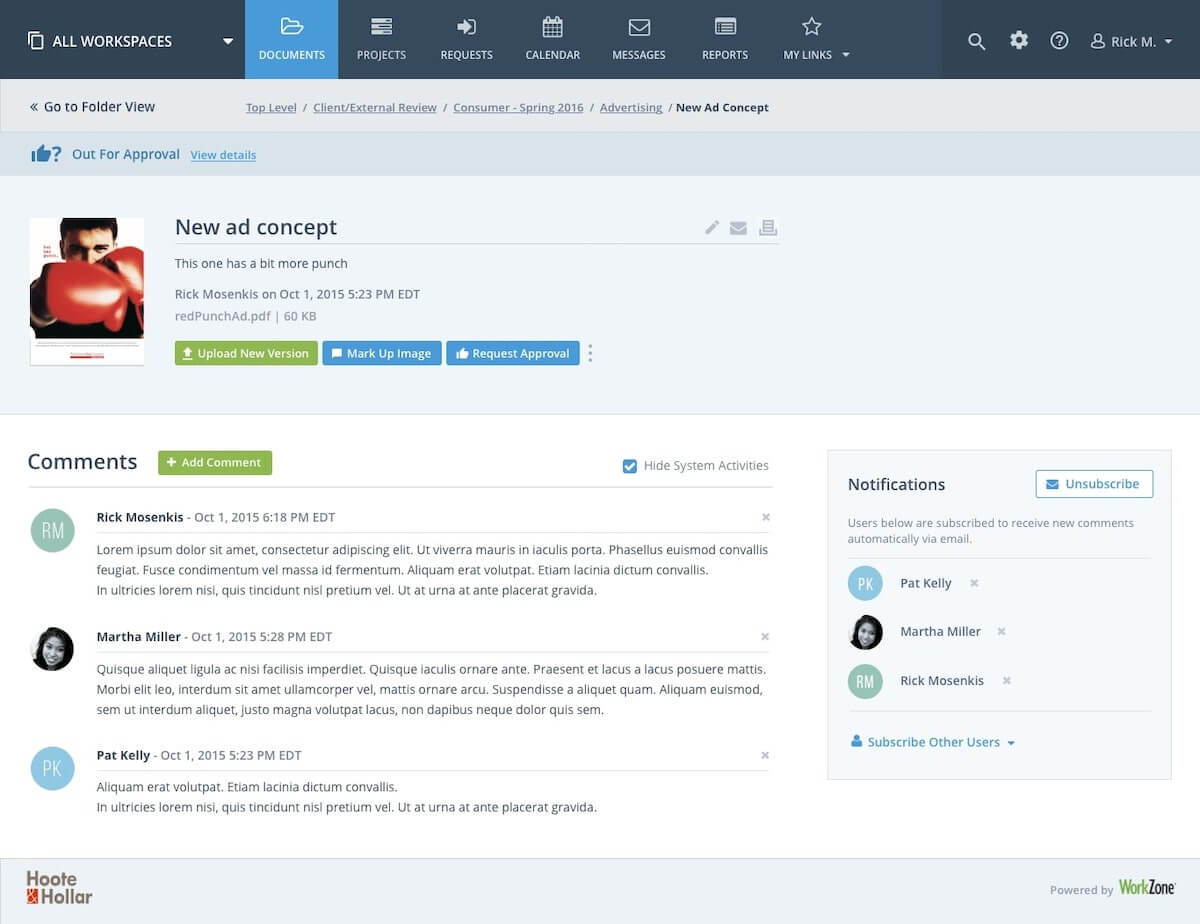
Workzone is a client portal tool that gives you web-based access not only to metrics but to all files and projects for each client. Share documents with clients, collaborate with your team, and record client approvals in the Workzone portal.
Workzone also includes project management tools alongside your client reports, so it’s much easier to manage your to-dos while tracking client metrics.
Workzone best features
- Workzone allows you to white label client portals
- Create a group calendar for each client to simplify scheduling
- Easily share feedback with the visual markup tool
Workzone limitations
- Some users think the interface is outdated and not intuitive
- Other users say there are occasional delays and glitches
Workzone pricing
- Team: $24/month per user
- Professional: $34/month per user
- Enterprise: $43/month per user
Workzone ratings and reviews
- G2: 4.2/5 (50+ reviews)
- Capterra: 4.7/5 (190+ reviews)
5. TapClicks
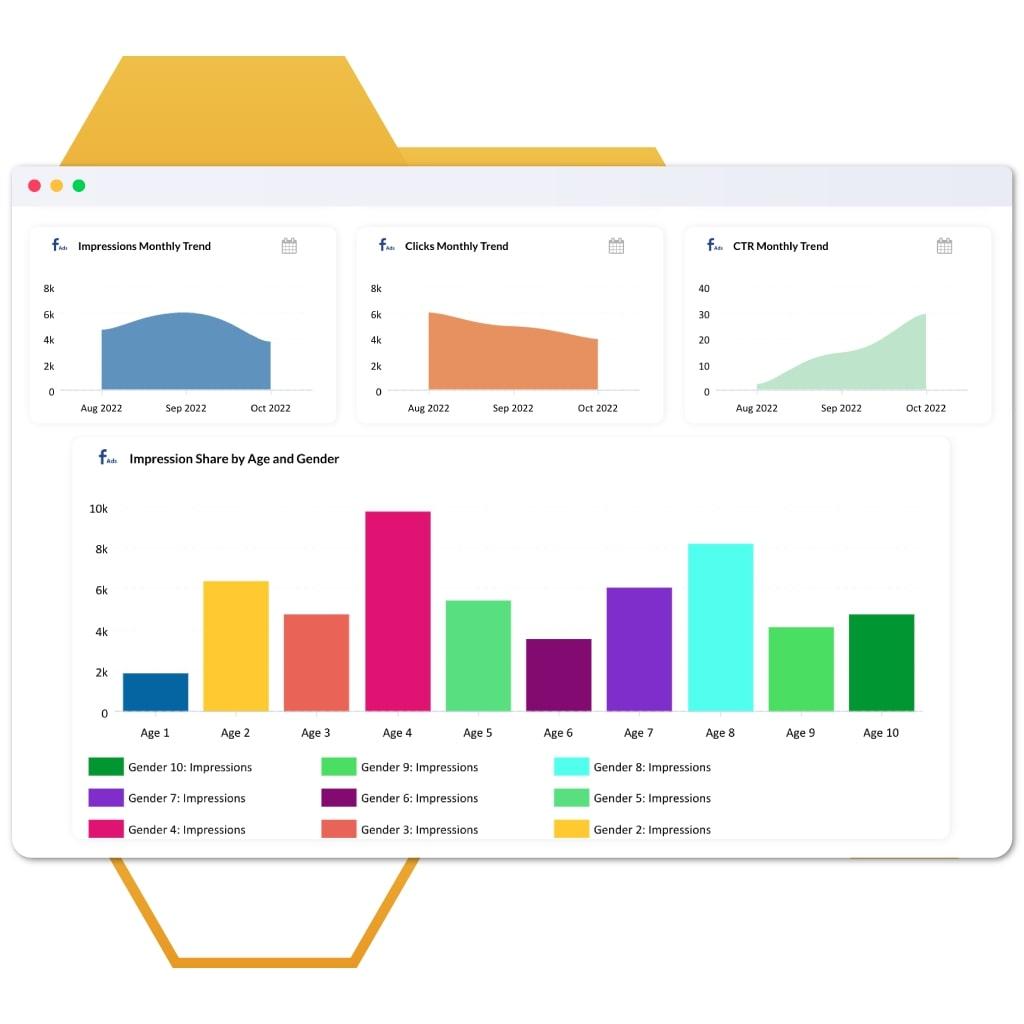
TapClicks is a software suite comprising multiple tools, but it’s a pretty robust client reporting tool, too. Automatically generate client reports for multiple data channels, like search, social, display, and even TV.
Subscribing to TapClicks also gives you access to other solutions in the suite, including analytics, data pipelines, workflow automation, and order entry automation.
TapClicks best features
- TapClicks integrates with Google Sheets, Looker Studio, Google Analytics, and more
- Create real-time, web-based client dashboards
- Build custom report templates in Report Studio
TapClicks limitations
- Some users report data discrepancies when porting data from other platforms into TapClicks
- Other users say the platform’s integrations are buggy
TapClicks pricing
- Contact for pricing
TapClicks ratings and reviews
- G2: 4.3/5 (310+ reviews)
- Capterra: 4.3/5 (170+ reviews)
6. Domo
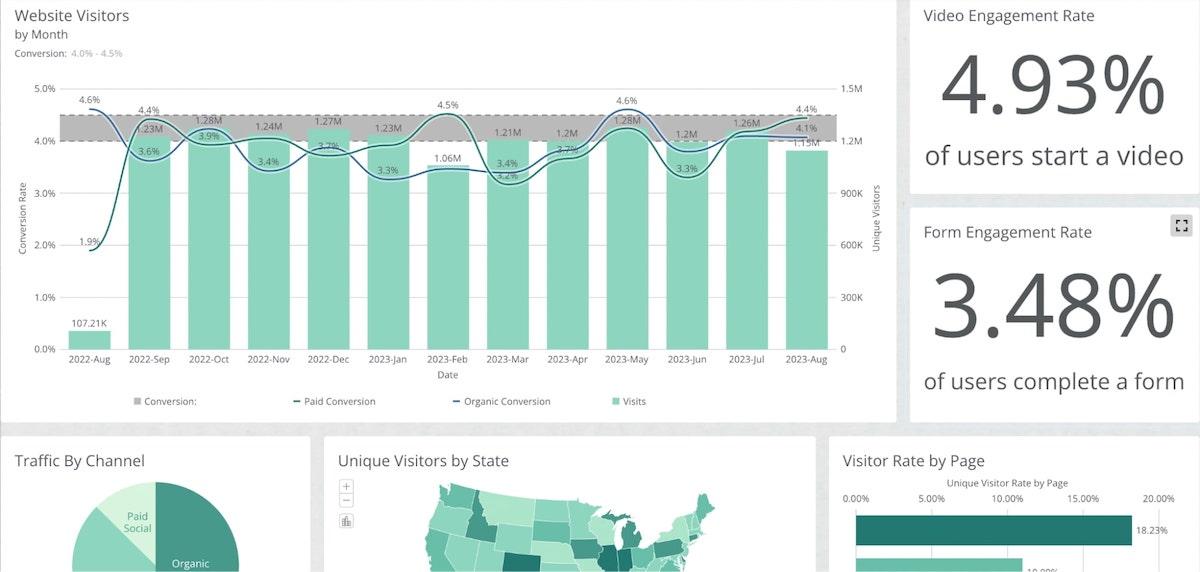
Domo might seem like a simple client reporting tool on the surface, but it’s actually a data analytics juggernaut. This platform streamlines the client reporting process with business intelligence, analytics, data integration, and strict security protocols.
Domo makes self-service analytics possible. Simply create the dashboard for your clients, and Domo will display their metrics in real-time. 🌻
Domo best features
- Need to build an app? Use Domo’s low-code app creation tool to really wow your clients
- Convert Excel spreadsheets into visualized dashboards
- Create a custom reporting schedule to send reports to clients automatically
Domo limitations
- Some users have issues understanding Domo’s graphics tools
- Other users say Domo University resources are pretty technical and hard to follow
Domo pricing
- Contact for pricing
Domo ratings and reviews
- G2: 4.4/5 (700+ reviews)
- Capterra: 4.3/5 (270+ reviews)
7. Raven Tools
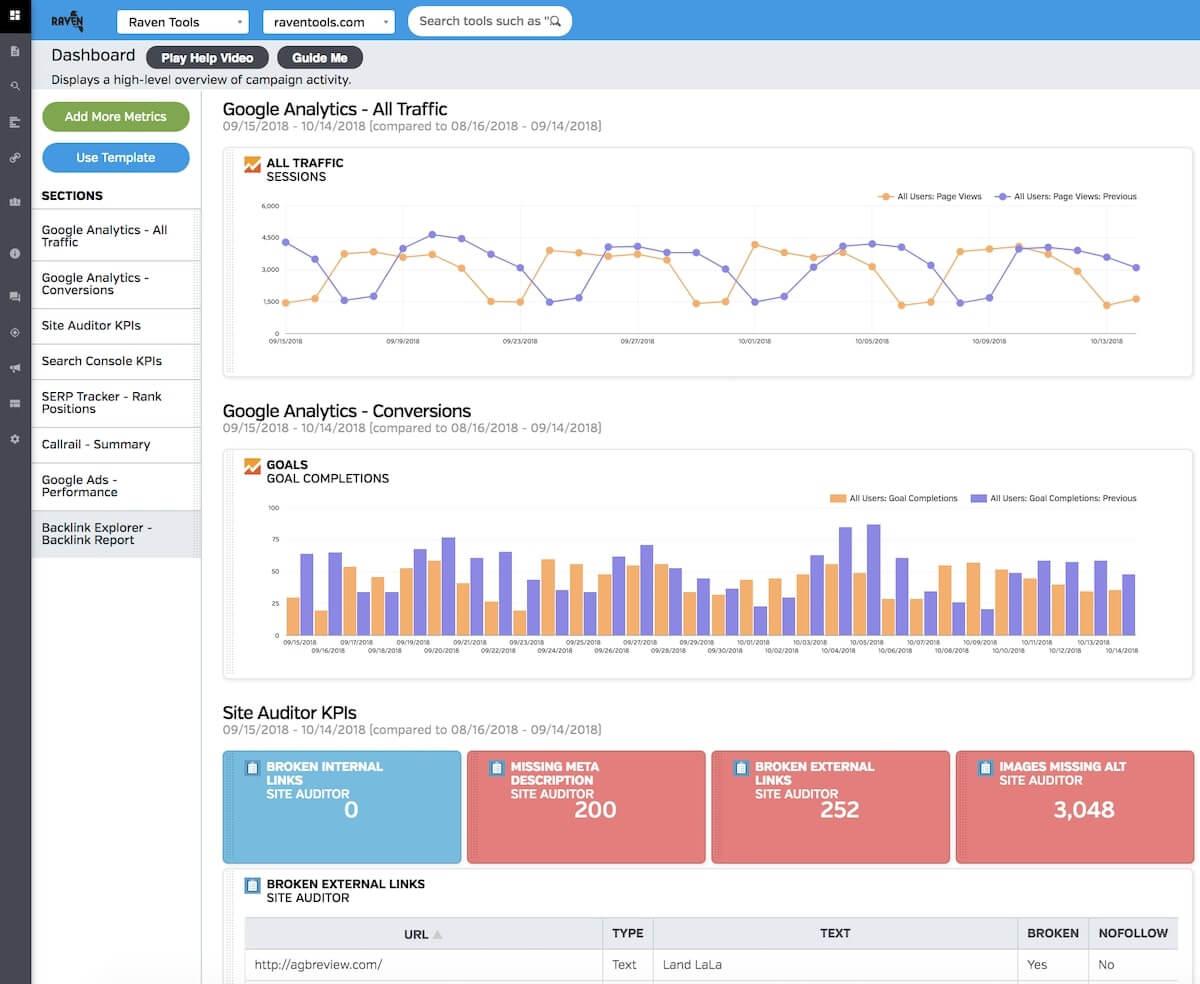
Raven Tools is a drag-and-drop client reporting tool that automates reports for SEO, paid ads, social media, email, and even call-tracking campaigns. All of its reports are white labeled, so clients will think your business designed these gorgeous reports internally.
It doesn’t have the most integrations, but Raven Tools does integrate with over 30 other platforms. If your clients use a limited MarTech stack, this is a simple and affordable tool for the job.
Raven Tools best features
- Track SEO rankings, backlinks, organic traffic, and more automatically
- Use Raven Tools to run SEO audits for clients
- Pull in data from analytics tools, social media platforms, and PPC tools
Raven Tools limitations
- Users say some features, like ranking reports and keyword research, are hard to use
- Other users say data is occasionally out of sync
Raven Tools pricing
- Small Biz: $39/month for two users
- Start: $79/month for four users
- Grow: $139/month for eight users
- Thrive: $249/month for 20 users
- Lead: $399/month for 40 users
- Enterprise: Contact for pricing
Raven Tools ratings and reviews
- G2: 4.2/5 (150+ reviews)
- Capterra: 4.4/5 (120+ reviews)
8. FreshLime
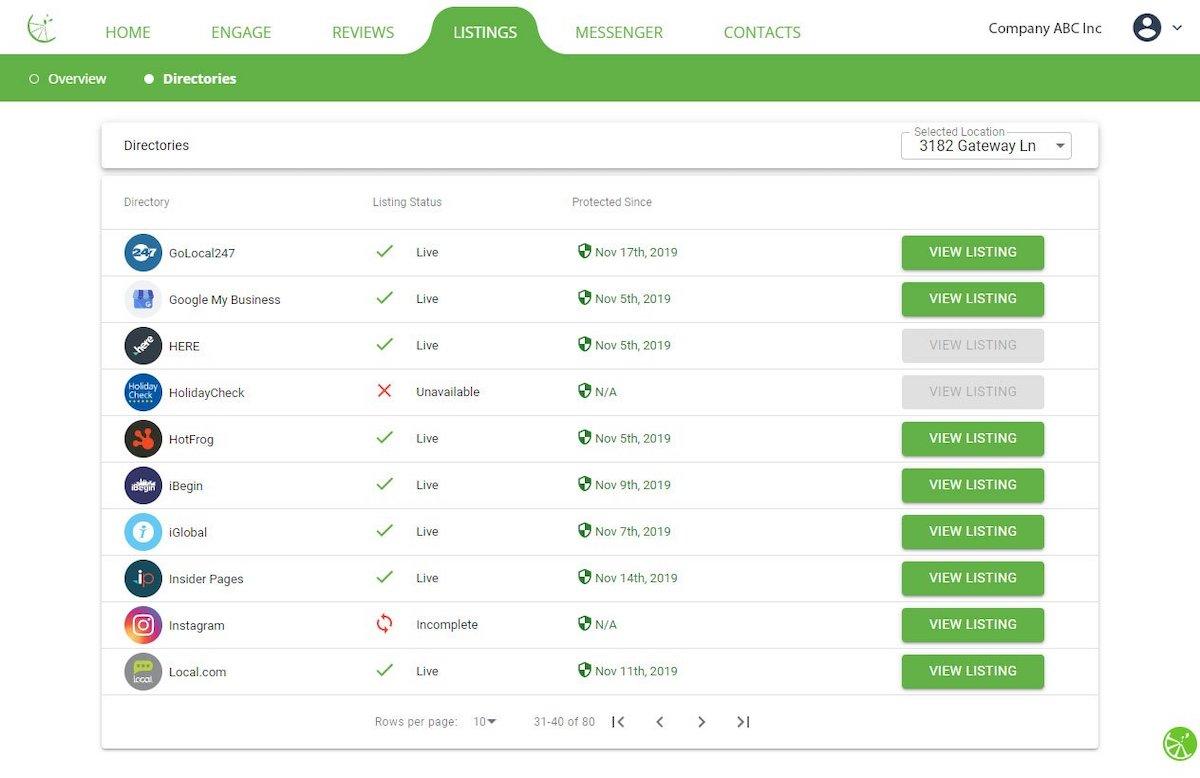
FreshLime bills itself as a client reporting tool for small, local businesses. It’s technically designed for business owners to use themselves, but agencies managing small business marketing can also glean value from this software.
Use FreshLime to manage your clients’ online reputations, increase their online exposure, and monitor their performance metrics over time.
FreshLime best features
- Boost online visibility through listings, review generation, and customer re-engagement tools
- FreshLime includes helpful tools like a chatbot and sales management
- FreshLime calculates your clients’ reputation scores and team member performance
FreshLime limitations
- FreshLime’s reporting capabilities aren’t as robust as the other software on this list
- Some users found the platform expensive and difficult to use
FreshLime pricing
- Contact for pricing
FreshLime ratings and reviews
- G2: 4.6/5 (14 reviews)
- Capterra: 3.2/4 (4 reviews)
9. Teamwork
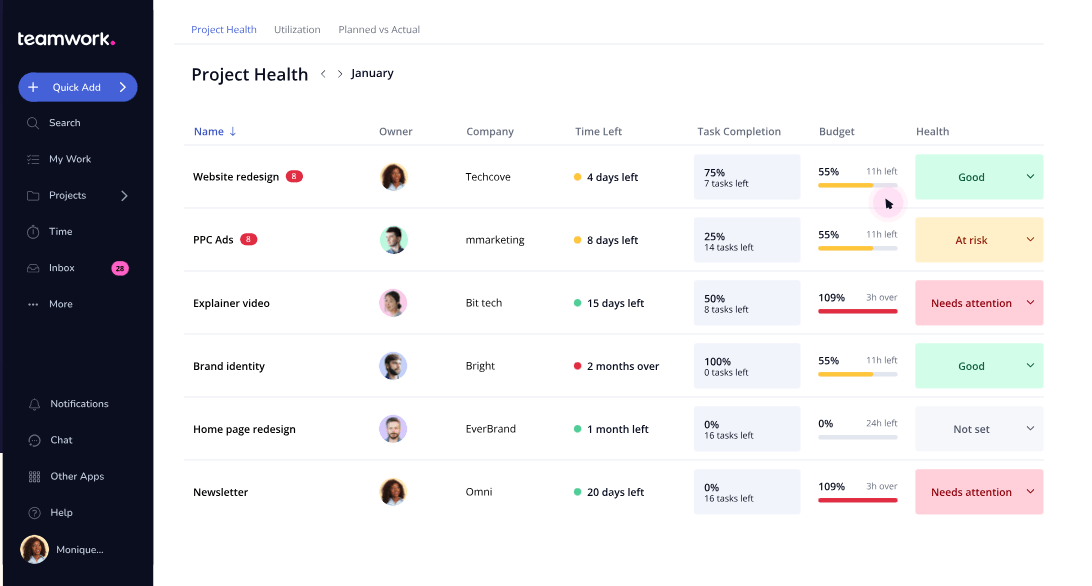
Teamwork is a popular project management and task management tool for client reporting. Marketing agencies use Teamwork to break big projects into actionable tasks, cut down on repetitive work, and easily log all billable time.
Use Teamwork to create reporting dashboards for your clients and your agency. Over time, you’ll better understand the health of all projects in your pipeline.
Teamwork best features
- Streamline new client onboarding with Teamwork’s onboarding automation tool
- Track your team’s capacity and tasks to minimize bottlenecks
- Manage client proofs and documents in one place
Teamwork limitations
- Some users say the task views in Teamwork are hard to follow
- Other users say the interface is sometimes sluggish
Teamwork pricing
- Free Forever
- Starter: $8.99/month per user
- Deliver: $13.99/month per user
- Grow: $25.99/month per user
- Scale: Contact for pricing
Teamwork ratings and reviews
- G2: 4.4/5 (1,040+ reviews)
- Capterra: 4.5/5 (810+ reviews)
10. Whatagraph
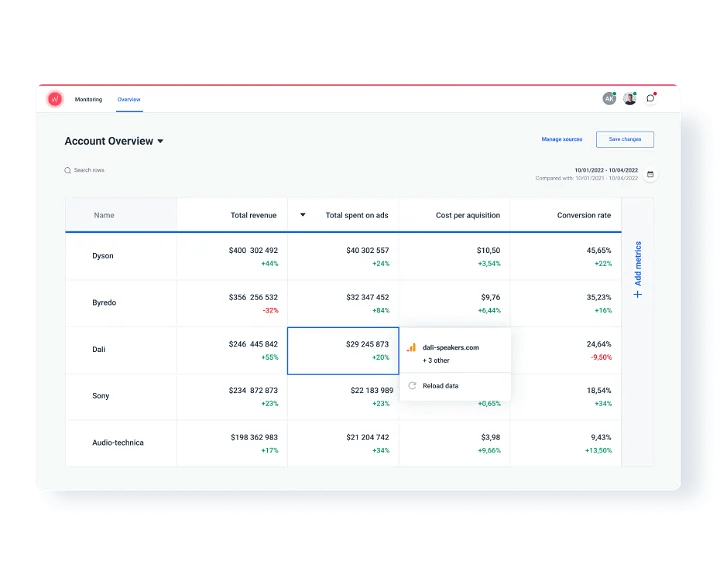
Whatagraph generates simple cross-channel marketing reports in just a few clicks. This client reporting tool combines multiple data sources to visualize data for sleek reports that turn heads.
Instead of relying on connectors, Whatagraph allows you to pull data directly from each client’s marketing sources. Thanks to its editable widgets, you’re free to customize each report template to your heart’s desire.
Whatagraph best features
- Link and edit hundreds of reports at once in seconds
- See all client metrics in the Overview tab
- All Whatagraph dashboards are interactive and live
Whatagraph limitations
- Several users say they had issues with Whatagraph customer service
- Other users say it’s hard to build your own modules
Whatagraph pricing
- Professional: $223/month for five users
- Premium: $335/month for 10 users
- Custom: Contact for pricing
Whatagraph ratings and reviews
- G2: 4.5/5 (250+ reviews)
- Capterra: 4.4/5 (80 reviews)
Exceed Your Milestones With ClickUp
The digital marketing agency grind isn’t always easy, but there’s nothing more rewarding than seeing your hard work pay off. Simplify the client reporting process by choosing an all-in-one reporting tool that helps both you and your clients monitor campaign performance.
There are plenty of options on the market, but ClickUp is the only client reporting tool that combines templates, time-tracking, invoicing, and more in one platform.
We know you probably have a hefty MarTech stack—why not streamline everything by switching to ClickUp?
Try it for yourself: Sign up for a ClickUp Free Forever account now!


Questions? Comments? Visit our Help Center for support.