15 Best Asana Alternatives and Competitors in 2026
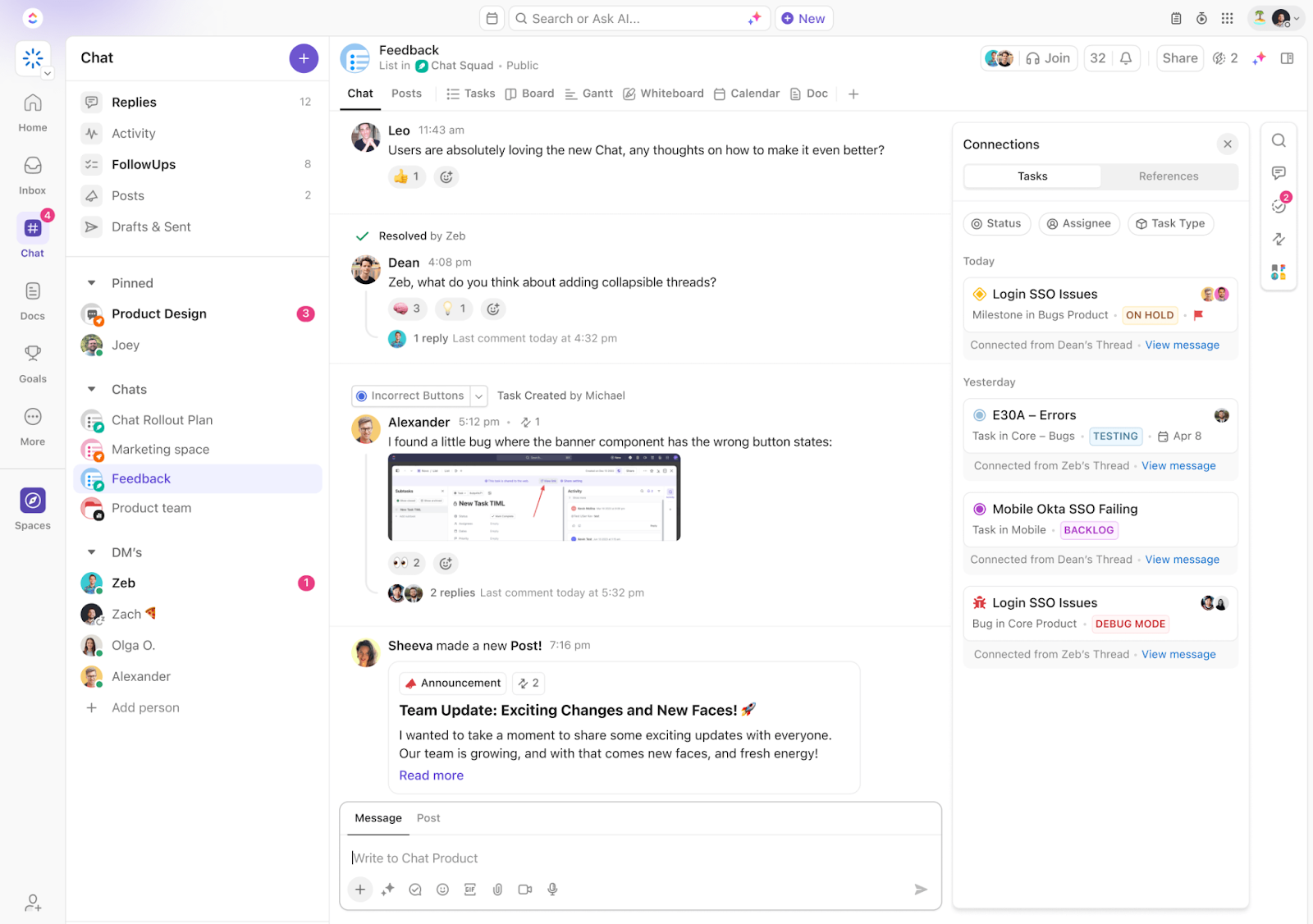
Sorry, there were no results found for “”
Sorry, there were no results found for “”
Sorry, there were no results found for “”
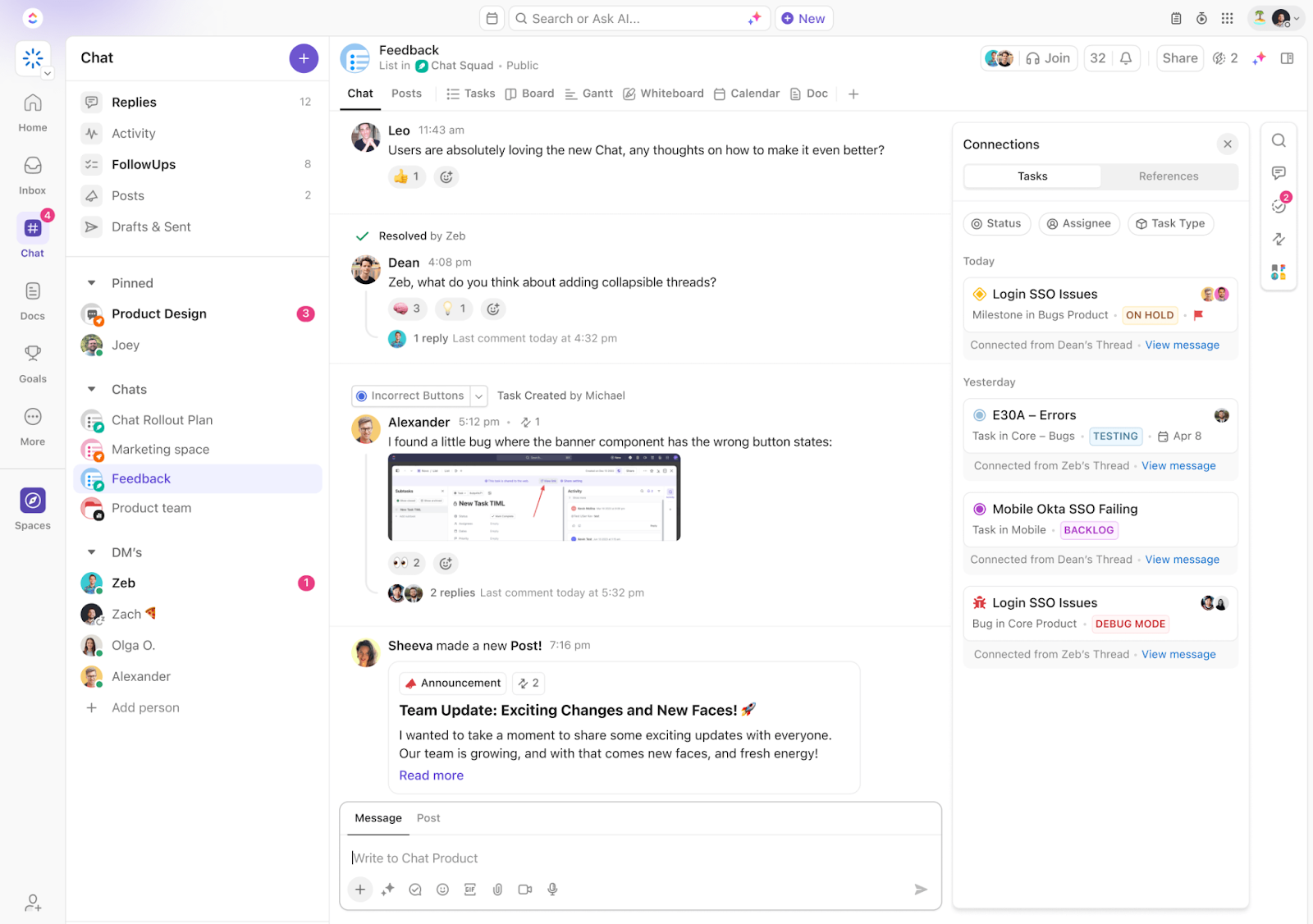
Asana is a go-to project management tool for small teams and beginners, but its simplicity can be a double-edged sword. While it’s easy to use, it lacks the scalability and advanced project management features to manage complex projects. No single solution fits every team, and if your team is growing or juggling multiple projects, Asana might feel limited.
While Asana is a popular project management tool, several powerful alternatives offer comparable or even superior features. Platforms like Trello, ClickUp, monday.com, Smartsheet, Jira, and Notion each bring unique strengths to the table—whether it’s visual planning, agile workflows, or all-in-one workspace capabilities. The best Asana alternative for your team depends on your specific collaboration style, feature priorities, and workflow needs.
In this blog post, we’ve rounded up the 15 best options you can choose instead of Asana. Let’s take a look!
Here are the 15 best alternatives to Asana you should try out:
Let’s go over our top picks for Asana alternatives:
ClickUp is at the top of this list for a simple reason—it’s the everything app for work.
Work today is broken. Our projects, knowledge, and communication are scattered across disconnected tools that slow us down. ClickUp fixes this by combining your projects, knowledge, and chat in one place—all powered by AI that helps you work faster and smarter.
ClickUp’s robust project management features are truly a perfect fit for all kinds of workflow.
From managing team communication and handling complex projects to visualizing task progress, ClickUp takes care of the multiple moving parts of project management.
ClickUp Tasks are as detailed as you need them to be, with subtasks, dependencies, and recurring task options. Task details, such as due dates, priorities, and attachments, can be captured in ClickUp’s Custom Fields, ensuring your team always has enough context to get their work done.

With ClickUp’s native AI, ClickUp Brain, everyone on your team has an assistant. From getting instant answers to your project-related queries and writing automated standup reports to summarizing your task details or email threads, Brain can help you save hundreds of hours of manual work.
Learn more ways to apply AI to project management through this video explainer:
Want to simplify your work further? Enable ClickUp Automations to automatically change task statuses, assign work, and send notifications when certain conditions are triggered. For example, once a team member marks a task as complete, set up a rule to automatically move that task from In Progress to Review.
Get started quickly with the ClickUp Project Management Template. It lets you track your projects, priorities, and deadlines in a unified space, so you never have to build a workflow from scratch.
How can you make project management more productive? Think about tracking your goals.
With ClickUp Goals, your team can break down goals into smaller, actionable targets and track progress without getting overwhelmed. It is satisfying to see how each little step feeds into a larger objective. The tool also encourages employees to understand their contributions to fulfilling organizational goals.
Want to create documents alongside your remote team? ClickUp Docs has you covered. Whether your team is in-house or scattered across the globe, live collaboration and commenting in ClickUp make teamwork a breeze.

There’s also no need to switch to another communication tool to connect with a colleague or the entire team. ClickUp Chat is connected to your work. Create chat channels right within your ClickUp Spaces, Folders, and Lists, and attend to your tasks, assign issues, and track progress from within the chat.
Jump on audio-video calls with SyncUps in ClickUp Chat, let AI transform messages into actionable tasks, and stay in the loop with AI CatchUps when you miss a conversation thread.
I’ve tried almost everything, Asana, Notion (used almost for two years), Trello, Rock.so, Clickup etc. And finally decided to use Clickup. As someone else said it’s Asana on steroids…as I was using Notion, I’d say it’s Notion on steroids. The amount of things you can do is insane. Whenever I wanted to do something custom Notion and Asana always hit a roadblock but Clickup was able to do most of the things I wanted for my video marketing agency. Also the support is great and they are constantly working to make the platform better everyday. I’ve never seen a company so dedicated to push out so many features so fast.
📮ClickUp Insight: Think your to-do list is working? Think again. Our survey shows that 76% of professionals use their own prioritization system for task management. However, recent research confirms that 65% of workers tend to focus on easy wins over high-value tasks without effective prioritization.
ClickUp’s Task Priorities transform how you visualize and tackle complex projects, highlighting critical tasks easily. With ClickUp’s AI-powered workflows and custom priority flags, you’ll always know what to tackle first.

If you’re a fan of Kanban boards, Trello is an excellent choice. Although Asana includes a Kanban view, it’s not as refined as Trello’s since it’s not the app’s primary focus,
Bonus: Trello’s Power-Ups (built-in app modifiers and integrations with other tools) offer great flexibility and customization. Plus, they’re available even on the free plan.
While Trello excels at simplicity, it can feel limited when managing more complex projects. Features like detailed reporting, time tracking, and analytics are missing or require third-party integrations. It would also be helpful to have better task dependencies or Gantt chart functionality natively. Although there are workarounds with power-ups, these features could improve Trello’s utility for teams managing larger projects or requiring more detailed project management capabilities.

When it comes to managing projects efficiently, Wrike’s dynamic request forms are one of the best options. Unlike Asana, which only allows you to create tasks, Wrike takes it further by automatically generating tasks and workflows from these forms and even completing projects.
This feature can save your team hours of planning and manual setup. And with pre-built project management templates for everyday tasks and basic projects, you never have to start from scratch.
I absolutely love how flexible Wrike is and that it really gives you the opportunity to make it your own. Reporting tools are powerful and visually they come together quickly and are incredibly userful. Wrike is BIG. We rolled it out to a team of around 50 and it was no easy task. We have at least 4 experts within the team and we were stretched thin to make the roll out a success. There are negative nuances along the way and if you don’t understand those, then you could be in trouble.
Also Read: Wrike Vs. Asana—Which PM Wizard to Choose?

Thanks to its Grid View, Smartsheet is perfect for those who prefer managing projects through spreadsheets rather than lists.
Teams of all sizes enjoy the flexibility to customize columns for various data types—like text, dates, dropdowns, and checkboxes—making it easy to tailor the layout to suit the specific needs of their projects.

For software development teams that need a central hub, Jira is a popular choice. It enables Scrum teams to manage tasks efficiently while providing clear visibility into sprint progress.
Tech teams can easily track completed work, identify overcommitments, and spot scope creep before it derails large-scale projects.
Jira is very easy to use, I can easily collaborate with my team, inform them through mentions or notifications, I can also record how much time the task is taking, I can also customize the file as per my need, which I like very much
Jira’s workload management I don’t like at all, there is limited time tracking and the resource management gap is very small as those in other tools.

Basecamp is a simple project management tool suited primarily for small businesses, startups, and solopreneurs. It includes the Card Table, a take on Kanban boards designed for more granular task management. Like other popular project management tools, the drag-and-drop functionality offers a smooth, intuitive experience.
The Watch feature is another valuable addition that keeps team members informed. It sends notifications whenever a new card is added to a watched column, making it easy to stay on top of project updates.
We use Basecamp for our company and love it. I’ve used Asana, Trello, Solve 360 and many others in the past. I think part of it has to come down to what workflow will be the most accessible and usable for your team. Many of these systems have lots of bells and whistles and sometimes they just become overcomplicated and stressful. I love the base camp messaging system, doc storage and overall hierarchy for managing segments of our business.
🧠 Fun Fact: When it comes to long-running projects, few can compete with Barcelona’s Sagrada Familia—the largest unfinished Catholic church in the world. Construction began in 1882, and more than 140 years later, it’s still a work in progress—making it one of the longest ongoing projects in history!

Popular as a project management tool, Monday’s strength lies in its versatility and customizability.
For instance, it can act as your software development tracker as well as CRM. AI-powered features in Monday’s CRM streamline interaction tracking by summarizing Zoom calls and logging contact activity automatically. Details are organized within the timeline for easy reference.
A standout feature, sentiment analysis, detects whether a contact’s tone is positive, negative, or neutral, enabling teams to refine their outreach strategies.
I like that our sales team can use their sales CRM product, then once we close a deal we can move them into the Work Management product for onboarding flow. It is nice that we don’t need to integrate a hubspot, salesforce, asana,confluence, etc different systems per department. There are some glitches from time to time. Automations not always firing or my least favorite is that sometimes an email will prematurely send when you hit return vs the actual send button. Although inconsisteny, that one is detrimental, but I assume it will be worked out eventually.
🧠Fun Fact: The term “milestone” comes from ancient Rome. Roman roads had literal stone markers to track distances—like checking off tasks in a Gantt chart!

For personal task management, Todoist offers a streamlined and user-friendly experience. Unlike Asana, which is designed for team collaboration and complex projects, Todoist focuses on simplicity.
Its clean interface makes it easy to track tasks without unnecessary features creating distractions or overwhelm.
I mainly like the recurring date settings, where you don’t have to constantly create a repeating task, Todoist does this automatically. In addition to the versatility of customization: labels, priorities, comments, etc. I believe there could be other types of task views, such as timeline and calendar, based on the ClickUp tool. Today, Todoist only works with 2 types of layout views: list and board.
Airtable’s project management solution simplifies automation with notifications and multi-step workflows. Using trigger-and-action logic enables instant notifications when records are updated, or new entries are added.
For more advanced workflows, automated sequences can be set up. For example, when a new lead is added, Airtable can automatically send a follow-up email through Google Workspace and post an update in Slack.
Smoother integrations eliminate manual updates, keeping workflows efficient and streamlined.
💡Pro Tip: If you frequently use certain views in Airtable, add them to your Favorites. This pins them to the top of your view sidebar for quick access, and since it’s personalized, it won’t affect other collaborators.
Also Read: Airtable vs. Asana: Which Tool Is the Best?

ProofHub offers a strong alternative to Asana with its stand-out proofing features. It streamlines the review and approval process by allowing users to add comments, mark annotations, and suggest edits directly on images, PDFs, and videos.
The platform keeps everything in one place, eliminating back-and-forth emails and version confusion. On-time approvals ensure projects stay on track, speed up turnarounds, and create a better collaboration experience.
The best part I like in proofhub is that we can easily get all things on the single screen like announcements, tasks, agenda, project list, a logged time, events & milestones, and sticky notes, there are a lot of features they provide in low cost… there should be an option to get detailed reporting for projects timesheet, on time project creation there should be an option to select project industry so it’s easy for project manager.

A clean interface, built-in time tracking, and visual project management tools make Hive a strong choice. But its standout offering is Hive Mail, which keeps everything in one place. It lets users access their inboxes, send messages, and follow up on conversations.
Turning emails into follow-up actions is quick, with the option to link them directly to existing tasks. With email and project management under one roof, there’s no need to juggle multiple tools to stay organized.
💡 Pro Tip: To clarify progress, pick a project tracker template that fits your workflow and customize it with key details—tasks, deadlines, and automation.

The Notes feature on MeirsterTask makes consolidating teamwork in one place easy. It allows documents to be built with simple content blocks for solo and group projects. As a result, everything stays organized and accessible without added complexity.
Teams can be invited to view and contribute in real time, keeping everyone on the same page and eliminating the need for the constant back-and-forth.

Gantt charts in Zoho Projects make it easier to manage interconnected tasks and ensure they follow the correct sequence. Task dependencies can be set up, adjusted, or modified as needed, keeping project timelines flexible.
A major advantage is identifying critical tasks—those that, if delayed, could impact the entire project. With a clear workflow visual, Zoho Projects helps your teams stay on top of deadlines and manage potential bottlenecks effectively.
👀 Did You Know? The concept of the Gantt chart originated with Polish engineer Karol Adamiecki in the mid-1890s. However, Henry Gantt’s version, developed in the 1910s, gained widespread popularity in the West.

Teamwork’s Time Reports make tracking project hours much more manageable. With built-in time tracking, it’s simple to see where the team’s hours are going and stay focused on billable work.
The weekly breakdown shows precisely which tasks are taking up the most time. Need to check who’s logging hours regularly, who might need a nudge, or who’s close to their limit? The filters make it quick and easy.

Notion offers a flexible alternative to Asana, combining project management with robust documentation and database features.
While Asana’s project management templates provide structured workflows, Notion is great for customization, with its vast template library for tasks, documentation, and collaboration.
Its adaptable workspaces let teams organize projects, notes, and databases in one place, making it an excellent choice for those who need more than just task tracking. Notion stands out as a versatile option for teams looking for a balance of structure and flexibility.
Notion is a very powerful tool. You start with small like tasks and due dates and after that you can add on top like subtasks, connections to different things, additional pages, information and etc. Again, it’s a very powerful tool which is highly customizable and you should learn it to use it on its full potential. In our company I’ve created full project management workflow with notion and a lot of automations with Google drive and HubSpot CRM.
When evaluating Asana alternatives for team management needs, prioritize these features:
The Asana alternatives in this article offer similar core functionalities. Still, each shines in a specific area—Trello for Kanban boards, Smartsheet for customizable spreadsheets, ProofHub for project proofing, and Zoho Projects for Gantt charts.
Juggling multiple tools, however, can be overwhelming and clutter your tech stack. The smarter choice? All-in-one project management software that does it all—and does it well.
That’s exactly what ClickUp offers. With the best task management tools, built-in docs, goal tracking, automation, and powerful integrations, ClickUp surpasses project management. It streamlines your workflows, chat, and knowledge into a single, efficient platform.
Get started with ClickUp today and simplify the way you work!
© 2026 ClickUp