

Planning projects from start to finish, juggling tasks, keeping the team unified, managing time and budget, solving issues on the fly, conducting meetings, monitoring progress, ensuring stakeholders’ satisfaction—sounds like a lot, right? Believe it or not, these are just some of the many hats project managers wear!
Luckily, there are solutions that can streamline or completely take over these responsibilities: project management tools. The two options that stand tall among others of their kind are Airtable and Asana.
While Asana and Airtable are both designed to facilitate task and project management, they have their unique strengths and weaknesses.
In this article, we’ll zoom in on the Airtable vs. Asana dilemma, discuss the tools’ features, and help you find the perfect solution to supercharge your productivity! 💪
What Is Airtable?
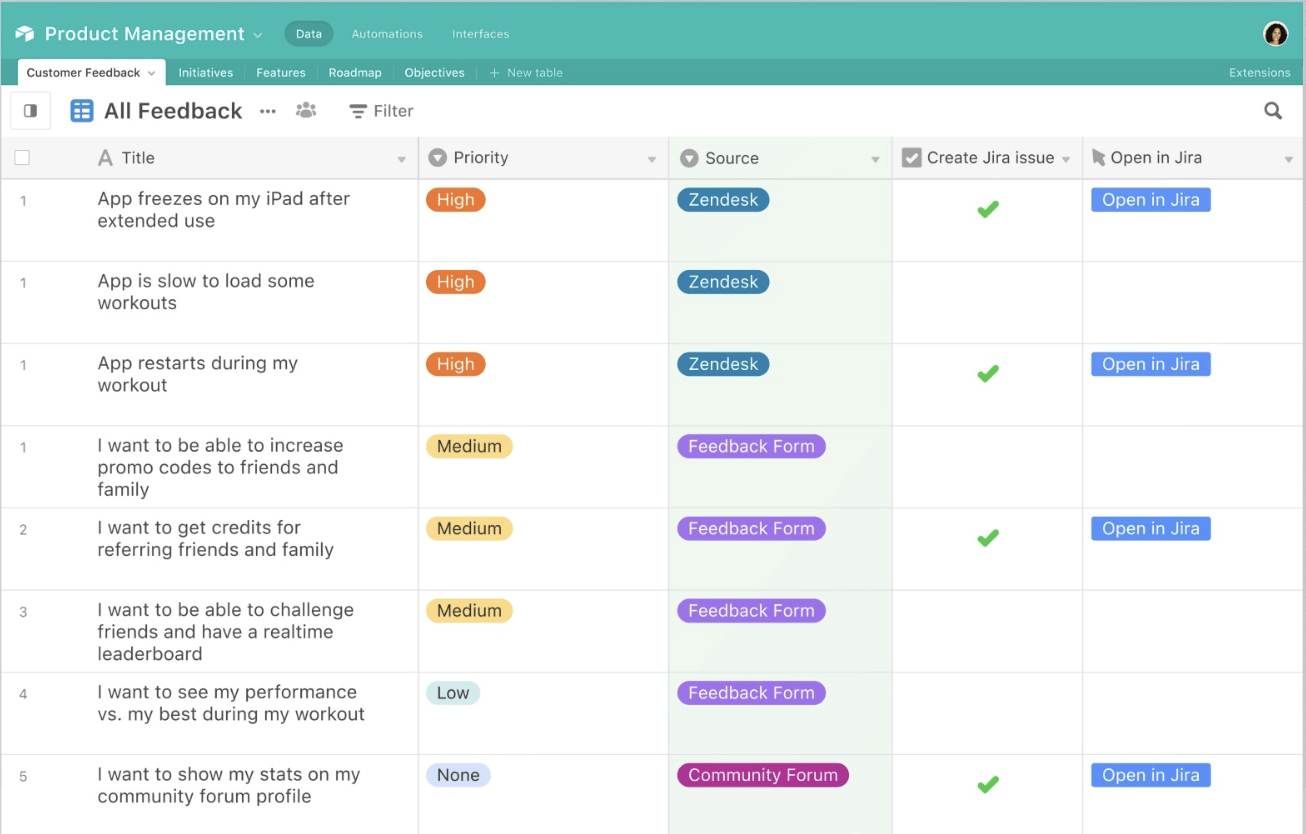
Airtable is a platform for creating, managing, and sharing relational databases. It’s a spreadsheet-database hybrid that lets you centralize and connect data, create custom workflows, and seamlessly collaborate with your team.
When you hear “spreadsheet,” you probably think of Excel. Why learn another platform from scratch when you can use good old Excel for your project management needs? Because Airtable is much more than spreadsheets!
It offers advanced project management options like multiple project views, automations, reporting features, and no-code app building. It’s a unique solution that can optimize your workflows and remove roadblocks on your path to delivering high-quality projects with effective task management solutions.
Airtable features
Let’s check out the key features that make Airtable exceptional task and project management software.
1. App building

With Airtable, you can create custom apps based on your data with zero coding knowledge! 🧑💻
Thanks to custom apps, you can reimagine your workflows and ensure every team member works in an environment that suits their preferences.
Airtable offers an option called Interface Designer, which allows you to customize the interface of your apps. The feature has a drag-and-drop design and is easy to use. Adjust permission levels to ensure the right team members can access specific apps and interfaces.
2. Connected data
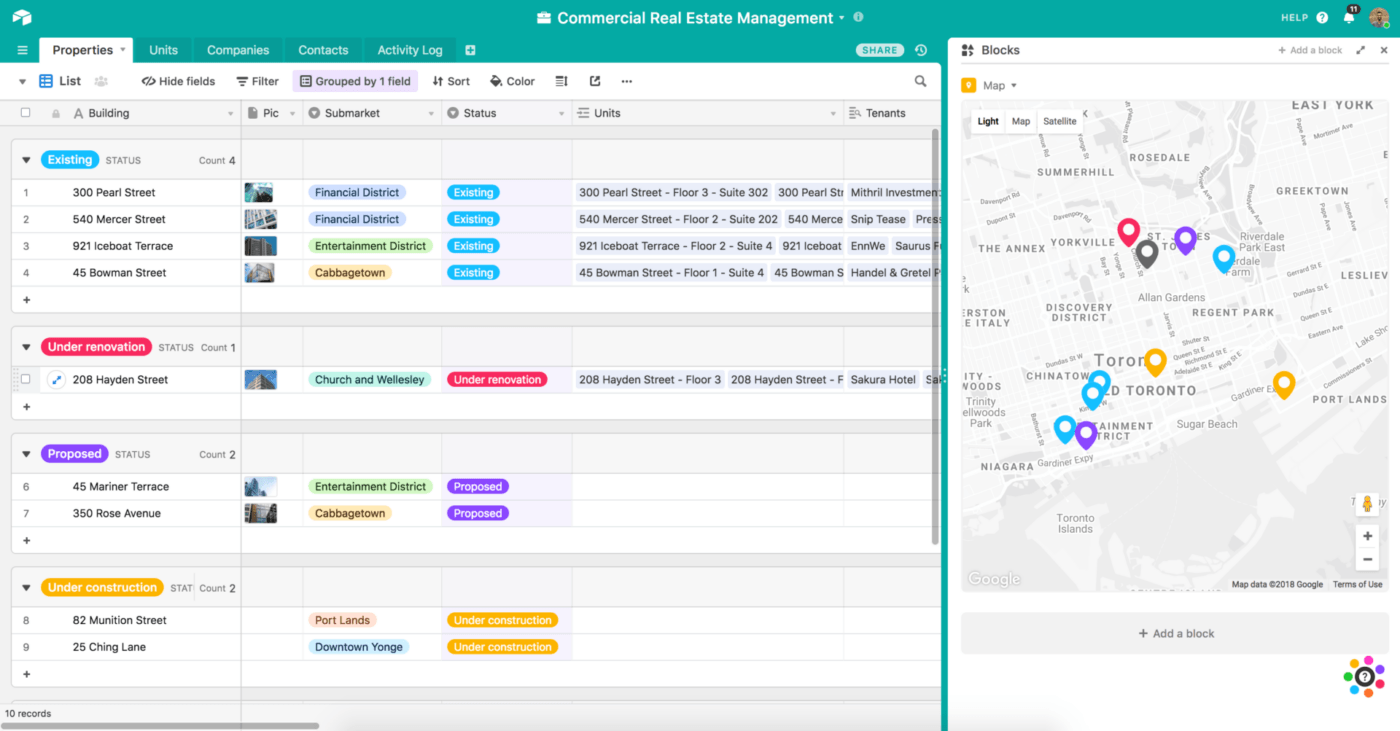
Airtable lets you create a single source of truth for your organization, making it a top-notch relational database platform. Bring critical data into Airtable and use it as a foundation for your work.
Whenever you update the data, it will be automatically synced across the board in real time, so you don’t have to worry about confusion or miscommunication among team members.
But wait, that’s not all! Airtable can “adopt” data from other apps like Jira, Box, and Salesforce, allowing you to keep all workflows together and update them with ease.
3. Automations
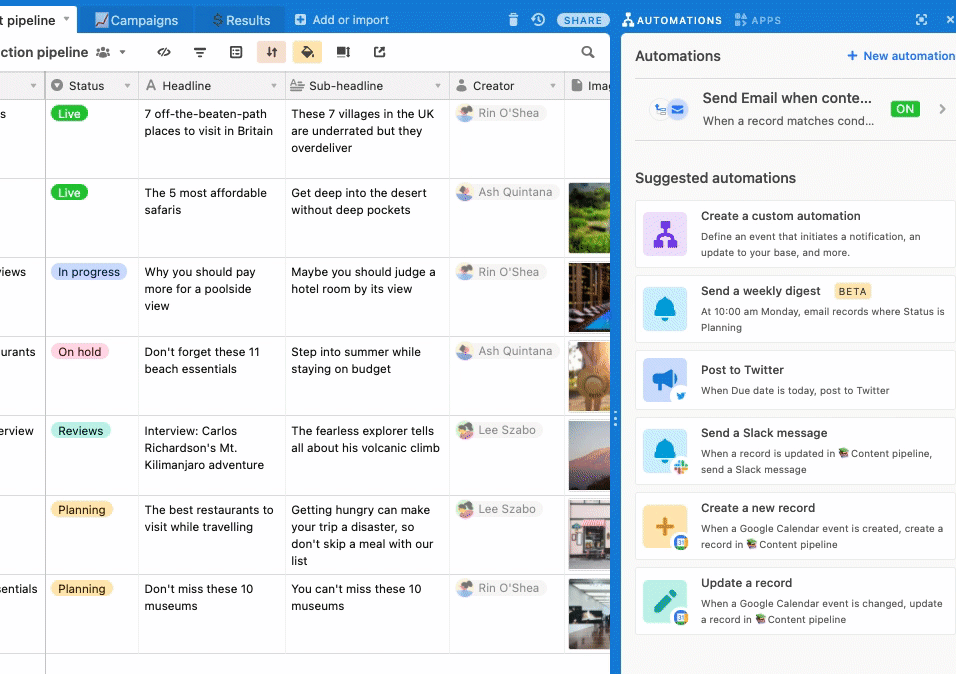
Forget about repetitive tasks that steal your valuable time. With Airtable, you can create automations using trigger and action logic, thus boosting your productivity and redirecting your focus to more value-adding tasks.
Airtable Automations can be as simple or complex as you want them to be. You can create single notifications or multi-sequence workflows, depending on your project management needs—or assign tasks to individual team members—even to the most complex projects.
Setting triggers and actions requires only a few clicks, and the process is code-free. If you’re skilled in Javascript, you can put your knowledge to good use and expand the functionality of your automations’ advanced features by extending logic to unlock your project data. 🥰
As Airtable integrates with apps like Slack, Facebook, and Google Workspace, you can add them to your automations and streamline your workflows even further.
Airtable pricing
- Free (for individuals or very small teams)
- Team: $20/month per seat
- Business: $45/month per seat
- Enterprise Scale: Contact for pricing
*All listed prices refer to the yearly billing model
What Is Asana?
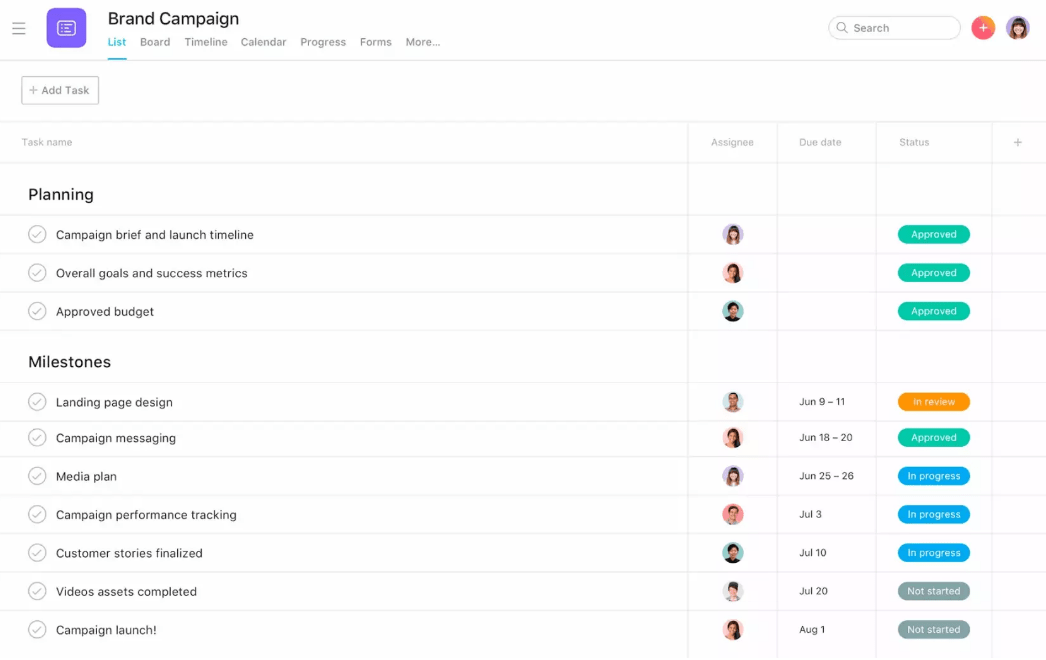
Asana is a well-known work project management software that lets you manage tasks and projects while keeping your cross-functional teams working like a well-oiled machine. ⚙️
The platform enables you to set and track goals and objectives for every project, remove silos to encourage seamless collaboration, spot areas for improvement, and tuck every aspect of your projects into an intuitive and functional environment.
Use its key features to automate workflows, manage resources, enable dashboards for extensive reporting features, and track time, all under a single roof.
Best of all, although it’s packed with advanced options, Asana is surprisingly easy to adopt, even for those who haven’t used a project or task management platform before.
Asana features
In the battle of Airtable vs Asana, this tool stands out from other platforms because of some of these key project management features:
1. Custom fields
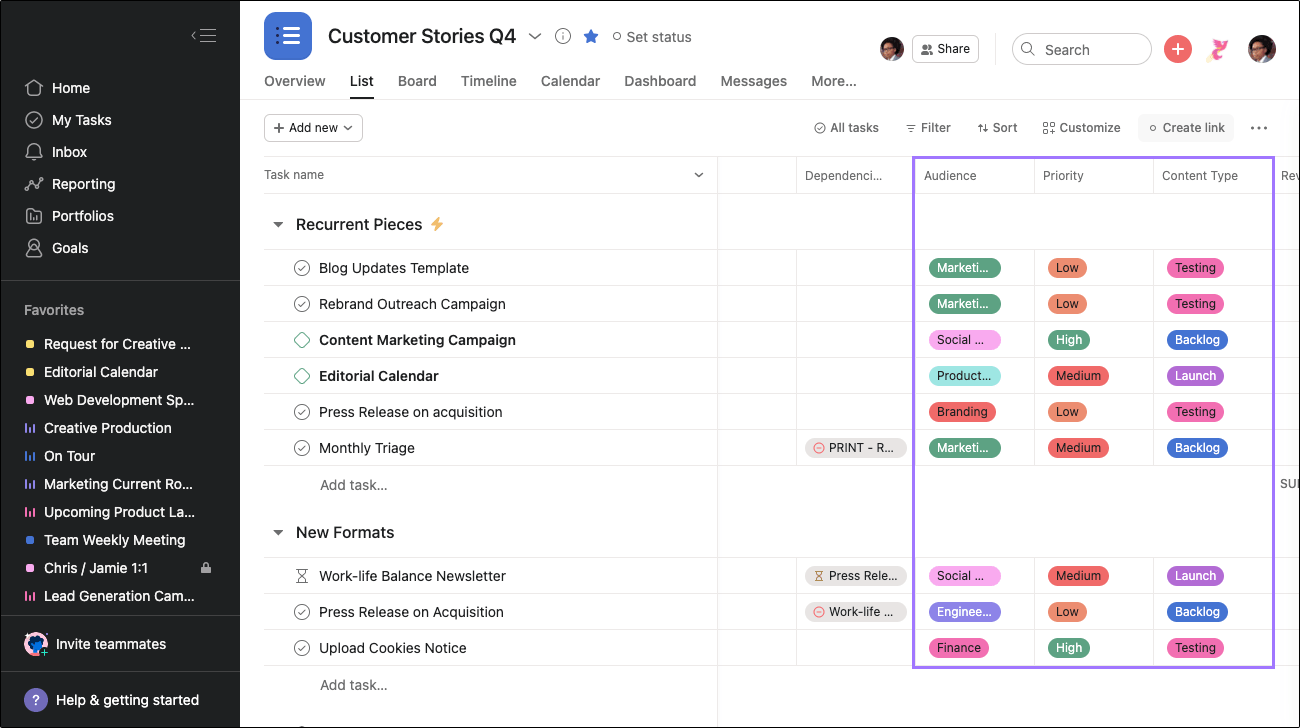
Project managers often handle loads of tasks, and just listing them isn’t enough for efficient monitoring. Asana allows you to mitigate this problem using custom fields that let you provide more info about your tasks.
Simply put, custom fields describe your task in more detail, allow for easier organization and filtering, and help you stay on top of workloads and deadlines. And Asana offers two types of custom fields—local (project-specific) or global (added to your library, can be reused within your organization).
Use custom fields in Asana to determine a task’s stage, priority, team, budget, or audience, and keep your work organized and easy to track.
2. Templates
Asana offers 80+ project management templates to standardize your operations strategies, keep the team in the loop about the latest changes, and ensure consistency. The templates come with premade sections, but you can always customize them to align with your organization’s needs.
Besides grabbing templates from the library, you can create your own in a few clicks! This is excellent news for those who want to build custom workflows and reuse them for future projects. You can also turn entire projects and tasks into unique templates. ✨
3. Goals

Every organization has a big-picture goal, and every team and project within it revolves around that goal. Asana provides you with the means to connect your organization’s goals to the day-to-day tasks and track their interplay over time.
This way, you can stay assured that your team is headed in the right direction at any given moment across unlimited projects. 🧭
Use Asana Goals to set goals for yourself, your team, and the entire organization, connect them to your projects, keep track of multiple levels, and ensure your work is perfectly aligned.
Having your goals outlined helps you prioritize and keep your team on the same page. As soon as you make progress, Asana Goals automatically updates, giving you detailed insight into what works and what doesn’t.
Use these key project management features to set targets, define your team, build timelines, and see the big picture and the details with the same clarity.
Asana pricing
- Basic: $0
- Premium: $10.99/month per user
- Business: $24.99/month per user
- Enterprise: Contact for pricing
*All listed prices refer to the yearly billing model
Airtable vs. Asana: Features Compared
Both Airtable and Asana have impressive project and task management weapons in their arsenal. But the question is, how do the two tools stack up against each other? We invite you to a three-round Asana vs. Airtable showdown, where we’ll see how the two perform in critical aspects—project views, integrations, and reporting.
1. Project views
Multiple project views let you see your data and tasks from various perspectives and spot areas for improvement. Plus, they allow flexibility and enable team members to customize their work environment.
Both Airtable and Asana excel in this area. Airtable offers eight views (List, Timeline, Gantt, Kanban, Calendar, Form, Grid, and Gallery). You can switch between them, duplicate them, download them as CSV files, and customize user permissions.
Asana has five views—List, Timeline, Kanban, Calendar, and Gantt. Working in them is easy, and jumping between views takes only a click.
Based on the sheer number of available views, Airtable takes the win in this round.
2. Integrations
Integrations with other apps give you more power and minimize the need to jump between platforms to complete tasks.
Airtable and Asana offer plenty of integrations with other tools for task management, time tracking, organization, and collaboration, letting you centralize your work and streamline workflows.
Asana offers 200+ native integrations with apps like Slack, Google Calendar, Microsoft Teams, Canva, and HubSpot. Besides integrations, you can take advantage of AsanaAPIs to build custom apps and skyrocket productivity and efficiency. 😎
Airtable’s native integration list is much shorter—it has less than 40 options. Luckily, the tool also has an API for creating custom integrations.
Judging by the number of native integrations, Asana is the clear winner in this category. But, if you don’t mind a few extra steps through an API, both tools offer plenty of opportunities to extend their functionality.
3. Reporting options
Reporting is a crucial aspect of project management—you need to be able to track progress, make informed decisions, update stakeholders, and manage risks with ease.
Asana and Airtable offer impressive reporting features. You won’t be left wondering whether a task or project is going in the right direction.
Asana has first-class reporting dashboards. Create them in a few clicks and visualize your data to uncover potential issues and measure your team’s success. You can use Asana reporting templates or create your own charts and graphs to represent information. 📊
Airtable doesn’t fall behind with reporting options. It also lets you organize your data and create customizable dashboards for tracking progress. Airtable takes it up a notch—if you know code, you can create your own reporting system using SDK to develop specialized APIs.
This round of the Asana vs. Airtable battle is a tie. If you’re looking for more advanced reporting options, you may want to lean toward Airtable.
Airtable vs. Asana on Reddit
What do Reddit users have to say about the Airtable vs. Asana matchup? Let’s see!
One user mentioned that they like Asana but their teammates often struggle with it in terms of communication and organization:
“I like Asana but the people I work with struggle sometimes. They want it to be more like a to do list rather than an overview of the entire project cycle and a map of what everyone is doing. They struggle with the way it buries subtasks/they want everything at one level of depth, which isn’t how the tool is designed. They struggle with using Asana to communicate and transfer files. I struggle when team members expect me to enter in content (subtasks and assigning) that they are capable of doing themselves and should do themselves so that I can stay on top of where everyone is at in the project.”
Another Reddit user thinks Airtable is brilliant, but it has security limitations due to its support for multiuser access:
“Let me add that, to fully appreciate Airtable’s brilliance you either (a) need to live with its many limitations or (b) get help overcoming those limitations. Many of those limitations have to do with Airtable’s support for multiuser access.
The first big limitation is one I regard as basically a deal breaker: If you are the creator of an Airtable app, and you share it with other users, you cannot prevent those other users from sharing it with people you don’t know and might not want to view the app. I still don’t understand how people live with this limitation when they’re building business apps. I can only conclude that most users of Airtable don’t realize this.”
This Reddit user switched from Asana to ClickUp because the tool is more affordable and feature-packed:
“Over the past few months, I have been transferring my work over to Clickup from Asana. I just like how Clickup does so much more (especially in automation) for a more reasonable price.”
Meet ClickUp: The Best Alternative to Asana vs. Airtable
Can’t decide between Asana and Airtable because you don’t want to compromise? What if we tell you you don’t have to? Meet ClickUp, a fantastic task and project management tool that can revolutionize your work and open the doors to unprecedented productivity!
This Asana and Airtable alternative has earned a stellar reputation thanks to a carefully designed feature set for easy project creation, management, sharing, and tracking. It supports team collaboration and maximum transparency, ensuring everyone is aware of the latest changes, no matter how big or small they are.

From digital Whiteboards for brainstorming sessions to Custom Fields and document management options, ClickUp has everything project managers need to excel at their work. 💯
Still not convinced? Let’s shed some light on ClickUp’s flagship features, and you’ll quickly see why you need to start using it NOW!
1. ClickUp Project Management

ClickUp offers an entire suite of options that make sailing through the project management waters a breeze—ClickUp Project Management. ⛵
With these features, you can plan, organize, and manage projects of all shapes and sizes, keep your team aligned, and monitor progress.
In terms of planning, you can use ClickUp AI, the platform’s robust writing assistant, to create project plans, timelines, and briefs. This feature can also come in handy for drafting and summarizing documents, brainstorming, and creating meeting agendas.
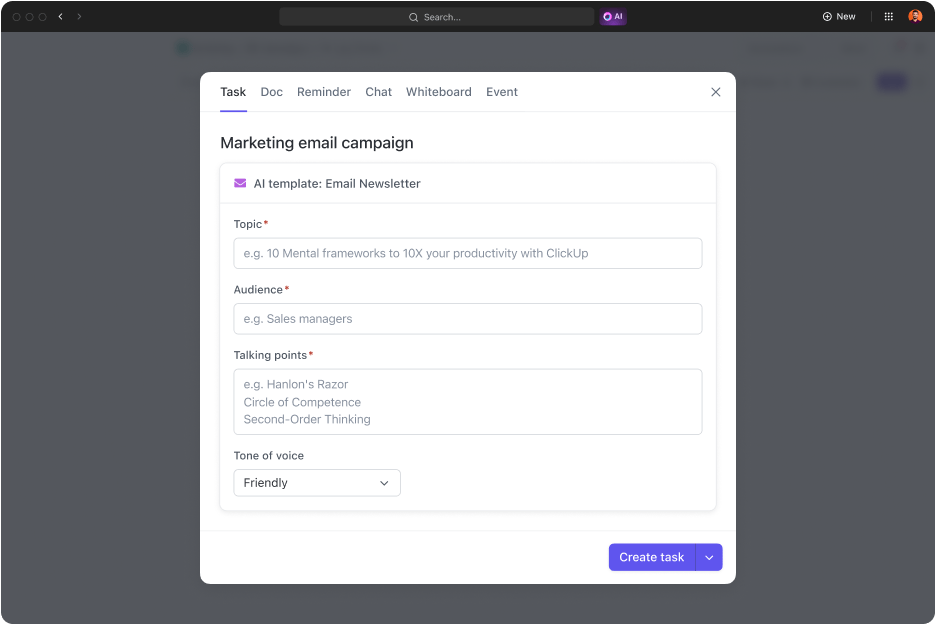
ClickUp offers 15+ views, allowing you to look at your project from every angle. Besides the classics like the List and Kanban views, the platform has a Chat view (excellent for communication and collaboration), a Doc view (for creating wikis and documents), and a Whiteboard view (perfect for brainstorming).
Track your projects’ progress through interactive Dashboards with 50+ widgets, take advantage of project management templates to save time and standardize processes, and connect ClickUp with 1,000+ tools for maximum functionality.
2. ClickUp Table View
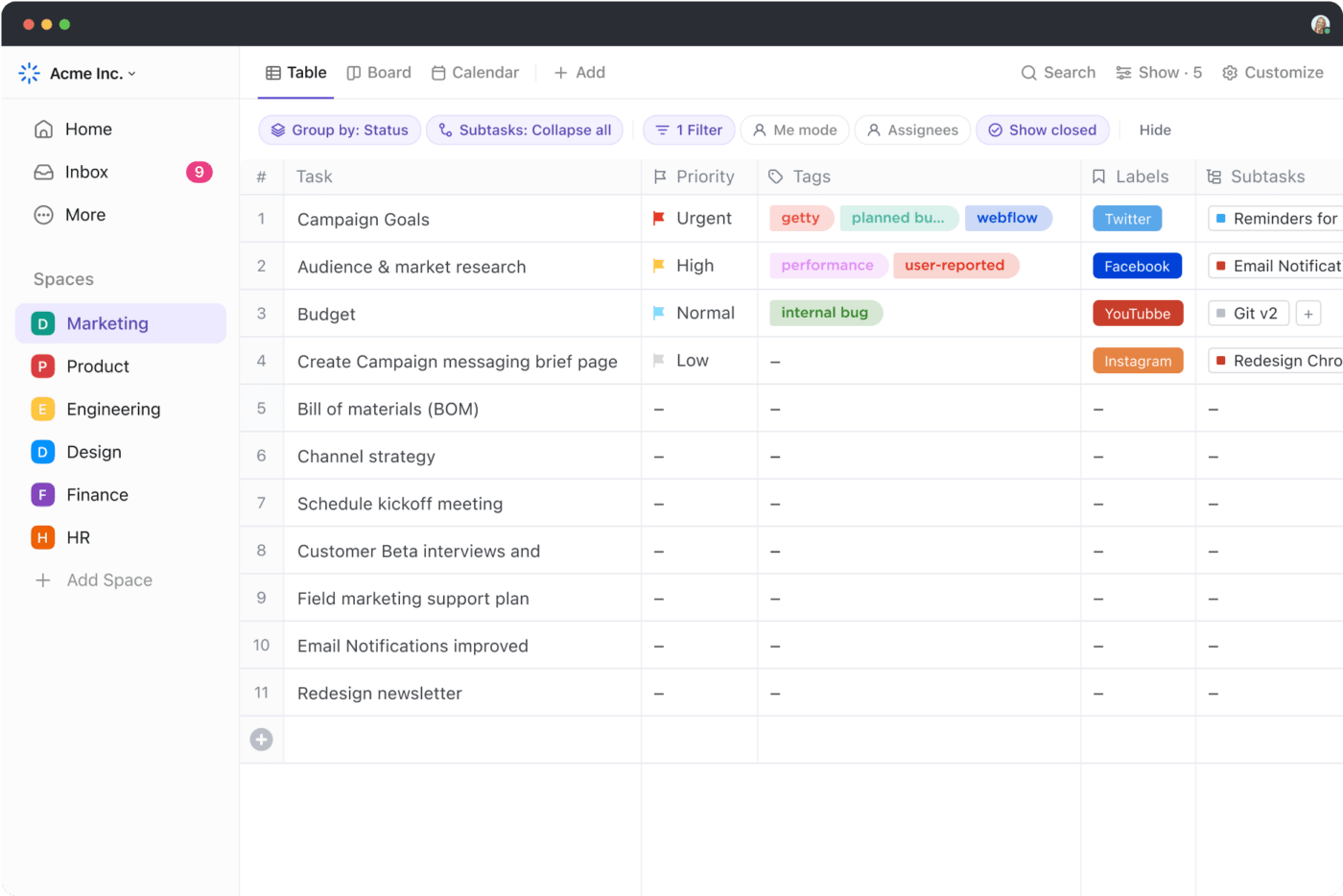
The ClickUp Table view is the perfect home for all project-related data. It lets you store and organize your databases like spreadsheets, draw relationships between tasks, and use advanced formatting options.
Use ClickUp Custom Fields to provide more details about your tasks and make them easier to filter and organize. Choose from dropdown lists, checkboxes, dates, files, formulas, and money fields to format your data and ensure consistency across the board.
The ClickUp Table view offers exceptional functionality because you can create unique connections between your data. For example, if you’re selling office supplies, you can link customers to their orders and create a detailed and centralized overview.
Share your table with stakeholders, customize permissions levels, and export info to streamline your work and encourage collaboration.
3. ClickUp Kanban Boards
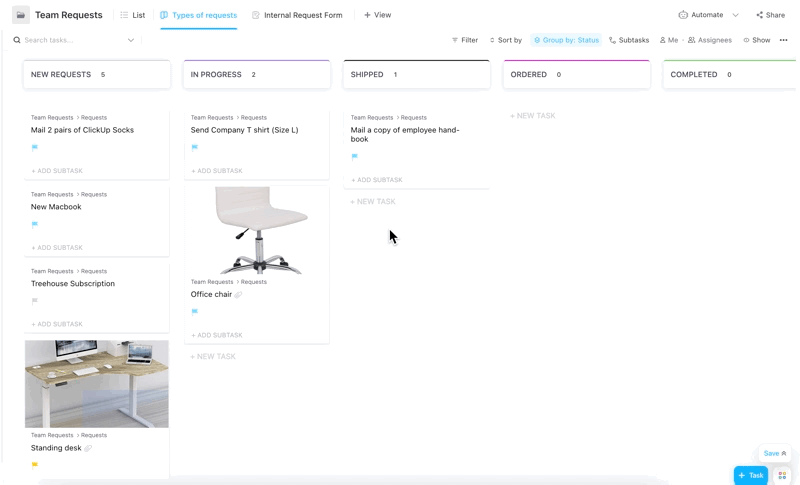
Kanban boards give you better visibility over your tasks and their progress, letting you prioritize and distribute workloads fairly. ClickUp Kanban Boards take this flexibility to a new level—you can choose the criterion for grouping tasks with only a few clicks.
Whenever there’s an update, simply drag and drop a task into the appropriate category on the board and keep your workflows streamlined.
With ClickUp Kanban Boards, you can make changes to multiple tasks at once. All you need to do is select the desired tasks, and the Bulk Action Toolbar will appear at the top of the screen. Change statuses, delete tasks, or add assignees right within your Kanban board.
ClickUp gives you a bird’s eye view of unlimited projects within a single Kanban board, thanks to the Everything view. It lets you see multiple workflows simultaneously, understand where your projects stand, and, if necessary, update your game plan accordingly.
ClickUp: The Project Management Wizard
ClickUp is an all-in-one platform that helps you focus on what matters and remove stress from the work equation. Its customizability, flexibility, ease of use, and plenty of options for planning, organizing, and managing projects place it at the top of the list for everyone looking for a first-class project management tool.
Sign up for ClickUp’s free plan today, try out its features, and see why it can be a perfect answer to the Asana vs. Airtable deadlock. 😜


Questions? Comments? Visit our Help Center for support.