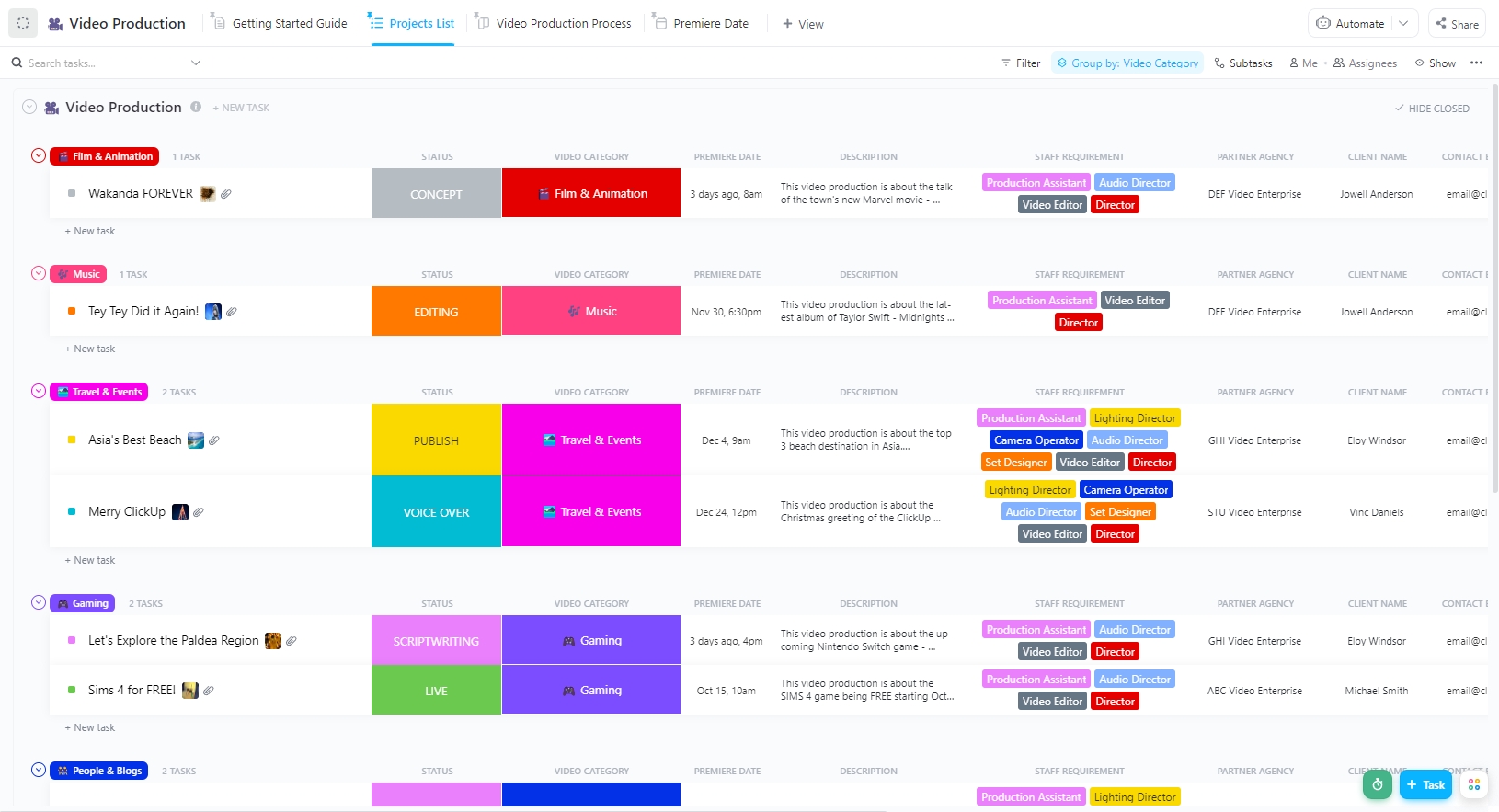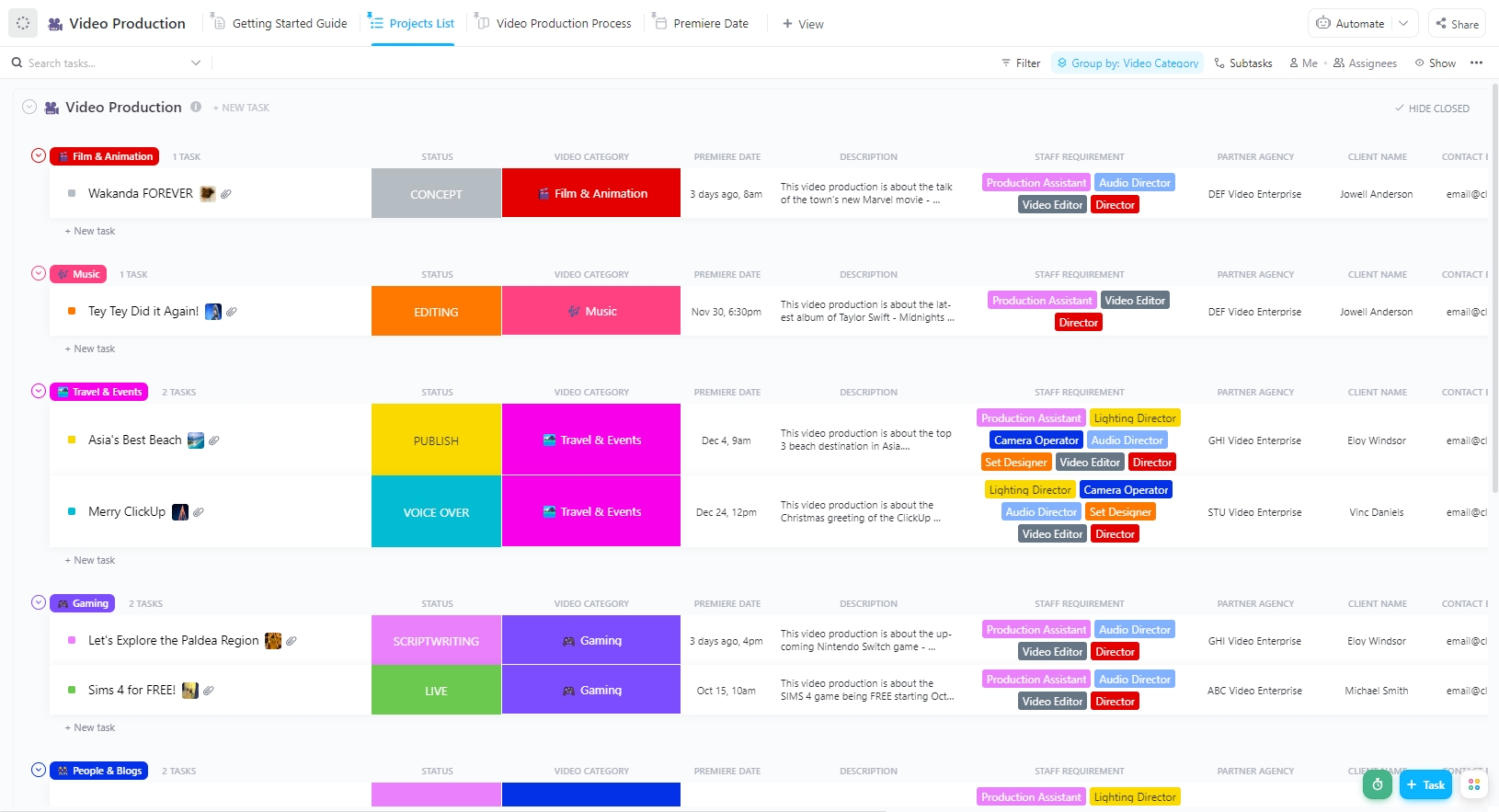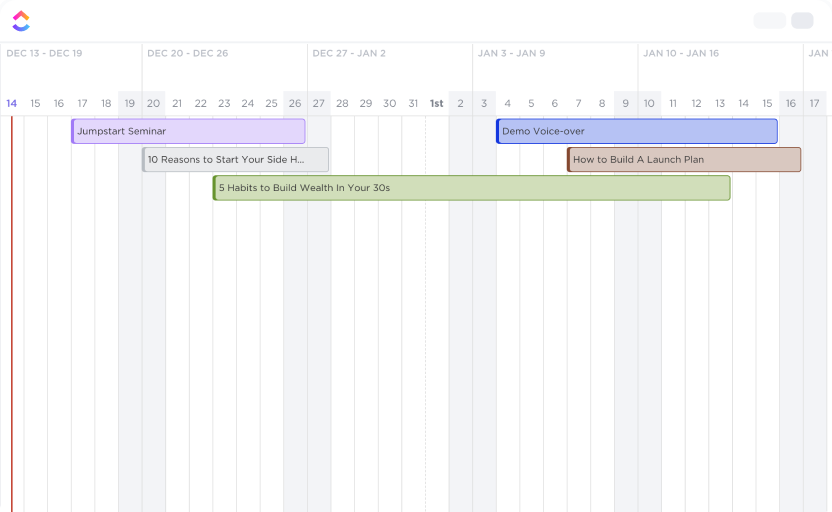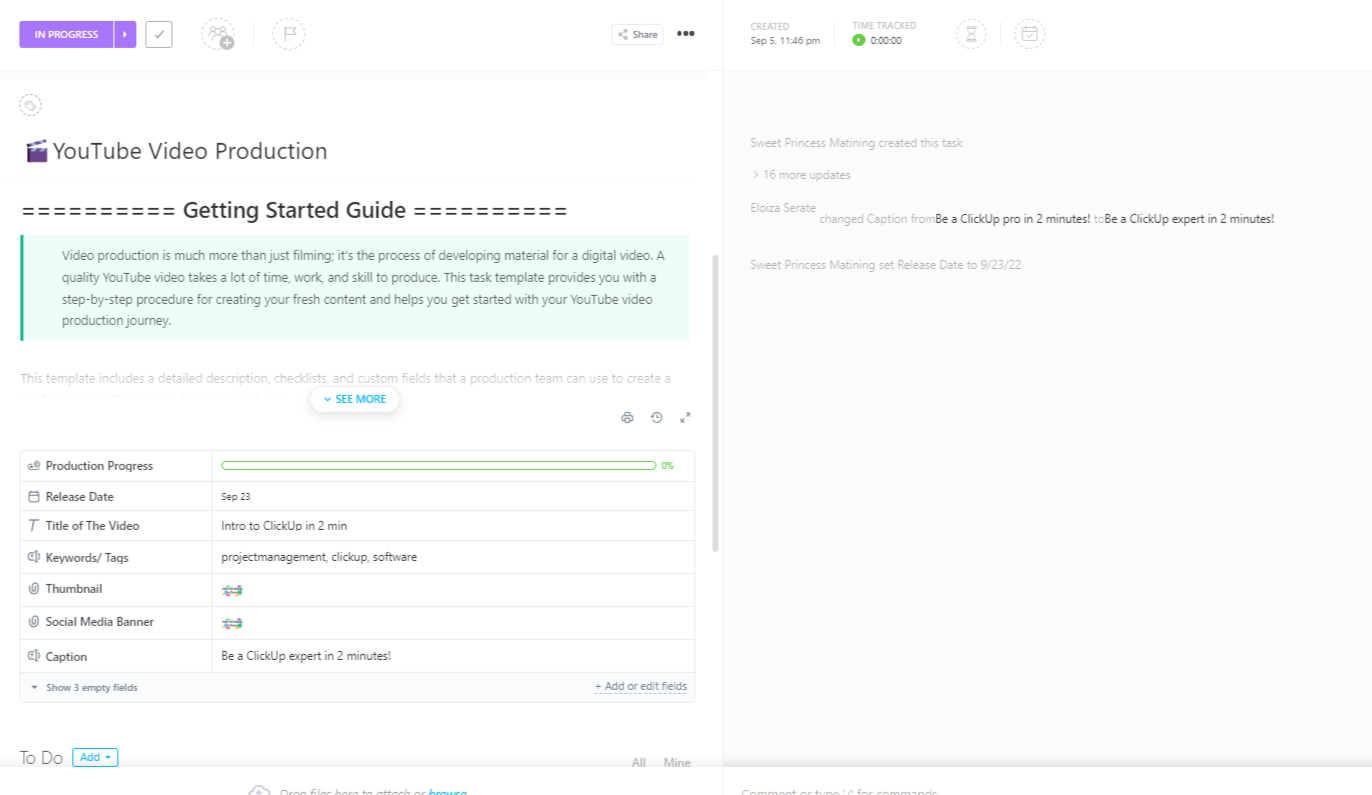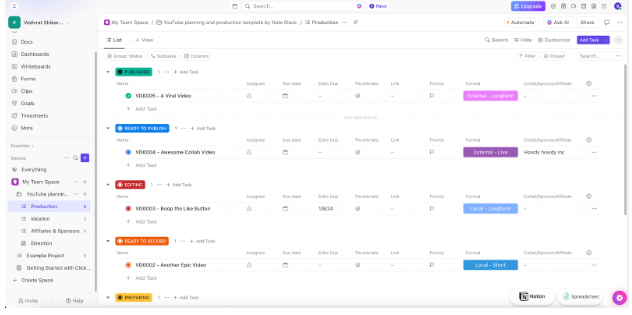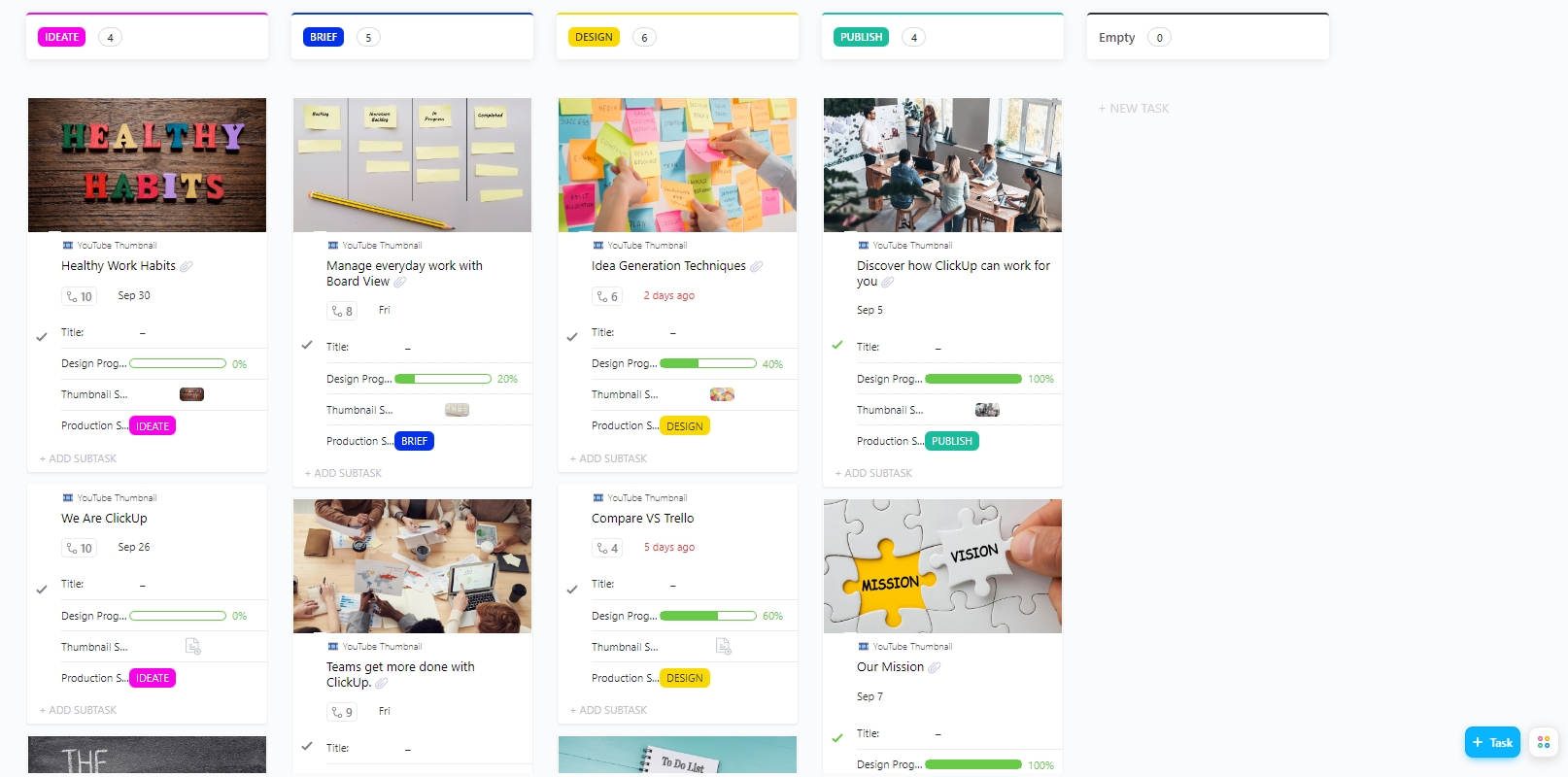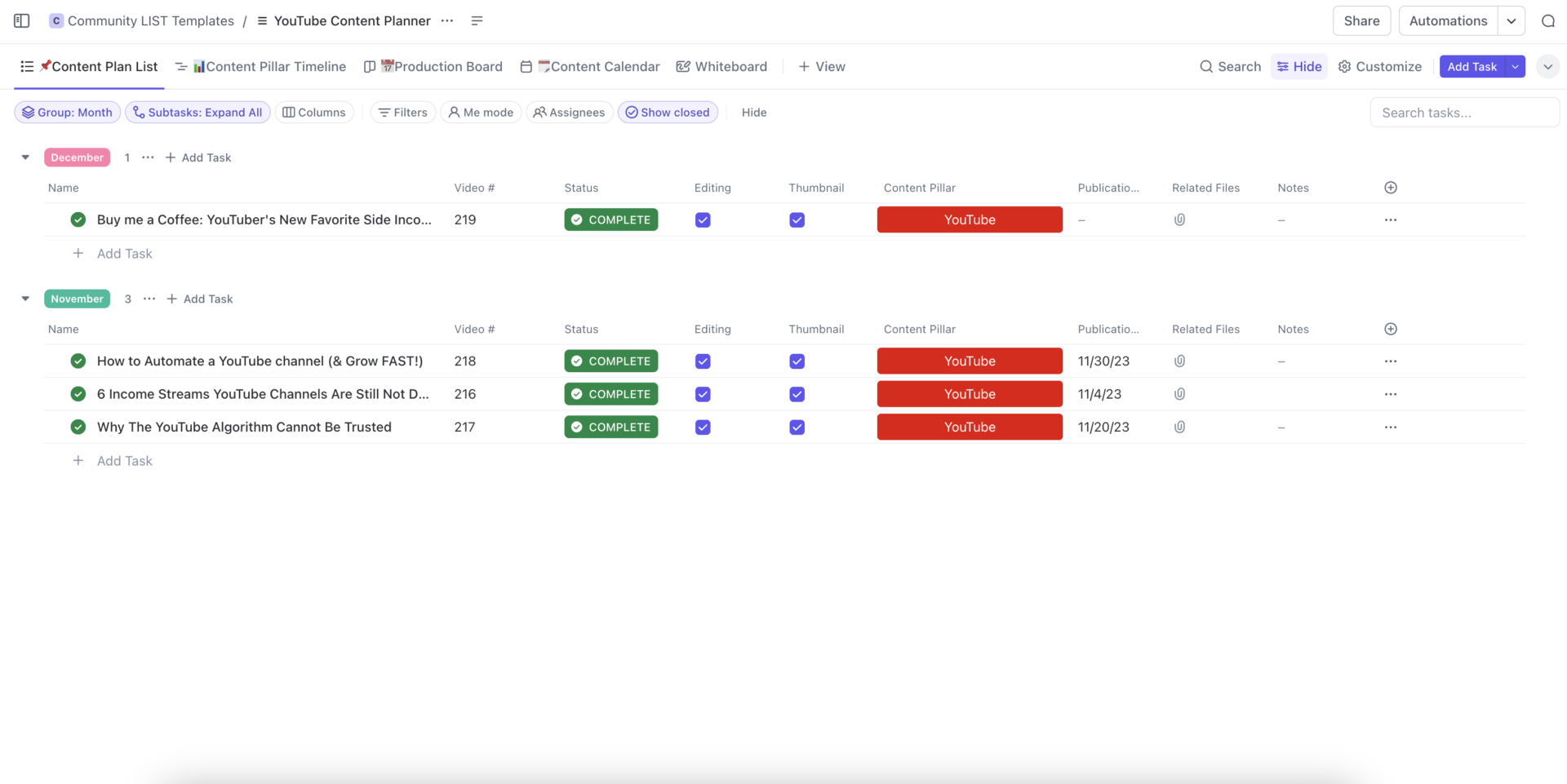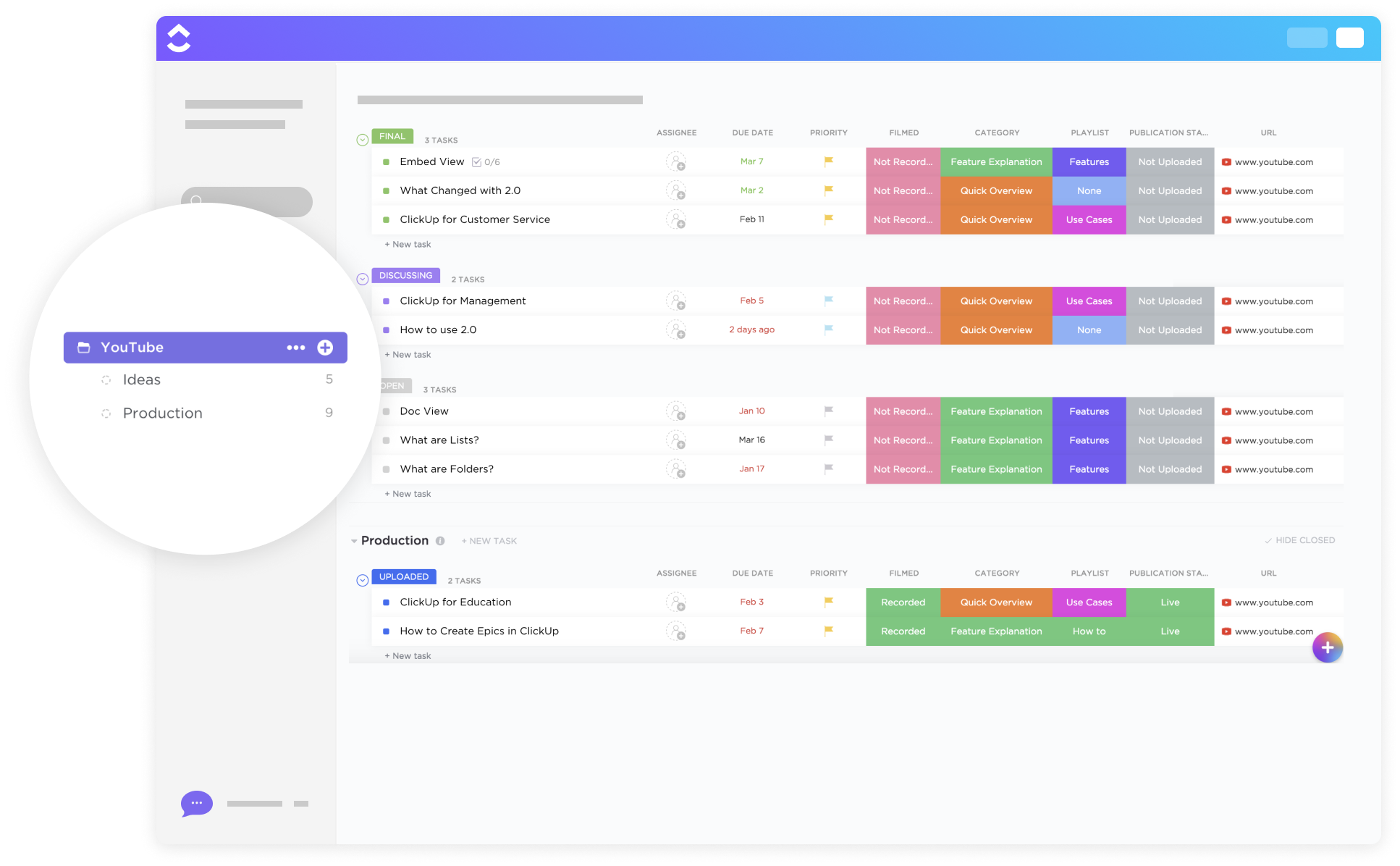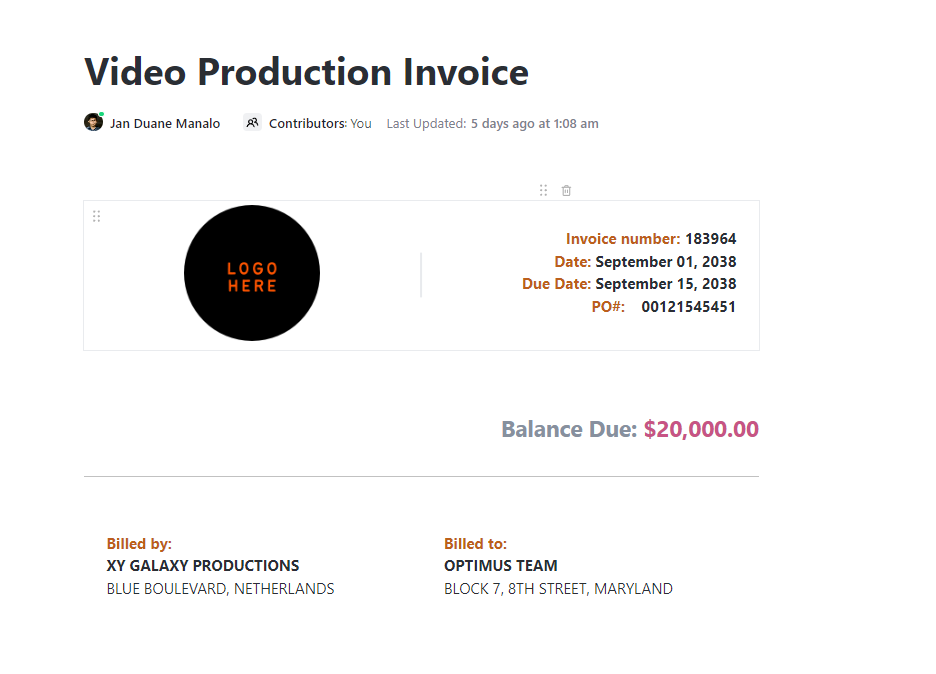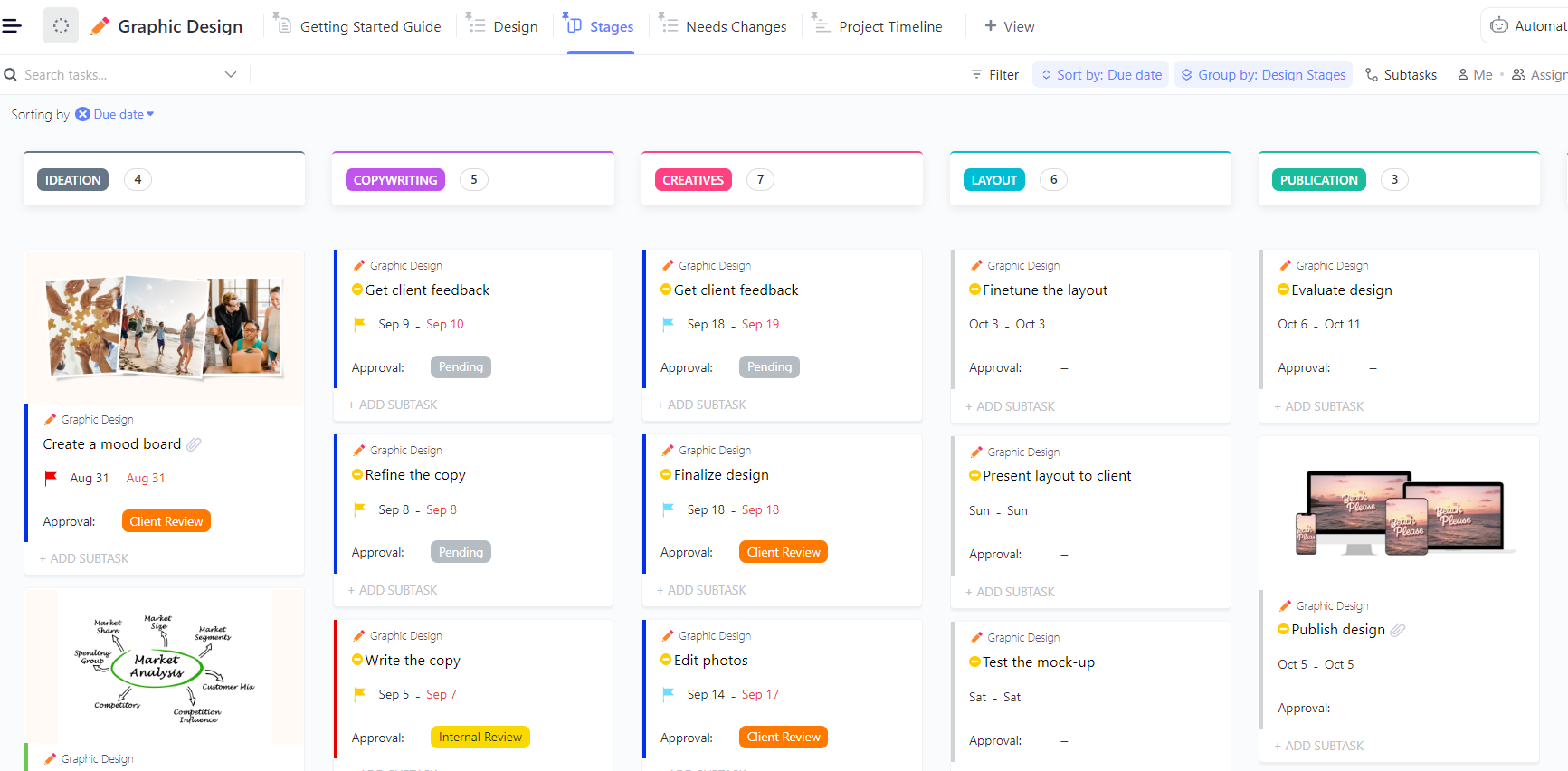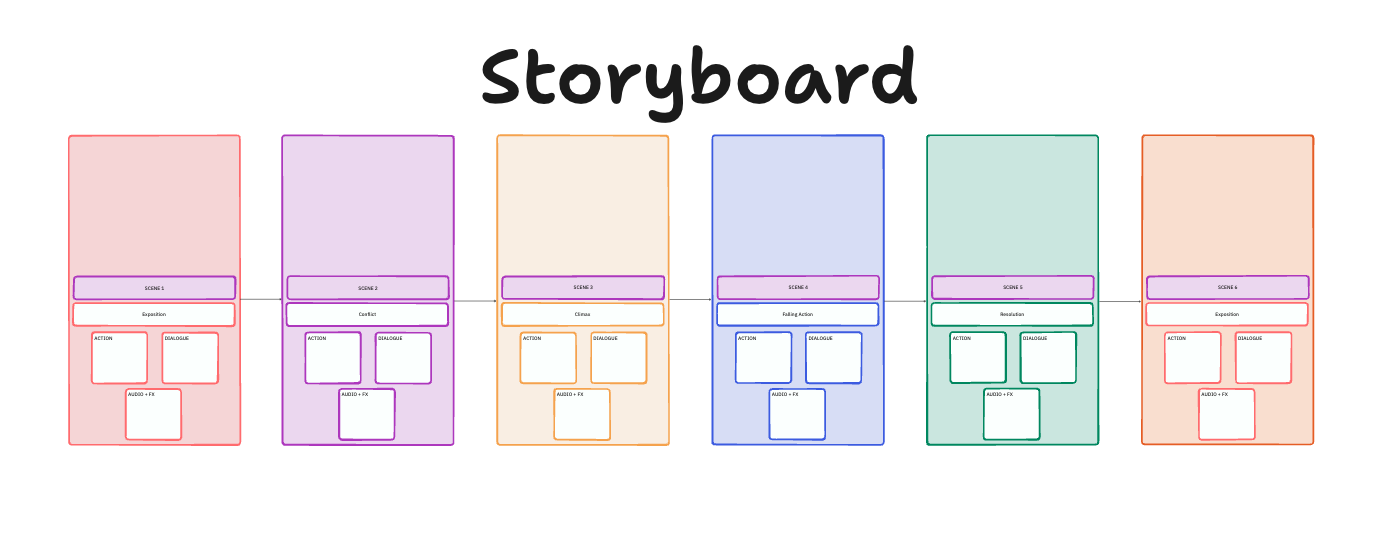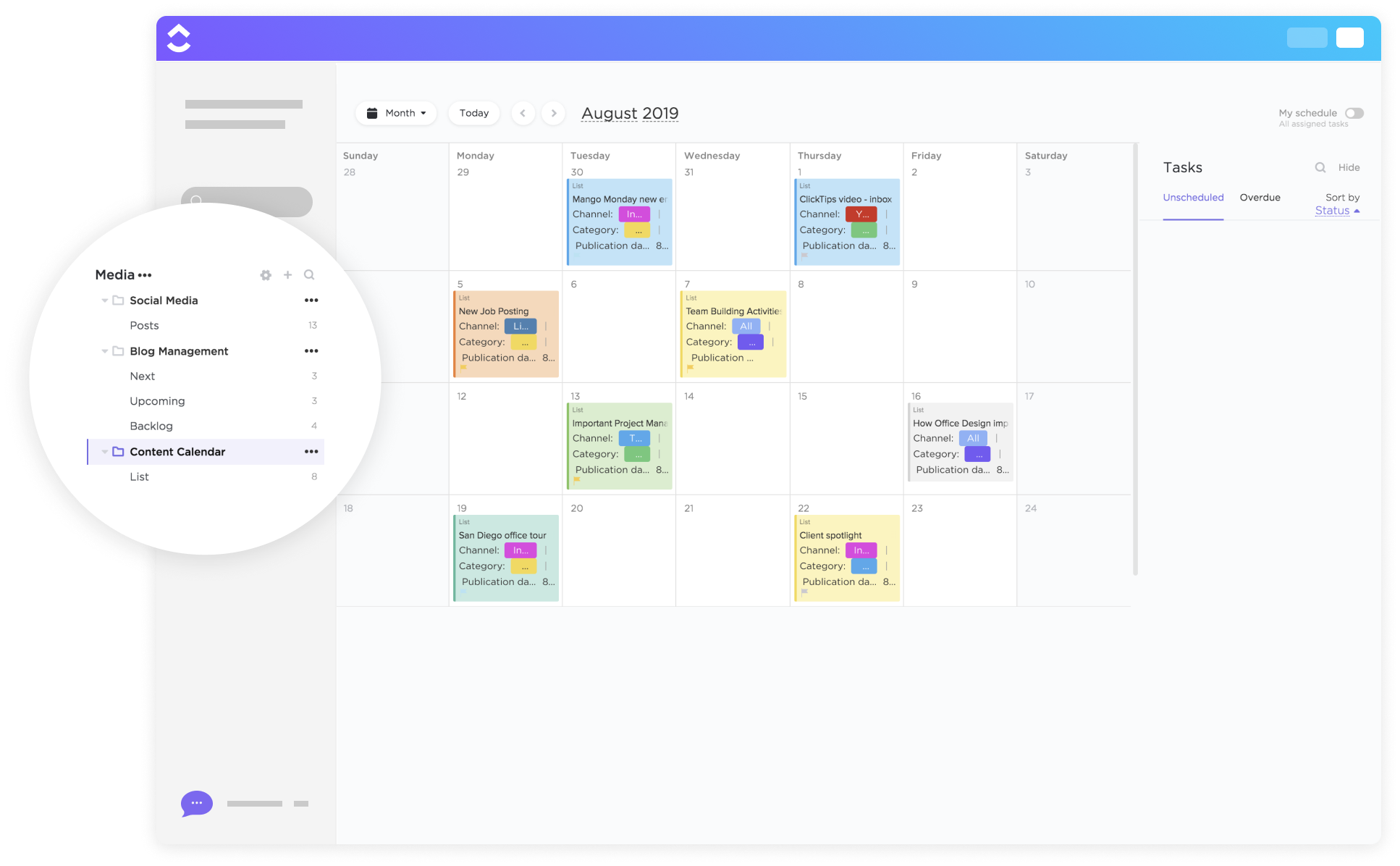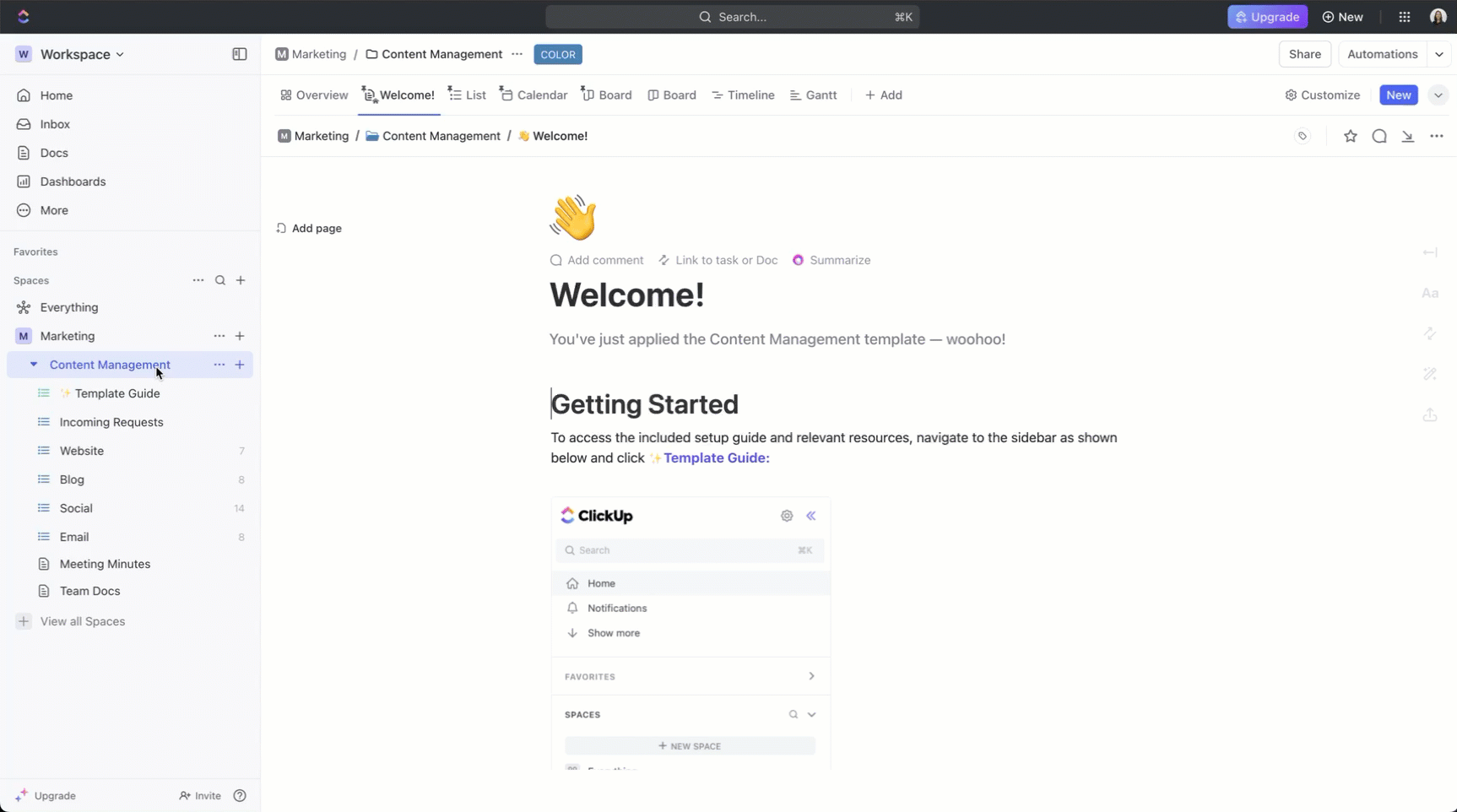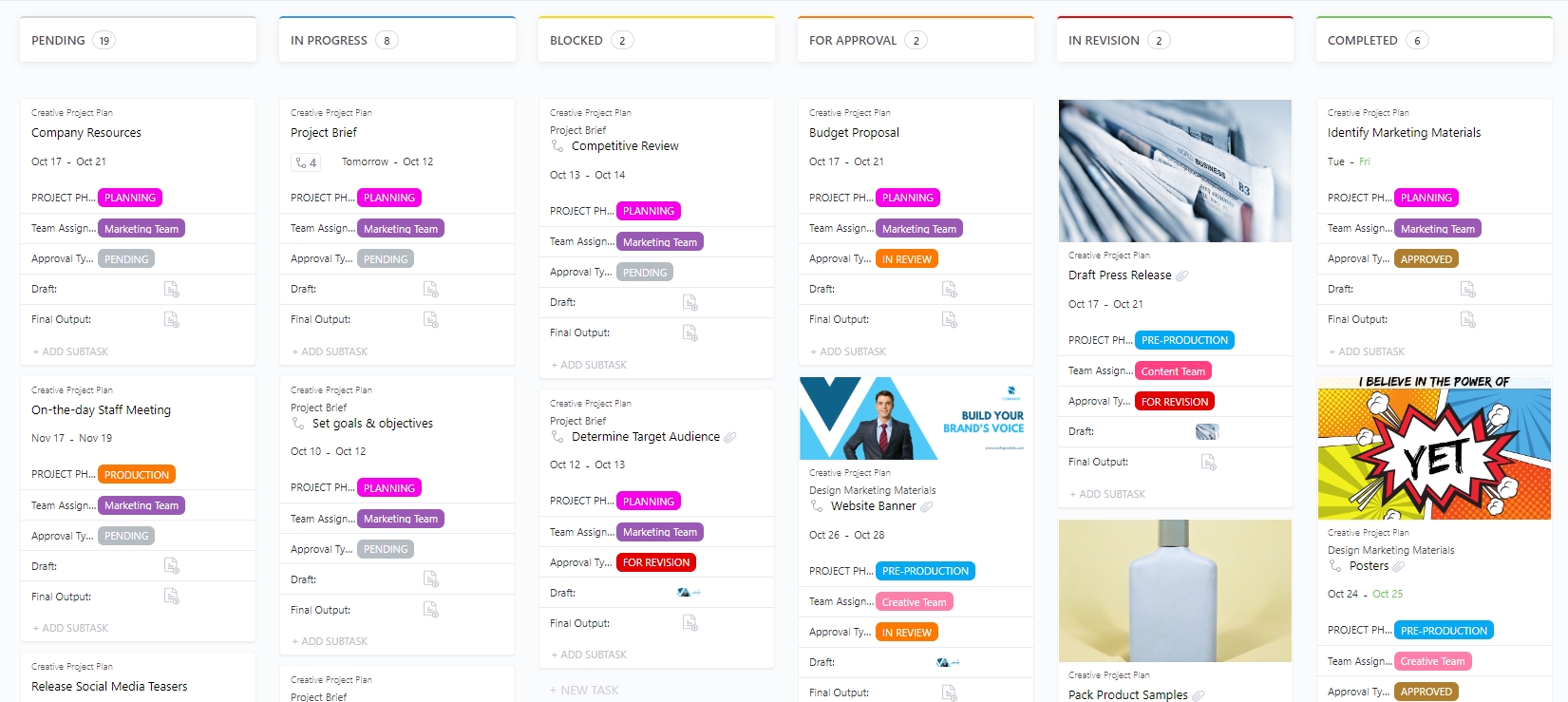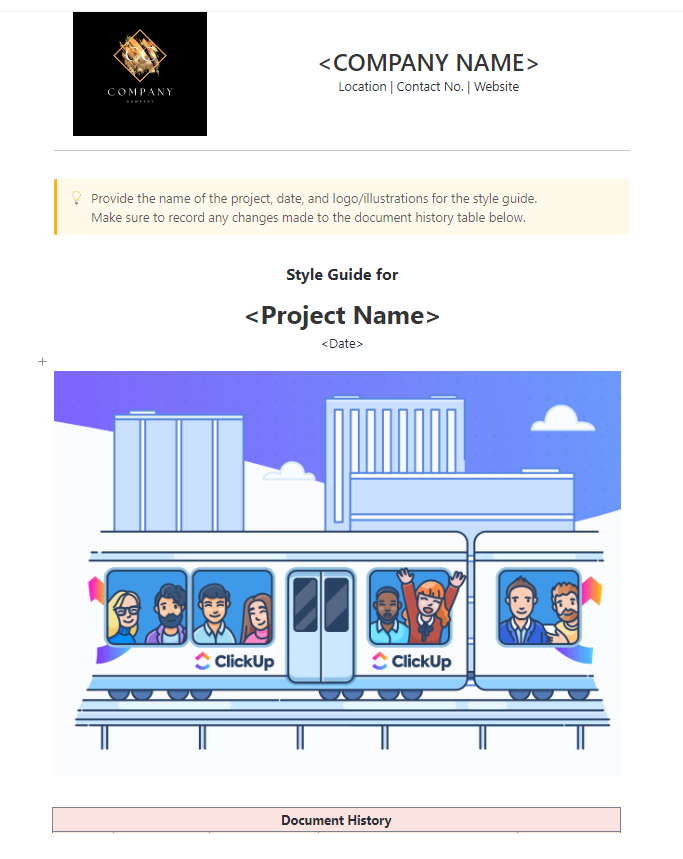🔍 Did You Know? 97% of marketers agree that video marketing helps their customers understand their products and offerings better and is used as part of their outreach and sales strategy.
While video production is exciting, it has many moving parts, resource requirements, and budget constraints that need to be addressed.
From scripting and storyboarding to editing and publishing, there’s a lot to juggle. Without a solid system, even the most creative projects can get messy.
That’s where video production templates come in.
They offer a framework for establishing detailed processes and implementing workflow automation. This helps you stay organized and plan your video pre- and post-production process in detail.
In this guide, we’ve rounded up free video production templates to simplify your workflow and keep your projects running smoothly. 🎥
- What Are Video Production Templates?
- What Makes a Good Video Production Template?
- 15 Video Production Templates to Plan, Shoot, and Deliver Faster
- 1. ClickUp Video Production Template
- 2. ClickUp Video Production Timeline Template
- 3. ClickUp YouTube Video Production Template
- 4. ClickUp YouTube Planning and Production Template
- 5. ClickUp YouTube Thumbnail Template
- 6. ClickUp YouTube Content Planner Template
- 7. ClickUp YouTube Template
- 8. ClickUp Video Production Invoice Template
- 9. ClickUp Video/Audio Podcast Production Template
- 10. ClickUp Graphic Design Template
- 11. ClickUp Story Board Template
- 12. ClickUp Content Calendar Template
- 13. ClickUp Content Management Template
- 14. ClickUp Creative Project Plan Template
- 15. ClickUp Style Guide Template
- Plan, Produce, and Publish Like a Pro with ClickUp
What Are Video Production Templates?
A video production template is a ready-made project management framework that helps plan, organize, and manage every phase of a video project, from start to finish.
These templates outline the steps involved in any production company, giving your team a clear path to follow. From managing scripts and shortlisting resources to coordinating editing timelines, budget allocation, and publishing schedules, they help streamline the entire video production process.
Whether you’re a solo creator or on a production team, video templates add structure, boost collaboration, and help you deliver quality content on time and on budget.
➡️ Read More: Content Marketing Software Platforms
What Makes a Good Video Production Template?
A well-structured video production template can make or break your content creation workflow. To ensure this doesn’t happen with your video production team, here is what you must look for in a template:
- Clear production process: A solid video production template outlines every stage, from ideation and scripting to editing and publishing, so that you don’t miss out on anything
- Customizable fields: The template should offer editable statuses, priorities, tags, and fields that you can tailor to your workflow
- Built-in timeline or calendar view: It should allow you to see a comprehensive list of activities in calendar view, including a timeline, Gantt chart, or content calendar features
- Collaboration features: A good template makes it easy to assign tasks, leave comments, share files, and update progress. It ensures that all activities in your video project stay in one place
- Creative asset management: It should allow you to easily attach or link assets like scripts, footage, thumbnails, and design files for smooth handoffs
- Automation: Repetitive tasks like reminders, approvals, or status changes should be easy to automate using a workflow
- Analytics: Templates that help track content marketing KPIs or performance metrics are invaluable post-production, keeping everyone aligned
15 Video Production Templates to Plan, Shoot, and Deliver Faster
Here’s a curated list of the top video production templates that will help you track processes, manage creative teams, and give your video project the workflow it needs, whether you’re producing one YouTube video or a full brand campaign.
1. ClickUp Video Production Template
The ClickUp Video Production Template is your go-to tool for managing every stage of the video-making process—from brainstorming and pre-production to publishing and post-production.
Designed for creators, editors, and teams, this template streamlines timelines, tasks, and asset storage in one place. Whether you’re working on a corporate video, YouTube campaign, or short film, it simplifies your process with customizable sections for scripts, storyboards, shot lists, schedules, and approvals.
Here’s why you’ll love it
- Get pre-built stages for pre-production, production, and post-production workflows
- Use a centralized space to collaborate with your entire video production team
- Visualize your project timeline, tasks, and deadlines in multiple views
- Attach video scripts, briefs, footage, and audio files in the pre-built storage options
🔑 Ideal for: Production teams and content creators who need a complete, end-to-end workflow to manage video projects efficiently
2. ClickUp Video Production Timeline Template
The ClickUp Video Production Timeline Template helps your videos stay on schedule from concept to final cut. Use it to map every production phase on a clear timeline, keeping your team on the same page from pre-production to publishing.
Whether you’re juggling multiple shoots and team members or flying solo, this template keeps your video projects on track and stress-free. Each step is broken into clear, actionable tasks with deadlines, so everyone knows what’s happening and when.
Here’s why you’ll love it
- Use a drag-and-drop enabled Gantt chart for easy scheduling and adjustments
- Track milestones to highlight major events in the production or filmmaking process
- Create task dependencies to maintain logical sequencing (e.g., editing can’t start before filming)
- Gain visibility into overlapping stages like scripting and storyboarding
🔑 Ideal for: Filmmakers and project managers looking to create structured video timelines and prevent production delays
🧠 Fun Fact: An average person watches over 17 hours of online video content per week, translating to approximately 145 minutes daily.
3. ClickUp YouTube Video Production Template
If you want to manage your YouTube video creation and publishing process, the ClickUp YouTube Video Production Template is a great option. It is tailored for YouTube content creators and helps you organize your production process from scriptwriting to uploading.
You can use it to manage individual tasks, track their progress, and ensure consistent content delivery, essential for maintaining a regular YouTube publishing schedule.
Here’s why you’ll love it
- Define multiple video production stages using the pre-built options for pre-production, filming, editing, and publishing
- Get a centralized place for storing script drafts, thumbnails, and video outlines
- Collaborate among video editors, marketers, and creative leads in a single platform
- Use built-in reminders and due dates within ClickUp Tasks to help you track outstanding activities with complete oversight
🔑 Ideal for: YouTubers, marketing teams, and content creators managing regular video uploads and working with cross-functional teams
✨ Bonus Tip: Simplify video production, streamline tasks, improve team efficiency, and support creativity with ClickUp Brain. This smart AI assistant built into ClickUp lets you:
- Summarize video scripts, production plans, or task updates to understand progress and identify blockers quickly
- Use AI to draft video descriptions, titles, or even scripts based on your ideas or prompts
- Automatically generate subtasks for video production stages, such as scripting, filming, editing, and publishing
- Transcribe ClickUp video and voice Clips to easily extract key points and create action items
- Get tailored recommendations and insights based on your role, whether you’re a content creator, editor, or manager.
- Embed YouTube videos directly into tasks, Docs, or Dashboards for easy reference
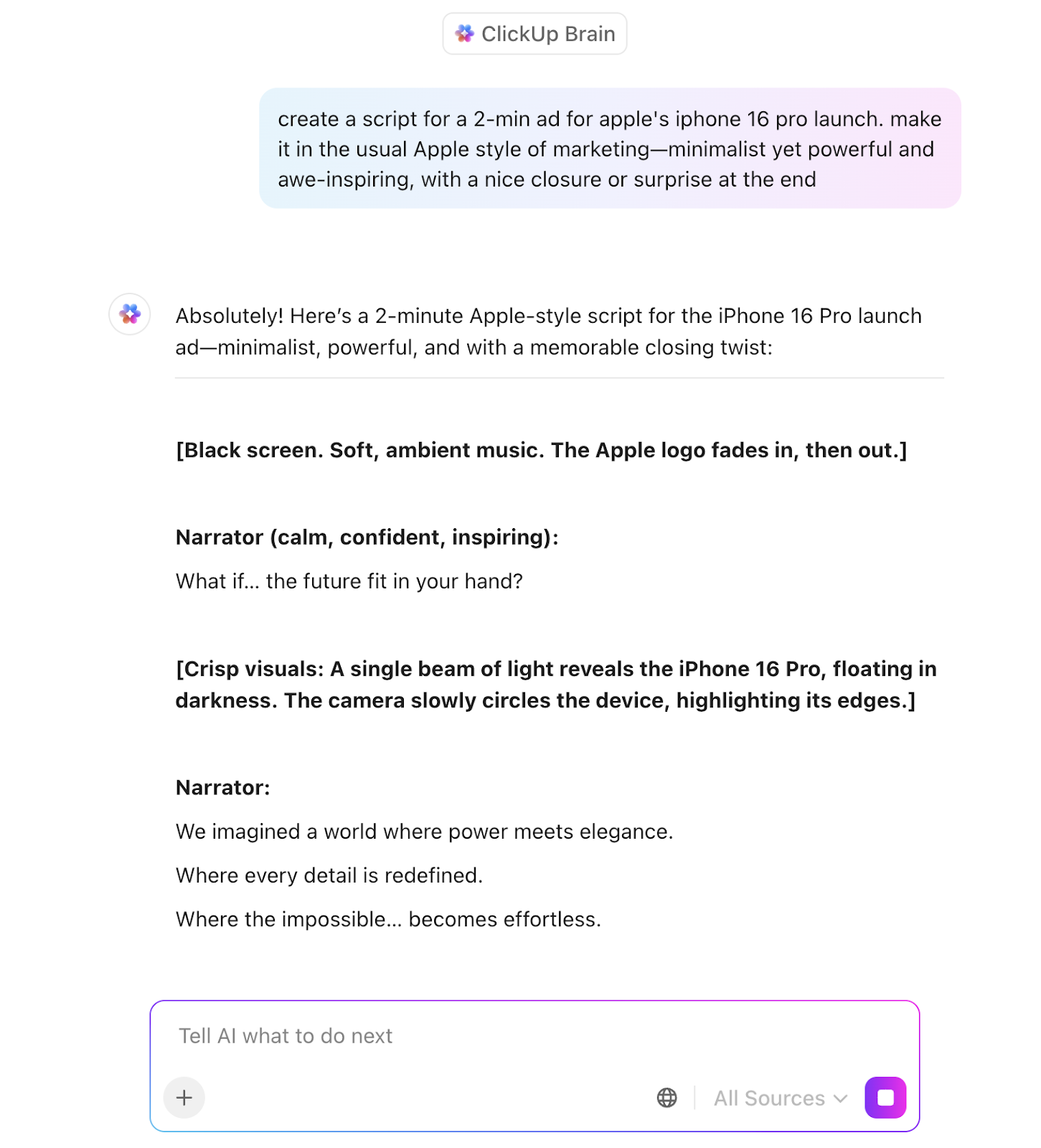
📽️ Check out more use cases for AI in marketing in this short video explainer:
4. ClickUp YouTube Planning and Production Template
The ClickUp YouTube Planning and Production Template gives creators a complete framework to ideate, plan, produce, and publish YouTube videos. Whether you’re building a content series or publishing one-off videos, this free template keeps your production process organized and predictable.
You can use this template to map out video ideas, store research notes, manage production timelines and shooting locations, and even assign tasks to your video production team for easy collaboration.
Here’s why you’ll love it
- Get a step-by-step workflow from content planning to post-production
- Use ClickUp’s built-in Custom Fields for adding key elements like video title ideas, keyword research, and audience targeting
- Sync schedules easily with your content calendar to prevent deadline clashes
- Scale YouTube content creation with repeatable systems and workflows
🔑 Ideal for: Content marketers, YouTube creators, and agencies managing complex or recurring YouTube video campaigns
➡️ Read More: How to Use Trendspotting
5. ClickUp YouTube Thumbnail Template
How do you decide which YouTube video to watch and which to scroll past—assuming they’re both relevant to your interests and search queries? The video’s thumbnail makes all the difference.
The ClickUp YouTube Thumbnail Template helps creators and marketers make a great first impression. It ensures your visuals are scroll-stopping, entice the viewer to click, and still follow brand guidelines every time.
It offers a comprehensive system for storing thumbnail drafts, collaborating with designers, leaving feedback, and tracking approvals. So, whether you’re A/B testing designs or managing a high volume of video uploads, it keeps the creative workflow clean and centralized.
Here’s why you’ll love it
- Streamline collaboration with graphic designers and content leads to work on YouTube video thumbnails
- Attach image assets, feedback, and final files in one place
- Use ClickUp’s Custom Statuses to monitor approval stages and publishing readiness
- Get a consistent visual brand across all video content
🔑 Ideal for: YouTubers, design teams, and video marketers focused on boosting click-through rates through compelling thumbnails
Page Olver, Release Train Engineer at Yoga International, says:
6. ClickUp YouTube Content Planner Template
The ClickUp YouTube Content Plan Template is a powerhouse for creators and teams who need a bird’s-eye view of their content roadmap. From ideation to publishing, this template lets you plan, schedule, and optimize your entire YouTube video lineup without missing a beat.
It’s designed to help you manage video titles, descriptions, keywords, thumbnails, and publish dates in one platform. You can assign tasks to your video production team, manage creative briefs, set deadlines, and track each video’s journey from script to screen.
Here’s why you’ll love it
- Get a clear Calendar View in ClickUp to map out weekly/monthly video uploads
- Use Custom Fields to track video topics, tags, and statuses
- Duplicate planning structures easily for recurring content formats
- Collaborate in real time with your content or marketing team
🔑 Ideal for: YouTube creators and content marketers planning consistent, high-quality content strategies
🤓 Friendly Hack: Want clear, fast, and visual communication throughout the video production process? Try ClickUp Clips. With it you can:
- Record your screen to share project plans, provide feedback, or demonstrate workflows
- Use the Clips Hub to organize, search, and manage all your video and voice clips in one place. This ensures easy access to important recordings
- Add comments to specific moments in a Clip, making it easier to provide precise feedback on video edits or production details
- Enable automatic transcription using ClickUp AI. This way, you can search, copy, and reference content easily
- Share Clips via links or embed them in tasks, comments, or ClickUp Docs to keep everyone aligned on video production goals
7. ClickUp YouTube Template
The ClickUp YouTube Template is your all-in-one solution for streamlining the YouTube video production process. Whether you’re a solo creator or manage a full video production team, this template helps structure your workflow from start to finish.
It helps plan content, manage production tasks, schedule releases, and collaborate on thumbnails and captions. Plus, it gives a complete overview of each task involved in creating standout YouTube videos, from scripting to scheduling and everything in between.
Here’s why you’ll love it
- Simplify complex workflows with ready-made task lists and timelines
- Get built-in sections for ideation, scripting, editing, and publishing
- Support collaboration using ClickUp for your marketing team. Automate handoffs between writers, video editors, and designers in a single dashboard using ClickUp Automations
- Track progress on multiple activities using List, Board, or Calendar views
🔑 Ideal for: YouTube creators, marketers, and production teams managing end-to-end YouTube video workflows
Rehab M., a pre-production lead, shares how they use ClickUp:
8. ClickUp Video Production Invoice Template
The ClickUp Video Production Invoice Template lets you create professional invoices without breaking your head over getting the formatting or calculations right. From pre-production planning to on-set work and post-production edits, this template helps you stay organized and makes client billing quick and easy.
Since it’s fully customizable, you can itemize services like scripting, filming, editing, motion graphics, and even travel expenses.
Here’s why you’ll love it
- Get a pre-built structure to fast-track and repeat the invoice creation process
- List services, hours, and rates with clarity using the pre-built template
- Integrate easily with ClickUp Forms to capture client billing details
- Track time and billable work accurately by integrating the template with project tasks and ClickUp’s Project Time-Tracking
🔑 Ideal for: Freelancers and agencies who want to generate accurate, professional invoices for every stage of a video project
9. ClickUp Video/Audio Podcast Production Template
The ClickUp Video/Audio Podcast Production Template is a must-have for podcasters managing multi-format content. It lets you organize the entire production process. This includes scriptwriting, guest booking, recording, editing, publishing, and promotion from one platform.
Each episode becomes a task with subtasks and deadlines to help you maintain consistency and quality across episodes. Whether running a solo show or collaborating with a video production team, this template ensures nothing is missed.
Here’s why you’ll love it
- Get detailed episode tracking with deadlines, statuses, and assignees for a streamlined video production process
- Duplicate existing podcast activities and update the episode title for a streamlined workflow and faster turnaround
- Collaborate with your editors, hosts, and marketers in one workspace
- Centralize podcast show notes, assets, and publishing checklists
🔑 Ideal for: Podcast creators, video editors, and content teams managing recurring video/audio podcast episodes
➡️ Read More: Best AI Video Generators for Stunning Content
10. ClickUp Graphic Design Template
The ClickUp Graphic Design Template is perfect for creative teams looking to streamline their design workflow. It offers a visually organized framework for efficiently managing thumbnails, banners, social media graphics, and motion graphics.
You can split up your design tasks, assign them to the right members of your team, and set deadlines to keep things rolling. Plus, with ClickUp’s built-in proofing tools, reviewers can leave comments right on the images—no more endless email chains!
Here’s why you’ll love it
- Streamline task assignment and deadline tracking for faster turnaround
- Get built-in proofing and annotation tools for real-time design feedback
- Visualize your activities in 15+ ClickUp Views for managing multiple creative projects at once
- Sync your design activities into video production timelines, like designing thumbnails, overlays, and lower-thirds
🔑 Ideal for: Designers, video editors, and marketing teams managing ongoing visual content and creative requests
11. ClickUp Story Board Template
Looking for video production templates to plan out every scene of your video project? Try the ClickUp Story Board Template. It helps you visualize the flow of your story, align your team on creative direction, and save time during both the pre-production and post-production phases.
It allows you to turn each scene or shot into a task with space for notes, reference visuals, and comments from your video production team. Plus, this storyboard template keeps your storyline clear and production organized from the get-go.
Here’s why you’ll love it
- Easily map out scenes shot-by-shot using List or Board views
- Add reference images, audio cues, or dialogue for each scene
- Create and plan storyboards for your engaging videos, such as animations, interviews, and explainer videos
- Support seamless handoff from storyboard to production for faster turnaround
🔑 Ideal for: Video producers, creative teams, and marketers developing visual content with a structured narrative
🔍 Did You Know? Pixar’s WALL-E had over 125,000 storyboard drawings before the final film was made.
12. ClickUp Content Calendar Template
The ClickUp Content Calendar Template is your go-to for streamlining content planning across platforms. It offers a bird’s-eye view of your publishing schedule, making it ideal for planning blog posts, YouTube videos, or social campaigns with ease.
This template lets you map out topics, assign tasks to your writers, designers, or video editors, and monitor progress from concept to publication. Plus, the color-coded task statuses, drag-and-drop scheduling, and integrated comments take the chaos out of content planning.
Here’s why you’ll love it
- Visualize your full content plan in Calendar, List, or Board view
- Track post status with Custom Statuses like Draft, Review, and Published
- Integrate with tools like Google Drive or Dropbox for easy file access
- Ideate with ClickUp Brain and share feedback via ClickUp Clips to speed up production
🔑 Ideal for: Marketing teams, social media managers, and content creators who need a reliable way to schedule and manage video and written content
🤓 Friendly Hack: Struggling with the blank page when drafting video scripts or blog content? Use content writing templates to get a head start. Start writing faster and better.
13. ClickUp Content Management Template
The ClickUp Content Management Template is designed to centralize all your content—written, visual, or video—in one streamlined system. This ensures you stay on top of your pipeline and manage multiple production workflows easily.
Each task in the template can hold briefs, checklists, file attachments, status updates, and assignees. This makes it perfect for juggling multiple video projects or campaigns at once. Say goodbye to scattered documents and hello to a seamless production process.
Here’s why you’ll love it
- Organize content production into stages like In Progress, Needs Edits, and Approved
- Upload files, share feedback, and edit final drafts—all in one task
- Get built-in views for tracking progress, deadlines, and team assignments
- Maintain visibility and control over large-scale content operations in a single dashboard
🔑 Ideal for: Content managers, marketing teams, and video editors handling large volumes of content across channels
✨ Bonus Tip: Want to elevate your brand’s reach? Then, blend strategic video marketing with storytelling to make your brand more relatable to your target audience.
- Hook viewers with a relatable problem
- Build tension or insight with real scenarios
- End with your brand as the solution or catalyst for change
Turn one story-driven video into shorter clips, reels, GIFs, or blog embeds—and share them across the platforms your audience actually uses.
14. ClickUp Creative Project Plan Template
The ClickUp Creative Project Plan Template is your go-to for managing complex creative projects from concept to completion. From mapping out YouTube video concepts to coordinating brand campaigns or post-production schedules, it helps teams stay aligned and on track.
Designed with flexibility in mind, it supports everything from brainstorming and preproduction planning to execution and delivery. You can break down tasks, assign responsibilities, and monitor creative output in real time—perfect for keeping your video production team in sync.
Here’s why you’ll love it
- Map out the full creative process with clearly defined phases
- Assign roles, deadlines, and priorities for each project component
- Customize the template to suit large production projects or small creative sprints
- Sync your activities in your video project management software for capturing project details, feedback, and files in one central hub
🔑 Ideal for: Creative leads, production teams, and marketers managing multi-phase projects and large-scale creative assets
📮 ClickUp Insight: 1 in 4 employees uses four or more tools just to build context at work. A key detail might be buried in an email, expanded in a Slack thread, and documented in a separate tool, forcing teams to waste time hunting for information instead of getting work done.
ClickUp converges your entire workflow into one unified platform. With features like ClickUp Email Project Management, ClickUp Chat, ClickUp Docs, and ClickUp Brain, everything stays connected, synced, and instantly accessible. Say goodbye to “work about work” and reclaim your productive time.
💫 Real Results: Teams are able to reclaim 5+ hours every week using ClickUp—that’s over 250 hours annually per person—by eliminating outdated knowledge management processes. Imagine what your team could create with an extra week of productivity every quarter!
15. ClickUp Style Guide Template
The ClickUp Style Guide Template ensures your brand identity stays cohesive across all your video content, social posts, and marketing campaigns. It’s the ultimate tool for aligning your team, designers, and creators on everything—from typography to logo placement and color schemes.
This template allows you to centralize every aspect of your brand’s visual and verbal identity in one editable, easy-to-access location. Everyone follows the same brand playbook, ensuring polished, on-brand results every time.
Here’s why you’ll love it
- Maintain consistent branding across all media and platforms using built-in branding guidelines
- Update and share designs easily with internal teams and external collaborators
- Streamline onboarding for freelancers and new hires for faster video production timelines
- Manage brand usage guidelines, color palettes, and typography settings in one place
🔑 Ideal for: Marketing teams, brand managers, and video producers who want consistent, on-brand creative across every asset
Plan, Produce, and Publish Like a Pro with ClickUp
Whether you’re crafting a quick YouTube short or coordinating a large-scale brand campaign, having the right video production template saves time, reduces chaos, and helps your entire team stay in sync.
With ClickUp, the everything app for work, you can plan, produce, and publish video content faster and smarter. From intuitive project views and a wide range of templates to AI-powered tools and dynamic collaboration features, ClickUp is the ultimate solution for video editors, marketers, and creative teams.
Want to spend less time organizing and more time creating? Try ClickUp for free and get access to everything you need to produce better videos—faster.