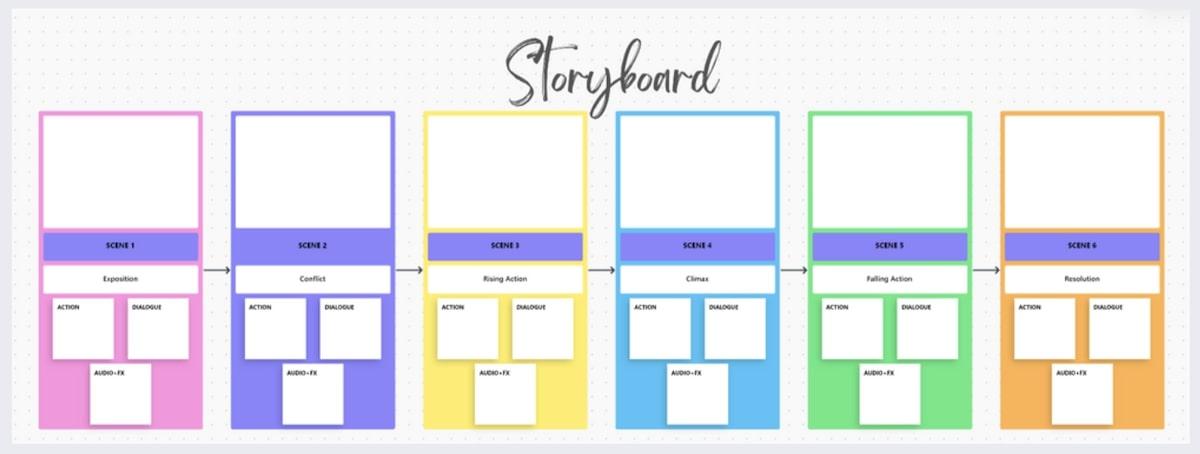These words resonate deeply today when attention spans are shrinking and endless content competes for clicks. With so many voices clamoring to be heard, standing out becomes more challenging. You’ve only got a few moments to hook your audience before they lose interest.
So, the big question is: how do you make those precious seconds count?
That’s where explainer videos come in. These short and engaging visual stories have become a go-to tool for capturing and making a lasting impression.
45% of global marketers today are already relying on explainer videos to guide their marketing strategy. Even better—73% of consumers have bought a product or service after watching one.
But what are explainer videos, and what makes them so effective? More importantly, how do you make an explainer video that genuinely creates an impact?
Let’s find out!
What is an Explainer Video?
Explainer videos are short, dynamic pieces of content designed to break down complex ideas into easily digestible stories. With the power of visual storytelling, they convey essential information in an engaging format.
But grabbing attention is just the start—these videos drive results that matter. Here’s how:
1. Engage with ease
Don’t let complexity keep you from connecting with your audience. Explainer videos turn abstract ideas into engaging narratives that resonate instantly.
Moreover, with 96% of people watching these videos to learn about products, you can ensure your message lands clearly and effortlessly. This tactic simplifies decision-making and helps your brand stand out in the crowded marketplace.
2. Boost your SEO and visibility
Want to rank higher in search engines? Explainer videos keep visitors on your site longer, increasing engagement and signaling to search engines that your content is valuable.
These videos also attract backlinks and social shares, strengthening your site’s domain authority. Optimize them with the right keywords and metadata to improve your visibility and drive consistent organic traffic to your site.
3. Skyrocket conversions
Explainer videos do more than educate—they turn curiosity into action. Relatable content demonstrates how your product or service fits seamlessly into your customers’ lives.
Viewers retain 95% of a message in video form, compared to just 10% from reading.
That’s why your message sticks—pushing them to take the next step, whether purchasing, signing up, or booking a demo.
4. Build trust and amplify brand recognition
Seeing is believing. Explainer videos bring your product to life, building trust through transparency. Visually showcasing your offering in action builds an authentic connection with your audience.
Consistent visuals and clear messaging instantly make your brand recognizable. This approach drives deeper engagement and credibility.
5. Get maximum impact for minimal spend
Want to deliver high-quality impact without a hefty price tag? A screencast, whiteboard, or animated explainer video offers a budget-friendly alternative while providing a solid visual impact.
Plus, these videos are highly accessible! Whether shared on social media, embedded in emails, or used on landing pages, an explainer video extends your reach, offering a long-term ROI boost.
💡 Pro Tip: Want to make your explainer video even more impactful? Leverage email marketing for direct engagement. Check out this guide on how to send videos through email for some easy, actionable tips!
Now that we’ve covered the ‘why’ behind explainer videos let’s see the ‘how.’ Ready to explore the key features that make these videos so powerful? Let’s break it down!
Characteristics of Good Explainer Videos
Explainer videos are incredibly versatile. Whether you’re a startup explaining your business model, a nonprofit raising awareness, or an enterprise rolling out a new product, these videos adapt to any need.
But not all explainer videos hit the mark. The most impactful ones share the following core characteristics:
- Clarity and brevity: Cut through the noise with a sharp, to-the-point video script. Answer the key questions—what’s the problem? How does your product solve it? Why should viewers care? Keep it within 60–90 seconds for more engagement
- Targeted messaging: Speak directly to your audience. Personalize the message to reflect their needs and challenges. Whether you’re addressing decision-makers or end-users, a tailored message builds trust and connection instantly
- Visually engaging: Use dynamic visuals to keep viewers hooked. Whether it’s eye-catching animation, snappy graphics, or live-action shots, visuals should elevate the story, not distract from it
- Strong storytelling: Hook your audience emotionally by weaving relatable stories into your video. People connect more with real-world situations, so create a narrative that taps into their emotions and experiences
- Right tone and voice: Match your brand’s personality with the right tone and voice. Whether fun and quirky or formal and professional, consistency keeps your message credible and laser-focused
- Music and sound effects: Add music to set the mood and boost emotional impact. A fitting soundtrack keeps the audience engaged, while sound effects emphasize actions. Together, they give your video a polished, dynamic feel
- Clear CTA: Don’t leave your audience thinking, ‘What next’. After delivering your message, guide them toward the next step. Use actionable phrases like ‘Get Started’ or ‘Sign Up Now’ to prompt immediate engagement
- Easily shareable: Maximize your video’s impact by designing it for effortless sharing. Add social sharing buttons to optimize it for multiple channels. When done right, a good explainer video takes your brand viral with minimal effort
💡 Pro Tip: Remember, balance is essential. The best explainer videos ‘inform’ without lecturing, ‘engage’ without overwhelming, and ‘enchant’ without being pushy. Focus on delivering value, and your video will do the rest!
Structure of an Effective Explainer Video (+ Examples)
Now that you know what makes a great explainer video, it’s time to put those insights to work. The magic lies in a well-defined, compelling structure to keep your message sharp and engaging.
Ready to craft your explainer video? Follow this proven format to ensure your video is a winner:
1. Introduction (hook): Start with a bang
Did you know that 74% of a video’s value is delivered within the first ten seconds? That’s why those opening moments are crucial.
Kick off with something that grabs attention—an intriguing question, a striking statement, or a relatable scenario. This initial engagement is your chance to make viewers think, ‘Wow, this is what I needed!’
For instance, suppose you’re promoting a new app for managing personal finances.
Start with: ‘Ever looked at your bank account and wondered where all your money went? Been there—let’s fix that!’
2. Problem statement: Define the issue
Now that you’ve got their attention, it’s time to zero in on the problem. Spell out the pain points your audience is facing. Paint a vivid picture of the challenges so viewers think, ‘Yes, that’s what I’m going through!’
For instance, ‘Juggling bills, receipts, and spending across different apps can turn your life into a financial circus. Missing payments and losing track of expenses is a recipe for stress and extra charges.’
3. Solution (your offering): Present the answer
Now, introduce your company’s product or service as the hero that solves the problem. Illustrate how it addresses the issues you’ve just discussed, turning chaos into clarity.
For instance, ‘Meet XYZ, the ultimate app that transforms your financial management. Track all your expenses, set budget goals, and get reminders with one sleek dashboard so you never miss a payment. It’s like having a personal finance expert in your pocket.’
4. How it works: Break it down
Now that you’ve introduced your offering, it’s time to show how it works. Simplify the process or features in a way that’s easy to follow and visually engaging. Use clear, concise steps or highlight key features that make using your product a breeze.
For instance: ‘With XYZ, getting started is a snap. Link your accounts, and our app does the rest. Instantly, you’ll see a unified view of your finances, receive insights on your spending habits, and get personalized tips to save more.’
5. Outro: Seal the deal
Finally, wrap up with a solid and direct call to action (CTA). Reinforce the value of your solution one last time and guide them toward making a decision.
For instance: ‘Don’t let financial chaos hold you back—transform your budgeting today! Click ‘Get Started’ and see how effortless financial management can be.’
Let’s see a real-world explainer video example to see how a well-made video can engage and win over your viewers. Take inspiration from Apple’s recent campaign to achieve carbon neutrality by 2030.
This animated explainer video format informs and inspires. With eye-catching graphics, a compelling story, and a great video script, it grabs attention by addressing the urgent need for sustainability.
It starts with a strong hook on why environmental action is crucial, then smoothly explains how Apple’s innovations contribute to its carbon-neutral goal. Finally, Apple showcases its unique strategies and unwavering commitment, clarifying why its solution stands out.
Also Read: 10 Best Tutorial Video Software in 2024
Types of Explainer Videos (+ Ideas to Spark Your Creativity)
Now that you’ve nailed the structure of your explainer video, it’s time to think about the different visual styles that can bring your story to life.
All types of explainer videos have unique flair and power. Let’s explore them, their best uses, and some standout examples:
1. Animated explainer videos
Best For: Demystifying complex concepts and captivating a broad audience. 📊
Animation is a powerhouse for turning technical or abstract ideas into vibrant, easy-to-digest stories. The creative freedom here is endless, which means you can explain even the trickiest of concepts in an engaging and fun way.
Here are a few popular approaches for making animated explainer videos:
- Infographic animations: Use charts, graphs, and icons to make data and statistics pop. These are perfect for illustrating trends, comparisons, and critical insights
- Character-driven animations: Bring your message to life with relatable animated characters that solve problems and share experiences. It adds a personal touch that sticks with viewers
For example, a financial startup might use an infographic animated video to simplify investment strategies and make them accessible. In contrast, an educational app could feature an animated character exploring different learning modules to highlight its features.
2. Live-action explainer videos
Best For: Building trust and highlighting real-life applications. 🤩
A live-action explainer video features real people and scenarios, offering an authentic touch. This type is ideal for creating a personal connection. It can include customer testimonials to give viewers the social proof they need to believe in your offering.
Use live-action footage to show how your product works. For example, a skincare brand could film someone applying their new product and highlight the results, bringing credibility to the message.
3. Whiteboard explainer videos
Best For: Simplifying educational content and step-by-step processes. 👩🏫
Whiteboard videos use hand-drawn illustrations to break down complex information. The sketching effect keeps viewers involved and helps simplify detailed explanations.
For example, universities could use a whiteboard video to explain the admissions process to prospective students. Or a consultancy firm could illustrate its approach to project management, detailing each phase with visual diagrams and annotations.
4. Screencast videos
Best For: Illustrating tech products and their functionalities in real-time. 📱
If you’re showing off your software, a screencast video is your go-to. This format captures your screen in action, walking users through the product step-by-step.
For instance, think of an online learning platform where a screencast explainer video could guide users through setting up an account, navigating courses, and using key features. It’s all about providing a hands-on, real-time demo that simplifies the learning curve.
5. Live-action with animation
Best For: Combining the emotional appeal of live action with the creativity of animation. 👀
This hybrid type of explainer video blends the best of both worlds. You can use live-action videos to connect with viewers personally and then layer in animations to emphasize important features.
For example, a health and wellness company could combine real-life customer stories with animated graphics. The live-action video segments create emotional appeal, while the animated elements help visualize the benefits and impact of their services.
How to Create an Explainer Video: A Step-by-Step Guide
Creating a new explainer video requires more than good visuals—it demands a structured approach that turns your concept into a compelling message. That’s where ClickUp steps in as your all-in-one video marketing software.
Designed to boost productivity and simplify every step, ClickUp helps you manage everything from planning to final production. Follow this guide to streamline your video creation and deliver results with ease.
Step 1: Identify your goals and target audience

Before starting video production, clarify your objectives. Are you simplifying a complex concept, launching a product, or solving a specific pain point? Define these objectives upfront to create a video that hits the mark.
Use ClickUp Goals to translate your insights into SMART (Specific, Measurable, Achievable, Relevant, and Time-Bound) objectives. This feature helps you track progress and ensures your content aligns with broader business or marketing strategies.
Step 2: Brainstorm and research ideas
Next, get your creative ideas flowing. With ClickUp Brain, you can compile insights, competitor research, and visual references in one central hub. This tool helps you gather data, organize ideas, and create a foundation for your video’s narrative.

Here’s how to use it to enhance your brainstorming process:
- Explore topics: What are the trending topics in your industry? Are there any common questions your audience frequently encounters? What are the unique benefits of your product/service?
- Research competitors: Look at what your competitors are doing. What topics are they covering in their videos? How can you differentiate your content?
- Gather critical insights: Analyze customer feedback, social media trends, and surveys to pinpoint what your audience wants to see.
Also Read: How to Make a Training Video at Work?
Step 3: Craft a compelling video script

Every successful explainer video starts with a well-crafted script. Use ClickUp Docs to draft, refine, and collaborate on your script in real time.
This living document allows your team to provide input, control versions, and update content, ensuring your message remains impactful.
Keep your language simple, direct, and jargon-free to ensure your message lands.
Plus, weave in storytelling. Make your script engaging by incorporating real-world scenarios or relatable case studies to add a personal touch. Once your script is ready, visualize the flow of your video.
Use the ClickUp Storyboard Template to organize your explainer video’s structure. It ensures that every scene flows seamlessly while your visuals and messaging stay aligned, making production more streamlined.
Here’s why you’ll love it:
- Visualize and detail each scene in your video, ensuring smooth transitions and logical flow
- Ensure that every visual element supports and enhances your key messages
- Assign tasks, track progress, and collaborate effectively with your production team to maintain consistency
Step 5: Create videos that engage and captivate

With ClickUp Clips, creating engaging how-to videos, product demos, or tutorials becomes effortless—all within the same platform where you manage your tasks. This dynamic snipping tool lets you record videos and seamlessly share them with your team.
This tool is even more potent as it integrates with ClickUp Brain’s AI video summarizer feature. As you record, it converts audio into accurate on-screen text transcriptions, eliminating the need to take notes.
Want to see ClickUp Clips in action? Check out this explainer video example to see how to streamline video creation with just a few clicks.
Step 6: Review, edit, and finalize
Creating professional marketing videos involves multiple moving parts, from brainstorming and recording to polishing and final edits. Use ClickUp’s built-in tools to assign editing tasks, gather real-time feedback, and track revisions.
For instance, use ClickUp’s Video Production Template to organize every part of the creation, editing, and review process. It’s designed for everyone, from large production studios to internal content creators, and it ensures that your workflow remains smooth from start to finish.
Here’s why a quick overview of how it helps you:
- Move from pre-production to post-production with a structured process that keeps your video project on track
- Manage tasks, deadlines, and revisions—all in one platform
- Centralize every aspect of video production to avoid bottlenecks and miscommunication
- Ensure consistency, clarity, and professionalism in every frame
Step 7: Publish and share
With your explainer video polished and ready, it’s time to launch! Export your final cut directly from ClickUp and share it across your platforms—social media, your website’s landing page, or internal presentations.
Track engagement, gather feedback, and use those insights to improve your future videos and keep your audience engaged.
Make an Explainer Video With ClickUp and Stay Ahead
Creating explainer videos is about connecting with your audience, driving engagement, and delivering results. Whether you’re launching a product, explaining services, or simplifying complex ideas, these videos create a lasting impact when done right.
With ClickUp, streamline the entire process—brainstorming, scripting, and final production—into one seamless workflow. Collaborate in real time, stay organized, and create video content that captivates from start to finish.
Ready to crush your video marketing goals? Get started with ClickUp today and bring your explainer videos to life!