

Video marketing drives engagement like few other mediums do. Well-crafted videos aligned with your inbound and outbound marketing goals will captivate your audience, improve your website’s search engine rankings, build trust and authority, and lead to higher conversion rates.
With the rise in the popularity of video marketing, there are more and more campaign management software tools on the market designed to support all things video. Most options can help with storytelling, audio recording, and video editing, but the best tools also track metrics like views, watch time, engagement, and conversions, allowing you to measure the effectiveness of your marketing campaigns.
Whether you’re creating product showcases, customer testimonials, or viral videos to dominate social media, these 10 top-rated video marketing software platforms will get you Hollywood-level results.
Types of Video Marketing Software
The best video marketing software tools cover a wide range of functionality, often implementing or replacing other content marketing software. Some of the most common categories of video marketing apps include:
- Video hosting platforms: Hosting is integral to any video marketing strategy. These platforms fill that need with hosting capabilities. Most also offer video analytics, and a few have customizable video players
- Video creation and editing tools: Create high-quality videos by clipping, cropping, and reformatting. In addition to video editing capabilities, video editors often include libraries of pre-recorded video footage that you can use in your marketing
- Video messaging and personalization platforms: These specialized tools improve video marketing efforts by integrating with CRM systems and social media platforms for a more targeted marketing strategy
- Animated video software: The software automates the video creation process for engaging animated videos, often used for explainer videos or whiteboard videos
What Should You Look For in Video Marketing Software?
Given the many types of tools available, the best video marketing tool depends on your needs. However, there are some common must-haves that you should look for when choosing a video marketing platform:
- Ease of use: An easy-to-use tool will make professional videos in just a few clicks
- Video management: When looking at a video hosting platform, try to find one with robust video management features
- Analytics and insights: Video analytics, like viewer engagement and conversion tracking, will show you the type of video your audience responds best to
- Integration: The video marketing software should work well with your other marketing tools and social media channels
- Cost: Look for a tool where plans start at a feasible monthly rate for the paid version—and prioritize tools with free plans
- Customization: Check what customization options are available, such as branded video players and templates, to align with your company’s brand identity
- Support and training: Look for extensive customer support, documentation, and training resources so you can get started easily
The 10 Best Video Marketing Software to Use
The best video marketing tools for 2024 offer a range of functionality. Some are hosting platforms, some are more focused on recording and editing videos, while others are comprehensive all-in-one solutions for all your video marketing requirements.
1. ClickUp

ClickUp is an all-in-one productivity platform with screen recording functionality for easily creating and sharing videos. With ClickUp Clip, you can effortlessly create screen recordings that can be shared widely in and outside of the platform. Through ClickUp, you can deliver every message with precision and context.
ClickUp offers marketing teams more than just an easy way to make marketing videos. The platform has features for brainstorming, planning, and executing marketing programs of all sizes. With ClickUp’s visual project management features, marketing teams can easily store and find video marketing assets, keeping them organized and accessible.
Furthermore, ClickUp AI is a game-changer for marketing professionals. It aids in the creation of campaign ideas, content outlines, sales emails, and more, all within the ClickUp platform.
ClickUp best features
- Record your screen instantly and without time limits. Recordings include voice input from your microphone
- Instantly share videos with a link that plays directly in their browser
- Integrates with project management elements like content calendars and communication plans
- Create a task from your recording to bring the clarity of video to your project and task management process
- Use the power of AI to create more compelling content for video scripts and adjacent content to power your social media projects
- Work with powerful collaboration features across many of ClickUp’s features
- Brainstorm ideas with the whiteboard feature
ClickUp limitations
- The mobile app isn’t as feature-rich as the desktop version
- The number of features can make the interface confusing for some new users
ClickUp pricing
- Free Forever
- Unlimited: $7/month per user
- Business: $12/month per user
- Enterprise: Contact for pricing
- ClickUp Brain: Available on all paid plans for $5/Workspace member/month
ClickUp ratings and reviews
- G2: 4.7/5 (2,000+ reviews)
- Capterra: 4.7/5 (2,000+ reviews)
2. Vidyard

Vidyard is a leading video marketing software that helps marketing teams harness the power of video. The platform offers AI-powered marketing tools to achieve the best possible results. The video hosting feature allows you to centralize all your video content in one place, creating an easy-to-use hub for all your video marketing tools.
Advanced analytics allow marketers to track video viewers and understand how an audience engages with the content. For even more functionality, Vidyard integrates with several popular tools.
Vidyard best features
- Use Vidyard Video Messages to stand out and create better connections with prospects
- Centralize your videos, documents, and other sales resources in one place for collaboration with stakeholders
- Automate outbound selling with AI-powered prospecting tools
- Manage and optimize your videos using Vidyard video hosting and its advanced video analytics
- Simplify video planning by letting the AI script generator create personalized scripts for each prospect so you can scale content production
Vidyard limitations
- Users have expressed the desire to have more video editing features built into the software
- The learning curve can make it hard to use the software to its fullest
- Some users had problems integrating Vidyard with their other sales tools
Vidyard pricing
- Free
- Pro: $19/month
- Plus: $59/month
- Business: Contact sales for pricing
Vidyard ratings and reviews
- G2: 4.5/5 (600+ reviews)
- Capterra: 4.5/5 (100+ reviews)
3. Loom
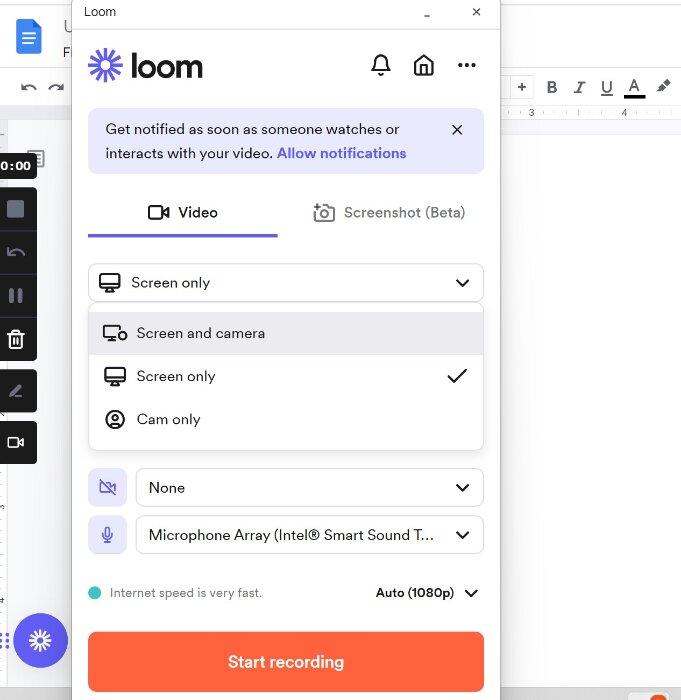
Loom is another leading video marketing software with an emphasis on one-click screen recording. One of the most popular video marketing tools for showcasing digital tools or sharing tutorials, Loom provides an easy-to-use interface and simple design for easy, professional online video creation.
Loom best features
- Record and share AI-powered video messages to boost productivity
- Work more quickly with features like auto titles, auto summaries, and filler word removal
- Integrate seamlessly with tools like Google Workspace and Slack
- Create interactive videos with tasks and CTAs for a more engaging experience
- Prioritize security with features like SSO, SCIM, and custom data retention policies
Loom limitations
- Some users had occasional glitches with video hosting
- The user experience around navigating video clips could be better
- The video editing tool for trimming isn’t always intuitive
Loom pricing
- Starter: Free
- Business: $12.50/month
- Enterprise: Contact sales for pricing
Loom ratings and reviews
- G2: 4.7/5 (1500+ reviews)
- Capterra: 4.7/5 (350+ reviews)
4. Wistia

Wistia offers a high-quality, customizable video player that can be easily embedded into a website. This makes Wistia an ideal marketing tool for those who want to use video content while retaining as much of their own branding as possible.
In-depth analytics provide valuable insights into the behavior of video viewers, and teams can use those insights to improve marketing efforts. Video editing capabilities and lead generation tools round out the feature set.
Wistia best features
- Wistia provides a holistic platform for video marketers to create videos, manage them, and gauge their performance
- The intuitive video editor lets users craft product videos, explainer videos, how-to videos, and much more right within the platform
- Rapid and secure video hosting ensures videos remain ad-free and free from distractions
- In-video contact capture forms and CTAs that more easily turn viewers into potential customers
- Granular video data shows viewer interactions on a second-by-second basis and integrates with CRM systems
- The video player helps build brand identity and includes numerous accessibility features
Wistia limitations
- Some users wish the exporting capabilities worked better
- The data analytics aren’t as complete as some of the competitors
Wistia pricing
- Free
- Plus: $24/month
- Pro: $99/month
- Advanced: $399/month
- Premium: Contact for pricing
Wistia ratings and reviews
- G2: 4.6/5 (500+ reviews)
- Capterra: 4.7/5 (150+ reviews)
5. Vyond

Vyond’s video marketing software empowers you to create animated videos, even if you have no animation experience. The platform includes an extensive library of ready-made templates and other content, including cartoon characters, props, and backgrounds.
The platform has features for those just getting started with video production project management and seasoned professionals alike. No matter your skillset, you’ll be able to create high-quality video content for video marketing, training, or storytelling.
Vyond best features
- Produce professional-grade animated videos that captivate, inform, and drive tangible outcomes
- Create videos for diverse purposes, such as product showcases, explainer videos, sales presentations, and more
- Leverage Vyond to amplify engagement, ROI, brand awareness, and conversions through effortlessly crafted marketing videos
- Design tailored video pitches and follow-ups that resonate with potential clients
Vyond limitations
- The software occasionally lags, especially on slower internet connections
- Some users want more customization of character movements and facial expressions
- Working with large video clips can be cumbersome, necessitating shorter video content
Vyond pricing
- Essential: $49/month
- Premium: $89/month
- Professional: $179/month
- Enterprise: Contact sales for pricing
Vyond ratings and reviews
- G2: 4.7/5 (200+ reviews)
- Capterra: 4.7/5 (200+ reviews)
6. Sendspark

Sendspark is a video messaging platform for personalized video outreach and marketing. This software allows users to create one-to-one or one-to-many video messages and easily share them through multiple channels, such as email, social media, or websites.
The platform offers many personalization features, such as custom thumbnails and interactive calls to action. Businesses can use these customized videos to create engaging and authentic connections with individual customer segments.
Sendspark best features
- Cut through the noise and connect at scale with personalized video messaging
- Experience a higher retention rate than image or text messaging
- Use asynchronous video to avoid the monotony of real-time video meetings and allow work across multiple schedules
- Easily record custom videos to create personalized sections for individual clients and combine them with larger videos
Sendspark limitations
- The video editing features are more basic than some other platforms
- Some users find the pricing to be a bit on the expensive side
- Integration with other marketing tools can sometimes be difficult
Sendspark pricing
- Free
- Starter: $15/month
- Rapid: $49/month
- Team: $149/month (for five minimum seats)
Sendspark ratings and reviews
- G2: 4.7/5 (350+ reviews)
- Capterra: 4.7/5 (81 reviews)
7. Powtoon

This user-friendly video animation platform specializes in creating animated presentations and marketing videos. The library of templates, characters, and transitions gets you started quickly, no matter your experience level. For example, the drag-and-drop interface makes adding and moving animations simple and straightforward.
Powtoon best features
- Communicate visually with short videos and animations for improved communication clarity across work types
- Specialized solutions for HR, training and development, internal communications, marketing, and education
- Create your own videos regardless of your design or tech skills with the easy-to-use animation tools
- Includes hundreds of animated characters, templates, backgrounds, and soundtracks
Powtoon limitations
- Some users find the initial learning curve to be difficult
- The feature set isn’t as advanced as some other options
Powtoon pricing
- Lite: $50/month
- Professional: $190/month
- Agency: $117/month (annual only)
Powtoon ratings and reviews
- G2: 4.4/5 (200+ reviews)
- Capterra: 4.5/5 (350+ reviews)
8. Renderforest

Renderforest offers a wide range of video templates and video editing tools creating promotional videos, explainer animations, and marketing content. The platform’s easy-to-use online video editor even lets you publish videos directly to video hosting platforms like Facebook and YouTube with just a click.
The software comes with a large gallery of templates, stock footage, and commercially licensed music to make video production faster and boost creativity.
Renderforest best features
- Create stunning videos, animations, and more without design or production experience
- Use broadcast-quality intros, outros, and music visualizations to produce high-quality output
- Create responsive, high-speed, and professionally optimized websites to attract and increase traffic
- Generate designs for high-end presentations, logos, mockups, social media marketing graphics, and promo graphics
Renderforest limitations
- Users on the free plan feel that the features are more limiting than they should be
- Users find the pricing structure, particularly on the higher end, to be pricey
- Some users want more customization options for the templates
Renderforest pricing
- Free
- Lite: $14.99/month
- Pro: $29.99/month
- Business: $49.99/month
Renderforest ratings and reviews
- G2: 4.7/5 (400+ reviews)
- Capterra: 4.8/5 (400+ reviews)
9. Animoto

Animoto turns photos and video clips into compelling marketing videos. With an array of templates, music options, and customization features, Animoto makes creating high-quality video content straightforward.
This unique video creation platform’s user-friendly interface ensures that even those without any video editing experience can create engaging social media content and promotional videos. The cloud-based architecture lets you work on projects from anywhere, providing flexibility and convenience.
Animoto best features
- Easily create professional videos with drag-and-drop editing tools and visual effects
- Premade templates covering celebration, workplace, marketing, personal, and education themes
- Easily upload media from your computer or import from cloud storage
- Apply your brand and customize videos with colors, fonts, logos, effects, animations, and transitions
- Collect feedback directly on the video with time-stamped comments
- Share videos with integrated social sharing, embedding, and email tools
Animoto limitations
- The customization options are more limited than some other choices
- Integration with other marketing tools or platforms can be difficult
- Some users occasionally experience slow rendering of videos
Animoto pricing
- Free
- Basic: $16/month
- Professional: $29/month
- Teams: $79/month
Animoto ratings and reviews
- G2: 4.4/5 (91 reviews)
- Capterra: 4.3/5 (150+ reviews)
10. Vimeo

Vimeo is a well-established video hosting platform known for its high-quality video playback and professional features. It’s primarily a hosting and sharing platform. But Vimeo stands out from other competitors with robust privacy settings, customization, and analytics.
It’s a popular choice for creating professionals who need a polished video presentation for their audience. Marketers frequently use it for hosting promotional content or educational material.
Vimeo best features
- Quickly create, edit, and share content regardless of your budget or expertise
- Stream and host videos at 4k, 8k HDR, and with Dolby Vision
- Customize your video player to fit better with your branding and preferences
- Automatically create chapters, apply your brand kit, and optimize videos for SEO
- Record, upload, cut, crop, trim, make GIFs, and more with an AI script generator and AI-powered editing
Vimeo limitations
- Some users find the pricing plans don’t always align with their needs, requiring them to pay for features they don’t use
- Some users find the video management interface to be less intuitive than other hosting platforms
- Users sometimes feel as though their videos are unfairly removed due to vague but strictly enforced content policies
Vimeo pricing
- Free
- Starter: $20/month
- Standard: $33/month
- Advanced: $108/month
- Enterprise: Contact sales for pricing
Vimeo ratings and reviews
- G2: 4.2/5 (350+ reviews)
- Capterra: 4.6/5 (950+ reviews)
Create Dazzling Videos With the Right Recording Tools and Project Management Features
The evolution of video marketing software has revolutionized how businesses like yours engage with your customers. The array of available tools caters to diverse needs, from creation and editing to distribution and analysis, empowering you to craft compelling video content that resonates with your target audience.
Unfortunately, many video marketing tools don’t integrate directly into your project management and general marketing platforms. Give ClickUp a try and avoid unnecessary marketing silos, disjointed communication, and poor tracking of your video project’s progress across different tools.
From screen recording functionality to project milestones and team collaboration tools, ClickUp is packed with features you’ll love for video creation and beyond. The all-in-one platform can replace many tools in your tech stack and become a unified solution for all of your productivity needs. And with our Free Forever plan, you can see how ClickUp works today for free.



