15 Smart Salesforce Hacks for Streamlining Business Management Processes

Sorry, there were no results found for “”
Sorry, there were no results found for “”
Sorry, there were no results found for “”
Salesforce uses AI and other transformative technologies to optimize workflows and improve productivity across your sales, marketing, and customer service teams.
The platform assists marketing professionals in crafting tailored campaigns and figuring out optimal posting times. And to sales teams, it offers customer relationship management (CRM) features that help them track leads and manage their sales pipelines.
However, to make the most out of Salesforce, you have to dive deep into its capabilities and implement some tried-and-tested tips and best practices.
To this end, we’ll share 15 ultimate Salesforce hacks to take your business management game to a new level and unlock unprecedented productivity.
We’ve gathered 15 expert Salesforce hacks to help you unlock the platform’s full potential and become a true super user, regardless of the size and industry of your business. ✨
To generate leads and boost brand visibility, marketing teams often adopt marketing communication strategies involving multiple marketing channels. However, it’s essential to understand the lead generation capabilities of each channel so you can optimize your marketing efforts and allocate resources properly.
Salesforce provides the ultimate solution for tracking and managing leads—the Lead Source feature. Whether through SEO, social media referrals, or word of mouth, the platform will provide detailed insights into how and where leads discover your products or services. 🔍
Pinpointing the origin of leads lets you maximize your marketing efforts by doubling down on the most productive channels. You can also develop remarketing campaign strategies designed for channels that may be generating fewer leads than expected.
Lead conversion time refers to the time it takes to convert leads into customers. This information provides each sales rep with insights into trends in customer behavior, such as peak buying times, which are essential for accurate sales forecasting. 🔮
Salesforce is a powerful tool for tracking customers and leads. It helps sales reps track lead conversion data, enabling them to pinpoint peak conversion times accurately. With this information, sales teams can effectively refine their strategies and allocate resources to capitalize on optimal conversion opportunities.
For sales and marketing teams, staying on top of customer-related data and sales key performance indicators (KPIs) is essential for driving growth and meeting sales targets. In the past, teams had to wrestle with spreadsheets and historical trend reports to gain insights into sales data, which proved cumbersome and affected overall efficiency.
Thankfully, Salesforce dashboards make it easy to track vital metrics by providing a quick visual overview of pipeline performance, sales trends, and lead conversion opportunities via intuitive charts and graphs. 📊
The platform’s filter feature further enhances visibility by allowing users to zero in on the most relevant data and make informed decisions with confidence.
Marketing teams often harness the power of online channels, such as websites or landing pages, to generate leads. One of the key methods for doing so is integrating web forms into landing pages or websites. 🕸️
Web forms are lead generation gateways that collect vital information from visitors, including contact details, demographics, and product preferences. This data often serves as a foundation for sales and marketing teams’ customer relationship strategies.
Creating and deploying these web forms is effortless. With just a few clicks, Salesforce users can design forms for collecting relevant information from visitors and embed them onto their websites.
The data from web forms will go straight into Salesforce CRM, making it easier to qualify Salesforce leads and quickly pass them to sales reps for follow-ups.
By automating repetitive and tedious work, such as creating tasks and sending notifications, businesses can free up valuable time for more strategic activities like prospecting leads or nurturing customer relationships. 🐣
Salesforce serves as a robust sales and marketing automation tool. In particular, Salesforce’s Process Builder lets you configure triggers on the platform to automatically:
An excellent way to enhance Salesforce’s lead prospecting abilities is to integrate it with LinkedIn Sales Navigator.
The Sales Navigator is a platform that offers advanced search filters and algorithms to pinpoint prospects within your target contacts, identify their preferences and interests, and recommend leads.
Connecting Salesforce with LinkedIn Sales Navigator allows you to access your leads’ LinkedIn information without ever leaving Salesforce. With insights into lead profiles, you can create personalized outreach strategies based on their interests.
You can also utilize LinkedIn’s InMail messaging platform to engage with your leads within Salesforce.
Marketing, sales, and customer service teams occasionally encounter discrepancies in account or contact details when creating documents like sales or business expense reports.
Any attempt to correct such errors used to involve opening a separate edit page and manually searching for the section with the discrepancy. This process was cumbersome and time consuming as team members often had to shuffle between multiple pages to make just a few minor corrections.
Salesforce addressed this issue by introducing a feature called inline editing. Once activated, users can simply click on the field in the Salesforce records page that needs to be updated, make the necessary modifications, and save the changes—all without leaving the record view.
Salesforce integration with Google Chrome provides real-time visibility into best-converting leads, accounts, and opportunities, all from the convenience of your browser.
For instance, the Salesforce Inspector extension allows in-depth record analysis and editing. Meanwhile, the Salesforce Navigator for Lightning features a powerful search bar that lets you search records and files stored on your Salesforce accounts directly from your Chrome browser.
Sales, marketing, and customer service teams regularly compile KPI reports detailing essential metrics like sales revenue, campaign effectiveness, and customer satisfaction scores.
These trend reports are a crucial benchmark, providing insights into the team’s progress toward lead conversion and sales goals. They also identify growth opportunities by highlighting areas for campaign and sales process improvement.
Salesforce’s user-friendly report builder simplifies the report generation process. With its CRM providing access to real-time lead and customer information, you can easily apply filters to select relevant metrics for inclusion.
Additionally, the platform’s visualization options—charts, graphs, and tables—facilitate data interpretation, allowing the sales team to discern lead performance and customer behavior patterns. 📈
After generating historical trend reports with relevant charts and graphs, team leads can leverage Salesforce’s collaborative hub, Salesforce Chatter, to share the documents with their team members.
Besides LinkedIn Sales Navigator and Google Chrome, Salesforce connects with numerous other applications to centralize and streamline your work. One integration worth nothing is ClickUp, an all-in-one productivity platform renowned for its project and task management, goal setting, and collaboration features.
Integrating Salesforce with ClickUp involves using an integration service partner (ISP) like Zapier. Once linked, this integration enhances the capabilities of both platforms while maintaining their distinct functionalities.
You can seamlessly sync data between ClickUp and Salesforce to eliminate information silos and context switching. Whenever Salesforce identifies opportunities requiring follow-up action, ClickUp automatically generates corresponding tasks. ✅
These tasks can be color-coded based on priority and assigned to different team members with appropriate deadlines. Afterward, the progress of each task can be tracked in ClickUp until completion.

Occasionally, organizations need to locate specific records or account details to address customer concerns or follow up on leads. Before software solutions like Salesforce, this was a demanding process that involved manually sifting through multiple records to find a single account.
Salesforce addresses this challenge head-on with a powerful global search feature. After you input search queries, such as requesting Salesforce account details for leads in a specific region, the global search feature will assist you in tracking data from your CRM system.
This intelligent tool instantly retrieves critical data, including accounts, leads, and opportunities, ensuring users have the information they need at their fingertips. 🌐
Beyond leveraging web forms on landing pages, marketing teams employ email marketing campaigns to generate leads. On the other hand, sales teams rely on email campaigns to follow up on qualified leads and close deals, while customer service uses emails to address common customer issues.
Salesforce introduced Einstein AI, a groundbreaking feature, to revolutionize customer communication management.
Einstein AI assists teams in drafting email templates, subject lines, and headers, optimizing content to resonate with recipients. It also personalizes send times to ensure recipients receive email alerts when they are most likely to engage. ⏲️
The Salesforce app lets you stay informed and proactive with real-time notifications on lead opportunities and updates delivered directly to your mobile device. 📲
Additionally, the app’s offline functionality allows users to continue working on the CRM without an internet connection. Changes made offline are automatically synced and saved once the internet connection is restored, ensuring data accuracy and continuity of work.
The success of marketing campaigns often hinges on targeting leads who are most likely to engage and convert. Yet, identifying such prospects can feel like finding a needle in a haystack. 🪡
Salesforce’s marketing cloud offers a solution with AI-based lead segmentation features. This tool analyzes behavior, interactions, and demographics to categorize leads into distinct segments based on shared characteristics. Consequently, this helps marketers tailor their campaigns to resonate with each segment, increasing the possibility of converting leads.
Duplicate records pose a significant challenge to data integrity as they distort vital metrics like conversion rates, sales productivity, and lead performance. They can lead to inaccurate insights, misguided strategies, and frustrated sales reps and customers.
Salesforce addresses the issue of duplicate data with its duplicate rules feature and Potential Duplicates component.
The duplicate rules feature prevents data redundancy by preventing users from inputting duplicate data in the first place. If it detects similarities between new entries and existing data, it automatically alerts the user, prompting them to review the records before proceeding.
Meanwhile, the Potential Duplicates component identifies duplicate records and allows users to automatically merge these entries within the CRM system.
While being a powerful sales enablement tool and leading CRM solution with unique capabilities, Salesforce has limitations. Although the hacks discussed earlier will improve your Salesforce experience, it’s crucial to recognize the challenges you may experience while using the platform.
Here are some recurring issues that Salesforce users have highlighted over the years:
Salesforce’s extensive features can be a double-edged sword. New users, particularly those with limited experience using CRM systems, often have difficulties navigating the platform’s interface.
A common complaint among Salesforce users is the high cost of licensing fees and the additional expenses associated with accessing advanced features. These fees pose a significant barrier for startups and small businesses, potentially deterring them from using the platform. 💰
A notable limitation reported by some users is the platform’s tendency to be slow, which can considerably disrupt workflow efficiency and productivity.
ClickUp is an all-in-one project and business management tool ideally suited for marketing agencies and sales teams of all sizes. Its task management, real-time collaboration, and automation features make it a perfect Salesforce alternative.
In this section, we’ll explore ClickUp’s tools and features in detail and show you how to utilize the platform to streamline your marketing, sales, and CRM operations.
If you’re looking for a solution to help you implement your customer relationship strategies to perfection, ClickUp CRM will check all your boxes!
The platform serves as a central repository of all your lead and customer information and lets you manage it with 10+ custom views like List, Table, and Board.

ClickUp’s CRM functionalities are ideal for service and product-based businesses. Take, for instance, the platform’s Custom Forms feature, which allows users to create web forms that can be used to collect vital lead and customer data and effortlessly integrate them into the company’s CRM.
Additionally, ClickUp Dashboards serve as the control center for all your sales and CRM operations. They let you visualize and analyze your sales and customer data with 50+ pie, line, and bar charts and custom reports.

ClickUp Automations boosts productivity and streamlines workflows by allowing you to put routine, repetitive, and manual tasks on autopilot!
To utilize this feature, specify a trigger and input the action you want ClickUp to perform when triggered. For instance, a trigger could be a lead interacting with the web form on your landing page, while the action might be ClickUp automatically sending an email to introduce them to your product.
If you have limited experience with automating tasks, ClickUp’s got your back! It offers 100+ pre-built automations for automatically assigning tasks, sending deadline reminders, and updating task statuses based on priority.
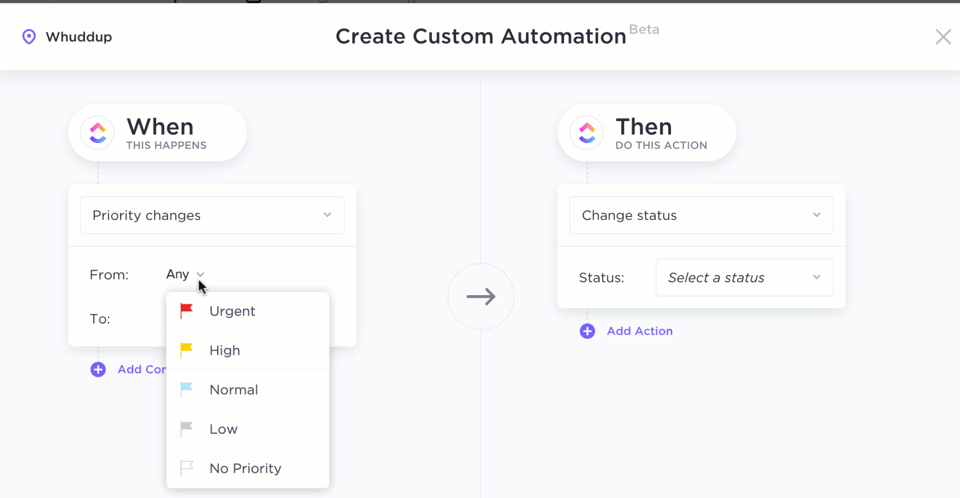
ClickUp offers 1,000+ pre-made templates for sales, marketing, finance, project management, and virtually any other business use case!
We recommend the ClickUp CRM Template if you want to avoid building a CRM system from the ground up. The template equips you with all the tools you need to manage your sales pipeline, qualify leads, and build lasting customer relationships. Use its Custom Fields to visualize and organize customer data and Custom Statuses to keep track of the progress of your deals and relationships.

ClickUp also has templates to help sales managers and their teams create vital documents like sales plans and sales reports in a jiff. 📃
For instance, the ClickUp Sales Plan Template allows sales teams to outline goals, timelines, and strategies for achieving targets.
Additionally, the ClickUp Sales Report Template facilitates the documentation of critical metrics and performance indicators, enabling users to visualize customer behavior trends through charts.
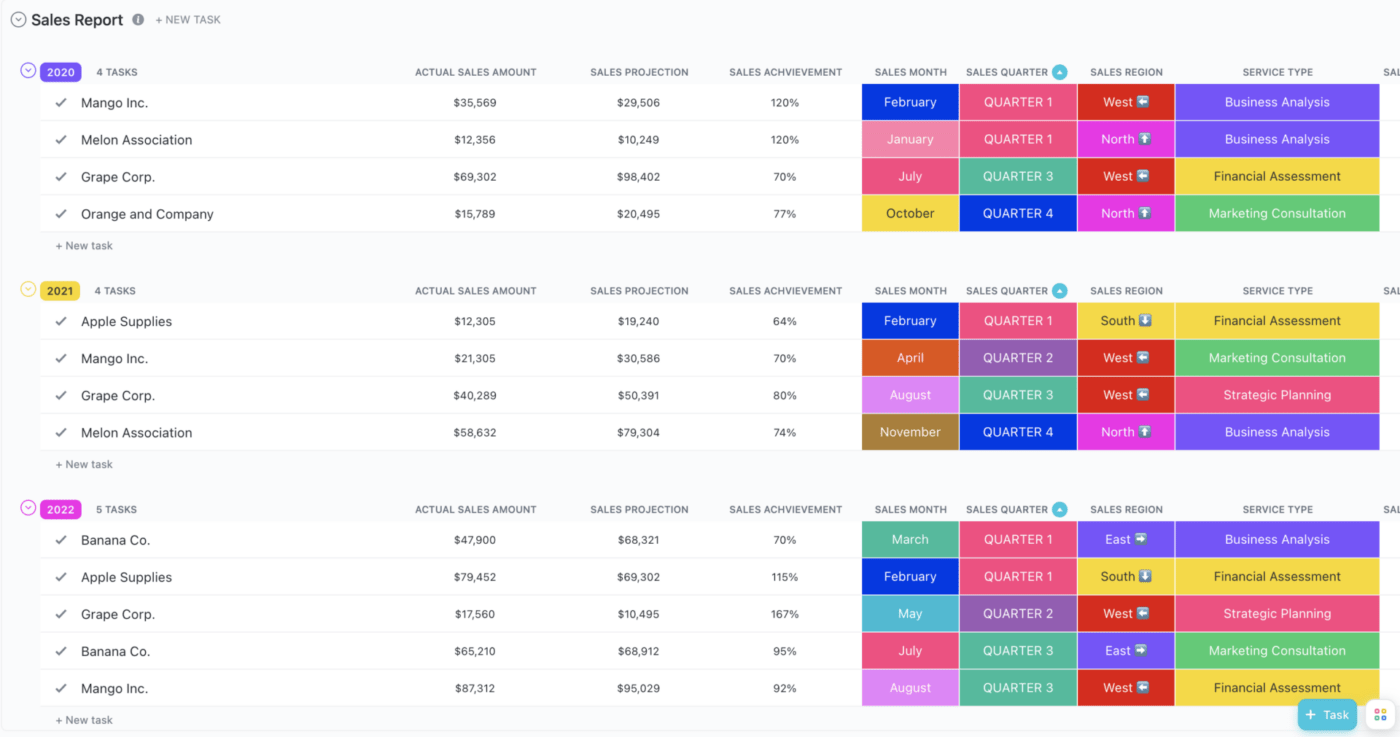
While ClickUp is inherently powerful, you can further enhance its functionality by leveraging its extensive integration capabilities. With ClickUp’s integrations, users can connect with over 1,000 tools, including CRM platforms like HubSpot, directly or via third-party integration apps like Zapier.
Integrating with the apps you use every day facilitates data synchronization and lets you centralize your work on ClickUp. For instance, linking ClickUp with Google Drive allows you to search for, create, and attach reports and other documents to the company’s Drive—without leaving ClickUp!
Salesforce is a powerful ally in business management, offering features to streamline sales, marketing, and customer service operations. However, success within Salesforce is an ongoing journey. Regular updates, Salesforce hacks, and continuous learning are vital to leveraging its full potential.
You can also streamline and automate your sales, marketing, and business operations with ClickUp, the ultimate Salesforce alternative.⚡
From a robust CRM system and powerful automation capabilities to advanced task management features and seamless integration options—ClickUp has everything you need to drive success and achieve sustainable business growth. So, sign up for ClickUp today; it’s free!
© 2026 ClickUp