

Aren’t you tired of casting a wide market net in the hopes of catching the right customers for your company? 🕸️
Sure you are! Imagine being able to identify high-value customers, predict their preferences, and create hyper-personalized campaigns that resonate with them. That’s the promise of effective customer segmentation!
It’s not just about dividing your customer base but capturing their hearts and minds with tailor-made experiences. According to 2021 marketing statistics, segmented campaigns can supercharge your revenue growth by a whopping 760%!
If you’re aiming to stay ahead of the game, it makes sense to look for customer segmentation tools. They are software solutions that enable businesses to collect and analyze data for audience subgroupings, reducing the busywork of marketing teams in the process.
In this guide, we’ll help you find the best customer segmentation tool and also introduce you to an all-in-one marketing solution for marketing teams! 😊
What Should You Look for in Customer Segmentation Tools?
Here’s a breakdown of the key characteristics that should help you choose the right customer segmentation software for your needs:
- Data integration: Determine whether the tool is compatible with and enables aggregating data from existing systems, such as marketing automation tools, analytics platforms, and CRM software, to give you a balanced big picture of user groups
- User-friendly interface: A straightforward interface minimizes the learning curve, allowing your team to focus on extracting insights rather than grappling with complexity
- Segmentation flexibility: Tools that are flexible in segment development allow for more precision in tailoring marketing campaigns to target groups
- Data accuracy and quality: Good segmentation relies on accurate data. Ensure the tool can handle data cleansing, validation, and enrichment to maintain the integrity of the available information
- Scalability: Ensure the selected customer segmentation tool is scalable enough to accommodate your expanding customer and lead base and support evolving niches
- Analytics and insights: Seek tools that provide valuable reports, enabling you to monitor segment performance, track consumer behavior, and identify trends that should guide your strategies
- Budget: Compare features across different tools and assess whether the investment aligns with the value the tool brings to your business 🌺
10 Best Segmentation Tools to Boost Your Customer Strategy
We explored dozens of customer segmentation software on the market and curated a list of 10 products that can revolutionize how you understand and engage with your audience. Our mini reviews below will help you make the best choice for your business and improve customer satisfaction! 💯
1. Userpilot

If you’re looking to find a balance between customer retention and acquisition for your SaaS business, Userpilot can be a great customer segmentation tool to leverage!
This platform boasts advanced segmentation options grounded in product usage analytics. Create precise customer groups based on in-app behavior, surveys, and A/B testing and use the data to expedite feature adoption.
Userpilot helps create code-free personalized onboarding experiences for users, making it a powerful option for enhancing conversions. 🤩
This tool doesn’t stop at tracking mere clicks. You can set custom events for every interaction, from tooltips to button clicks, gaining a comprehensive understanding of user engagement. Segment customers based on roles, use cases, or journey stages, pinpointing areas that might be causing friction.
Userpilot best features
- Insightful customer tracking functionalities
- Segmentation based on in-app user behavior
- Onboarding checklists for new users
- Supports data-driven experiments to optimize user interactions
Userpilot limitations
- May pose a challenging learning curve
- Limited customization options
Userpilot pricing
- Starter: $249/month
- Growth: $499/month
- Enterprise: Custom price
*All listed prices refer to the yearly billing model
Userpilot ratings and reviews
- G2: 4.6/5 (200+ reviews)
- Capterra: 4.5/5 (50+ reviews)
2. Amplitude
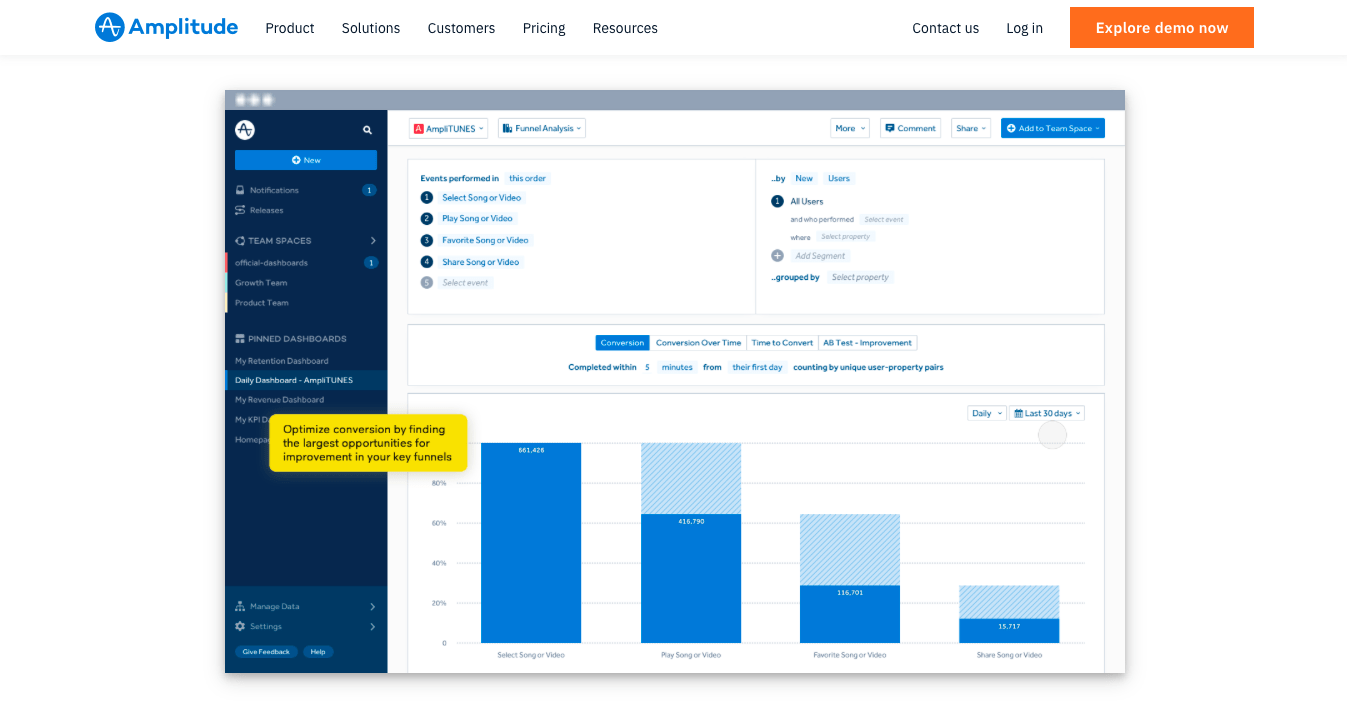
Amplitude stands out as a robust B2B-friendly customer segmentation analytics tool offering deep insights into customer behavior for enhancing growth and user experience strategies. This tool enables easy streamlining of data across your stack with native integration and behavioral analytics.
Amplitude provides a comprehensive view beyond just website interactions. For instance, you gain a nuanced understanding of in-app customer behavior. It pinpoints frequently used features, identifies drop-off points, and highlights areas causing friction.
This data-driven approach not only assesses current performance but also predicts future trends. In a few clicks, Amplitude lets you gauge a feature’s potential success. Backed with first-hand data, you have the freedom to experiment with segments and brainstorm personalized user strategies.💫
Amplitude best features
- Segmentation combined with behavioral analytics
- Product and feature experimentation
- Testing across diverse audience segments
- Pinpoints high-value feature requests
Amplitude limitations
- Some users dislike the usage limits for segments, previews, events, etc.
- Complex filtering options
Amplitude pricing
- Starter: Free
- Plus: From $49/month
- Growth: Custom price
- Enterprise: Custom price
*All listed prices refer to the yearly billing model
Amplitude ratings and reviews
- G2: 4.5/5 (2,000+ reviews)
- Capterra: 4.6/5 (60+ reviews)
3. Baremetrics
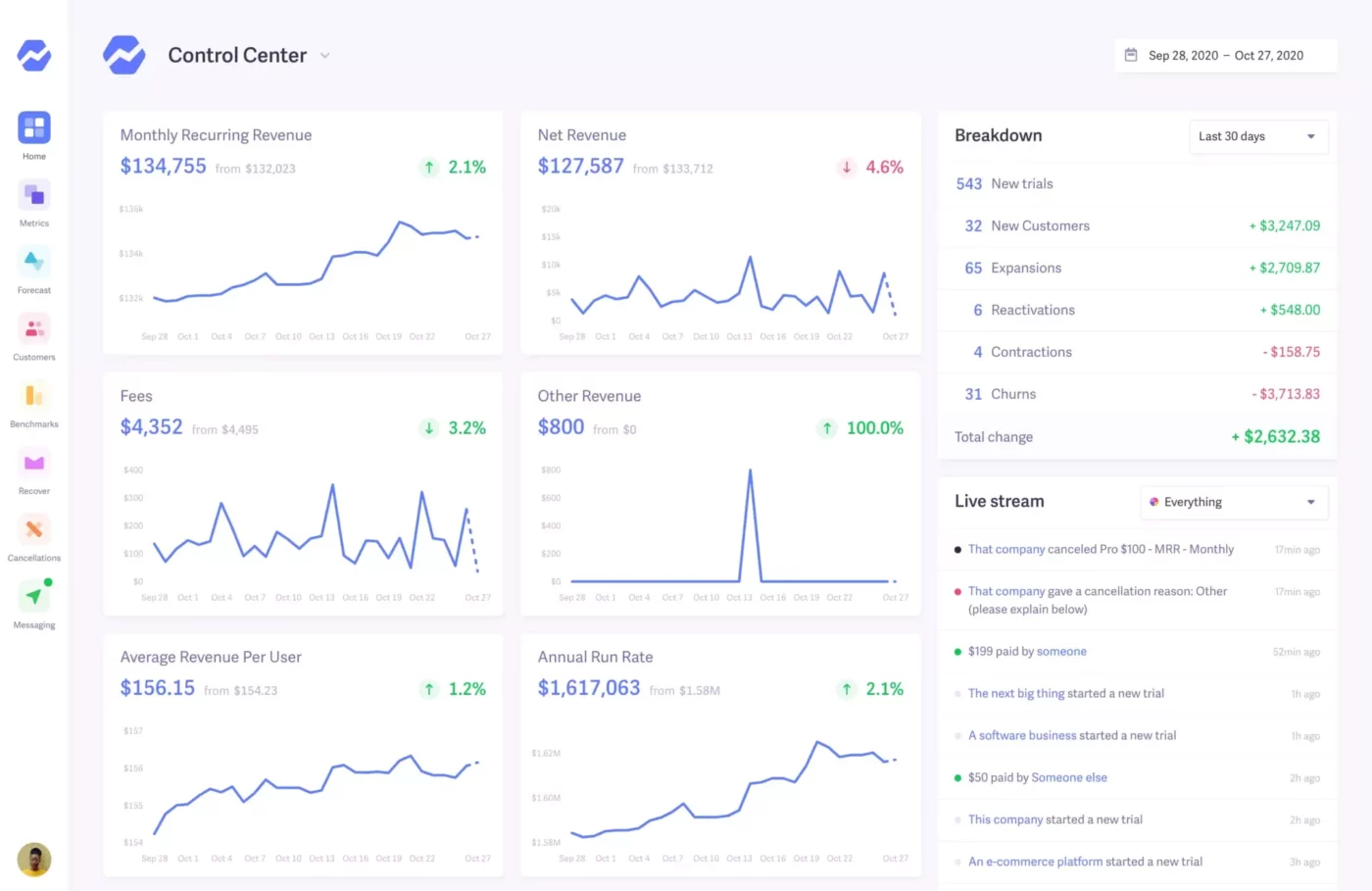
Baremetrics helps you organize customers effortlessly, bringing not just data but meaningful and instant historical comparisons right to your fingertips.
Curious about the growth of your B2C customers or those who signed up in the past quarter? Baremetrics has you covered! Its rich reporting features make your dashboard a hub of actionable insights.
With Baremetrics, creating and saving custom customer groupings takes seconds, giving you unparalleled flexibility. You can quickly assess how different segments are performing by tracking new additions, expansions, and even churn rates with a glance. Its handy forecasting features offer invaluable insights into future business projections, leveraging metrics such as cash flow and monthly recurring revenue (MRR) for informed planning decisions.
Baremetrics best features
- Filters to analyze specific customer segments
- Tracks the growth, expansion, and churn
- Insights into future business projections
- Historical data comparisons
- Integration with popular platforms like Shopify, Stripe, and Slack
Baremetrics limitations
- May have a long wait time for syncing
- Occasional inaccurate reporting
Baremetrics pricing
- Metrics: From $108/month
- Recover: From $58/month
- Cancellation Insights: From $108/month
- Forecast+: Custom price
*All listed prices refer to the yearly billing model
Baremetrics ratings and reviews
- G2: 4.6/5 (60+ reviews)
- Capterra: 3.4/5 (Less than five reviews)
4. Mixpanel
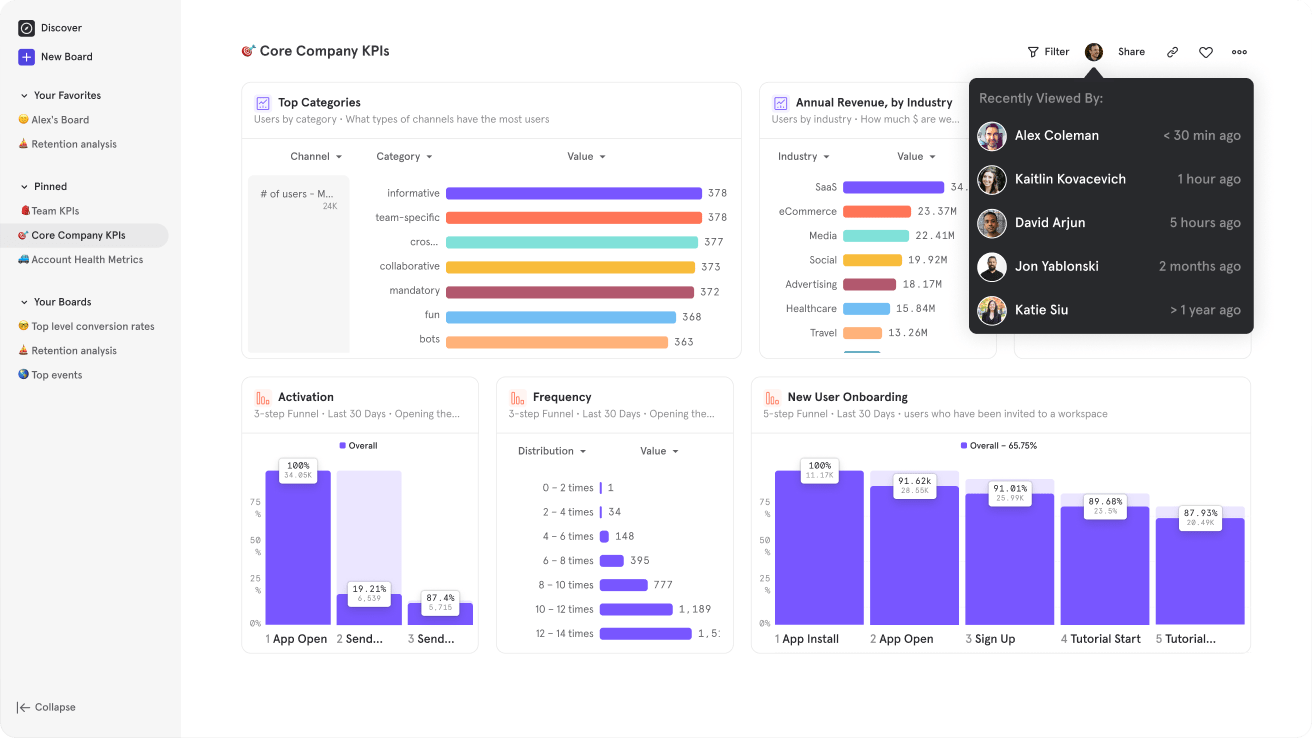
Want to see how your website and product mingle in the eyes of your users? Mixpanel assists you in figuring out what’s working, where, and why. 👀
This tool can compare user cohorts to unveil behavioral patterns and distinctions, gaining insights beyond the surface. For example, you can tie your website to your product and dissect user behavior across various channels. In practical terms, this means creating separate user cohorts drawn from social media and organic channels, allowing you to pinpoint distinctions in their product adoption.
The platform enables a pretty straightforward segmenting process. You start with setting a goal, collecting data, choosing segments, tracking engagement, curating personalized content, and reveling in the impact. It’s that easy!
Mixpanel best features
- Group users at every stage and across channels
- Cohort comparison for distinct behavioral patterns
- Transform data into actionable insights
- Useful integrations like mParticle and Freshpaint
Mixpanel limitations
- Can be costly for users with budget constraints
- Potentially complex setup and configuration
Mixpanel pricing
- Starter: Free
- Growth: From $20/month
- Enterprise: From $833/month
*All listed prices refer to the yearly billing model
Mixpanel ratings and reviews
- G2: 4.6/5 (1,000+ reviews)
- Capterra: 4.5/5 (100+ reviews)
5. Heap

Heap is akin to having a VIP ticket to witness every step your customers take. It automatically tracks all the nitty-gritty details—clicks, swipes, taps, page views, you name it. No more deciding which events to track.🖱️
Heap hands you the playbook on how to tweak your site to boost customer experience. What’s even cooler? You can dive into the data and segment your users based on their actions. Identify patterns, group people by their interaction with your app, or even sort them based on the marketing channels that led them to your site.
A big plus is that it’s a low-code platform. So, even if coding isn’t your superpower, Heap’s visual reports turn data into a story that anyone in your team can interpret.
Heap best features
- Automatic user action tracking
- Segmentation based on actions taken on-site or in-app
- Low-code platform
- Built-in ROI calculator to track annual returns
Heap limitations
- Only tracks frontend interactions
- Running large queries can be slow
Heap pricing
- Free
- Growth: Custom price
- Pro: Custom price
- Premier: Custom price
Heap ratings and reviews
- G2: 4.4/5 (1,000+ reviews)
- Capterra: 4.5/5 (40+ reviews)
6. Piwik PRO

Piwik PRO stands out for empowering businesses with complete control over their data and privacy by enabling self-hosting on their servers. This is a game-changer for companies navigating stringent data retention regulations or prioritizing robust security. 🔒
Adding to its allure is the Tag Manager, a savior for businesses aiming to effortlessly handle tracking codes without the need for developer support. It simplifies the integration of analytics and marketing tools, from Google Analytics to AdWords and Facebook Pixel.
The Consent Manager is another star feature, ensuring seamless compliance with data privacy regulations like GDPR and CCPA by efficiently managing and tracking user consents for data collection.
As the cherry on top, the Customer Data Platform (CDP) feature consolidates data from various sources, offering a comprehensive overview of customer behavior, preferences, and brand interactions.
Piwik PRO best features
- Self-hosting for data control
- Code tracking without developer assistance
- User consents for compliant data collection
- Collect, store, and manage customer data from multiple sources
Piwik PRO limitations
- Limited e-commerce tracking
- Pricy for some users
Piwik PRO pricing
- Core: Free
- Enterprise: Custom price
Piwik PRO ratings and reviews
- G2: 4.5/5 (30+ reviews)
- Capterra: 4.8/5 (20+ reviews)
7. Kissmetrics
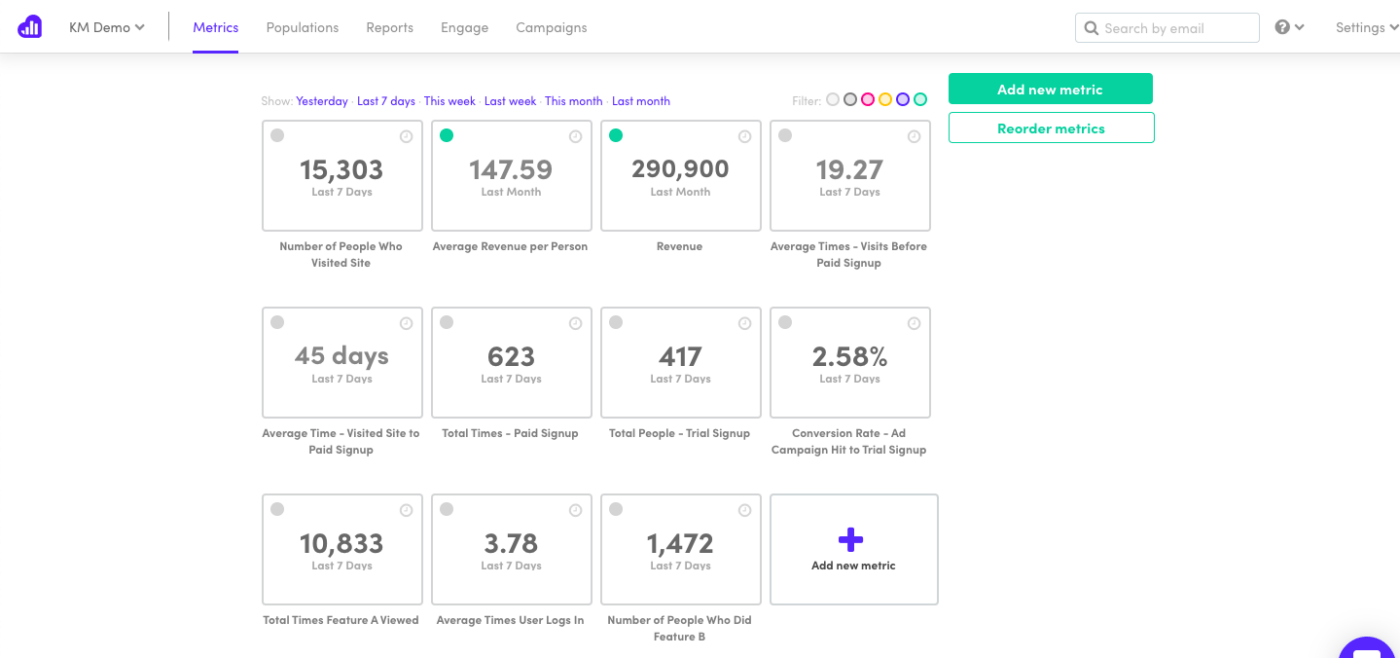
Kissmetrics is like a trusted friend for your website or app, telling you what’s going on and what could use a little boost. No tech talk, just good old insights for customer success and marketing!
If you’re into SaaS, think about knowing exactly where your website visitors are turning into fans based on how they found you. For the online retailers, spot your big spenders, figure out how they found you, and do that winning dance again. 💃
Kissmetrics lets you create custom segments tailored to customer parameters, ensuring precision targeting. Its engagement tools let you directly connect with users through targeted emails and in-app messages, all based on their behavior.
Feeling experimental? Get into A/B testing to fine-tune messaging and timing strategies within your crafted segments. Finally, with reporting and tracking, you get detailed reports based on customer interactions and data, helping you make informed decisions.
Kissmetrics best features
- Behavioral analytics
- Tailor-made groups for precision targeting
- Experiment with messaging strategies
- Reports to support informed decisions
Kissmetrics limitations
- Learning curve for new users
- Limited integrations with other platforms
Kissmetrics pricing
- Silver: $199/month
- Gold: $499/month
- Platinum: Custom price
*All listed prices refer to the yearly billing model
Kissmetrics ratings and reviews
- G2: 4.1/5 (100+ reviews)
- Capterra: 4.3/5 (10+ reviews)
8. Google Analytics
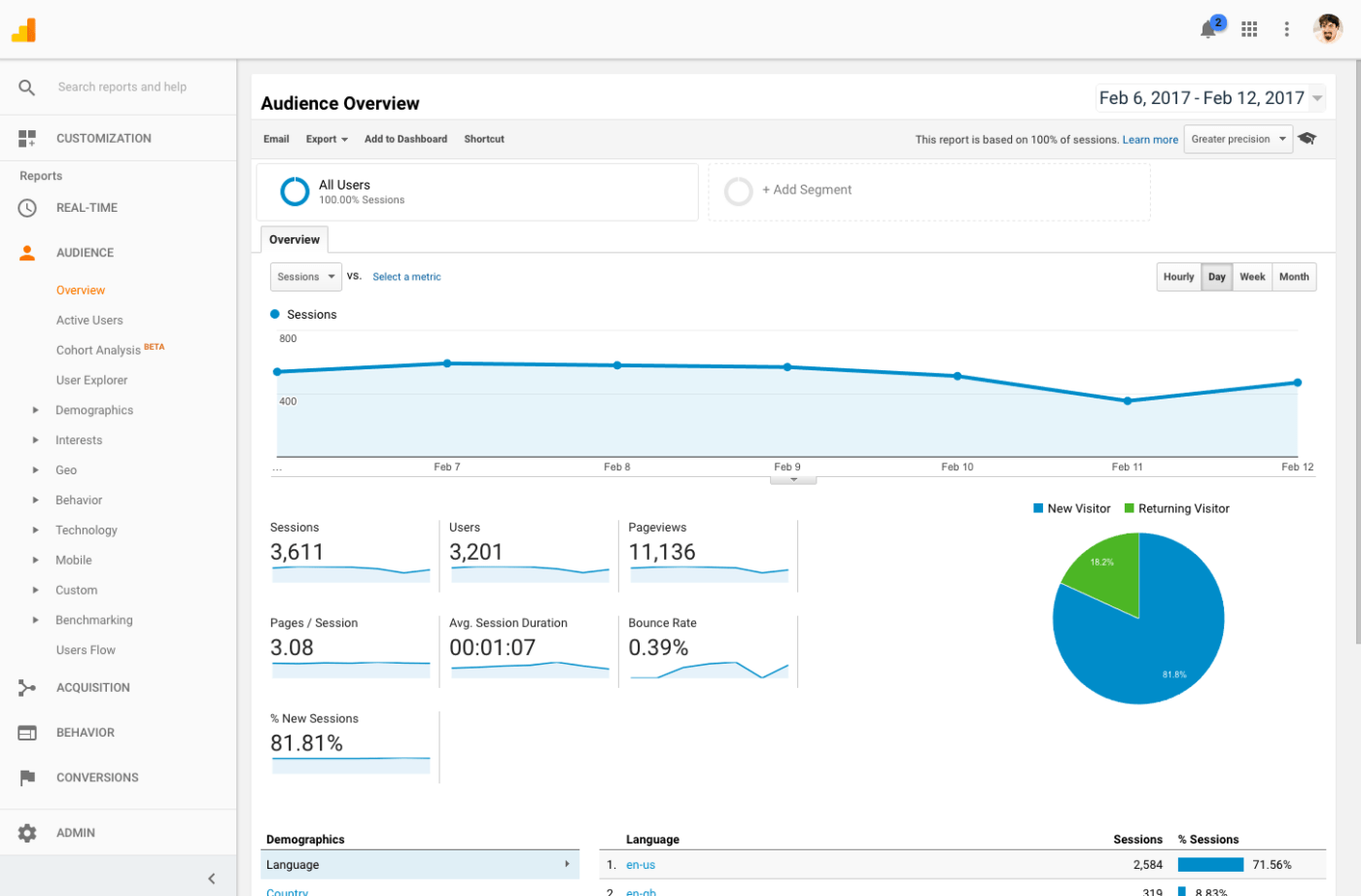
Google Analytics stands out as the go-to customer segmentation tool, and for good reason. Being free and capable of handling vast customer data, it’s a powerhouse. Designed by Google, it extracts insights on visitor behavior, purchases, location, device usage, and more, all while respecting privacy rules. 🆓
Google Analytics employs machine learning models and automation, offering predictions and actionable insights to enhance digital experiences. The real-time reporting feature lets you monitor site or app activity instantly, while conversion tracking provides crucial insights into customer actions.
Plus, its seamless integration with Google Ads links website performance data for a comprehensive overview.
Google Analytics best features
- Powered by machine learning and automation
- Detailed segmentation based on demographics, interests, and behaviors
- Instant monitoring of site or app activity
- Integration with Google Ads
Google Analytics limitations
- Data extraction speed could be significantly improved
- Limitations with real-time data
Google Analytics pricing
- Free
- Google Analytics 360: Quote-based plan
Google Analytics ratings and reviews
- G2: 4.5/5 (6,000+ reviews)
- Capterra: 4.7/5 (7,000+ reviews)
9. Segment
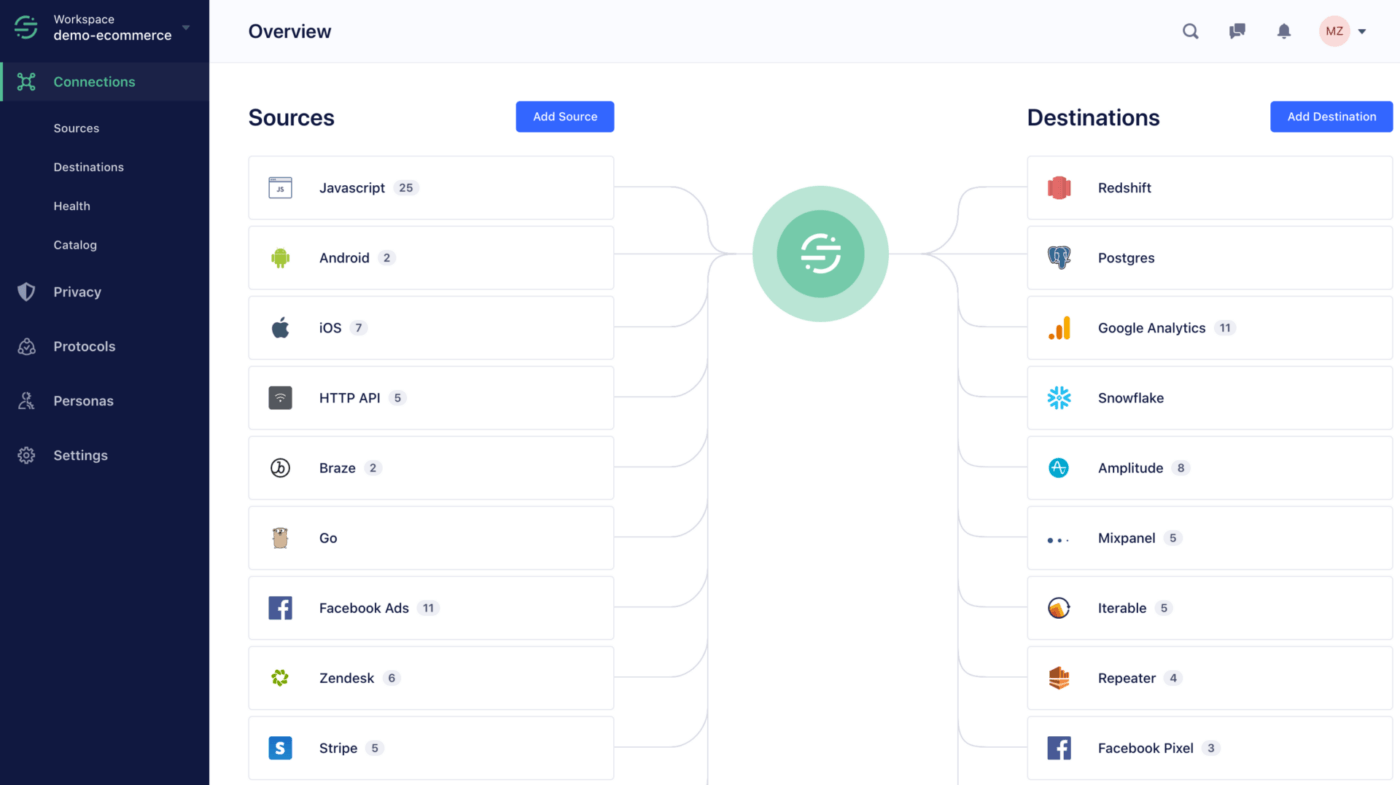
Segment’s core mission as a customer segmentation tool is crystal clear: democratize good data for all teams and offer a unified view of customers.
It gathers data from mobile and web apps and connects with 300+ software to create a centralized hub for seamless access and processing.
Segment has the ability to craft dynamic segments based on real-time customer data, paving the way for personalized communication that truly resonates. With this customer segmentation software, you’re not just reaching customers but creating custom audiences for marketing campaigns that feel tailor-made.
Segment is a great choice for all businesses, from startups to high-growth companies, looking to elevate customer interactions, refine the marketing planning process, and boost conversion rates. 📈
Segment best features
- Data collection from any source
- Unified view of customers
- Dynamic segments based on real-time data
- Custom audiences for targeted outreach
Segment limitations
- The process of creating exclusionary audiences can be tricky
- Tends to get expensive over time
Segment pricing
- Free
- Team: From $120/month
- Business: Custom price
*All listed prices refer to the yearly billing model
Segment ratings and reviews
- G2: 4.6/5 (500+ reviews)
- Capterra: 4.7/5 (70+ reviews)
10. Optimove
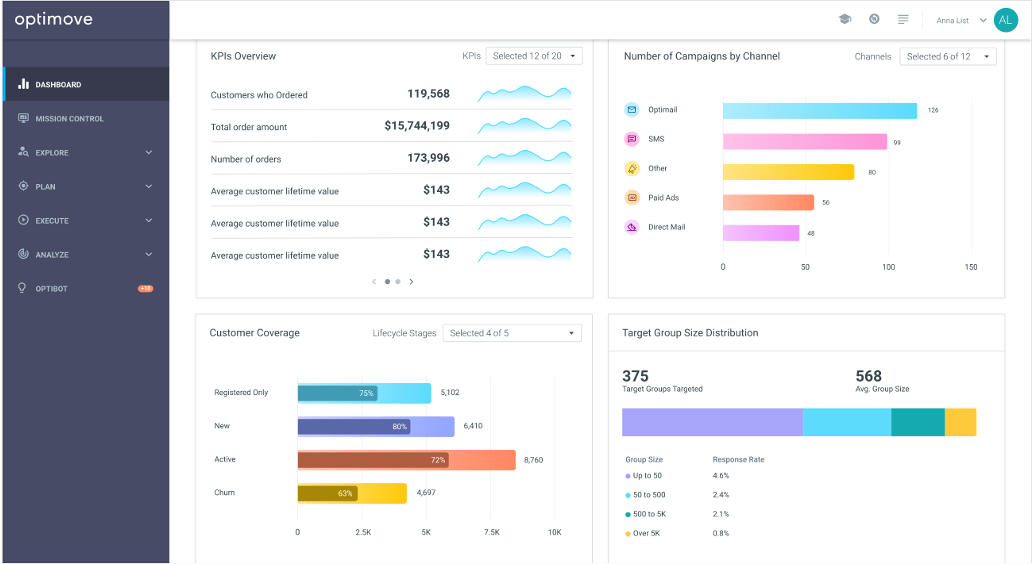
Optimove offers a sophisticated segmentation process, employing customer clustering analysis and mathematical models to unearth groups of similar customers. These micro-segments, refreshed daily, are crafted based on demographics, behavior patterns, and real-time actions.
What makes Optimove truly shine is the versatility in segmentation—from pre-defined clusters to customized segments, you get a lot of material for in-depth customer segmentation analysis or targeted campaigns. Fueling this customer segmentation process is the platform’s in-built marketing optimization bot, Optibot, tirelessly combing through data within segments for trends and actionable insights. 🤖
Optimove also delves into the customer life cycle, tracking shifts between micro-segments to capture evolving behaviors, which makes it one of the best customer segmentation tools!
Optimove best features
- Insights from diverse sources
- Tailored segments for targeted campaigns
- Native marketing optimization bot
- Captures evolving customer behaviors
Optimove limitations
- Can’t always update data in real time
- Customization Constraints can be better
Optimove pricing
- Custom price for Build, Grow, and Scale plans
Optimove ratings and reviews
- G2: 4.6/5 (100+ reviews)
- Capterra: 4.3/5 (Less than 5 reviews)
Other Marketing Tools
While the tools we presented focus on specialized customer segmentation, you still need a dedicated software solution to implement your marketing and lead generation plans. This is where ClickUp shines, offering a suite of marketing features that you’ll find invaluable! 😻
Many teams spend hundreds of dollars each month on different types of marketing and project management tools. But with ClickUp, you get a streamlined and cost-efficient solution to support your campaign ideation, launch, and tracking activities end to end! Let’s explore how.
ClickUp

As a top-rated project management tool, ClickUp packs a punch when empowering multi-channel campaigns. Its scalable Workspace and attractive Marketing Teams Suite are all about implementing the best lead and conversion strategies within resource constraints!
It takes coordinated efforts from several departments to get a newly developed product on the buyer’s radar. By using ClickUp’s 15+ views, you can easily manage and monitor the progress of marketing tasks across teams or customer segments.
Let’s say you want to assign or reassign jobs or reduce redundancies within the team—you can leverage the Workload view to adjust team responsibilities throughout the campaign. Similarly, the Calendar and Gantt Chart views are lifesaving visual tools if you need to stay on top of tight marketing timetables.
We’ve barely scratched the surface here! The platform offers the full package of functionalities for marketing project management—brainstorm segmentation strategies using Whiteboards or keep marketing documentation streamlined within ClickUp Docs! Connect your marketing roadmaps directly to tasks, making strategy documentation and campaign calendars live alongside your daily work.
Start orchestrating a smooth campaign journey with ClickUp
Anxious about kickstarting a new campaign? With the ClickUp Marketing Plan Template, you can get your product marketing initiative up and running in minutes! It assists you in establishing specific objectives and priorities with attainable benchmarks. ClickUp has a gallery full of other marketing templates, including options for design briefs, product launch plans, and customer journey maps.
ClickUp’s visual Dashboards make progress tracking easy—you can set monthly or quarterly marketing goals and create Widgets to closely monitor how your leads and users shape up.
If you’re planning a large-scale or complex campaign, we recommend using ClickUp Automations to save time on routine tasks, such as updating lead status or triggering emails.

Leverage ClickUp’s seamless integration with other analytics and SEO tools to access all marketing data without moving platforms. You have several native and API-enabled integrations!
So, take the plunge, get your marketing activities in order, and let the force of ClickUp be with you!

ClickUp best features
- All-in-one marketing workflow management solution
- Task assignment and monitoring
- Built-in visual collaboration tools for ideating designs and processes
- Centralized storage for marketing documentation
- Checklists, comments, real-time chat, and attachments to add context to tasks
- Custom Dashboards for progress tracking
- 1,000+ easy-to-use templates for marketing, influencer collaboration, etc.
- 1,000+ integration options with their marketing and communication tools
- Goal tracking with ClickUp Goals
- Customizable data access levels with ClickUp Hierarchy
- 24/7 customer support
- AI writing assistant to create marketing briefs and case studies
ClickUp limitations
- Requires time to fully grasp the breadth of features and functionalities
- The mobile app could use more features
ClickUp pricing
- Free Forever
- Unlimited: $7/month per user
- Business: $12/month per user
- Enterprise: Contact the company for pricing
- ClickUp AI is available on all paid plans for $5 per Workspace member per month
*All listed prices refer to the yearly billing model
ClickUp ratings and reviews
- G2: 4.7/5 (9,000+ reviews)
- Capterra: 4.7/5 (3,000+ reviews)
Let Your Customer Segmentation Plans Click with ClickUp
Your prospects and customer groups have distinct needs, and how you handle them has a major effect on your revenue. No matter what the product is, customer segmentation can significantly improve the returns on your marketing investment over time.
ClickUp emerges as a reliable solution for boosting marketing plans with optimized workflow management. Its collaboration and tracking capabilities and easy-to-use design make it the perfect platform for advancing your customer segmentation strategy!
Sign up for free to explore its diverse features!


Questions? Comments? Visit our Help Center for support.