10 Best Order Management Software This Year
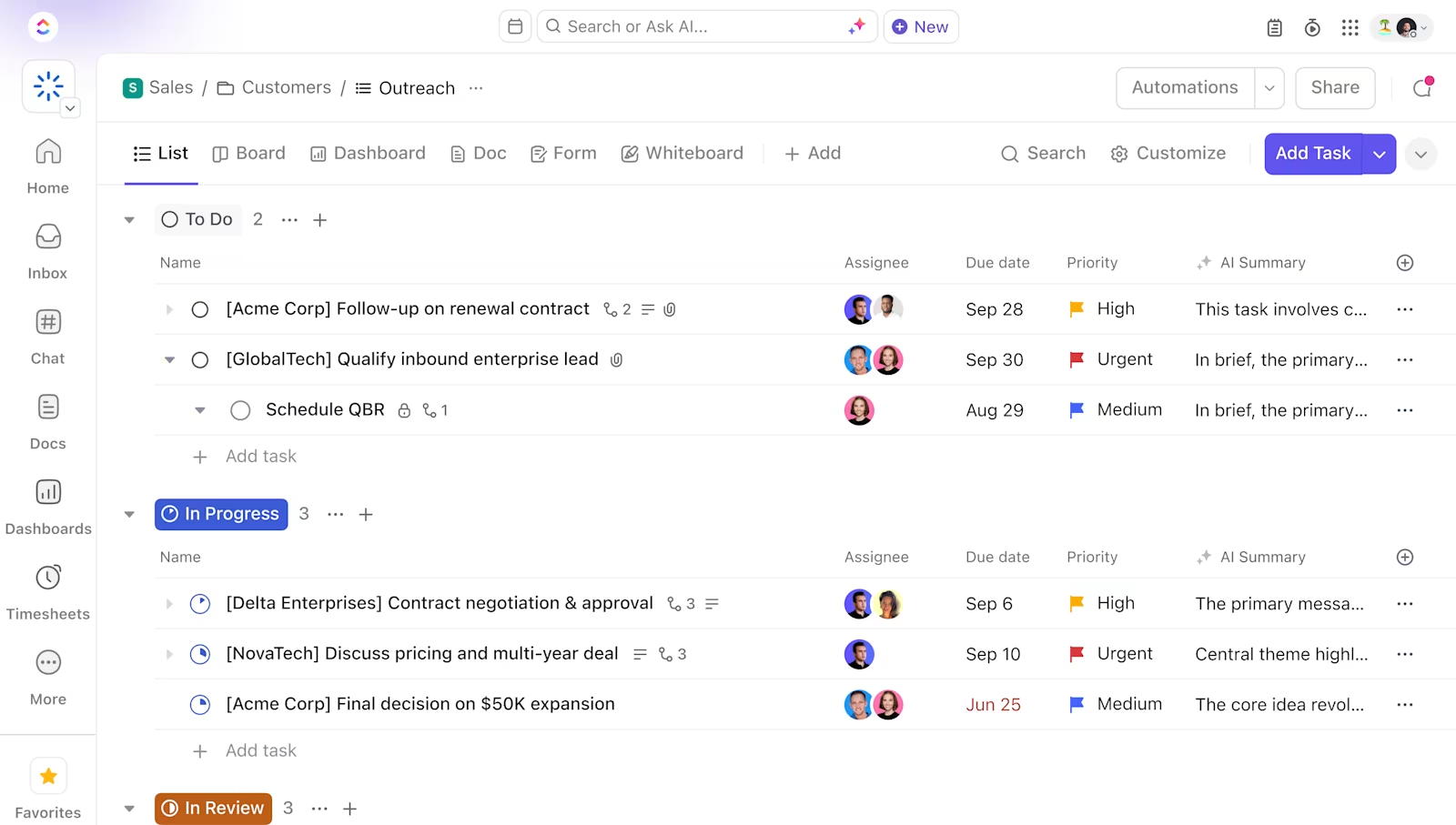
Sorry, there were no results found for “”
Sorry, there were no results found for “”
Sorry, there were no results found for “”
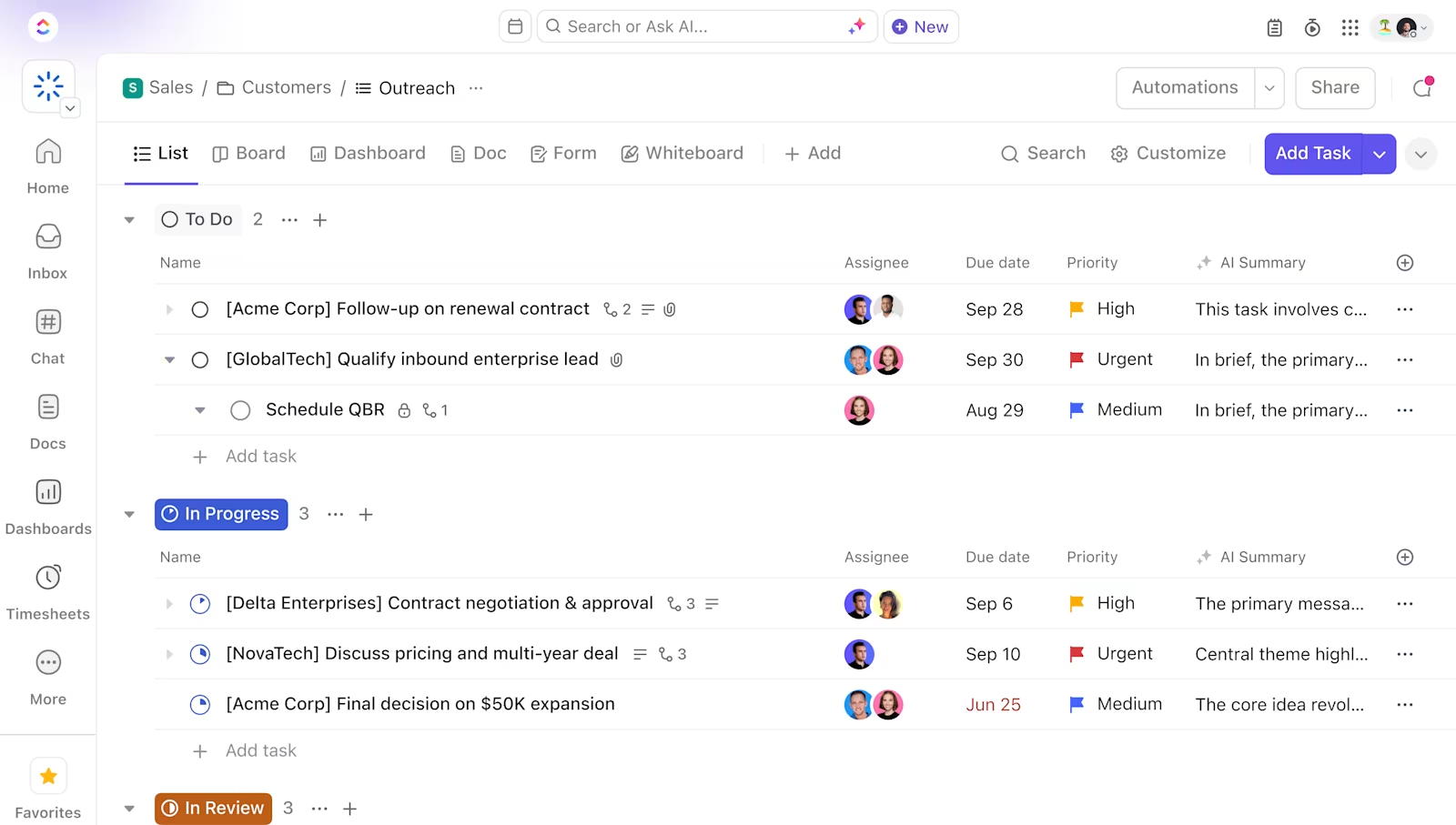
Whether you’re running an e-commerce store, a physical retail shop, or a B2B business, having the right order management software is key to increased sales and customer satisfaction.
So where do you find the perfect tool for the job? Right here.
We’ve spent the past few weeks conducting thorough research, reviewing technical specs, and, most importantly, reading real user reviews. The result?
We’ve distilled the vast available options down to the top 10 order management solutions for this year and beyond, just for you. Stay with us, and we’ll guide you to the solution that aligns perfectly with your unique business needs. ?
Order Management Software (OMS) is a digital command center for managing the entire order lifecycle. When you receive an order, it goes through a series of steps before reaching the customer—processing, inventory checking, shipping, and delivery tracking.
An OMS system centralizes and automates these processes. This means saying goodbye to spreadsheets, manual processes, and human errors—and saying hello to real-time inventory control and visibility, faster order processing, and a better overview to manage sales data and financial insights across your order management process.
Choosing the right order management systems for managing your business will save you from stress and headaches down the road. Here’s a short guide to making that decision without breaking a sweat.
Here’s our curated list of the 10 best order management software available on the market today. Whether you’re a small retailer on the hunt for a simple system or a large enterprise looking for a do-it-all tool, this list has something for everyone. Let’s take a look.
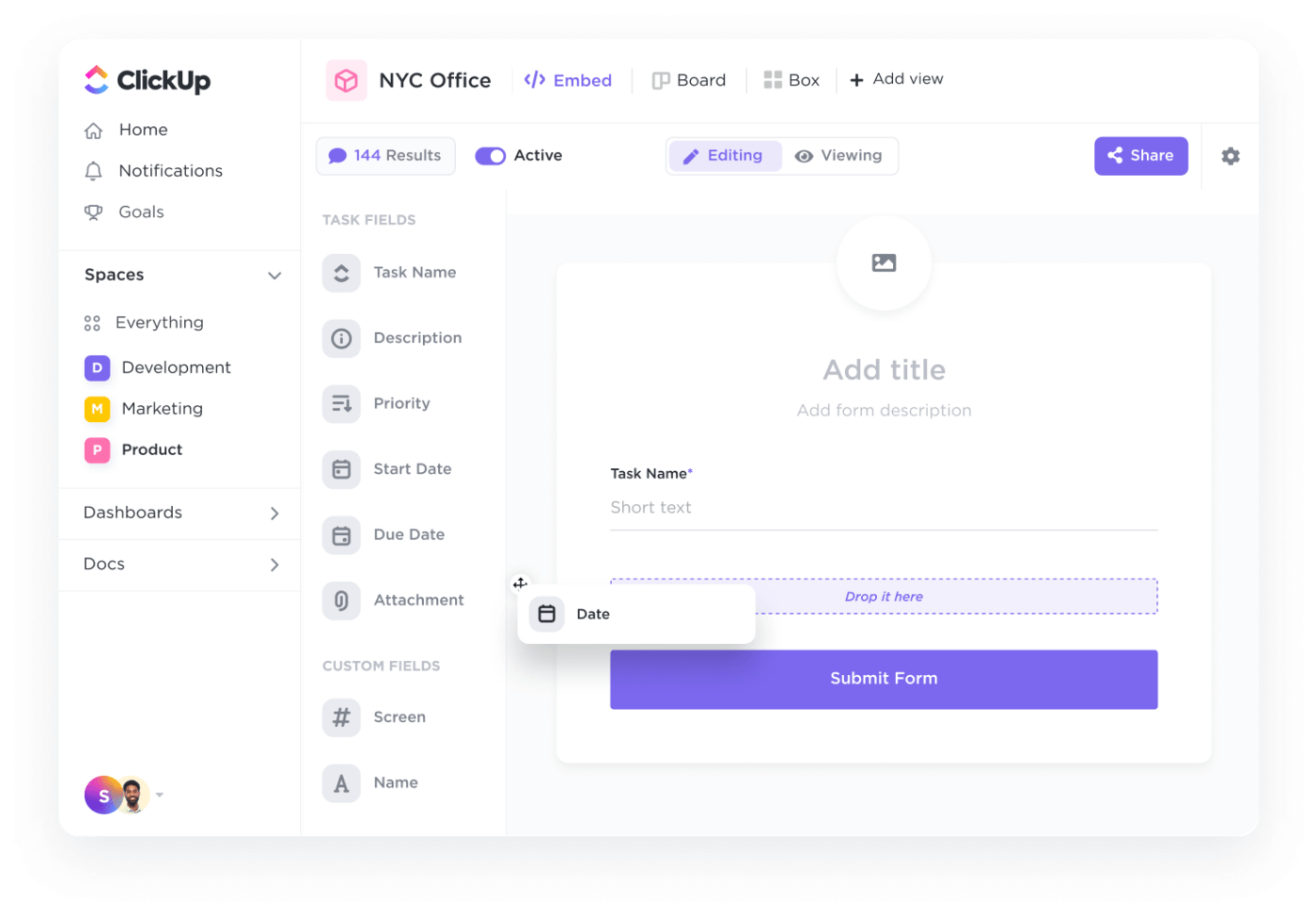
ClickUp is an intuitive and versatile project management software that can easily be customized to fit your order management workflows. Use its custom fields to capture order details like order ID numbers, customer contact information, product specifications, and delivery timelines.
Another powerful feature is ClickUp Forms. It allows you to gather order details directly from customers using the custom fields you’ve set up. This makes taking orders smoother and more accurate from the very beginning. You can also use it to gather feedback to improve your products and your customer service.
Set up custom statuses to track orders in different stages like New Order, Packing, Fulfilled, and Delivered. ClickUp’s List and Kanban views are perfect for managing inventory and visualizing your order pipeline. With a simple drag-and-drop interface, you can easily update your inventory and move orders through the various pipeline stages.
Need to quickly talk about an order with your team? Instead of relying on external communication tools, simply comment on the task (that is, the order) in ClickUp. This keeps discussions contextually organized for future reference. Plus, notifications and reminders keep your team on top of inventory levels and order fulfillment deadlines. ⏰
And you don’t need to build your workflows from scratch. You can get started with any of ClickUp’s 1000+ free templates, which include:
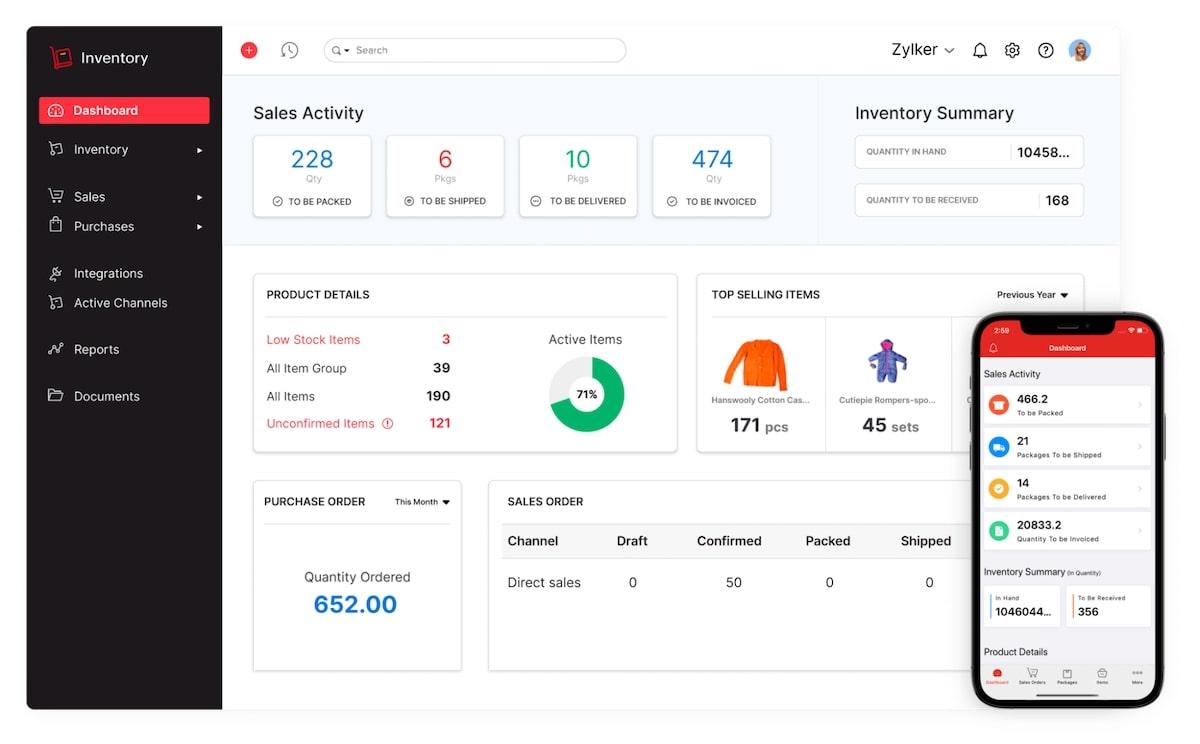
Zoho Inventory is an online inventory management software for streamlining simple order and inventory workflows. You can track stock levels, manage multiple warehouses, and integrate with popular sales channels like Shopify, Amazon, eBay, and Etsy.
Unlike other tools, Zoho Inventory lets you display and sell products in multiple currencies, with automatic conversion to your base currency. It also integrates with major payment gateways like PayPal, Stripe, and RazorPay for accepting one-time or recurring payments.
QuickBooks Online is a cloud-based accounting platform for managing your business finances. It allows you to track income and expenses, manage bills and payroll, and generate detailed financial reports.
Beyond these accounting features, QuickBooks lets you connect with multiple sales channels like Amazon, Ebay, Shopify, Square, and Etsy to keep track of inventory levels. After a purchase is made, you can send out invoices for pending payments or sales receipts for completed payments. ?
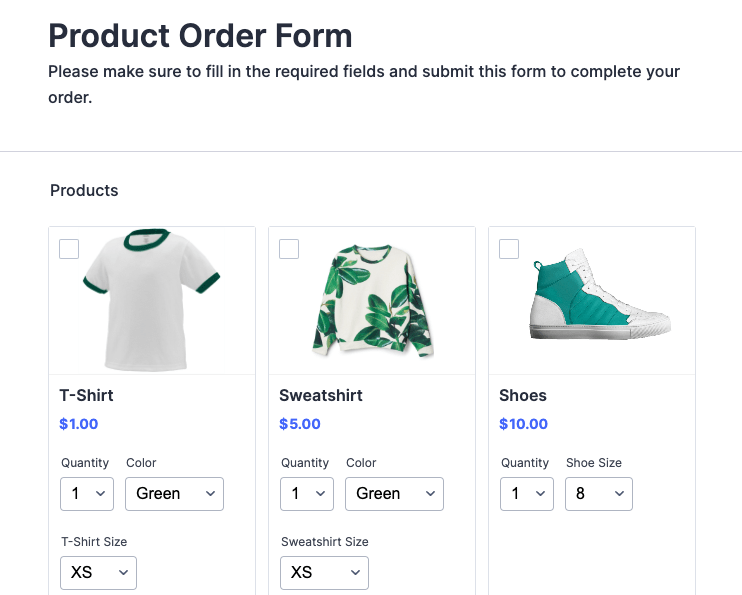
Jotform is an online form builder for creating and sharing order forms. This allows you to gather relevant order details (like customer contact information, order specifications, and shipping information) and accept payments from customers. ?
Order submissions can easily be tracked and managed inside Jotform tables. Thanks to its native integrations, you can also choose to manage these submissions inside CRM tools like Hubspot and Salesforce or project management software like Trello and ClickUp.
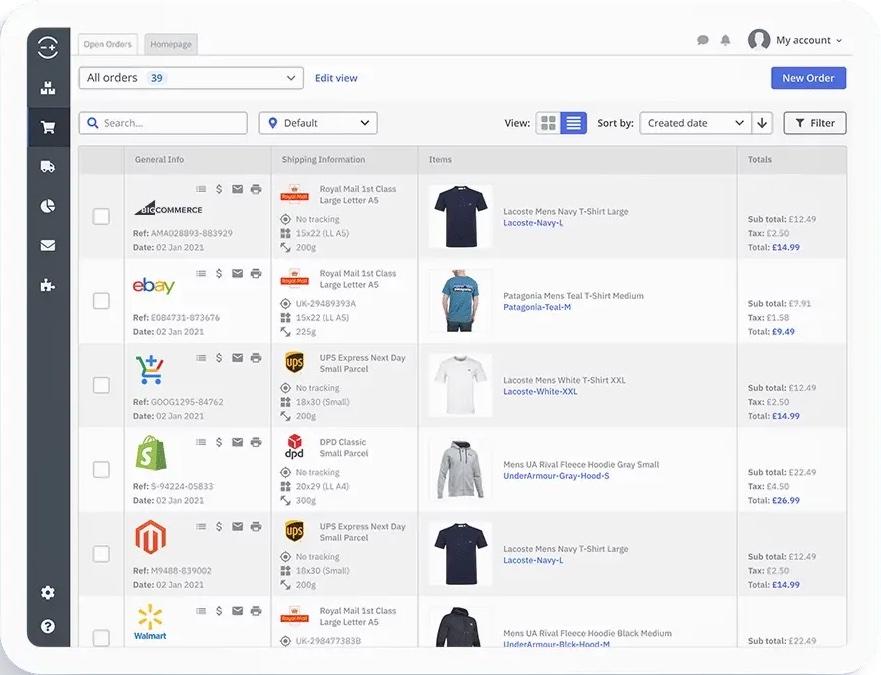
Linnworks streamlines inventory and order management across multiple e-commerce platforms and marketplaces like Amazon, eBay, Shopify, Magento, and WooCommerce. This synchronizes stock levels across the board and prevents overstocking and stockouts.
Automate shipping label creation and tracking by connecting directly with shipping platforms via Linnworks. Plus, its reporting and analytics tools provide a comprehensive view of sales performance and inventory status for strategic decision-making.
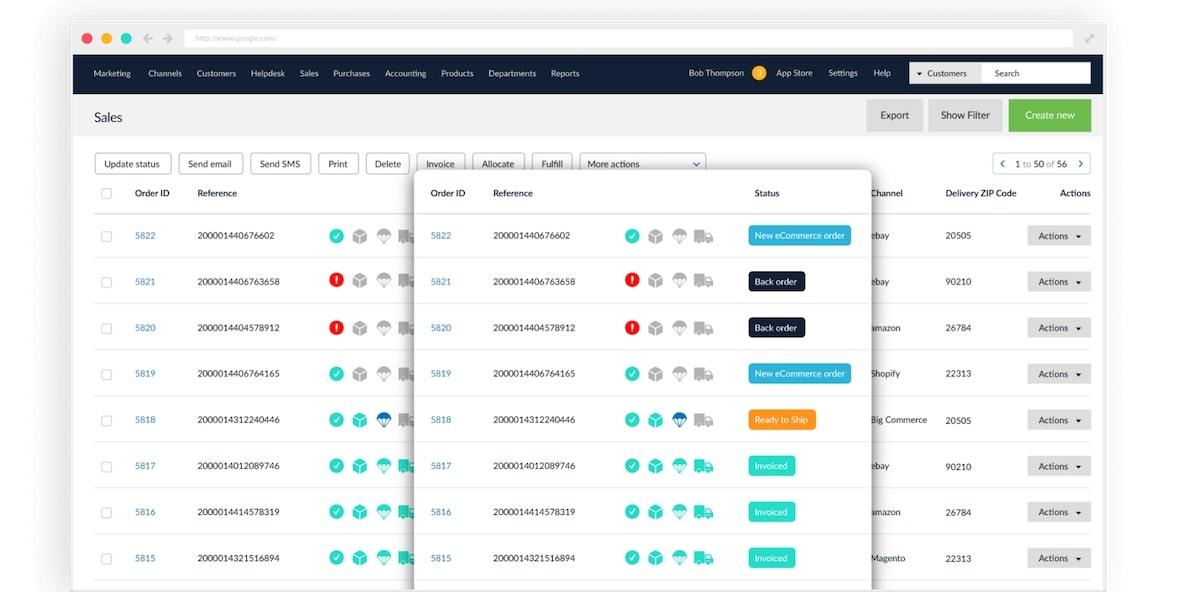
Brightpearl is an order management platform tailored to multichannel wholesalers and retailers. It streamlines inventory tracking and multichannel order management across platforms like Amazon, eBay, Walmart, and Shopify. It also integrates with payment gateways, accounting software, and shipping providers to streamline your e-commerce operations.
A key feature is its ability to auto-save customer profiles, including contact details, order history, and past interactions. This makes it easy to reward your most loyal customers and create more personalized experiences for specific customer segments.
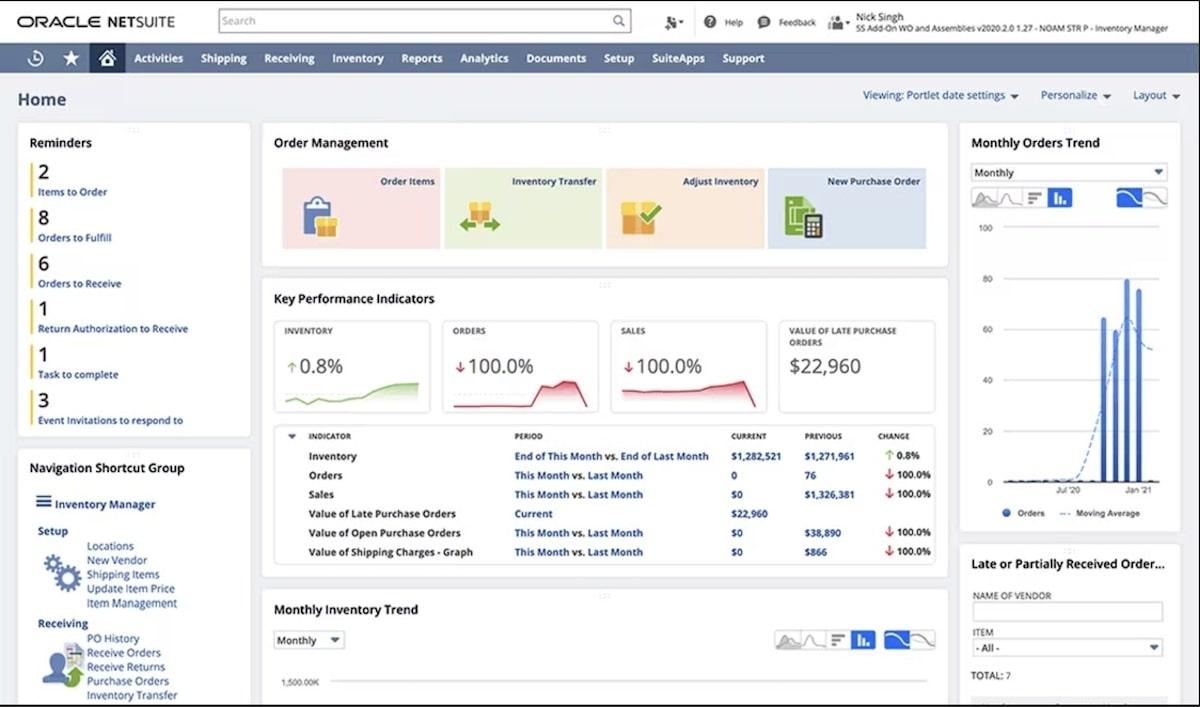
NetSuite is an enterprise resource planning (ERP) solution for rapidly growing businesses and large enterprises that prioritize flexibility and scalability. It comes with customizable modules for tasks like invoicing, finance, inventory, and customer relations.
The dashboards give you and your team a clear snapshot of business performance metrics. And what’s even better: Its role-based access means everyone only sees the data relevant to their specific role. ??
Extensiv Order Manager is designed for e-commerce businesses to streamline and synchronize their operations on a single platform. It achieves this by integrating with multiple e-commerce platforms, marketplaces, warehouses, shipping companies, and third-party logistics providers.
One of its standout features is the ability to auto-generate purchase orders with historical data and insights when item quantities hit certain thresholds. This ensures inventory levels are always primed to meet demand.
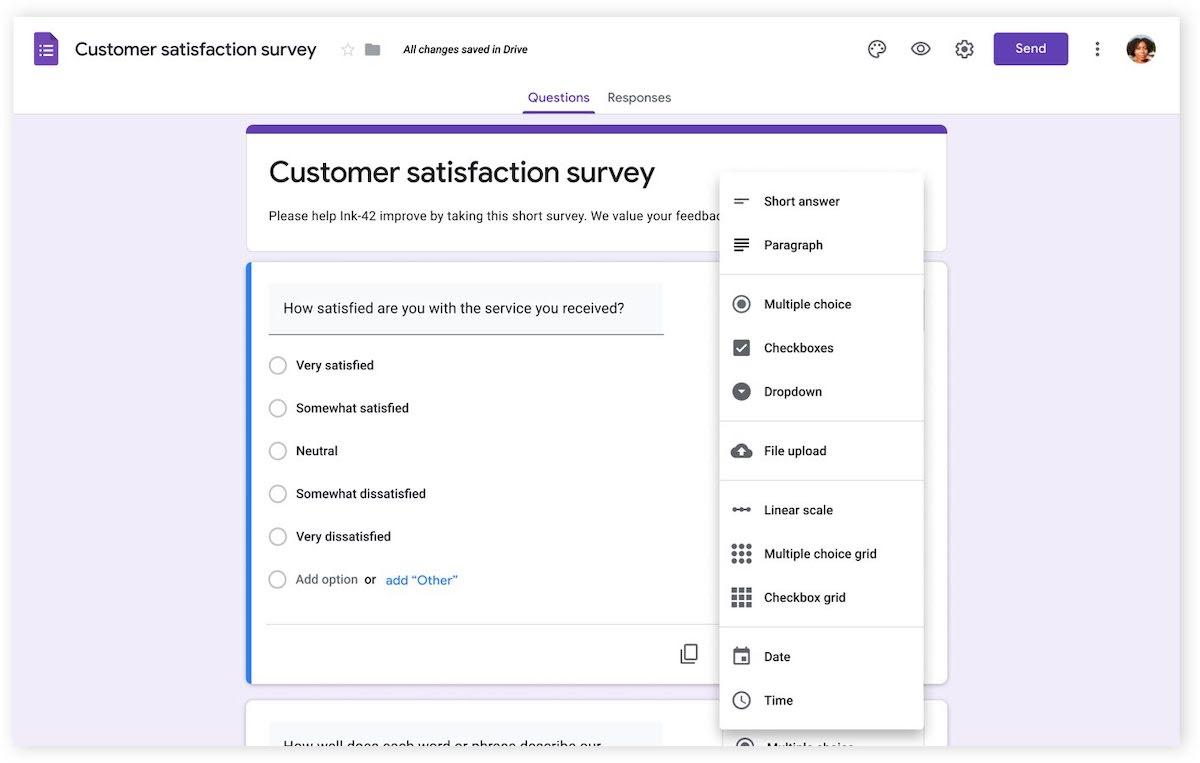
Google Forms is a free online form builder for small businesses that need a simple order management system. You can design forms with a variety of input types (like text, date and time, and drop-downs) to collect orders from customers.
Plus, customizing the form’s appearance with colors, fonts, images, and banners is a breeze. After creating your order forms, they can easily be shared via email, direct links, website embeds, and on social media platforms like Facebook and Twitter.
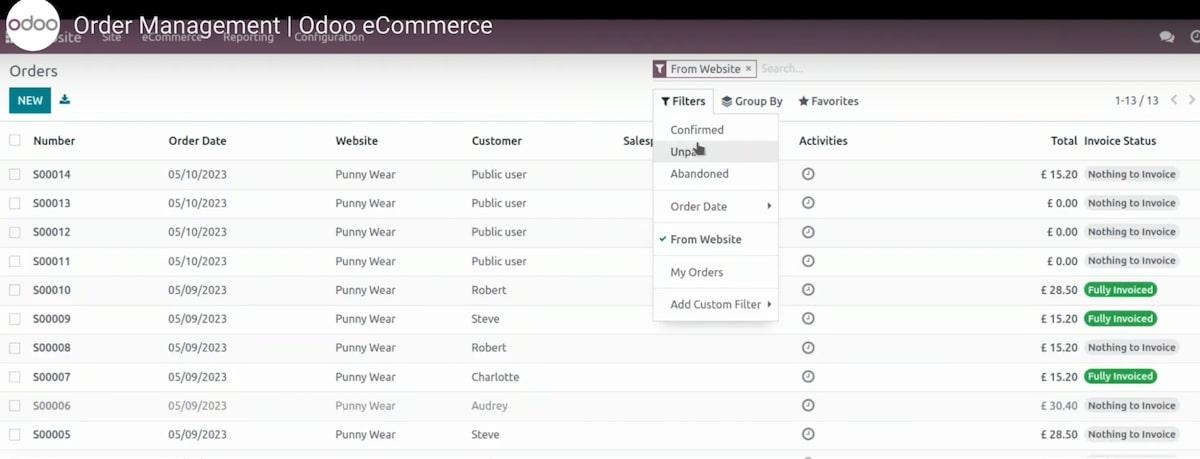
Odoo is another ERP solution for unifying core business operations in one space. It has a user-friendly interface and a suite of apps for managing areas like inventory, sales and marketing, accounting, and human resources.
This modular design lets businesses start with essential apps and scale as needed. As an open-source software, it has a free community version that you can download and customize to fit your business needs. But if you’re looking to have online hosting, maintenance, and support, then the enterprise version is for you.
With the top 10 order management software solutions at your fingertips, streamlining your business operations has never been easier. As you explore these options, consider how they each align with your specific business needs and goals so you can choose the right one.
And, hey, if you’re looking for a platform that beautifully marries order management with project and customer relationship management, then you should check out ClickUp. It might just be what your business needs to keep your customers and bank accounts smiling for a long time. ?
© 2026 ClickUp