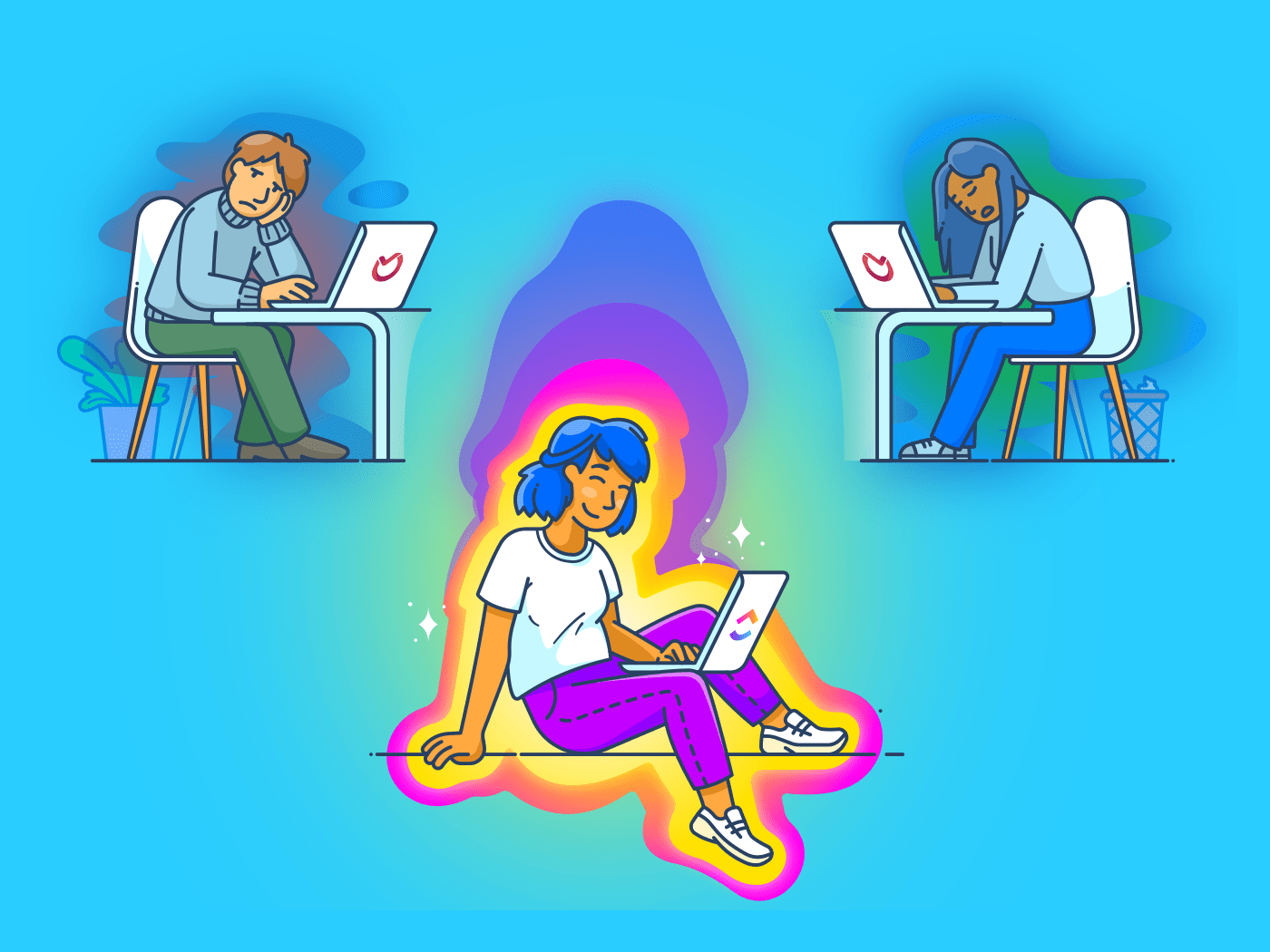
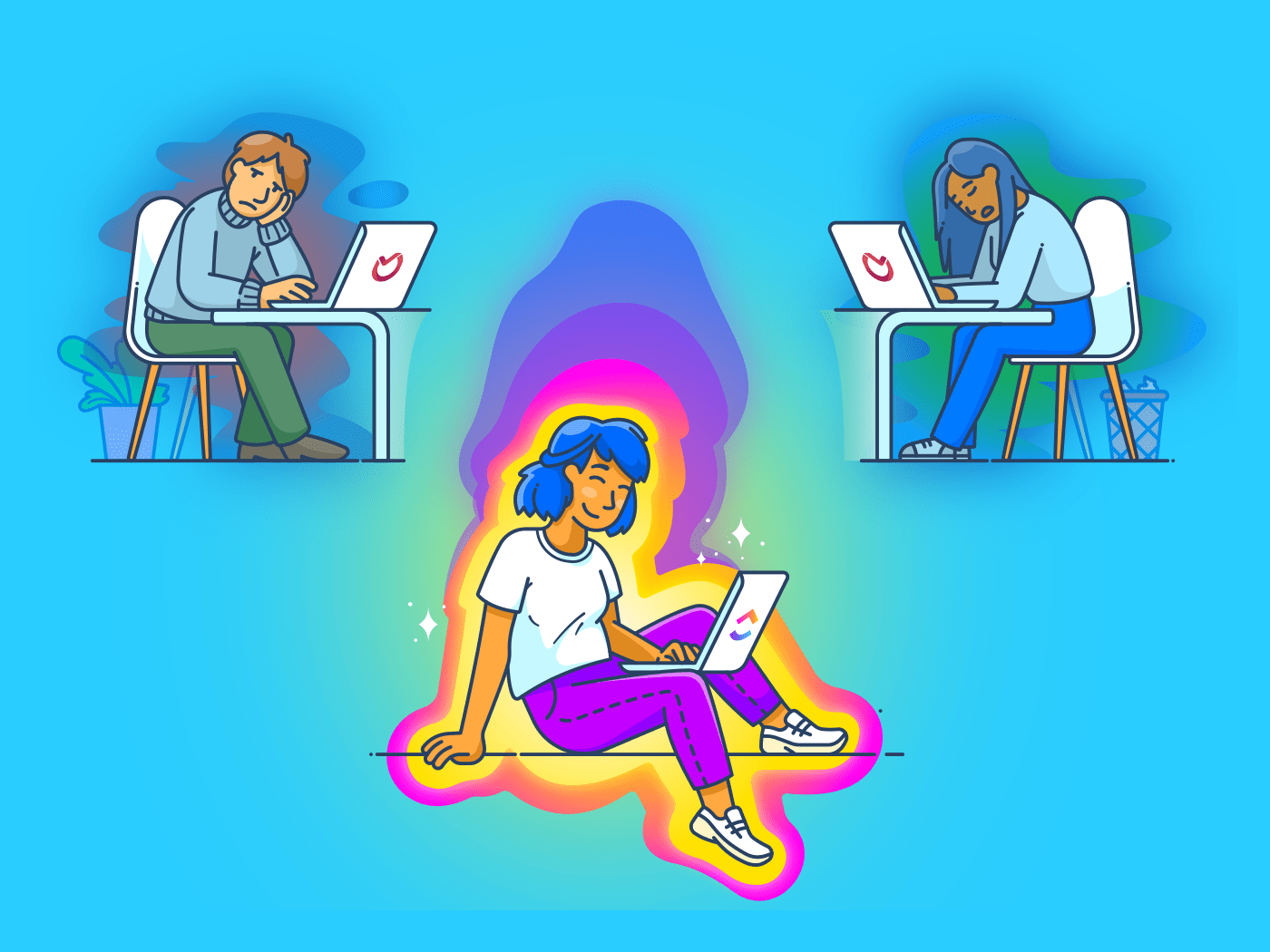
Let’s start by clarifying that Ora isn’t a famous fashion label released by pop star Rita Ora. 🎤
But, what Ora could do is help Rita Ora manage her retail business. 🛍
What do we mean?
Ora is a project management app that gives individuals and teams almost everything they need to run their business.
But how effective is Ora project management?
Don’t worry, we’ve got the answer to that!
In this Ora review, we’ll take a look at how Ora helps you with project management, its advantages, and its limitations. We’ll also highlight the best alternative software you can use.
Let’s get going!
What is Ora?
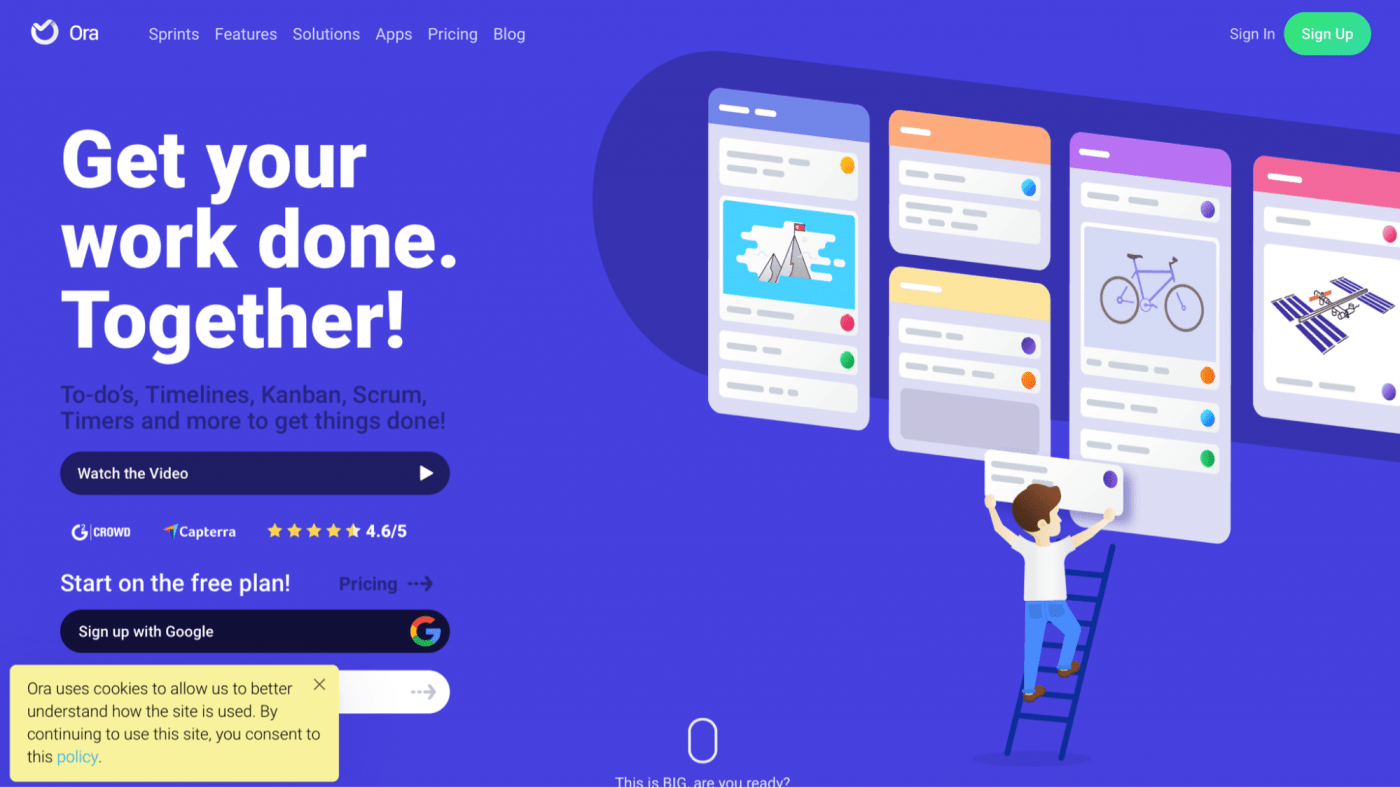
Ora is a productivity and task management app that helps individuals and teams manage daily tasks and projects.
Whether you’re an in-house or remote team, you can make use of Ora’s task management features like:
- Built-in video conferencing for remote meetings
- Custom fields that let you personalize different projects
- Comments to keep every team member informed
- Task delegation to make sure no task slips through the cracks
- Task relationships to help you identify blocking tasks
What is Ora primarily used for?
The app can be used by freelancers, marketing teams, startups, and more.
However, most teams use Ora for:
- Basic task management
- Visual team collaboration
- Boosting employee and personal productivity
- Agile project management
- Client relationship management
Ora can also be used by both teams and individuals since the app has solutions for lifestyle users, freelancers, and large companies. This way, if you want to use Ora to start a retail business and get daily lifestyle reminders, like getting your nails done, you can! 💅
4 Key Features of Ora
Every project management software has a handful of cool features that every user loves.
Before we get into Ora’s most-loved features, here’s a quick breakdown of how Ora organizes tasks:
Ora organizes projects into lists, and lists are a collection of cards or tasks. Cards give you all the Ora task info you need, including attachments, comments, task relation, checklists, and more.
Now without further ado, here are four of Ora’s most popular features:
1. Subtasks and checklists
Imagine getting a recipe book, and instead of following and checking each step, you just throw in every ingredient all at once.

Well, Patrick, although it might be fun, it’s still gonna end up a disaster.
Similarly, when you’re working on a project, you can’t just rush into everything all at once and hope for the best.
The solution?
You’ve gotta break that project down into smaller, manageable chunks of work.
Ora understands the importance of a step-by-step approach, which is why the app lets you break tasks down into subtasks by creating checklists inside your detailed card view.
Once you’ve created a checklist, you can tick off items as you go.
2. Kanban boards
Remember when we mentioned that Ora organizes projects into lists?
Well, Ora’s kanban board shows you multiple lists at the same time. And the kanban methodology is all about flexibility and enhanced workflows.
In this view, you can drag and drop cards from one list to another or, more specifically, from “in progress” to “completed.” What this means is that you can simply move tasks through a workflow.
But don’t worry, you’re not restricted to a specific set of list names.
In fact, you can name them whatever you want!
Ora also has a feature called list actions. This feature lets you automate list actions once a task is moved to a specific list.
For example, when you move a task to a specific list, someone will automatically get assigned to the task, or a particular status will be given to that task.
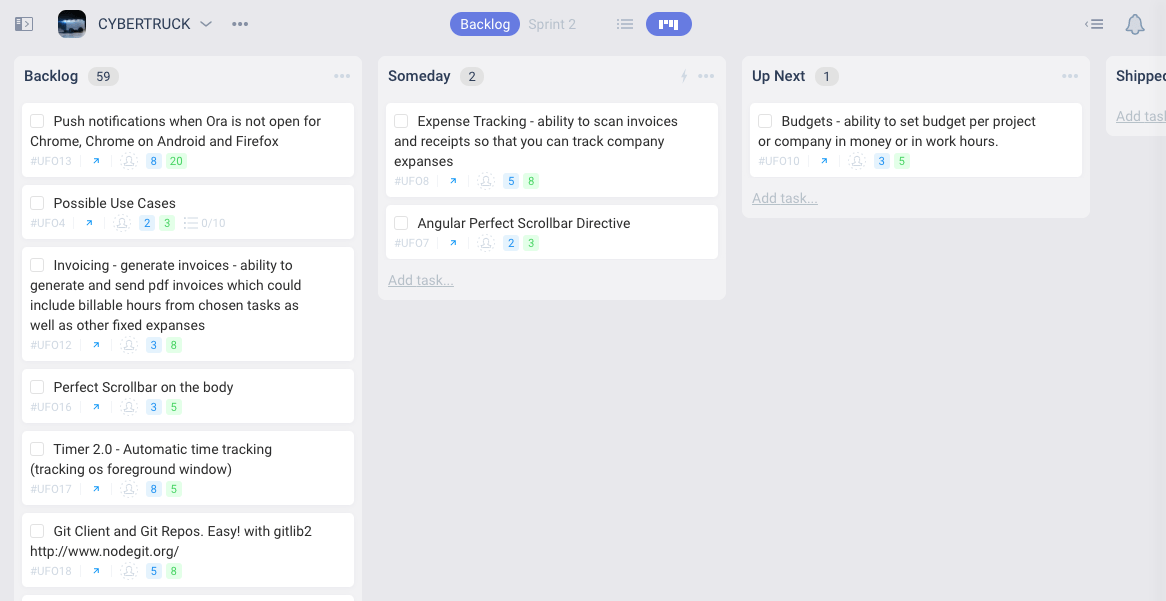
3. Time tracker
Ora’s native time tracker lets you track time spent on every task. On top of that, your team can see what you’re working on and when you’re likely going to finish that task.
And if you enable Ora’s Slack integration, your time-tracked reports will also show on Slack, or you can download them in the reports section.
This way, teams have all the data they need right at their fingertips, and there’s no need for unnecessary meetings.
Yep, we’re talking about those two-minute meetings that could have easily been an email or quick message. 🙄
4. Recurring tasks
Everyone has tasks that they have to repeat daily, weekly, or monthly.
This can be anything from meeting reminders to brunch dates. 🥂
Ora lets you set those tasks to repeat, which is super helpful when managing projects with consistent deadlines.
Ora automates those tasks for you, so you can focus on the important things like enjoying good food!
You can set tasks to repeat on a weekly, monthly, or even yearly basis.
And you can pick specific days of the week or a particular hour for it to repeat.
And if you’re super forgetful (like all of us), simply add a due date to the task.
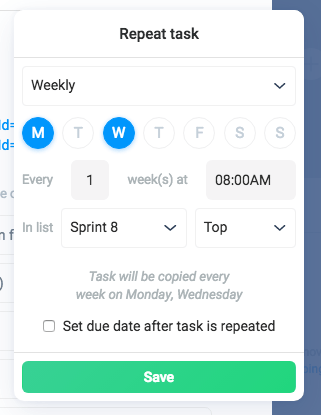
3 Benefits of Using Ora for Project Management
Here are three reasons why Ora is an Ora-ight project management tool:
1. Completely customizable
Ora is super customizable.
With Ora, you can choose an existing methodology or create your own. You can also customize your projects with custom project fields, templates, and notification settings.
The app even lets you turn features on and off as you like. For example, you can add checklists, kanban boards, lists, and more whenever you feel like it.
And of course, you can choose from different themes, modes, list colors, and backgrounds for your projects. 🎨
2. Helps streamline communication
Hate having to switch between apps every time you need to get a quick response?
Yeah, so do we.
And we guess Ora does, too, since they have features that help you streamline your team’s communication.
Ora does this through Ora chat, their Slack integration, and their email integration.
You can also use the Slack integration to create tasks and receive Ora updates in Slack.
Ora chat is the perfect place for teams to share files and messages. You can create private, public, and even secret channels.
Secret channels are invite-only, so it’s the perfect place to channel your inner secret agent and keep sensitive info secure.
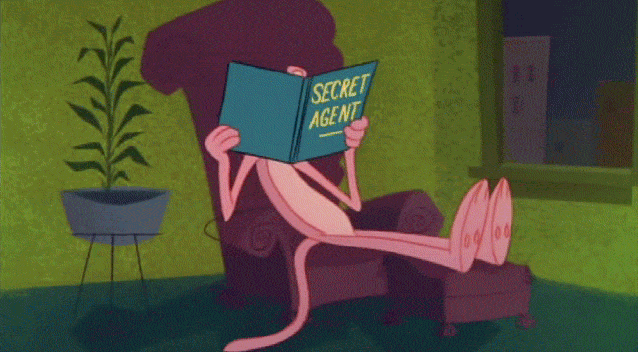
But sometimes comments just don’t get the message across, right?
That’s why Ora lets you start video calls from any channel!
On top of that, you can use Ora’s email integration to do the following:
- Assign tasks via email
- Email a task to an existing project
- Email a task to a particular list
- Add a comment to an Ora task by replying to a notification or by using the specific task address
3. Suitable for Agile project management
When it comes to Ora task management, there’s more than what meets the eye.
What do we mean?
Ora doesn’t only have basic task management features, it’s also got tons of agile features like:
Here’s a quick breakdown of what scrum is all about:
Scrum is a process management framework that helps cross-functional teams deliver results in cycles, called sprints. 🏃
It’s a process usually used by agile software development teams to help them deliver products on time.
Now, back to Ora.
Ora lets you create scrum projects.
Once your project is created, you can switch between the backlog or sprint view.
The backlog contains all your future tasks, and sprints are tasks that need to be completed in repeatable cycles.
Once you start your sprint, you can use the velocity charts to see how much work is being done in each sprint.
Why’s this useful?
This info can help a project manager predict how much work can be done in future sprints, so teams don’t end up this burnt out:

You can also use burndown charts to see how much work is left and how much time there is to complete it. It basically tells you if you’re going to complete the task on time.
Now that we’ve covered where Ora shines, let’s take a look at where it falls short:
5 Limitations of Using Ora for Project Management (With Solutions)
Although Ora claims to be an all-in-one project management solution, the app lacks functionality in several areas.
So, here are five reasons why you’re gonna need to integrate Ora with a few other apps for it to be fully functional.
Here are some of the drawbacks of using Ora:
(Click on the links to jump to a specific drawback)
- Limited project views
- No no-taking features
- No dedicated goal-tracking feature
- Can’t create knowledge bases
- Limited integrations
Here’s a closer look at each limitation and how you can solve it:
1. Limited project views
Ora has four project views: a list view, an agenda view, a timeline view, and a kanban board view.
The problem with this is that limited views = limited choices.
What do we mean?
Sure, your software development team can make do with the kanban board, but what about your design team?
They’ll probably need a mind map view to brainstorm ideas.
Unfortunately, with Ora, your design team will just have to brainstorm using a boring list.

But, don’t worry. ClickUp is here to broaden your perspective, literally!
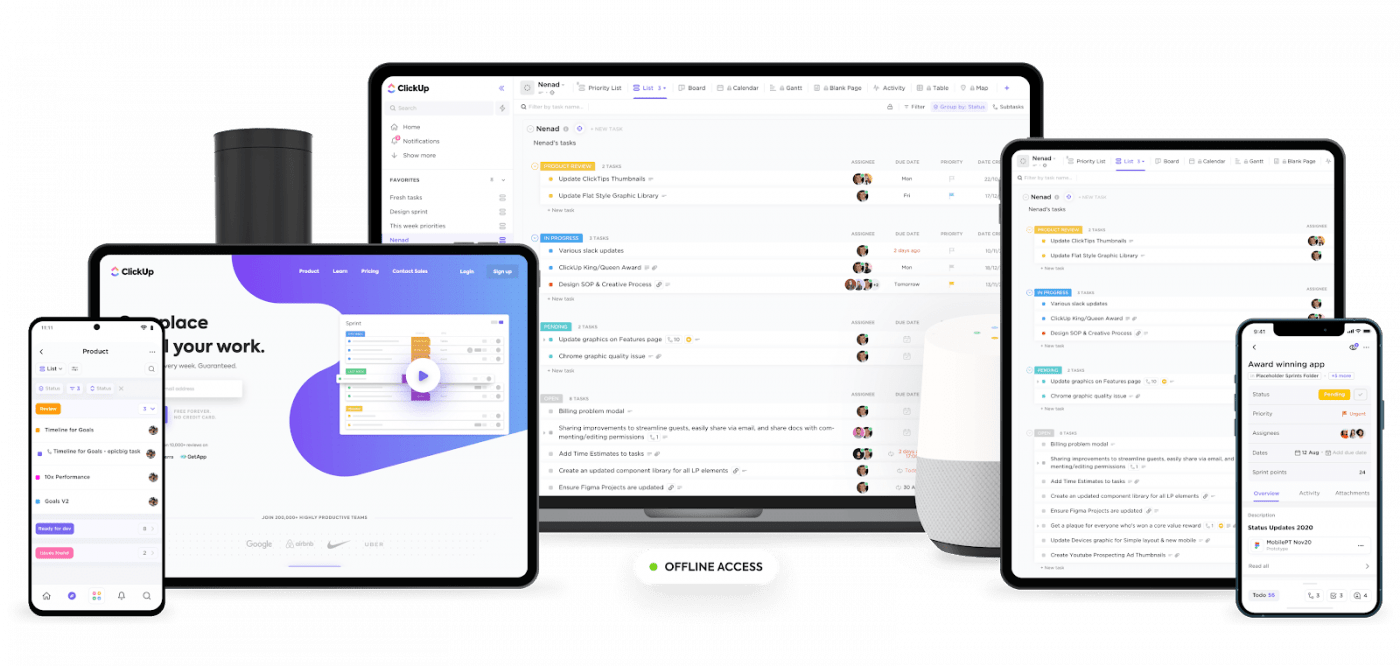
ClickUp is one of the highest-rated productivity and project management software used by highly-productive teams in small and large companies.
From helping you manage Sprints with Sprint Widgets and Automations to helping you manage daily personal tasks with Checklists, ClickUp can help you run any type of project from start to finish.
Here’s how ClickUp beats Ora at its own game:
ClickUp solution #1: flexible project views
ClickUp offers tons of flexible project views for every team’s needs.
Some of these views include:
- Gantt Chart view: avoid missed deadlines and stay ahead of bottlenecks with this view
- Table view: turn projects into spreadsheets and edit anything in bulk
- Mind Map view: map out project plans using existing tasks or create a free-form Mind Map for anything you can imagine
- Workload view: manage your team’s capacity and resources to make sure no one burns out
- Form view speed up your intake process and automatically create tasks from form submissions
- Map view check where your next client is located, identify your next job location, real estate listing, construction site, and more
- Box view: keep your team on track and get insight into what people are working on, what they have done, and who needs more tasks or has too many
But we weren’t kidding when we said ClickUp beats Ora at its game.
ClickUp also has a List view, Timeline view, Calendar view, and Kanban Boards.
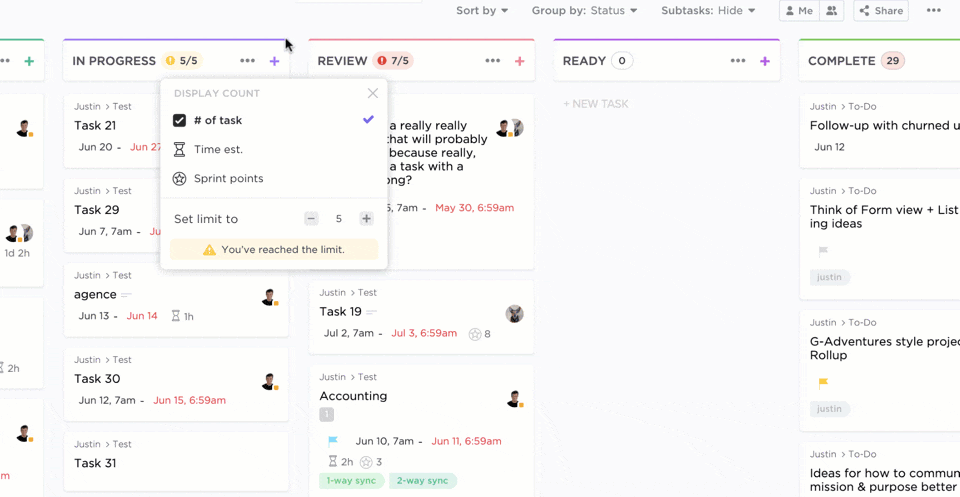
Change the status of tasks in Board view by dragging and dropping any task!
2. No note-taking feature
Ever get a fantastic idea, but you don’t have anywhere to jot it down?
Yeah, we all know how it goes: you make a mental note of it, and within the next few minutes, you have no recollection of your million-dollar-idea.
Bummer.
That’s why you need software with note-taking features!
Unfortunately, Ora doesn’t have a dedicated notepad where teams can jot down personal lists, ideas, and important reminders.
Guess you’ll just have to let someone else take credit for it…
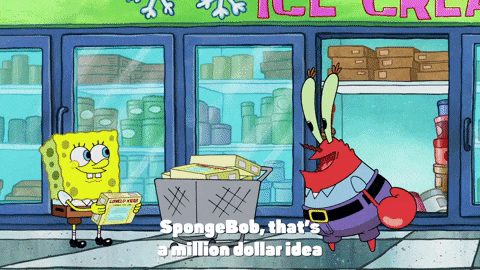
ClickUp solution #2: ClickUp’s Notepad
ClickUp’s Notepad is a free note-taking tool that’s perfect for research, writing, and brainstorming.
You can create Checklists, jot down ideas, and write down anything that comes to mind throughout the day!
You can even create nested Checklists within a single Checklist item.
And don’t worry, ClickUp understands the importance of expressing your thoughts, which is why you can use Rich Text Editing and formatting with our Notepad.
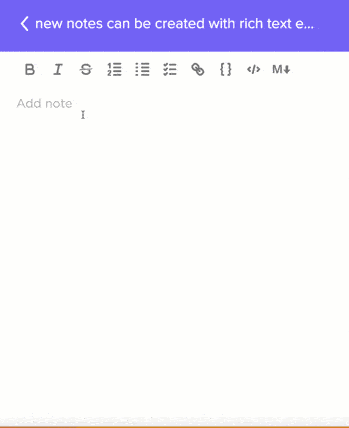
Use Rich Text Editing in ClickUp’s Chrome Extension Notepad to quickly organize your thoughts as you go!
3. No dedicated goal tracking feature
Whether it’s at a personal or professional level, goal setting is super important if you want to stay motivated.
Although Ora has project milestones, which can be goals, sprints, or whatever you choose, they don’t have a dedicated goal-tracking feature.
The problem?
You need to set goals to achieve milestones.
Goals are more specific, and they have a shorter timeline, whereas milestones are the result of your smaller accomplishments.
Basically, you can’t have one without the other.
It’s like having a burger without fries.🙅
ClickUp solution #3: dedicated Goals feature
Goals in ClickUp are high-level objectives that you can break down into manageable, easier to achieve Targets.
Here’s how it works:
A Target is a measurable result, and when you complete one, you move a step closer to crushing your Goal.
So, how do you know how close you are to completing anything?
Don’t worry; ClickUp won’t just throw you in the deep end.
ClickUp lets you track your progress in real-time. This way, you can see precisely how much progress you’ve made and when you’re likely going to achieve your Goal.
Each time you complete a Target, your progress increases in percentages automatically.

View your progress toward any Goal in ClickUp by tracking the Targets you complete!
4. Can’t create knowledge bases
Currently, Ora doesn’t offer teams any real-time document collaboration and editing features. This means that you can’t create wikis, user guides, or knowledge bases in Ora.
So, if you want to create any sort of document, you’ll need to switch on over to another app.
So much for an all-in-one tool, right?
Note: Ora has added a similar feature to their public roadmap.
ClickUp solution #4: Docs
Docs are the perfect place for you to create any document you can imagine.
Seriously, you can create knowledge bases, write entire scripts, and even write the next best-selling true crime novel. 🔎
Every author needs an editor, right?
That’s why ClickUp lets you edit alongside teammates in real-time.
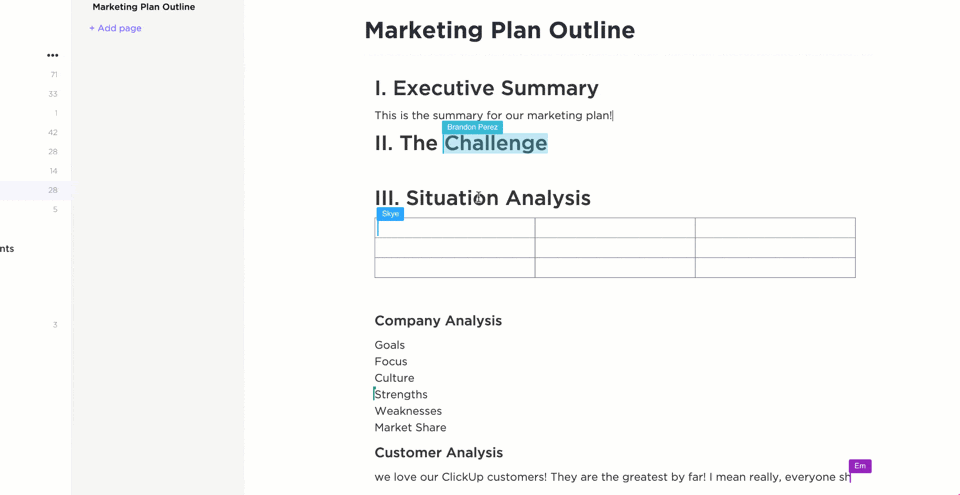
Multiple team members editing a document at once in ClickUp Docs!
And you can share Docs with teammates in your Workspace or share them via a private or public link.
And if you really want to get your work out there, simply share your Doc with Google! #FameIncoming.

Don’t forget to thank ClickUp during your speech!
5. Limited integrations
Ora only has a handful of integrations.
We’re not kidding; you can literally count the number of integrations Ora has using your fingers.
Here’s a list of Ora’s integrations:
- Slack
- Google Calendar
- Zendesk
- Zapier
- Github
- GitLab
- Bitbucket
- Google Drive
Well, that was short-lived.
ClickUp solution #5: tons of powerful Integrations
ClickUp has tons of Integrations, and thousands of external ones, including all the integrations Ora offers, of course.
With thousands of Integration options, you can streamline processes across your favorite apps with ease.
You can read about our favorite integrations here.
ClickUp also makes it super easy to import data from your previous free project management software, including Trello, Wrike, Jira, and more.
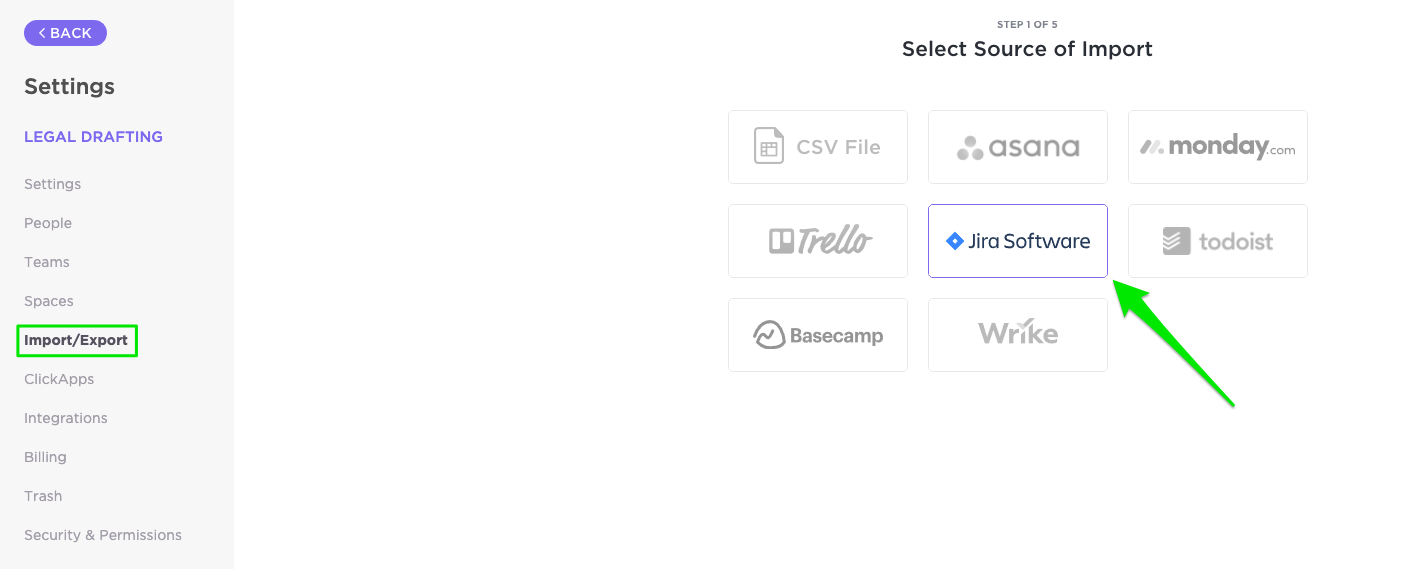
Easily import your work from previous project management tools directly into ClickUp!
Here are even more ways ClickUp can help you manage your projects:
- Native Time Tracker: track time spent on any task or project. The time recorded will reflect in the desktop, web, and mobile apps
- Multiple Assignees: assign tasks to a Single Assignee or multiple teammates so everyone can get started immediately
- Dashboards: Dashboards are your team’s command center. Here, you’ll get a high-level overview of everything going on in your Workspace
- Agile Widgets: add Widgets like Burnup, Burndown, Cumulative Flow, and Velocity Charts to your Dashboard
- Chat View: have a casual team chat or create weekend plans alongside work
- Recurring Tasks: create repeating schedules for any task
- Email ClickApp: send and receive emails directly from ClickUp tasks and take action immediately
- Milestones ClickApp: quickly identify which tasks are Milestones and keep teams motivated by recognizing achievements
- Templates: use read-made Templates for Issue Tracking, Corporate Audits, and more
- Hotkeys and Shortcuts: use intuitive Shortcuts to quickly add code, markup text, anchor links, and more
Time to Move on from Just an Ora-ight Tool
So, is Ora an effective project management tool?
While Ora offers some great basic task management features, the app is lagging behind other intuitive project management apps with advanced features like knowledge base management, multiple assignees, goal-tracking, and more.
And why would you want to settle for an app that’s constantly playing catch-up when you could just settle for the real deal with ClickUp?
From features like 50+ Automations, powerful mobile apps, and Custom Notifications to a powerful free plan that lets you have unlimited users, ClickUp is the ultimate task management software.
Get started with ClickUp for free today to experience a project management tool that’ll always stay ahead of the game.
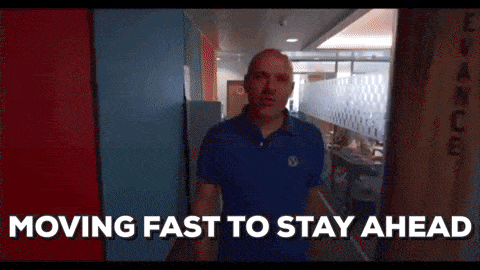


Questions? Comments? Visit our Help Center for support.