10 Best Client Onboarding Software for 2026

Sorry, there were no results found for “”
Sorry, there were no results found for “”
Sorry, there were no results found for “”
Whether you’re working with B2B or B2C clients, effective onboarding is more than a nice bonus—it’s an essential component of maintaining a successful client relationship. In fact, a 2020 Wyzowl study found that 86% of new customers stay loyal to businesses that offer post-purchase onboarding content.
So how do you ensure you provide the best onboarding experience possible?
Glad you asked.
In this article, we’ll take a deep dive into the 10 best client onboarding software apps that will structure and streamline your internal processes and give your clients a better experience. ?
With so many options, choosing the right customer onboarding tool can feel overwhelming. To simplify your decision making, consider these key factors:
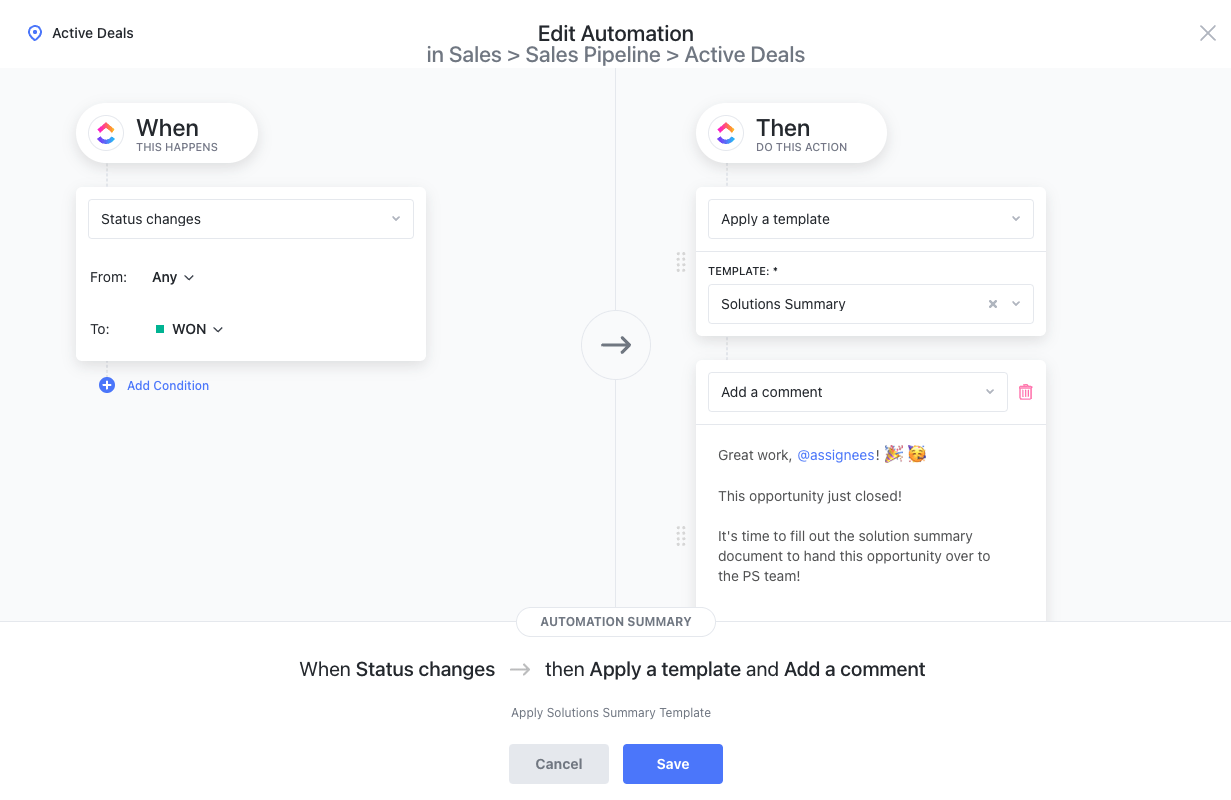
We searched high and low to build this list of the 10 best client onboarding software programs, each tailored to a specific use case. Whatever your business needs, there’s a tool that’ll simplify and enhance your onboarding process. Get ready to build successful and lasting client relationships. ?

ClickUp is an all-in-one project management tool that’s also perfect for streamlining client onboarding and managing customer relationships.
The platform offers numerous features that make client onboarding simple, like customizable ClickUp Forms. Use them to onboard new clients by collecting key details from the get-go. They’re also effective for gathering client feedback throughout your relationship, allowing you to continually adjust and improve your services. ?
With ClickUp, give your onboarding a welcoming touch by creating personalized portals. They make it easy to access training materials and onboarding checklists, so your new clients don’t get lost.
To top it off, ClickUp’s CRM and practical CRM templates get you started with client management.
Optimize lead generation with the ClickUp Hubspot-Guided Client Onboarding Guide and lead customers through the onboarding process with the ClickUp Customer Onboarding Template.
You can also bring multiple teams together with the ClickUp Client Success Collaboration Template, designed to enhance the overall customer experience.
Note: ClickUp AI is available on all paid plans for $5 per Workspace member per month
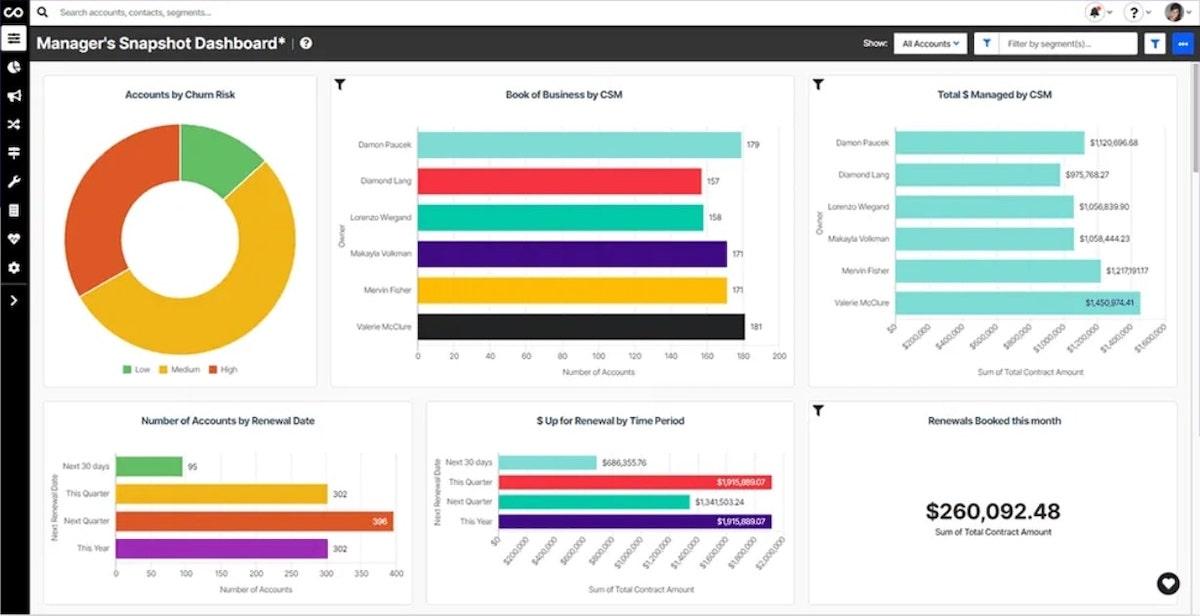
ChurnZero is customer success software designed for subscription-based businesses (like SaaS providers) to gain insights into product usage, drive product adoption, and effectively reduce customer churn rates.
Connect it to your SaaS platform and track usage behavior over time, like how frequently clients log in and which features they’re using. This helps you see what parts of your product might be hard for them to use so you can offer tailored support (e.g., with ChurnZero’s in-app walkthrough feature). ?
ChurnZero is the perfect tool for SaaS businesses looking to boost customer retention by actively engaging with clients, proactively addressing their needs, and decreasing time to value.
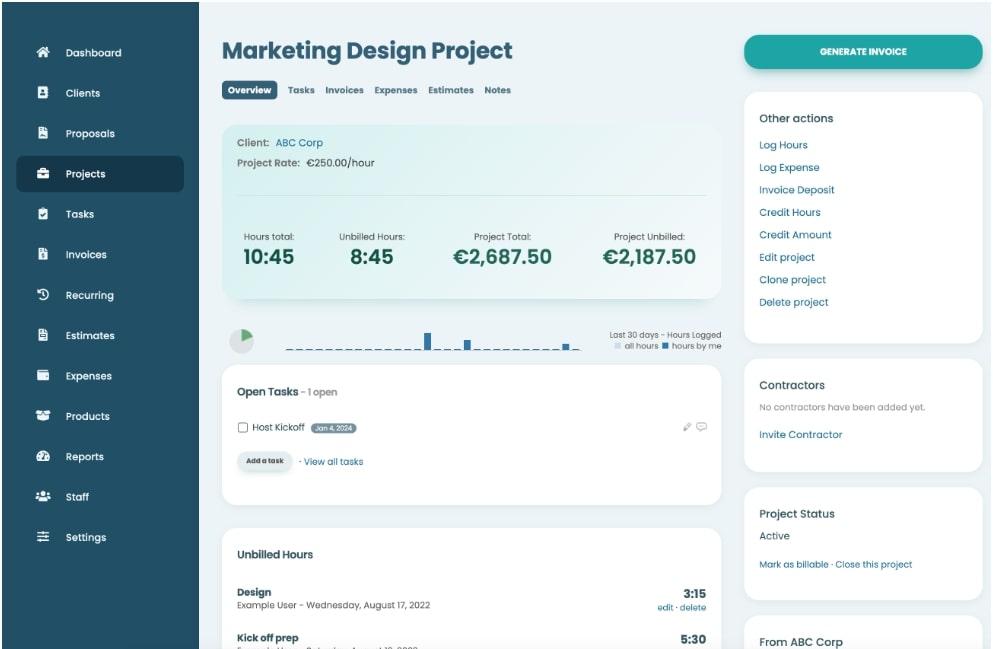
Clientary is an all-in-one project and client management and onboarding software for capturing leads, tracking simple tasks and billable hours, and managing proposals, estimates, and invoices. Plus, the native Stripe integration lets you accept payments online via credit card or ACH bank transfers.
Whether you’re a freelancer, consultant, or agency owner, Clientary is designed to take the stress out of getting paid by clients and managing business finances.
Note: Additional users are available on the Agency plan at $10/month per user
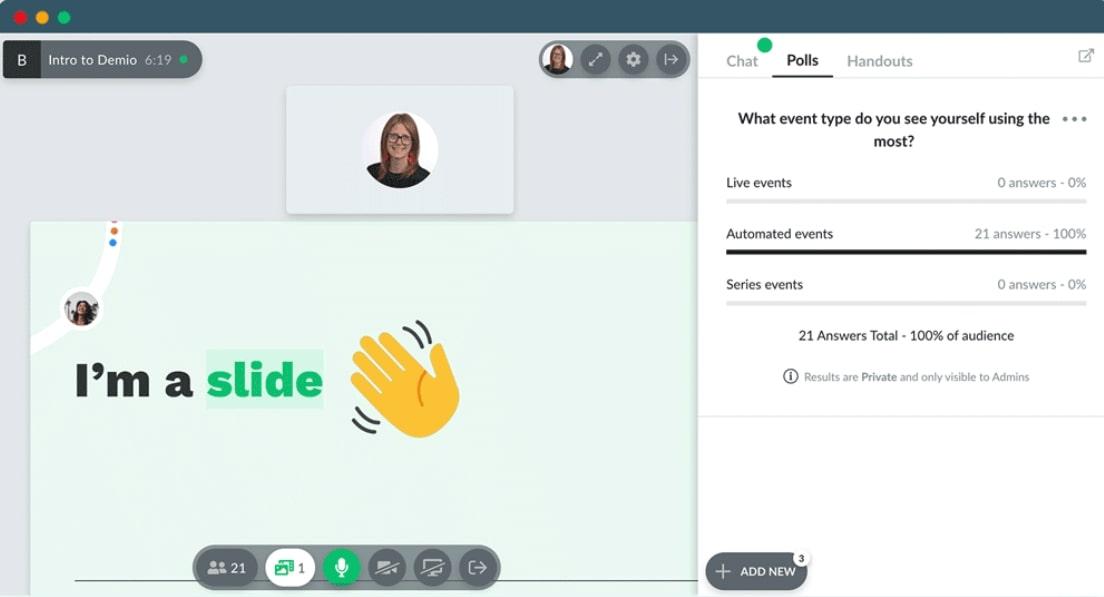
Demio is an easy-to-use client onboarding software for hosting online events like webinars, workshops, and conferences. It provides various interactive elements like polls, handouts, screen sharing, chat, and featured action (aka call-to-action). Since it’s a browser-based tool, attendees don’t need to download any software or plugins to join webinars. ??
Demio is great for solopreneurs, marketing teams, and SaaS startups looking to use webinars to generate leads, onboard new users, and conduct product demos for better customer success.
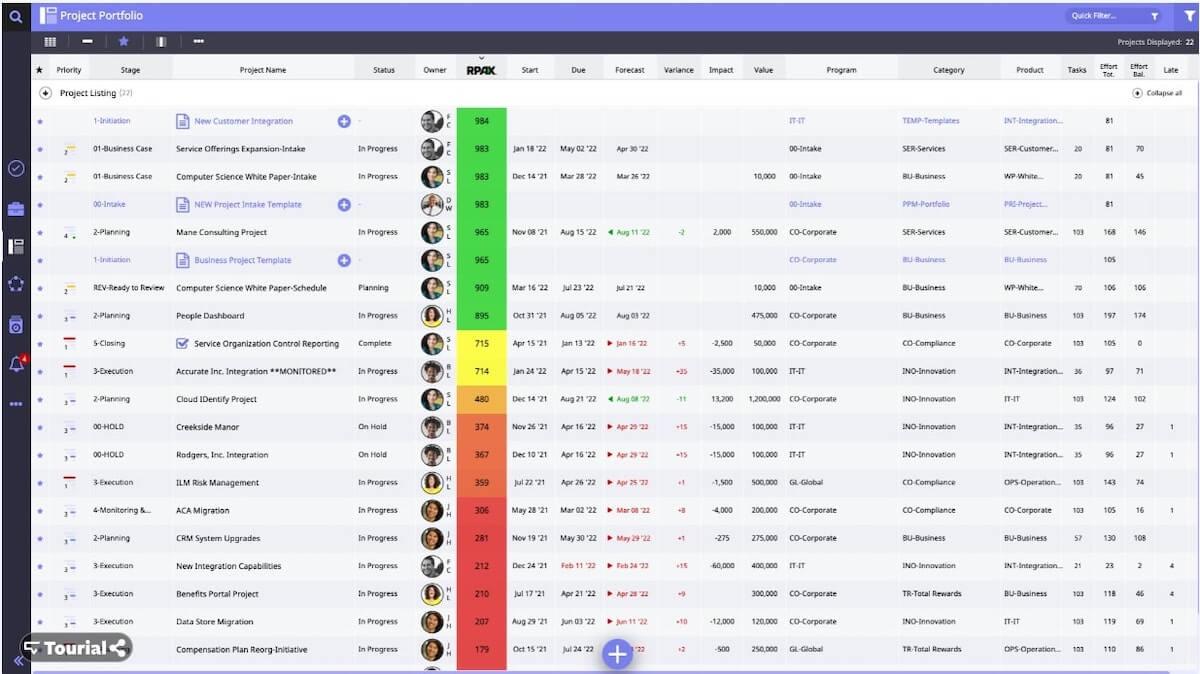
Moovila is an autonomous project monitoring and management tool that centralizes project data, analyzes workflows, and reduces project risks. It provides real-time insights into project health, raises potential issues, and provides actionable steps to resolve them to get the project back on track.
Moovila is best suited for project managers and Project Management Office (PMO) teams looking to actively manage project risks to ensure a smooth client onboarding process and long-term client relationships.
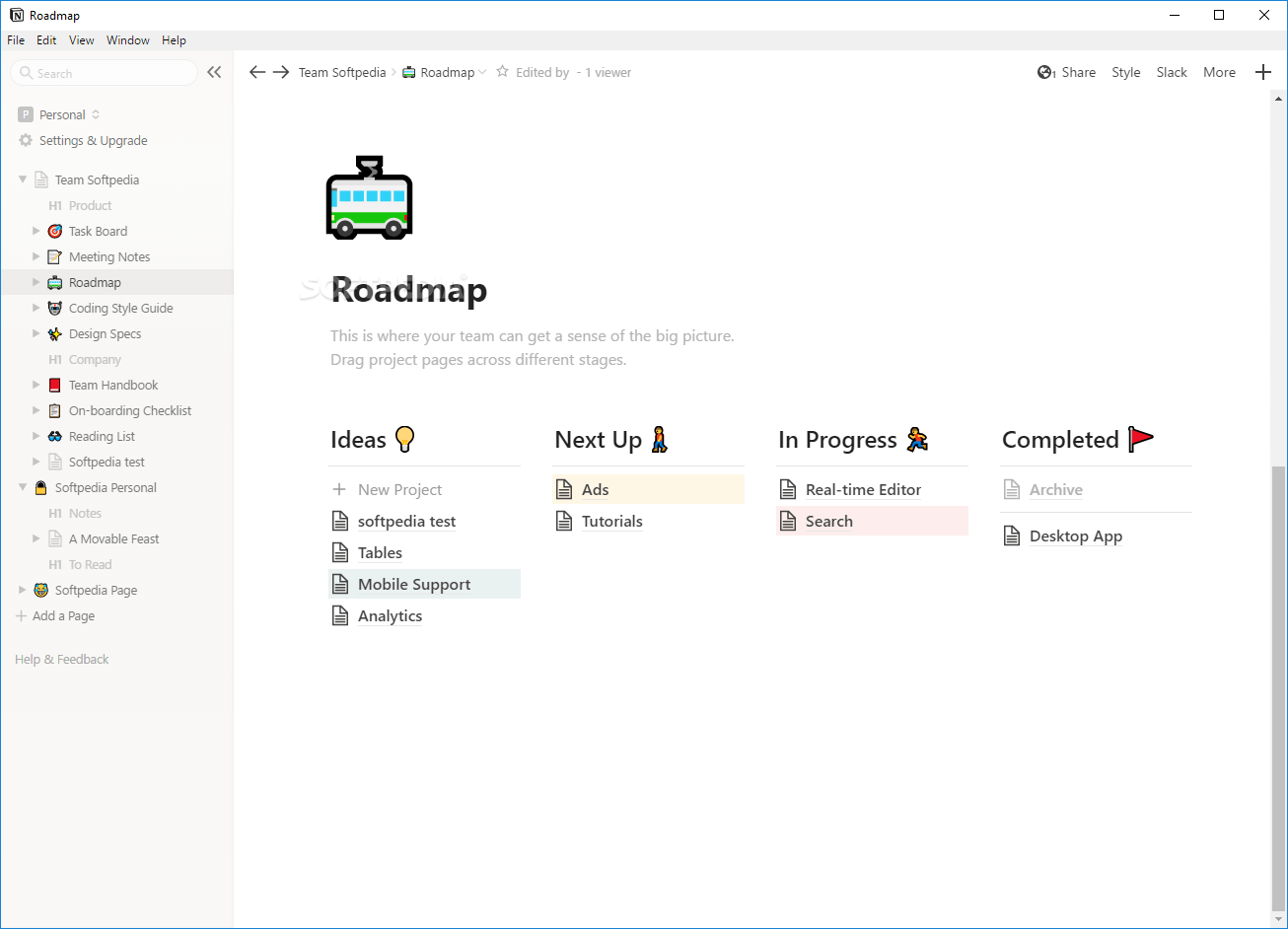
Notion is a versatile workspace and collaboration tool that allows users to centralize a variety of content—from notes to databases to task boards. Use this client onboarding software to store client information, capture project details, assign tasks to team members, and track progress. ?
Notion’s permission settings allow granular control when sharing workspace pages with clients. Choose whether they get view, comment, edit, or full access.
For digital marketing agencies and consulting firms looking for a flexible canvas to streamline and collaborate on client projects, Notion is the tool for you.
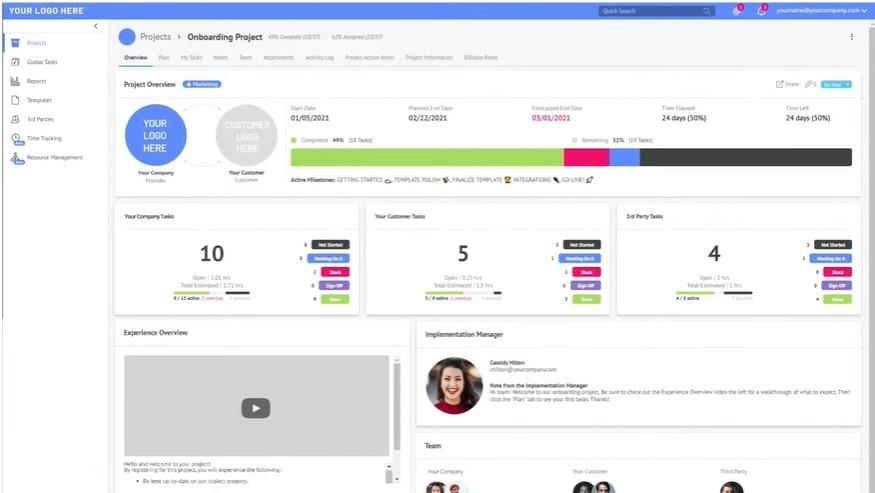
GuideCX’s project management and customer onboarding software enhances real-time visibility and collaboration between teams. It also helps you manage clients through the entire customer lifecycle. Use any of its customizable templates to standardize your onboarding process and save time on future projects.
If you often find yourself waiting for clients to finish their parts of a project or spending long hours in project update meetings, GuideCX can help you streamline collaboration and keep projects on track.
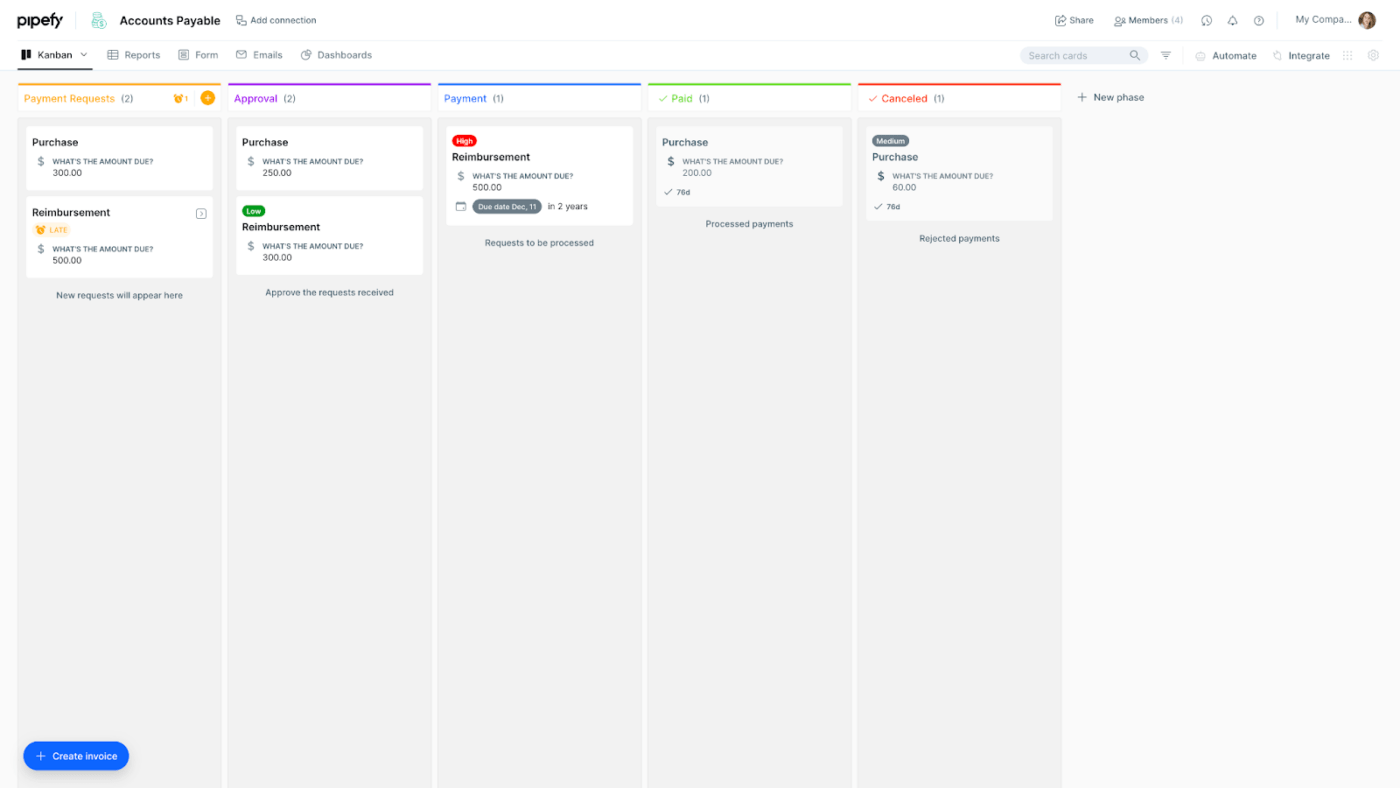
Pipefy is a process management tool that allows businesses to organize and automate their operations through pipes (aka Kanban workflows).
Using pipes for different processes like lead qualification, sales, and customer onboarding, teams track tasks at different stages of completion. Plus, it’s easy to automate repetitive tasks like creating new Kanban cards, moving them, and updating their fields.
These features make it ideal for small businesses looking for a Kanban-like approach to visually organize and monitor their onboarding workflows.

Userflow is a digital adoption and client onboarding platform that streamlines user onboarding for software companies. It allows them to create step-by-step in-app product tours, checklists, and surveys without writing any code.
With its user onboarding features, clients get up to speed with a product’s key features and, in effect, boosts engagement and improves overall client satisfaction. ✨
Userflow is especially helpful for SaaS businesses looking to provide a seamless user experience, drive user adoption, and boost retention rates.
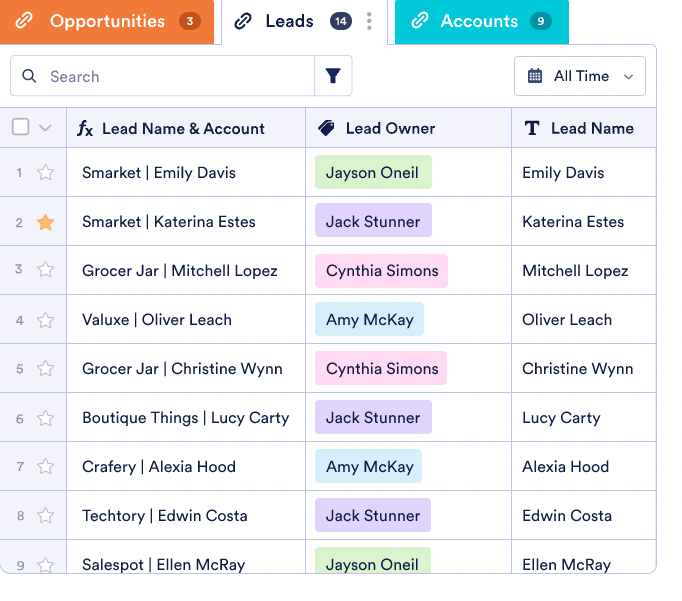
Jotform is a no-code online form builder for collecting customer data through registration forms, surveys, order forms, and more. Its conditional logic feature lets you adapt forms by showing, updating, or hiding specific fields depending on user inputs.
Additionally, Jotform tables make it easy to organize and handle form submissions. Switch between Table, Calendar, Card, and Upload views to visualize data based on your preferences.
Choosing the best customer onboarding solution is key to successful onboarding and positive client relationships—and we’ve laid out the 10 best options available on the market today. ?
What features matter the most to you? Automated workflows? Team collaboration? Integration with your current tech stack? Client feedback collection? Cross-platform compatibility?
If you’re looking for a tool that has all these features and more, then check out ClickUp. Sign up today and access its powerful features for free.
© 2026 ClickUp