Workstreams in Project Management: Definition and Examples
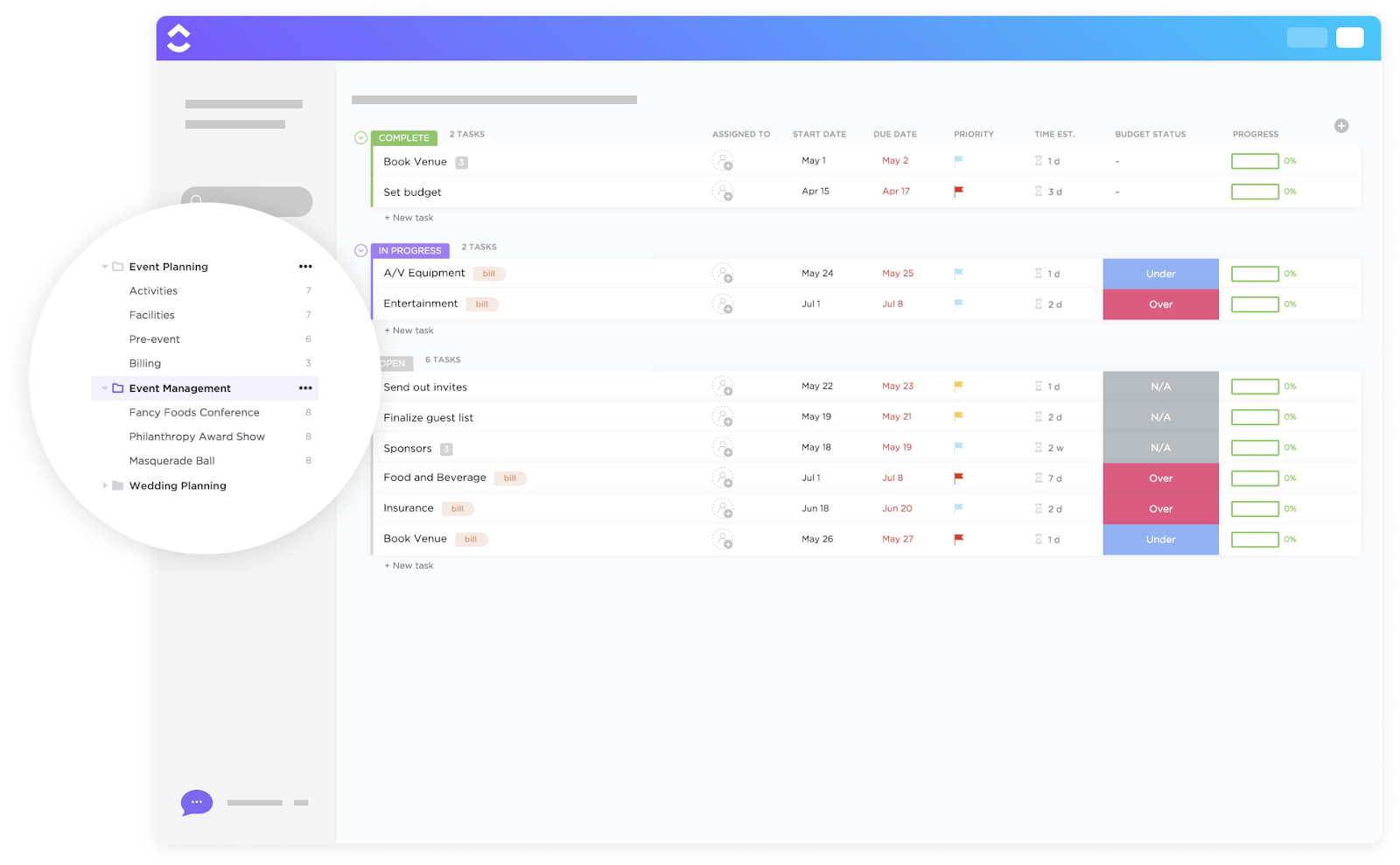
Sorry, there were no results found for “”
Sorry, there were no results found for “”
Sorry, there were no results found for “”
Apr 24, 2023
12min read
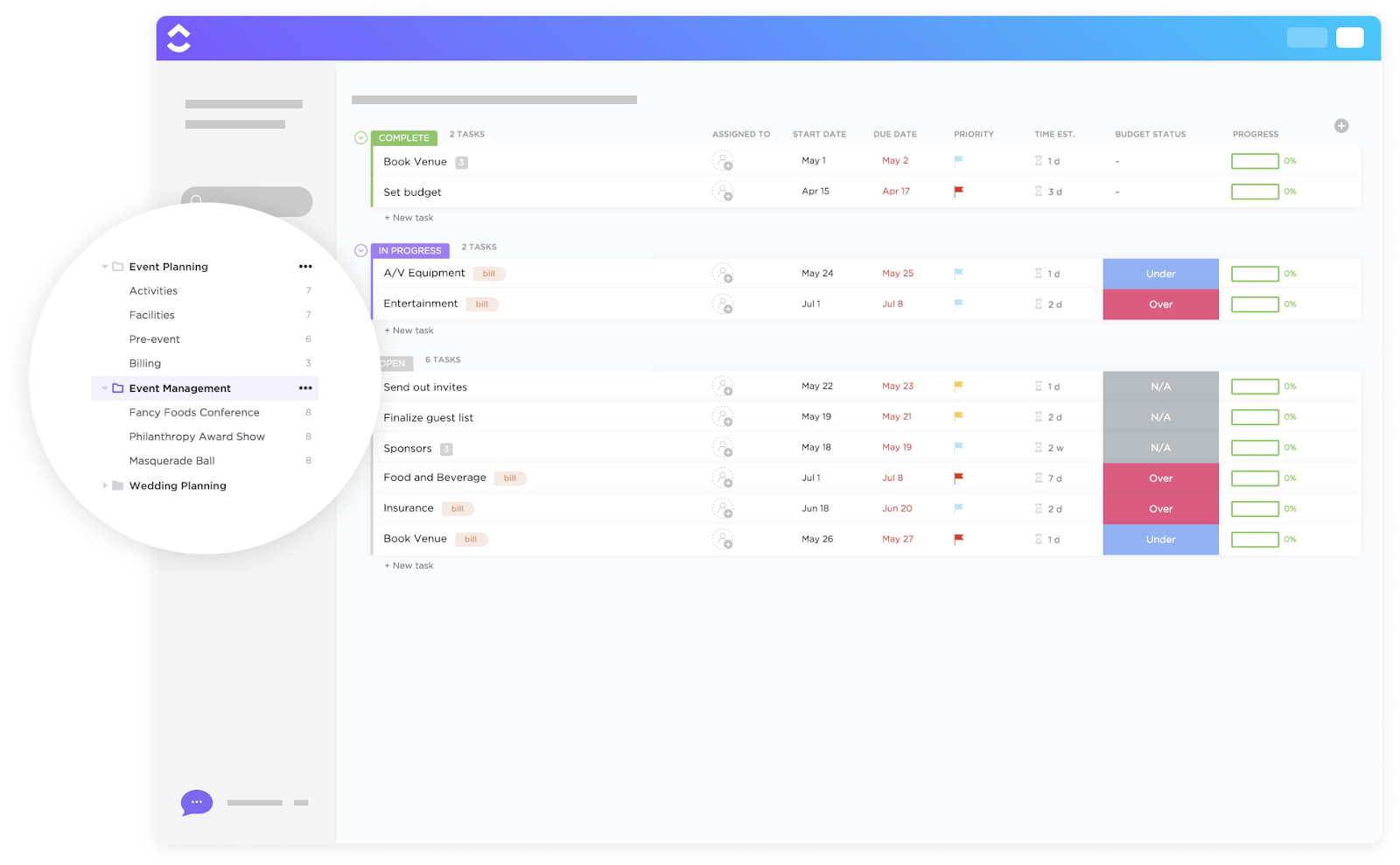
Have you ever worked on a project where someone doesn’t get the information they need to complete a task or hit a milestone? Or worse, they didn’t know they were assigned something?
Maybe you’ve even been that someone at times.
It’s easy to say these situations happen because of unclear objectives, limited resources, or even poor communication. But these reasons are symptoms of a bigger problem.
Almost 40% of projects fail because of poor planning.
Complex projects with multiple teams involved can be even more difficult.
Workstreams are a dynamic solution to this problem. This guide will help learn everything you need to know about workstreams. We’ll cover what workstream in project management is, its benefits, and five examples to help you create your own.
Let’s dive in!
A workstream is a tool to break down large chunks of work to move a project forward.
It’s a series of related tasks or activities that need to be completed to achieve a specific goal. Workstreams can also be synonymous with or contain your project milestones, depending on the project. When used correctly, a workstream helps teams work cross-functionally to organize, plan, and track their progress in real-time.
The main idea behind workstreams is that each team involved in a project only has to handle its piece, making it easier for project managers to supervise the progress.
As a result, the project moves faster and smoother with minimal confusion or delay. Workstreams are designed to split work into segments, allowing teams to focus on the areas they specialize in, increasing efficiency.
A Gantt chart will help you visualize what a workstream is. Construction projects, for example, have many dependencies—milestones that must be completed before moving on.
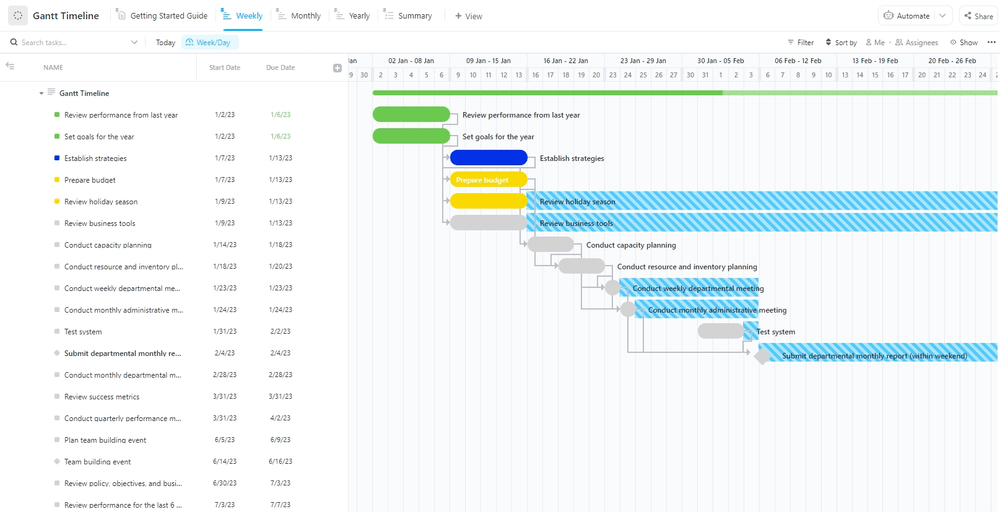
The team that’s responsible for obtaining a permit must accomplish their task before the project can “flow down the stream” to the demolition team.
It’s easy to get workstreams confused with workflows. A workflow represents a project’s process map (or part of a process), which contains the specific sequence of tasks that need to be completed.
A workstream isn’t the sequence of tasks but the output of distinct teams working together on a common goal.
As a project manager, you can benefit from using workstreams as opposed to traditional task-based approaches. Workstreams can propel projects forward with increased speed and improved visibility of progress.
Here are four benefits of workstreams.
By breaking down a project into smaller workstreams, project managers can design a clear and organized plan for the project. This makes assigning tasks and tracking progress easier and ensures that every aspect of the project is being addressed.
Ideally, you’ll create your workstream before a project begins. If you do that, you’ll know what project restraints you’re up against.

A workstream approach ensures that a project will be completed on time and within budget at each point along the way so that the project execution is never in jeopardy.
When multiple teams are involved in a project, it’s easy for each team to work in isolation. If you’ve had this experience, you’re not alone.
Workplace silos, as they’re called, are common. Almost 55% of businesses indicate they have siloed teams.
Workstreams fight against silos. They’re meant to allow project members to share information quickly and easily across departments or organizations. This means everyone is kept up-to-date with the latest developments in the project, eliminating silos.
Workstreams improve team collaboration by providing a clear framework. Team members know what tasks they are responsible for, can visualize through the right communication tools, and can work together to complete tasks that are related to their specific workstream.
Tracking specific metrics related to each component of the project is vital to project success. Workstreams help here, too. By analyzing these metrics in each workstream, project managers can identify areas where performance is low and take steps to improve them.
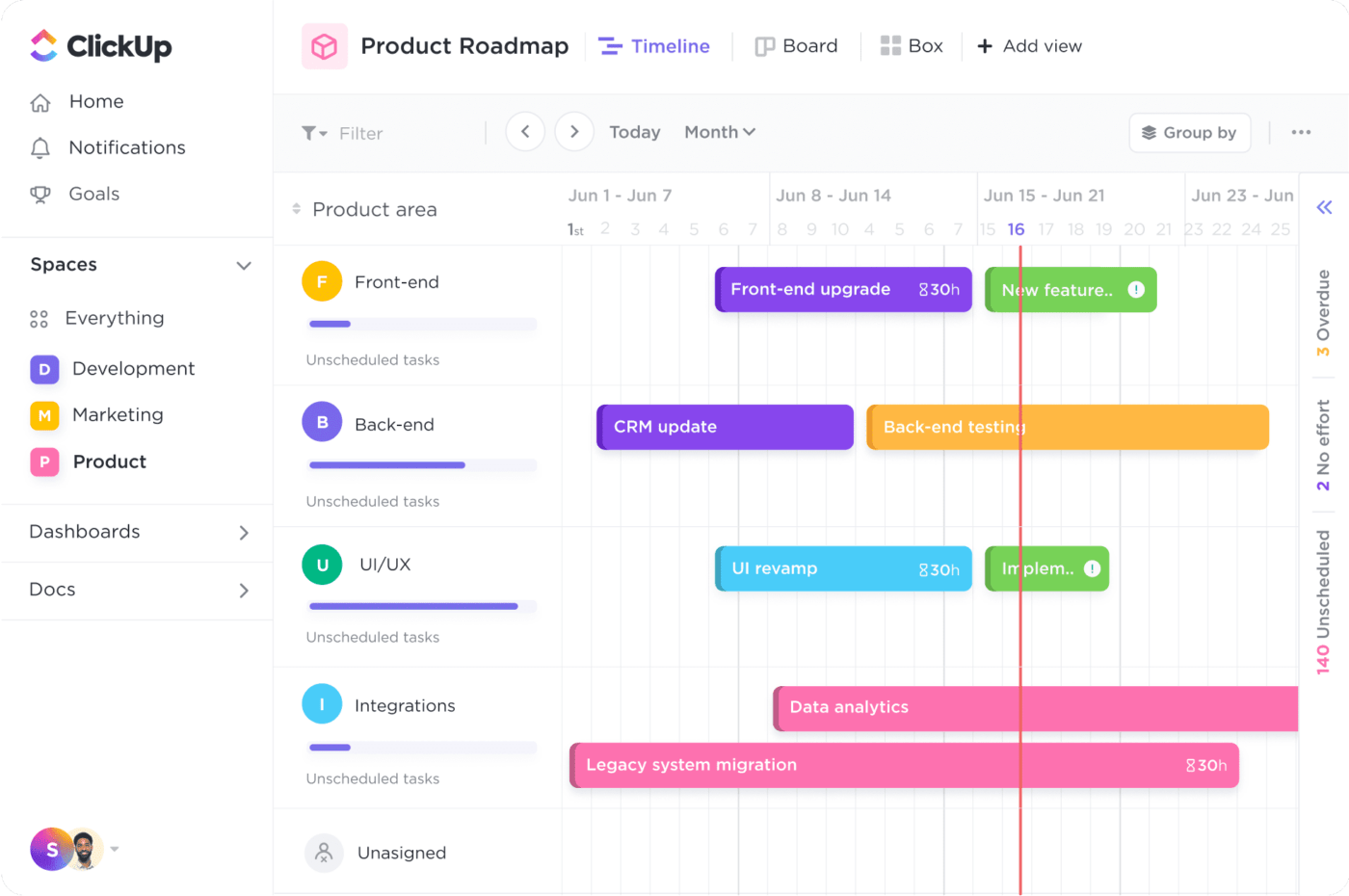
Let’s say a workstream is consistently falling behind schedule or experiencing a quality issue. This is an opportunity for you as the project manager to perform a root cause analysis to find the underlying problem and identify targeted solutions now rather than when it’s too late.
Once areas of continuous improvement are identified, workstreams can optimize workflows and processes by standardizing them across the project, creating even greater efficiency. This keeps team members from duplicating their efforts or wasting time researching how a task should be completed.
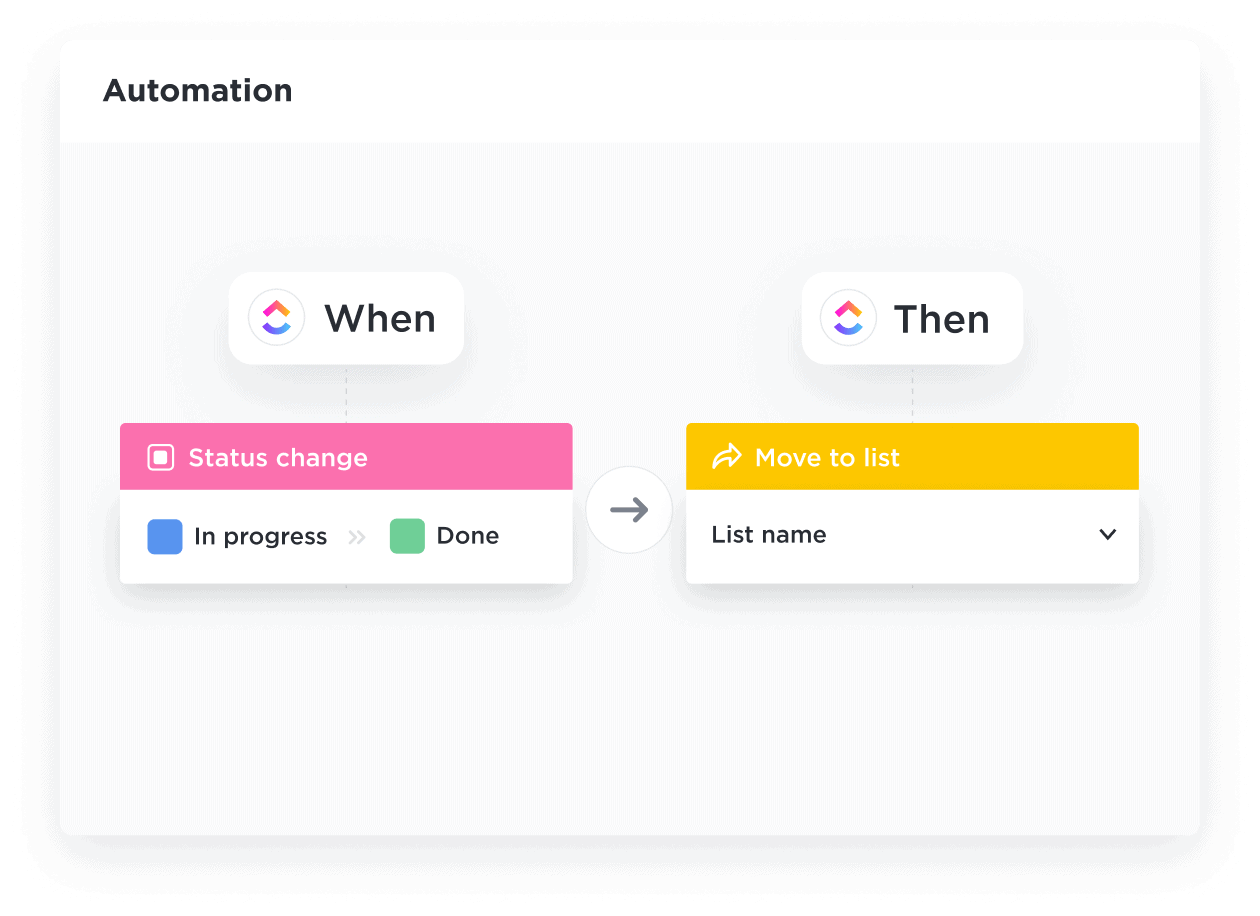
Workstreams can be set up to implement automation wherever possible, reducing the need for manual intervention. Automation can help to reduce errors, improve efficiency, and free up team members to focus on more strategic tasks.
When you think of project management, building skyscrapers and designing software probably come to mind. But anything that has a beginning, middle, and end is a project.
No matter what project you’re working on, workstreams can help.
We’re going to share five examples of project management workstreams. As you read, It’s important to remember that most projects are rarely, if ever, perfectly linear.
In every project, you’ll experience changes out of your control, like a key member getting sick, a project scope adjustment, or a reduction in budget. Timelines and processes can swing out of control. Because of this, you need to build workstreams. These five examples should get your gears turning.
Event planning might be one of the simplest forms of project management. But simple doesn’t mean insignificant. Event planning is a $5.6 billion industry.
Here are the key workstreams you’ll need to plan almost any type of event.
This may not be every single thing you do. But these workstreams are the big blocks of output that must be accomplished for a successful project.
PRO TIP
Create a solid and smooth event planning system with the Event Management Template by ClickUp and manage all of your unique operations in one place with pre-built views, Custom Statuses, Custom Fields, Docs, and more. Use this template to plan and visualize everything from location scouting to securing bids, align your team and resources for smooth collaboration to get the job done, and track progress and goals to ensure your events happen on time and within budget
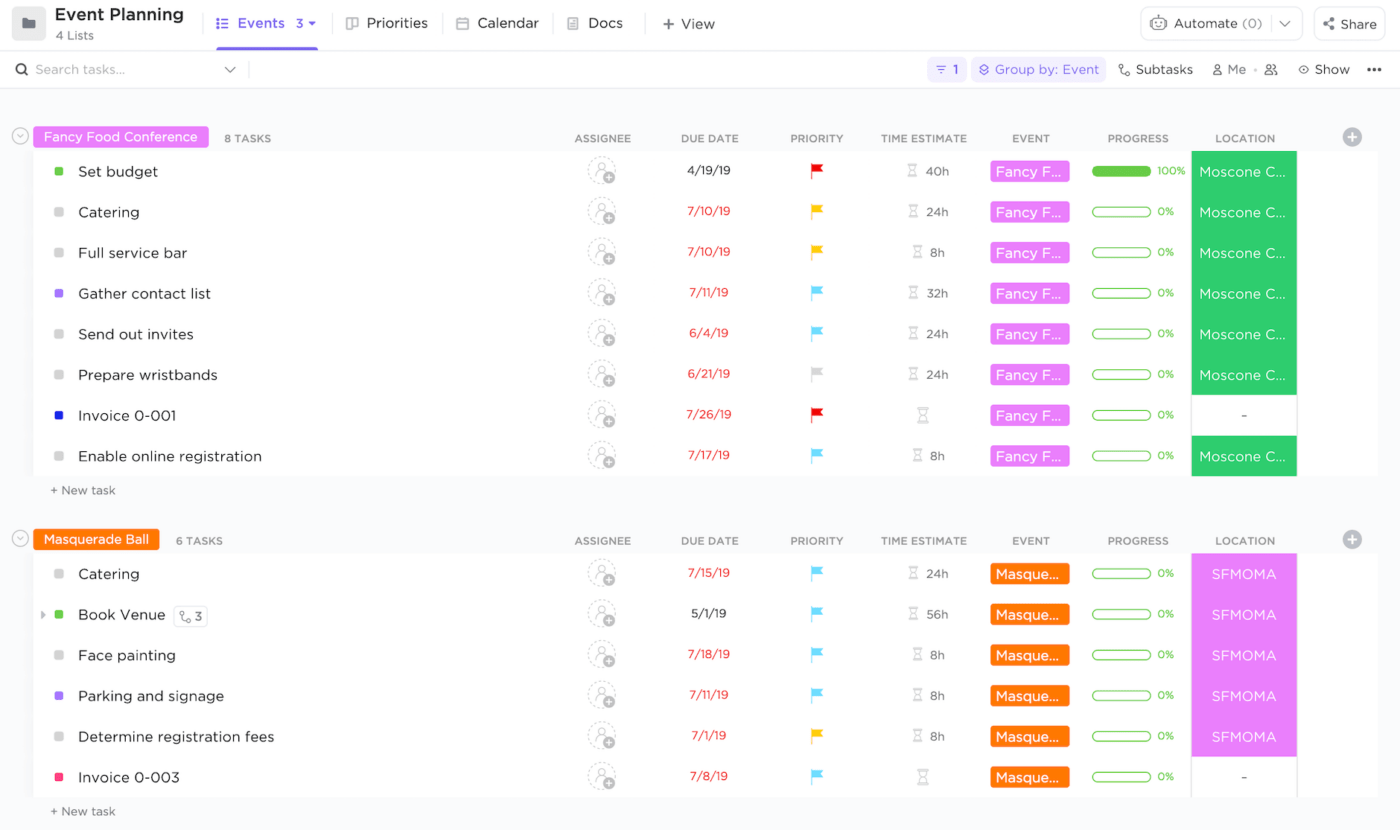
The app development process requires a few complex steps. Here are the workstreams you could generally have on a mobile app project:
ClickUp is great for agile project management and its digital Whiteboards are a powerful tool for mapping out complex projects like building an app or website. You can use it to create any kind of canvas. Like sticky notes:
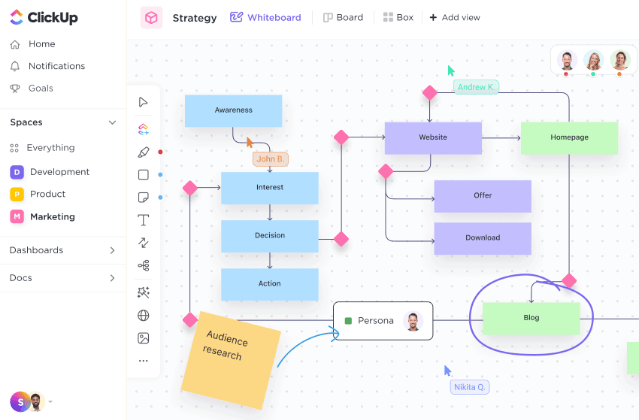
Or a dependency flowchart:
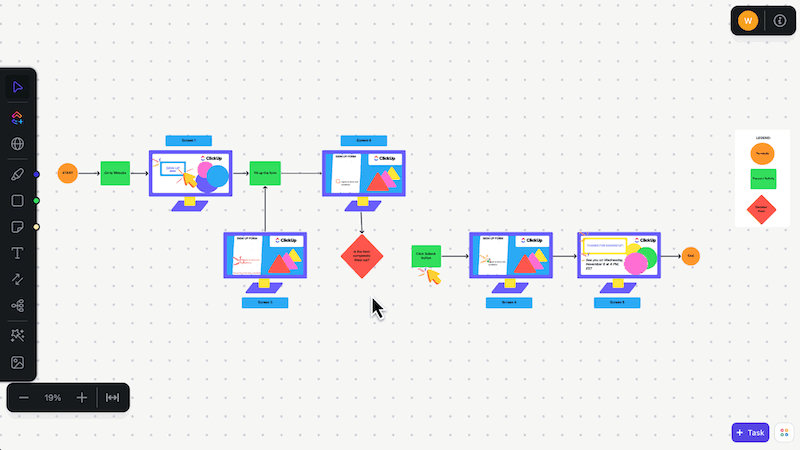
PRO TIP
When developing a new product, your design and user experience (UX) need to be top of mind. But how can you capture multiple detailed constructs and work streams in one place? ClickUp Whiteboards are ideal for plotting user flows, creating wireframes, and constructing visual representations of intricate engineering diagrams. Add Tasks, Docs, Lists, and even people on your Whiteboard to visualize just about anything. Get started with the Introduction to Whiteboards Template by ClickUp! It comes with a guide to help you make the most of the Whiteboard feature in ClickUp.
The rebranding process requires careful planning, execution, and communication across marketing, human resources, and executive leadership teams. Some key workstreams include:
In a small business, the marketing department may only have one or two employees working within many of these streams. A larger company may have a research and development team, a graphic design team, a marketing team, a social media team, etc., all working on this project together.
PRO TIP
Use brand management software to help you plan, track, and manage everything you need to roll out and maintain a successful brand. You could also take advantage of customizable brand management templates to access a solid framework that’ll help you keep processes consistent and running smoothly.
The human resources department is typically considered “operations” and viewed as something entirely separate from project management. That’s usually right.
Unless an HR campaign has a start, middle, and end. Then it’s a project.
Here are important workstreams for an HR retention campaign.
PRO TIP
Simplify people management and create the best employee experience by using an HR management platform for hiring, onboarding, talent management, and employee management.
Our last example is another outside-the-box kind of project. Long-term strategic planning isn’t a project in the sense that it produces a tangible product.
It’s a project for the direction of the entire organization, so every other project makes sense in the organizational context.
Workstreams for strategic planning might include:
PRO TIP
Check out 10 free strategic planning templates to get you started.
This section will list the basic steps to think through to create a functioning workstream. In example 2, emphasis on ClickUp features that could be used for creating workstreams.
Creating project workstreams requires a collaborative effort from multiple teams and individuals, each with their specific roles and responsibilities. Your first step is to know exactly which teams and, specifically, what people will be a part of each workstream.
Here are four broad groups of teams to keep in mind, though these vary by industry.
Once you get to the visualization step, you’ll want to make sure these teams and individuals are identified in each stream.
Workstreams are designed to enhance the cross-functional effort. But managing multiple teams and remote or hybrid workers can make that difficult. Your communication will only be as good as the tool you use.
To combat this issue, it’s best to use project management tools with asynchronous communication features to allow you to collaborate simultaneously and ensure that everyone is working with the most up-to-date version of the project.
Ultimately, the right tool for your projects will depend on the project’s and the team’s specific needs. It’s important to consider each tool’s features, functionality, and ease of use before making a decision.
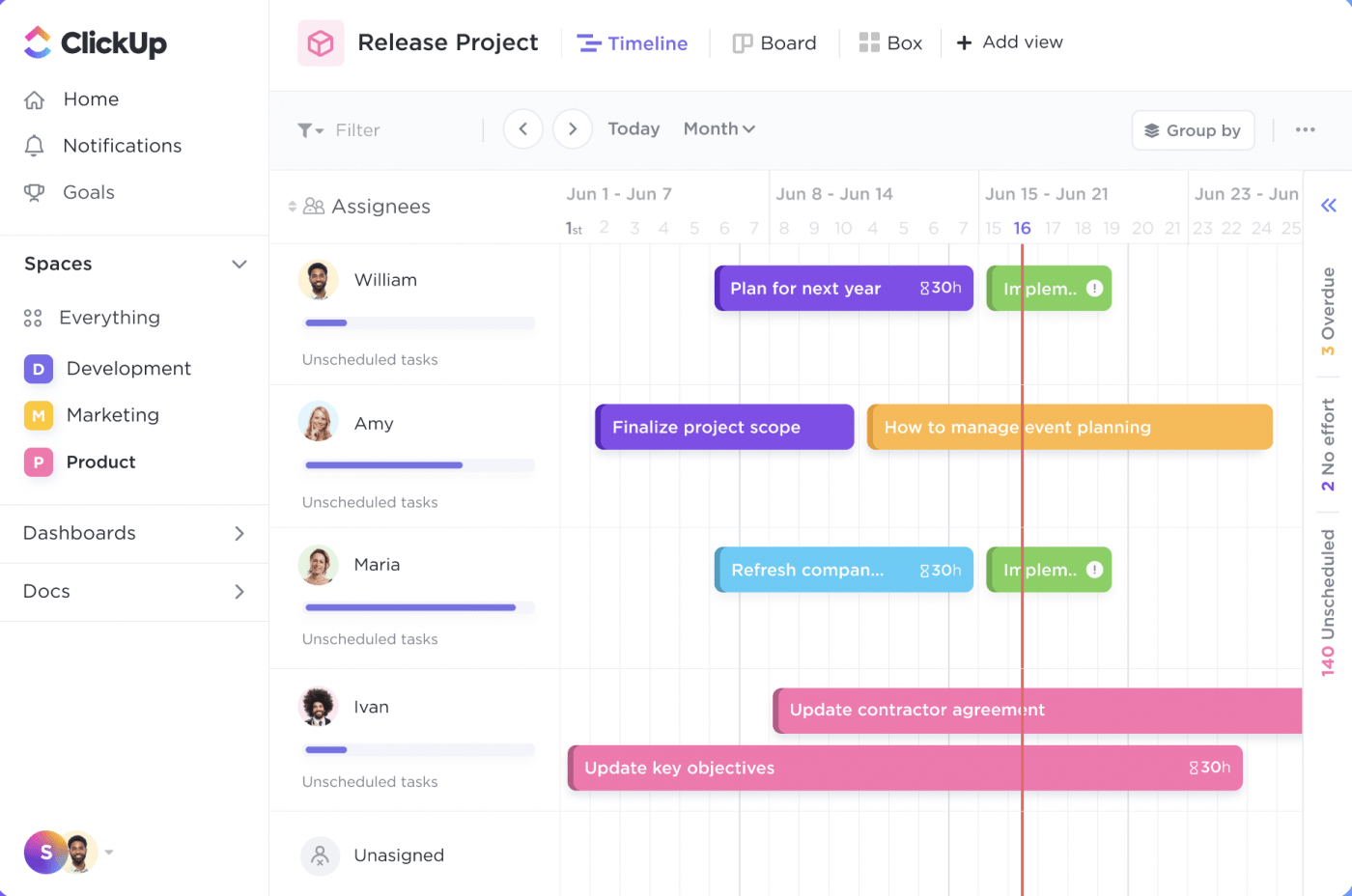
Before you jump into creating a chart, start listing the important milestones represented by or contained in each workstream. This doesn’t need to get very detailed–remember, that’s what your workflow is for.
Each workstream should have its own line on your time, with the length of each depending on how much time it will take.
This project’s time frame should also be represented by a horizontal line at the top of the graph.
Some workstreams may have dependencies. Identify those and make sure that’s represented in your visual. Now, you’re ready to create a timeline for the workstream. You’ll just need to choose the right tool. ClickUp has everything you need in one place to help visualize your timeline.
Everyone involved in the project must understand the goal of each stream and do their part to accomplish that milestone. Start by assigning specific roles and responsibilities to each team member as it relates to their particular workstream.
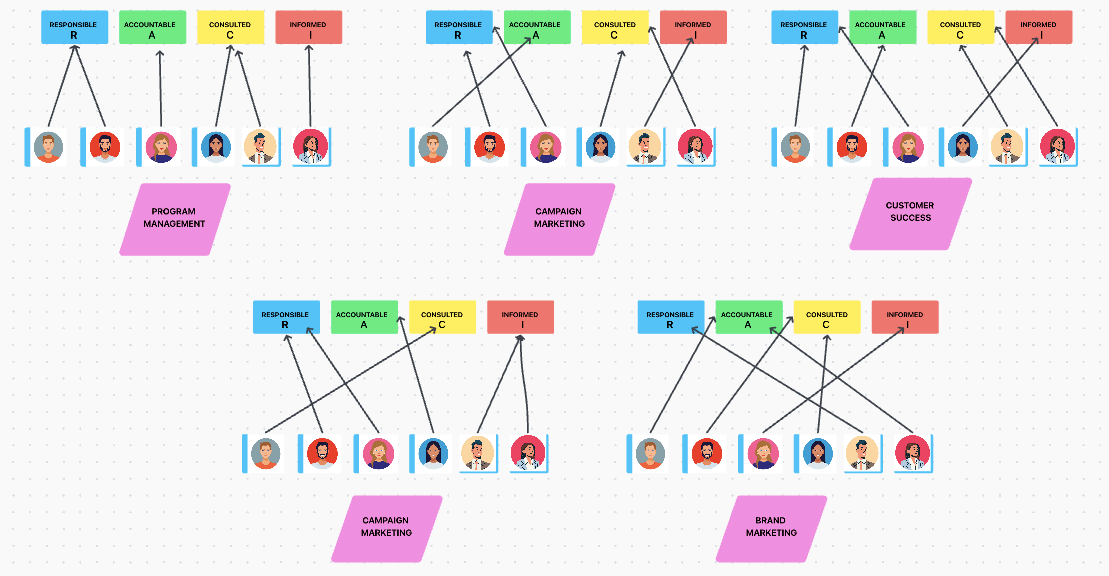
This will help to ensure that everyone knows what they are responsible for and what is expected of them. Next, focus on these three issues:
Check out these RACI templates!
We’ve pointed out that workstreams can incorporate automation when needed. Ask yourself what can be automated and what needs to be done by a human. Automated processes also help you scale up or down as business needs change for much less than the cost of an employee.
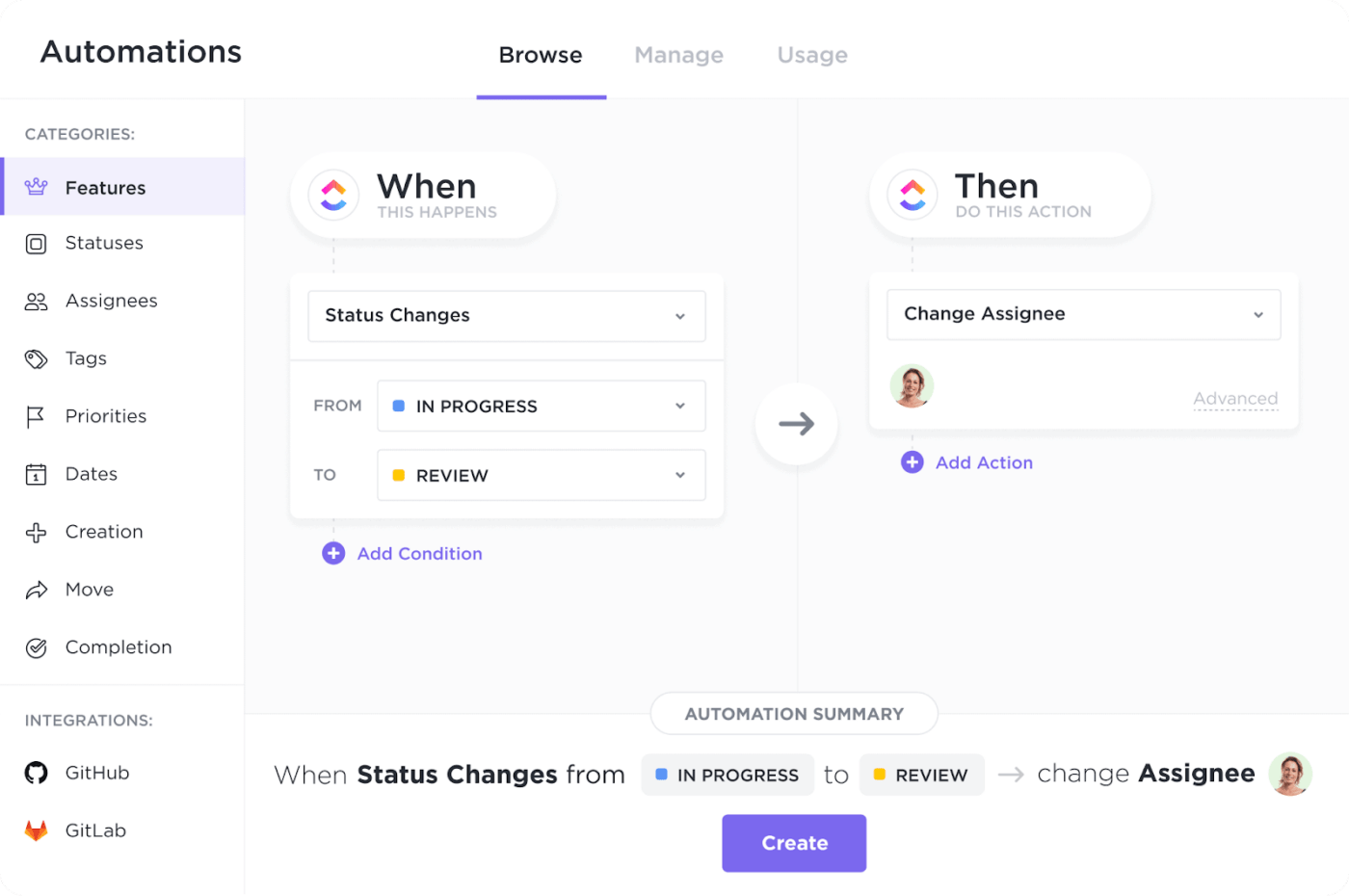
This is the part where hard work comes in. Regularly monitor your workstream to ensure that you are making progress toward your KPIs. Focus on the project timeline, budget, quality, and stakeholder satisfaction.
Then it’s your job as the project manager to make the necessary adjustments to keep your workstream on track.
Projects can get complicated. It doesn’t matter what industry you’re in or what project you’re working on. If you have deadlines or multiple teams involved, plan well to avoid becoming a project statistic.
That’s where workstreams come in. This guide has taken you closer to improving communication and productivity, refining your workflows, and enhancing collaboration. Now it’s time to put it into action.
Change the way you plan your projects and start building your workstream today. ClickUp has all the tools you need to build your workstream and keep your people connected so nothing slips through the cracks. Get started for free today!
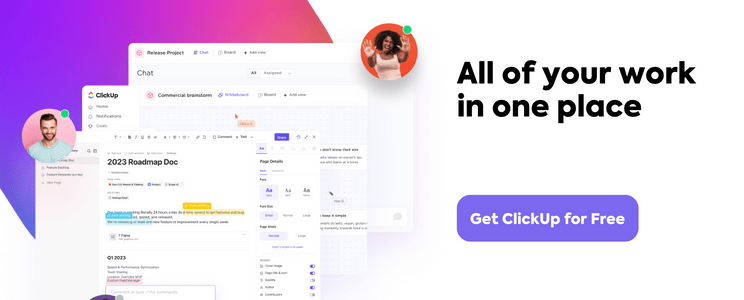
Guest Writer:

Freya Laskowski is an SEO consultant that helps brands scale their organic traffic with content creation and distribution. She is a quoted contributor in several online publications, including Business Insider, Fox Business, Yahoo Finance, and the Huffington Post.
She also owns CollectingCents- a personal finance blog that she grew from the ground up. You can reach out to her at freya@collectingcents.com
© 2026 ClickUp