Free Start Stop Continue Templates
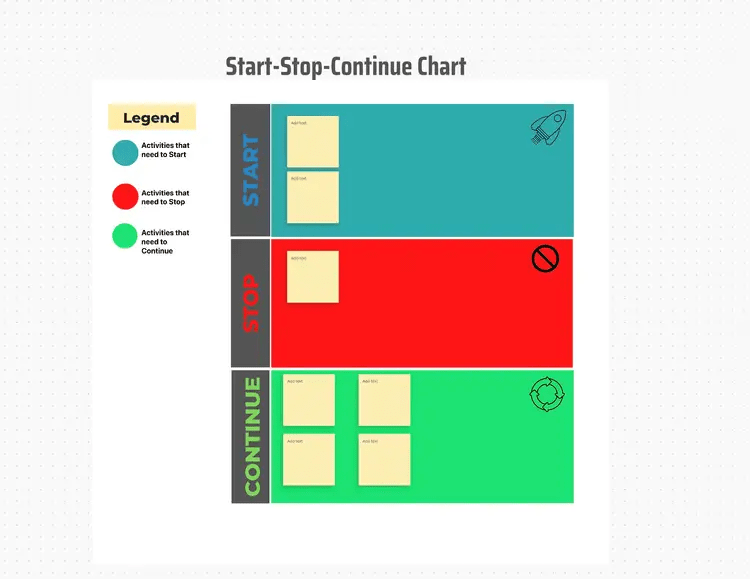
Sorry, there were no results found for “”
Sorry, there were no results found for “”
Sorry, there were no results found for “”
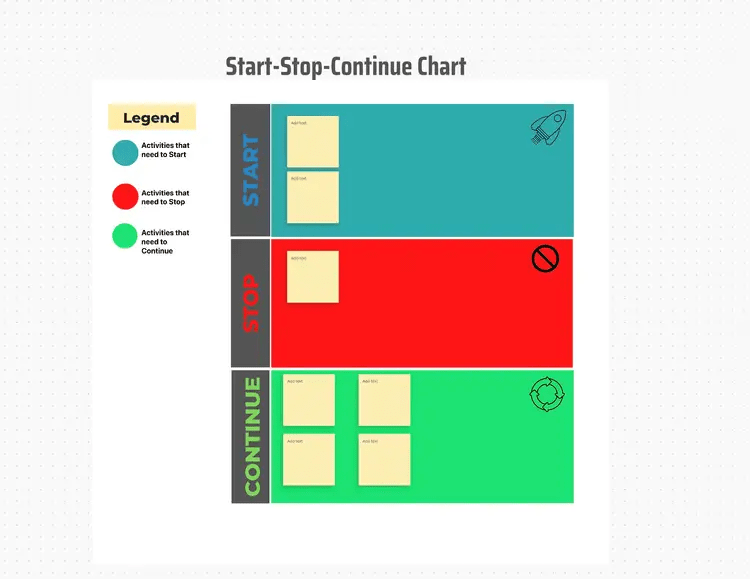
Internal feedback can be a double-edged sword for any organization. ⚔️
When done right, it improves team collaboration, identifies areas that need improvement in your processes, and provides guidelines for introducing changes with minimal resistance. A poorly executed feedback cycle does the opposite—it creates chaos or, worse, triggers the fight-or-flight response in teammates because of a reduced sense of safety.
If you want to cultivate a healthy feedback culture in your team, add Start Stop Continue templates to your company toolkit. These carefully structured frameworks set the stage for open and constructive conversations on achieving common goals without stressing anyone out.
We have collected the 10 most effective Start Stop Continue templates for different feedback scenarios. Use them to engage with your team and create a win-win environment for everyone! ✌️
Getting actionable feedback is challenging as it relies on input from persons with unique perspectives. Factors like social dynamics, scattered thoughts, vague statements, or personal biases can render the process useless.
These templates focus on continuous improvement and mitigate the impact of those variables while streamlining the entire discussion with three focused sections:
All in all, this template is a non-confrontational tool for exchanging constructive, 360-degree feedback in a healthy brainstorming session. You can use this collaborative process to gain valuable insight on unsuccessful or successful practices or provide input on any process, workflow, project, or event.

While a traditional Start Stop Continue session uses sticky notes to attach to a board or wall, there are software options to make this easier for remote team members to increase collaboration.
A well-crafted Start Stop Continue template should collect positive feedback but also find the bottlenecks or issues in processes that could be hurting team performance. The Start Stop Continue exercise is there to mainly collect feedback.
That’s why working off a template is crucial and needs these essential aspects:
Create a meaningful and structured feedback cycle with these 10 best Start Stop Continue templates. We’ve included options for ClickUp, Microsoft Word, and Powerpoint—you can go through them to determine which aligns with your current goals!
ClickUp’s Start Stop Continue Template is a robust tool for assessing and improving any workflow to fit your team’s specific needs. This versatile team exercise framework allows a thorough inspection of the activities you need to initiate, halt, or carry on—all stacked in neat, color-coded sections.
The template’s three rows let you or your teammates add real-time feedback in the form of post-it notes, making the overall view similar to Kanban-style boards. A single glance at the filled-out template is enough to get an idea of what’s working and what needs to go. ❌
You can use this beginner-friendly template for almost any business use case across different teams, including:
Thanks to the template’s intuitive design, you can create actionable plans and assign them as tasks to specific team members.
Dealing with moving targets? Luckily, all the elements of the template can be revised to accommodate new goals, making it perfect for a project manager working with Scrum teams. You can also turn your collected information into crisp how-to guides for future reference! ↗️
Up your feedback game with ClickUp’s Start Stop Continue Whiteboard Template. How is it different from the one we discussed in the previous section? For starters, it takes the Start Stop Continue exercise to the next level thanks to ClickUp Whiteboard!
This advanced-level retrospective template has an interactive whiteboard with structured columns to visualize perspectives and bridge the gap between loose feedback and actionable plans. It’s a lifeline for remote teams grappling with retrospective meetings, facilitating discussions on the progress and outcomes of various initiatives.
Using the template for collective reflection is pretty straightforward. Get every team member onboard and fill out the Start, Stop, and Continue sections while having real-time discussions.
The standard Whiteboard toolbar lets your team use images, web links, and ClickUp Docs to add more context to the feedback. The shared experiences and viewpoints create a visual summary of what’s working and what needs a makeover.
Managers and leaders dig this template as it allows dragging-and-dropping to draw connections, pinpoint gaps, or propose solutions. They can also assign tasks to employees and turn those solutions into trackable follow-ups!
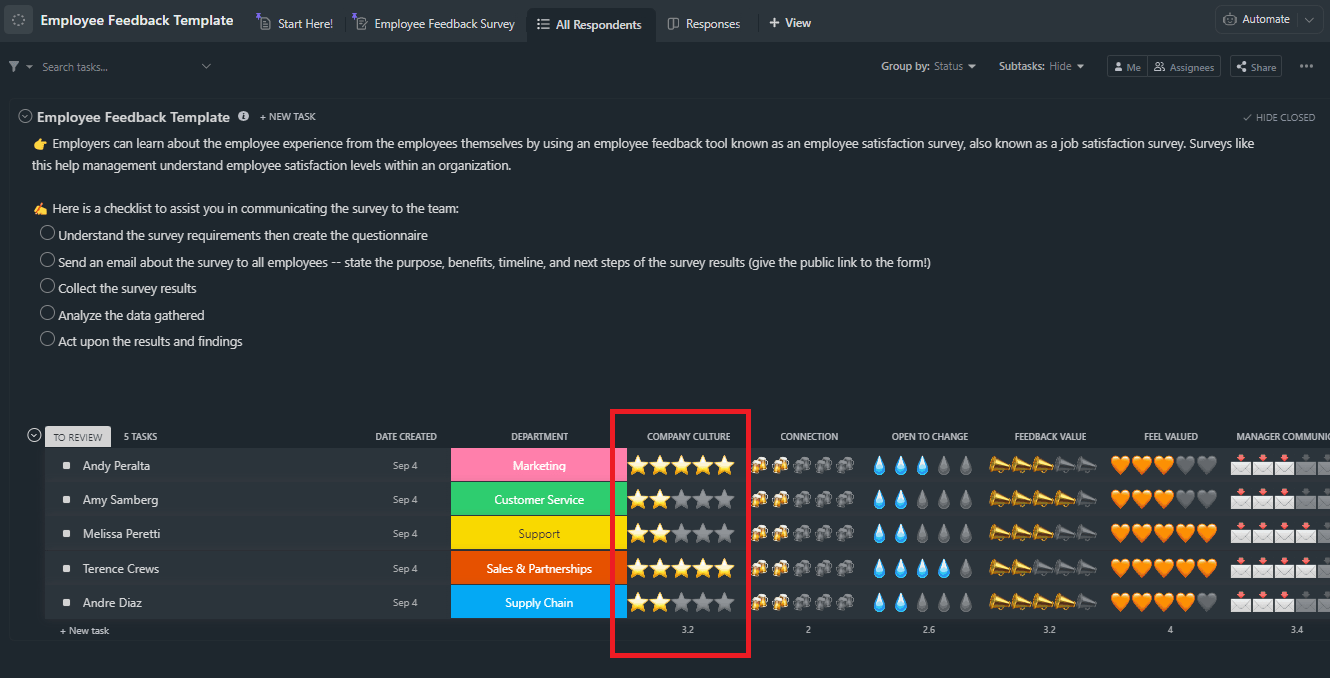
ClickUp’s Employee Feedback Template is designed to accommodate entire organizations instead of specific processes. It creates a safe space for your team to share their thoughts, offering key insights into any area that could use polishing.
It features 16 Custom Fields for capturing feedback in the form of ratings. Fields like Team Utilization, Connection, Employee Happiness, and Role Clarity can uncover problems that tend to fly under the radar.
From a stop-start-continue perspective, the template gives you a broader view of your overall workspace, ultimately helping you narrow down problems to specific departments. For example, if you collect exceptionally low ratings from your Supply Chain department, launch a more focused feedback cycle to see if the issue is poor project prioritization, silos, or something else.
All departments are color-coded, so navigating through the ratings is effortless. The template gives you these four views to easily switch between perspectives:
Add filters for any column or rating point to streamline the results.
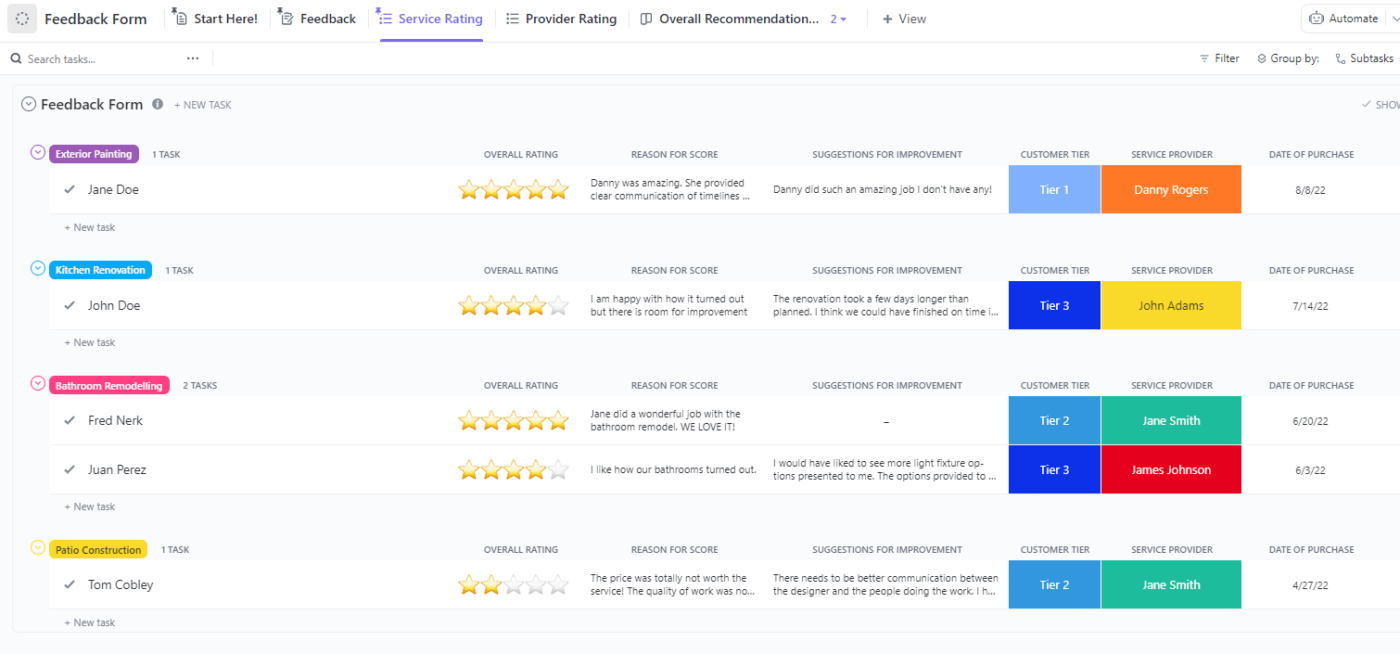
Need to capture external feedback from your customers and stakeholders? Meet the ClickUp Client Feedback Form Template!
The template allows precious insights into the perception of your projects, products, and services. Depending on your workflow specifics, you can make the form as detailed as imaginable to evaluate your micro-processes and their impact on customer satisfaction and, by extension, revenue.
Besides the usual one to five-star rating format, the template features various fields like Reason for Score, Customer Tier, and Suggestions for Improvement. Use the collected info to enhance the start-stop-continue analysis before your next production or development cycle. ♻️
Despite the extensive customizability, using the template is a breeze—even for rookie managers and CRM executives to manage, measure, or get insights into their team’s performance. It offers six different view types to shuffle between perspectives.
For example, the Provider Rating view gives you insights into the work of customer-facing staff, while the Overall Recommendation view can pinpoint processes you must keep.
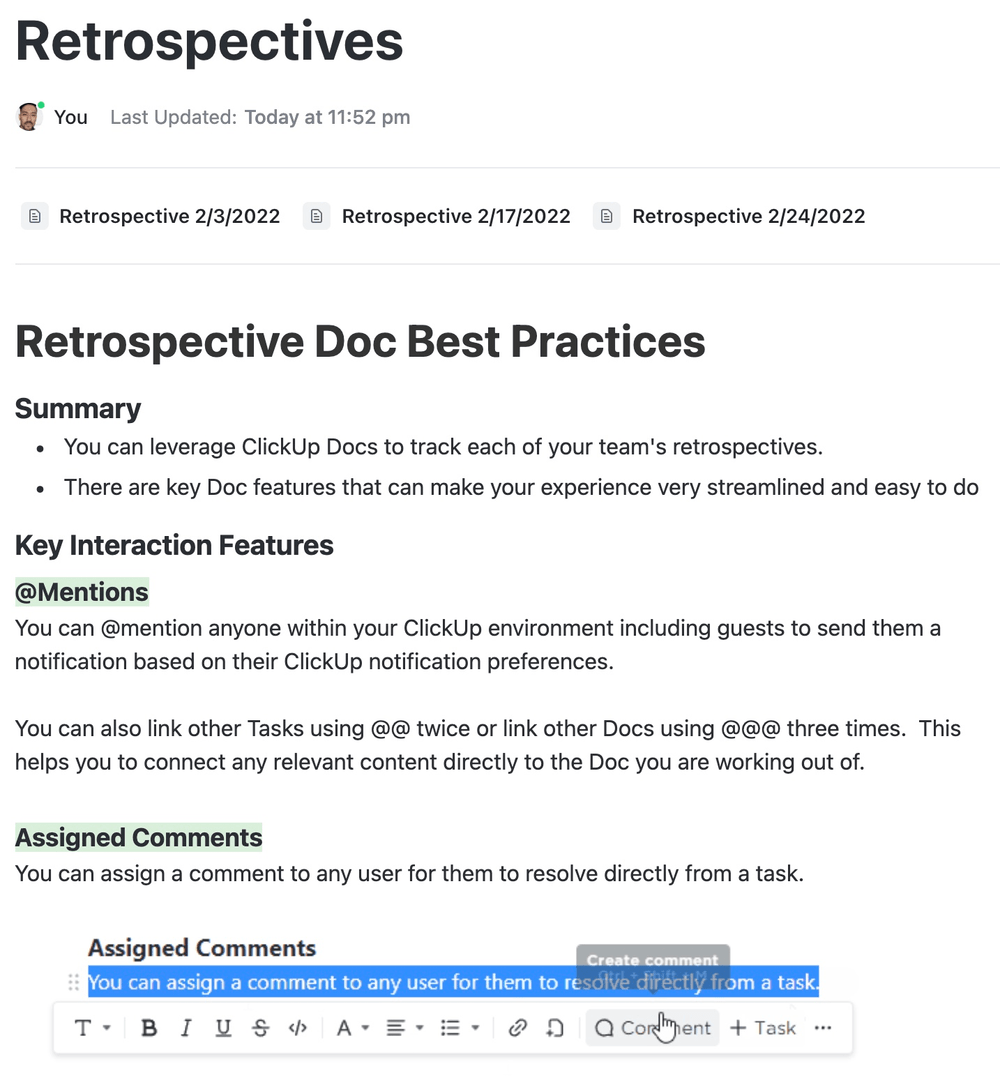
Agile teams face constant back and forth between assessing concluded sprints and planning improved project workflows. But with ClickUp’s Retrospective Template as your sidekick, post-project reflections become a fun walk in the park with your teammates!
The template makes sprint retrospectives productive and engaging with features like:
You can invite everyone to the discussion or keep it privy to relevant members to optimize your team’s goals. The template does more than make everyone’s voice heard, though.
Use the Custom Statuses, Fields, and Views options to visualize the progress made through different stages of your retrospectives. Play with the List, Timeline, Gantt, Workload, and Calendar layouts to monitor how the projects are shaping up.
If you’re managing multiple sprints simultaneously, we recommend setting up custom notifications to track them effectively.
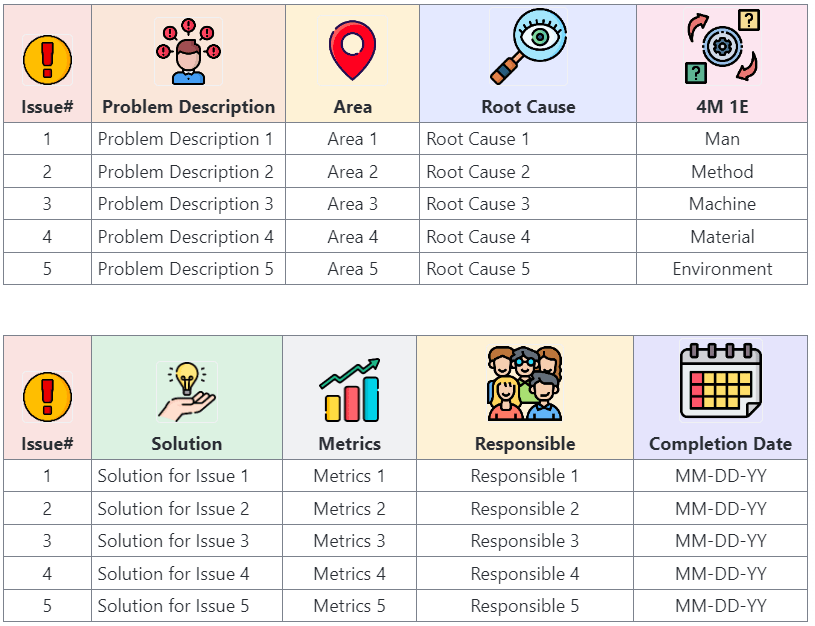
If you want to go full detective mode with your start-stop-continue exercise, trust ClickUp’s Employee Survey Action Plan Template to be the Watson to your Sherlock!
With its 4M and 1E model, the template is your compass on the journey to employee engagement and accountability, especially for manufacturing-focused teams.
The crux of this template is to identify critical issues belonging to the 4M/1E categories:
The template doubles as an intricate survey form for every member of your manual and operational teams.
For instance, let’s consider a company manufacturing apple juice. The questions could range from how adding a fruit sorting machine can reduce labor costs (a Start initiative) or if the ordering quantity should be cut down to prevent spoilage loss (a Stop initiative). Quite fruitful, we’d say!
The template’s goal is to help you create actionable plans for reallocating resources and implementing changes. You can add deadlines and hold one or more employees responsible for specific solutions.
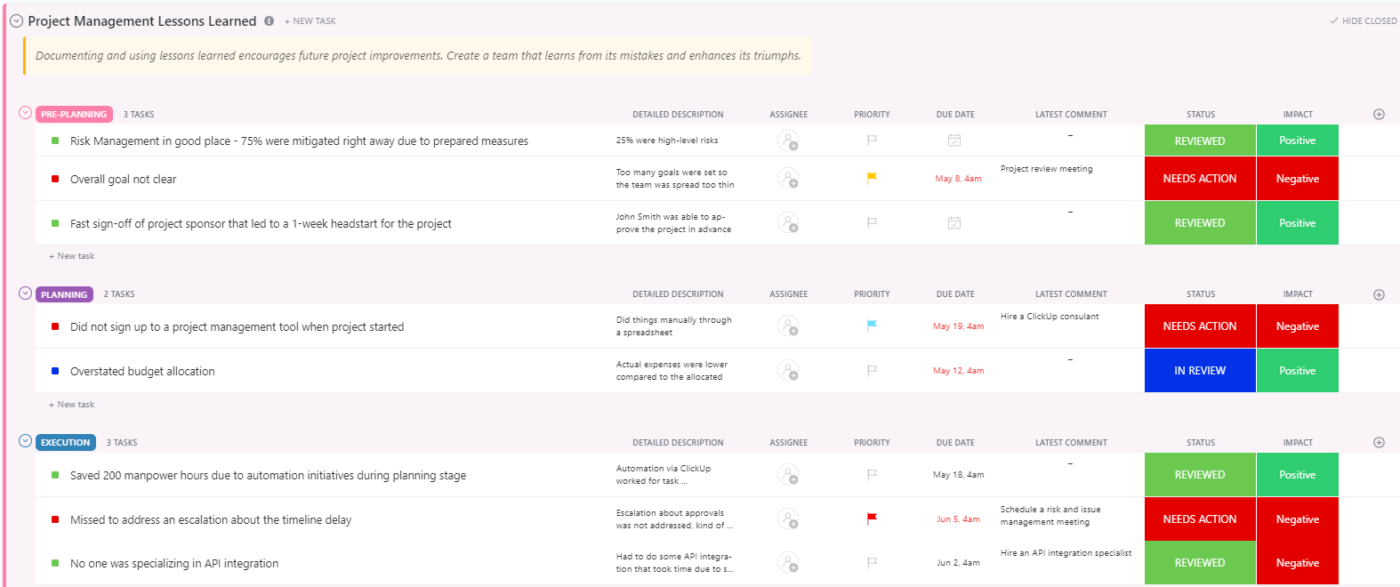
Learning business lessons the hard way is so last century. ClickUp’s Lessons Learned Template allows your team to leverage past experiences and make better-informed decisions moving forward.
Pinpoint what worked and what didn’t during each project phase, from pre-planning to closure. Move actions through four statuses—In Review, Needs Action, Reviewed, and To Review—and classify feedback as Positive or Negative to ensure no crucial lesson slips through the cracks.
It’s a future-focused lessons-learned template helping you summarize failed actions to prevent new team members from repeating the same mistakes. This also removes redundant capturing of the same feedback over and over again. ❤️
The template offers five unique views that add depth and variety to your review process. For example, the Lessons Learned View can be an excellent reference point before kickstarting a similar project. The Let’s Improve Our Projects! View is a total game-changer for projects bogged down by internal inefficiencies.
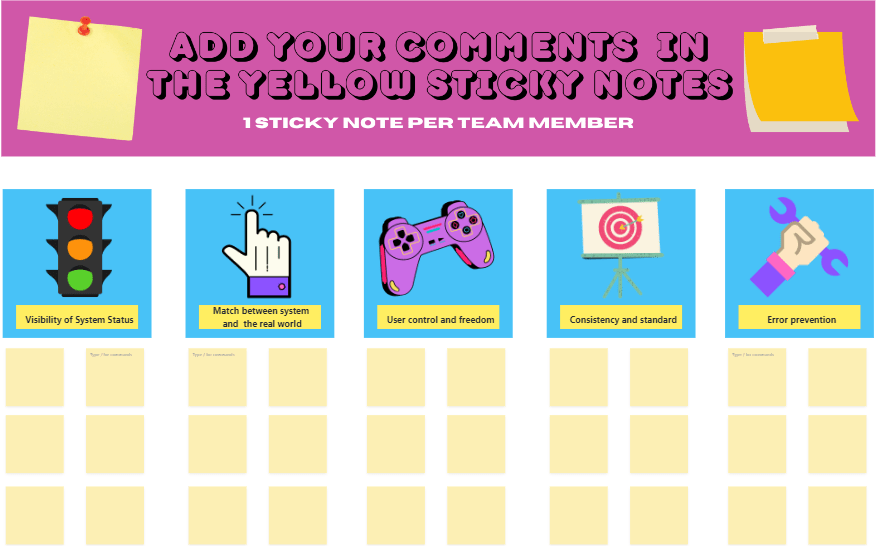
New to the heuristic evaluation of products or services with digital interfaces? It’s no big deal—ClickUp’s Heuristic Review Template allows your review team to provide systematic feedback on the test subject’s usability and user-friendliness. The gathered input helps your design and dev teams rework the application or website for optimal user comfort.
This template is beginner-friendly but tastefully detailed to facilitate start-stop-continue analysis. By default, you get five sections for the following design facets:
Each member of your feedback team gets one sticky note to add their assessments and identify the severity of bugs and glitches uncovered. For best results, don’t assign more than five evaluators for a single interface. Because too many cooks can spoil the broth!
Despite being a design-focused template, its customizability makes it adaptable to different use cases. If you return to the template down the line, tap into the Heuristic Review outline to get an overview of the original design dialogues.
📮ClickUp Insight: 70% of managers use detailed project briefs to set expectations, 11% rely on team kickoffs, and 6% tailor their project kickoffs based on tasks and complexity.
That means most kickoffs are documentation-heavy, not context-driven. The plan might be clear, but is it clear to everyone, the way they need to hear it?
ClickUp Brain’s AI features help you tailor communication from the very start. Use it to summarize kickoff docs into role-specific task briefs, generate action plans by function, and surface who needs more detail vs. who needs less.
💫 Real Results: Hawke Media cut project delays by 70% with ClickUp’s advanced project tracking features and automation.
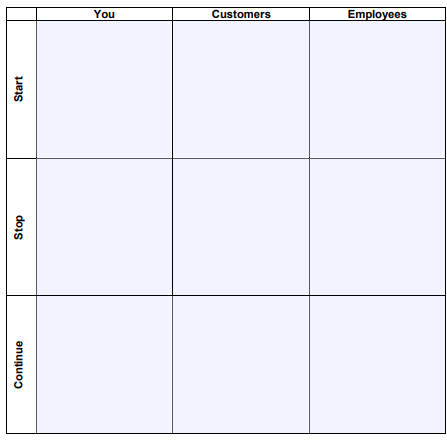
The Microsoft Word Start Stop Continue Template by CFO Perspective adds a unique, three-dimensional angle to your feedback process. What makes this template stand out is its clever division of the review columns to capture feedback from three key stakeholder categories:
You can easily imagine how this template can be useful in any business scenario. Say you’re creating a sample review for a shoe company. You want to reduce raw material costs, a large section of your customers want you to stop selling animal leather products, while your employees want more design talent on the team. A potential common solution can be phasing out leather shoes and investing more in faux leather shoe design.
It’s an easy-to-use template for evaluating specific issues on a single sheet of paper. If you’re handling complex workflows with poorly connected components, the template may not be the best choice.
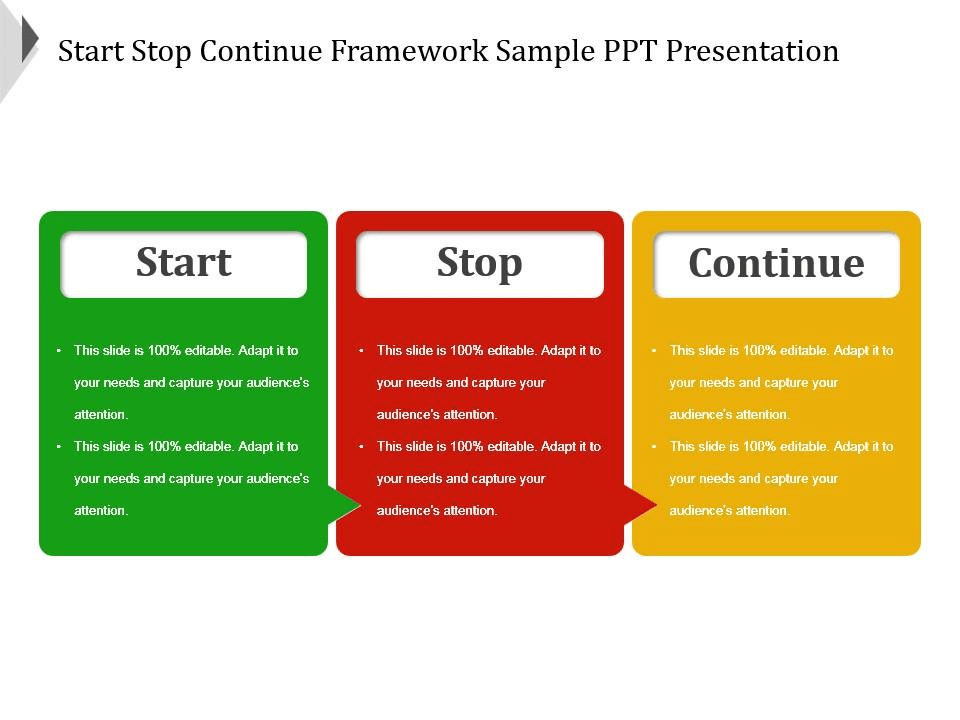
Anxious about communicating your start-stop-continue analysis to your team? SlideTeam’s PPT Start Stop Continue Template can help you come up with vibrant, captivating presentations, all in an easy-to-navigate Powerpoint format.
This no-fuss template is not a feedback collection tool, but it won’t let you down as far as presentations are concerned. By default, the first slide contains the three quintessential sections in color-coded stacks that immediately grab the audience’s attention.
You can customize the next few slides with designs, shapes, and graphs to drive your point home to diverse audiences. You have access to thousands of editable icons for virtually any topic. If you want to create a more branding-friendly presentation, add icons from your company’s repository!
The template is compatible with Google Slides, and you can also download it in widescreen format.
Here’s an overview of each template we’ve explored today:
| Template | Best For |
| ClickUp Start Stop Continue | Any use case |
| ClickUp Start Stop Continue Whiteboard | Any use case |
| ClickUp Employee Feedback | Multi-faceted team feedback |
| ClickUp Client Feedback Form | Customer feedback |
| ClickUp Retrospective | Agile-centered development |
| ClickUp Employee Survey Action Plan | Operational or manufacturing team feedback |
| ClickUp Lessons Learned | Extracting learning outcomes from positive and negative team experiences |
| ClickUp Heuristic Review | Design-related feedback |
| CFO Perspective Word Start Stop Continue | Simple problem-solving scenarios |
| Start Stop Continue by SlideTeam | Presentations |
Overthinking has no place in the business world. No matter the bumps on the road, you can’t afford to waste time revisiting obsolete processes and addressing the same mistakes.
Use our collection of the best Stop Start Continue templates to benefit from every trial and error cycle. You’ll be able to craft clear goals and intentional action plans that help your teammates march ahead with confidence!
© 2026 ClickUp