Agile sprint retrospectives are debriefing meetings, typically scheduled at big project milestones or post-sprint. Use them to sync up with the team on what worked, what didn’t, what strategies and tactics you’ll reuse next time, what you won’t, and—most importantly—why. Here's how to run yours.
Before the retrospective
Set up your retrospective board.
Whether physical or virtual, make sure to set up your board before the meeting. It should have three columns:
What you did well
What could be improved
Action items
If you are working in the same physical space, when filling in those columns you can either write ideas on the whiteboard or use sticky notes that you can move around as needed.
For those working virtually (or using a virtual tool to visualize the meeting in person), choose an option that will allow you to easily add and subtract items from each column.
Running your retrospective meeting
1. Set the context
What was the project, what (more importantly) was the outcome you were hoping for, and what is the purpose of the meeting? Make sure everyone is on the same page about these three things before you start.
This is also a great time to remind people of the values you’ll bring into the meeting—openness, listening, avoiding the blame game, etc. Research tells us that psychological safety (the knowledge that you won’t be humiliated or punished for speaking up about ideas, concerns, or mistakes) results in more open communication, idea sharing, and (naturally) innovation. So setting this expectation early can help foster good communication and collaboration.
2. Start with the wins
What did the team do well on this project (or portion of a project)? What were the positive outcomes (expected or unexpected)? Write each answer down on either your physical or digital board.
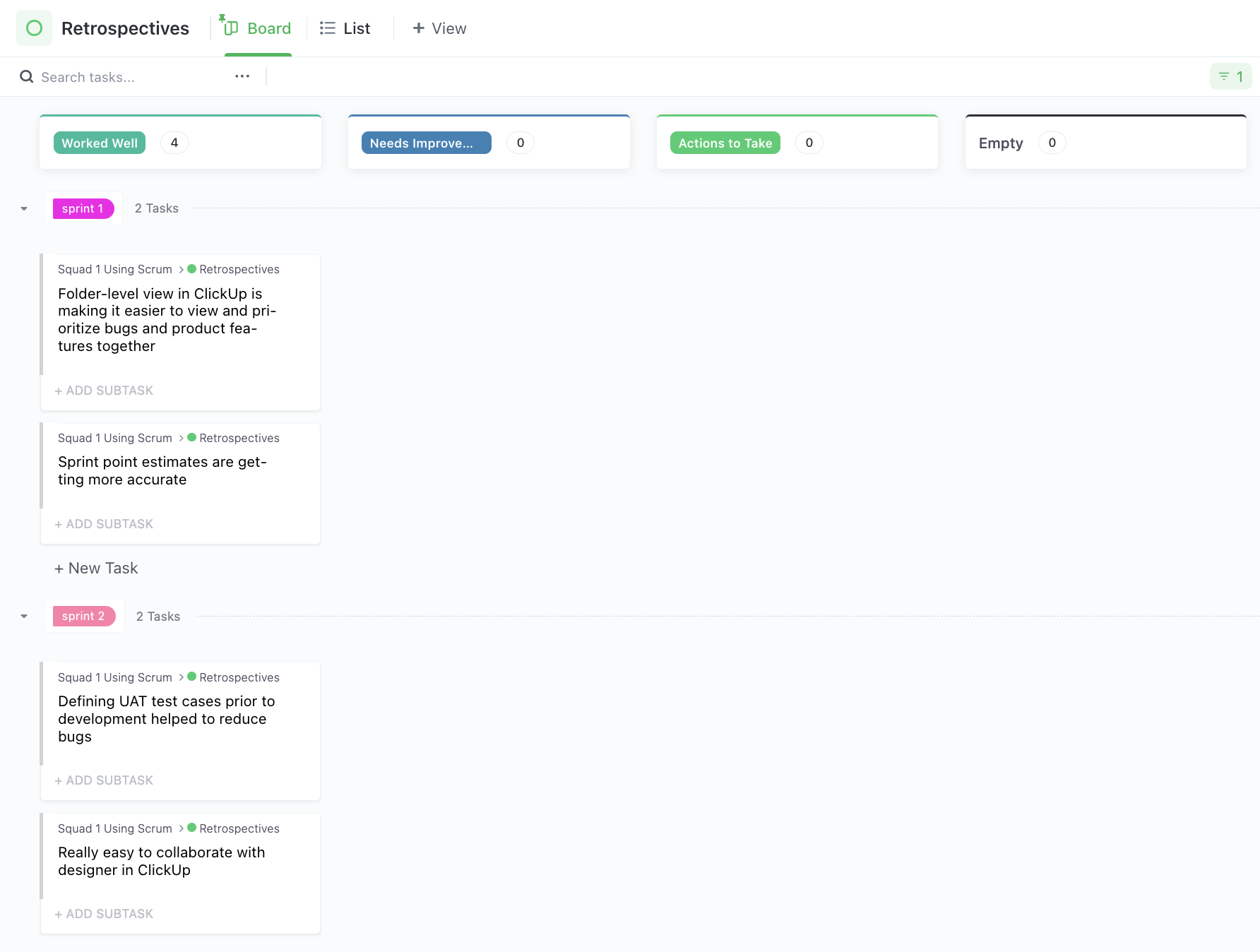
3. Move to improvements
What can the team do better on future projects? Where did we lose momentum, focus, or the desired outcome along the way? How can leadership support future improvements? How did dependencies or outside forces play a role and what can we do to mitigate risk in future? Note the answers to these questions in your “what we can do better” column.
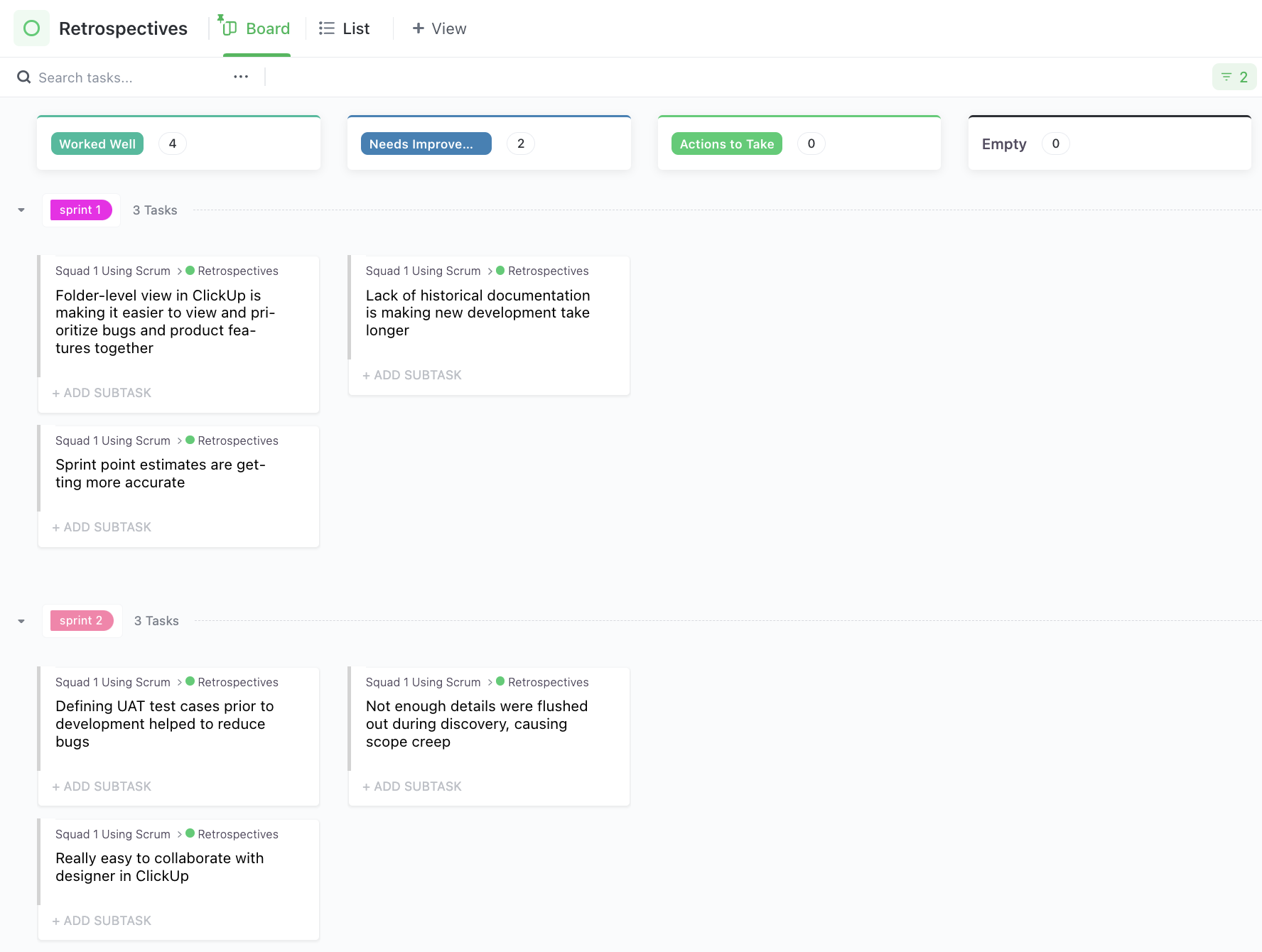
4. Vote!
If your board is looking crowded, now is a great moment to ask the team to vote on the top items in each column. What were the 2-3 things that went absolutely best? What were the 2-3 things that went most off the rails? Use these votes to determine where to focus your planning.
5. Make a plan
Now that you know what the team did well and where you can improve in future, it’s time to get specific about the actions you’ll be taking. Categorize action items into common groupings to make them easier to assign. Categories might include action items divided by team, individual actions, leadership requests, requests from other parts of the business, or tech tool or feature requests. However you categorize everything, add each item to your board under action items.
If you know that not all action items will make it onto your priority list, this can also be a great time to prioritize. We suggest adding another voting step (either in a tool or in the room) to get a collaborative sense of what needs to be high up on the priority list.
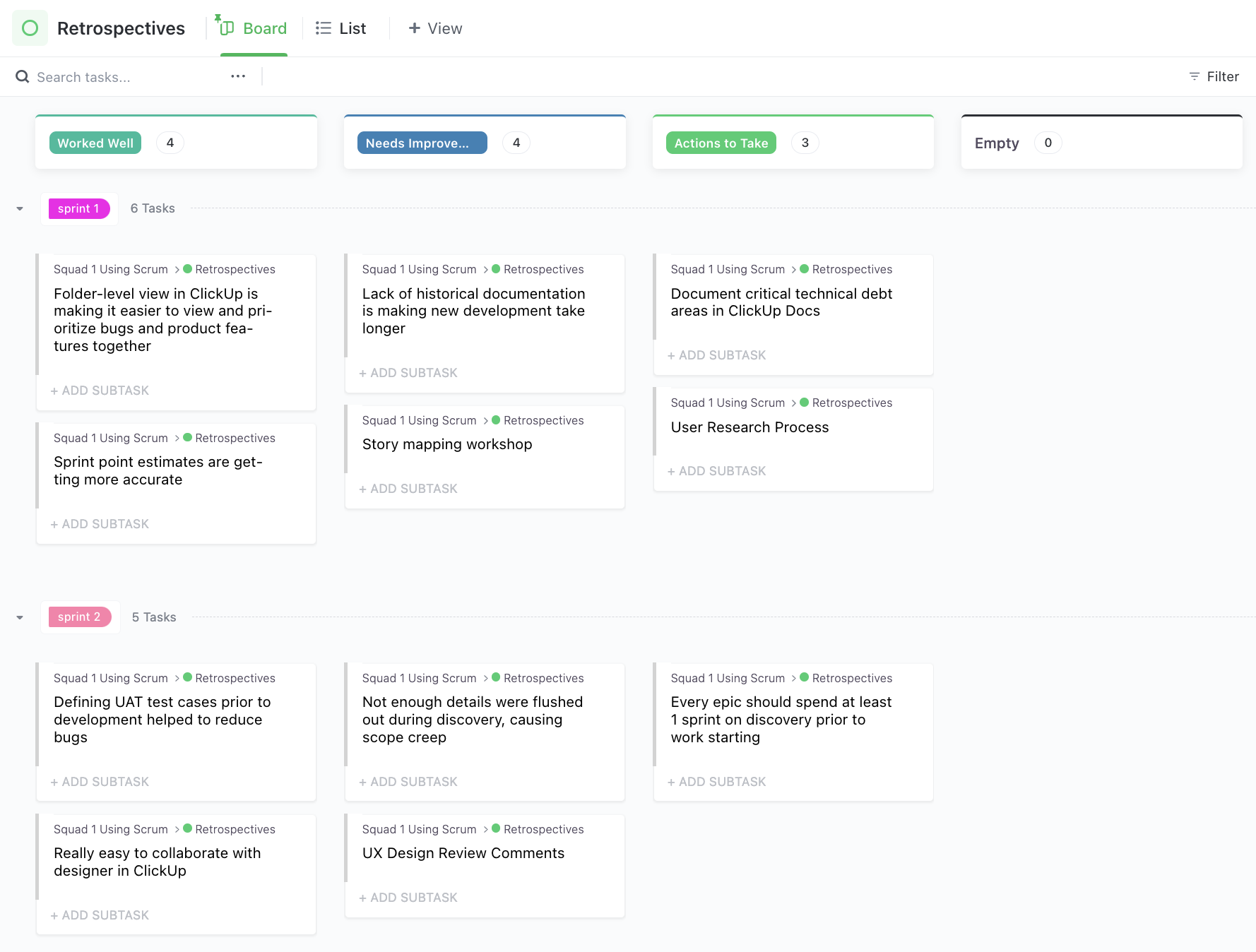
After the meeting
Here’s the real secret to retrospectives: it’s what comes after the meeting that matters. No matter how great your session, your meeting won’t succeed if no one follows through with the action items. So, make sure someone is responsible for:
Documenting the meeting
Making sure that documentation is clean and easily accessible by the team
Taking action items and incorporating them (as needed) into plans and documentation for future projects
TIP
Psst…in ClickUp, use notes to jot down thoughts during the meeting. Notes can easily become tasks added to a sprint improvement or similar board.