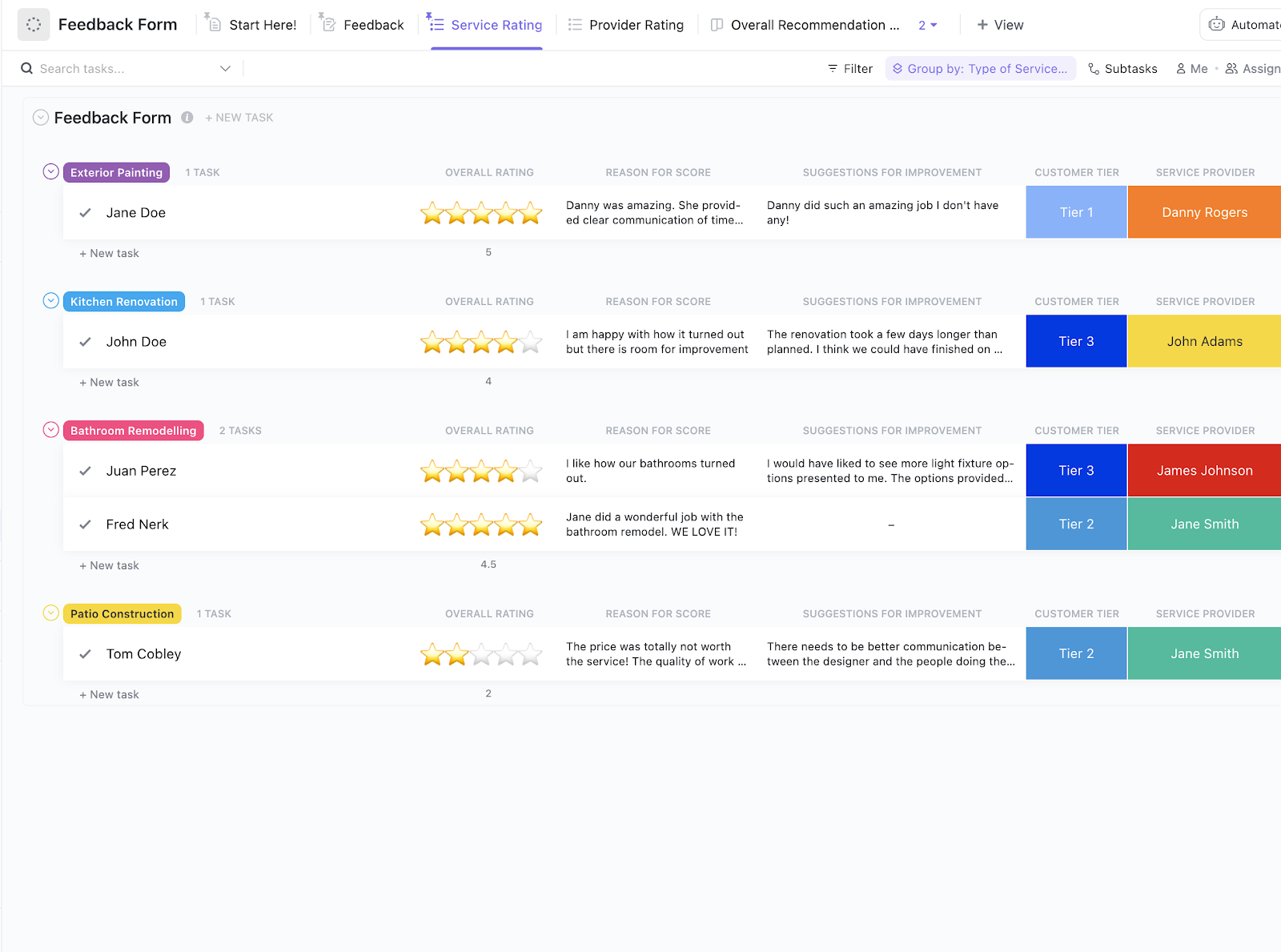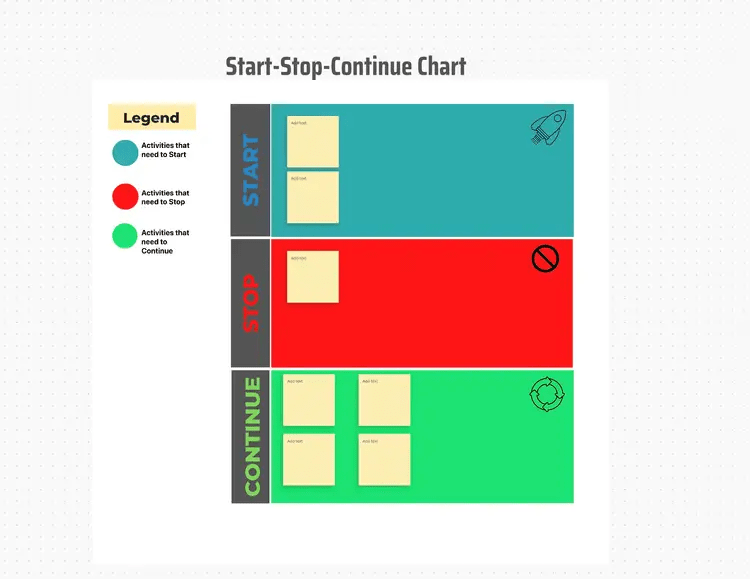When multiple minds approach a single problem, you get solutions that work.
In a busy organization dealing with many issues, think about how powerful it would be if everyone worked together to find solutions.
The Start-Stop-Continue exercise is one approach that works well. Why is it important?
Well, there are three reasons–you must start applying innovative approaches, stop wasting resources on inefficient processes, and continue successful practices to achieve your organizational objectives.
Whether you struggle with planning, innovation, operational efficiency, employee engagement, or crisis response, the answer lies in brainstorming and answering these three questions.
Seems easy enough? Well, it’s a little more than that, and we will get into the details of the meaning, elements, benefits, and the right ways of implementing the Start-Stop-Continue framework.
- ⏱️60-second Summary
- What is the Start-Stop-Continue Framework?
- ⭐ Featured Template
- Benefits of Using Start-Stop-Continue Retrospectives
- Who Should Use This Framework and When
- How to Implement a Start-Stop-Continue Framework
- Start-Stop-Continue Exercise Examples
- Run Start-Stop-Continue Exercises With ClickUp
⏱️60-second Summary
- The Start-Stop-Continue framework is a simple yet effective tool for improving team performance and processes
- It involves ideation on three aspects—what to start, what to stop, and what to continue doing
- Teams can implement the framework in 4 steps
- Start-stop-continue templates can help bring structure and efficiency to the activity
What is the Start-Stop-Continue Framework?
The Start-Stop-Continue (SSC) framework is a simple but effective feedback tool used in various fields such as business, personal development, project management, and team-building exercises.
It’s designed to help individuals or teams reflect on their actions, behaviors, processes, or strategies by categorizing them into three main areas: things to start doing, things to stop doing, and things to continue doing.
Gathering honest feedback isn’t just a formality—it’s a way of showing your employees that you value their opinions and ideas. But the best results come from making it a group effort. That’s where the Start-Stop-Continue framework helps. It brings your team together where everyone gives their input to tackle three aspects:
- First up, what should you start doing? Identify the activities that align perfectly with your goals. This sets the stage for proactive initiatives that contribute to overall success
- Next, what needs to stop? Hit pause on activities that no longer bring value. This strategic decision frees up space for endeavors that genuinely matter
- Lastly, what should you continue? Identify those actions that silently win over even the most challenging tasks. It’s about recognizing and amplifying what’s already working
With these three, you can create a thriving and happier workforce. It’s a shared language, making it easy for leaders and team members to dissect and improve performances.
Elements of the Start-Stop-Continue Retrospective
Now that we have told you why you should start, stop, and continue, let’s make these elements more straightforward.
⭐ Featured Template
Boost your team’s growth with the ClickUp Start Stop Continue Template. Quickly capture what’s working, what’s not, and what to try next for sharper feedback and real results.
The Start-Stop-Continue framework is structured around three key elements that help individuals, teams, or organizations reflect on their practices and identify areas for improvement. Here are the three primary elements:
Start: What to begin doing
Focuses on identifying new actions, behaviors, strategies, or initiatives that should be introduced in order to improve performance, enhance effectiveness, or address challenges.
Example questions:
- What’s missing that could help us achieve our goals?
- What new practices or strategies should we implement?
- What can we do differently to improve outcomes?
Begin by identifying fresh initiatives, practices, or processes that you should introduce to boost productivity or address emerging challenges. It involves both technical and behavioral aspects.
For instance, let’s say delegation of work could be better in your organization. There’s a lot of confusion, and deadlines are often missed. That’s your cue to incorporate project management software for enhanced communication and task tracking.
On the behavioral front, commence regular team-building exercises that help organize a collaborative workforce with boosted morale.
Stop: What to stop doing
It focuses on identifying counterproductive or inefficient actions, behaviors, or processes that should be eliminated. It’s about recognizing what’s hindering progress, creating unnecessary obstacles, or wasting resources.
Example questions:
- What’s slowing us down or creating roadblocks?
- What activities are wasting time or resources?
- What actions or behaviors are not helping us reach our goals?
Next, eliminate activities or processes deemed ineffective, redundant, or hindering progress. It allows teams to shed elements that may be holding them back.
For example, perhaps your entire team follows a time-consuming manual report generation process. Stopping it altogether and switching to an automated system is the key here.
Continue: What to keep doing
Identifies practices, behaviors, or strategies that are working well and should be maintained or enhanced. It’s about reinforcing what’s effective and beneficial and ensuring that successful actions or practices are not overlooked or abandoned.
Example questions:
- What practices or strategies have been beneficial and should be sustained?
- What’s currently working well that we should keep doing?
- What strengths can we build upon for further success?
In this step of the Start-Stop-Continue framework, you acknowledge and reinforce successful and effective practices to make the process easier. It’s about sustaining activities that contribute positively to your organization’s goals and outcomes.
For example, suppose a specific communication channel has significantly contributed to keeping everyone within the team informed. It provides real-time visibility into projects and keeps everyone in the loop. Even the new hires find it incredibly easy to use.
You need to continue using it as it provides such transparency and collaboration. Similarly, if specific process management methodologies have consistently given results, you can apply the same in future projects.
Benefits of Using Start-Stop-Continue Retrospectives
The goal of a Start-Stop-Continue retrospective is to provide feedback and learning that can be applied to future projects and efforts.
Regularly conducting start-stop-continue assessments lets your team stay agile and responsive to evolving project requirements and industry changes.
Consistency is the key here, which leads to the following benefits:
- Encourages constructive feedback: Following this format ensures that team members provide actionable feedback that can help direct further improvement. It prevents an excessive focus on the negatives by highlighting what’s working well (continue) and builds morale
- Invites new ideas: It encourages team members to bring up new ideas or approaches to working or solving problems (start). Whether adopting new tools, implementing innovative techniques, or introducing efficient processes, this approach motivates your team to find better ways to accomplish tasks
- Promotes continuous improvement: By regularly identifying things to start and stop, the organization can constantly evolve and innovate. It ensures that employees are consistently reflecting on how they can improve their work and the workplace as a whole. This builds a growth mindset throughout the organization
- Improves team communication: This retrospective framework helps every team member express their thoughts about what’s working and what should be improved. It helps them understand each other better and makes each of them feel heard
- Makes teams more efficient: Regularly identifying things to stop doing—because they are inefficient processes or actions that don’t contribute to the organization’s goals—keeps teams focused on high-value activities. Similarly, identifying new activities or approaches that will serve team goals better improves overall productivity
- Builds accountability: Reflecting on what should be stopped and started makes employees more likely to take ownership of improvements within their roles and teams
- Supports an agile way of working: The Start-Stop-Continue framework aligns well with agile or iterative approaches to work. It allows for regular reflection and adaptation in short cycles, supporting quick adjustments and openness to change
Who Should Use This Framework and When
While the Start-Stop-Continue retrospective framework can be used at any time, it is especially beneficial in certain instances:
- At each milestone in a project to know how things are progressing
- At the end of a project to capture learning for future projects
- During performance review discussions
- During team meetings
- When launching a new process or initiative
- While seeking feedback about specific challenges
- During goal-setting discussions
- When looking to solve specific problems, e.g. communication gaps
Using the Start-Stop-Continue framework regularly promotes ongoing reflection on performance and strategy. It is a versatile tool that can be used by various individuals and groups in the workplace. Here’s a breakdown of who should use it:
Team leaders and managers
People managers and team leaders can use the framework to obtain feedback from team members and stakeholders on team processes, project workflows, or departmental goals. It helps them understand what’s driving performance and where adjustments are necessary.
They can also use it to get candid feedback on their own leadership style and methods, so they can see where they can improve.
Supervisors can also apply this approach in their one-on-one discussions with team members to highlight what is going well and areas for improvement.
Teams
Teams can use this framework to gather feedback about how they work together, identify bottlenecks, and improve collaboration. It allows members to discuss what’s working, what’s not, and what changes are needed.
Cross-functional teams can use the Start-Stop-Continue framework to align goals, clarify processes, and ensure effective collaboration.
At the end or during key phases of a project, project teams can use the framework to evaluate progress, identify obstacles, and suggest improvements.
Senior leadership
Executives and senior leaders of the organization can use the Start-Stop-Continue model to assess the overall performance of the organization and decide which strategic initiatives to take up. They can also apply this lens to ensure that every department is working toward the same organizational goals.
HR teams and trainers
HR professionals can use the framework to gather employee feedback on workplace culture, processes, and policies. They can also consider the framework when designing a performance evaluation process for the organization’s employees.
How to Implement a Start-Stop-Continue Framework
To ensure your team reaps the benefits of the abovementioned start-stop-continue exercises, here’s a straightforward process of implementing the Start-Stop-Continue framework.
Step 1: Start with clear goal-setting
When implementing the Start-Stop-Continue model, you need a clear direction for identifying new practices, benchmarks for evaluating existing practices that you need to discontinue, and a basis for reinforcing successful practices.
That’s where setting specific, measurable, achievable, relevant, and time-bound (SMART) goals helps.
Instead of a broad aim like increasing sales, focus on a particular product or service. Then, dive into quantifying these objectives for a precise evaluation. During this process, involve all the key stakeholders, such as sales representatives and marketing teams.
And if collecting feedback is often a hassle for you, consider using a ClickUp’s Feedback Form Template as shown below.
Once you collect and store feedback, use it to define objectives to work toward. For example, here’s what a well-defined objective might look like:
Identify actions to start, stop, or continue in our digital marketing strategy to achieve a 25% increase in sales for Product X by the end of this quarter.
Set specific team goals to help your teams continuously improve in achieving them. And if goal tracking is something your team often struggles with, then Clickup Goals helps.

Once you’ve identified areas for improvement (Start), actions to be discontinued (Stop), and practices to be continued (Continue), ClickUp Goals allow you to translate these insights into specific team objectives.
For example, if ‘improving communication channels‘ is identified as a start initiative, set a goal in ClickUp to enhance team communication effectiveness.
It also allows you to visualize and track multiple goals in one dashboard. Keep all your crucial objectives in check with measurable targets and automated progress tracking.
Step 2: Choosing a Start-Stop-Continue template
Now that you’ve set specific goals, it’s time to collect your team’s feedback with clarity.
While you can juggle with Excel sheets and Word docs, we suggest exploring some of the best Start-Stop-Continue templates to categorize, analyze, and assign tasks. And let’s not forget the visual representation that makes it easier to provide feedback and understand every area.
But the essential lies in choosing the right Start-Stop-Continue template, focusing on the following:
- Clear representation using rows, categories, and elements like sticky notes
- Beginner-friendly design to ensure your team easily adapts to the feedback model
- Adaptability to various business scenarios, from eliminating bottlenecks to enhancing communication and onboarding new employees
- Intuitive design that facilitates the creation of actionable plans and task assignments
- Capability to transform collected data into valuable resources, such as how-to guides
While you may find many options that fulfill one or the other areas, Clickup’s Start-Stop-Continue template covers everything mentioned above and more!
With just one glance at the entire board, you gain insights into what’s beneficial and what’s not. This template goes beyond the basics, providing a comprehensive view of your team’s core activities through valuable data.
Let’s take a scenario where you plan on enhancing your content creation and marketing strategy. Using the template, identify and mention the following:
- Start exploring video content creation: In response to the growing trend of video consumption, start implementing video content into your strategy. This suggestion leads to someone thinking of an action-oriented reel or short video content idea. Before you know it, you’ll have many sticky notes with creative ideas
- Stop using a specific keyword: If you notice that a particular keyword no longer resonates with your target audience or is not performing well in search engine results, it might be time to stop emphasizing it. At the same time, some other phrases or keywords that don’t garner attention will come out. When you make it a team exercise, you get all these results faster.
- Continue leveraging engaging blog posts: If your team has consistently produced blog content that receives positive feedback, continuing this successful strategy is essential. To build upon that, your team members might also suggest topics that garner consistent engagement. Therefore, you know what more needs to be produced and posted
As we see above, the template doesn’t just get the ideas out there; it also gives your team the space to think and build upon other’s ideas.
Step 3: Conducting a brainstorming session to fill in the template
The Start-Stop-Continue template is more than just a survey conducted to collect feedback. The whole point lies in gathering input from collective discussion and improving your team’s performance.
That’s where running a brainstorming session where different teams put up their point of view to come to a common conclusion helps.
For example, some experienced staff members might be content with your existing tools, whether for project management, data analytics, or other tasks. However, other team members, especially the new hires, may struggle to grasp these tools effectively.
What if these concerns aren’t directly brought to your attention? Instead of employees quietly leaving the organization, it’s essential to encourage them to voice their thoughts. Gathering feedback helps you explore better alternatives or implement training to simplify your tasks.
Although meeting rooms and Google Meets are suitable for gathering feedback, having a tool that visually communicates, coordinates, and links your virtual and in-office teams is crucial, especially when the remote work scenario continues to grow.
ClickUp Whiteboards offers a perfect canvas for smooth real-time project collaboration and idea discussions.
Let’s say your team is working on designing a new marketing campaign. Use this space to gather ideas and visualize your campaign strategy. You will love how various team members can sketch out concepts, add images and sticky notes with their thoughts, and collaboratively build upon each other’s ideas.

So, if your top marketing experts are halfway across the globe, there is no need to fret. Quickly gather your best ideas with the right tools.
The best part? You can turn insights on the whiteboard into tasks in ClickUp right away, complete with AI-written task descriptions!
Step 4: Action plan after feedback analysis
Now that you’ve got the key points, it’s time to make a practical action plan to address this feedback. To do this effectively, let’s clearly define those critical points from the brainstorming session—challenges, opportunities, or trends.
Here are some examples to understand this better:
Start
Feedback: Your team members want to initiate regular brainstorming sessions to enhance collaboration.
Action plan: Schedule weekly brainstorming meetings to encourage idea-sharing and collaboration. To ensure your team puts out their best ideas, have a tool that allows them to discuss their ideas with each other, instantly, from wherever they want.
ClickUp Whiteboards is a space that invites creativity. With sticky notes and connectors, you ensure every idea gets the space and attention it needs.
Stop
Feedback: Using a particular communication tool is causing confusion and hindering collaboration.
Action Plan: Stop using your current communication tool. Look for a tool like ClickUp Chat that helps you communicate transparently, in real time, and async.
Start a chat from any task, so conversations always have context. Tag individuals or teams to ensure you give the right directions with features like @mentions, and use AI to summarize threads so nobody misses anything important.
Continue
Feedback: Team members appreciate the weekly progress updates that are currently in place.
Action Plan: Maintain the practice of providing weekly progress updates. Consider enhancing the format based on specific suggestions to make the updates more informative and engaging.
ClickUp Dashboards gives a complete view of everything happening in your workplace.
The customizable cards also help you provide the kind of information you need out there. When progress is rightly tracked, guess what follows—collaboration.

You can also create report templates to save yourself and your team from recreating reports each week. Use a weekly report template highlighting the task, department, and task type.
Here’s one that helps:

Of course, you can also leverage ClickUp Brain, the AI assistant integrated into the ClickUp platform, to create automated updates and progress reports.
So here’s what your short-term, medium-term, and long-term plan will look like:
- Immediate Actions: Start scheduling weekly brainstorming sessions and communicate the change in communication tools
- Medium-Term Actions: Gather feedback on the new communication tool after a month and make adjustments as necessary. Implement improvements to the format of progress updates
- Long-Term Actions: Monitor the impact of changes over the next quarter, solicit ongoing feedback, and adjust strategies accordingly
Ensure you continuously monitor the progress as you proceed with your action plans. But merely monitoring is not enough. A lesson-learned template will help you document and analyze your project’s successes and failures at every point.
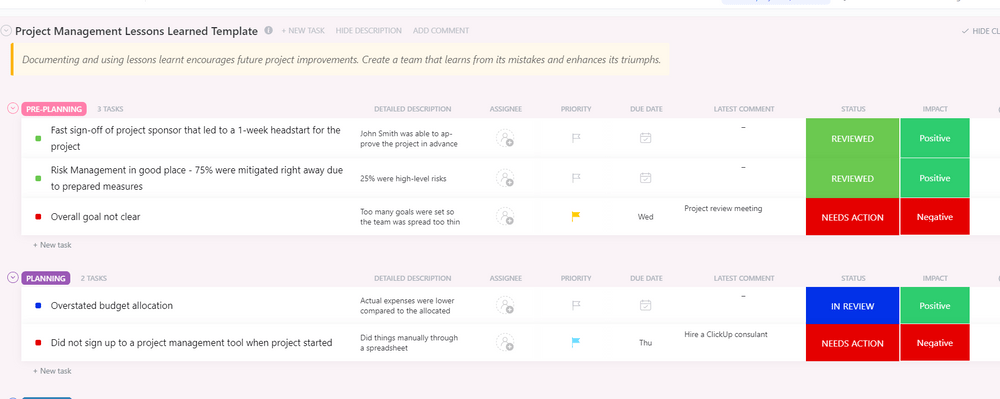
Start-Stop-Continue Exercise Examples
Regular Start-Stop-Continue assessments equip your team with a sharp lens to identify specific areas of improvement within your processes.
a. Team communication
For instance, consider a scenario where your team relies heavily on email communication. From a leadership perspective, you might perceive this as an efficient way to disseminate information.
However, through a Start-Stop-Continue assessment, a team member may express concerns about the delays and potential misunderstandings caused by using emails, especially for urgent matters.
Here’s how a team member might point out this gap using the Start-Stop-Continue framework:
- Start using a collaborative platform that offers frequent updates
Feedback: “I’ve noticed that important updates and urgent messages often get buried in email threads. Using a collaborative platform like ClickUp, Slack, or Microsoft Teams would be more effective. These tools provide a real-time feed where urgent messages won’t be missed, and the team stays updated without sifting through numerous emails.”
- Stop using emails for urgent communication needs
Feedback: “Emails are not the best medium for urgent matters. It’s easy for important messages to be overlooked or lost in a crowded inbox. We should consider stopping the use of emails for urgent communication and encourage the team to use instant messaging on the collaborative platform for time-sensitive matters.”
- Continue conducting regular team meetings for better clarity on projects
Feedback: “I appreciate our regular team meetings; they provide a space for project discussions and clarity. Let’s continue this practice as it ensures everyone is on the same page. However, we can use these meetings to address challenges faced due to email communication and explore ways to make the transition to a collaborative platform smoother.”
That’s just one example of how the Start-Stop-Continue framework helps optimize workflow.
With this framework, you can tackle outdated or underutilized technologies, customer service gaps, product development strategies, etc..
Let’s look at a couple more scenarios to understand this better.
b. Time management
A marketing team consistently faces challenges in meeting project deadlines and notices a decline in the effectiveness of their social media campaigns.
Using a Start-Stop-Continue process, they can:
- Continue their weekly brainstorming sessions and commit to continuing this collaborative approach
- Start using a social media tool to improve planning and execution
- Stop spending excessive time on manual data analysis as it hinders their efficiency
- Start looking for an automated analytics tool to save time and focus on more strategic decision-making
As a result of these adjustments, team members feel motivated to get started. The new social media scheduling tool they decide to incorporate eases their workload and aligns with industry best practices.
c. Employee attrition
Suppose your company is grappling with a high turnover of new hires. In such a situation, who better to consult than those employees who have chosen to stay? Your HR department decides to survey these employees.
They might suggest the following:
- Continue offering mentorship programs and setting the right communication goals
- Start a video series to improve the onboarding manual
- Start a monthly welcome lunch where all new hires get to meet company leaders and hear about the organization’s goals and wins
- Stop using recorded sessions for onboarding, as they are outdated and decrease engagement
You implement these changes and notice that incorporating employees into the company culture is easier than ever
d. Project efficiency
Let’s consider a project team working on a software development project applying the Start-Stop-Continue framework to reflect on their performance after completing a major project or a sprint.
By using the Start-Stop-Continue framework, the project team can identify specific actions to improve productivity, enhance communication, and optimize processes. For example:
- Start daily stand-ups and use automated testing to improve efficiency and quality
- Stop delaying code reviews and overcomplicating user stories to reduce bottlenecks
- Continue focusing on clear documentation, maintaining Agile practices, and gathering user feedback to ensure project success
This structured reflection helps the team address weaknesses, build on their strengths, and adapt their approach in the next phase of the project.
Let’s understand how various other teams may use the start-stop-continue framework to improve their functioning.
| Department | Start | Stop | Continue |
| Product Development Team | Incorporating customer interviews to better understand needs | Relying solely on secondary market research for product innovation | Weekly product testing cycles to ensure quality |
| Human Resource Department | Building a more robust onboarding process for new hires | Holding intermittent training and development programs | Hosting annual employee engagement events |
| Marketing Team | Utilizing data analytics for marketing strategies | Running generic social media campaigns | Content marketing through blog posts and newsletters |
| Customer Service | Implementing a live chat feature for immediate customer queries | Using only emails as a mode of customer communication | Regular training sessions to enhance customer service skills |
| IT Department | Frequent cybersecurity training sessions for all employees | Manual backup of data | Regular maintenance and troubleshooting |
Each of these examples demonstrates how the start, stop, continue framework can be used to develop an improvement strategy. Adjust them as per your industry norms and organizational structure for maximum benefits.
Run Start-Stop-Continue Exercises With ClickUp
The Start-Stop-Continue framework fosters a culture of continuous improvement, clarity, and collaboration in the workplace.
By encouraging regular reflection, the exercise helps teams and individuals work more efficiently, address challenges, and sustain successful practices, all of which contribute to long-term success and growth.
An all-in-one solution like ClickUp helps you do this effectively with goal setting, brainstorming, progress tracking, and more.
If you are intrigued and want to know more about how ClickUp helps you streamline your processes, contact our team today!