How to Prioritize Tasks at Work (With 8 Steps to Improve Your Workflow)
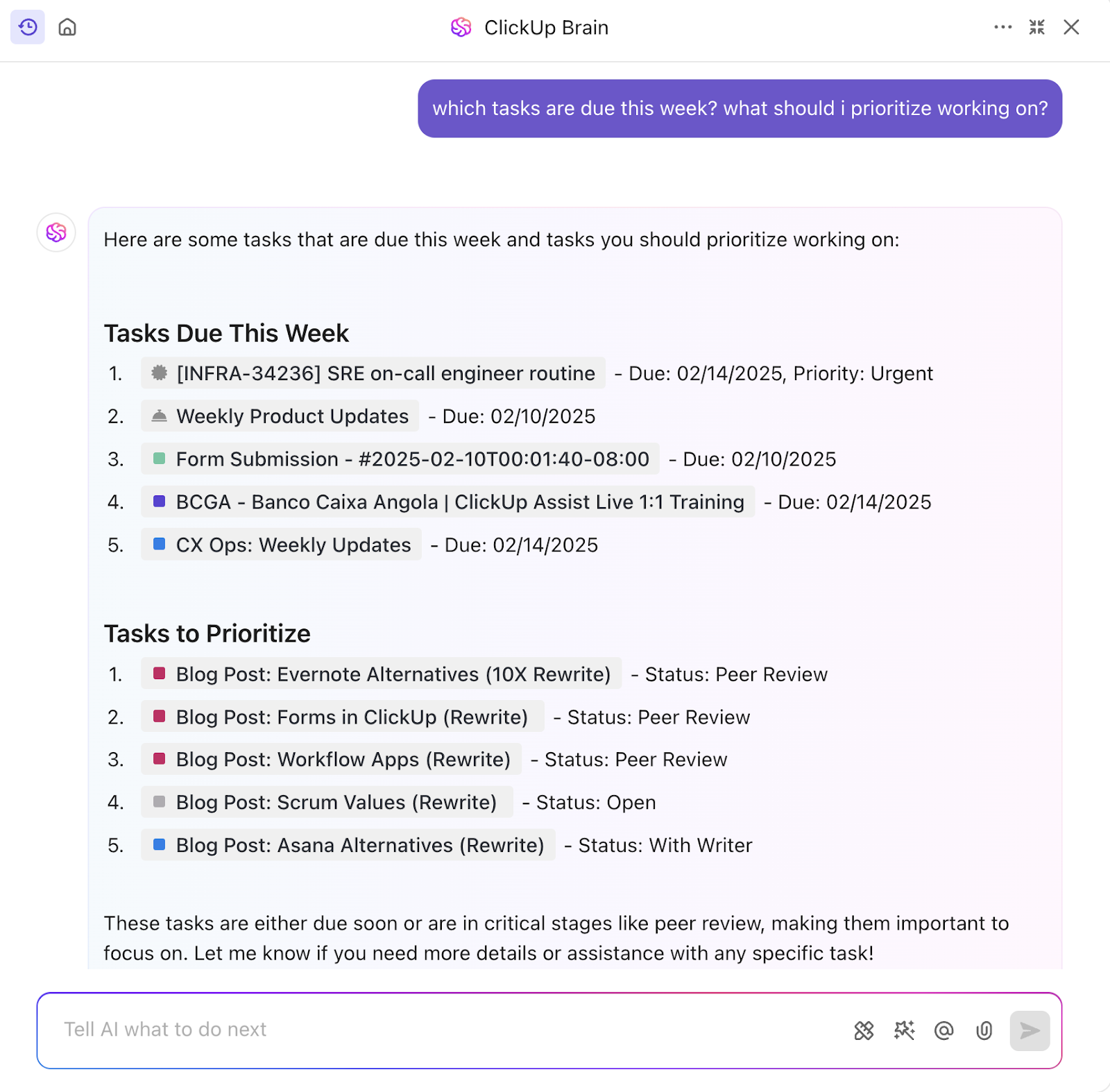
Sorry, there were no results found for “”
Sorry, there were no results found for “”
Sorry, there were no results found for “”
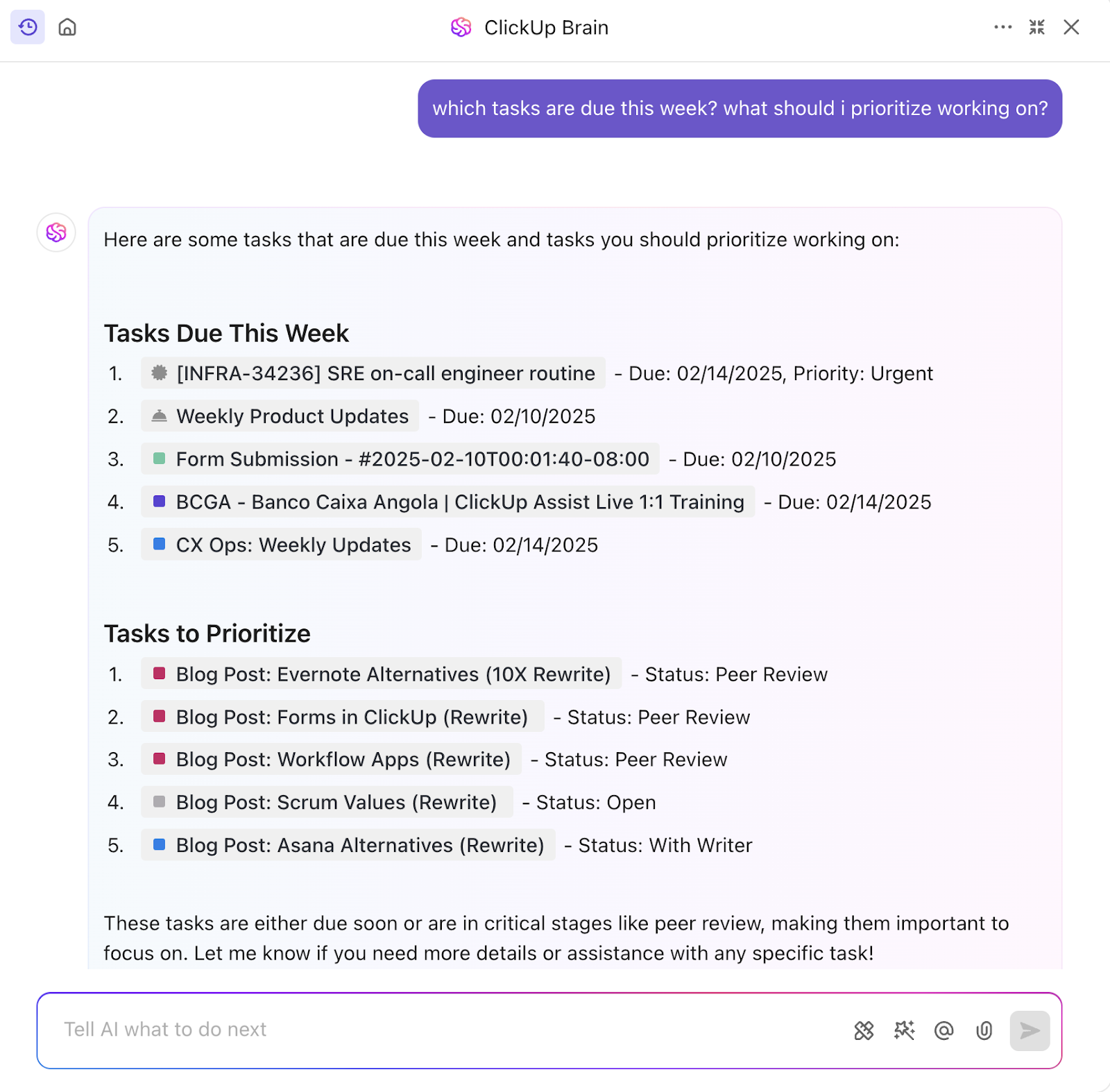
Is every task in your pipeline equally urgent?
Do you make a simple to-do list and knock out each task from start to finish?
Well, if so—that’s a big red flag.
To effectively prioritize your work, begin by writing down every task you need to complete—no matter how big or small. Once you have a complete list, evaluate each task by asking two key questions: Is it urgent? Is it important? Focus first on tasks that are both urgent and important, as these have the highest impact and tightest deadlines. Next, move on to important tasks that may not be urgent but still contribute to long-term goals. Revisit and realign your priorities regularly as new tasks come in.
If you’re not actually prioritizing tasks, it’s just a matter of time until you become a chronic project bottleneck. Without a clear task hierarchy, you risk missing deadlines, wasting effort, and overwhelmed teammates who stop relying on your support.
So, maybe we should avoid that scenario and learn the best ways to prioritize tasks. This is your guide to focus on what matters most, inspire trust in your team, and avoid project chaos.
Knowing what tasks can be addressed now or later will influence the success if your project. From employee disengagement and absenteeism to low performance and productivity, inefficient task prioritization affects large and complex projects.
And in the end, your company’s bottom line depends on it. That’s why you must understand how to prioritize tasks to manage your time and define urgency amongst your team.
If your team believes you’ll simply complete tasks because you’re their manager, team communication has already started to disintegrate. Prioritizing tasks is crucial for high-performing teams, but what can you do to address it?
To start with, write down a list of all your tasks. Include both ongoing and future tasks for all your projects in this to-do list. And don’t leave any of them outside the to-do list for any reason.
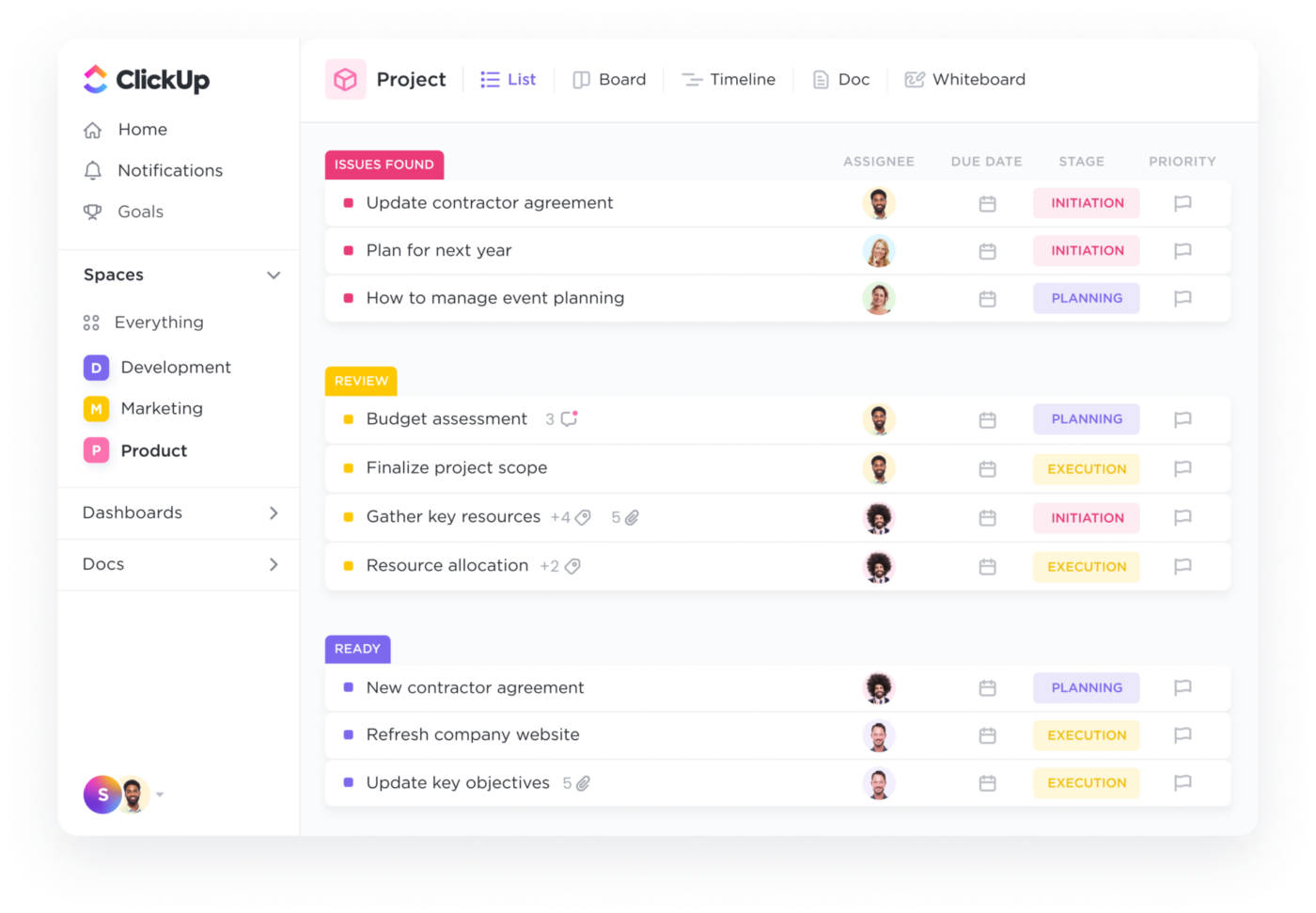
This might sound dispensable. However, prioritizing and managing tasks effectively in our heads is an illusion. Sure, it’s feasible for small, one-person projects, but it’d be a saga for most projects.
You must have the full picture of all your in-progress, scheduled, and yet-to-start tasks in a single place outside your head. And for some, in needs to be unordered so you’re not just going down a list or treating all tasks the same.
Instead, try to prioritize tasks and communicate the priorities to your team. And that’s how you enable workload management and get a sense of your priority list so you can redistribute it if needed.

ALWAYS START WITH CREATING YOUR LIST FIRST
Don’t try to skip the task to-do list step to speed things up! That’s a trap. And you won’t be able to avoid all the high costs of lacking task prioritization we already discussed. Break down bigger tasks into subtasks. This simplifies the next steps, and in task management software like ClickUp, you can even rearrange or edit subtasks in bulk.
There’s no need to order the tasks in the list right now. But this is excellent timing for grouping them by day, week, month, and year. And the same goes for adding a duration and due date to each task.
Beware that tasks don’t comprise only work on project deliverables. They’re also meetings, phone and video calls, presentations, and answering instant messages and emails. But usually, these are steps within tasks.
To compile your task list, use pen and paper or ClickUp. But let us tell you something: Using a tool streamlines the endless job of updating the list as new tasks come up. And this task prioritization and time management method could save a ton of time.
Organize tasks with Taskade alternatives!
📮ClickUp Insight: 18% of our survey respondents want to use AI to organize their lives through calendars, tasks, and reminders. Another 15% want AI to handle routine tasks and administrative work.
To do this, an AI needs to be able to: understand the priority levels for each task in a workflow, run the necessary steps to create tasks or adjust tasks, and set up automated workflows.
Most tools have one or two of these steps worked out. However, ClickUp has helped users consolidate up to 5+ apps using our platform! Experience AI-powered scheduling, where tasks and meetings can be easily allocated to open slots in your calendar based on priority levels. You can also set up custom automation rules via ClickUp Brain to handle routine tasks. Say goodbye to busy work!
We all feel compelled to do small, easy, quick tasks first, regardless of their priority. That’s our completion bias kicking in. Plus, studies show our brain releases dopamine into the bloodstream whenever we finish important tasks, which gets us hooked to keep doing it.
But you must fight that back! And you can do it by:
What’s an important task? And what’s an urgent task?
Undoubtedly, an important task that’s not urgent must be on your task list. You must schedule the task, but you don’t need to execute it right away. You can actually postpone the task.
On the other hand, you must perform urgent and important tasks today or in the next few hours. But they aren’t necessarily important tasks, so you might delegate them to someone else to execute.
Then, you likely have other important and urgent tasks. You must complete them immediately to avoid serious negative impacts, such as missing a client deadline, losing a client contract, not launching a product, or not releasing a service.
Finally, some of your daily tasks are neither important nor urgent. This means you might remove them from your task list without negatively impacting the team, department, or whole company.
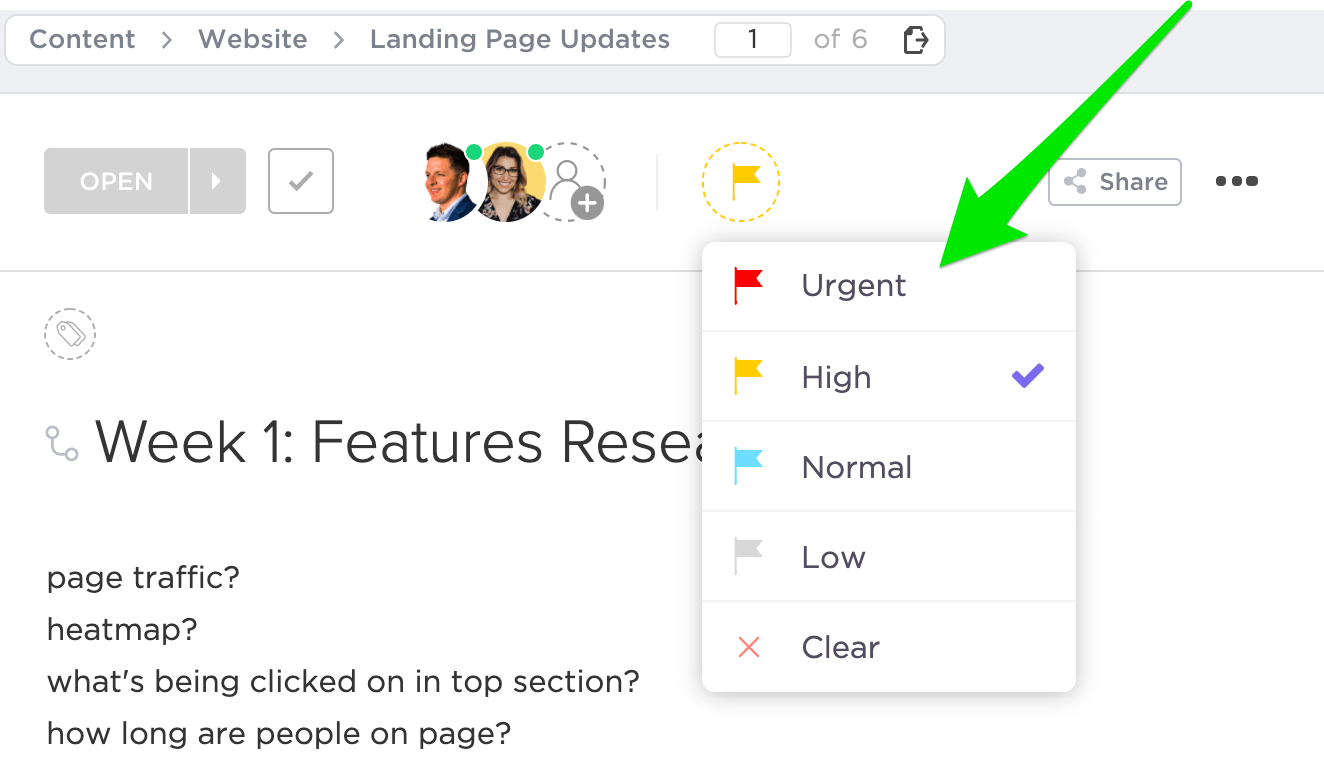
ClickUp, the everything app for work, allows you to add custom tags to tasks to mark them as important, urgent, both, or none. Additionally, all tasks can be set to specific priorities like urgent, high, normal, and low.
Which of your tasks bring a high value to the business? Those tasks are priorities, but not all of them are critical.
Their priority depends on their value. Critical tasks are urgent and high in value. High-priority tasks aren’t urgent, yet they bring high value to the business. Medium-priority tasks are urgent but low in value. Lastly, low-priority tasks are non-urgent and low-value.
Here are a few examples of tasks with high value to any business:
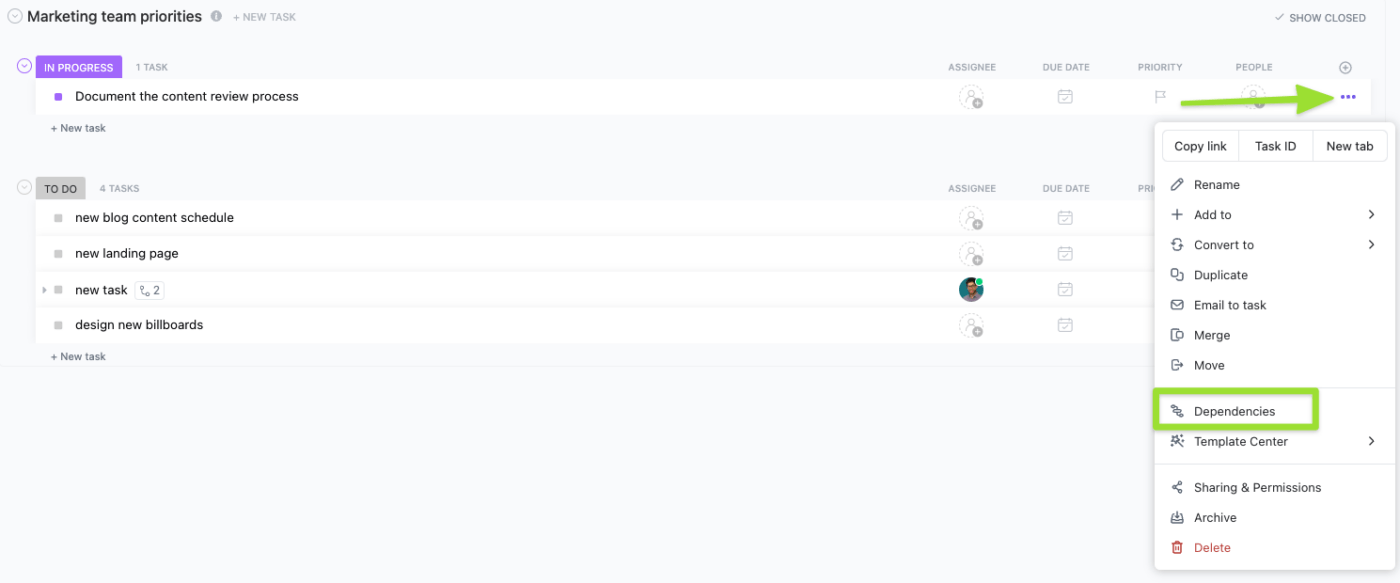
Create relationships between your tasks and your team in ClickUp to navigate across each task and check the status with ease. Additionally, you can use ClickUp to set dependencies for tasks and ultimately establish the order of their execution.
If you want to set your day up for productivity, then rely on effort estimates. This means you must complete the highest-effort task first before doing anything else each day.
Highest-effort tasks are often the more complex tasks of the day or those strongly associated with the company’s OKRs. Tackling them first thing each day drastically reduces your level of stress while creating momentum and boosting motivation.
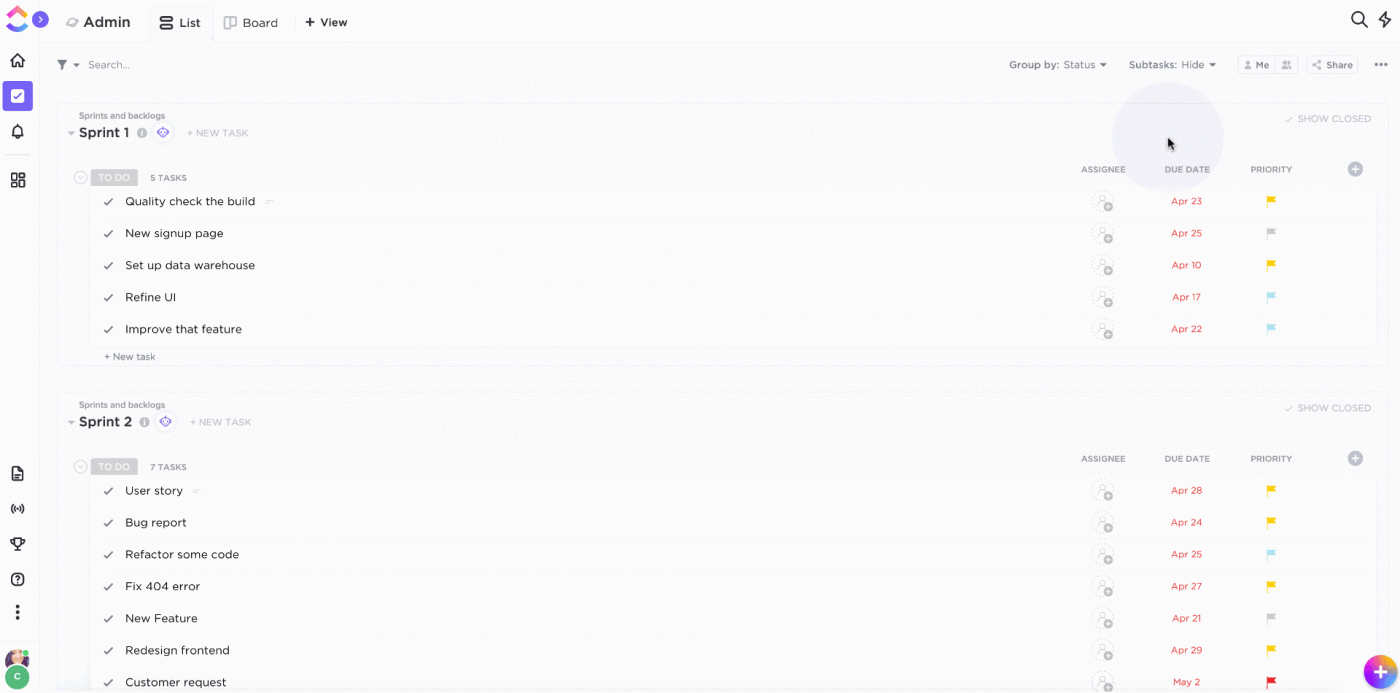
With the help of ClickUp, it’s easy to add custom fields with a “Number” value to evaluate and determine the estimated work to each task on a number basis (i.e., 1-5 with 5 being hardest). This process is used in scrum project management, but it can work similarly for your team too!
You probably plan important tasks for long periods, such as weeks or even years. But this method helps you approach your task plan for the week day by day:
If you want to learn a way around task prioritization, being adaptable is something you’ve got to master. Because you never know when a change order or an unexpected problem with the team, business, or product will come up.
But you can prepare yourself for unpredictable events that shift task priorities. Develop a task prioritization review habit and set up a system not to forget to do it rather frequently.
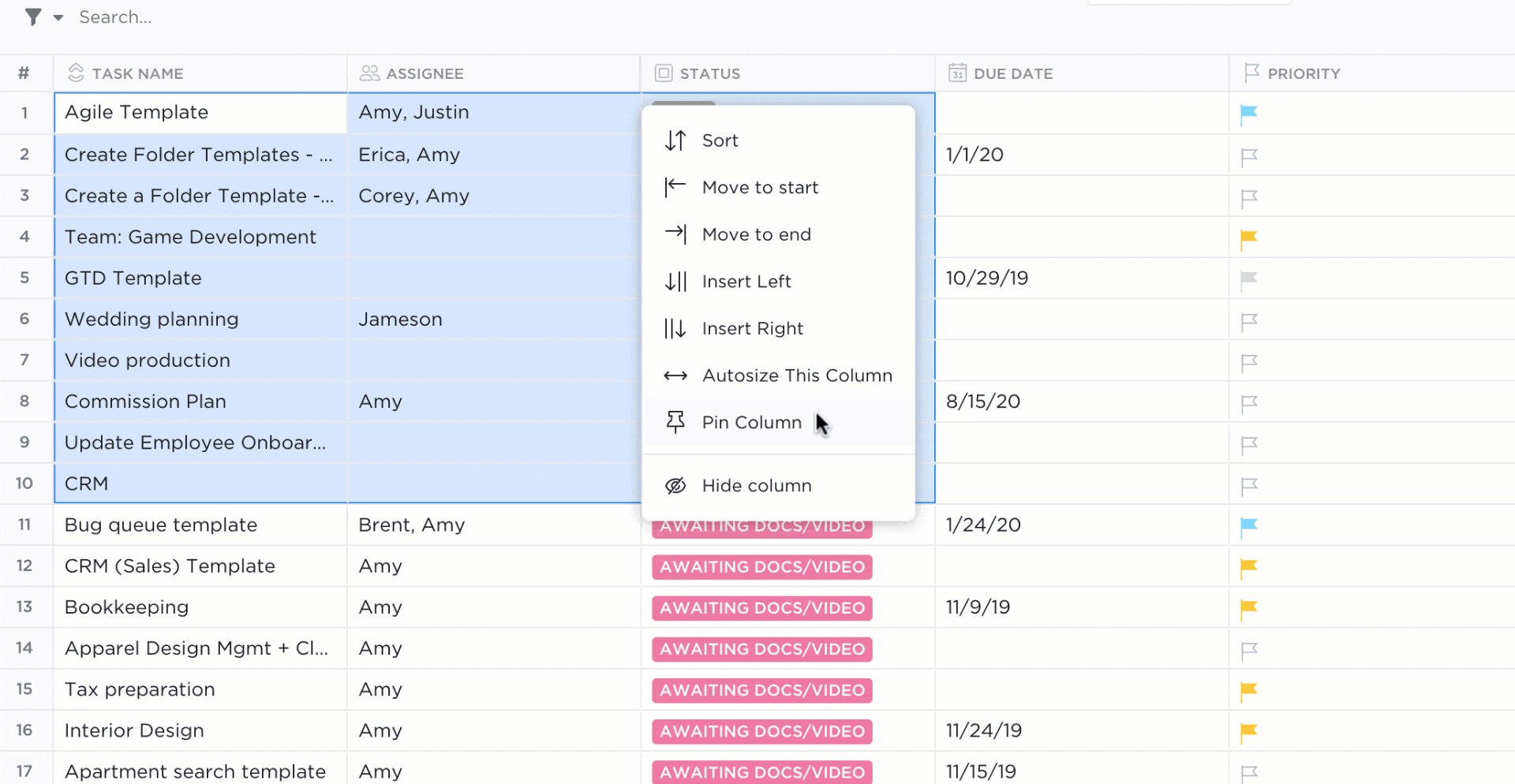
Review task priorities every day at the beginning or end of the day. But if you prefer, do it on Friday afternoon for the following week and review the priorities by the end of each day.
AVOID THE CONTINUOS TIME WASTERS
Time management skills are a major key to prioritizing your tasks. Drop a task that suddenly stopped being a priority, even if you feel like finishing it and have already put a lot of time and effort into it. It’d be a waste of time and might compromise a deadline to keep doing a task that’s not a priority, especially when some other task became the priority.
Are your effort estimates backed up by a track record of task completion times? Well, if not, you must start tracking those times because you’ll need them even if you haven’t prioritized tasks by effort.
Track the time to complete your tasks with ClickUp’s project time-tracking software. Afterward, refine your effort estimates based on that record.
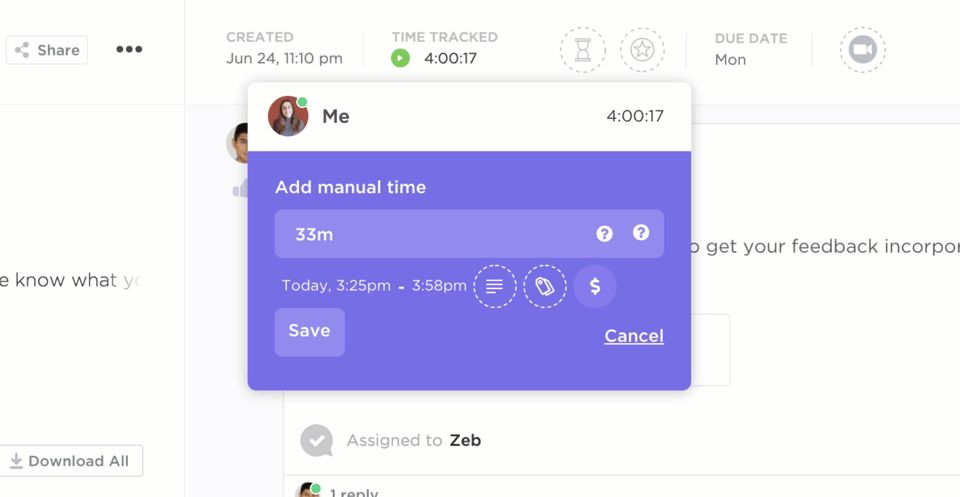
You need to allocate resources based on different criteria and more likely than not, one area will be time spent on tasks.
The last thing you want to do is make unrealistic effort and time estimates for your team. You’ll end up rushing toward project execution, which will lead to errors.
ClickUp helps you compare actual vs. estimated time across tasks and projects, giving you visibility into where work tends to expand or slow down. But if you’re short on time or unsure where to begin, there’s an even smarter option.
ClickUp Brain can analyze your task descriptions and historical data to suggest realistic deadlines, effort levels, and task priorities.
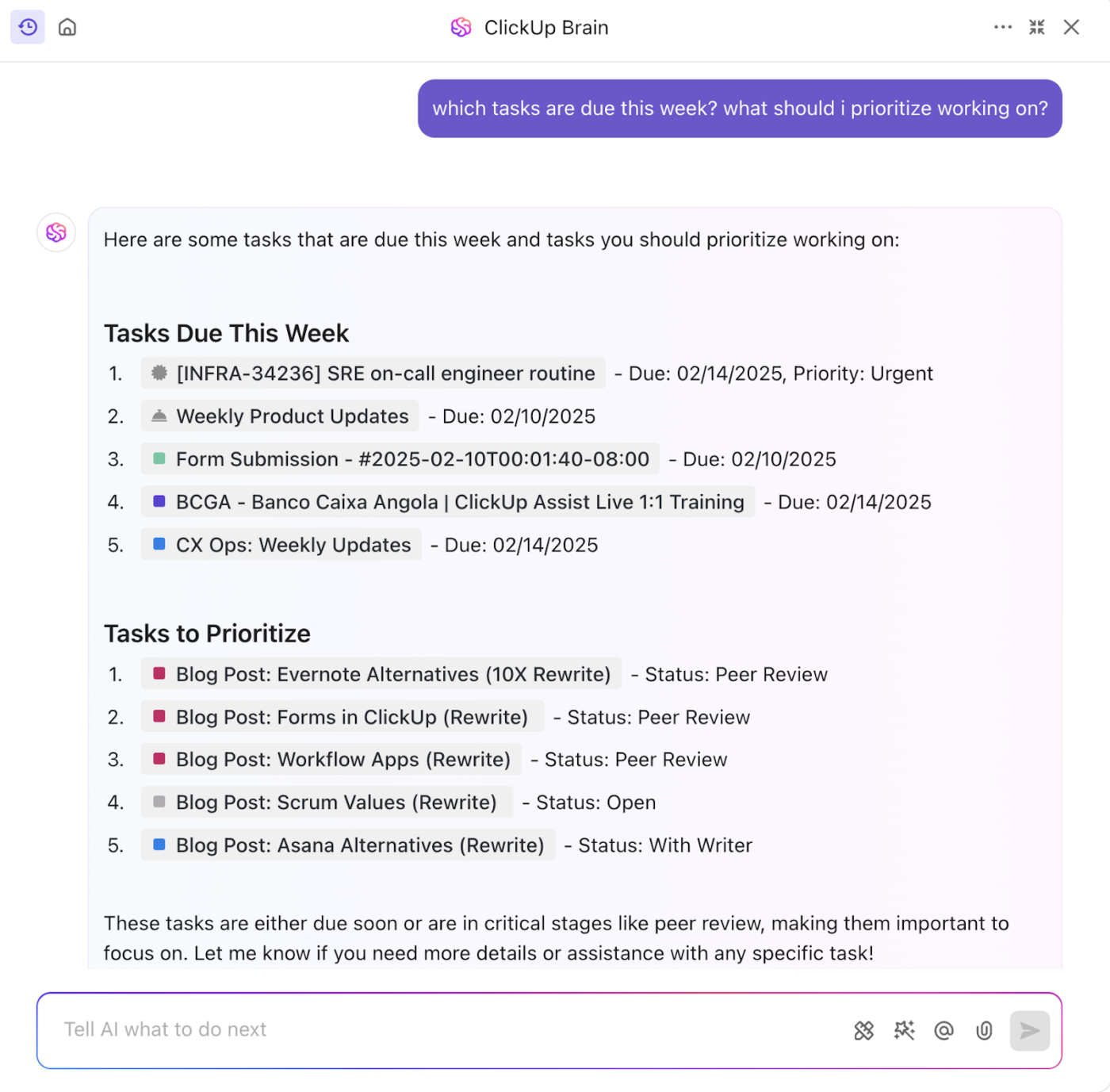
It detects blockers, tight timelines, and workload imbalances—so you can make informed decisions without the guesswork.
💡 Pro Tip: Let Brain handle the complex mental math while you focus on the execution. Smart effort planning starts with smart insights.
There’s only so much you can do in a day or a certain state of mind. A typical workday is usually eight hours long. And we all experience creative blocks once in a while. Plus, most of us can’t perform high while feeling stressed.
Sometimes it’s more productive to postpone a task to the following day or simply drop it. But, of course, that’s only possible if it’s not a critical or important and urgent task you can’t delegate or reassign.
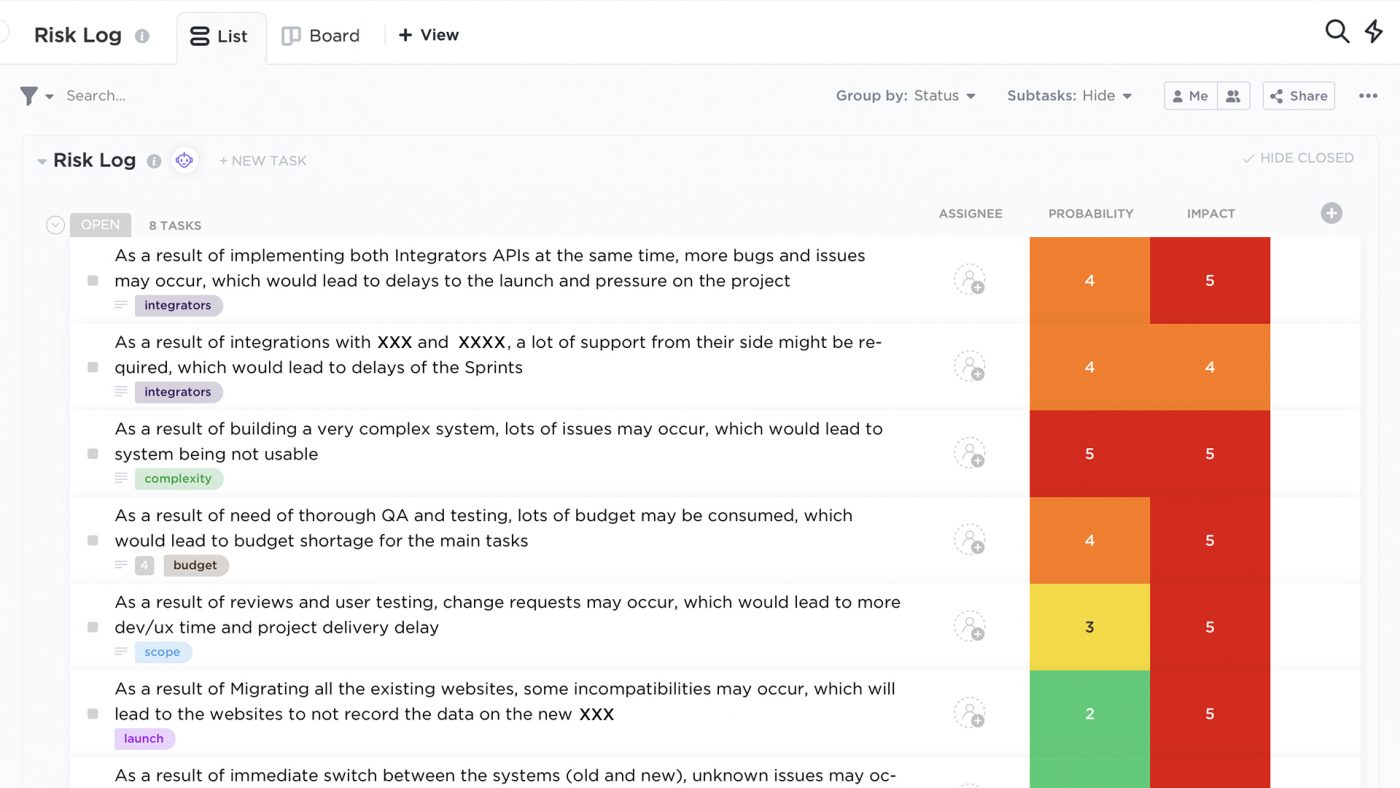
Using a Risk Log could seriously help you understand the impact and probability of your teams’ tasks (or your personal tasks) if they were incomplete. Understanding your potential risks could help you better understand your teams’ overall productivity.
Scheduling tasks isn’t just about filling up your calendar—it’s about creating a clear path toward your goals. Start by defining realistic start and end dates for each task in your prioritized list. These dates help with planning, workload distribution, and deadline visibility.
Even if you’ve already added due dates, scheduling tasks on a calendar helps account for real-world variables like meetings, dependencies, and unexpected blockers. You might plan to finish a task early to build in buffer time, or spread work across multiple days to stay within your team’s bandwidth.
📆 ClickUp Calendar makes this entire process visual, flexible, and collaborative.
Use it to drag and drop tasks into your daily, weekly, or monthly schedule. You can adjust timelines, set recurring reminders, and connect task dates to larger project milestones. Whether you’re managing internal sprints or client deliverables, ClickUp Calendar keeps everyone on the same page.
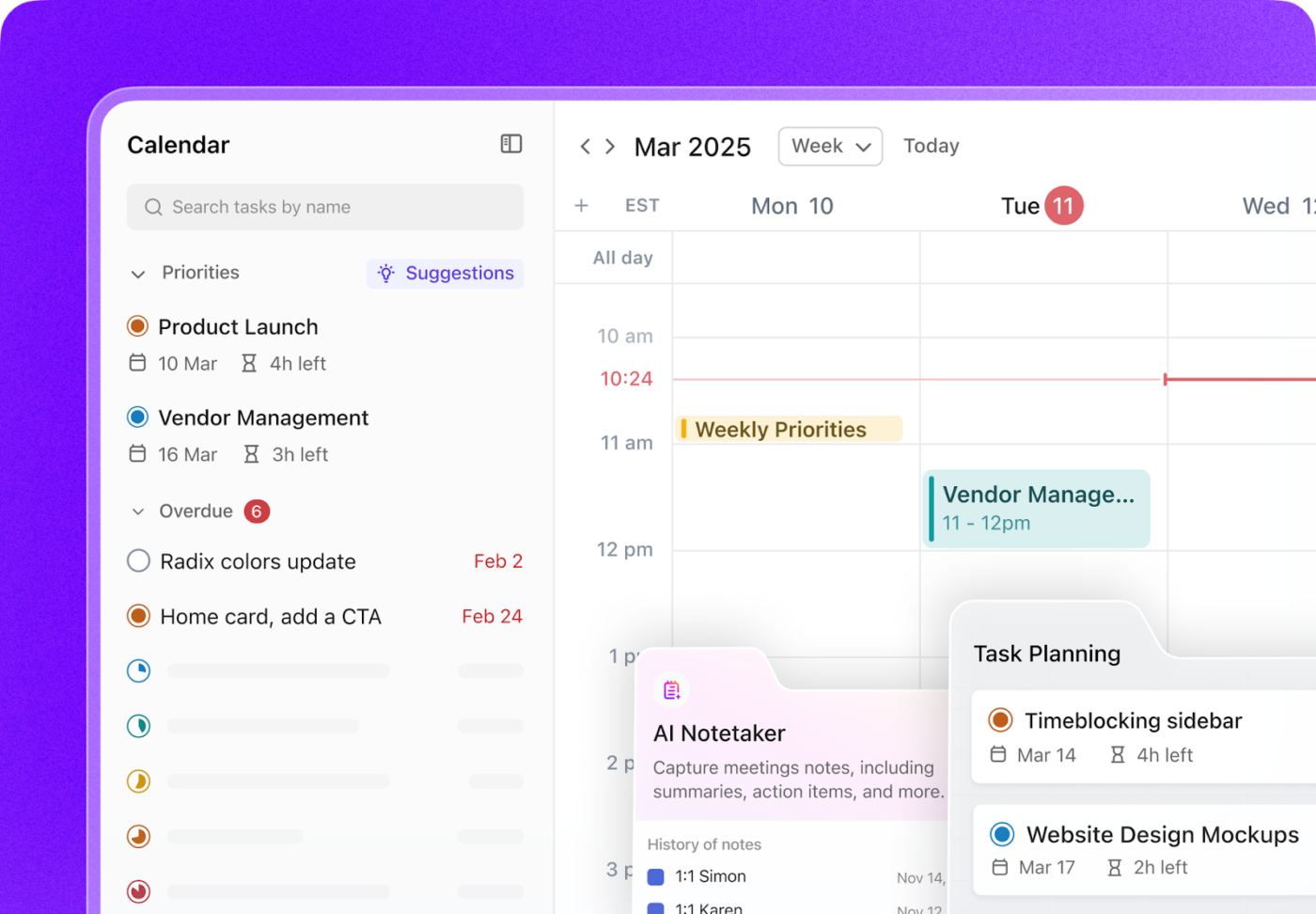
Get a high-level overview of your team’s capacity with Workload View, then fine-tune the schedule to prevent overload. Combine it with ClickUp’s Portfolio widget to monitor progress across departments or initiatives—all from a single dashboard.
💡 Pro Tip: Switch between Calendar, Timeline, and Table views in ClickUp depending on how you like to plan. No matter how you work, there’s a visual that fits.
Schedule blocks of time to do your tasks uninterruptedly. This prevents you from multitasking, which is the opposite pole of task prioritization strategies.
Perform a project task within each one of those blocks of time or even a task that doesn’t belong to any project. You might also work on multiple tasks during a single block of time, but they must be small and unrelated tasks.
Signal blocks of time in your shared calendar as “focus time” and turn off notifications during that time. It’s a way for your peers and manager not to disturb you while you’re focused on completing your tasks, especially high-priority ones.
If you choose ClickUp to manage your tasks, consider using our time-blocking templates.
Knowing how to prioritize tasks is one of the cornerstones for effectively working within a team. Or else, how could you loop in the team when they’re waiting for your work to start or finish theirs?
And how would they feel if you kept them waiting for your tasks’ completion indefinitely? You must give your teammates a heads-up whenever you experience a delay in your tasks’ progress. And tell them when you plan to complete those tasks.
You must also inform your manager of any blocker you bump into when performing your tasks. It’s their job to help you overcome those blockers.

ClickUp is excellent for sharing updates and following up by commenting on specific tasks. And those comments can include screen recordings that you can capture within the tool. Or you can assign comments to teammates to let them know you’re waiting on them to finish a task.
Not all prioritization strategies are created equal. Here’s a quick overview of popular frameworks to help you decide what fits best:
| Framework | Best For | Quick Summary |
|---|---|---|
| Eisenhower Matrix | Daily task sorting | Classifies tasks by urgency and importance to help you focus strategically |
| MoSCoW Method | Product and project planning | Categorizes tasks as Must, Should, Could, or Won’t have |
| RICE Scoring | Roadmapping features or large tasks | Uses Reach, Impact, Confidence, and Effort to rank priorities objectively |
| Ivy Lee Method | Personal productivity | Focus on six tasks each day in order of priority—no more, no less |
💡 Pro Tip: With ClickUp, you can implement each of these using Custom Fields, Priority Tags, Views, and Templates that match your workflow.
Let’s break theory into practice. Here’s how different professionals can prioritize with ClickUp:
💡 Pro Tip: Use Workload View in ClickUp to manage team capacity and adjust assignments based on real-time availability.
💼 How to Answer “How Do You Prioritize Your Work?” in Interviews
It’s one of the most common interview questions—and also one of the most revealing. Your response should reflect strategic thinking, organization, and your ability to stay calm under pressure.
Here’s how to structure a solid answer:
Example 1:
“I start by separating tasks based on urgency and importance using a framework like the Eisenhower Matrix. I create a task list, tag items by priority, and review daily. Tools like ClickUp help me manage shifting deadlines by organizing tasks into views—so I can see what needs my attention and what can wait.”
Example 2:
“Each evening, I plan the next day by identifying 1 major, 3 medium, and 5 small tasks. I block focused time in my calendar and use ClickUp’s recurring tasks and reminders to stay on track. If priorities shift, I use drag-and-drop views to reschedule without losing momentum.”
🧠 Interview Tip: If you’re already using ClickUp, highlight specific features like Priority tags, Calendar View, or Workload charts to show how you balance urgency with impact—and communicate priorities with your team.
The following ClickUp templates will leverage the theory behind the prioritization methods you just learned:
The ClickUp Getting Things Done Template is a comprehensive template to prioritize and track tasks in one place. It’s highly customizable with custom fields and even allows you to collaborate on documents with other team members.
Check out these GTD apps and GTD Templates!
You can use this task prioritization template to:
If you’re running out of time to thoroughly assess your tasks’ priority, this template is just perfect! The ClickUp Impact Effort Matrix Template assists you in prioritizing tasks depending on the amount of effort needed to complete them.
For those that need to evaluate the impact or cost of a project quickly, this impact effort matrix template helps you determine what should take priority. Align your team to understand what is most important to your collective team’s success with this visual template.
We designed ClickUp’s Prioritization Matrix Template to prioritize your task list according to any two criteria you pick. For instance, categorize your tasks by significance and attainability levels, from low to high. Then, your high-priority tasks will be those with high significance and attainability.
Also, rely on colors to categorize tasks. For example, give a different color to tasks from various projects. This is a way to prioritize all your tasks from multiple projects in a single place.
AI Tip: Prioritize Smarter With ClickUp Brain
Overwhelmed with choices? Let ClickUp Brain guide your focus.
ClickUp Brain suggests what to work on based on deadlines, workload, dependencies, and blockers. Whether you’re organizing feedback or prepping for a product release, Brain turns chaos into clarity.
Use case:
Add bullet points to a Doc → Ask Brain to turn them into prioritized tasks → Assign and schedule immediately.
Our advice: Follow the task prioritization steps and methods in this guide. Then, move on to the next step and try out ClickUp, our task automation software solution.
Sign up for ClickUp today! Knowing how to prioritize tasks is essential to reduce stress and stop working under pressure. But only when you automate tasks do you see the value behind a prioritized task list and ClickUp Tasks!
The best approach depends on your workload and goals. Start by identifying tasks based on urgency and importance. Frameworks like the Eisenhower Matrix help you focus on high-impact work, while RICE Scoring or MoSCoW methods are great for product and project teams making decisions with limited resources.
Whichever method you choose, the key is to keep your priorities visible, actionable, and updated regularly.
Urgent tasks require immediate attention, often due to deadlines or dependencies. Important tasks contribute to long-term goals or overall success but may not be time-sensitive.
A good rule of thumb: Urgent = reactive, Important = strategic. Use a visual framework (like a 2×2 matrix) to sort your daily or weekly to-dos into these categories.
If everything is a priority, nothing truly is. Step back and ask:
Then, limit your focus to 1–3 key priorities per day. Consider time blocking or the Ivy Lee Method to avoid overwhelm and stay focused.
Start by asking whether the task is both urgent and important. If it is, adjust your plan for the day and communicate changes to stakeholders. If not, schedule it for later.
Tools like drag-and-drop scheduling, priority flags, or even AI-suggested reordering can make this easier if you’re using a task manager like ClickUp.
Ideally, every day. A quick 5-minute review in the morning (or the night before) can help you reset your focus. For bigger projects, conduct weekly reviews to reassess timelines, resource availability, and shifting goals.
Set a recurring reminder in your calendar or use task review checklists to stay consistent.
You can start with pen and paper, but digital tools offer more flexibility. Look for apps that allow:
ClickUp, for instance, offers prioritization templates, effort-impact matrices, time blocking, and smart scheduling to help you stay focused and flexible
© 2026 ClickUp