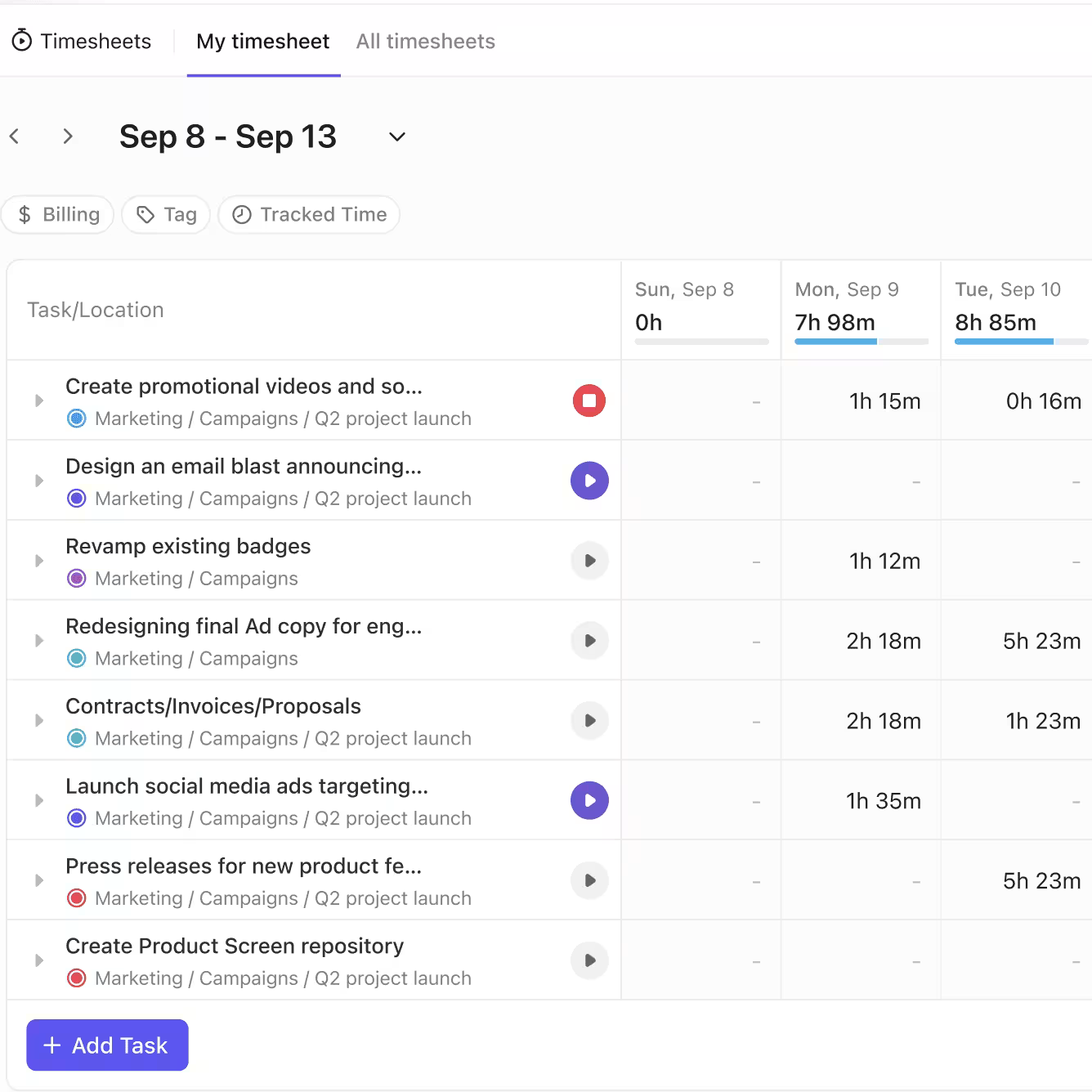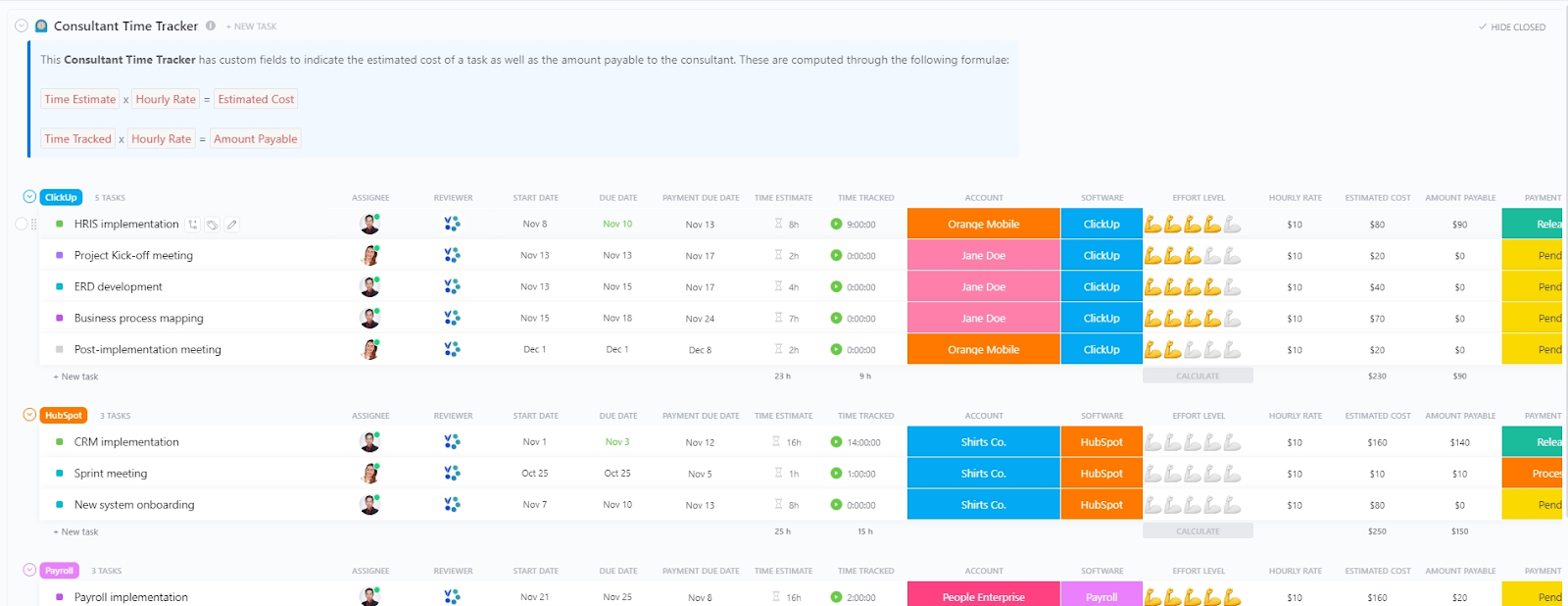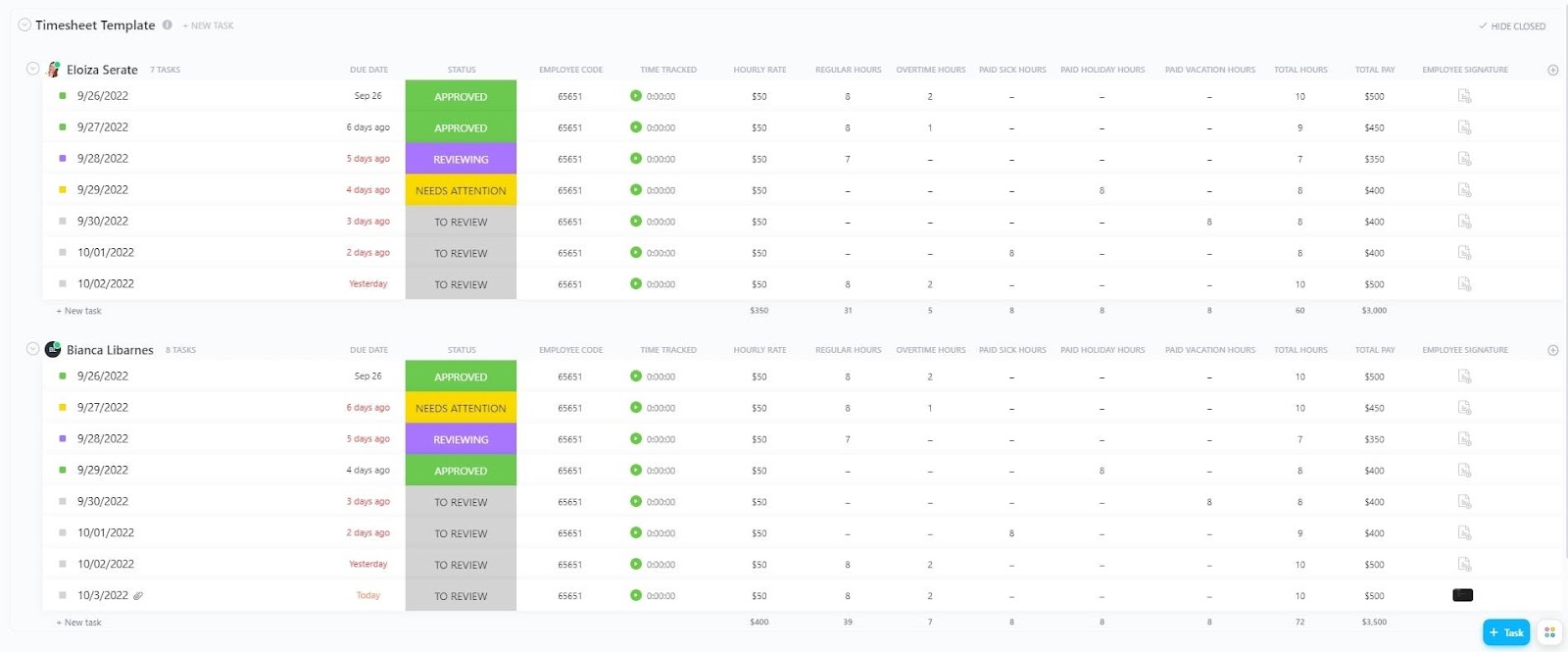If you don’t know where your time is going, you don’t really know what your work is worth.
For freelancers, time is currency. But between juggling client calls, revisions, invoices, and deadlines, tracking those hours can feel like yet another job you didn’t ask for.
And when you’re not logging time accurately, that’s when your effort stops matching your earnings
❌ You undercharge for high-effort work
❌ You miss billable hours
❌ You say yes to projects that don’t actually pay off
That’s where time tracking tools come in—not just to count the hours, but to give you clarity, control, and confidence in your pricing.
We tested 15 of the best freelance time tracking apps—from simple timers to smart, integrated workspaces. Whether you’re a solopreneur or managing multiple clients, there’s something here that’ll make your life easier (and your invoices smarter).
Let’s break it down. 👇
- Top Freelance Time Tracking Software
- What Should You Look for In Freelance Time Tracking Software?
- The Best Freelance Time Tracking Software
- How we review software at ClickUp
- 1. ClickUp (Best for all-in-one project and time management)
- 2. Toggl Track (Best for simple one-click time tracking)
- 3. Clockify (Best for managing multiple team members)
- 4. Harvest (Best for integrated client invoicing)
- 5. My Hours (Best for visual project insights)
- 6. Timely (Best for automatic background time tracking)
- 7. Hubstaff (Best for remote team monitoring)
- 8. TopTracker (Best for freelance platform Integration)
- 9. Jibble (Best for mobile-first time tracking)
- 10. TimeCamp (Best for comprehensive project analytics and advanced reporting)
- 11. Everhour (Best for project management integration)
- 12. TMetric (Best for detailed work classification)
- 13. Fanurio (Best for professional service billing)
- 14. RescueTime (Best for productivity pattern analysis)
- 15. Memtime (Best for automatic activity reconstruction)
- My Hours? Handled, Thanks to ClickUp
Top Freelance Time Tracking Software
I lined up my favorite apps for freelance time tracking so you don’t have to do any digging. 👇
| Tool | Best For | Best Features | Pricing |
|---|---|---|---|
| ClickUp | All-in-one time + project management Team size: Solo → Enterprise | Built-in time tracking, Time Estimates, Dashboards, AI time suggestions, Billable hours, Chrome extension | Free forever; Customization available for enterprises |
| Toggl Track | One-click timers & minimal setup Team size: Freelancers, small teams | Pomodoro timer, Timeline view, Auto project switching, Profit reports | Free; paid plans from $10/user/mo |
| Clockify | Managing multiple people & approvals Team size: Freelancers → mid-sized teams | Kiosk mode, Timesheet approvals, Custom rates, “Who Worked On What” reports | Free; paid plans from $6.99/user/mo |
| Harvest | Time tracking + invoicing in one place Team size: Freelancers, agencies | Client invoicing, Expense capture, Forecast planning, Client portals | Free; paid plans from $13.75/user/mo |
| My Hours | Visual project insights & summaries Team size: Freelancers, consultants | Widgets, Visual performance reports, Daily goals | Free; Pro $9/user/mo |
| Timely | Automatic background time tracking Team size: Freelancers with ADHD or forgetful timers | Memory timeline, Private Time filters, AI suggestions, Focus score | Paid plans from $11/user/mo |
| Hubstaff | Remote team monitoring & field work Team size: Distributed teams | Activity tracking, Screenshots, GPS, Automatic payroll | Paid plans from $7/user/mo |
| TopTracker | Freelancers using marketplaces (Upwork, etc.) Team size: Solo freelancers | Smart time detection, Work Diary screenshots, App-triggered timers | Free |
| Jibble | Mobile-first, GPS & geofencing Team size: Field teams, on-site freelancers | Facial recognition, Geofencing, Kiosk mode | Free; paid from $4.99/user/mo |
| TimeCamp | Advanced reporting & profitability analytics Team size: Freelancers → SMBs | Automatic tracking, Profitability reports, Alerts, Rate categories | Free; paid plans from $3.49/user/mo |
| Everhour | Deep PM tool integrations Team size: Teams using ClickUp, Asana, Trello, Notion | Budget tracking, Time vs. estimate reports, Client access | Free; paid plan $10/user/mo |
| TMetric | Detailed work classification Team size: Freelancers, small teams | Idle detection, Browser extension, Detailed timesheets | Free; paid plans from $5/user/mo |
| Fanurio | Professional billing & retainer work Team size: Consultants, service pros | App-triggered timers, Branded invoices, Expense tracking | Annual plan from $29/year |
| RescueTime | Productivity awareness & focus coaching Team size: Solo freelancers | Activity tracking, FocusTime blocking, Weekly insights | Free; paid from $9/mo |
| Memtime | Automatic memory-based time reconstruction Team size: Freelancers who forget to track | Local-only data, Retroactive time assignment, Full activity timeline | Paid plans from $18/user/mo |
What Should You Look for In Freelance Time Tracking Software?
The right time tracking tool helps you stay profitable and keep clients happy. Here’s what to look for in a tool if you’d like to solve your time management problems:
- Accurate time logging: Track billable hours precisely with automatic timers or manual entry options
- Project categorization: Organize tasks by client or project for clear, detailed time reports
- App integration: Sync seamlessly with freelancer productivity apps like QuickBooks or PayPal for streamlined workflows
- Invoicing automation: Generate professional invoices directly from tracked hours to save time
- Data protection: Secure sensitive client data with encryption and GDPR or SOC 2 compliance
- Custom reports: Get clear time reports so you can improve your work and explain your billing
- Budget alerts: Monitor project budgets with real-time notifications to avoid overruns
🧠 Fun Fact: The first patent for a mechanical time clock was filed by Willard Bundy in 1888. His invention kicked off the punch-card era and ultimately led to the creation of the company that eventually became IBM.
The Best Freelance Time Tracking Software
These freelance time tracking tools helped me get my hours (and my income) in check. 📋
How we review software at ClickUp
Our editorial team follows a transparent, research-backed, and vendor-neutral process, so you can trust that our recommendations are based on real product value.
Here’s a detailed rundown of how we review software at ClickUp.
1. ClickUp (Best for all-in-one project and time management)
ClickUp is where I manage every part of my freelance work. It keeps my projects, tracked time, estimates, invoices, and reports in one place.
I no longer need five tools to track client deadlines and billable hours. ClickUp’s Freelancer Project Management Software does it all, and it does it cleanly.
Track time inside tasks
I start with ClickUp Project Time Tracking, which lets me track hours directly inside each task. When I work on a product page rewrite or a full blog draft, I start the timer right from the task.
Every session gets logged under that specific task, so I never have to guess how long I spent or dig through my calendar later. If I split time between writing and revisions, both entries sit in the same task, labeled and timestamped.
Plan with time estimates
Then comes ClickUp Time Estimates.
Before my week starts, I add estimated time to each task.
For example, if I’m handling a complete website audit, I’ll block two hours for the audit, one and a half hours for writing findings, and one hour for revisions. Once I start tracking time, I can see right away if I’m going over my estimate. That visibility helps me set better prices and manage my workload.
See everything in one view
To keep everything visible at a glance, I use ClickUp Dashboards.
My dashboard shows how many hours I’ve logged per client, what’s still pending, and which tasks have gone over their estimate. I also added widgets that show my total tracked hours across projects and how that compares to my monthly capacity. That way, I always know how much time I’ve actually billed and how much I still can.
Get smart suggestions with AI
ClickUp Brain takes the guesswork out of planning by learning from your past work. It suggests time estimates for new tasks based on similar projects you’ve already done. Instead of guessing how long something will take, you get clear, AI-powered estimates based on real work you’ve completed.
When I add a ‘strategy doc + content plan’ task last week, it pre-filled the time estimate using data from past client planning sessions. It also keeps me focused by surfacing overdue tasks or those that take too long to complete. I don’t waste time guessing what’s urgent—it shows up right when I need it.
Use freelancer-friendly templates to structure every project
Once the work is done, I open ClickUp Docs to build invoices. I use the ClickUp Invoice Template, which pulls in task details and hours. What’s best is that I can drop in my hourly rate, and it’ll calculate the totals automatically.
Further, the ClickUp Consultant Time Tracking Template gives me a whole structure for hourly billing. It comes with built-in time tracking views, daily and weekly summaries, and ready-made labels for billable vs. non-billable tasks.
This time tracking template saved me hours when I first set it up, and I still use it to onboard new client projects.
For retainer work and recurring services, I use the ClickUp Services Timesheet Template.
It’s perfect for tracking repeatable deliverables like strategy reviews, monthly reporting, or client check-ins. I set up recurring tasks using this timesheet template and keep all my time logs structured by service type.
💡 Pro Tip: Want to skip setup and just plug in your projects?
Grab these Time Tracking Templates and Timesheet Templates to start logging hours, billable time, and client work right away. They’re free, flexible, and fully customizable.
ClickUp best features
- Get time back in your day: Repetitive tasks are taken care of easily with ClickUp Automations, so progress happens even when you’re focused elsewhere
- Find clarity instantly: Summaries, action items, and quick replies appear automatically in your workspace, powered by ClickUp Brain
- Keep teamwork connected: Conversations, files, and feedback stay right inside the task—thanks to ClickUp Chat, so everything stays linked to the actual deliverable
- Stay in flow, not in spreadsheets: Time tracking follows you wherever you go with the ClickUp Chrome Extension, helping you log hours without breaking flow
- Keep every tool in sync: Connect time tracking apps like Toggl and Harvest to ClickUp for consistent hour tracking across client setups
- Bill confidently: Mark time as billable inside each task, so invoices reflect exactly what you’ve done—accurate to the minute
- Stay effortlessly organized: Never worry about mismatched schedules again. With ClickUp Calendar, your meetings, events, and tasks update together automatically—so deadlines stay clear and your week runs smoothly
ClickUp limitations
- If you’re new to project management software, the number of features and options in ClickUp might feel like a lot until you find your rhythm
ClickUp pricing
ClickUp ratings and reviews
- G2: 4.7/5 (10,295+ reviews)
- Capterra: 4.6/5 (4,485+ reviews)
What are real-life users saying about ClickUp?
This G2 review really says it all:
📮ClickUp Insight: While 40% of employees spend less than an hour weekly on invisible tasks at work, a shocking 15% are losing 5+ hours a week, equivalent to 2.5 days a month!
This seemingly insignificant but invisible time sink could be slowly eating away at your productivity. ⏱️
Put ClickUp’s Time Tracking and AI assistant to work and find out precisely where those unseen hours are disappearing. Pinpoint inefficiencies, let AI automate repetitive tasks, and win back critical time!
2. Toggl Track (Best for simple one-click time tracking)
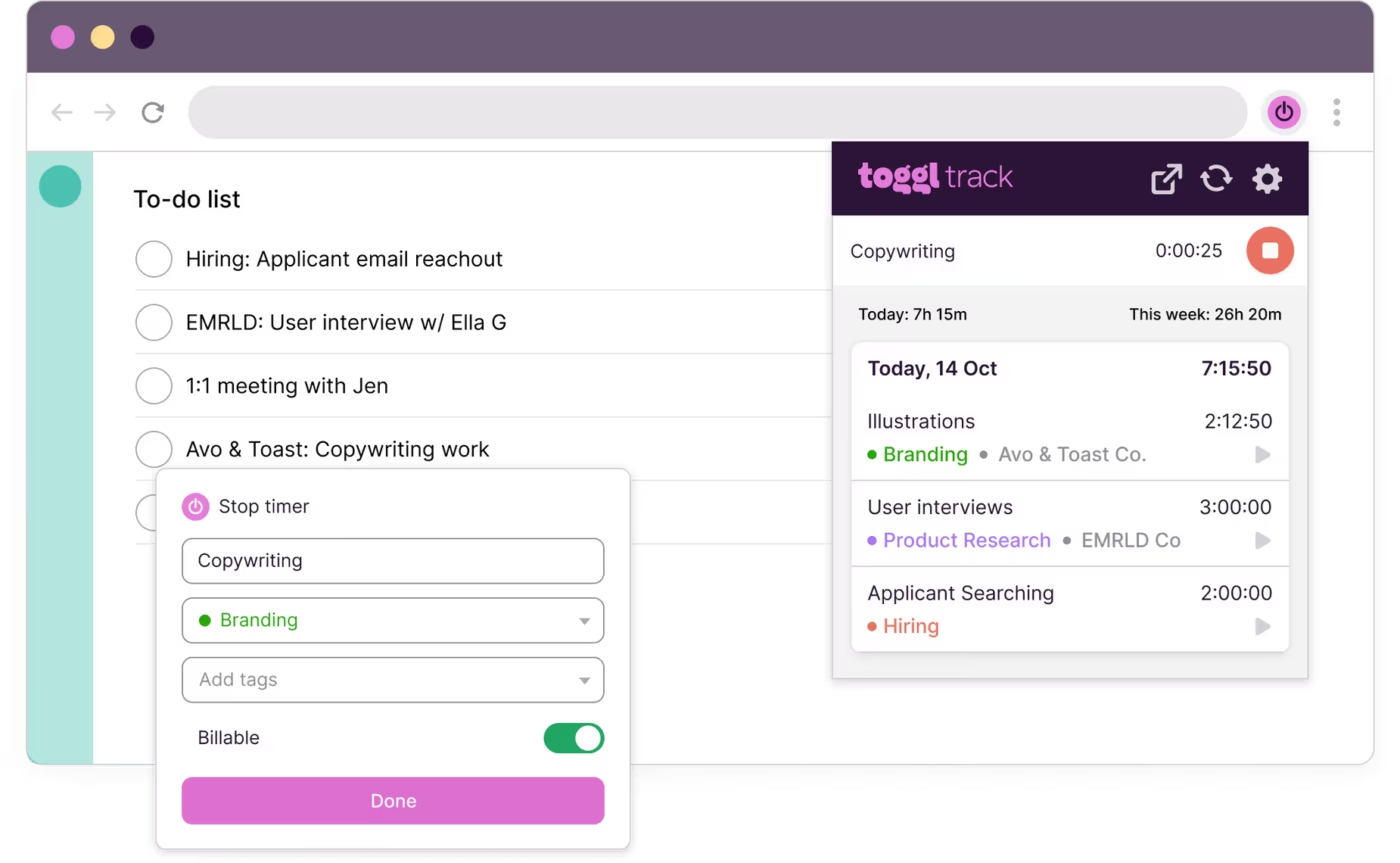
via Toggl Track
Toggl Track gets straight to the point. Toggl Track strips away the complexity that slows freelancers down.
You literally click one button, and you’re tracking time. The color-coded projects make sense visually, and their little desktop widget sits quietly in your corner until you need it. Plus, when you’re jumping between different browsers and web apps, their extension follows you everywhere.
Toggl Track best features
- Launch the Pomodoro Timer to work in focused 25-minute intervals with automatic break reminders
- Access the Timeline view to see a visual breakdown of your entire day’s activities
- Set up automatic project switching based on the applications you’re currently using
- Generate profit and loss reports that show which clients and projects make you the most money
Toggl Track limitations
- No built-in invoicing system means you’ll need another tool for billing
- Reporting customization options feel limited
Toggl Track pricing
- Free
- Starter: $10/month per user
- Premium: $20/month per user
- Enterprise: Custom pricing
Toggl Track ratings and reviews
- G2: 4.6/5 (1,570+ reviews)
- Capterra: 4.7/5 (2,575+ reviews)
What are real-life users saying about Toggl Track?
This Capterra review brings up an interesting angle:
🚀 Workflow Upgrade: If there is one thing that used to drain me, it was all the tiny admin tasks around time tracking. ClickUp Agents take that off my plate by watching for patterns, surfacing overdue work, flagging estimate overruns, and nudging me when a task is eating more hours than planned.
They turn the data from my time tracking into real recommendations and next steps, which makes staying on top of my workload feel a lot less manual.
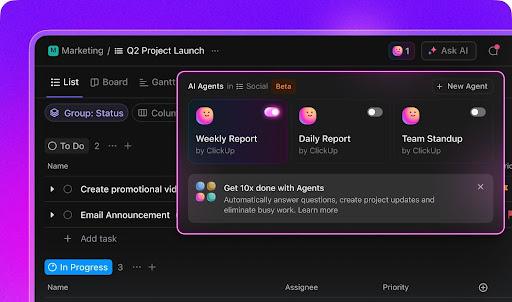
3. Clockify (Best for managing multiple team members)
via Clockify
Here’s the thing about team time tracking: it usually turns into a complete mess. Clockify solves this problem instead of creating new ones.
I had previously managed freelancer teams of 15+ people using this tool, and surprisingly, it doesn’t implode under pressure. The timesheet approval process flows smoothly, so you’re not drowning in email chains about submitted hours. Meanwhile, their calendar view helps you spot scheduling disasters before they happen.
Clockify best features
- Use the Time Clock Kiosk feature to turn any tablet into a shared punch-in station for teams
- Set up Manager approvals where supervisors must review and approve all submitted timesheets
- Create custom hourly rates for different team members, projects, and types of work
- Generate detailed Who Worked On What reports to see exactly how team time was distributed
Clockify limitations
- The interface becomes cluttered and overwhelming when using multiple advanced features
- Its mobile application lacks several key features available on the desktop
- Advanced time tracking reporting, and analytics require paid subscription tiers
Clockify pricing
- Free
- Standard: $6.99/month per user
- Pro: $9.99/month per user
- Enterprise: $14.99/month per user
- Productivity Suite: $15.99/month per user
Clockify ratings and reviews
- G2: 4.5/5 (175+ reviews)
- Capterra: 4.8/5 (9,205+ reviews)
What are real-life users saying about Clockify?
Here’s a G2 review about this freelance time tracking software:
📖 Also Read: How to Find Clients as a Freelancer
4. Harvest (Best for integrated client invoicing)
via Harvest
Harvest bridges that annoying gap between tracking hours and sending invoices. I love how you can snap a photo of a receipt, and it automatically attaches to the right project (no more shoebox accounting!).
Plus, it plays nicely with QuickBooks and other accounting software, which saves me hours during tax season.
Harvest best features
- Send invoices directly from Harvest using their built-in commercial invoice templates and payment processing
- Use Harvest Forecast to plan team capacity and see who’s available for upcoming projects
- Let clients view project progress and approve time entries with publicly shared portals
Harvest limitations
- Significantly more expensive than basic time tracking alternatives
- Users find its mobile app clunky and cramped, making on-the-go use less efficient
- Desktop and web interfaces sometimes don’t sync fully, causing data inconsistencies between devices
Harvest pricing
- Free
- Pro: $13.75/month per user
- Premium: $17.50/month per user
Harvest ratings and reviews
- G2: 4.3/5 (815+ reviews)
- Capterra: 4.6/5 (630+ reviews)
What are real-life users saying about Harvest?
A G2 reviewer said this:
5. My Hours (Best for visual project insights)
via My Hours
Some people think in spreadsheets, others think in colors and charts. If you’re the visual type, My Hours will make perfect sense.
Their freelancer task templates have helped me set up similar projects. The mobile app responds quickly, unlike some competitors that feel like they’re running underwater.
Additionally, their export options cover most client billing scenarios while maintaining data integrity.
My Hours best features
- Use the HoursTracker widget on your phone’s home screen for instant time tracking access
- Generate visual team performance reports showing productivity patterns across different time periods
- Set daily time goals to track your progress with color-coded achievement indicators
My Hours limitations
- The selector dropdown may close unexpectedly when scrolling through long lists, forcing you to re-select clients or projects manually
- Some users report discrepancies in total hours vs. decimal values or inconsistent filter behavior in reports
- Free plan users can’t pause timers or round time entries
- Automatically predicts and fills recurring entries based on your previous activity patterns using AI Autofill
My Hours pricing
- Free
- Pro: $9/month per user
- Enterprise: Custom pricing
My Hours ratings and reviews
- G2: 4.6/5 (260+ reviews)
- Capterra: 4.8/5 (985+ reviews)
What are real-life users saying about My Hours?
This G2 review explains it well:
💡 Pro Tip: Create a second calendar where you design your dream freelance week: 4-hour days, no Monday meetings, 90-minute deep work sprints, etc. Then compare it to your actual tracked hours. Not to shame yourself, but to see what version of your workflow wants to exist.
🎥 Want more time for deep work without burning out? This video walks you through the best time-blocking and time-tracking tools that help you plan your day, understand where your hours go, and protect your focus.
6. Timely (Best for automatic background time tracking)
via Timely
Forget about starting and stopping timers; Timely runs silently in the background, capturing everything you do. This freelance time tracking software remembers which websites you visit, applications you use, and documents you work on.
I found myself checking the memory timeline when I couldn’t remember what I did three hours ago. The AI suggestions get smarter over time, learning your patterns and categorizing work automatically.
Timely best features
- Enable Private Time filtering to exclude personal browsing and activities from work reports
- Understand your concentration levels during different work sessions with the Focus Score
- Pre-fill time entries automatically with smart suggestions that learn from your behavior
- Timely now highlights periods of uninterrupted focus, helping you see when you do your best work.
- Memory AI analyzes your historical patterns to predict your upcoming focus trends—great for planning realistic workloads
Timely limitations
- Constant background monitoring feels invasive to privacy-conscious users
- AI categorization requires significant training time to become reliable
- Timely doesn’t support built-in payroll or invoicing
- Limited functionality when working offline or away from a computer
Timely pricing
- Free trial
- Starter: $11/month per user
- Premium: $20/month per user
- Unlimited: $28/month per user
Timely ratings and reviews
- G2: 4.8/5 (450+ reviews)
- Capterra: 4.7/5 (215+ reviews)
What are real-life users saying about Timely?
A fellow freelancer on G2 shared this feedback:
7. Hubstaff (Best for remote team monitoring)
via Hubstaff
Remote work transparency becomes crucial when you’re managing distributed teams. Hubstaff addresses this through activity monitoring and screenshot capture. I’ve used their GPS tracking for field work and client visits, and it works reliably.
I also appreciated how their productivity pulse reports analyze my focus throughout the day.
Hubstaff best features
- Monitor team activity levels with Activity Rate tracking that shows mouse clicks and keyboard usage
- Get detailed app and URL monitoring to see exactly which applications and websites your team uses
- Pay contractors based on tracked hours with automatic payroll through Hubstaff Talent
Hubstaff limitations
- Users report significant CPU and battery drain (e.g., Macs overheating) after installing Hubstaff
- Idle-time alerts every ~10 minutes can misclassify legitimate work as inactivity
- Any work without keystroke movements is misclassified as non-productive work time
- Users find it difficult to edit timers after they start, add notes, or reconcile time entries
Hubstaff pricing
- Free trial
- Starter: $7/month per user (two seats minimum)
- Grow: $9/month per user (two seats minimum)
- Team: $12/month per user (two seats minimum)
- Enterprise: $25/month per user (billed annually)
Hubstaff ratings and reviews
- G2: 4.2/5 (1,440+ reviews)
- Capterra: 4.6/5 (1,570+ reviews)
What are real-life users saying about Hubstaff?
One G2 review puts it this way:
💡 Pro Tip: After each task, rate how drained or energized you feel on a 1-5 scale. Then, cross-check it weekly with the amount paid for that task or client. You’ll visibly see which high-paying gigs aren’t worth the burn, and which lower-paying ones bring peace (and potential for upselling).
8. TopTracker (Best for freelance platform Integration)
via TopTracker
Working through Upwork or Freelancer? TopTracker integrates directly with these platforms without the usual compliance headaches. This freelance time tracking software with screenshots handles platform requirements automatically, so you don’t have to worry about documentation standards.
Their desktop application also stays lightweight and doesn’t slow down your computer.
TopTracker best features
- Use Smart Time Detection that recognizes when you’re actively working and pauses during breaks
- Access the Work Diary feature that takes screenshots every 10 minutes with activity level indicators
- Enable automatic app detection that starts timers when you open specific work-related applications
TopTracker limitations
- Screenshot capture cannot be turned off on most subscription plans
- Users mention missing integrations (e.g., no direct Payoneer or QuickBooks Online support, lack of bookkeeping or productivity tool syncs)
- Fewer third-party integrations compared to general-purpose time tracking tools
TopTracker pricing
- Custom pricing
TopTracker ratings and reviews
- G2: Not enough reviews
- Capterra: Not enough reviews
What are real-life users saying about TopTracker?
Here’s a firsthand perspective from a Capterra review:
9. Jibble (Best for mobile-first time tracking)
via Jibble
Mobile time tracking usually feels like an afterthought. Jibble flips this around, making mobile the primary experience.
I’ve found their geofencing incredibly useful; timers start automatically when you arrive at client locations. The beacon technology works indoors, where GPS typically fails. Offline tracking continues working without an internet connection, syncing everything later automatically.
Jibble best features
- Verify employee identity through facial scanning and recognition technology
- Automatically clock employees in when they enter designated work areas
- Transform tablets into shared time clocks for multiple team members with the Kiosk Mode
Jibble limitations
- Many freelancers and small businesses find that it doesn’t easily connect with all their productivity or invoicing platforms
- Basic reporting options don’t match the depth of specialized freelance time tracking software
- Users report login issues, delayed clock-ins/outs, frozen screens, and occasional syncing problems between the mobile app and browser
Jibble pricing
- Free
- Premium: $4.99/month per user
- Ultimate: $9.99/month per user
- Enterprise: Custom pricing
Jibble ratings and reviews
- G2: 4.6/5 (160+ reviews)
- Capterra: 4.9/5 (1,470+ reviews)
What are real-life users saying about Jibble?
Straight from a Reddit review about this freelance time tracking software:
10. TimeCamp (Best for comprehensive project analytics and advanced reporting)
via TimeCamp
Data nerds, this one’s for you.
TimeCamp digs deep into project profitability through detailed cost analysis and budget tracking. The freelancing time tracking software connects time data directly to financial metrics, showing which projects make money vs. those that just keep you busy.
I find the computer activity monitoring helpful for understanding my productivity patterns throughout the day. Since my billing rates vary by project and client, I relied on its Gantt charts to visualize project timelines alongside my actual time tracking data.
TimeCamp best features
- Create billable vs. non-billable rate categories with different hourly rates for various work types
- Generate profitability reports that show which projects and clients are most financially successful
- Enable automatic time tracking that detects when you’re working on specific applications or websites
- Get instant notifications when tracked hours exceed project or client limits
- Analyze earnings and costs across all clients to identify where your time is most valuable
TimeCamp limitations
- The free plan severely limits the number of projects and users you can manage
- Automated keyword or idle-time tracking needs manual review and correction, as it can misclassify or drop entries
TimeCamp pricing
- Free
- Starter: $3.49/month per user
- Premium: $4.49/month per user
- Ultimate: $6.99/month per user
- Enterprise: Custom pricing
TimeCamp ratings and reviews
- G2: 4.7/5 (345+ reviews)
- Capterra: 4.7/5 (595+ reviews)
What are real-life users saying about TimeCamp?
This G2 review caught my eye:
⚙️ Bonus: Curious how I got into freelancing in the first place? This guide on how to become a freelancer is what helped me take the leap.
11. Everhour (Best for project management integration)
via Everhour
I tested Everhour to evaluate its time tracking and project management capabilities. Everhour stands out for its seamless integration with popular project management platforms, allowing users to turn tasks into trackable time entries without duplicating work.
The freelance time tracking software made it easy to compare time estimates with actual hours, monitor budgets, and generate invoices directly from project data.
Everhour best features
- Monitor real-time progress against project estimates within my PM tool with budget tracking features
- Generate time vs. estimate reports comparing planned hours to the actual time spent on tasks
- Design client access portals for stakeholders to view project progress and time summaries
Everhour limitations
- Requires existing subscriptions to supported project management tools
- Limited standalone functionality when used independently of integrated platforms
- The free plan restricts the number of projects and integrations you can use
Everhour pricing
- Free
- Team: $10/month
Everhour ratings and reviews
- G2: 4.7/5 (175+ reviews)
- Capterra: 4.7/5 (430+ reviews)
What are real-life users saying about Everhour?
Here is what made a difference for one Reddit reviewer:
📖 Also Read: Learn more about ClickUp’s integrations with tools like Everhour.
12. TMetric (Best for detailed work classification)
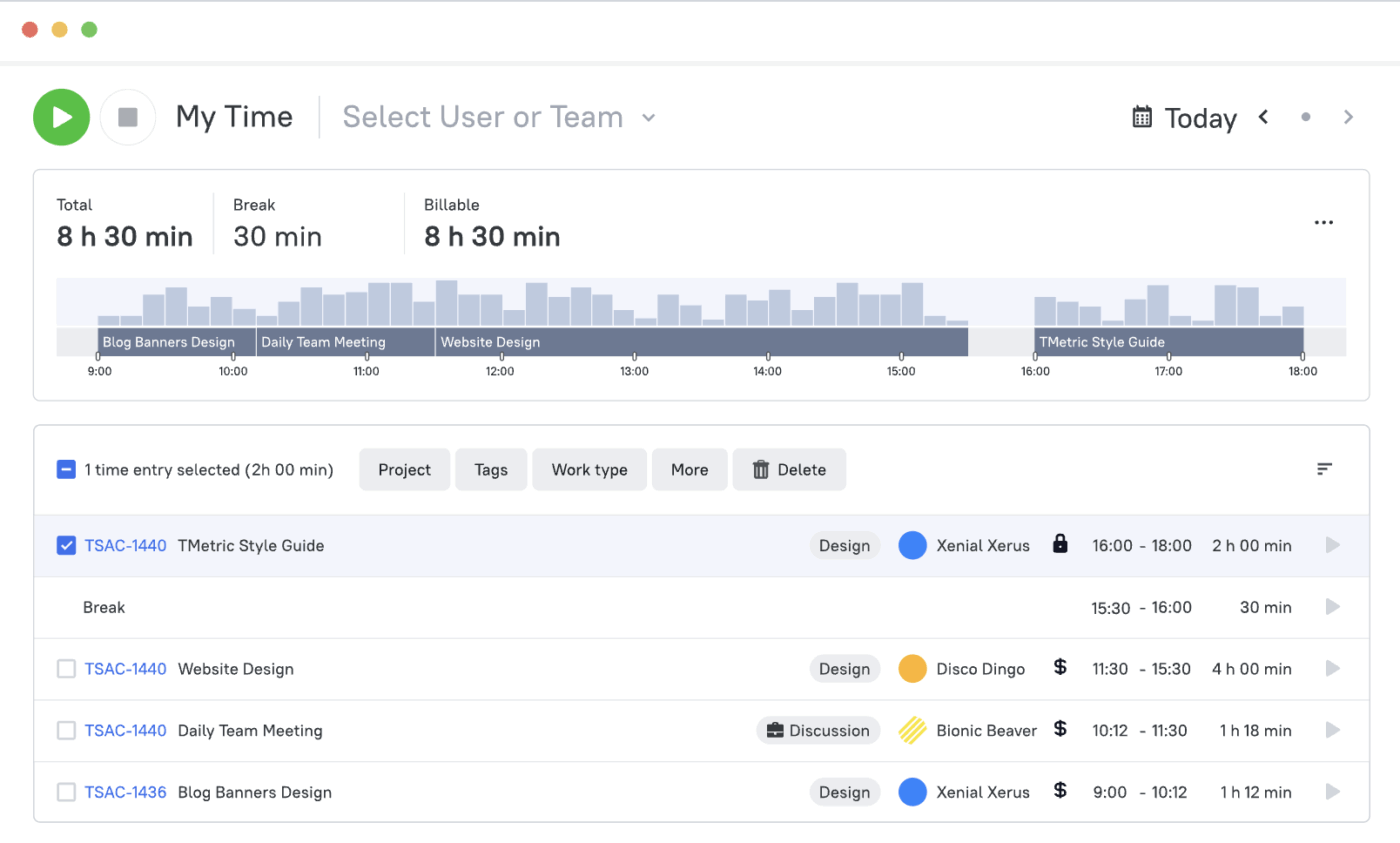
via TMetric
As an organization freak, I enjoyed trying TMetric’s work classification. It allows you to organize projects into detailed hierarchies using custom tags and categories, which makes complex billing scenarios more manageable.
Beyond core tracking, the desktop widget provides quick access to timer controls and project switching, while the browser extension seamlessly tracks web-based work.
TMetric best features
- Pause timers during periods of computer inactivity with Smart Idle Detection
- Download their web time tracker extension to work across Chrome, Firefox, and Safari browsers
- Generate detailed timesheets with attached files, notes, and screenshots for complete documentation
TMetric limitations
- Only one billing rate per account (or team member), which can be restrictive for freelancers managing clients at different price points
- Invoices can’t be customized visually (no logo or brand colors)
- The tool lacks built-in overtime tracking and can’t auto-stop or schedule lunch breaks
- Reports are plain lists with limited visual representation; missing charts or period comparisons
TMetric pricing
- Free trial available
- Professional: $5/month per user
- Business: $7/month per user
- Enterprise: Custom pricing
TMetric ratings and reviews
- G2: 4.6/5 (110+ reviews)
- Capterra: 4.5/5 (250+ reviews)
What are real-life users saying about TMetric?
According to one G2 review about this freelance time tracking software:
13. Fanurio (Best for professional service billing)
via Fanurio
This freelance time tracking software handles retainer billing and progress invoicing scenarios, which I used to manage manually. My clients can check project progress and billing status through the client portals, reducing the number of status emails I receive.
However, the learning curve was steeper than I expected. The expense tracking, while comprehensive, requires more manual input than I’d prefer for smaller items.
Fanurio best features
- Apply application-based timer triggers that automatically start tracking when you open specific programs
- Design professional invoices with your company branding, logo, and custom payment terms
- Track detailed expenses, including mileage calculations, material costs, and subcontractor fees
Fanurio limitations
- New users often find it difficult to set up and navigate, with features buried in menus
- Limited team collaboration features for multi-person projects
- Its one-time license can feel expensive compared to modern subscription tools
Fanurio pricing
- Annual Maintenance Plan: $29/year
- Annual Maintenance Plan (Extension): $19/year
Fanurio ratings and reviews
- G2: Not enough reviews
- Capterra: Not enough reviews
What are real-life users saying about Fanurio?
Hear it from this Capterra reviewer:
💡 Pro Tip: We often bleed time making micro-decisions: Do I take this call? Shall I send the draft now? Should I batch this? Log the number of decisions made during a work block, and how long each took. That’s your decision tax. Design systems to cut it down.
14. RescueTime (Best for productivity pattern analysis)
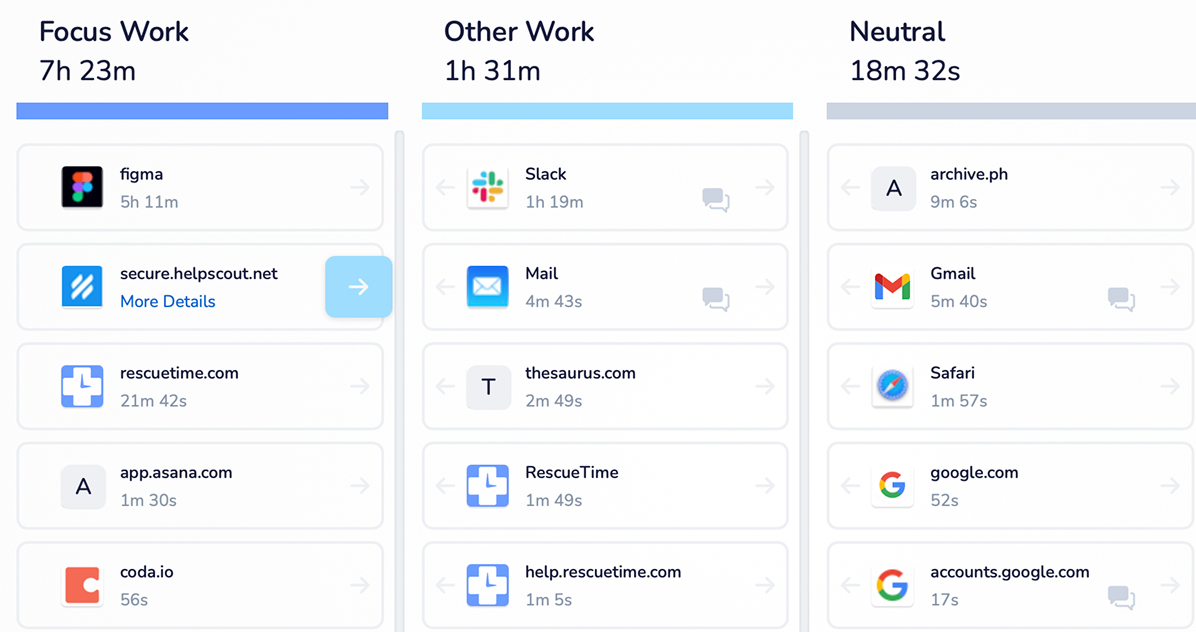
via RescueTime
When I tested RescueTime’s freelance time tracking software, it categorized everything into productive, neutral, or distracting work. The weekly reports surprised me by showing where my time actually goes vs. where I think I’m spending it.
I could also set goals to maintain focus on important projects, and the FocusTime feature blocks distracting websites during designated work periods. The downside is that it’s purely passive tracking—there’s no manual time entry for offline work or specific project billing.
RescueTime best features
- Access detailed activity reports showing exactly how much time you spend in different applications and websites
- Establish daily goals for productive time and receive alerts when you’re falling behind schedule
- Get weekly summary emails to highlight your productivity patterns and achievements
RescueTime limitations
- Reports and dashboards can feel messy; detailed timelines may span multiple pages and are hard to review efficiently
- No built-in invoicing or client billing functionality
RescueTime pricing
- Free
- Solo: $9/month
- Solo+: $15/month
- Team: $12/month per user
- Team+: $18/month per user
RescueTime ratings and reviews
- G2: 4.2/5 (90+ reviews)
- Capterra: 4.6/5 (140+ reviews)
What are real-life users saying about RescueTime?
Here’s a Reddit user’s opinion:
15. Memtime (Best for automatic activity reconstruction)
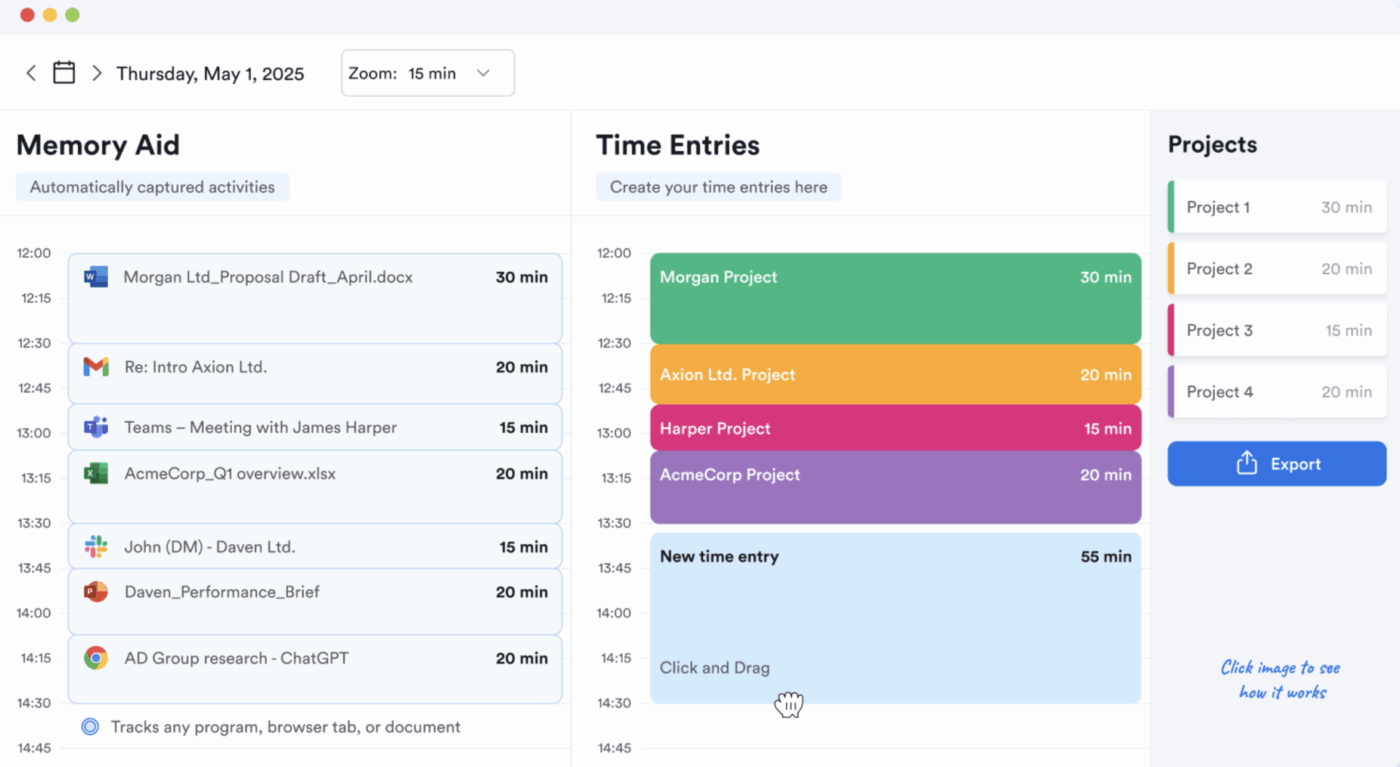
via Memtime
Memtime takes automatic time tracking further than most tools, capturing every document, program, and browser activity without interrupting your workflow. The tool runs completely silently, recording every program, document, and website you use throughout the day.
I found their privacy-first approach reassuring since all data stays on your local machine. Even better? Project assignment happens retroactively, so you never interrupt your workflow to manage timers.
Memtime best features
- Review your complete activity timeline to see every document, application, and website you accessed
- Categorize work from days or weeks ago using retroactive time assignment in your memory timeline
- Quickly locate specific work sessions or project activities with smart search functionality
Memtime limitations
- Dashboard and report customization are limited; export options are basic CSV only, and there’s no payroll or invoicing integration
- Learning curve for effective retroactive time assignment and project categorization
Memtime pricing
- Free trial
- Basic: $18/month per user (billed quarterly)
- Connect: $26/month per user (billed quarterly)
- Premium: $35/month per user (billed quarterly)
- Enterprise: Custom pricing
Memtime ratings and reviews
- G2: 4.7/5 (185+ reviews)
- Capterra: 4.5/5 (120+ reviews)
What are real-life users saying about Memtime?
Here’s what a G2 review said about this freelance time tracking software:
⚙️ Bonus: Check out these time management tips and freelancer hacks I swear by!
My Hours? Handled, Thanks to ClickUp
I’ve tried enough time tracking tools to know what works and what wastes time. I don’t need another app that logs hours and leaves me guessing what to do next.
ClickUp gives me a clear view of my work. I can track hours inside tasks, see live estimates, and view dashboards that show what’s billable, what’s overdue, and where my time is going. It helps me plan better, price my work accurately, and understand how I spend my time across clients and projects.
Other tools helped me track. ClickUp helps me improve. That’s what I care about: building a freelance workflow that’s clear, intentional, and scalable.
If you’re serious about owning your time, start with ClickUp. ✅