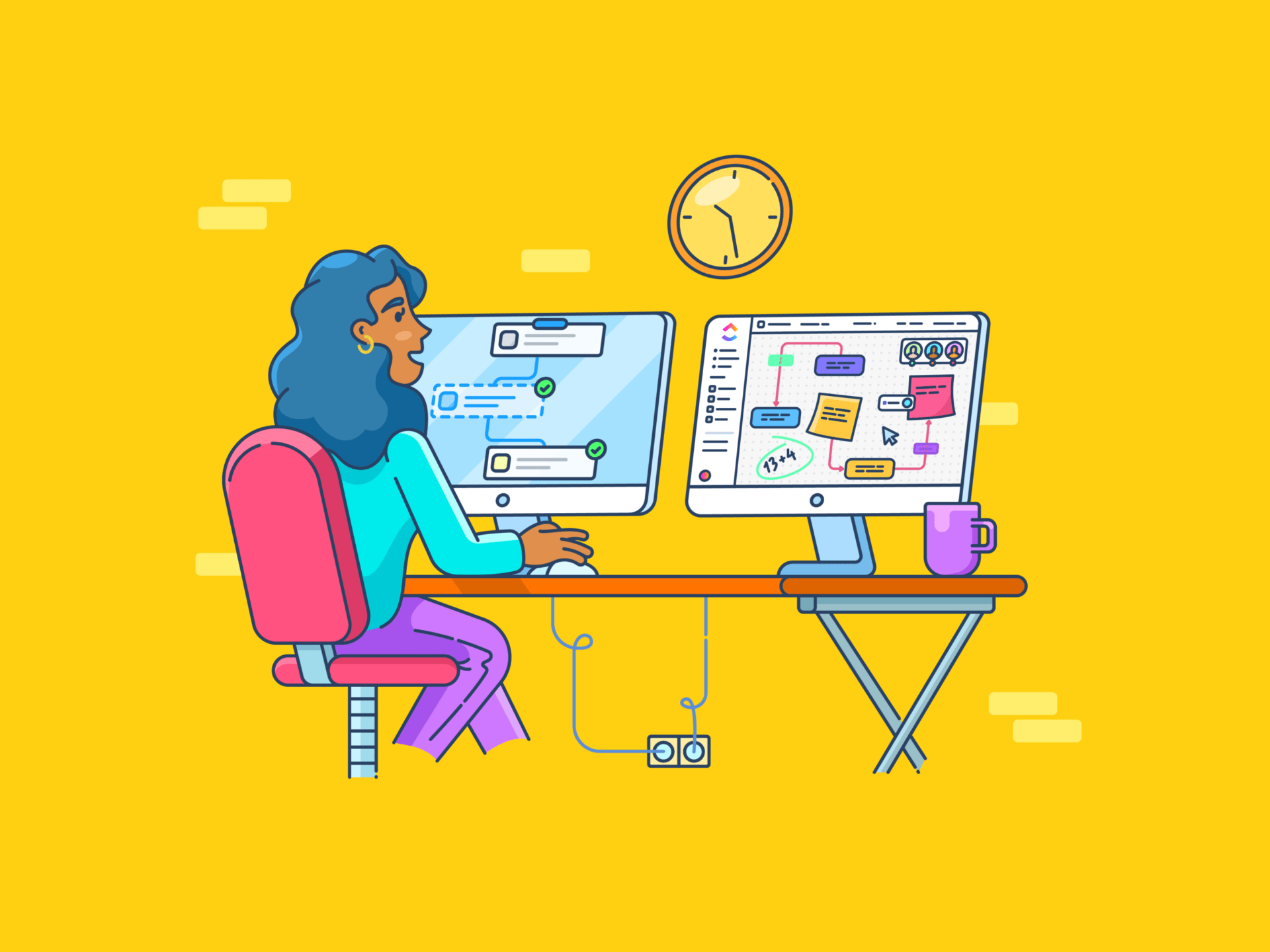
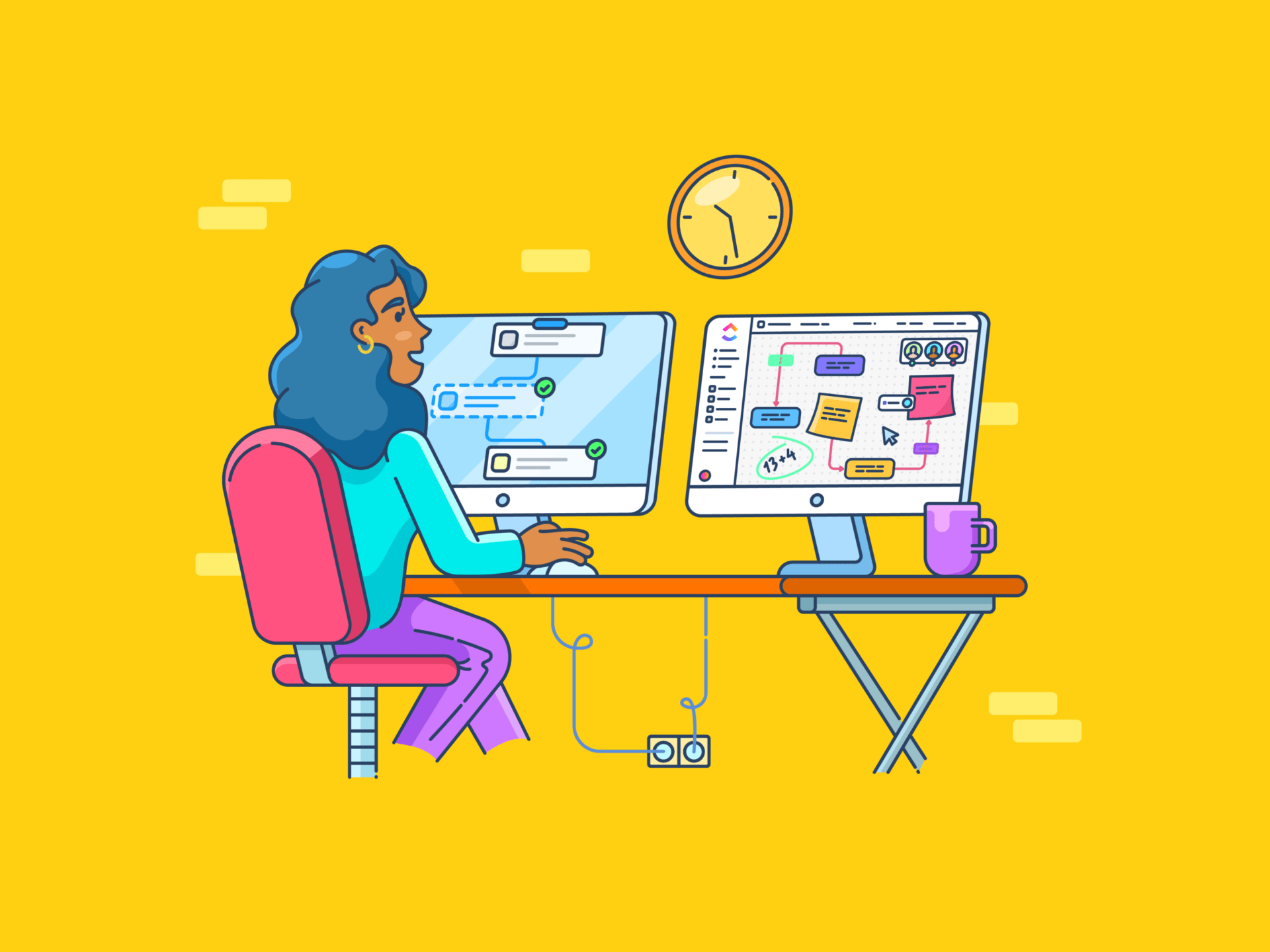
Freelancers have a lot on their plate. Unlike salaried employees, a freelancer has to perform their core duty while also handling their day-to-day business operations. Templates are tremendously helpful for this! They provide a structure to complete tasks quickly and expert guidance on unfamiliar tasks.
Leveraging templates for as many business processes as possible simplifies freelance project management, presenting clients with high-quality, professional results. Understanding the types of templates available can transform the way you do business.
- How Can Templates Benefit Freelancers?
- What Makes a Good Freelancer Template?
- 10 Freelancer Templates to Use in 2024
- 1. ClickUp Freelancer Contract Template
- 2. ClickUp Freelance Invoice Template
- 3. ClickUp Freelance Graphic Design Contract Template
- 4. ClickUp Freelancer Statement of Work Template
- 5. ClickUp Freelancer and Consultant WBS Template
- 6. ClickUp Independent Contractor Invoice Template
- 7. ClickUp Graphic Design Management Template
- 8. ClickUp Content Calendar Template
- 9. ClickUp Client Success Template
- 10. ClickUp Business Calendar Template
How Can Templates Benefit Freelancers?
Templates cover a range of activities that freelancers typically perform. Using these tools saves significant time on those tasks and brings some additional benefits, including:
- Professionalism: Experts typically craft freelancer templates, making you look more proficient when you use them
- Consistency: By presenting a consistent image throughout all communications, templates help you build trust and credibility with clients
- Legal protection: Using contract templates minimizes the risk of disputes and provides a legal basis to resolve any disputes that do arise
- Error minimization: It’s easy to forget things or make mistakes, but structured freelance templates help to prevent errors
- Efficient communication: Using templates structures the way you communicate with clients about projects, allowing you to streamline workflows
- Process improvement: As a freelancer, your core competencies might not cover every business process, and templates can provide expert guidance on how to best accomplish those tasks
- Adaptability: Projects can differ, and available services can change over time, but templates provide a base that eliminates the need to create new documents from scratch, such as a landing page or blog post
What Makes a Good Freelancer Template?
Freelancing contracts cover a range of potential processes, each with its own set of best practices. However, there are general rules that should govern your choice of template, regardless of the task it aids with, including:
- Clarity and simplicity: Templates should be easy to understand and use
- Customizability: You should be able to modify the template to fit your needs while maintaining its integrity
- Comprehensiveness: A template should address all its intended purposes
- Relevance: Not every field performs tasks in the same way, so the templates you use should align with your area of work
- Legal soundness: If you’re using legal contracts, ensure a lawyer reviews the language for factual accuracy
- Conciseness: The aim of templates is to save time, and needlessly long tools will be less time efficient and could confuse clients
- Accessibility: It should be easy to access your templates from different devices
10 Freelancer Templates to Use in 2024
ClickUp is a powerful project management software for freelancers. We’ve gathered 10 of the best ClickUp templates that freelancers find most helpful. They cover a range of use cases, many of which are certain to be helpful to you!
1. ClickUp Freelancer Contract Template

As a freelancer, you’ll find immense value in having a freelance contract template at your disposal. Contracts are a major factor in establishing business relationships with clients. The ability to streamline this task in a legally sound way is invaluable.
The ClickUp Freelancer Contract Template has this purpose in mind. You can craft legally binding documents that address your needs and those of your clients. In addition to saving time, you’ll be able to present consistent terms to all clients across all jobs.
The template allows you to quickly outline key elements, such as the services you offer, the terms of payment, confidentiality agreements, and termination clauses. It will guide you through the completion process, ensuring you cover all the crucial aspects and preventing future disputes.
The project management feature will help you track the completion of the contract using ClickUp’s powerful tools. You and the client can ensure the delivery of all promised tasks, starting with signing the contract itself.
2. ClickUp Freelance Invoice Template

Proper invoicing is vital for getting paid, handling accounting tasks, and filing taxes. The ClickUp Freelance Invoice Template streamlines the process, enabling you to create professional invoices. You’ll also have a consistent place to track payments and store client information.
The template allows you to customize invoices to a client’s or project’s needs. It will send automated billing reminders and keep track of who has and hasn’t paid.
Using the template involves a simple six-step process, and it presents data in a visual form that makes it easier to understand:
- Gather information: Collect project specifics, services, payment terms, and contact details
- Enter details: Fill in the services performed, discounts, and payment terms using ClickUp’s Table view
- Send invoice: Forward the invoice via email or mail. Automation in ClickUp can alert you of its delivery
- Follow up: Set a ClickUp task to remind you to follow up with the client to ensure they received the invoice and understand the terms
- Track progress: Use a Gantt chart to track the timeline and payment advancement
- Send reminders: Politely send reminders and ask for payments via ClickUp’s recurring task feature
Combine this template with one from our list of purchase order templates for an even more robust solution!
3. ClickUp Freelance Graphic Design Contract Template

As a freelance graphic designer, having a contract in place is essential. A good contract protects you and the client by setting expectations and ensuring satisfaction. The ClickUp Freelance Graphic Design Contract Template provides the perfect solution, letting you quickly define terms and responsibilities.
The template helps ensure all involved parties understand expectations and responsibilities, including deliverables, timelines, and payment terms, and establishes a positive working relationship.
The main elements include custom statuses and fields for progress tracking, versatile views, and project management tools. Each of these utilizes ClickUp features to improve usability and utility, allowing you to:
- Set important dates using a Calendar view
- Track tasks and milestones in a Gantt view
- Use Table view to clearly outline ownership rights
This template integrates with ClickUp’s document-sharing functionality to provide a complete contract solution.
4. ClickUp Freelancer Statement of Work Template

A statement of work sets clear expectations for projects and helps prevent misunderstandings between you and your client. However, creating one from scratch is time-consuming and often frustrating. The ClickUp Freelancer Statement of Work Template solves this, allowing you to quickly define the project scope, tasks, and expectations.
Using this template will provide you with several benefits, such as:
- Faster completion time
- Fewer misunderstandings with the client
- A more professional image
- A smoother collaboration on the project
As always, full integration with the ClickUp platform provides additional benefits. Break your tasks into a list with specific due dates and track their progress with the project management features. Follow the timeline of the project in easy-to-read Gannt Charts. And easily share information with the client using the document-sharing features.
5. ClickUp Freelancer and Consultant WBS Template

Organizing yourself and your time is vital to your productivity as a freelancer. The best way to do this is by breaking your work into manageable and easily trackable chunks. The ClickUp Freelancer and Consultant Work Breakdown Structure Template makes it easy to manage your work consistently.
Using the template, you can break your project into phases, each with its own set of tasks. ClickUp’s project management tools allow you to track the tasks effectively and provide a clear roadmap for timelines and deadlines. This sets the stage for creating high-quality work with approved UX design tools that fulfill project requirements.
In addition to tracking tasks, you have a clear outline of deliverables, allowing you to allocate resources effectively and reducing the chance of burnout. ClickUp streamlines the feedback and approval processes as you reach the various milestones.
The template provides you with a simple set of fields to fill out, ensuring you don’t forget any elements. It presents the data in a variety of views to ensure every bit of information is easy to understand.
6. ClickUp Independent Contractor Invoice Template

Invoicing is one business process that independent contractors must do but often find unenjoyable. Creating invoices, chasing down payments, and keeping track of them for accounting purposes are all tedious distractions from your core business.
The ClickUp Independent Contractor Invoice Template streamlines this process. You can manage every step with the template, from generating invoices to entering the final payment into your balance sheet.
Creating and sending the invoice is simple. First, gather project specifics in the document view. Then, enter details such as the services rendered, any applicable discounts, and the payment terms in the Table view. Finally, send the invoice and set automated alerts for when clients view or respond to it.
With the invoice sent, you can use ClickUp reminders to advise you when it’s time to follow up. The Gantt view allows you to easily track payment progress against the agreed-upon deadlines. Once payment is complete, you’ll have an easy-to-access record of it for accounting purposes.
7. ClickUp Graphic Design Management Template

Freelance graphics designers have to keep track of a lot. Cluttered files, unorganized processes, and poor time management can make that even more challenging. The ClickUp Graphic Design Management Template aims to remedy this situation.
The template works by addressing three major problem areas:
- File organization: The template enables you to find and access design files quickly, reducing the time you spend searching for assets, like email templates
- Time management: Setting time estimates for projects and tasks allows you to allocate resources effectively and meet deadlines
- Task visualization: Breaking down your projects into manageable tasks in an easy-to-view format can improve project implementation and speed up delivery
The template appropriately presents each piece of information, including List and Gantt views.
You can customize the template to align with your workflow to maximize efficiency and productivity. If you need additional assistance, our prioritization templates may be useful.
8. ClickUp Content Calendar Template

Being a freelancer means being your own marketing department. Content marketing is one of the best ways to get eyes on your site, especially when your services include content creation.
Planning your content generation enables you to maintain a regular schedule and maximize your results. That’s where the ClickUp Content Calendar Template comes in. It provides you with a simple yet effective way to plan your content calendar.
Maintain efficiency by tagging each piece of content with the relevant content pillar or topic. Attach any related files to the content so they’re easy to find later. Attach a value to each piece of content to aid in prioritization.
The client approval field allows the template to serve dual purposes. You can mix in the content you’re creating for clients with that feature or use it exclusively for that function.
If this particular template doesn’t perfectly match your needs, you’ll find a larger collection in our list of content calendar templates.
9. ClickUp Client Success Template

Client satisfaction is important for growing a freelance organization. The ClickUp Client Success Template gives you a comprehensive view of all client needs and wants in one place. You can use it to monitor each client’s status and your progress on their work.
The template comes with several features to ensure client success. Using ClickUp’s communication tools, you can easily set reminders and follow up with clients to get feedback on the work you’ve completed. You can also quickly track and identify areas for improvement through the feedback you receive.
The full suite of ClickUp’s project management features is also at your disposal. You’ll be able to track your tasks in convenient Gantt charts, communicate effortlessly with the client throughout the process, and share files with ease. In fact, this one template can serve as a complete contractor management software solution.
The template comes with a client success playbook, a getting-starting guide, and several forms for client engagement to get you going quickly.
10. ClickUp Business Calendar Template

Organization enables freelancers to manage tasks and deadlines. The ClickUp Business Calendar Template provides you with an all-in-one solution. It helps you plan work schedules, organize buckets for daily/weekly/monthly tasks, and set reminders.
Key benefits include visibility of upcoming tasks and events, tools for planning long-term projects and goals, and efficient resource allocation. Custom statuses track task progress through scheduling and completion. The Custom Fields feature saves descriptive details and project information.
Using the Calendar view, you can observe progress and make adjustments, track larger goals that you’ve divided into smaller tasks or events, and monitor task deadlines, important meetings, or any other important dates.
Collaborate easily with clients or other freelancers using ClickUp’s built-in tools. Easily share files or schedule meetings if you require a more in-depth conversation.
The template provides a holistic management hub for freelancers to juggle client work and website duties without missing commitments or wasting productive hours. Combine it with your favorite freelance time-tracking software, and you’ll cover all your time-management needs for any job!
Power Your Business With Freelancer Templates From ClickUp
Templates do more than streamline individual tasks and to-dos. They give your business structure and standard processes. Having templates for invoices, project management, calendars, and more makes planning and implementing everything that comes your way easy.
At ClickUp, we work hard to make sure you can always do things your way, with templates for every type of industry and every type of task. Even better, you can easily use each of these templates through our free platform. Sign up to get a free ClickUp account and start organizing your freelance business!


Questions? Comments? Visit our Help Center for support.