

Working as a freelancer is pure bliss on most occasions. However, if you don’t have a system to manage all your clients and freelance projects, you’re setting yourself up for many frustrations and, possibly, missed deadlines.
But you know this. That’s why you’re in the market for the best project management software for freelancers. Lucky for you, we’re exploring 10 freelance project management software for freelancers today.
These tools can help you manage multiple clients, schedule projects, and track progress. Before we get into the details, though, let’s set some things straight:
What Should You Look for in Freelance Project Management Tools?
Cost is one of the biggest aspects to consider before settling down on a freelance project management tool. After all, you’re most likely a one-person show and want to keep your overhead costs low.
But this won’t be a big issue since you can access many project management software for free.
(HINT: The first tool in this list is free and full of essential project management features.)
Quality 1: Multiple views
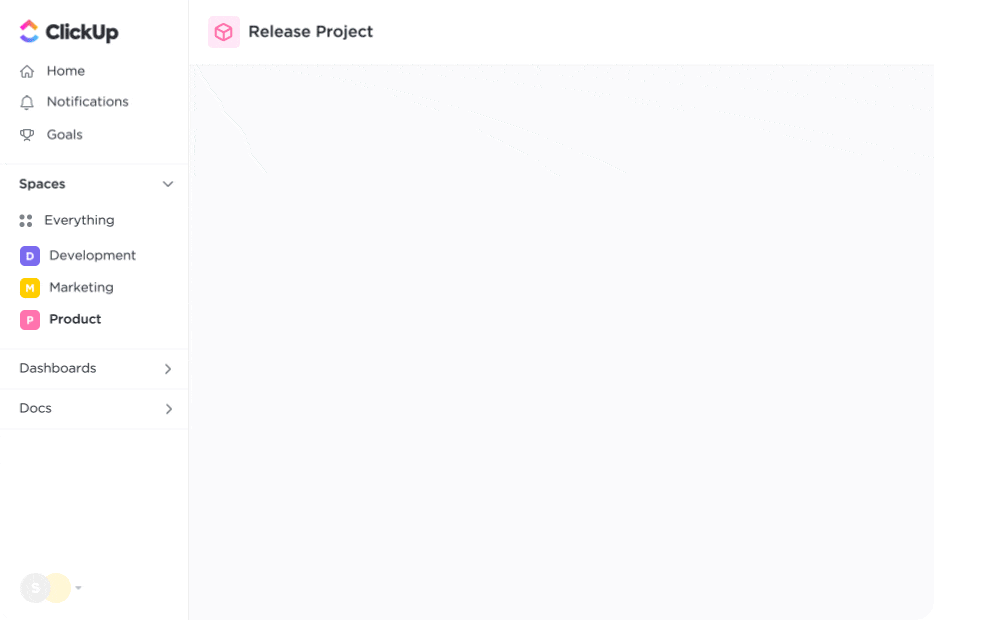
You want project management software that makes it easy to schedule your project scope and timelines. Your tool of choice should have multiple views, such as ClickUp’s Kanban View, calendar, list, and task views, just to name a few.
Quality 2: Progression tracking
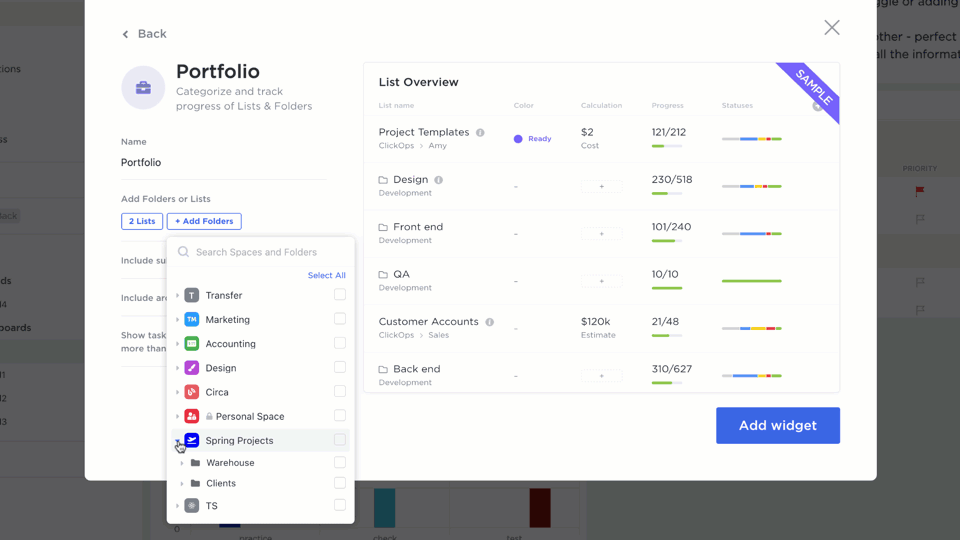
Freelancers know that clients like to see the progress of your project. That’s why it’s best to use a tool that’s easy to share your project’s progression.
Your freelance project management software should have a reporting feature to map your progress for all your unique clients. Being able to break them down into specific portfolios helps you stay organized.
Quality 3: Customizable and collaborative
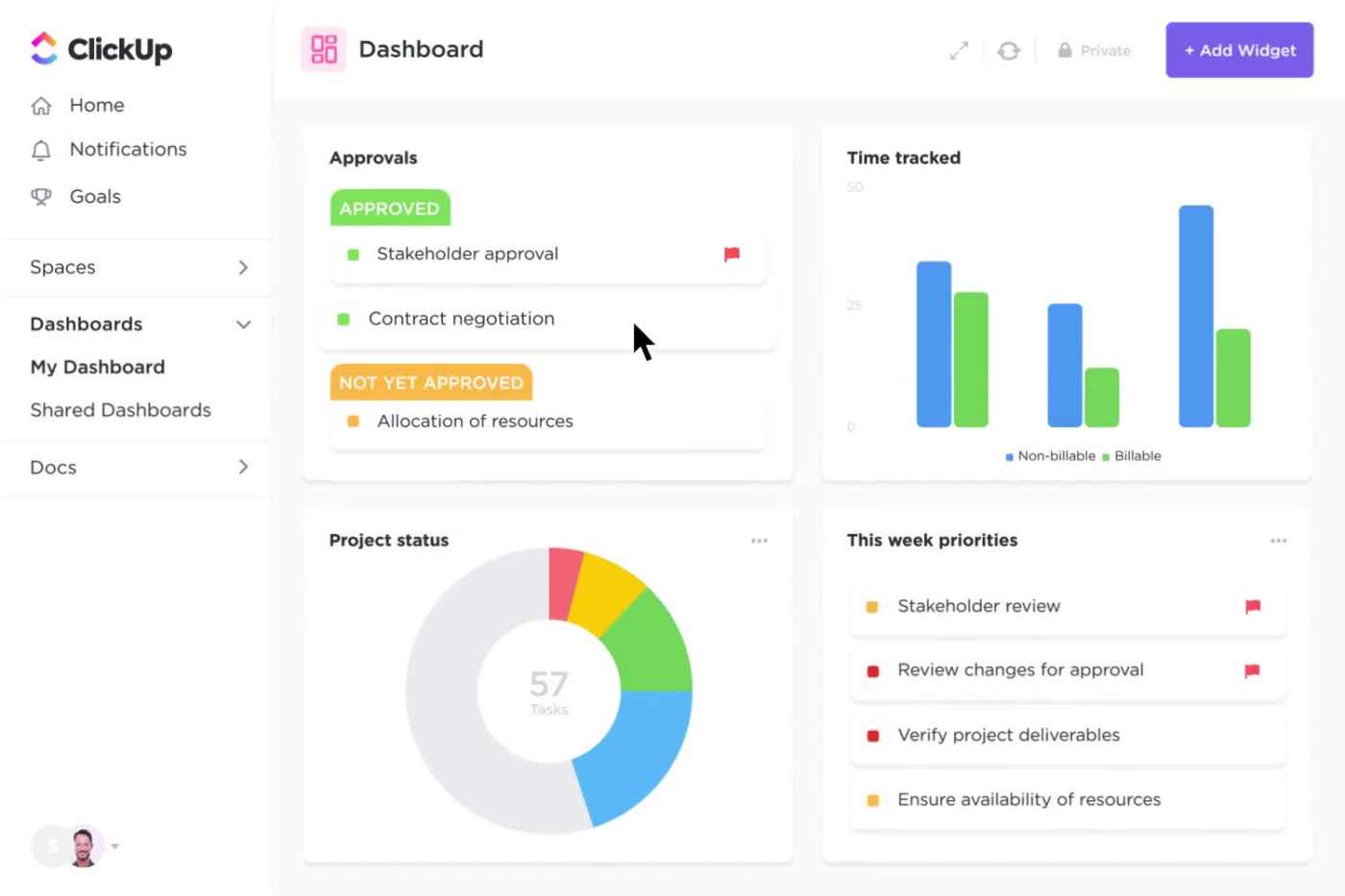
Let’s be real—freelance workers are unique and handle several different types of projects. It’s important to use project management software for freelancers that can be tailored and customized to your specific needs.
More importantly, the tool of choice needs to support more than one member when you need to add an extra member or client to your project dashboard. But above all else, the best project management software for freelancers should be easy to set up and use.
Now that you know what to look for let’s dive into 10 tools to consider for project management as a freelancer.
The 10 Best Freelance Project Management Software
1. ClickUp

There’s a good reason why we listed ClickUp as the top project management for freelancers. For starters, ClickUp has a free plan with all the essential features you would ever need as a freelancer.
ClickUp promises three things: Planning, collaboration, and tracking of projects. This handy project management software gives you access to multiple views, including Gantt, list, calendar, Board, and Box. You can also create a more personalized view from any of ClickUp’s 10+ views.

With ClickUp, you can chat with clients in real-time within the project dashboard. Clients can leave comments or assign changes through @ comments. You can share attachments, whether images, documents, or code files, all within ClickUp.
You don’t have to miss a thing thanks to real-time notifications and a central platform where everything is easy to access and share.
ClickUp features
- Priorities to organize tasks into urgent, high, normal, or low priorities
- Permission and access rights to control who gets access to what
- Assign comments and leave annotations on image files to work more collaboratively
- ClickUp Goals to define what you want to complete in a certain timeframe
- ClickUp Mind Maps to brainstorm project ideas and get client’s input
ClickUp pros
- A ton of free project templates to quickly get you started
- Collaborative ClickUp Docs to organize and share info for all your clients
- Powerful integrations with Quickbooks, Google Drive, Teams, Jira, etc.
- A global time-tracking feature to measure how long you spend on a project
- A handy mobile app to manage projects on the go
ClickUp cons
- The broad range of features can be overwhelming
- Search features could be faster (updates coming soon! 😉)
ClickUp pricing
ClickUp offers a free feature-rich plan and affordable premium plans as follows:
- Unlimited: $7 per member per month
- Business: $12 per member per month
- Enterprise: Price available on request
ClickUp ratings and reviews
- G2: 4.7/5 (5,000+ reviews)
- Capterra: 4.7/5 (3,000+ reviews)
2. Monday.com
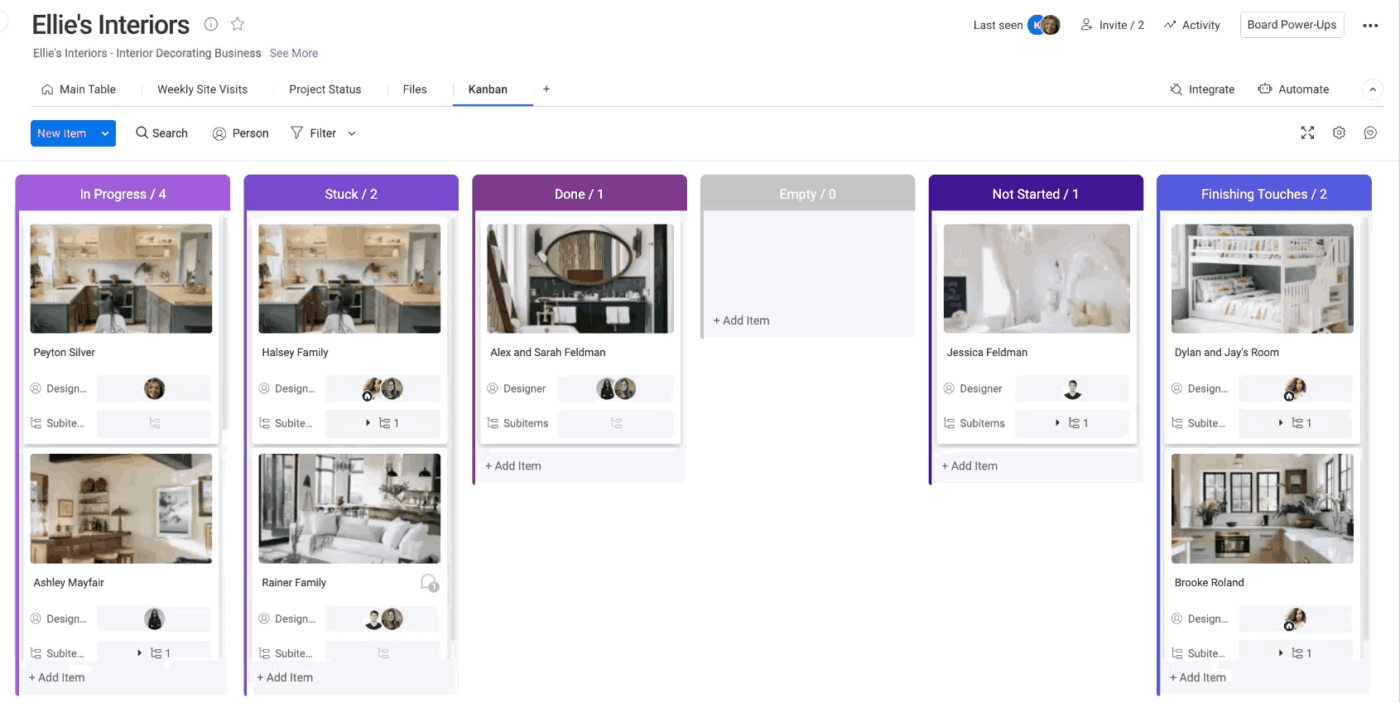
If you’re looking for a project management solution for freelancers, you’ve surely heard about Monday. This project management software is robust and a common choice for freelancers with many clients or complex projects.
Monday focuses on availing project data, collaboration, and comprehensive project tracking.
Monday.com features
- Kanban, calendar, list, and chart views
- Workload automation on the premium plans
- Private boards and docs
- Highly customizable project dashboards and workflows
- Notifications of task status change
Moday.com pros
- 200+ templates for freelancers
- Android and iOS apps to plan and track freelance project tasks on the go
- You can create a project dashboard for each task board or combine multiple boards
- Milestones to track project progress
- Advanced integrations with other popular tools
Moday.com cons
- A very limited free plan(only 3 Kanban boards and 2 team members on the free plan)
- Premium plans are quite pricey compared to most tools we’ve reviewed
- Multi-level permissions are only available in the enterprise plan
- It might appear complex when starting
Moday.com pricing
Monday.com has a free plan and four other paid plans, as shown below:
- Basic: $8 per month per user
- Standard: $10 per month per user
- Pro: $16 per month per user
- Enterprise plan: Available on request
Moday.com ratings and reviews
- G2: 4.7/5 (6,000+ reviews)
- Capterra: 4.6/5 (3,000+ reviews)
Check out these Monday.com alternatives!
3. Trello
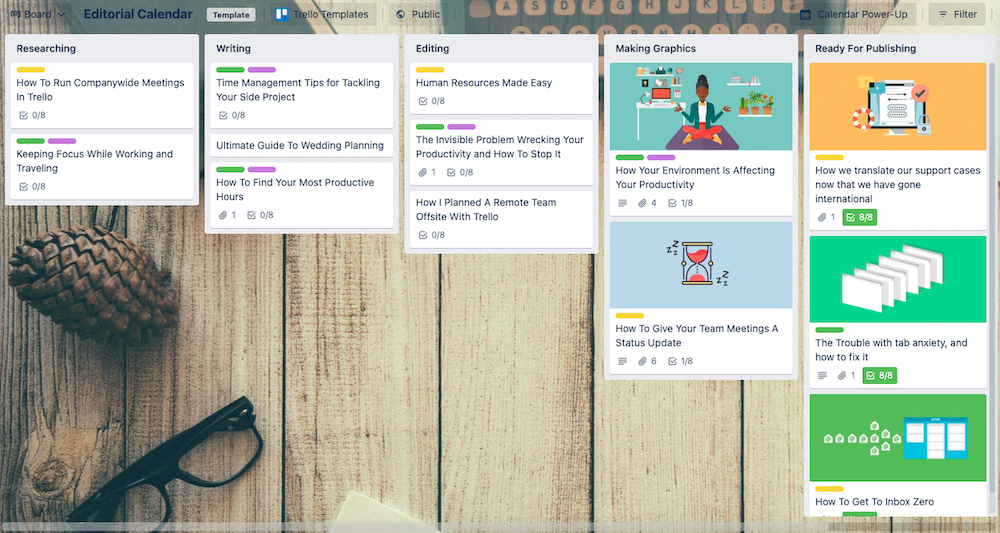
If you mention kanban boards to any freelancer, their minds will immediately jump to Trello. This project management software operates mainly on Kanban boards. Trello is an excellent fit for a freelancer who loves to visualize projects on boards.
Trello features
- Boards, lists, and cards to breakdown and organize project tasks
- Butler automation to simplify workflows
- Templates for most project management functions
- Central dashboard to visualize a project, due dates, tasks, and milestones
- Plugins to extend the functionality
Trello pros
- Best Kanban board views
- Reliable drag-and-drop functionality
- Lots of customization options
- Unlimited users in the free plan
- Unlimited storage
Trello cons
- Only 10 boards in the free plan
- Limited file size limits for attachments
- Cannot assign tasks to other collaborators on the free plan
- No native time tracking
- Difficult to get started with
Trello pricing
Trello comes with a free forever plan and three paid plans.
- Free
- Standard: $5 per month per user
- Premium: $10 per month per user
- Enterprise: $17.50 per month per user
Trello ratings and reviews
- G2: 4.4/5 (13,000+ reviews)
- Capterra: 4.5/5 (22,000+ reviews)
Check out these Trello alternatives!
4. Asana
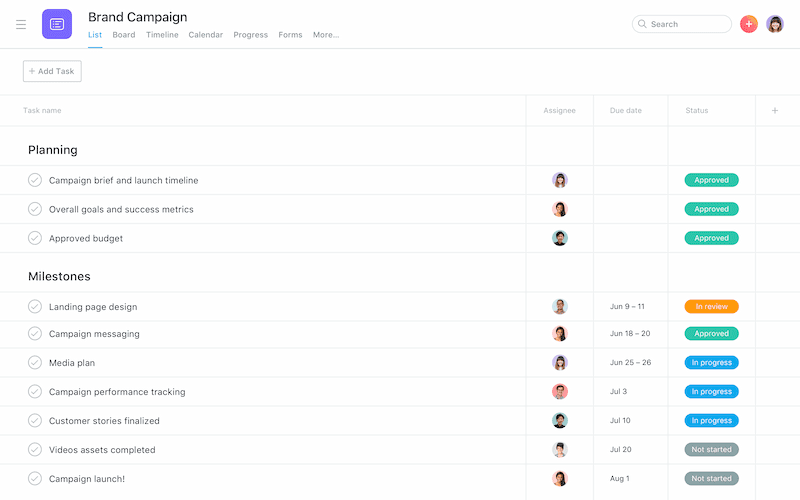
Asana is a potent project management software, although it’s not specifically geared toward freelancers. That said, Asana is superb if you want a tool without many frills to manage complex projects.
With Asana you can visualize projects in a board, timeline, and list view. This project management app can also help you automate task management, for example, by automatically setting due dates.
Asana features
- Forms to request and submit project requests
- Goals to describe what you need to complete and when
- Tasks and subtasks to plan all your project work
- Milestones to visualize and share progress with clients
- Sections to keep projects organized
- Dashboards and customized charts for a bird’s eye view of all projects
- Permission and privacy controls to define who accesses what
Asana pros
- Lots of features in the free plan
- 200+ integrations with powerful tools such as Slack, Google Calendar, Harvest, DropBox, Google Drive, etc
- Professional but intuitive and easy to use
Asana cons
- Paid plans are a little pricy
- It can be overwhelming to use
Asana pricing
Asana has a free plan and two paid plans, as shown below.
- Premium: $10.99 per month per user
- Business: $24.99 per month per user
Asana ratings and reviews
- G2: 4.3/5 (9,000+ reviews)
- Capterra: 4.5 (11,000+ reviews)
Check out these Asana alternatives!
5. Notion
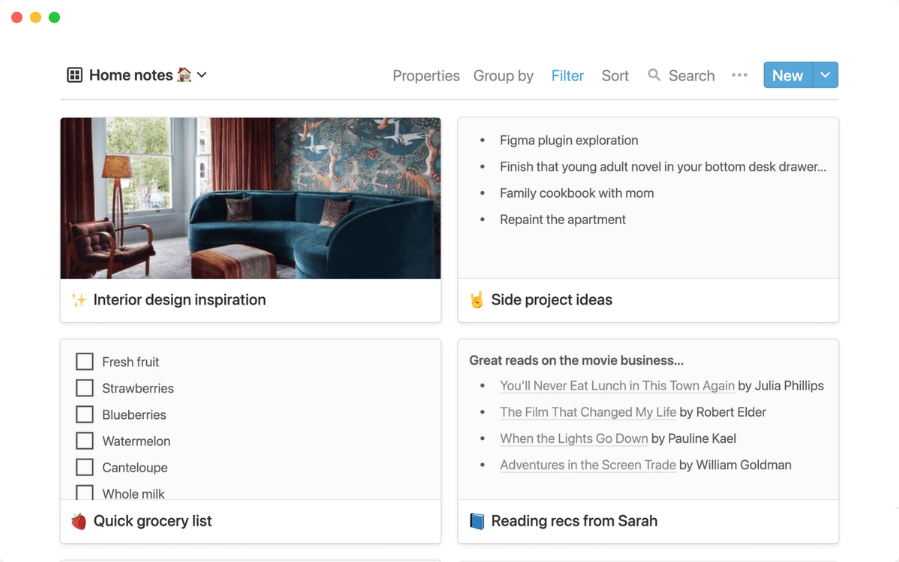
While Notion can be viewed primarily as a note-taking tool, it can also double down as a task management app for freelancers. Notion works best for freelancers in the creative field, for example, freelance writers, because of its note-taking and documentation features.
It’s one of the few robust free project management software options in this list as well.
Notion features
- Note-taking and documentation capabilities
- Board, list, and calendar views to visualize projects
- Rich content embeds when planning tasks in the project management tool
- Filters to quickly access tasks and projects
- Real-time collaboration
- Notifications on status changes, task completion, and comments
Notion pros
- Lots of community templates to help you get started
- Simple UI
- Secure thanks to SOC2 compliance and SAML single sign-on
- Granular role and permission levels
- Export workspace, including projects, tasks, and other details
Notion cons
- Limited project and task management features
- Pricey premium plans
Notion pricing
Notion has a free plan and three premium plans as follows:
- Plus: $8 per month per user
- Business: $15 per month per user
- Enterprise: pricing available on request
Notion ratings and reviews
- G2: 4.6/5 (1,000+ reviews)
- Capterra: 4.7/5 (1,000+ reviews)
Check out these Notion alternatives!
6. Hive
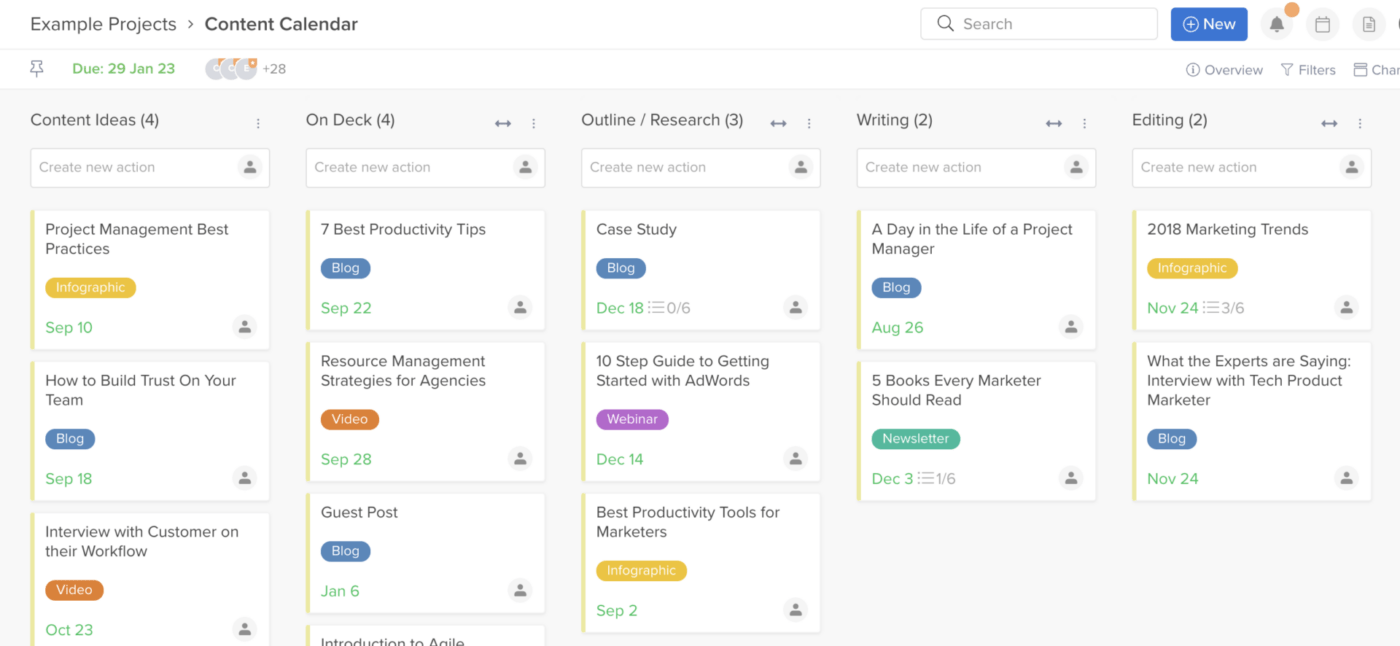
Hive is the project management app for you if you’re looking for a task management and meeting management tool combined into one. This project management tool is also great for using its custom templates and for detailed time-tracking functions.
Hive features
- Multiple views (Gantt, table, calendar, kanban, portfolio) to plan and visualize your project
- Project management templates
- Time Tracking
- Collaborative notes
- Shareable forms to collect and submit project requests
- In-app calendar
Hive pros
- Potent integrations with industry-leading tools
- Native real-time chats
- Unlimited projects
- Unlimited collaborative meeting notes
- Custom emojis in the project management app
Hive cons
- Some report the mobile project management app to be slow
- Users might find it a bit pricey for their needs
Hive pricing
Hive is available in three plans; one free and two paid ones.
- Solo: $0
- Teams: $12 per month per user
- Enterprise: Pricing available only on request
Hive ratings and reviews
- G2: 4.6/5 (400+ reviews)
- Capterra: 4.5/5 (100+ reviews)
Bonus: Time-Tracking Software for Freelancers!
7. Todoist
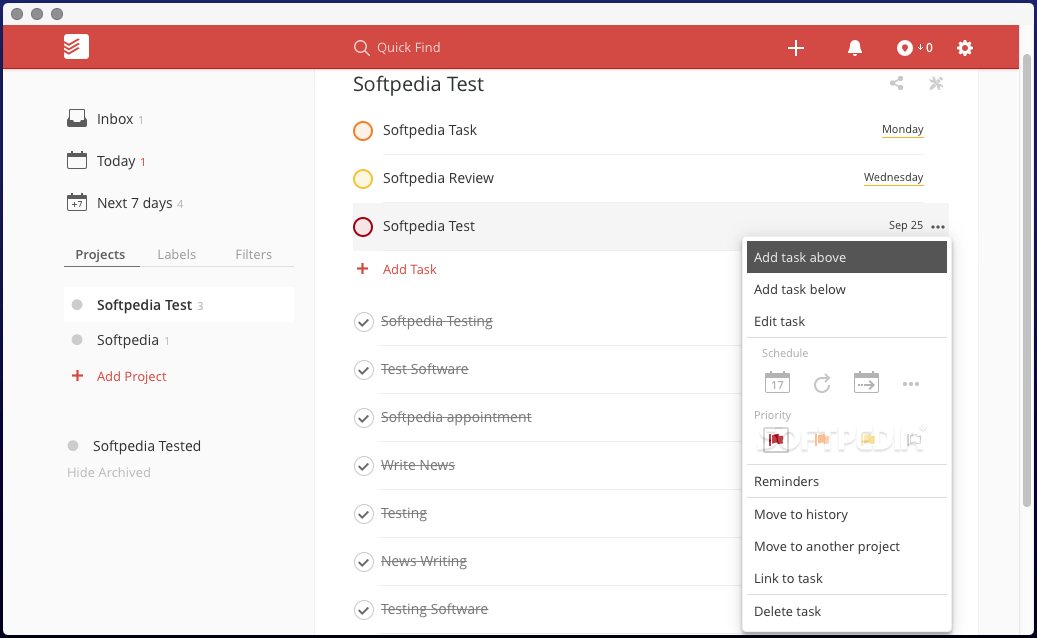
Todoist is a popular to-do list app for personal and work tasks. As a task manager, Todoist thrives on simplicity, organization, and ensuring you’re on top of all your freelance work for complete project management.
In addition, Todoist simplifies task input through natural language parsing and recurring tasks functionality. For example, if you type “complete task XYZ tomorrow,” Todoist recognizes tomorrow’s date and sets a notification reminder.
Moreover, all your tasks are automatically sorted into relevant categories(today, upcoming, or a custom filter view) to relieve your mental load. This way, the app only surfaces what you should focus on now.
You can also invite clients and other collaborators to discuss a project in the comments and share your project dashboard or particular tasks.
Todoist features
- Priority rating for all your tasks across multiple projects
- Subtasks to simplify planning and progress checkups
- Project templates
- Extensions and widgets to expand Todoist’s functionality
- Reminders for time-sensitive tasks
- Notifications to alert you when collaborators comment, complete a task, or leave a comment
- Kanban-style boards and calendar feed views
- Forward your emails to Todoist as tasks
- Activity history to track progress
Todoist pros
- Integrates with 70+ tools
- Productivity recommendations based on strengths and traits
- Favorites to quickly access important tasks and projects
- Labels and filters for quick searches
- Themes with 10+ colors to match your personality and style
Todoist cons
- Limited free version (you only get a max of 5 users per project)
- Notifications can be repetitive and annoying
- You must pay to access user roles
Todoist pricing
Todoist has three plans:
- Free
- Pro: $4 per month per user
- Business: $6 per month per user
Todoist ratings and reviews
- G2: 4.4/5 (700+ reviews)
- Capterra: 4.6/5 (1,900+ reviews)
Check out these Todoist alternatives!
8. Basecamp
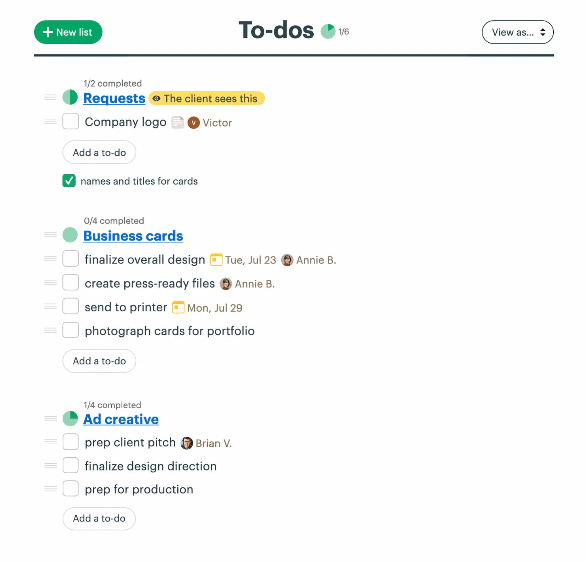
Basecamp is an online collaboration and project management tool. It’s the only tool without a free plan on this list. However, the paid plans have essential project management features that freelancers want.
For most freelancers, Basecamp is centralized, easy to use, and supports a lot of integrations.
Basecamp features
- One-page dashboard for all your projects, schedules, and tasks
- Messages and real-time chats to simplify communication with clients and other collaborators
- To-dos accompanied by deadlines and notification reminders
- Kanban views for fast visuals into multiple projects
- Cloud file support for Notion, DropBox, and more
Basecamp pros
- Feature-packed
- No storage limits
- Daily summary emails of project progress
Basecamp cons
- No free version
- Limited integrations
- Moving from one product to the next is quite hectic to complete tasks
Basecamp pricing
- Basecamp is priced at $11 per month per user
Basecamp ratings and reviews
- G2: 4.1/5 (5,000+ reviews)
- Capterra: 4.3/5 (14,000+ reviews)
Check out these Basecamp alternatives!
9. nTask
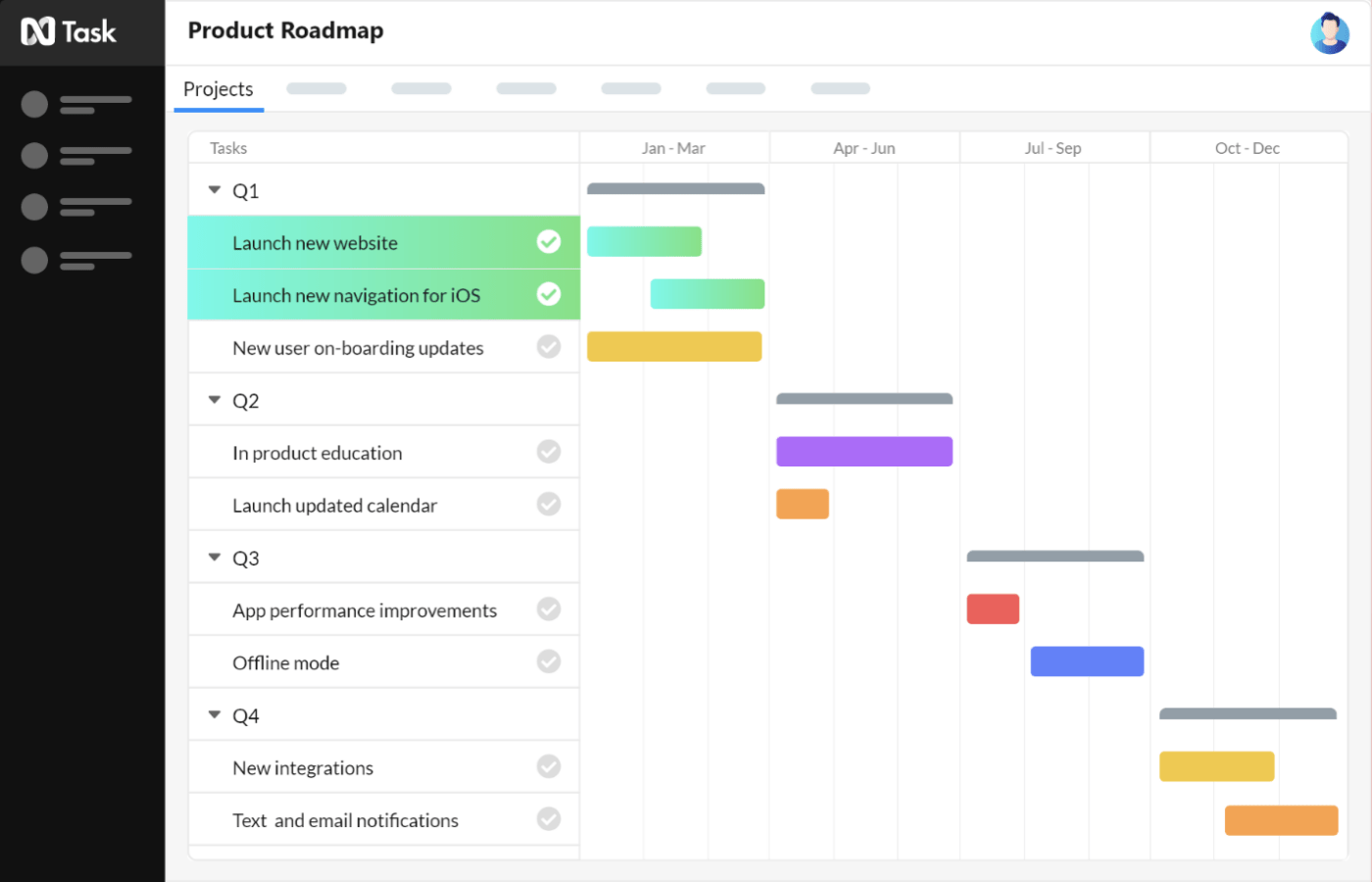
One of the things that might attract you to nTask as a freelancer is its affordable paid plans, starting at only $3. And even if you choose the free plan, nTask provides many essential task management features. Unfortunately, compared to other project management apps in this list, nTask doesn’t have Kanban boards in the free plan.
nTask is easy to use for freelance projects, and the paid plans do not limit the number of team members you can add.
nTask features
- Drag and drop kanban boards
- Pre-built kanban board templates for easy planning and project visualization
- Priority rating and task statuses
- Multiple assignees and collaborators to tasks
- Comment on tasks
- Subtasks and task dependencies
- Team chat to communicate in real-time with clients
- Automatic timer to track task duration
- Meeting agenda and discussion to capture client’s instructions quickly
nTask pros
- Comprehensive task and project management tools for managing projects
- Checklist format to manage your to-dos
- Easy to set up and use
- Robust progress reports
nTask cons
- The free plan doesn’t have a kanban board
- Occasionally loads slowly even with a strong internet connection
nTask pricing
nTask has a free plan and three other premium plans.
- Premium: $3 per month per user
- Business: $8 per month per user
- Enterprise: Available on request
nTask ratings and reviews
- G2:4.4/5 (10+ reviews)
- Capterra: 4.1/5 (90+ reviews)
Bonus: The best work from home tools!
10.TickTick
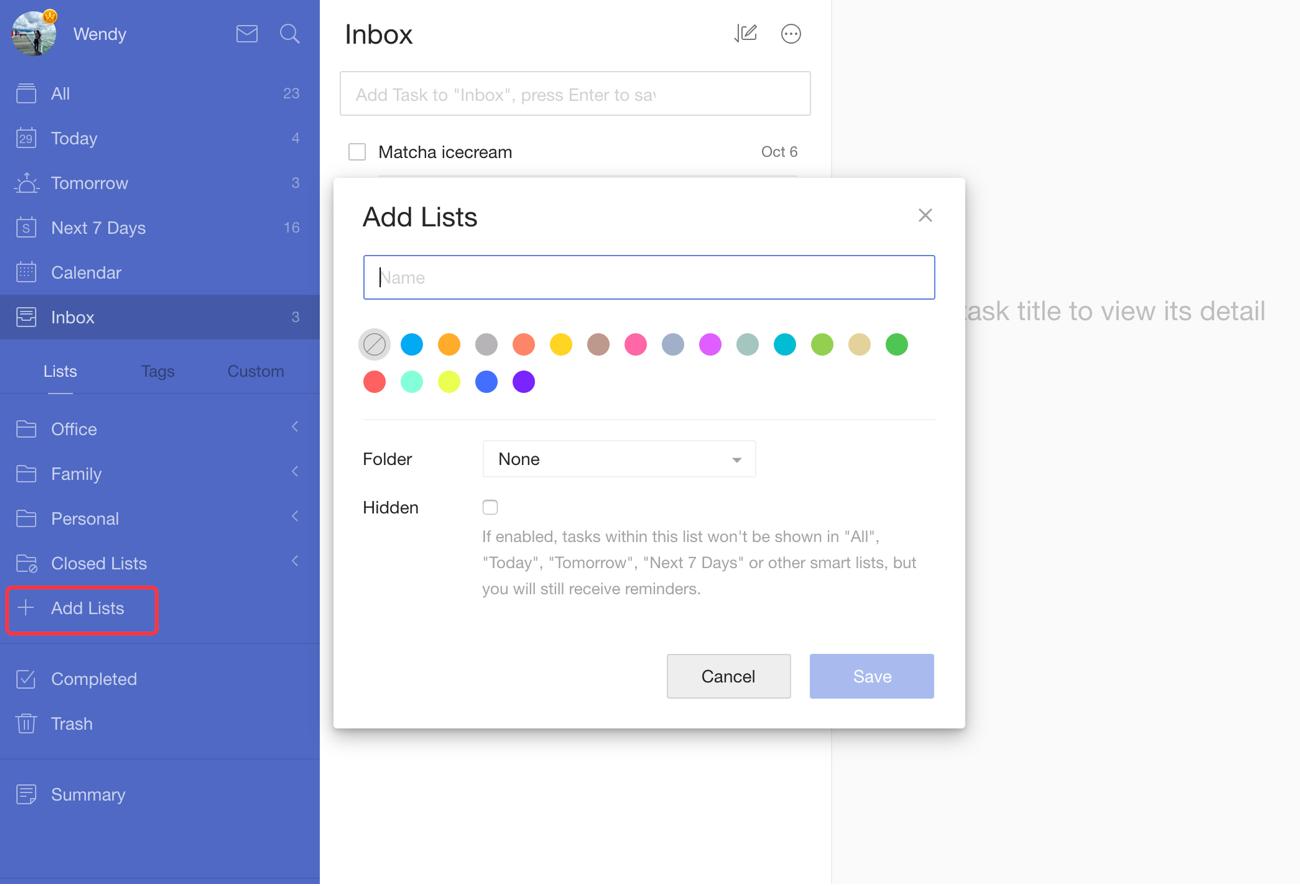
TickTick is a checklist, task manager, and to-do list app. This task management tool might be simple, but it can work perfectly for freelancers with a few regular clients.
The app’s simple interface translates to quickly getting started on your projects with no qualms or delays. TickTick’s calendar is one of the app’s strongest suits. Specifically, you can view the calendar in five different modes, for example, daily, weekly, and monthly, depending on what works for you.
You can also share checked items and to-do lists with clients and other collaborators in one simple click. In terms of project management tools, TickTick works better as a to-do list app.
TickTick features
- Tags to categorize your project to-dos by client or topic
- Customized reminders for all your tasks and projects
- Syncs across 10+ platforms, including
- Voice inputs(for your to-dos)
- Transform client’s emails into tasks in a few clicks
- Organize tasks into folders, list, check and task items
- Pomodoro timer to keep you focused on a project
TickTick pros
- Paid version is relatively affordable compared to most tools on this list
- Immersive and easy-to-use interface
- The ability to schedule recurring tasks can take some loads off your hands
- Customized filters and priority levels customization
- White noise functionality to boost your focus even when working from home
- List and activity history, summary, and statistics to determine progress
- Parses natural language dates
TickTick cons
- Annoying popups on the free version
- Limited customization options for project management software
- Tick Tick’s simplicity sacrifices the robustnesses needed for project management software, especially when working with many projects or clients
TickTick pricing
- TickTick offers a free and premium plan starting at $27.99 per year.
TickTick ratings and reviews
- G2: 4.5/5 (30+ reviews)
- Capterra: 4.8/5 (80+ reviews)
ClickUp: The Only Freelance Project Management Tool You’ll Ever Need
As a freelancer, you want something simple but robust to handle the tasks and workload that come with being a freelancer. You also want to boost your productivity and keep a healthy work-life balance.
ClickUp can step up to become a reliable partner for all your freelance work.

For instance, freelance writers will appreciate ClickUp Docs and the native integrations of ClickUp with Google Drive, Gmail, and Slack. Conversely, freelance developers will love how easily ClickUp integrates with the likes of Jira and other developer tools.
With ClickUp, you can access all features needed to manage clients, projects, and a myriad of other freelancing tasks.



