

The ability to efficiently manage projects right from your mobile phone offers unparalleled convenience and flexibility. Whether working from the office, home, or on the move, apps allow you to track progress, assign tasks, and foster seamless team collaboration, all at your fingertips. This level of accessibility ensures that you can stay productive and responsive, no matter where you are. 🌐
We’ve scoured the app market and handpicked the top 10 project management apps for Android in 2023. They can be your go-to tools for getting things done and making teamwork a breeze, conveniently tucked away in your pocket!
What is a Project Management App?
A project management app is a type of project management software designed to help individuals and teams plan, execute, and monitor tasks and projects efficiently. These apps streamline the various aspects of project management, making it easier to collaborate, allocate resources, track progress, and meet project goals. 🎯
Here are some common features and functions of project management apps:
- Task management: Easily create and assign tasks, set due dates, and organize them efficiently
- Project planning: Develop project plans, milestones, and timelines for a clear project roadmap
- Collaboration: Foster team communication through discussion boards, whiteboards, comments, and file sharing
- Resource allocation: Assign team members and resources to tasks, ensuring effective workload management
- Visualizations: Use elements such as Gantt charts and Kanban boards to visualize project timelines and dependencies and streamline project scheduling
- Mobile accessibility: Access and manage tasks on the go using mobile devices for increased flexibility
How to choose the best project management app for Android
If you’re on the hunt for a capable project management app for Android, consider the following essential qualities:
- Efficiency enhancement: Seek a project management tool that streamlines your workflow, making task management more efficient
- Seamless collaboration: Choose an Android app that promotes teamwork and effective communication among team members
- User-friendly: Opt for an app that is easy to navigate regardless of your level of experience or technical expertise
- Integration capability: Ensure it integrates well with your existing software toolset to maintain an uninterrupted workflow
- Robust reporting: Select an Android app with strong reporting features for tracking progress and project performance
- Affordability: Consider whether the app provides good value for money while not sacrificing functionality
The Ultimate Android Project Management App Roundup: Top 10 Picks
We explored numerous solutions available on the market and selected the 10 best Android project management apps to help you conquer tasks, collaborate seamlessly, and achieve project nirvana. 🧘
1. ClickUp

It’s no surprise that ClickUp’s mobile version claims the top spot on our list of the best Android project management apps. With features like milestone tracking, resource allocation, and Gantt chart views, planning and executing projects has never been more efficient and convenient. 🤩
ClickUp’s Project Management Suite includes custom Dashboards that give you a clear overview of all your work within your Workspace.
At the heart of the app’s functionality lies an AI-powered tool, which takes the hassle out of task management and team communication. ClickUp AI is an incredibly useful writing assistant capable of generating project briefs, timelines, and task action items, as well as summarizing meeting details and conversations. It takes over mundane, time-consuming tasks so you and your team can focus on project activities that bring extra value to your clients and stakeholders.
For teams looking to streamline document management, the ClickUp Docs feature is a treasure trove of collaborative capabilities. It simplifies document creation, editing, and sharing, with real-time updates seamlessly integrated into your project tasks and timelines—all available on the go from your Android device.
The ClickUp mobile app simplifies your work by seamlessly connecting with popular calendar and email tools, allowing you to work without disruptions caused by switching between different platforms. It goes above and beyond with its extensive integration library of over 1,000 productivity and communication tools, including Slack, Google Drive, Figma, and Loom. These powerful integration capabilities not only enhance your project management prowess but also boost teamwork and overall productivity.
ClickUp best features
- Efficiently manage multiple projects and tasks with customizable Dashboards, drag-and-drop editor, and hundreds of pre-made templates
- AI-driven project management features and automations
- Collaborative document management with ClickUp Docs
- Visualize work with 15+ ClickUp views
- Seamless integration with 1,000+ work tools
- Customizable Reminders and notifications
- Native time-tracking
ClickUp limitations
- Steep learning curve for new users
- Limited features with the free plan
ClickUp pricing
- Free Forever
- Unlimited: $7/month per user
- Business: $12/month per user
- Enterprise: Contact the company for pricing
- ClickUp AI is available on all paid plans for $5 per Workspace member per month
ClickUp ratings and reviews
- G2: 4.7/5 (8,000+ reviews)
- Capterra: 4.7/5 (3,000+ reviews)
2. Asana
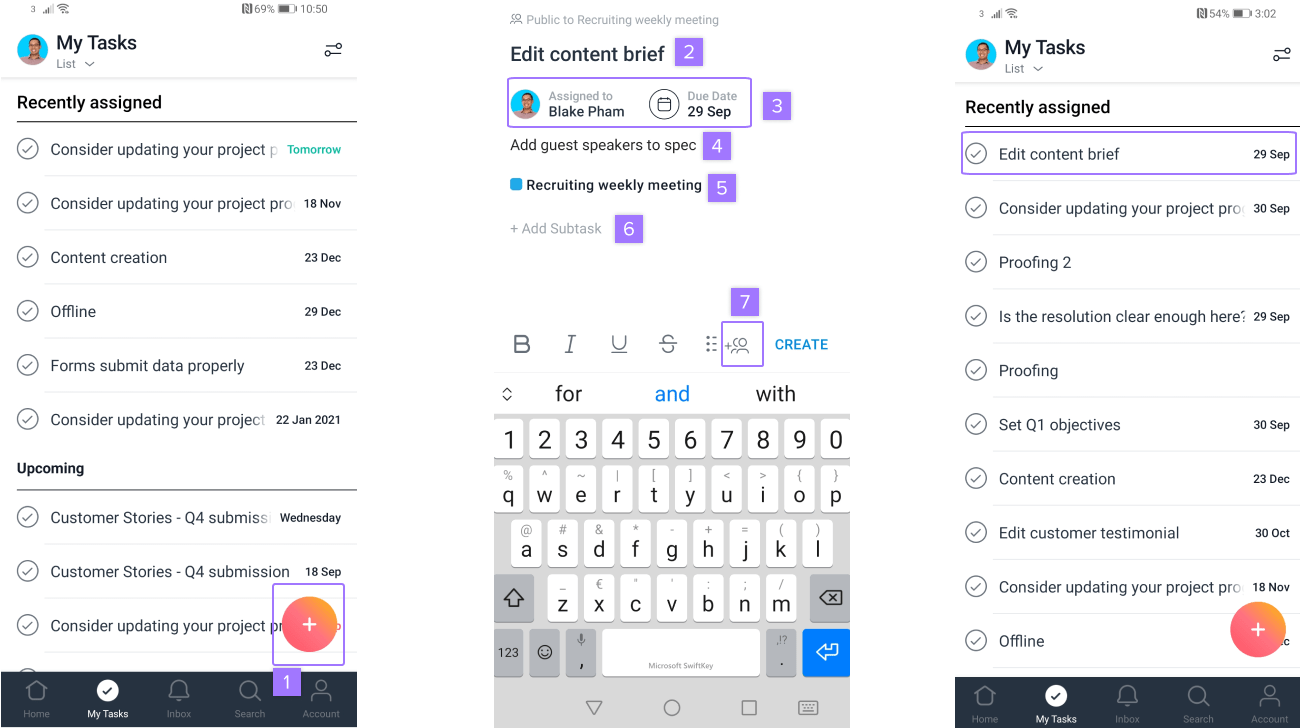
Asana is a user-friendly project management app that simplifies task management and project organization. With Asana on your Android device, you can streamline workflows, collaborate effectively, and stay organized, no matter where you are. 🏖️
Using Asana’s app, you can easily transcribe voice notes or snap pictures to create tasks. Managing your inbox is a breeze, allowing you to archive, bookmark, and create follow-up tasks with a single tap on the screen. Plus, you can stay connected with push notifications for new task assignments, comments, and updates, ensuring you’re always in the loop.
Asana best features
- Monitor project activities in real time
- Personalize to-do lists to match your workflow
- Attribute tasks with due dates, assignees, followers, notes, and files
- Stay productive even offline; update sync upon reconnection
- Keep in touch with your team through ongoing conversations
Asana limitations
- Limited features with the Basic plan
- No Gantt charts and native time-tracking features
Asana pricing
- Basic: Free
- Premium: $10.99/month per user
- Business: $24.99/month per user
*All listed prices refer to the yearly billing model
Asana ratings and reviews
- G2: 4.3/5 (9,000+ reviews)
- Capterra: 4.5/5 (12,000+ reviews)
3. Jira
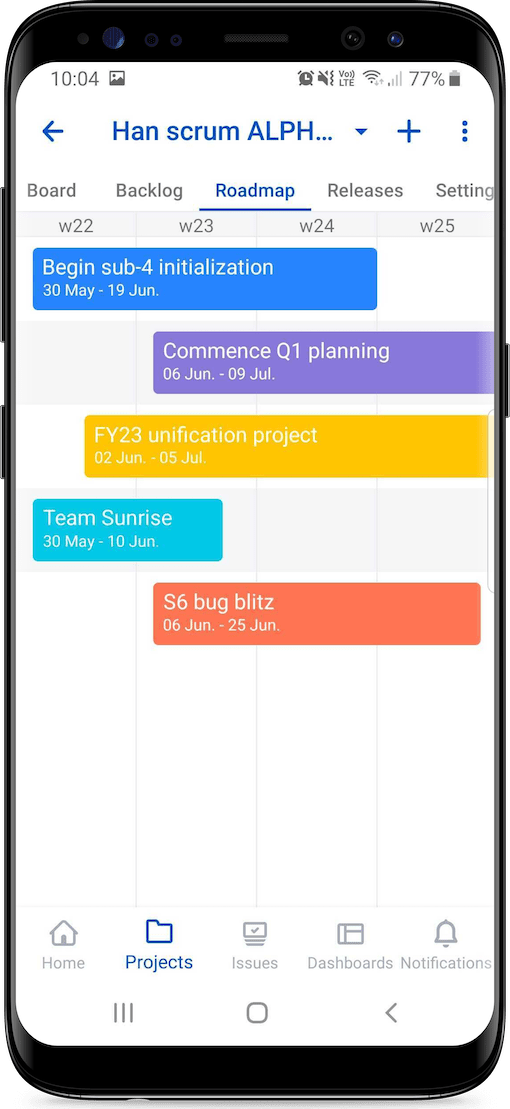
A true powerhouse among Android project management apps for developers, Jira lets you easily create, track, and execute project tasks with just a few finger taps and swipes. You can effortlessly update work items like ticket and backlog management while on the move by attaching files, responding to comments, and making quick changes to descriptions or statuses.
The icing on the cake? It provides visual data that supercharges your team’s productivity. 👀
But Jira doesn’t stop there; it’s your trusted ally in agile software management on Android. You get a centralized dashboard where your team can seamlessly plan projects, no matter how intricate. With support for agile methodologies like Scrum and Kanban, along with customizable workflows, Jira simplifies project and product management from start to finish.
Jira best features
- Allows you to create, track, prioritize, and release tasks to simplify project management
- Visual insights to enhance team productivity
- Supports agile methodologies like Scrum and Kanban
- Real-time push notifications and centralized dashboards
- Integrates with 100+ third-party apps such as Slack, Gmail, and Bitbucket
Jira limitations
- Can’t assign more than one person to a task
- Takes time to learn how to use the app
Jira pricing
- Free for up to 10 users
- Standard: $7.75/month per user
- Premium: $15.25/month per user
- Enterprise: $134,500/year (minimum 801 users)
Jira ratings and reviews
- G2: 4.3/5 (5,000+ reviews)
- Capterra: 4.4/5 (13,000+ reviews)
4. Trello

Trello is an exceptional project management tool that caters to the visual-thinking crowd through its Kanban-based approach. With features like checklists, labels, and due dates, it excels at tracking tasks, both professional and personal, while its Calendar and Map views make it ideal for handling complex projects.
Trello’s user-friendly Android app offers quick task checks, intuitive navigation, and seamless team communication. Meanwhile, its built-in automation assistant, Butler, handles repetitive duties, such as task relocations, deadline reminders, and team assignment scheduling. 🗓️
Trello best features
- Visual progress tracking with Kanban boards
- Customize boards, lists, and cards in seconds
- Add checklists, labels, and due dates to each task/card
- Integrates with apps like Jira, Slack, Google Drive, and InVision
- Instant notifications on card assignments, updates, and completions
Trello limitations
- No built-in reports
- No Gantt chart view
Trello pricing
- Free Forever
- Standard: $5/month per user
- Premium: $10/month per user
- Enterprise: $17.50/month per user (for 50 users)
*All listed prices refer to the yearly billing model
Trello ratings and reviews
- G2: 4.4/5 (13,000+ reviews)
- Capterra: 4.5/5 (22,000+ reviews)
5. Monday.com
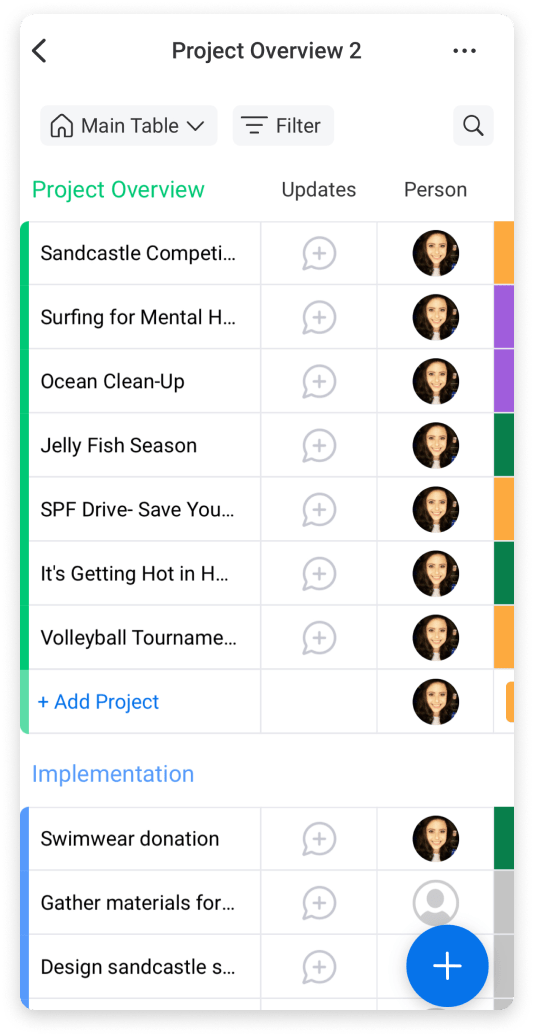
Monday.com is a sleek and stylish project management tool that leverages engaging visuals to facilitate task delegation and goal completion. It allows you to manage multiple projects, streamline processes, and ensure seamless team collaboration for optimal efficiency.
With automations and real-time notifications, you can stay updated on project progress no matter where you are. Plus, its visually attractive dashboard offers a clear, concise overview of all your projects, just a few clicks away. 📱
Meanwhile, recent enhancements to its mobile app, such as an improved zoom experience and advanced column menu features, have contributed to smoother navigation.
Monday.com best features
- Various templates and color charts
- A news feed with updates from subscribed boards
- Multiple views for visual data analysis
- Prioritizes tasks with custom alerts
Monday.com limitations
- Slow load time, according to some users
- Complex interface for new users
Monday.com pricing
- Free Forever (for up to two users)
- Basic: $8/month per user (minimum of three users)
- Standard: $10/month per user (minimum of three users)
- Pro: $16/month per user (minimum of three users)
- Enterprise: Contact for pricing
*All listed prices refer to the yearly billing model
Monday.com ratings and reviews
- G2: 4.7/5 (8,000+ reviews)
- Capterra: 4.6/5 (4,000+ reviews)
6. Smartsheet
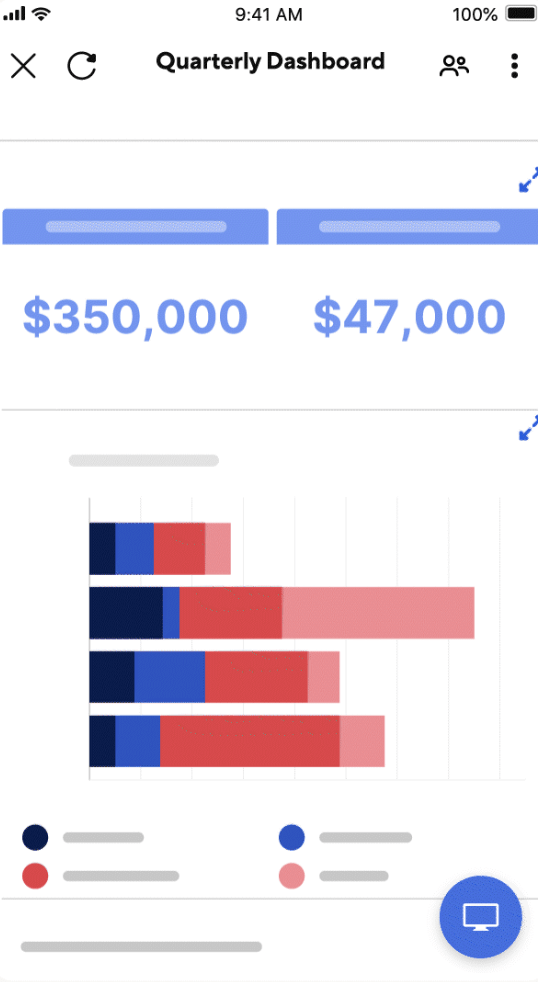
Smartsheet is a spreadsheet-like app that simplifies task and project management with optimized, mobile-friendly visual dashboards. It has a wealth of customizable templates, perfect for streamlining workflows through automation.
This mobile app allows you to stay up to date on work responsibilities from anywhere in the world. Receive real-time updates and notifications and act on them on the fly to keep the work flowing. Add details to your tasks by including photos, noting your location, and scanning barcodes.
The app excels at promoting team collaboration on the go, allowing you to view and reply to comments in real time, regardless of whether you’re walking your dog in a park or working from a beach on the other side of the globe.
In addition, Smartsheet’s client portal serves as your secure space for sharing project details with clients. It comes with timelines, budgets, milestones, file uploads, and commenting—all in one efficient package.
Smartsheet best features
- Access to live sheets, dashboards, and reports
- Respond to updates and approval requests in real time, regardless of location
- Customizable templates for streamlining workflows with automation
- Collaborate on ongoing tasks by viewing and replying to comments
- Provides secure space for sharing project details with clients
- Convenient forms for working in offline mode
Smartsheet limitations
- Limited mobile app features
- Limited reporting capabilities
Smartsheet pricing
- Free
- Pro: $7/month per user (for up to 10 users)
- Business: $25/month per user (minimum of three users)
- Enterprise: Contact for pricing
*All listed prices refer to the yearly billing model
Smartsheet ratings and reviews
- G2: 4.4/5 (14,000+ reviews)
- Capterra: 4.5/5 (3,000+ reviews)
7. MeisterTask

MeisterTask is a true gem when it comes to managing projects on your Android device. Its practical Kanban-style boards facilitate collaboration and make changing task statuses a breeze. Simply move the cards representing tasks and projects to the appropriate place on the board to reflect the desired changes.
With real-time notifications, you’ll always be aware of your responsibilities. At the same time, the app’s built-in timer allows you to track the time spent on individual tasks and stay on top of incoming deadlines.
You and your team can share files, ideas, and updates in a single location. And don’t forget the activity stream that keeps everyone in the loop on important assignments and deadlines.
MeisterTask best features
- Set up tasks and resources to streamline project workflows
- Simplifies task management with easy-to-navigate Kanban boards
- Built-in timer to stay on top of deadlines
- Allows for sharing files, ideas, updates, and assignments between team members
- Customizable dashboards
MeisterTask limitations
- Mobile notifications tend to be slow
- Limited features with the basic plan
MeisterTask pricing
- Basic: Free
- Pro: $6.50/month per user
- Business: $12/month per user
- Enterprise: Contact for pricing
*All listed prices refer to the yearly billing model
MeisterTask ratings and reviews
- G2: 4.6/5 (100+ reviews)
- Capterra: 4.7/5 (1,000+ reviews)
8. Wrike

Wrike is a feature-rich project planner app recognized for its superior functionality and user-friendly design. It boasts a highly customizable project management dashboard and excels in fostering team collaboration.
The app offers a dedicated space for creating project schedules, allocating resources, and tracking progress in real time. Its enhanced task visibility empowers you to consistently meet project deadlines and budgets. On top of that, the tool’s automation capabilities streamline emails and tasks, allowing you to concentrate on critical, knowledge-intensive tasks that demand your attention.
Wrike best features
- Keep tabs on project progress and deadlines
- Automates emails and tasks to streamline workflows
- Tailors your project management dashboard to suit your needs
- Improves teamwork with effective collaboration tools
Wrike limitations
- Slow page loading
- Steep learning curve
Wrike pricing
- Free Forever
- Team: $9.80/month per user
- Business: $24.80/month per user
- Enterprise: Contact for pricing
- Pinnacle: Contact for pricing
Wrike ratings and reviews
- G2: 4.2/5 (3,000+ reviews)
- Capterra: 4.3/5 (2,000+ reviews)
9. Podio
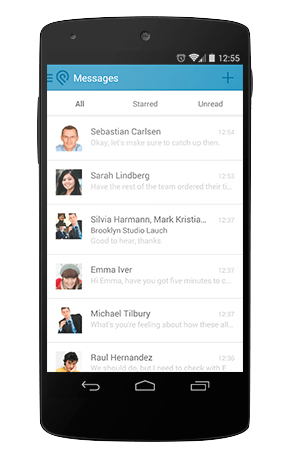
Podio is a versatile tool that allows you to effortlessly juggle multiple projects with a crystal-clear overview of all associated tasks. Imagine having a powerful dashboard that simplifies visualizing task statuses and ongoing deliverables—Podio’s app makes it real.
What makes Podio exceptional is its user-friendly interface featuring activity streams and calendars for a seamless workflow. You also get real-time notifications to never miss a crucial action item.
The app lets you access any work-related content from the convenience of your mobile device, whether it’s the notes from your latest meeting or design briefs related to your ongoing project.
Podio best features
- Visualize task statuses and project progress with ease
- Real-time notifications, activity streams, and calendars
- Effortlessly access content from your Podio workspaces on your Android device
- Rich integration capabilities, including custom ones through an API
- Wide range of extensions, from Gantt charts to time-tracking tools
Podio limitations
- Slow response times
- Learning curve for customizations
Podio pricing
- Free Forever
- Plus: $11.20/month
- Premium: $19.20/month
*All listed prices refer to the yearly billing model
Podio ratings and reviews
- G2: 4.2/5 (400+ reviews)
- Capterra: 4.3/5 (300+ reviews)
10. Teamwork

Teamwork is all about ensuring frictionless collaboration, deadline adherence, and successful project completion, even when you’re far away from your usual place of work. This Android app has rich features for real-time collaboration, workload and resource management, time-tracking, and more.
Teamwork’s mobile app allows you to keep a close eye on your project’s progress using dashboards, calendars, milestones, and different task view options such as boards and lists. With the ability to read and reply to messages, see the latest project activity, and upload files and photos directly from your mobile device, you can stay on top of your duties while enjoying the flexibility of working remotely.
Teamwork best features
- Monitors task assignments and progress
- Workload, time-tracking, and collaboration tools
- Enables responses to comments and notifications
- Calculates billable hours and generates client invoices
Teamwork limitations
- Subpar mobile app
- Limited options with the free plan
Teamwork pricing
- Free Forever
- Starter: $5.99/month per user
- Deliver: $9.99/month per user
- Grow: $19.99/month per user
- Scale: Available upon request
*All listed prices refer to the yearly billing model
Teamwork ratings and reviews
- G2: 4.4/5 (1,000+ reviews)
- Capterra: 4.5/5 (800+ reviews)
Choose Your Android Project Management Companion Wisely
As we’ve seen, a solid Android project management app should allow you to seamlessly manage tasks and collaborate with your team wherever you are, as long as you have your mobile device and Internet access.
But if you’re looking for a comprehensive solution that covers all aspects of project management, ClickUp stands out with its AI-powered features, document management solutions, and a world of integration possibilities. Download the ClickUp Android app for free and experience unprecedented efficiency and flexibility in managing your projects! 🌻



