

Considering using Shortcut for your company?
Shortcut is a collaborative tool for modern software teams that’ll help them power their way to project completion.
But does the Shortcut software have the right features to support your team?
To answer this question, we’ll use examples of the super ambitious (and painfully busy) team of app developers from Silicon Valley.
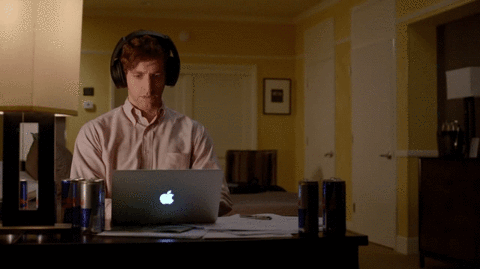
In this Shortcut review, we’ll talk about its features, pros, cons, and pricing to help you determine if it’s the right project management software for you!
What Is Shortcut?
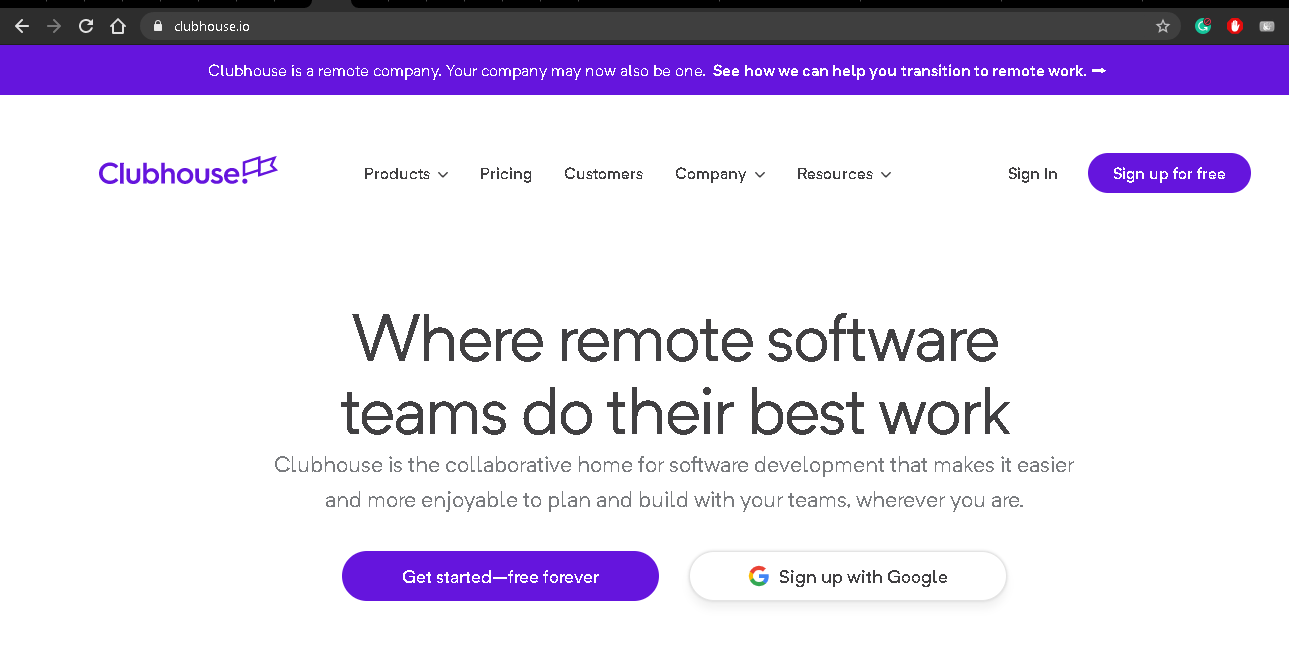
Shortcut is a project management tool that’s specifically designed for software development teams. With a simple Kanban-style interface, it offers a clutter-free experience for better team collaboration.
And that’s pretty much what Shortcut philosophy is about — provide a platform for software teams to work together and create products. It helps you:
- Plan project backlogs and sprints
- Automate and manage workflows
- Visualize project progress
- Streamline projects across software development platforms
Essentially, everything you need to “crush it” in software development. Well, that’s what some folks believe, anyway!
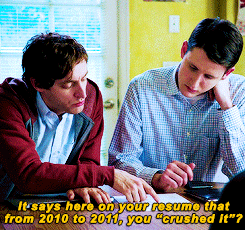
With a streamlined user experience, the Shortcut software helps both core engineering as well as product management teams manage projects easily.
Who can use Shortcut?
Shortcut is mostly meant for software developers, especially those that use the Agile, Scrum, or Kanban software development methodologies.
I mean, if you’re not a software development team, you could still use Shortcut, but why use a tool that’s not built for you?
It’s also good for remote software teams and is available as a:
- Web app
- Desktop app for Windows and Mac
- Mobile app for Android and iOS
We’re sure you’re wondering what Shortcut‘s features are before you buy the software.

So let’s check out the key features of the Shortcut software.
4 Key Features of Shortcut
Shortcut was created to combat the Silo Effect or the restricted flow of information that slows down software development projects.
As a result, it’s built on the principles of transparency and ease of use.
So without further adieu, let’s dive into them!
A. Projects
In the Shortcut platform, Projects are core function areas that cover all the Stories of a project. (More on Stories in a minute.)
Think of them as departments, business verticals, or open-ended focus areas that can be color-coded for easy recognition.
For example, let’s look at how the Pied Piper team could define their Projects in Shortcut.
Team members like Richard, Dinesh, and Gilfoyle take care of the app’s core tech — which can be split into Projects such as:
- Frontend
- Backend
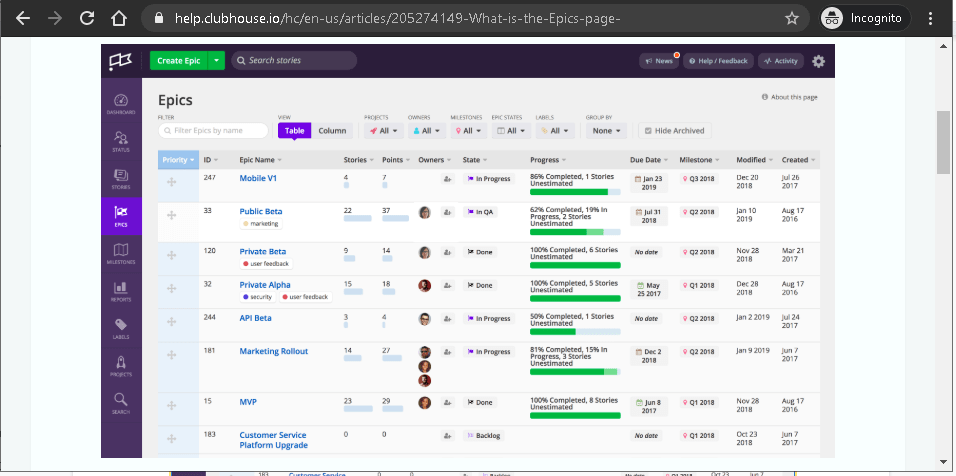
Meanwhile, their friend Erlich Bachman focuses on well…
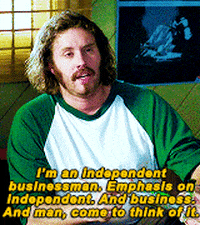
B. Stories
Stories are your standard, day-to-day tasks that everyone is assigned to.
Shortcut lets you categorize tasks into 3 types of Stories:
- Features: tasks dealing with software functionality
- Bugs: issues that need to be fixed
- Chores: tasks that are neither of the above but need to be assigned
“Neither of the above?”
Yup.
That’s a pretty broad categorization for Chores.
But that’s what you have to deal with in this software project management tool.
If you’re not a software team, you’re literally going to have a ton of chores building up.
Moreover, you can create a template for these Story types and also add tasks within each Story; however, each Story should be nestled within a Project.
Users work on Stories depending on the Project’s workflow, which is a customized, step-by-step process to complete a project.
Here’s an example of a typical workflow:
Unscheduled -> Scheduled -> In progress -> In review -> Complete
You can also customize this to suit your project needs.
This way, you can customize how every Story moves from conception to completion, possibly earning you some rare appreciation from network engineer Gilfoyle:
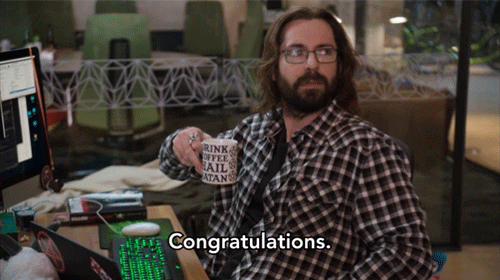
Additionally, if a product manager wants to review their project progress, they just need to head over to the Stories page. This page resembles a Kanban board, where each task is laid out as a card, and the ones with the highest priority appear at the top of each column.
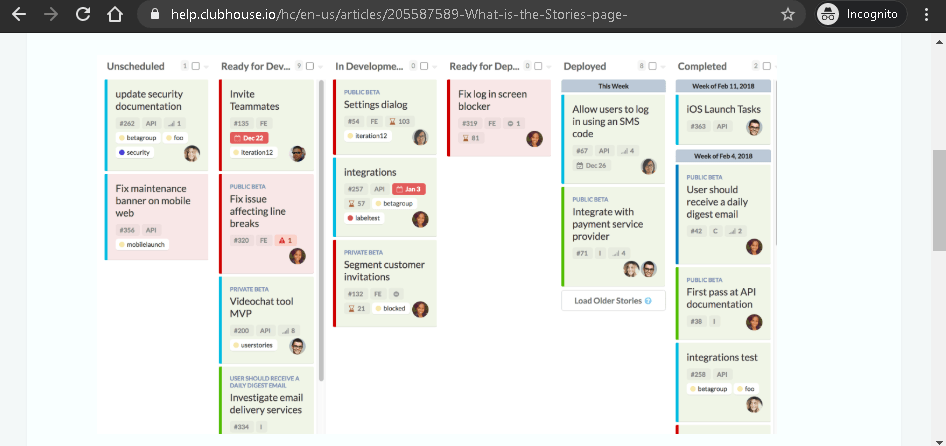
Over here, you can drag and drop each card to update its progress, or sort them by Story type for quick collaboration.
This is great for people like Jared, who loves all things Scrum and Agile!

C. Epics and Milestones
You might have hundreds of Stories that your team members need to do.
But how do you manage all of them?
That’s where Epics come into the picture.
Unfortunately, it’s not as exciting as it sounds.
Epics are essentially just categories.
For easy task management, you can bundle up a bunch of Stories (even from multiple Projects) together in an Epic.
After all, stories make an Epic! Get it?
What kind of an “Epic” adventure can this team take on?
As Epics are all about cross-board collaboration, the team could classify product onboarding as an Epic.
This will include stories from Projects such as content, coding, UI, etc.
And this is what a Shortcut Epic page looks like:
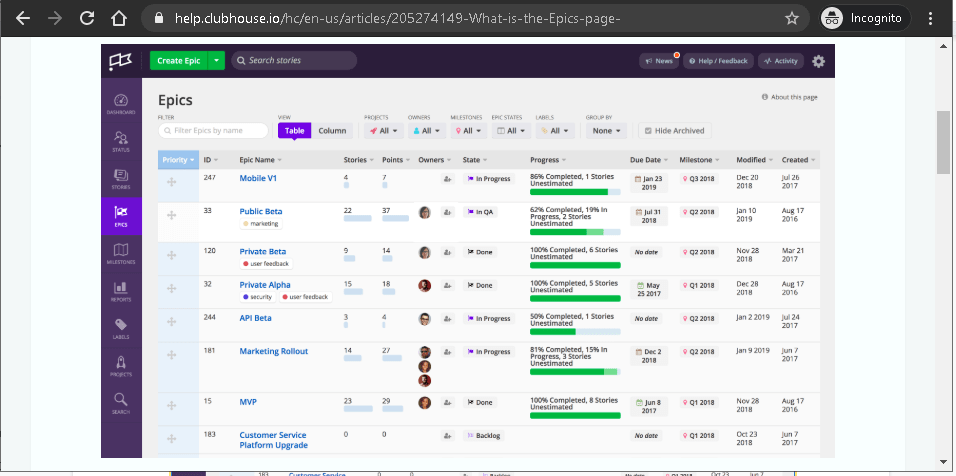
Once you have enough Epics, you can group them as Milestones for better project planning.
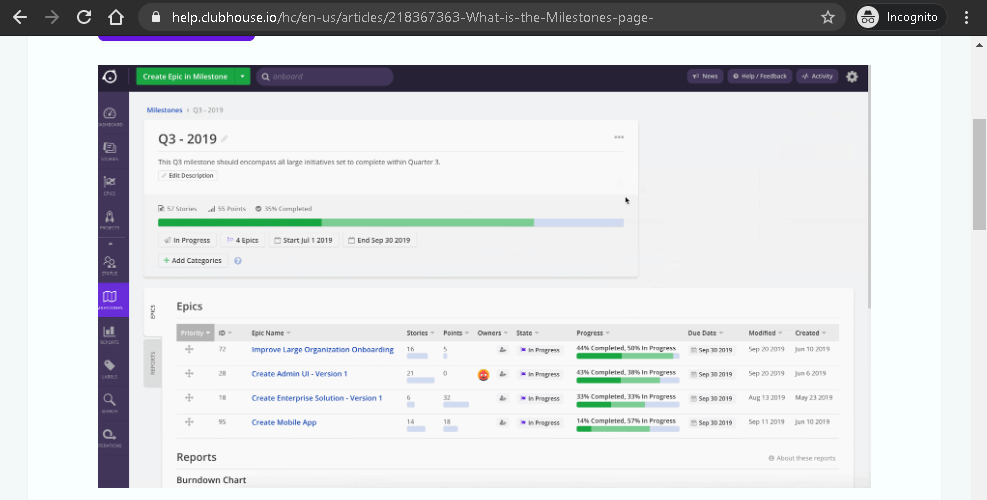
Epics, Stories, Milestones, we know it’s a lot to take in, even if you’re an engineering team.
But I guess if you’re a fan of juggling multiple confusing terms in your head, this is perfect!
For the rest of us, here’s a quick summary of the hierarchy of these features:
- Projects are core functions, departments or verticals
- Stories are day-to-day tasks that are associated with a Project
- Epics are compilations of several Stories from different projects
- Milestones contain Epics
Note: A user can’t add a custom field to any of these features.
D. Integrations
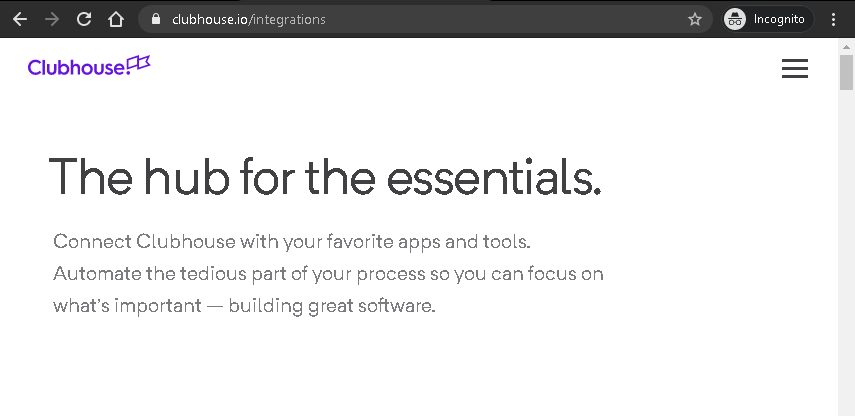
You can’t make a software development tool without a host of integration options, right?
Ideally, you shouldn’t need integrations in the perfect tool, but that’s another story.
Shortcut has a range of integrations to help you communicate, store data, schedule events, and do more across various platforms.
You can integrate it with multiple tools and software like:
- Bugsnag: an error monitoring and reporting software
- Google Calendar: an online scheduling app
- Slack: a remote team communication tool
- GitHub: a software development platform
- Zendesk: customer service and management app
Moreover, any developer can use the Shortcut API to build a custom integration or automate processes for enhanced functionality.
The Benefits of Shortcut
With all these features, it’s clear that the Shortcut software development tool has a few handy features.
Here’s a quick look at some of the benefits of using it:
A. User-friendly interface
The Shortcut team built Shortcut to streamline the software development process.
Why?
Most software developers have the unfortunate experience of dealing with clunky, old-fashioned software that slows down their workflow.
That’s why Shortcut was developed as a software that’s easy to use for most engineers.
For easy feature access, most of the features can be found right on the left sidebar of the Shortcut home screen.
But remember this is a tool built for software teams.
It’s simple for them.
If you’re not used to it, all the Epics, Milestones, and Stories could lead to a confusing adventure of your own.
B. Easy search functionality
Once your project commences, your Stories are going to pile up.
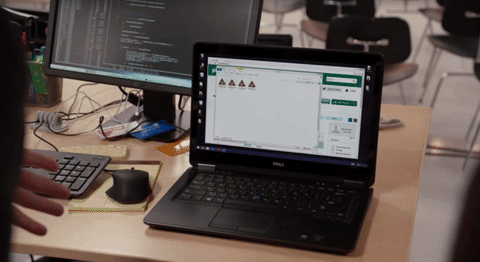
That’s why Shortcut offers easy filter-searches for your Stories, Epics, Workflows, and Projects.
Additionally, there’s a global search bar for Stories and Epics.
Here, your search results will show up in two different tabs (labeled Stories and Epics) and will be color-coded according to the Project they’re assigned to.
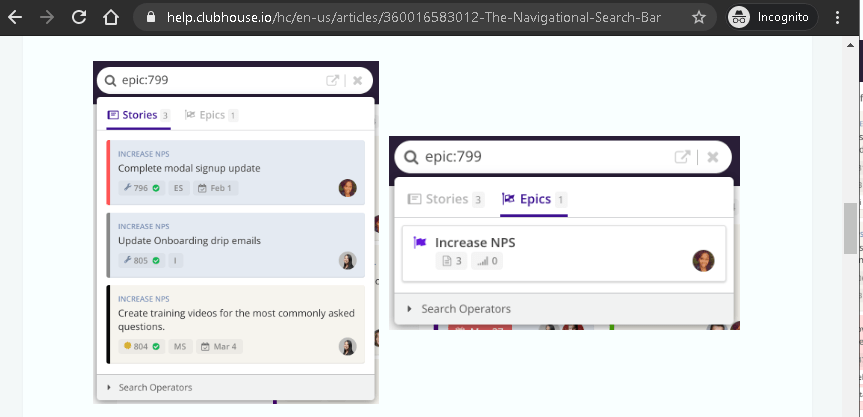
Ideally, you shouldn’t have to rely on a search feature to navigate your processes, but hey, at least there’s some kind of a solution…
C. Built for Agile teams
A software project management tool without any Agile features is pointless, right?
But with Shortcut, you can manage Scrum, Kanban, and everything in the middle.
In fact, even the names of its core features (such as Stories and Epics) resemble Agile concepts!
It’s also got a host of charts to help you build better products, faster.
For example, you get charts to help monitor project progress, like cumulative flow diagrams, burndown charts, and charts to help calculate the entire company’s engineering velocity.
6 Limitations of Shortcut (with Solutions)
Sure, Shortcut is a software that could make Gilfoyle happy:
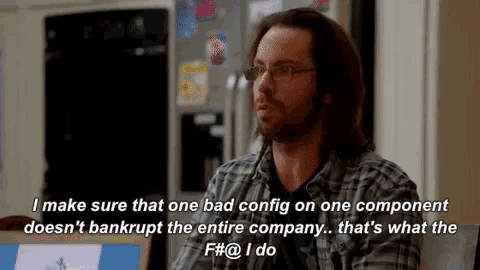
But it’s not without its limitations.
While Shortcut isn’t a “bad tool”, it does have 6 serious drawbacks:
(click on the links to jump to a specific drawback)
- Dashboard can’t be customized
- Lack of powerful document creation features
- Not enough (remote) team management features
- No native time tracking feature
- No Gantt charts or project timeline view
- Expensive pricing
Note: This Shortcut review highlights how a powerful Shortcut alternative like ClickUp can solve all the issues you may face with Shortcut.
But what’s ClickUp?
ClickUp is the world’s leading remote project management tool that’s used by teams in businesses ranging from startups to giants. With a wide variety of Agile project management and collaboration features, it’s got everything any in-house or virtual team needs in any industry!
Keep reading to learn about some major limitations of Shortcut and how ClickUp can solve them:
Shortcut Con #1: The Dashboard can’t be customized
Sure, the Shortcut Dashboard is easy enough to spot in the column on the left.
It’ll show you information about the Stories or tasks assigned to you.
But that’s it!
Beyond that, the dashboard is pretty limited.
For example, it can’t be customized, and that can be a huge problem.
Think about it.
Every morning when you log in to work, your dashboard is the first thing you’ll check.
But without a rich, customizable dashboard in place, you’re going to be forced to sift through a lot of tabs and data to find what you want!
Not only will this delay your progress, but it’s also going to leave you super-frustrated.
ClickUp’s solution: Multiple Views to adapt to various project styles
ClickUp’s Multiple Views offers various Workspace views to help virtual teams use the one that reflects their project needs accurately.
The best part?
For maximum flexibility, you can switch between these views within the same project!
Here’s what this project management platform has in store for you:
- Board View: view each task on a Kanban-style card interface
- List View: check off tasks one after the other as you finish them (perfect for fans of the getting things done work style)
- Me Mode: view tasks that are only assigned to you for maximum focus
- Box View: track everyone’s tasks and reassign them as needed
- Calendar View: view tasks on a customized calendar to manage your project schedule easily
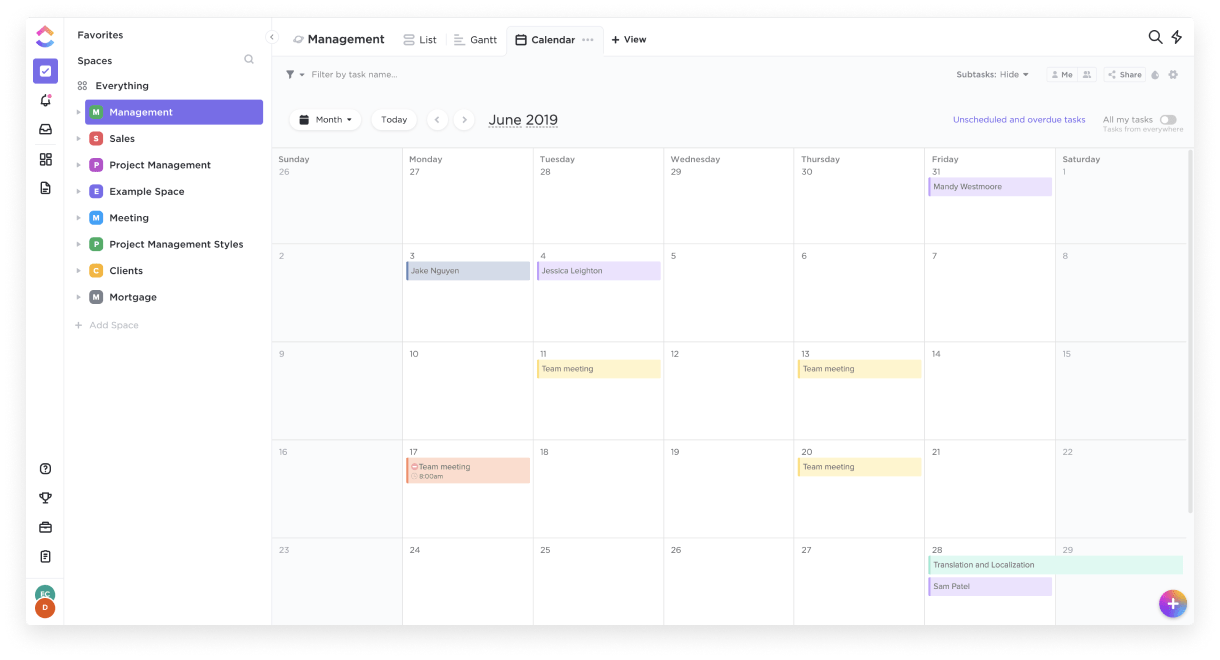
Shortcut Con #2: Lacks powerful document creation features
Quality software development isn’t all about coding.
There’s some good old-fashioned writing involved as well!
You’ll need to document your projects, make proposals for new ones, or simply brainstorm on concepts.
Shortcut tries to help you with this through its Write feature.
It offers the usual basic writing features like:
- Auto-bulleted lists
- Heading and text formatting
- Collaboration features such as sharing and commenting
But that’s it.
Without anything to set it apart from other writing apps, the only advantage Write offers is that you won’t have to leave the Shortcut window to draft something.
And that’s not doing a lot to enhance your experience.
You might as well fire up a new Word or Google document for the full-feature writing experience that you’re used to!
If you really want to draft documents with ease within your project management tool, consider ClickUp Docs.
ClickUp’s solution: Document everything with ClickUp Docs
With ClickUp Docs, he can save all that useful information to use later.
It lets you create detailed documents within each project space.
It also gives you tons of unique features such as:
- Rich text-formatting to create detailed docs
- Nesting pages within docs for further categorization
- Customizable access rights
- Creating a Doc template for future use
- Tagging members within documents
- Assigning them to different people
- Export docs as HTML, PDF and Markdown files
- Letting Google index these docs to show up in search results!
With ClickUp Docs, you’ll have the superpowers to create your own in-house Wiki!
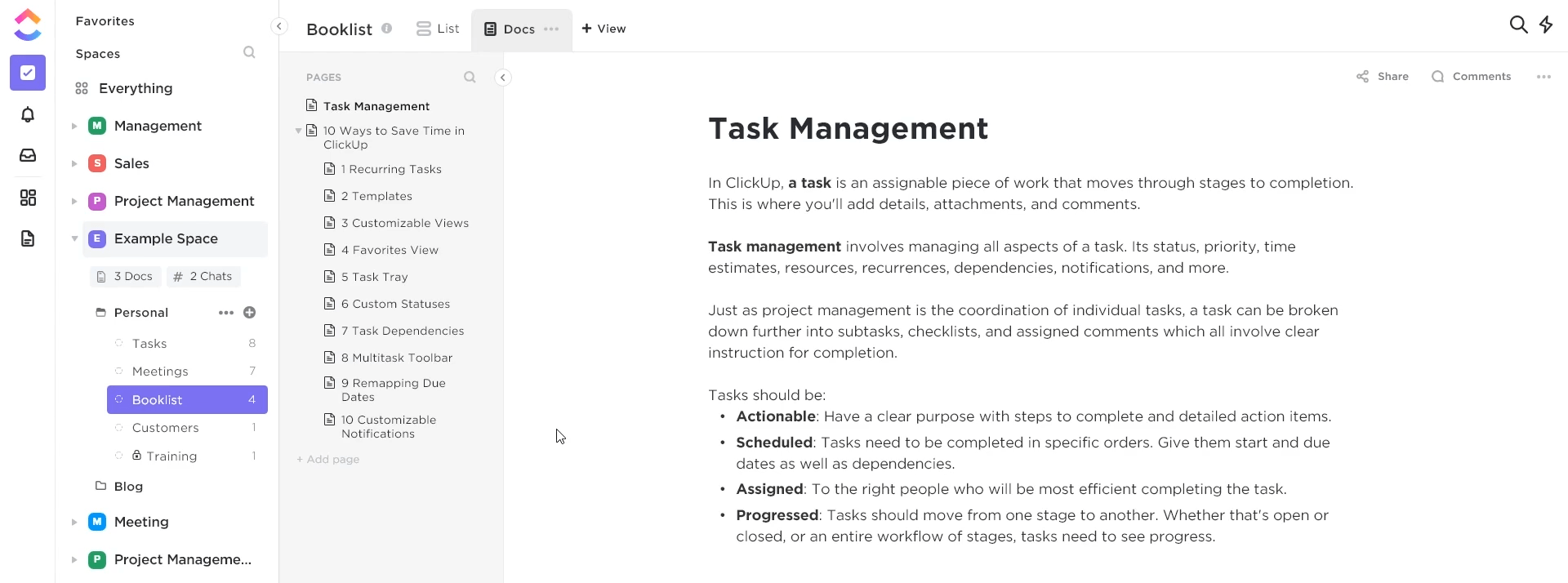
Shortcut Con #3: Not enough (remote) team management features
Sure, Shortcut has some decent software development and project management features.
But it’s not great when it comes to team management.
For Shortcut to work, you need motivated and mission-driven employees who will manually:
- Regularly update the Stories
- Dutifully inform their leaders about delays
- Clear their task backlogs
Essentially, you’re looking for staff with commitment levels like software designer Dinesh:
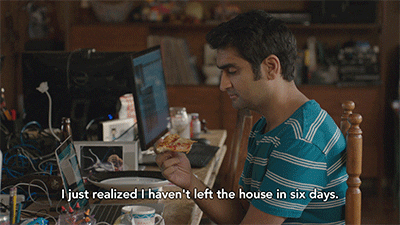
Sadly, few of us work like this.
Even on good days, some things will slip through the cracks.
Additionally, as many people now work remotely, the demand for remote software team management features is increasing.
I mean, without such features, you won’t know:
- Who’s working on which task at the moment
- If your employees are overworked or not
- What tasks a team member is going to tackle next
ClickUp’s solution: Box view, Profiles, and Pulse
A. Get a high-level overview of your software team with Box view
Wondering which of your employees are firing through their tasks and who needs some extra support?
Just go to ClickUp’s Box View, apply filters like “time estimate” or “number of tasks”, and you’ll know the answer.
No matter whether you manage a large or small team, the Box view will help you monitor each assignee’s task progress and even help you understand if you need to reassign tasks.
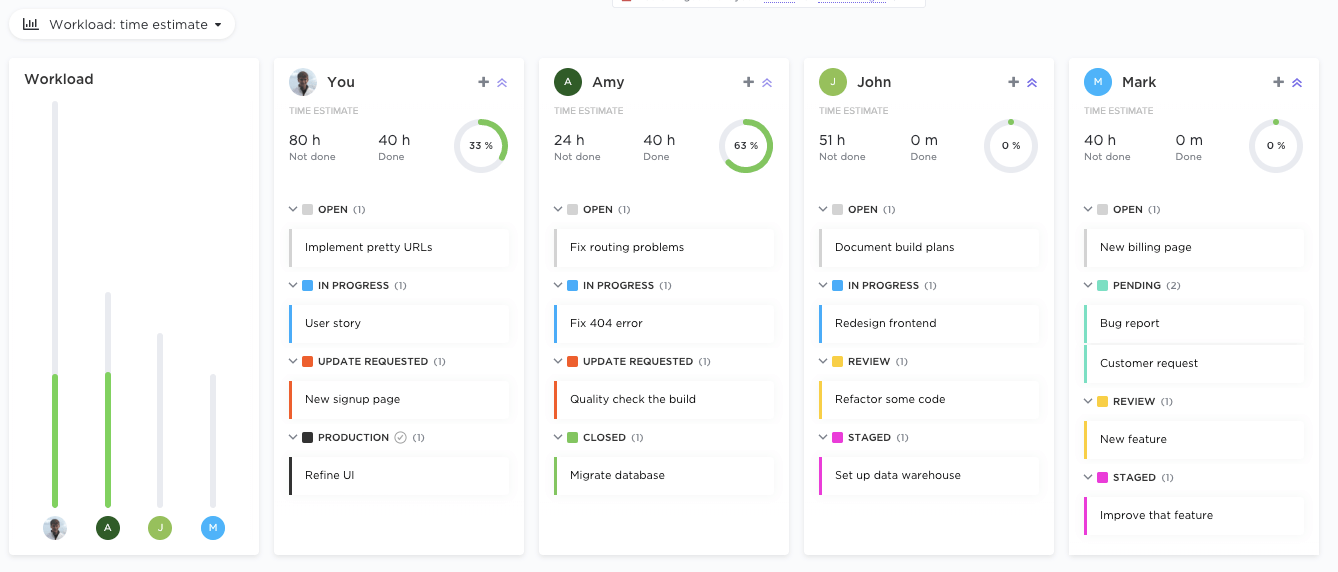
Additionally, you can get an idea of their productivity by looking at their task completion percentage, estimates of total time spent, their Agile and Scrum points, and much more!
B. Analyze each team member’s assignments with Profiles and Pulse
Built for project managers and Scrum masters, ClickUp’s Profiles feature gives you a detailed overview of your team’s assignments.
It shows you:
- What they’ve worked on
- What they’re currently working on
- What they’re scheduled to work on
You can access a person’s Profile from anywhere on the platform by clicking on their name. And once you’re there, you can also add reminders and delegate tasks for them.
It doesn’t matter if you’re handling large or small teams, this feature will help any project manager stay on top of their team’s assignments.
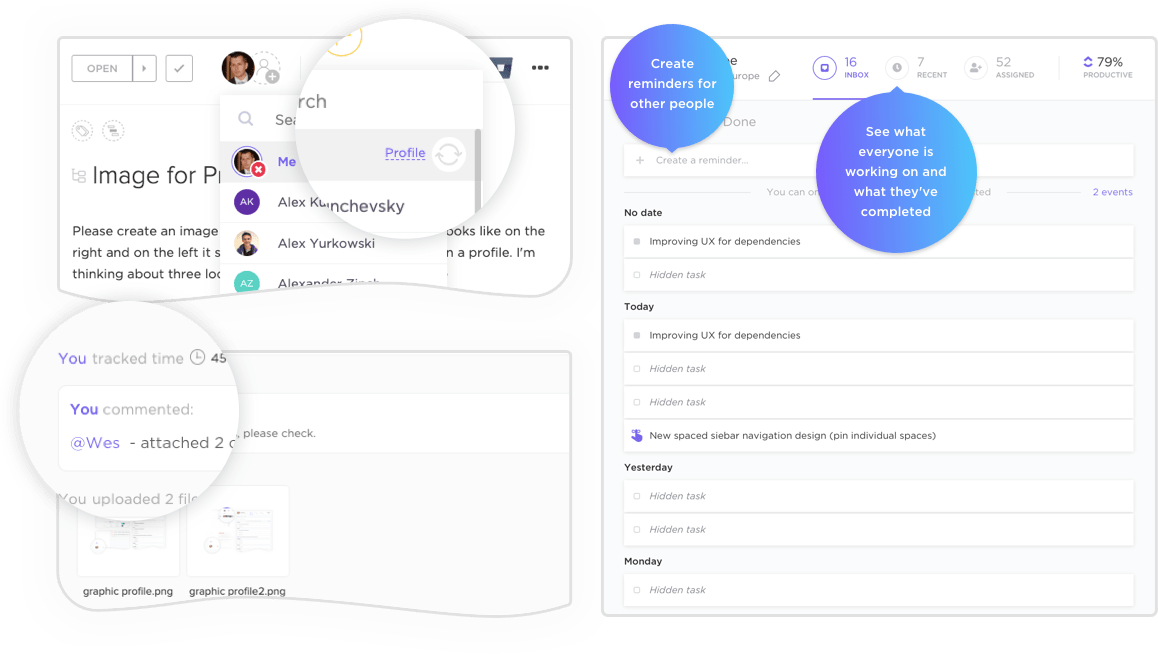
But that’s not all!
This project management platform also has a Pulse feature that uses machine learning to generate activity reports automatically. This will highlight what your software team is most focused on right now.
You can use it to check:
- Your team’s activity levels across the day
- Who’s online and offline
- Who’s actively working on something to collaborate in real-time
- The recent tasks that each person has been most active in
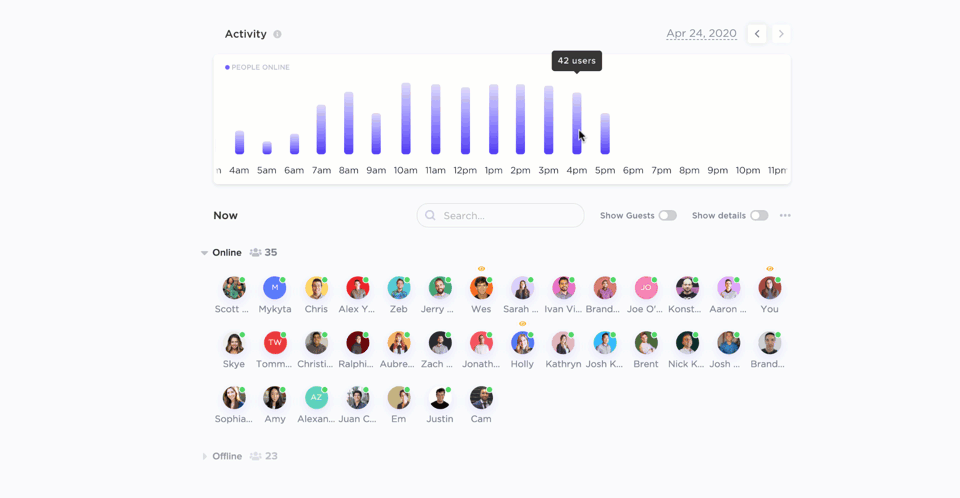
Shortcut Con #4: No native time tracking
This is another side effect of Shortcut‘s philosophy for an uncluttered platform.
The software has an integration with a time management app: Clockify.
But that’s the only choice you get!
Only giving you one time tracking integration is perplexing, as time management is super-important to Agile processes.
Remember, Agile or Scrum software activities are always time-bound and interdependent. From sprints to daily meetings, everything is time-boxed!
But if you’re not using Clockify, you’ll have to download the app (and probably buy another subscription) to track project time in Shortcut.

ClickUp’s solution: Monitor time usage with Chrome extension and integrations
ClickUp’s nifty Chrome extension lets you record time usage per task accurately, without downloading an additional app.
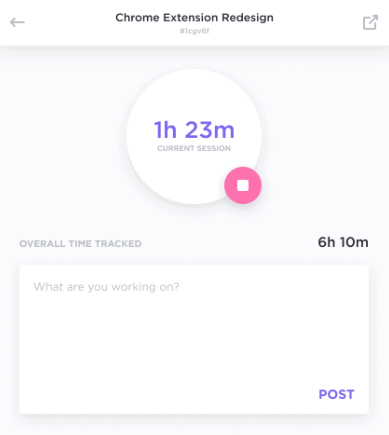
But if you’re already using a third-party software to track time, you can integrate it with ClickUp. It has powerful integrations with popular time trackers like Everhour, Time Doctor, Toggl, and more!
This will allow your team members to strike the perfect balance between ‘work time’ and ‘me time’.
Shortcut Con #5: No Gantt charts or project timeline view
Shortcut can help software teams who’re focused on results.
But in the bid to make it simple for the tech folks, the platform misses an opportunity to serve the whole organization.
After all, teams such as business development, sales, or marketing have little use for Scrum points, right?
Instead, these teams could use an intuitive Gantt chart that helps them with long-term project management.
Unfortunately, Shortcut doesn’t have one.
ClickUp’s solution: Track progress with Gantt Charts
If you’re a project manager, you just need a quick look at ClickUp’s Gantt Chart to know how your project is moving forward and track progress.
Moreover, ClickUp’s Gantt chart can automate various project processes in real-time.
Here’s what it can do:
- Automatically readjust Task Dependencies after you reschedule any task
- Instantly calculate your project completion percentage based on completed tasks vs. total tasks
- Compare current vs. expected progress in your planned project schedule
- Instantly calculate your project’s Critical Path to know what tasks you must complete in order to meet its deadline on time
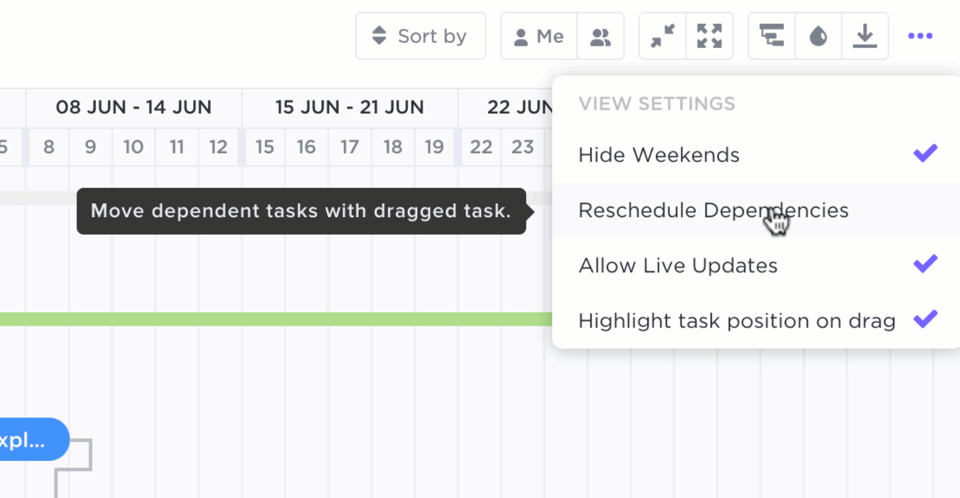
But wait… Gantt charts aren’t the only graphs you get with this project management platform.
ClickUp’s powerful Dashboards help you visualize your project data with various charts like:
- Velocity Charts: find out the completion rate of your tasks
- Burndown Charts: analyze your team’s performance against a target line and visualize the remaining work
- Burnup Charts: know how much you’ve already completed against your scope
- Cumulative Flow Charts: track your project progress over time
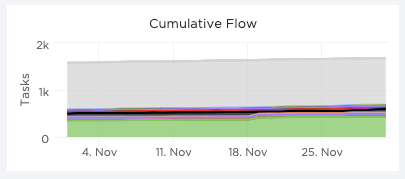
Plus, all these graphs are colorful and super fun to use to track progress.
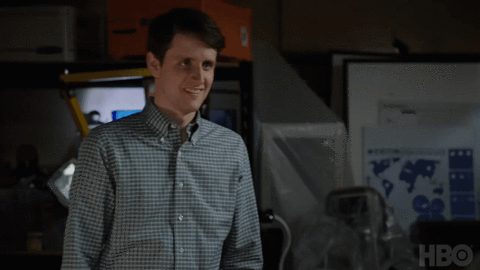
Shortcut Con #6: Expensive pricing
We know what you’re thinking: how much does the Shortcut software cost?
So here’s a quick breakdown of what you’ll have to pay for the Shortcut experience:
Shortcut pricing model
The Shortcut project management software offers three standard plans:
A. Free Plan
Offers unlimited core features (such as Stories, Projects, and Epics) for 1-10 users, ideal for a small team. But you can access Shortcut support only via its user community.
B. Standard Plan ($8.5/user per month)
Supports 11+ users and includes an ‘observer’ feature that lets one guest user observe your workspace but not post or participate in the project. You also get priority customer service.
C. Enterprise Plan
Custom pricing with additional security features (like SAML Single Sign-On) and dedicated customer service manager.
ClickUp Solution: Affordable pricing
Not only are Shortcut‘s pricing plans very limited, but the price also jumps a little too steeply in the Standard plan. In a fast-growing, high-functioning engineering team, this could be a problem.
If you’re a price and quality-conscious company, you might want to consider other better software in the market, like ClickUp.
It offers unlimited users, tasks, and 24/7 customer support in the free version!
Additionally, the paid plans come with tons of additional features that can cater to the needs of an organization of any size – from a startup to a corporation.
The best part?
When compared to the Shortcut software, ClickUp charges you less than half per user at every tier!
Here are ClickUp’s pricing plans:
- Free Plan: unlimited tasks and unlimited users with 24/7 customer support, forever
- Unlimited ($5 per user per month): offers Free Plan features + unlimited storage space, Integrations with multiple tools, Dashboards
- Business ($9 per user per month): offers Unlimited Plan features + 2-factor-authentication + Goal Folders + Extra Guests and more
Conclusion
A good project management software offers a collaborative home for your product teams while improving the productivity of your company across the board.
While Shortcut has some good features, it has a lot of drawbacks.
And when you’re a fast-growing team like Pied Piper, you can’t afford a lot of drawbacks.
What you need is a powerful project management tool like ClickUp.
This great software has the right set of features for all kinds of modern software teams and makes remote team collaboration a piece of cake.
So sign up for ClickUp today and celebrate project success with your entire team — just like the Pied Pipers of Silicon Valley!



