

Remote team management is nothing new to development teams. Developers no longer need to sit next to each other to get the work done. Remote software development teams are highly capable of not only being productive but working even more effectively than an in-office team.
In this guide on managing a software development team remotely, we’ll take a closer look at the pros and cons of running a remote team, how to build and manage your team, and the best approach to take when it comes to communication and security. 💻
The Growing Influence of Remote Work on Software Development
While software development teams were already built to work remotely successfully, the shift was accelerated by the COVID-19 pandemic. Since then, hybrid and remote teams have maintained popularity for many good reasons.
Advantages and challenges of remote work in software development
Working remotely introduces plenty of pros for both businesses and employees, especially when you consider the wealth of talent available across the world.
Some of the main advantages of remote work in software development include:
- Being able to hire the best talent, no matter which country or time zone they work in
- Covering a wider range of time and work schedules, for more complete product support coverage
- Adopting asynchronous-first communication by default, allowing more time for deep work 💡
- Maintaining a better work-life balance
Remote software development teams aren’t without their drawbacks, though. Here are some of the challenges that team leaders may run into:
- Not being able to check in with team members face-to-face or in real time, versus asynchronously
- Struggling to schedule meetings and live all-staff updates that work for lots of different time zones 🌍
- Trouble ensuring that everyone’s tech and workspace are set up and maintained correctly
- Difficulty in organizing team building events and activities, especially if there’s a mix of in-house and remote team members
The role of Agile software development, DevOps, and Scrum in remote development
A remote development team will thrive in a distributed setup thanks to the project management tools and methodologies it may embrace. Startups and software development companies adopting Agile, Scrum, or DevOps find that these working methods naturally align with a hybrid or remote work model.
The Agile methodology (including Scrum) splits work into sprints, asking teams to rapidly design, develop, test, and deploy iterations of products and services. These sprints include daily (or weekly) standup meetings where Agile team members give updates and try to ease roadblocks. All of this is not only possible in a remote setting, but is often much easier—thanks to fewer in-person distractions and meetings.

Teams that adopt DevOps either independently or alongside Agile enjoy even more opportunities to break down barriers and move faster, thanks to a leaner integration between the development and operations teams. 🔗
Building and Managing Remote Software Engineering Teams
Remote work is a trend that’s here to stay, so there’s never been a better time to learn how to manage a software development team remotely. Here’s our best advice on building, managing, and nurturing your team to work at their highest level.
1. Hire the right remote team members 🤝
Leading the best team starts with hiring the right people in the first place. If you have input into the hiring process, make it a priority to ensure it’s working in your favor to deliver best-in-class candidates.
When hiring remote developers for your virtual team, work with your HR and recruitment department to guide them on what you’re looking for. Write a job description and set interview tasks that align with your needs. Suggest important values, such as teamwork or resilience, and look for ways to uncover them within the interview process.
If you’re not getting quality candidates, try understanding where the issue lies. Consider whether the salary is appropriate, especially if you’re trying to attract quality talent from high-cost areas. Make sure your job listings cover all the key benefits, mention your company culture, and give prospective team members a chance to imagine themselves as part of your team.
2. Improve your onboarding process 🎉
The journey isn’t over once you’ve found the right development team members. Refine your onboarding process so newcomers get the proper introduction to who you are, what you do, and how you work.
Even if someone’s been a remote worker for a while, your company will likely work differently than their last one. Prepare an onboarding journey that you can customize for every new hire that reflects their experience, meets your requirements, and gently eases them into your organization.
While managing remote teams, offer opportunities to schedule online meetings with team members or coworkers in other departments. Invite new hires to all-hands meetings and culture-focused events. Make sure they have everything they need for the best possible start.
3. Set realistic goals 🎯
Having a goal to work toward helps motivate your team members and sets a clear expectation on what they need to do next. Aim to set clear goals with realistic deadlines and milestones to increase self-motivation and move your project forward.
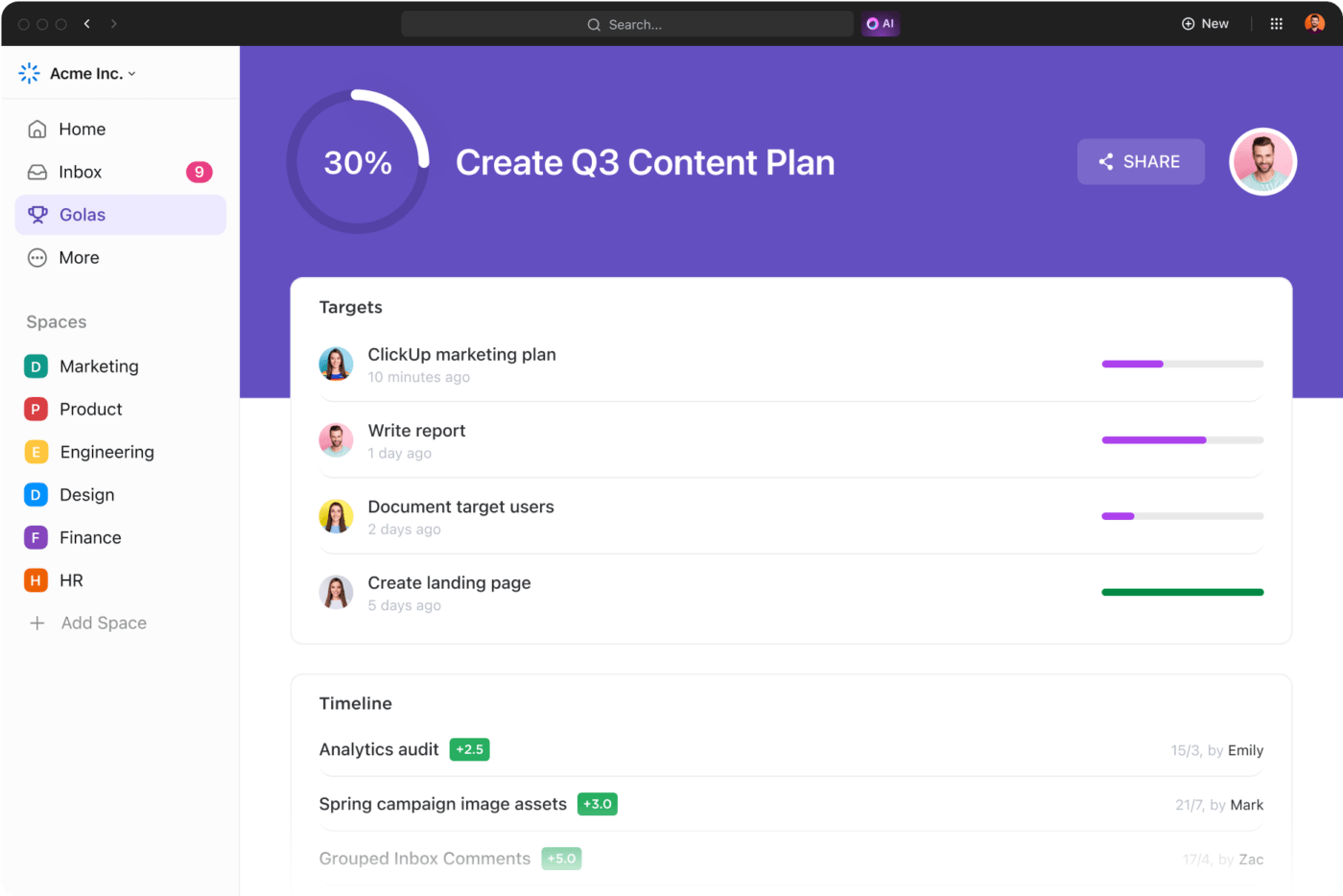
For a better way to set and monitor progress against targets, use ClickUp Goals. ClickUp Goals is structured to make it easier for your development team to hit their objectives through clear timelines, measurable KPIs and targets, and automatic progress tracking.
Set sprint targets even faster by turning your active tasks into achievable goals. Track your progress in a way that makes sense for your team, whether with true/false flags or numerical values. See every goal in one place, or peek into customized folders to focus only on the targets you want to see.
4. Use best-in-class tools ⚒️
High-performing remote software development teams aren’t struggling to get things done with archaic software tools that aren’t up to the job. Instead, they use best-in-class software tools like ClickUp’s project management platform.
ClickUp has everything your distributed team needs to work efficiently, productively, and successfully. It combines project management software with targeted tools for software development, collaboration, and remote work.

Software teams have everything they need when it comes to functionality within ClickUp. Streamline the entire development lifecycle from start to finish with automated workflows, sprint backlogs, issue tracking, roadmaps, and Agile dashboards. You can use ClickUp AI to create product ideas and roadmaps faster.

Your team doesn’t need to spread their attention across multiple tools, thanks to ClickUp’s integrations with 1,000+ other tools. Bring everything together inside the best software development tool for an even more focused workflow that empowers your team to perform at their highest level.
5. Check in regularly 💬
People often think remote workers are left to their devices and work independently. While that can be true, the best remote software team leaders try to check in with their team members regularly.
Regular check-ins help your team members feel more connected and are a necessary part of software development—especially if you’re using the Agile framework. Regular meetings, like daily standups, allow you to deal with problems before they become significant.
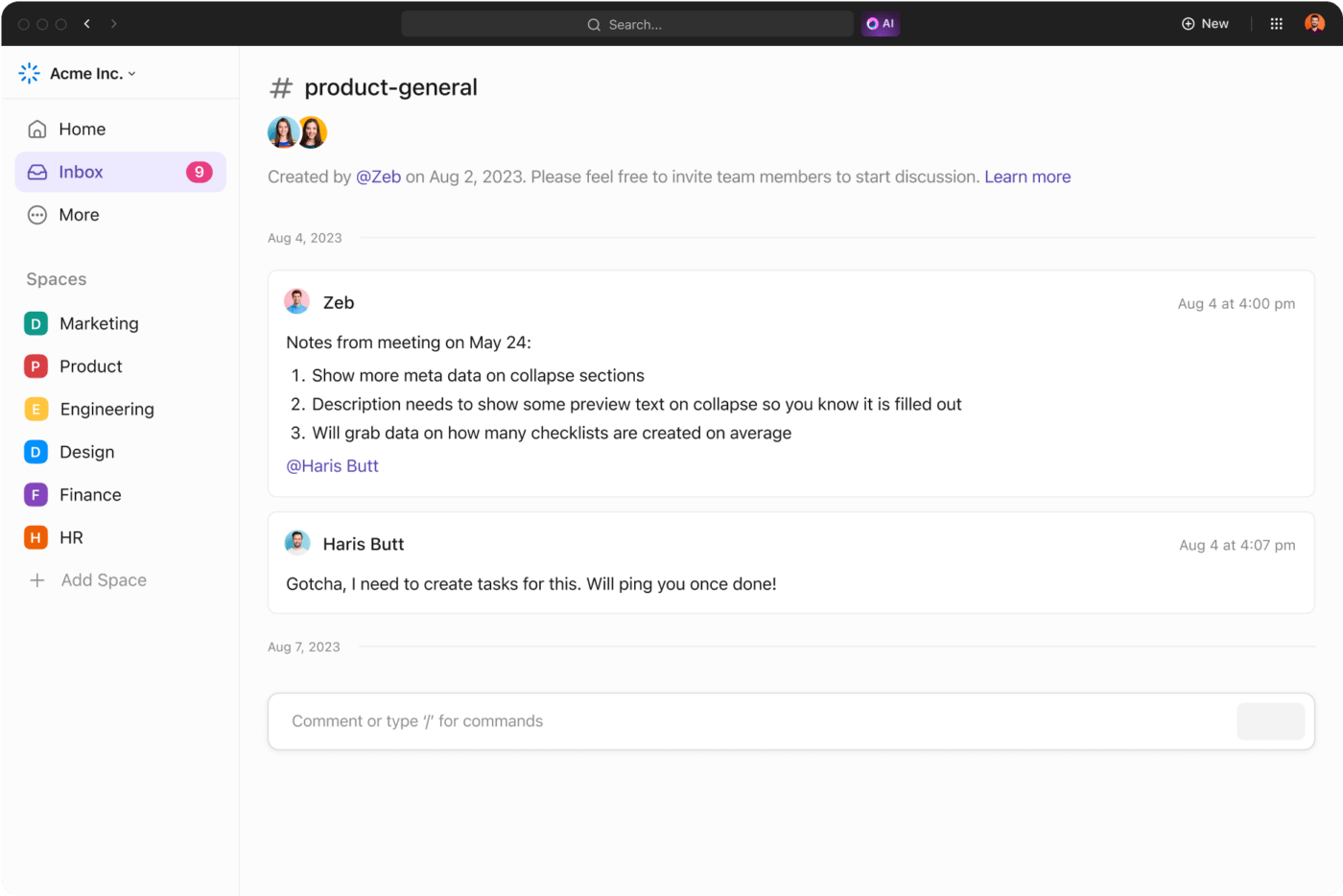
Outside of practical product and software development concerns, checking in regularly is a must-have for good leaders. Take the time to schedule one-on-one meetings with team members to ask how they’re doing, see if there’s anything you can help with, and discuss their growth plans—so you can get valuable feedback and support their career development goals.
6. Use a project management framework 🧰
Starting from scratch with your approach to project management is generally a terrible idea. While you can achieve an ultra-customized workflow, adopting a tried-and-tested methodology and personalizing it to your needs makes more sense.
Most software development teams work Agile, as the methodology makes sense—especially for hybrid or remote teams. This framework allows you to ship quickly, test efficiently, and progress quickly toward your end goal. It also includes plenty of standups and communication, essential for any remote-first software development team.

ClickUp is built with Agile engineering teams in mind. You won’t need to spend weeks creating your own workflows from scratch inside the project management tool (although you can if you want to). Instead you can use the built-in software development templates and engineering templates to be up and running in moments.
7. Cultivate the right company culture ✨
The best remote software teams don’t exist by accident. They’re supported by a solid and welcoming company culture that promotes values, best practices, workflows, and qualities that align with the team’s goals and needs.
Having the right company and team culture is a must-have in any remote work environment. A healthy balance of team spirit and honest feedback often combines in the best way to create an environment where people feel welcomed, supported, empowered, and challenged to do their best work.
Individual leaders don’t always have much input into company culture, but be sure to use whatever influence you have to make changes that benefit your team. Push for open communication, swifter decision-making, the adoption of team building apps, and any other features that make it easier for your remote software team to work comfortably.
Communication and Collaboration in Remote Teams
You can’t lead a strong and effective team without intentional communication. The best leaders know what to communicate, when, and how often, so they strike the right balance between too much and not enough.
Over-communicating vs. clear communication: Finding a balance
Clear and effective communication is essential When leading a remote software development team. Some leaders steer too far in one direction, overwhelming existing and new team members with too much detail. This is known as over-communicating. 🗨️
To get the balance right, development team leads should:
- Promote open communication, and share all relevant updates in team channels rather than in private messages
- Set guidance on what good team communication looks like
- Avoid micromanagement and empower team members to tackle problems independently with support
- Choose a video conferencing platform like Zoom or Google Meet, and use it consistently
- Set clear expectations on how to communicate effectively when discussing and managing pull requests in development tools like GitHub
- Use asynchronous communication to deliver communications clearly and concisely, without people having to wait for more detail
- Introduce remote collaboration tools and communication tools that complement the team’s work style and preferences, like Slack or Microsoft Teams
- Use feedback to improve existing processes, workflows, and communication habits
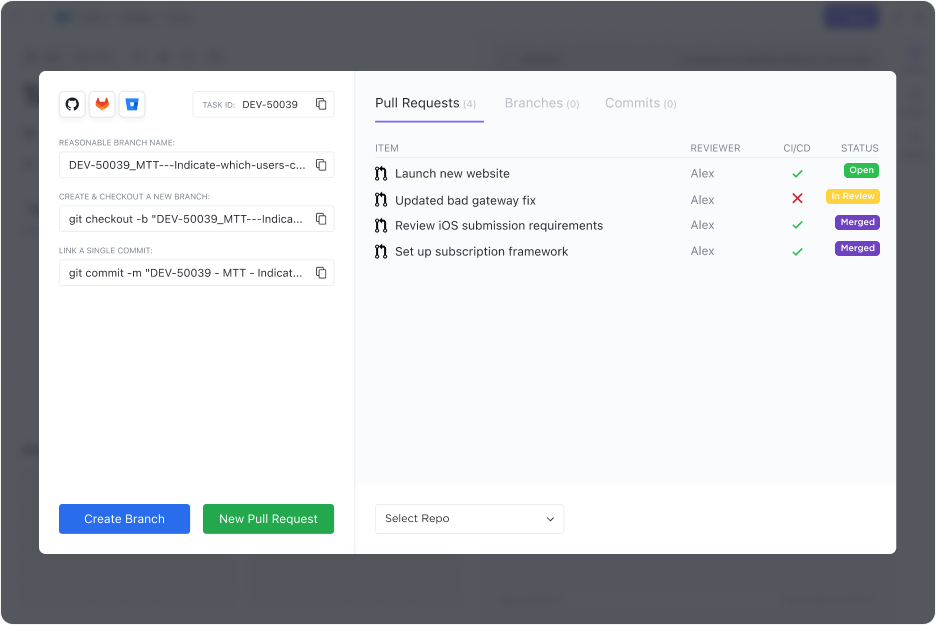
You won’t always get the balance perfectly right, but it’s all about adopting principles and demonstrating them daily. Offer clear guidance, set the tone, and work together with your team to develop a team approach to communication that makes sense for everyone.
Security and Compliance in Remote Software Development
Security and compliance are high priorities for software development teams, and the focus feels even more important if you’re managing a remote team. 🔐
With an in-house team, it’s easier for your IT department to monitor and safeguard against misuse or accidental non-compliance closely. If your software implements a crucial bug fix or patch, the IT team can personally ensure all devices have been updated.
In a remote setting, you won’t have physical access to all the hardware or software your team uses. What you can do, though is secure devices remotely, giving you a way to be proactive in ensuring a safe and secure environment and to act as a safeguard in case things go wrong.
Remote teams must also consider other compliance concerns, especially if hiring worldwide. While your HR and legal teams should take on most of the responsibility around this, proactive team leaders will want to know what they can and can’t do regarding outsourcing talent, managing behavior, and letting team members go.
Empower Your Team to Work at Their Best
Knowing how to manage a software development team remotely will always be helpful, especially as hybrid and remote teams are here to stay. Use this guide to support your growth as a manager and leader so you can support and empower your development team to do what they do best.
If you’re looking for a platform that allows you to manage projects and software development workflows and is designed with Agile teams in mind, try ClickUp for free today. Nothing beats it for software team management. 🤖



