10 Must-Have Technical Writing Software and Tools 2025

Sorry, there were no results found for “”
Sorry, there were no results found for “”
Sorry, there were no results found for “”
Technical writers capture and translate complex information into straightforward, user-friendly documents. Whether it’s a product description, how-to instructions, release notes, or some other type of content, clarity is crucial.
While it can be challenging to craft such specific content, today’s technical writing software makes the process much less of a headache. ?
This guide features the top 10 tools for technical writers in 2024 so you can focus on finding the right one to make your life easier. We’ve also covered some basics of what to look for in technical writing tools to ensure we’re all on the same page.
Let’s get started!
Technical writing involves communicating complex technical information clearly and concisely. It’s commonly used for documents such as the following:
Technical writers must ensure their writing is accurate and error-free. And they must do this while condensing that knowledge into something easy to understand for non-technical end users.
In addition to having a solid grasp of what they’re writing about and for whom, technical writers must be skilled in writing, editing, formatting, and research.
Identifying the features you need in your technical writing software is a must. Here are some essential elements to look for:

This isn’t an exhaustive list, but chances are you know the other features you’re looking for: think editing tools, screen capture, grammar-checking, spell-check tools, and integration with software like MS Word.
Whether you’re looking for writing assistant software or plagiarism checkers, you’ll find what you need on this list for the best technical documentation.

You’re probably not surprised that ClickUp topped our list, but we’re not the only ones who give it top marks. Just this year, we made the top of G2’s Best Project Management Software Products for 2024, and that’s no small feat! ✨ ?
ClickUp is a cloud-based tool with tons of features to make the life of a technical writer easier. It’s a comprehensive productivity platform and knowledge base, allowing you to bring everything together with features like ClickUp Docs, Whiteboards, and List view.
Use ClickUp Board view as a drag-and-drop home base for new projects, then switch to List view to group, sort, and filter your tasks. Or take advantage of the styling options in ClickUp Docs to add tables and format knowledge bases in a snap.
And then there’s the all-star ClickUp AI writing assistant! It’s a super-smart AI tool that can trim hours off your workflow by creating snippets, tables of contents, and entire web pages. ClickUp AI can also handle formatting and copy editing in seconds while helping you parse technical info into user-friendly wording.
You can also use ClickUp’s ChatGPT Prompts for Technical Writing to take the headache out of getting started, so you can focus on putting those writing skills to work where it matters.
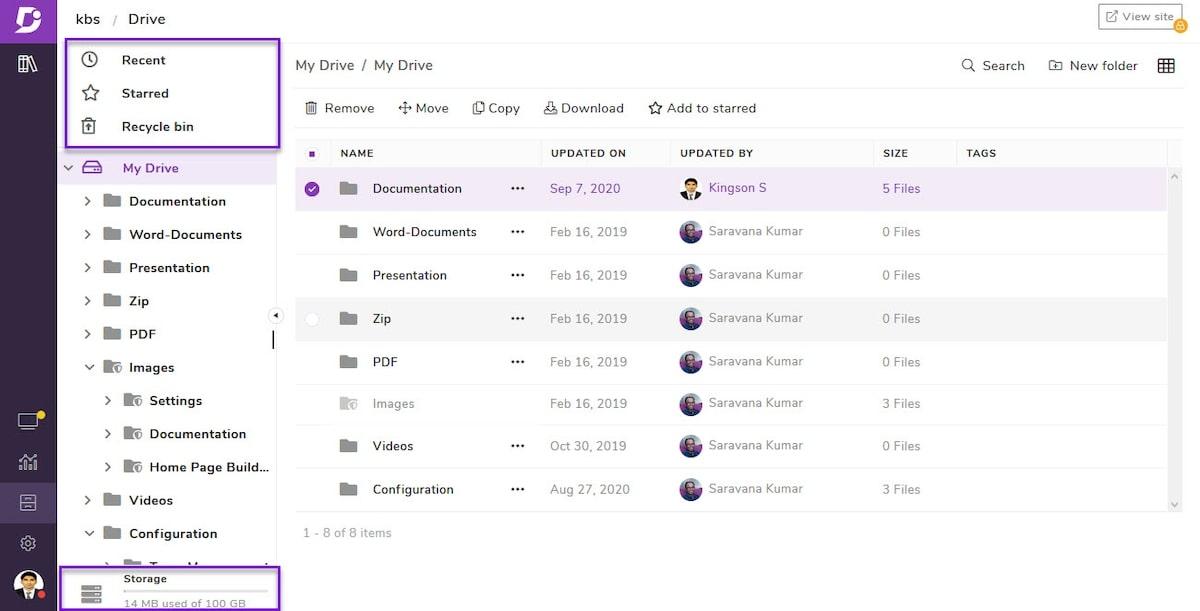
Document360 is one of the best technical writing tools for publishing in multiple formats. Easily create and publish articles, user guides, tutorials, lists of FAQs, and knowledge base articles using the tool’s many helpful features.
You can also shift the focus off layouts and more onto media-rich content creation with the HTML Editor. Or use the SEO settings to boost online visibility and include custom CSS to make your webpage stand out!
Check out these Document360 alternatives!
Confluence is an excellent open, shared workspace for remote teams and collaboration. Plan, create, share, and update technical documentation, and choose from several plugins to save time throughout the document’s life cycle.
You can create anything from product launch plans to marketing campaigns to knowledge base articles with an open and collaborative structure.
Bonus: Document Editing Software
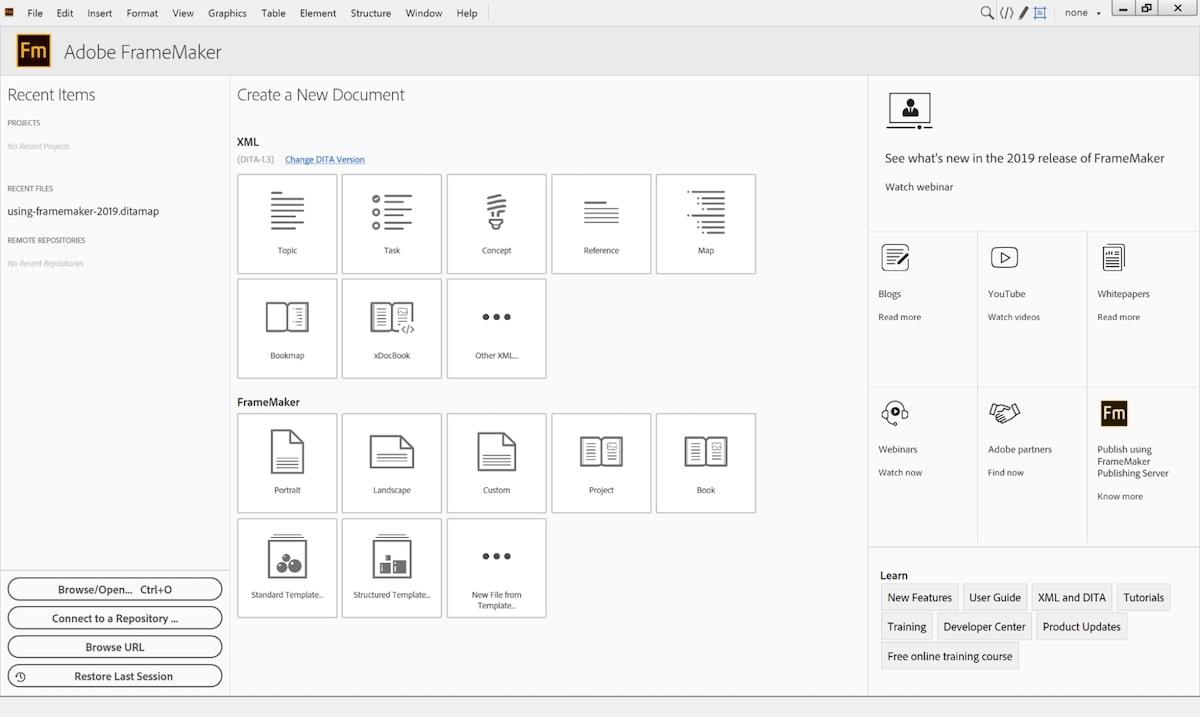
Adobe Framemaker is a popular tool for technical writers, editors, and content creators. You can format, create, and edit long and complex documents, technical manuals, reports, and books using structured authoring and publishing tools.
Use it with other Adobe products to handle all your to-do list tasks in one place. Need to convert your document to plain text for things like online help? Use Adobe’s help authoring tool, Adobe RoboHelp, to put it in WebHelp format. Need to add animations to an interactive end user page? Use Adobe’s HTML5 editor, Adobe Animate, to bring your vision to life.
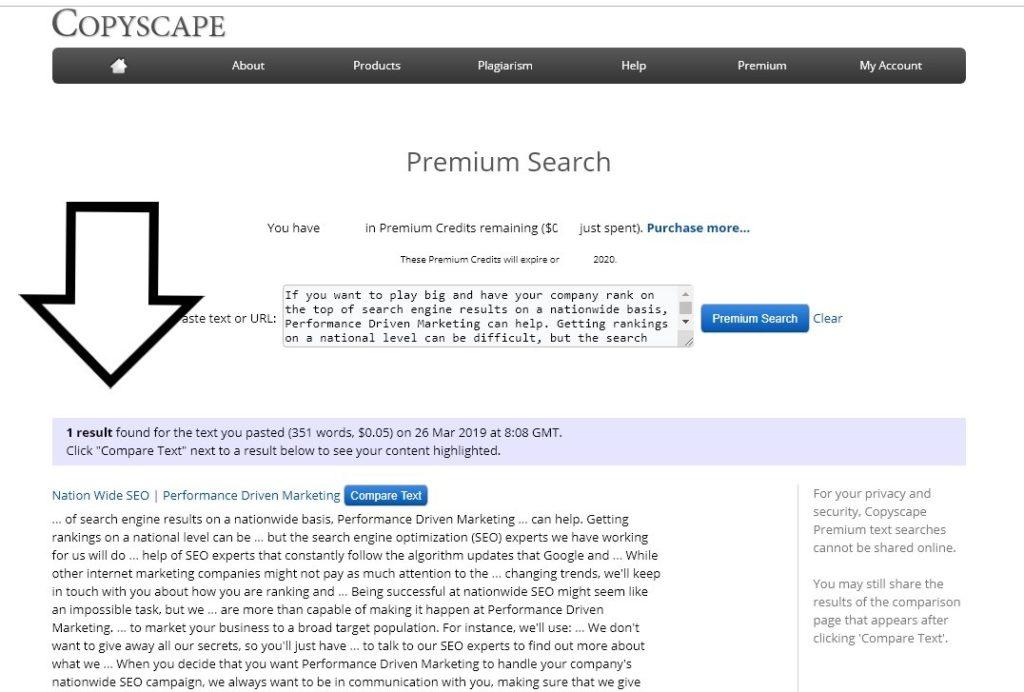
Copyscape is a straightforward plagiarism detection tool that allows users to quickly and easily check for duplicate content. It checks for intentional plagiarism, allowing you to make sure no one has copied your content, and unintentional plagiarism, which can happen with technical writing.
Copyscape produces complete reports that allow you to check the originality of content, see which sources the content matches, and view what percentage of the content flags as plagiarism.
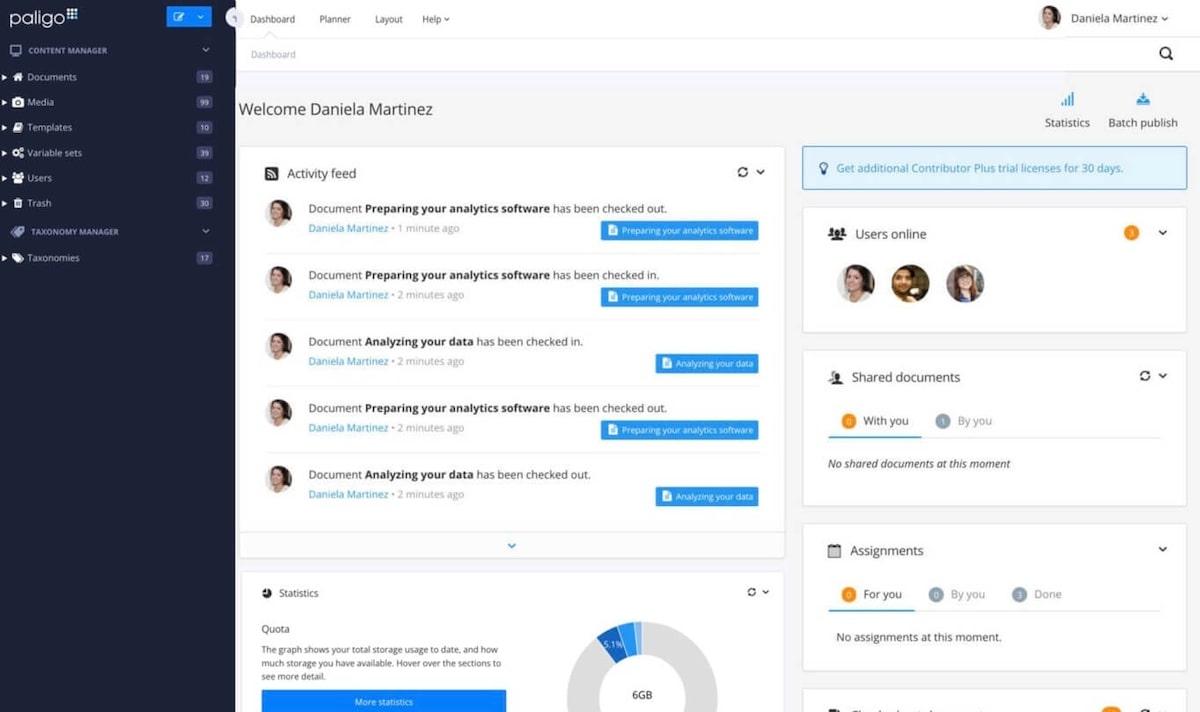
Paligo is a cloud-based Component Content Management System (CCMS) solution and technical writing tool designed to create, manage, update, translate, and publish documents. Use it for technical documentation, procedures, policies, training content, and knowledge management.
Paligo was designed explicitly to be a tool for content authors and technical writers. It uses AI to help repurpose written content into multiple output formats to save hours. ?️

Jasper (formerly Jarvis) is an AI writing assistant designed to create on-brand content for companies. This technical writing software can help you in 30-plus languages in almost any niche you could ask for.
Jasper AI generates content by pulling from all its sources, so everything’s original and plagiarism-free. And it has plenty of collaboration features for large teams that need to organize projects and switch between different workspaces.
Have you already tried Jasper AI? Check out our top 10 Jasper AI alternatives. ?
Awesome Screenshot is a screen capture app and sharing solution for businesses of all sizes, perfect for adding instructional images to technical content. Take screenshots, record your screen, capture video through your camera, and add annotations to your content from a simple platform.
Capture your screen for technical documentation with the press of a button instead of adding hours to your workflow. And if you’re working with a team, everyone can send feedback, access cloud videos shared between members, and generate instant shareable links with this snipping tool.

MadCap is a technical writing tool designed for content development across all industries. Create self-service support, online help sites, learning centers, knowledge base articles, documentation portals, and more using a single authoring solution.
Streamline your content creation process using this technical writing tool to publish across multiple channels and manage content through every step of its life cycle. And do it all with the help of AI tools to get things done faster. ?
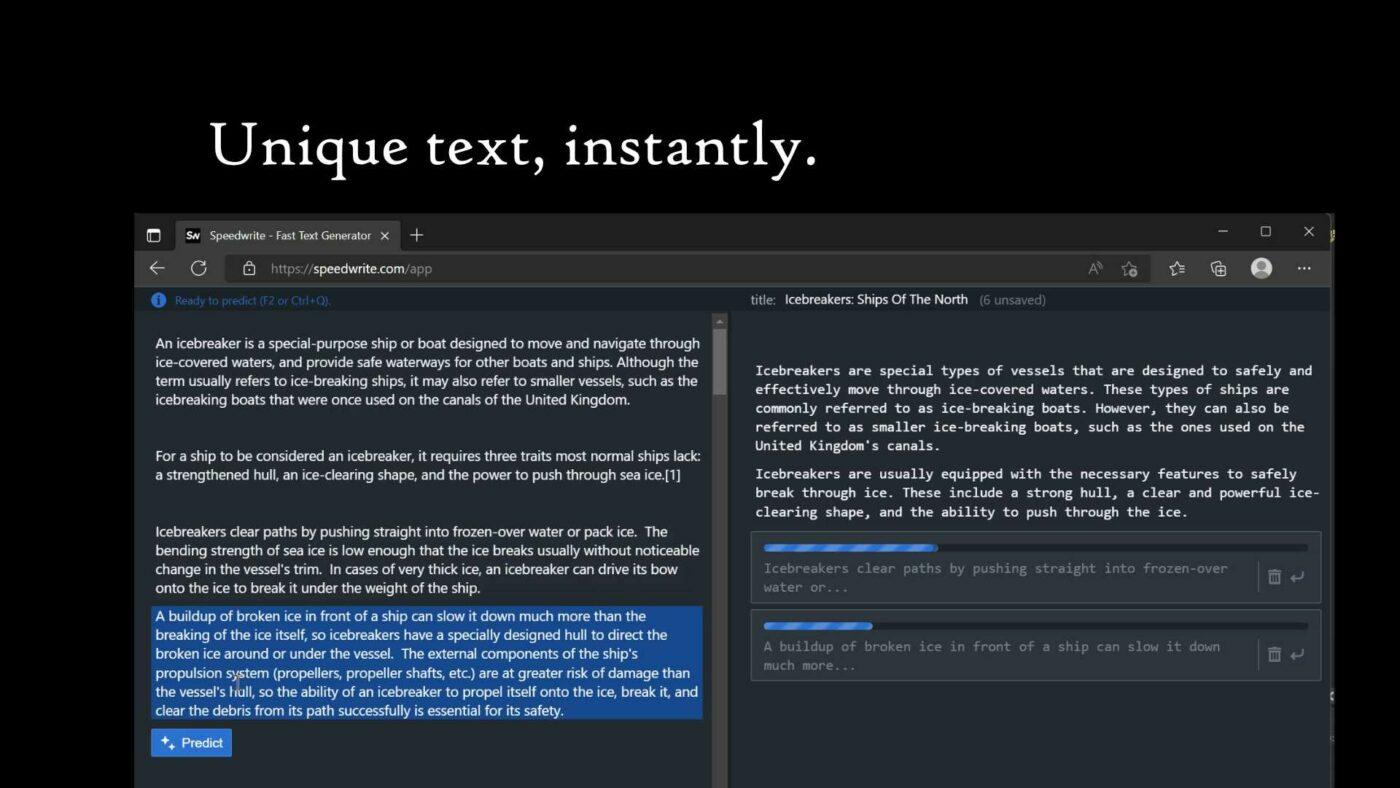
Speedwrite is an AI content creation tool that generates content by paraphrasing existing Creative Commons text (sources licensed for public use) on any topic. The tool’s artificial intelligence creates new writing based on the input text.
Technical writers who produce technical reports and software manuals that are similar to documents already created by the same company also use it to paraphrase those existing documents and create something fresh.
Already tried Speedwrite? Check out our list of Speedwrite alternatives to find a better fit. ?
Technical writers—don’t sell yourself short—your workflow deserves high-quality technical writing software, whether you’re a seasoned technical writer or still learning the ropes. Trust us, having the right tools at hand can make a world of difference. ?
Don’t just take our word for it; try it yourself to see firsthand what a difference it can make. Sign up for ClickUp now, and try it for free!
© 2025 ClickUp