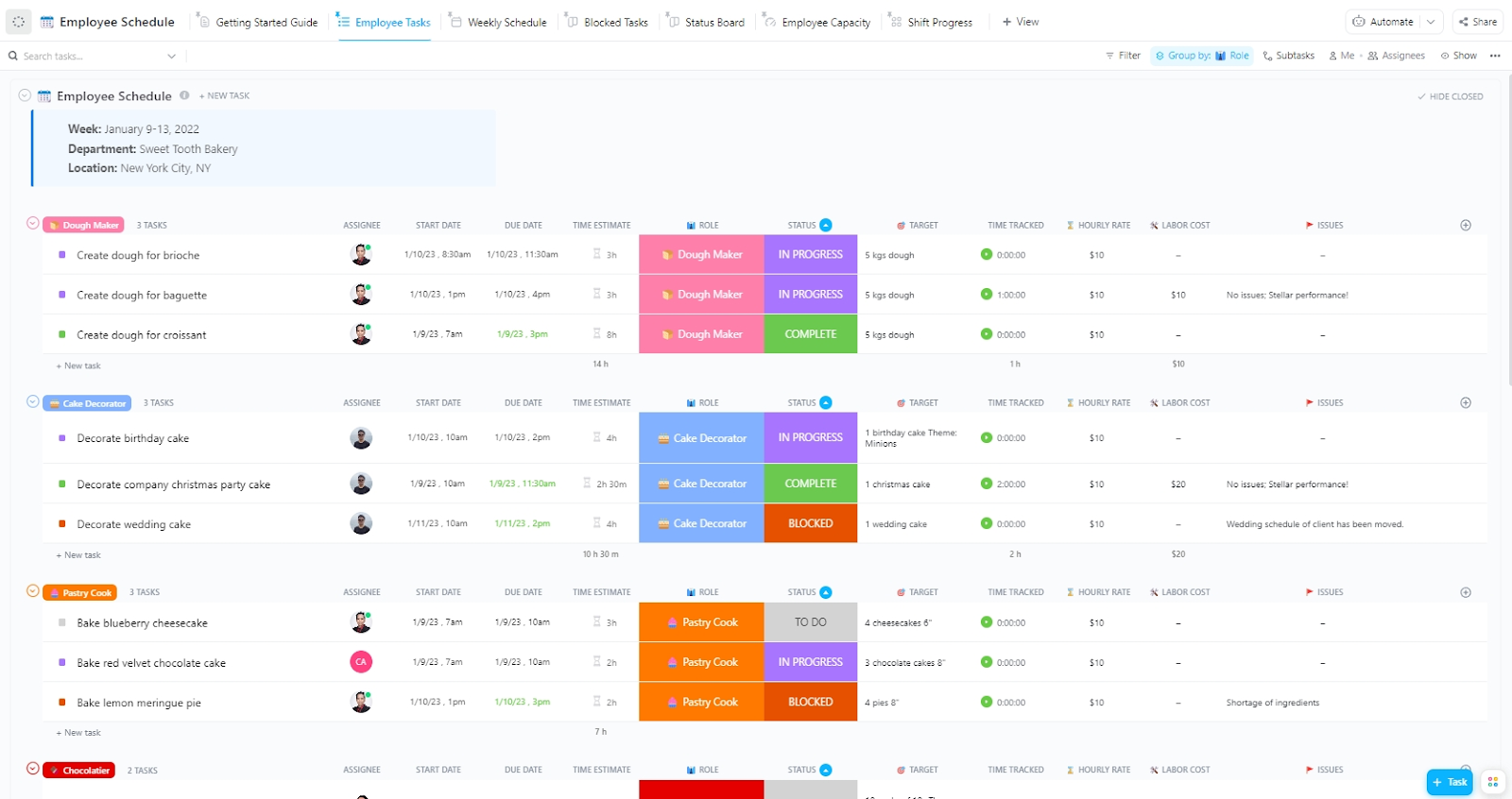Your calendar is packed, but is it helping you stay productive? Meetings take over, deep work gets pushed aside, and no matter how carefully you plan, something always disrupts your schedule.
Reclaim AI and Clockwise promise to fix that by automating your time blocks, prioritizing tasks, and making room for focused work. But which one truly helps you take back control of your time?
In this blog post, we’re putting Reclaim AI and Clockwise head-to-head to see which scheduling tool keeps your day running smoothly. ⚡
Reclaim AI vs. Clockwise at a Glance
Here’s a brief overview of Reclaim AI vs. Clockwise—and how ClickUp can be a better alternative than both!
| Factor | Reclaim AI | Clockwise | Bonus: ClickUp |
|---|---|---|---|
| Focus | Protects individual schedules by auto-scheduling tasks, habits, and breaks using AI | Optimizes team productivity by auto-rescheduling internal meetings to maximize focus time | Centralizes all work—tasks, docs, goals, and calendars—for end-to-end productivity within one platform |
| Scheduling and flexibility | Highly customizable for personal task and habit scheduling across calendars | Great for dynamic team scheduling; less flexible for personal task workflows | Combines calendar, task management, and AI to auto-schedule work blocks, reschedule conflicts, and align daily plans with project deadlines |
| Integrations | Deep integration with Google and Outlook Calendars, plus task tools like Asana, Todoist, Jira | Works primarily with Google Calendar and Asana via Chrome extension | Native integrations with Google and Outlook Calendars, plus 1,000+ tools including Slack, Zoom, Asana, and more |
| Target user base | Designed for individuals and managers needing control over personal schedules | Best for mid-to-large teams that need automated meeting optimization and teamwide focus management | Ideal for both individuals and cross-functional teams managing complex projects, meetings, and knowledge work in one space |
| Analytics and reporting | Advanced productivity metrics on task time, habits, meetings, and routines | Basic reporting on focus time, meeting load, and conflicts | In-depth real-time dashboards, custom reports, and time tracking across tasks, projects, meetings, and people |
How we review software at ClickUp
Our editorial team follows a transparent, research-backed, and vendor-neutral process, so you can trust that our recommendations are based on real product value.
Here’s a detailed rundown of how we review software at ClickUp.
What Is Reclaim AI?
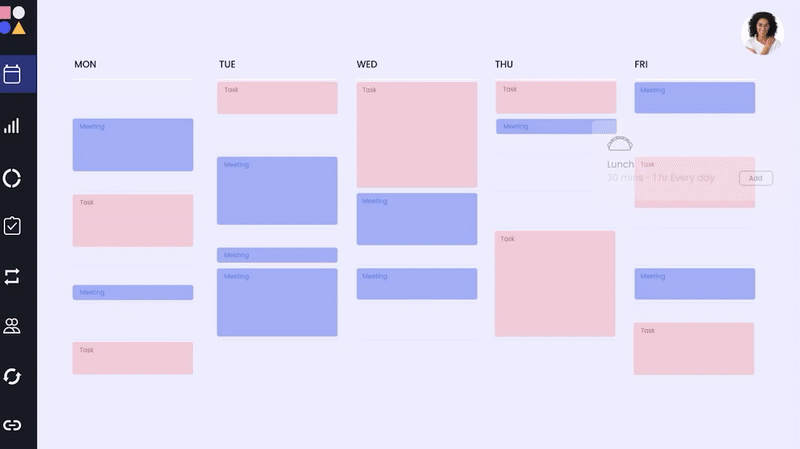
Reclaim AI is an intelligent scheduling tool designed to optimize time management by integrating seamlessly with Google Calendar and more. It automatically schedules meetings, tasks, and personal activities while adapting to shifting priorities in real time.
The AI-driven system ensures essential work gets the time it needs without overwhelming your schedule. It analyzes your availability, time zones, and scheduling patterns to find the best meeting slots.
Automated time-blocking reserves space for deep work, exercise, and personal routines, while features like focus time, buffer time, and no-meeting days help prevent burnout and enhance productivity.
🧠 Fun Fact: Ancient Romans originally used an 8-day week to schedule market days. The 7-day week became standard after Emperor Constantine made it official in 321 AD.
Reclaim AI features
Managing your time shouldn’t feel like a constant battle. Reclaim AI automates scheduling, making sure your habits, tasks, and meetings fit into your day without overwhelming you. Let’s look at its features in detail. 👀
Feature #1: Smart habit tracking and AI-powered planning
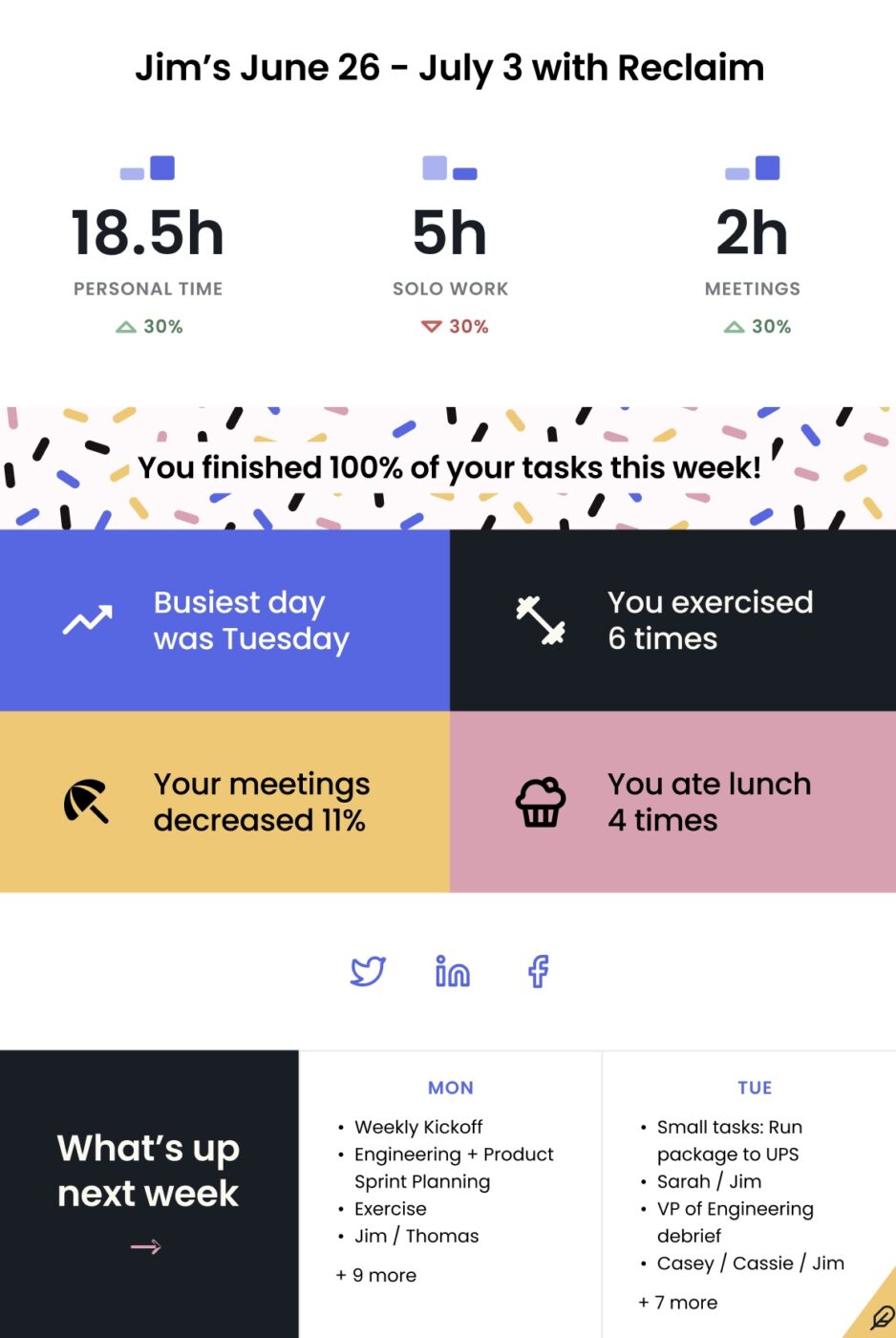
Building habits and staying consistent is easier when your calendar works with you. Use Reclaim AI to set up recurring events for routines—like workouts, meditation, or focused work sessions—and let AI auto-reschedule when conflicts arise, ensuring consistency even on hectic days.
It offers habit-tracking analytics and customizable to-do-list templates for work, personal, and family goals. The tool even syncs your status with team communication platforms so everyone knows when you’re in the zone. With Priority Ranking, you can define which habits matter most so they stay protected in your schedule.
Feature #2: AI task management and calendar sync
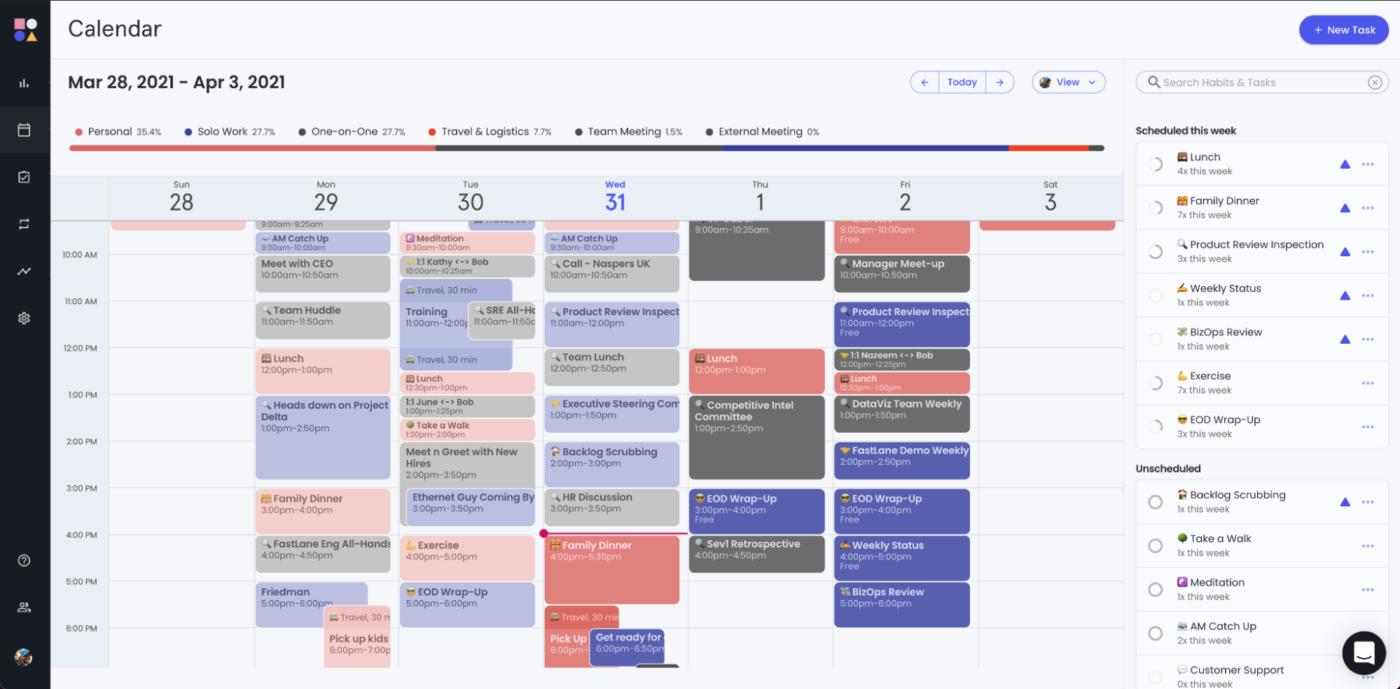
Tired of the last-minute rush to meet deadlines? Reclaim AI schedules tasks directly into your calendar, ensuring you get enough focus time to complete them before they’re due. Tasks are broken into manageable portions, making it easier to stay productive without working late nights.
With all your project management calendars synced in one place, you can prevent overbookings and keep work and personal commitments separate yet balanced.
📮ClickUp Insight: 18% of our survey respondents want to use AI to organize their lives through calendars, tasks, and reminders. Another 15% want AI to handle routine tasks and administrative work.
To do this, an AI needs to be able to: understand the priority levels for each task in a workflow, run the necessary steps to create tasks or adjust tasks, and set up automated workflows.
Most tools have one or two of these steps worked out. However, ClickUp has helped users consolidate up to 5+ apps using our platform!
Experience AI-powered scheduling, where tasks and meetings can be easily allocated to open slots in your calendar based on priority levels. You can also set up custom automation rules via ClickUp Brain to handle routine tasks. Say goodbye to busy work!
Feature #3: Adaptive meeting coordination and integration
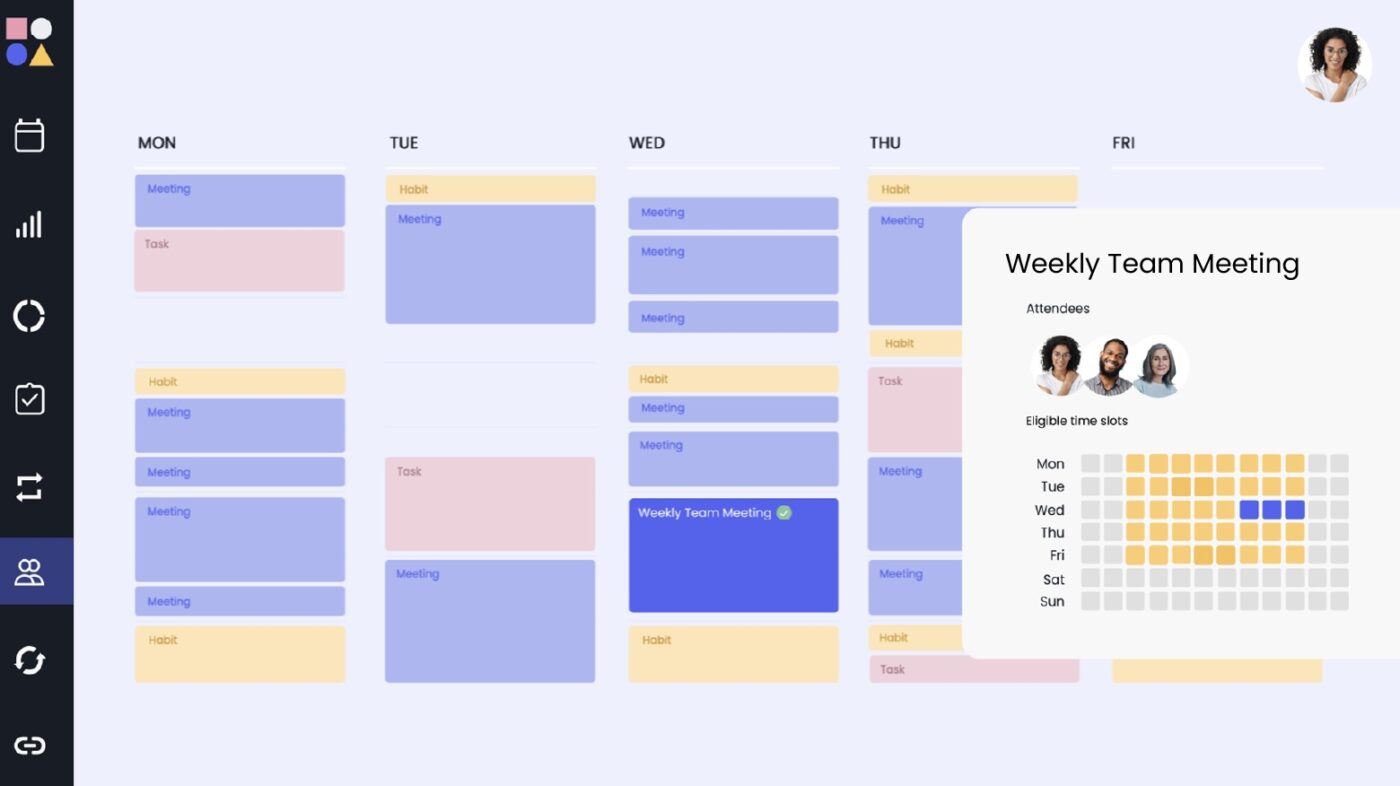
Meetings no longer need to disrupt your flow. With adaptive meeting coordination, the tool automatically finds optimal times for team meetings by analyzing availability across multiple calendars.
It handles recurring events, adjusts for time zone differences, and auto-reschedules when conflicts occur.
Plus, its seamless integrations with calendar apps, project management tools, and team communication platforms mean that your schedule stays centralized and up-to-date.
Reclaim AI pricing
- Lite: Free
- Starter: $10/month per user
- Business: $15/month per user
- Enterprise: $18/month per user (Billed annually)
🧠 Fun Fact: The earliest digital scheduling tool came from the PLATO system, a computer-based daily planner for students.
What Is Clockwise?
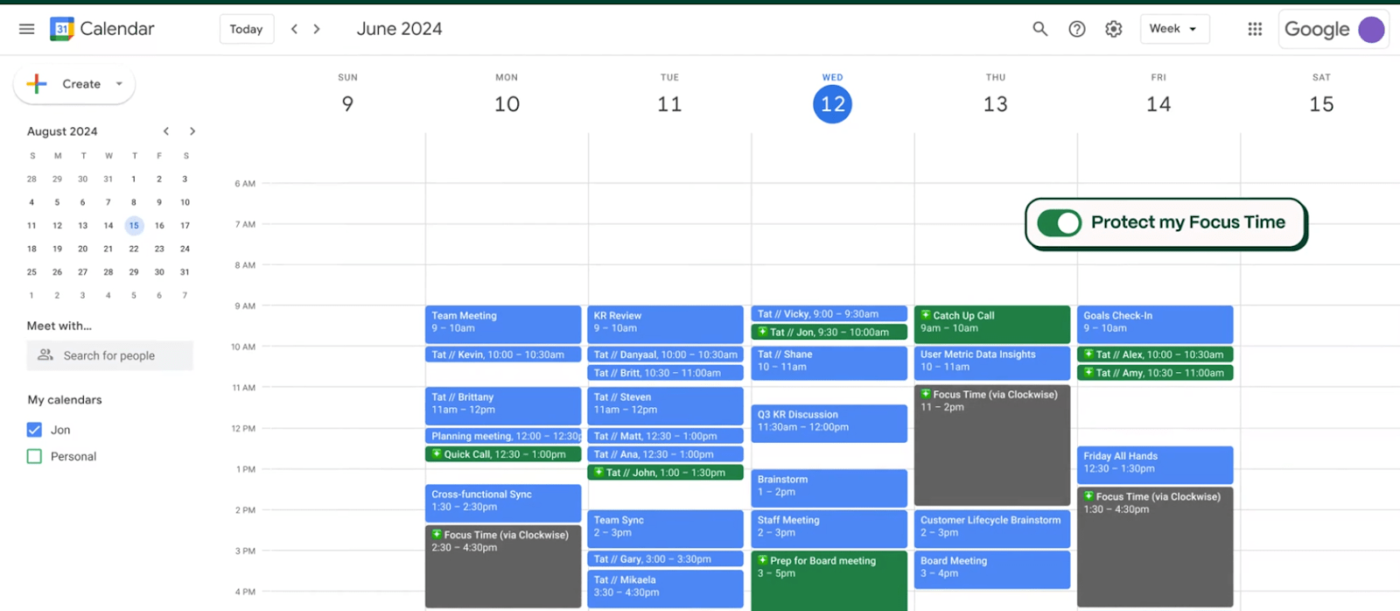
Clockwise is an AI-powered scheduling assistant designed to optimize your calendar. It automatically reschedules flexible meetings to create uninterrupted work periods, enhancing productivity.
The tool integrates seamlessly with Google Calendar, Slack, and Asana, coordinating team schedules to minimize conflicts and streamline collaboration. Whether you’re an individual aiming to reduce distractions or part of a team seeking better time management, Clockwise helps you focus on meaningful work by intelligently organizing your schedule.
🔍 Did You Know? The Zeigarnik Effect states that the brain remembers unfinished tasks better than completed ones, which is why scheduling your to-dos can help you feel less stressed.
Clockwise features
Clockwise is a great choice if meetings constantly break up your day and you struggle to find uninterrupted focus time. Here’s how it helps you take control of your time. 👇
Feature #1: Intelligent meeting coordination and rescheduling
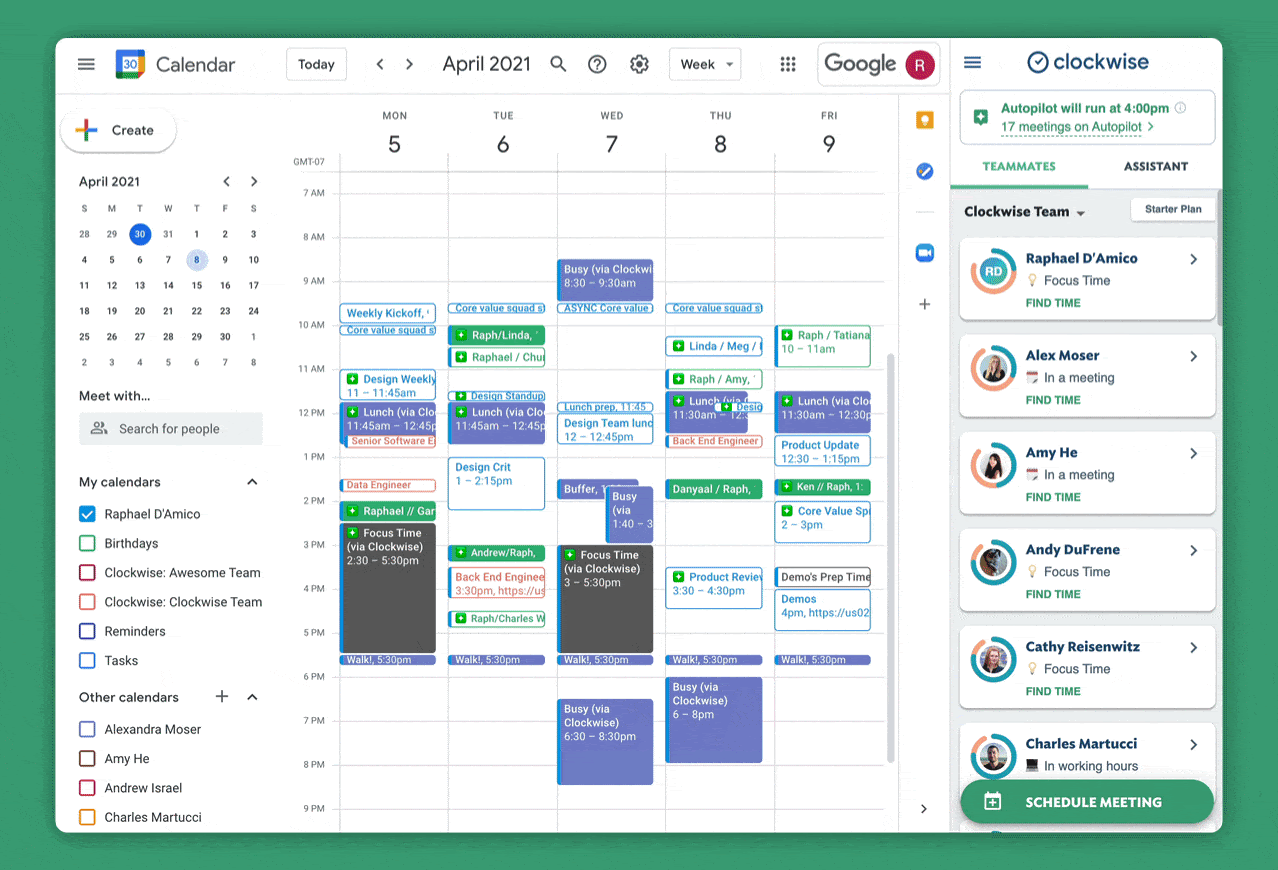
Clockwise takes the guesswork out of meeting management. It scans your team’s calendars to identify the best time slots for every meeting—be it a quick one-on-one or a large group session. It eliminates endless back-and-forth emails by analyzing preferences, time zones, and existing commitments.
Need to reschedule due to shifting priorities or unexpected conflicts? Clockwise instantly suggests optimal alternatives that work for everyone.
Feature #2: Focus time creation and protection
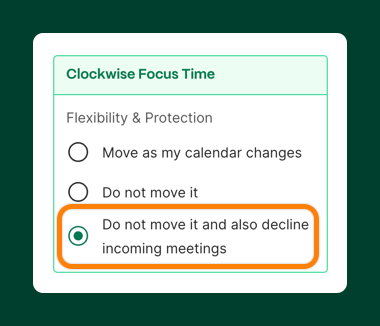
Deep work is vital, yet meetings and interruptions often steal your concentration. Clockwise addresses this by intelligently carving out dedicated blocks for focused work.
It rearranges non-critical meetings and tasks to ensure you have uninterrupted time to tackle high-priority projects. You can customize your preferences by setting ‘No Meeting’ days or specific hours solely for deep work. This feature boosts productivity and helps maintain a balanced, stress-free schedule.
📮ClickUp Insight: According to our meeting effectiveness survey, nearly 40% of respondents attend between 4 to 8+ meetings per week, with each meeting lasting up to an hour. This translates to a staggering amount of collective time dedicated to meetings across your organization.
What if you could reclaim that time? ClickUp’s integrated AI Notetaker can help you boost productivity by up to 30% through instant meeting summaries—while ClickUp Brain helps with automated task creation and streamlined workflows—turning hours of meetings into actionable insights.
Feature #3: Flexible holds and dynamic availability sharing
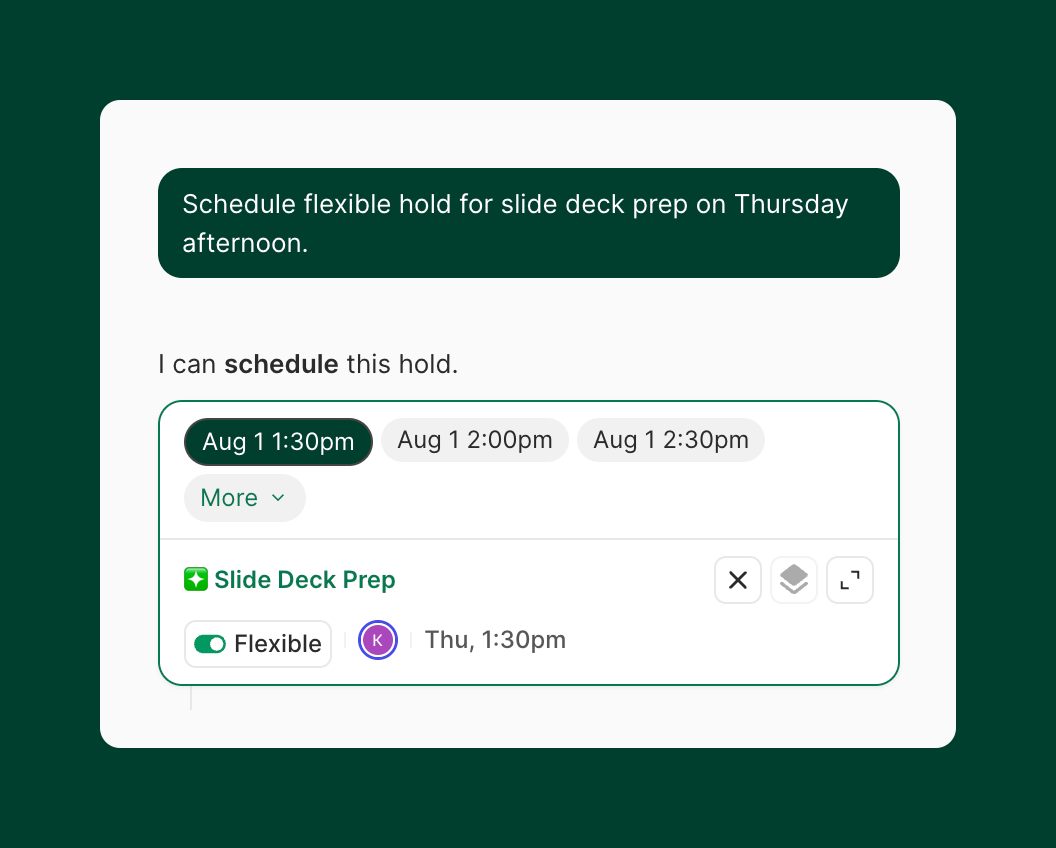
Transform your to-do list into actionable calendar events with Clockwise’s Flexible Holds. These are automatically scheduled blocks for important tasks that adjust as your day evolves.
Sharing your availability has never been easier. Clockwise lets you generate dynamic, customizable scheduling links that mirror your real-time calendar. This means colleagues and external contacts can book meetings during open slots, ensuring your day remains optimized without unexpected disruptions.
🧠 Fun Fact: During the French Revolution, France briefly adopted a 10-day week to make the calendar more rational. People hated it, and it was scrapped after 12 years.
Clockwise pricing
- Free
- Teams: $7.75/month per user
- Business: $11.50/month per user (Billed annually)
- Enterprise: Custom pricing
🔍 Did You Know? Many countries use Monday as the start of the week for scheduling meetings, but Sunday is the official first day in over 40 countries, including the U.S.!
Reclaim AI vs. Clockwise: Features Compared
Reclaim AI and Clockwise are AI-driven calendar assistants designed to enhance productivity through intelligent scheduling. While the former focuses on personalized time blocking, prioritization, and integrations, Clockwise streamlines team schedules with Focus Time and meeting adjustments.
Now, let’s compare Reclaim AI and Clockwise’s key features to help you decide which calendar management tool best suits your needs.
Feature #1: Calendar syncing
Keeping multiple calendars in sync sounds simple—until meetings start overlapping. How do these tools handle it?
Reclaim AI
Reclaim AI makes syncing your calendars easy by connecting to multiple calendars at once. It helps avoid double-booking and keeps your availability up-to-date. With bi-directional syncing, any changes you make in one calendar show up across all of them. What’s more, it automatically adds travel time between events, so you’re always on track.
Clockwise
Clockwise, on the other hand, focuses on optimizing your calendar for better meeting management. It integrates with Google and Outlook Calendar and uses AI to propose the best meeting time based on everyone’s availability.
While it doesn’t offer the extensive calendar syncing capabilities some Clockwise alternatives do, it’s particularly valuable for teams needing to coordinate meetings efficiently by analyzing and adjusting everyone’s schedules in real time.
🏆 Winner: Reclaim AI for its comprehensive multi-calendar syncing and prevention of overbookings.
Feature #2: Scheduling automation
Manually adjusting your schedule takes time you don’t have. Let’s see how these tools compare.
Reclaim AI
Reclaim AI offers powerful scheduling automation through Smart Meetings, which automatically schedules meetings around your existing commitments. This includes recurring meetings, which can be scheduled without requiring manual adjustments.
Additionally, Reclaim AI automatically reschedules meetings when conflicts arise, such as when a team member goes on leave or a new priority takes precedence.
Clockwise
Clockwise takes a slightly different approach to scheduling automation. The tool automatically moves flexible meetings to the best available time, optimizing for focus time and minimizing disruptions.
It also offers flexible holds, which are events where only the user’s attendance is required. This reserves time for essential activities like project work or routine tasks. The time attendance software minimizes wasted time, making it a solid choice for busy professionals.
🏆 Winner: Clockwise for its proactive focus on maximizing productive work time and easy management of recurring meetings.
📖 Also Read: Best Task Scheduling Software for Task Managers
Feature #3: Focus time and break management
Back-to-back meetings leave little room to think. Which tool does a better job of protecting your focus time?
Reclaim AI
Reclaim AI focuses heavily on mental well-being and work-life balance by automatically scheduling breaks and decompression time between meetings. The tool ensures that you aren’t overwhelmed by back-to-back meetings by adjusting break timings to align with your schedule.
Unlike its alternatives, Reclaim factors in travel time before and after meetings based on location data, ensuring you have enough time to get where you need to be.
Clockwise
Clockwise prioritizes breaks and buffer time management, ensuring meetings are scheduled to protect your mental space for deep work. It automatically inserts breaks between meetings to prevent back-to-back sessions and adjusts buffer times if your schedule changes.
The tool also considers team preferences, making sure everyone has enough time to decompress between meetings.
🏆 Winner: Reclaim AI takes this round with its more comprehensive approach to managing personal time, scheduling breaks, and defending against burnout throughout the day.
🔍 Did You Know? Small interruptions—like notifications and emails—scatter your day into tiny, less productive chunks, a phenomenon called ‘time confetti.’
Clockwise vs. Reclaim AI on Reddit
To see what users really think about Reclaim AI vs. Clockwise, we dove into Reddit.
One Reddit user appreciates Clockwise for optimizing focus time and meetings:
Another Reddit user found Reclaim AI more advanced due to its vast number of integrations:
Reddit users see Clockwise as the better choice for optimizing focus time and meetings, while Reclaim AI stands out for its advanced integrations and task automation.
The best option depends on how you manage your schedule.
🧠 Fun Fact: ‘Schedule’ comes from the Latin word schedula, meaning small slip of paper—which makes sense since early schedules were written on parchment.
Meet ClickUp—The Best Alternative to Clockwise vs. Reclaim AI
Clockwise and Reclaim AI help with scheduling and productivity, but ClickUp takes it further.
It’s the everything app for work, combining AI-powered project management, knowledge management, and communication into one platform. Here’s how ClickUp can match—or even outperform—both tools. 👇
ClickUp’s One-up #1: ClickUp Calendar
ClickUp Calendar
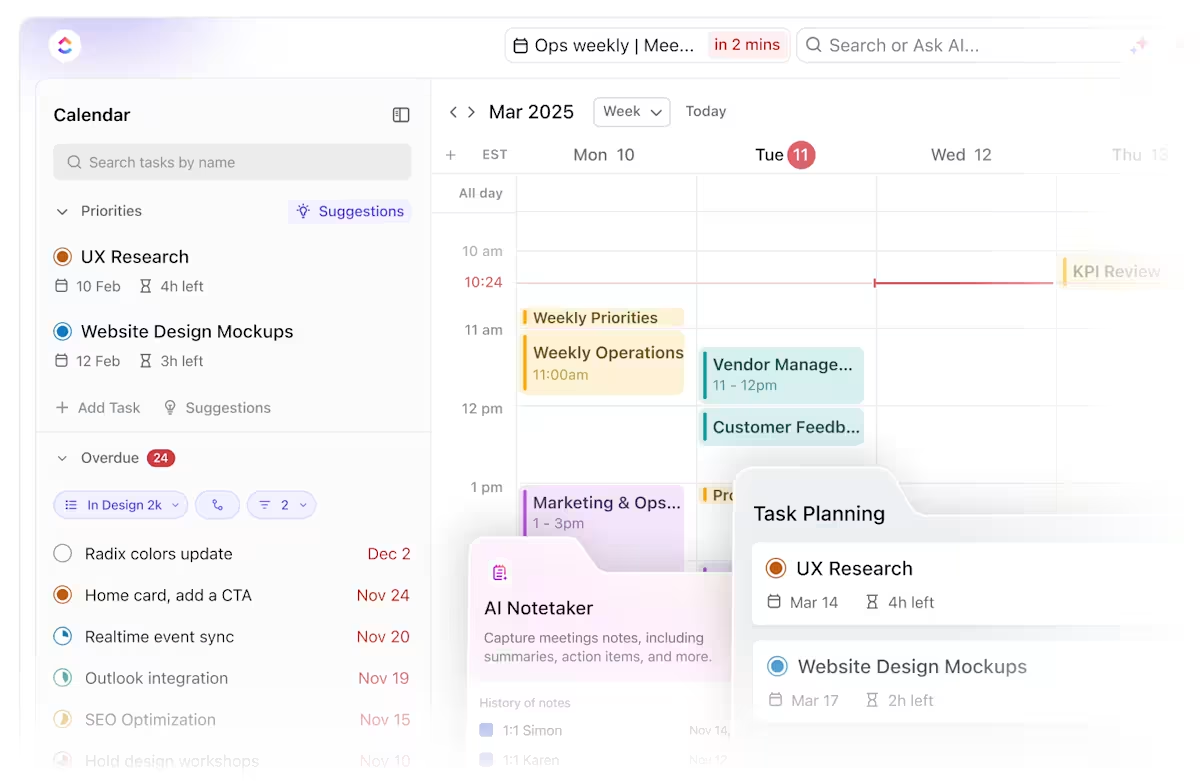
ClickUp Calendar is designed to save you time and energy by seamlessly integrating your tasks, events, and meetings into one organized system. The AI-powered calendar automatically prioritizes tasks and adjusts them around key meetings and focus time, keeping your day structured and efficient.
While Reclaim and Clockwise optimize time blocks, ClickUp adjusts them automatically if you need more time for specific tasks, ensuring your day stays balanced without the need for constant rescheduling. It also supports calendar synchronization with Google Calendar, meaning you can view all your ClickUp and Google tasks in one place without bearing toggle tax.
Watch this video to learn how it works:
The Calendar works with the ClickUp AI Notetaker to turn your frequent internal meetings into action. As you schedule meetings, invite the AI Notetaker to capture key points and action items into a neatly labelled transcript, instantly converting them into tasks.

ClickUp’s One-up #2: ClickUp Brain
ClickUp Brain is an all-in-one contextual AI built directly into ClickUp. It is designed to unify your work and eliminate the need for multiple AI tools.
By understanding your workspace, tasks, and conversations, ClickUp Brain delivers relevant insights and automates actions exactly when you need them. This seamless integration empowers teams to work smarter, faster, and more collaboratively without ever leaving ClickUp.
It helps you with:
- Contextual AI assistance that answers questions, summarizes tasks, and provides recommendations based on your workspace context
- Agents that automate complex workflows and processes, handling repetitive tasks and triggering actions across your workspace
- Unified workspace intelligence that connects tasks, docs, chats, and calendars so you always have the right information at your fingertips
- No more tool switching, as everything is brought together in one platform
- Continuous learning that adapts to your team’s needs and delivers increasingly relevant support and insights
💡Pro Tip: Need more ammo? Brain MAX is your all-in-one AI desktop companion, designed to handle everything from capturing ideas and managing tasks to drafting emails, generating images, and searching across all your apps. Instead of juggling a dozen different tools, just use Brain MAX—speak your thoughts, organize your work, and automate busywork, all in one place.
ClickUp’s One-up #3: ClickUp Project Time Tracking and Timesheets
ClickUp Project Time Tracking
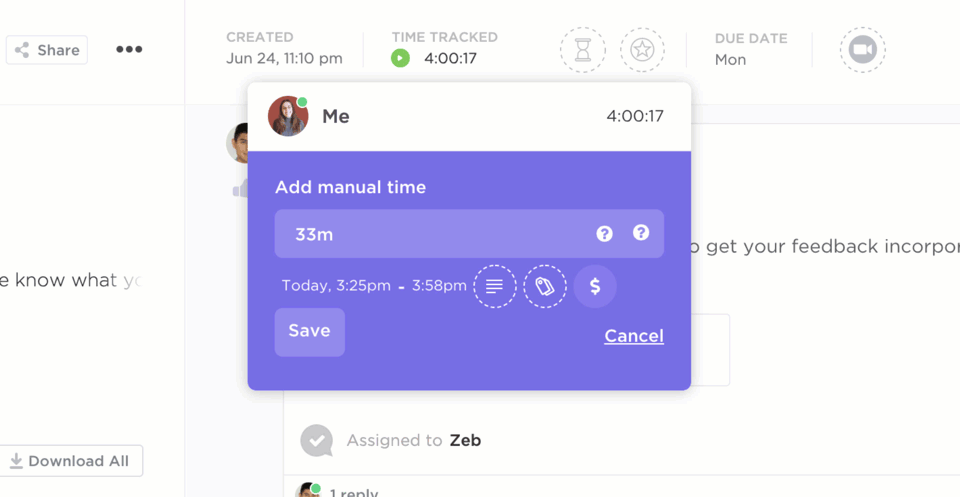
While both Clockwise and Reclaim AI offer time management features, ClickUp Project Time Tracking goes beyond simple scheduling. It integrates directly with Tasks in ClickUp, allowing you to track time spent across various projects.
Time Tracking keeps your billable and non-billable hours in sync. It allows you to start and stop timers from any device, and if you forget to log your hours, you can add time retroactively wth detailed notes.
If you work across multiple devices, ClickUp syncs time tracked across your desktop, mobile, or web browser, ensuring you have a complete picture of your productivity at all times.
ClickUp Timesheets
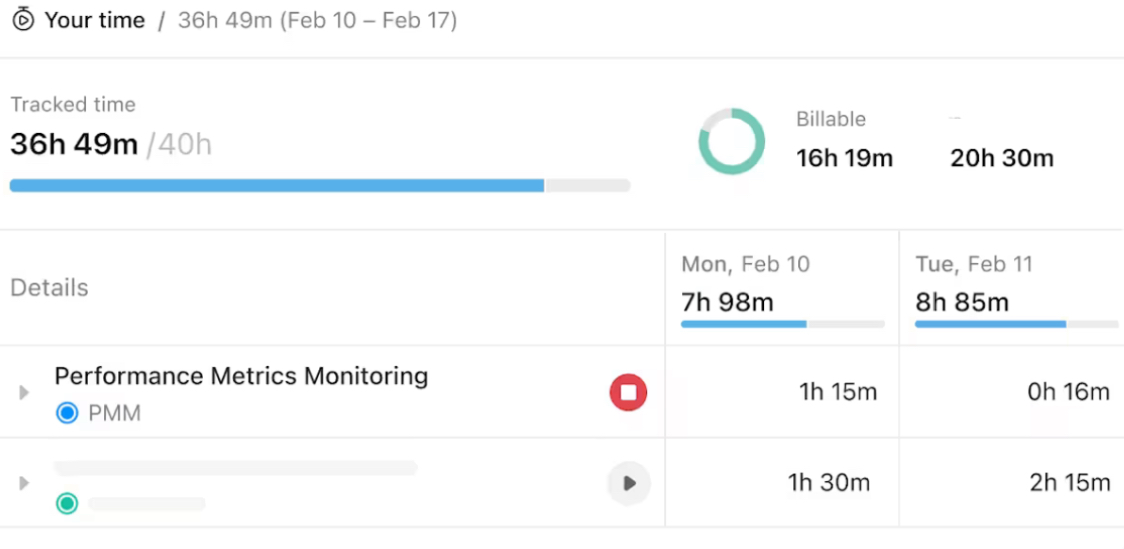
ClickUp Timesheets simplify employee monitoring by keeping work hours transparent and organized.
Team members can log time directly from tasks and submit entries for approval. Once approved, hours automatically update in ClickUp Dashboards, giving you real-time insights into team productivity, project costs, and billable hours.
Whether you’re handling payroll, billing clients, or simply staying on top of your work, ClickUp keeps everything in one place for easy access and reporting.
⚙️ Bonus: Try timesheet templates to standardize tracking across the organization.
ClickUp’s One-up #3: Templates
ClickUp also provides several pre-built time-tracking templates to help you manage your schedule more efficiently.
For instance, the ClickUp Employee Schedule Template allows you to create and manage your team’s work hours easily. It helps:
- Visually plan and organize shifts: Structure work schedules clearly to avoid conflicts and confusion
- Assign tasks based on availability: Ensure employees are scheduled efficiently while preventing overbooking
- Track time-off requests: Manage PTO, sick leave, and vacation days while staying compliant with labor laws
- Ensure proper shift coverage: Fill every shift with the right employees based on skills and workload
Additionally, other templates like the ClickUp Calendar Planner Template help you organize your day with more flexibility. And if you’re looking for a method to block time for deep work or specific projects, the ClickUp Schedule Blocking Template is the perfect solution.
📮 ClickUp Insight: 30% of workers stick to set hours, but 27% regularly work overtime, and 19% don’t have a set schedule at all. When work is unpredictable, how do you ever truly clock out? 🕰️
Automated task scheduling in ClickUp Calendar can help bring more structure to even the most unpredictable schedules. Plan your week, set firm work hours, and automate reminders to log off—because your time should be yours to control!
💫 Real Results: Lulu Press saves 1 hour per day, per employee using ClickUp Automations—leading to a 12% increase in work efficiency.
Reclaim Your Calendar with ClickUp
Reclaim AI and Clockwise help with scheduling, but don’t cover everything. While Reclaim AI auto-blocks time for tasks and habits, Clockwise optimizes meetings. However, you’ll still need separate tools for project management and time tracking.
ClickUp does it all.
The AI Calendar syncs tasks, meetings, and deadlines in one place, Project Time Tracking helps you stay on top of billable and non-billable hours, and Timesheets give you a clear breakdown of your time. No more juggling multiple apps—just one platform for complete time and task management.
Sign up for ClickUp for free today!