

A no-meeting day is a concept in which the team collectively agrees to pause meetings for a day. This can help your team’s productivity, spark innovation, and free up precious hours for deep work, brainstorming sessions, or some well-deserved breathing room.
How can a no-meeting day improve productivity when meetings are supposed to keep everyone on the same page and foster productivity?
We have the answer to that. Zippia found that while organizations spend 15% of their time on meetings, 71% are unproductive.
This blog will explore the benefits, challenges, and implementation of a no-meeting day. We will also discuss a game-changing technology that implements your no-meeting days with zero snags.
What Are No Meeting Days?
A no-meeting day is a day without meetings for a group, team, or company. This means no team check-ins, client calls, one-on-one sessions, internal meetings, or any other type of meeting. You can identify one day (or more) in the week that you and your team members decide to have no meetings.
On these no-meeting days, everyone can focus on their work with zero meeting-related interruptions. Even a single meeting-free day can improve communication and productivity.
Benefits of No-Meeting Days
Companies like Google, Facebook, and Atlassian successfully implemented no-meeting days, after which the concept gained traction. Let’s look at the benefits of a no-meeting day that made it a success and why you should consider implementing it at your organization.
Increases focus and productivity
To understand how a no-meeting day improves focus and productivity, let us understand how regular meetings reduce it. Imagine you have to attend a 40-minute meeting in the afternoon.
Now, the meeting may last approximately 40 minutes, but you have to spend some time preparing for it, wrapping up the tasks you were doing before, wrapping up the meeting, and returning to your previous work.
This means a meeting that was only supposed to last 40 minutes consumes much more time. A day with zero meetings means you can save on this time and your team members can achieve their productivity goals without getting distracted.
Reduces context switching and time wastage
Due to endless meetings, we constantly move and hop between various tasks throughout the day. This is called context switching, which is the quiet killer of our productivity. A study by Qatalog and Cornell University’s Idea Lab found that 45% of respondents believe that changing their context reduces productivity. It takes approximately 10 minutes to get your focus back.
With a no-meeting day, you can reduce this context switching, thus also reducing time waste and improving focus and productivity.
Promotes autonomy and cooperation among team members

A Zippia survey found that most people spend their virtual meetings multitasking. They check emails, text, eat snacks, or use social media, among other things. A no-meeting day promotes autonomy and offers team members greater control over their daily schedule.
A no-meeting day can substantially improve autonomy and cooperation. This is because employees spend more time doing work, balance their work commitments with personal ones, and make the most out of their meetings on other days.
Improves team morale and efficiency
45% of employees feel overwhelmed with the meetings they have to attend. This figure clarifies that too many meetings hurt your team’s morale and efficiency.
Implementing a no-meeting day in your organization can improve morale, reduce stress, and give employees time to implement their productivity plan and feel accomplished.
Implementing a No Meeting Day
Here’s a step-by-step guide to implementing a no-meeting day:
Build a case
Implementing a no-meeting day will be challenging, as having regular meetings is an age-old practice with many benefits. So, you might face some pushback from management and employees.
This is where being well-prepared will help. Make your case with the help of data that shows the benefits of a no-meeting day.
Ask your team for input by sharing their opinions and how they will benefit from a no-meeting day. With their support and feedback, you can develop a solid plan.
Additionally, if you are a leader, you should consider consulting with your employees and managers before implementing the policy. Explain the reasons and address the objections.
Choose the best day
Once you’ve convinced the team, it is time to choose a day. Ask your team for their input. Consider factors like which days have the most work or the maximum number of meetings. Ask if there is any particular day when most of the team would be happy to have zero meetings.
Wednesday and Friday are the most popular days to have no meetings. No meeting on Wednesdays will let your team catch up on their work in the middle of the week. By scheduling no meetings on Fridays, you can let your team end their week with a sense of accomplishment and enter the weekend relaxed, reducing the Monday blues.
But ultimately, the decision rests on your team’s unique needs and demands.
Set clear rules
It is essential to set clear rules for a no-meeting day. Any ambiguity will cause confusion and misunderstandings.
Here are the things you should set clear rules about:
- Channels and platforms used for asynchronous communication
- Communicate whether internal meetings or client meetings are still on or need to be rescheduled
- Outline what types of meetings will be considered for no-meeting days
Once the new rules are in place, it is crucial to adhere to them. This also means learning to say no to team meetings that are not urgent. Only take urgent meetings on a no-meeting day. However, at the same time, be flexible with scheduling, as there will always be some exceptions to the rule.
Implement the change
Now, you’re all set to implement your no-meeting policy. You can use smart tools and task management software to implement the policy, prioritize essential work, and add them to your calendar directly.

Another essential thing to do while implementing the policy is to inform all the departments and teams about it. If you’re implementing it just within your team, other teams may try to connect with your members during meeting-free days. Therefore, sharing other communication methods should keep everyone in the loop.
Read about the Collaborative Work Management Maturity Model to learn where your organization stands and to help make this change process easier.
Handling Challenges on No Meeting Day
While implementing no-meeting days, you may face some common challenges. Let’s understand them.
Common challenges
Here are the three most common challenges of no-meeting days:
Feeling of disconnection
Meetings often serve as the primary means of communication and collaboration. So, removing them entirely, even for a day or two, can leave some team members feeling disconnected or out of the loop. Without face-to-face interactions, it is easy for individuals to feel isolated or unaware of critical updates and developments within the team.
Miscommunication
With fewer scheduled opportunities for synchronous communication, there’s a risk of increased miscommunication or misunderstanding among team members. Without the clarity and alignment that meetings can provide, crucial messages may get lost in the shuffle or misconstrued, leading to delays, errors, or even interpersonal conflicts.
Missed opportunities
Meetings are great for updating team members, introducing new people or clients, or discussing the latest issues. Therefore, while a no-meeting day creates space for focused work and innovation, it can also lead to missed opportunities for collaboration or decision-making.
Addressing common challenges
The above-listed challenges should not deter you from implementing the policy. With proper strategies and tips, you can ensure a smoother implementation. Here, have a look at a few of them:
Be flexible
Setting a no-meeting day doesn’t mean it should be set in stone. Flexibility is crucial, as not all teams, clients, and people operate similarly. Enforcing the no-meeting policy when a time-sensitive issue arises or a client has no other free slot is not a practical approach. In such cases, try to fix the meeting at the beginning or end of the day.
Encourage your team members to reschedule non-time-sensitive meetings. You can also allow optional, informal check-ins if the team members wish to connect during the day.
Establish clear communication channels
Urgent matters can arise unexpectedly, often requiring quick communication and decision-making. Therefore, it is crucial to establish clear protocols for urgent communication and ensure critical issues are addressed promptly.
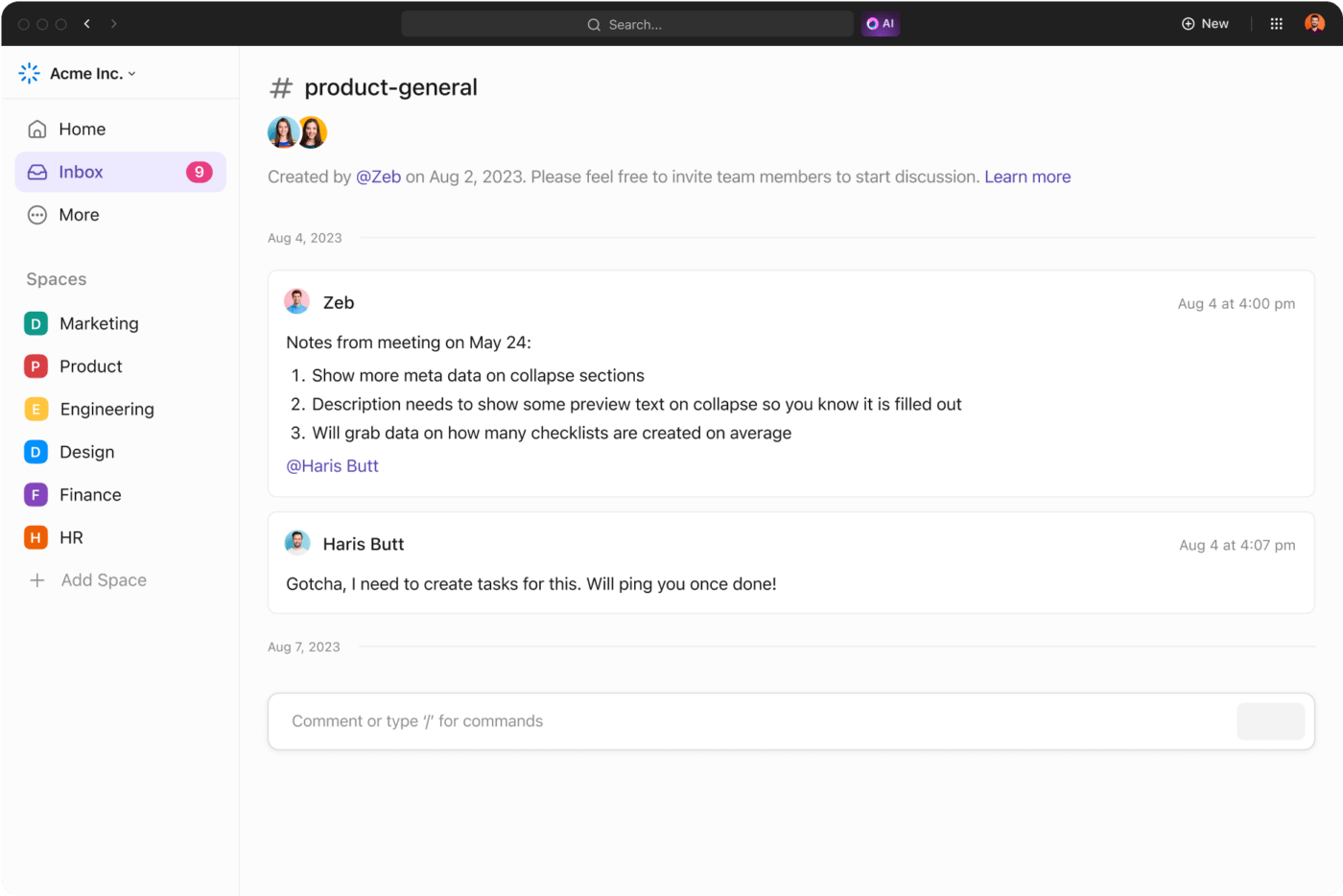
You can specify communication channels or escalation procedures for urgent matters or use high-priority tags on specific tasks to communicate the urgency.
Asynchronous communication should be encouraged, especially on no-meeting days, as it results in more extended, uninterrupted workdays and higher output. For remote working teams, asynchronous communication proves extremely useful.
With asynchronous communication tools like ClickUp, teams can efficiently work together and communicate. Skip feedback or instructional meetings with ClickUp’s built-in screen recording app. ClickUp Clip lets you record the screen and share your ideas comprehensively in a few clicks.

Use a calendar audit
There may need to be more than no-meeting days to address the problem of unproductive meetings; it might even push them to other days.
Therefore, combine them with a calendar audit. Go through each of your meetings to identify recurring ones that may be unnecessary or could be replaced with alternative forms of communication.
Do the same with your team’s schedules. Ask your employees to evaluate the importance of each meeting and prioritize their time. Encourage them to use frameworks like prioritization templates to organize tasks and assignments based on urgency.
Remember to get feedback on which meetings seem most time-consuming or redundant. Use the fully customizable ClickUp Employee Feedback Template to gather feedback quickly.
Improve your meetings
To ensure a no-meeting day is effective, work on improving the meetings you do have. Ensure every meeting has a specific agenda and actionable outcomes. Additionally, you can send follow-up emails recapping the discussions in the meetings.
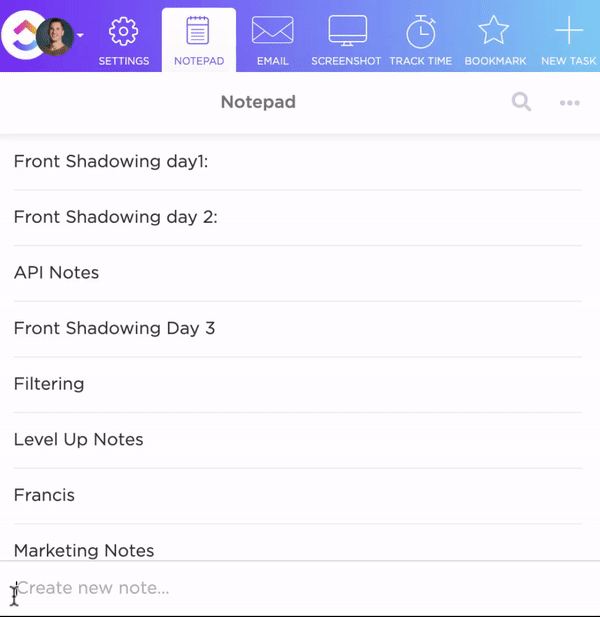
You can also use ClickUp Notepad to share notes with your team. For this, create a note and convert it into a task or a Doc, which can be shared with your team members. This way, everyone is on the same page regarding meeting outcomes and what to do.
Role of Technology in Implementing a No Meeting Day
While manually implementing a no-meeting day is possible, it can cause various complications and challenges. For example, policy enforcement may be inconsistent without automated reminders, manually coordinating schedules may be time-consuming, and human error is always possible.
Using a work and project management tool like ClickUp, you can implement the policy consistently, efficiently, and flexibly. Use data-driven insights to improve the policy, productivity templates to achieve goals faster, and AI to get answers to all your questions.

ClickUp for project management teams can help you automate the no-meeting day implementation process and ensure everyone stays on track despite no face-to-face interaction. You can find all the communication regarding your tasks and processes in the ClickUp databases, so your team members will have access to everything they need.
Using ClickUp Meetings, you can manage meeting agendas and set action items. Create recurring tasks and checklists and assign comments to improve meeting productivity.
ClickUp Calendar View
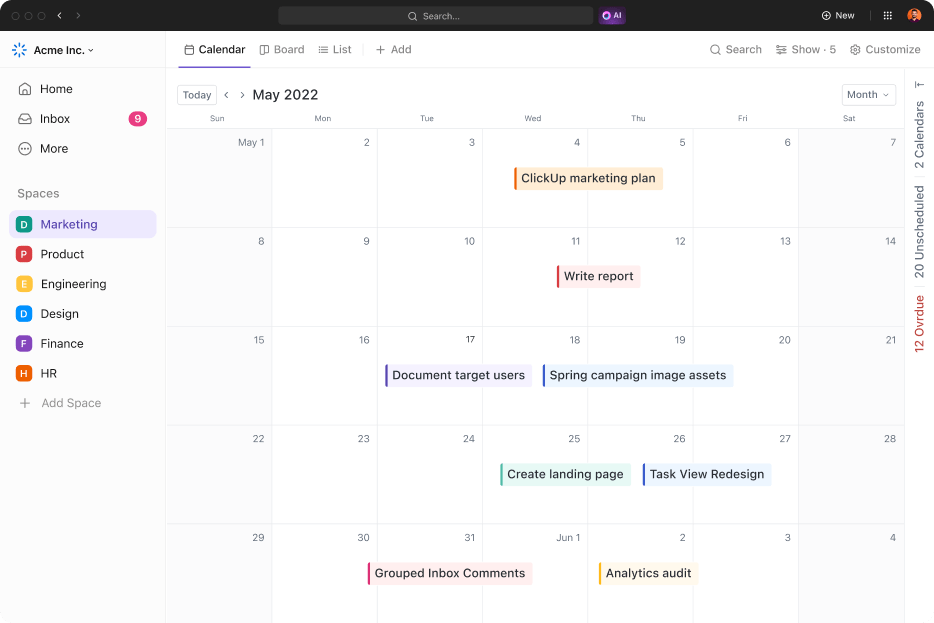
Organize tasks, manage timelines, and share them using ClickUp’s Calendar View. The flexible calendar allows two-way syncing with Google Calendar, so you don’t have to update it manually.
ClickUp Tasks
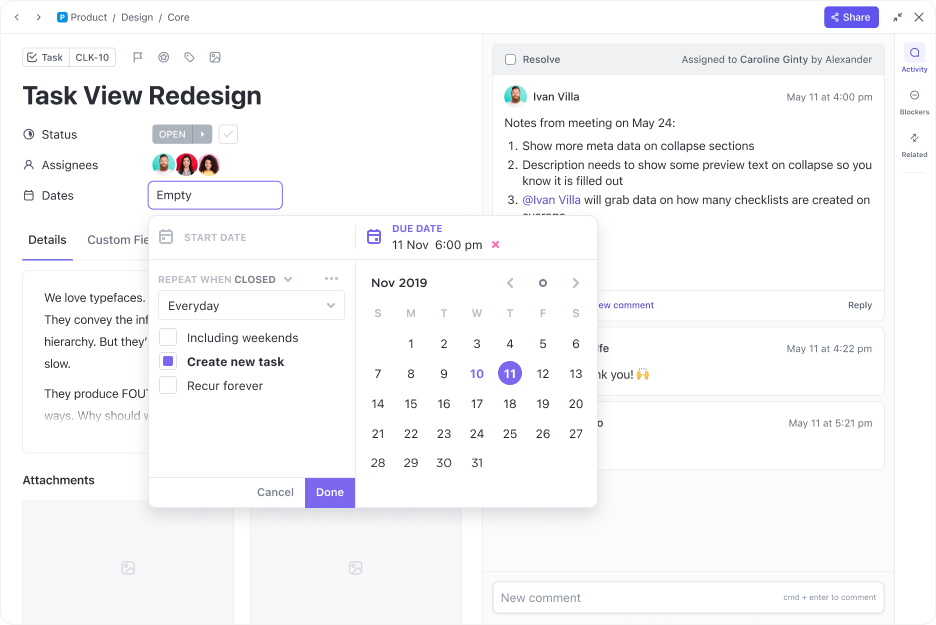
Collaborate seamlessly in the absence of meetings using ClickUp Tasks. You can plan and organize any task, assign multiple people, visualize your work in multiple views, and more.
ClickUp Chat
With ClickUp Chat, you can share updates, link resources, and bring team communication under the same tool. You can also embed webpages, videos, and spreadsheets for easy and quick accessibility.

ClickUp Brain
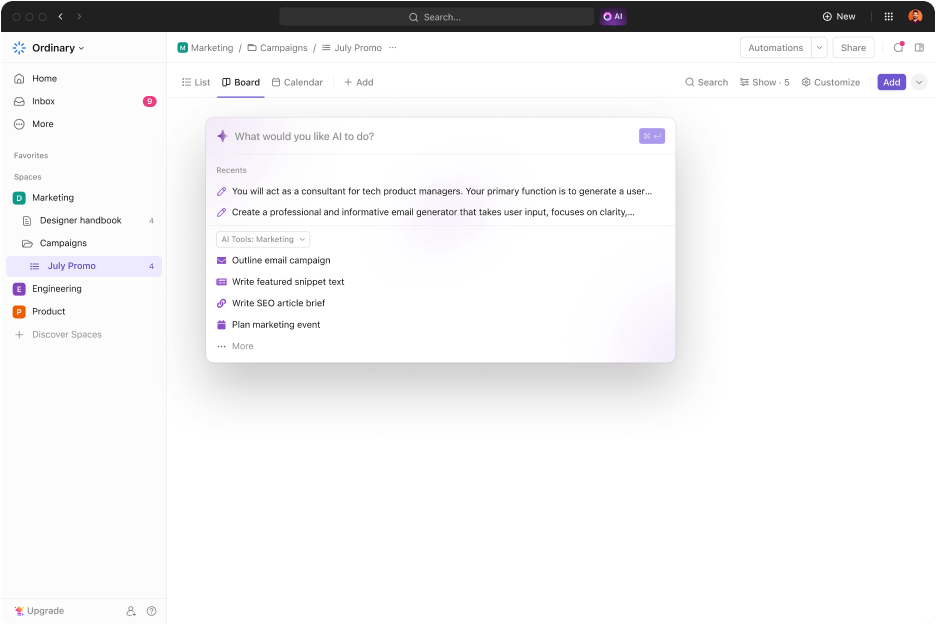
ClickUp Brain can further increase your efficiency on no-meeting days. Ask Brain any work-related questions; it will give you the best answers possible from your docs, people, and tasks.
Consider it your assistant—ask Brain to summarize tasks, projects, and lengthy Docs.
ClickUp Docs

Using ClickUp Docs, you can collaborate on ideas in real time. You can also directly assign comments and tasks to your team, change project status, and link Documents and tasks together.
Granular Notifications
Customize notifications, like setting audible alerts, to ensure you receive instant communication for high-priority matters, even on no-meeting days, using the ClickUp Granular Notifications feature.
Monitoring the Success of Implementation
As with any other practice or task, you need to monitor the success of the no-meeting-day policy. The best way to do that is to gather feedback from your team. The most efficient way of capturing feedback is to circulate a form among the team members.
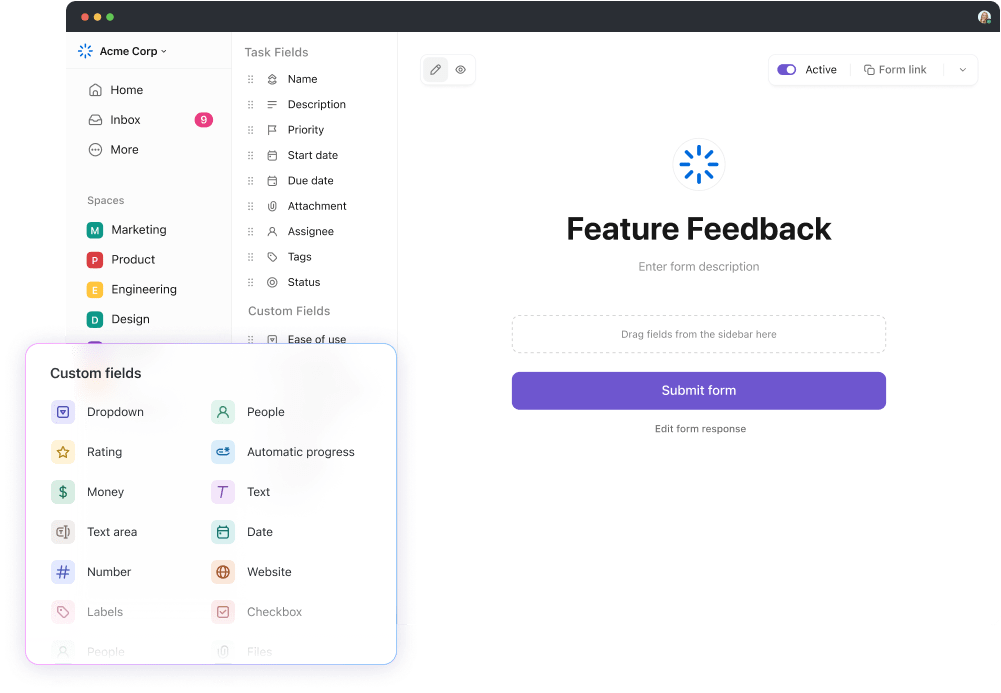
You can use ClickUp Forms to create easily customizable forms. ClickUp lets you capture and convert responses into trackable tasks for quick action. This way, your team members’ suggestions can be acknowledged and managed efficiently.
Other than the feedback, you must establish key performance indicators (KPIs) to evaluate the impact of the policy. Check productivity, employee satisfaction, engagement, autonomy, and the impact on organizational goals.
Lastly, conduct regular reviews and feedback to ensure your policy continues to succeed. Identify areas for improvement and tweak the policy as and when required.
No Meeting Days and Remote Work
A no-meeting day is extra beneficial for virtual teams, where meeting fatigue (or Zoom fatigue, as it is popularly called) is genuine. A day or two of reprieve from meetings can enhance productivity and promote work-life balance.
Implementing no-meeting days with remote teams follows the same steps. However, remote teams face some unique challenges you should consider during implementation.
Time zone considerations
A remote team typically has employees working in different time zones. Coordinate no meeting days to accommodate these time zones within the team, ensuring everyone can benefit from uninterrupted work time.
Communicate effectively
Since remote teams rely heavily on virtual meetings to get things done, it is crucial to give everyone plenty of time for their first no-meeting day. Provide ample notice and reminders about upcoming no-meeting days through email, chat channels, or team newsletters to ensure everyone is informed and prepared. Use the ClickUp Kanban Boards for remote teams to manage projects effectively and stay organized.
Feeling isolated
Remote workers tend to feel more isolated as there are no face-to-face interactions. Therefore, give the team the option to have virtual social activities or informal check-ins on no-meeting days to maintain team cohesion and battle feelings of isolation.
Communication overload
Remote teams rely heavily on digital communication, which can lead to information overload. Use a no-meeting day to encourage asynchronous communication and reduce the need for constant real-time interaction.
However, recognize that some tasks can be completed only when the team convenes and discusses the way forward in a meeting. On no-meeting days, allow flexibility for urgent or essential meetings while prioritizing uninterrupted work time.
Harness ClickUp for a Successful No-Meeting Day
The impact of a no-meeting day is undeniable. It can improve your employees’ mental health, increase productivity, boost morale, and allow them to do deep work.
However, in your quest to improve productivity, it is crucial to understand that there are many other reasons for low productivity. While a no-meeting day can solve some of them, it cannot resolve the underlying issues. Therefore, a root-cause analysis should be conducted to identify the leading causes before implementing the policy.
Use productivity hacks to improve your team’s performance. Using an all-in-one productivity tool like ClickUp is a solid way to elevate your team’s productivity. And the best part—it’s all free to use! Sign up today!
Common FAQs
1. What companies have no meeting days?
Companies such as Facebook, Atlassian, and Google have implemented no-meeting days.
2. What are the names of a no-meeting day?
A no-meeting day is also called a ‘meeting-free day’ or ‘focus day.’
3. How do you implement meeting-free days?
Implement meeting-free days by setting designated days in the calendar, communicating clear guidelines and expectations to the team, effectively leveraging communication tools, and being flexible to accommodate urgent or essential meetings when necessary.





