10 Best Writesonic Alternatives and Competitors in 2026

Sorry, there were no results found for “”
Sorry, there were no results found for “”
Sorry, there were no results found for “”

Writesonic can be a useful tool for teams that want to ramp up their content creation with the help of artificial intelligence (AI), but it’s not the only software of its kind out there. In this day in age, you’re spoiled for choice when it comes to tools and apps designed to make writing, editing, and optimizing content easier.
In this article, we’ll cover the best Writesonic alternatives available today. We’ll share their features, benefits, limitations, pricing, and product ratings, so you can discover the best option for your needs.
Let’s explore the best Writesonic competitors on the market right now.
Before you jump ship to another AI writing tool, you first need to consider what you’re looking for.
Writesonic offers AI-driven content writing features like paraphrasing, article summarizing, text expanding, and product descriptions. Figure out which of these are must-haves for you, and build your shortlist around it.
Think about what you like about Writesonic and what you don’t. Some people enjoy the credits-based system, while others prefer a tool with unlimited words available. Writesonic’s extra features like image generators and chatbot builders might appeal to you, or you might prefer to ditch these and switch to a tool that puts all its focus on writing and collaboration instead.
Consider what you want your AI writing tool to do for you, and seek out options based on this.
These days we’re always in need of more content to fill our content calendars, and writing tools are one of the best ways to scale up. ClickUp offers you a way to speed up your writing process by having all your Docs, wikis, and files in one place—so you can streamline workflows and work more effectively.
ClickUp’s streamlined interface and built-in tools give you a fuss-free yet feature-rich place to work on high-quality content. Whether you’re outlining a new blog post or writing a process for a product launch, ClickUp’s word-processing software feels intuitive and easy to use.
Use templates to eliminate that blank page feeling, add formatting and style options, and see the word count and reading time. Collaborate with team members on edits in real-time or asynchronously, then share your content with stakeholders and freelancers with easy, shareable links.
With ClickUp being an incredible, multi-dimensional tool for productivity and collaboration, it’s definitely worth exploring as a solution to your team’s wider needs. Plus, ClickUp Brain will transform the way you work on content in ClickUp forever.
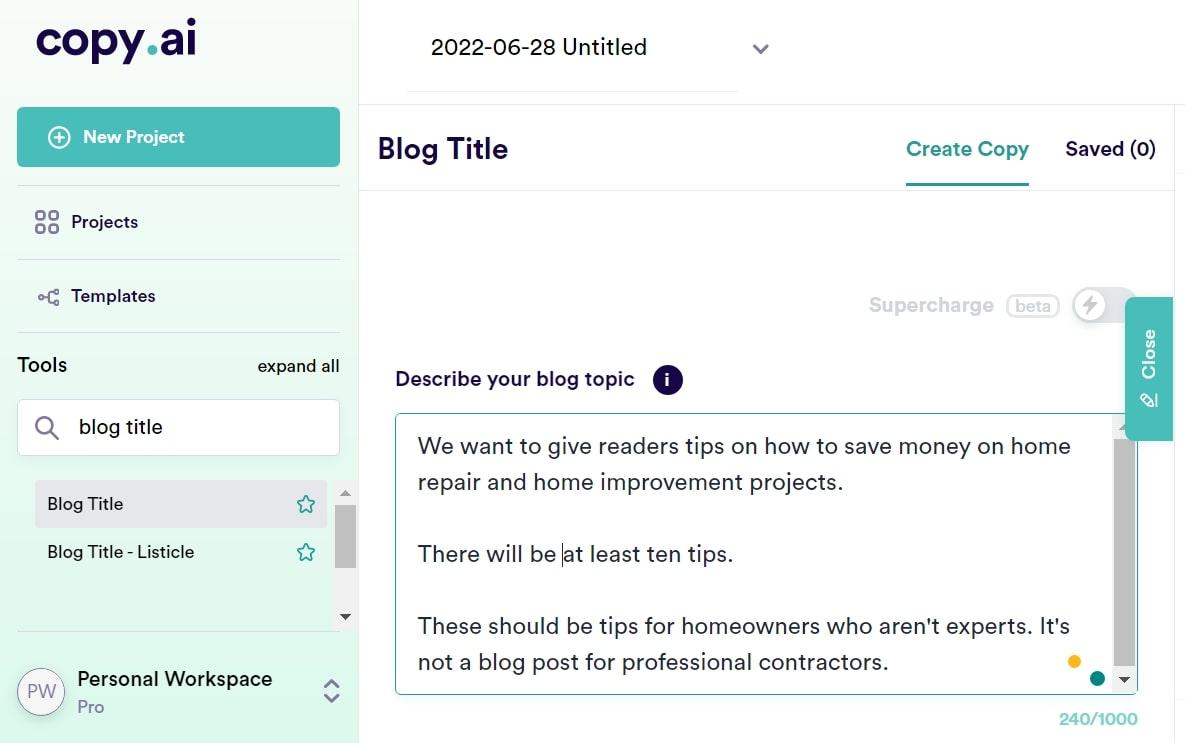
Copy.ai was one of the first AI content generators on the market, and this writing tool continues to add new features as the technology develops. This AI writing assistant can help marketers, bloggers, and content creators write high-quality content for their blogs, Facebook and Google ad copy, product descriptions, landing pages, and faster—thanks to the help of AI.
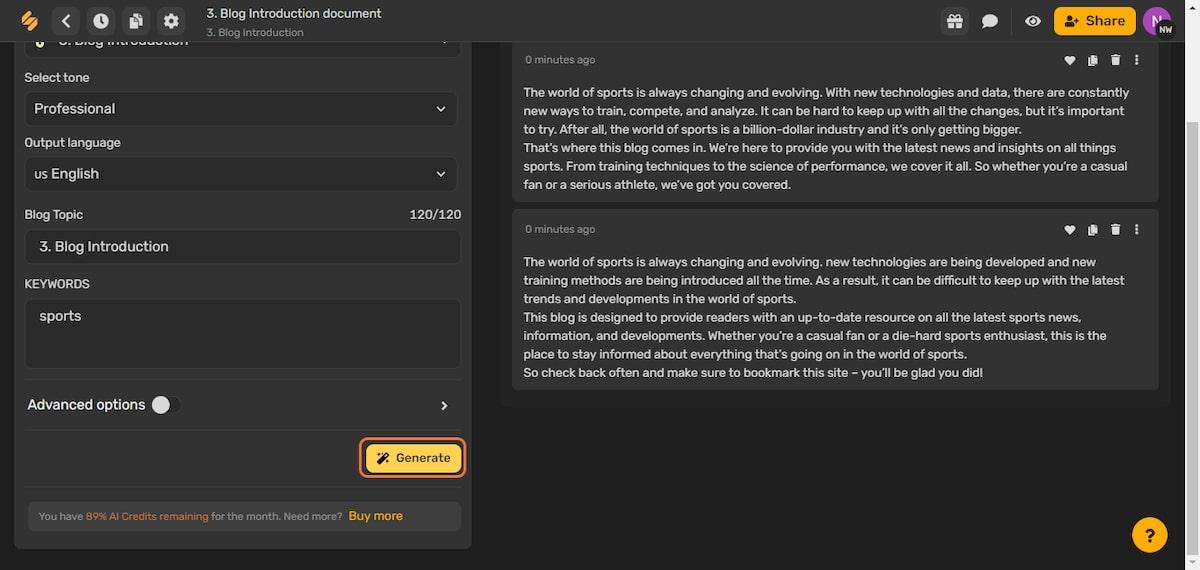
Next on our list of Writesonic alternatives is Simplified. Simplified is designed to be an all-in-one destination for teams that want to embrace AI to scale. The app offers not only an AI writer for your content creation process but graphics, video editing, and AI social media features—all within one plan. This is handy for teams that want to streamline their experience.
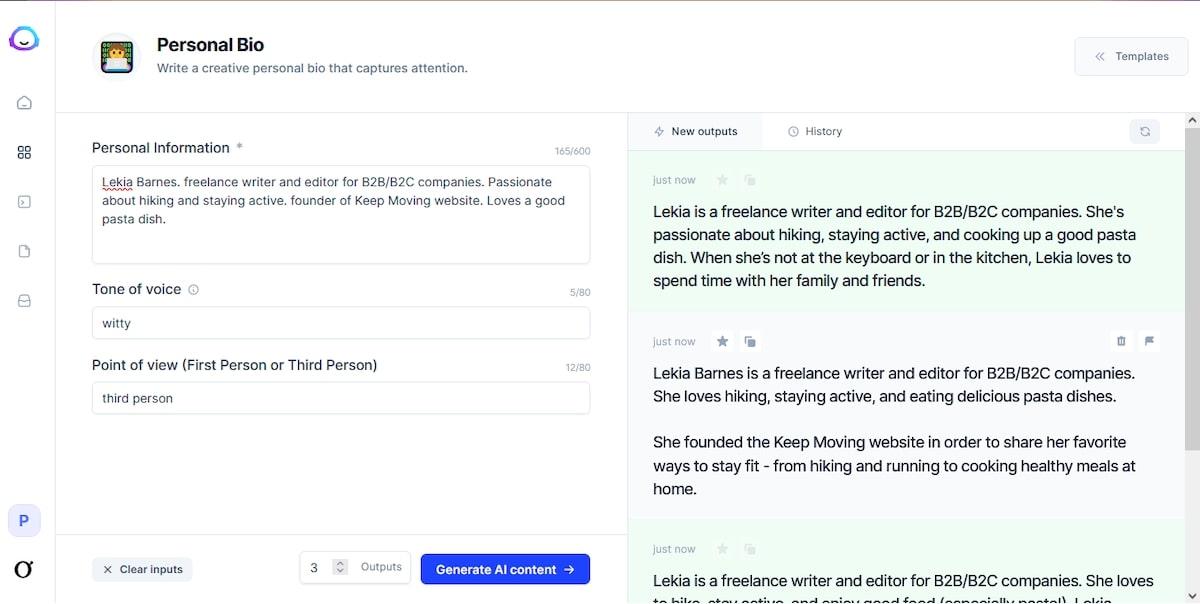
Alongside Copy.ai, Jasper AI (formerly known as Jarvis) rose to popularity as marketing teams and entrepreneurs started taking an interest in AI writing tools. Jasper’s focus is on brand voice and the app is designed to help you make the most of it by creating content that feels aligned with your tone of voice and writing style.
Compare Jasper Vs Writesonic!
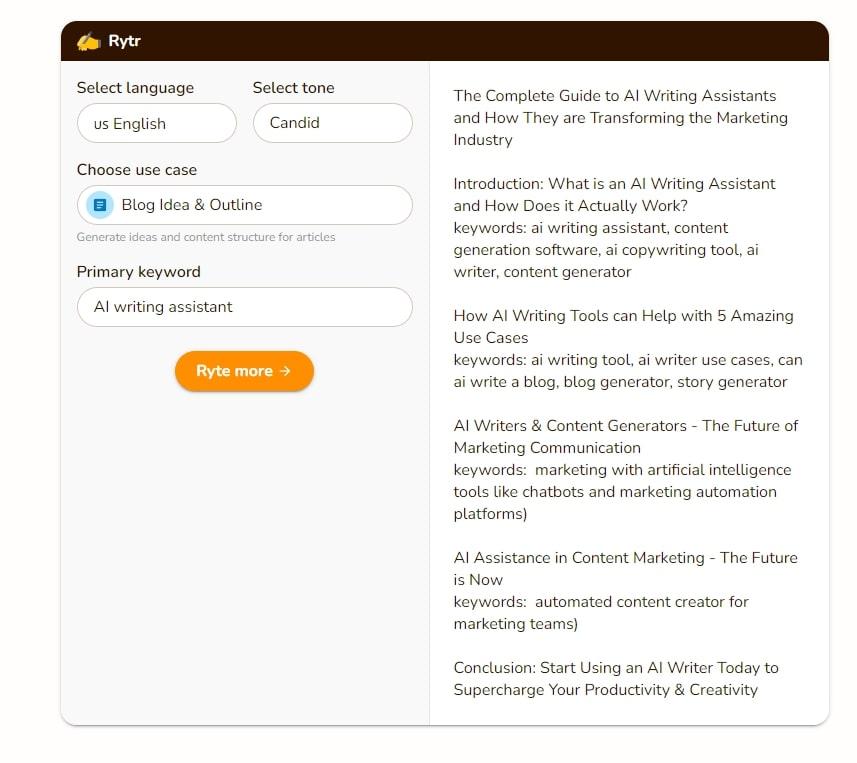
Rytr is an AI writing assistant designed to speed up the content writing process. This tool features over 40+ templates to help you write e-commerce copy, email copy, Facebook ad copy, product descriptions, and more—even if you’re not an expert content writer.
Check out these Rytr alternatives!
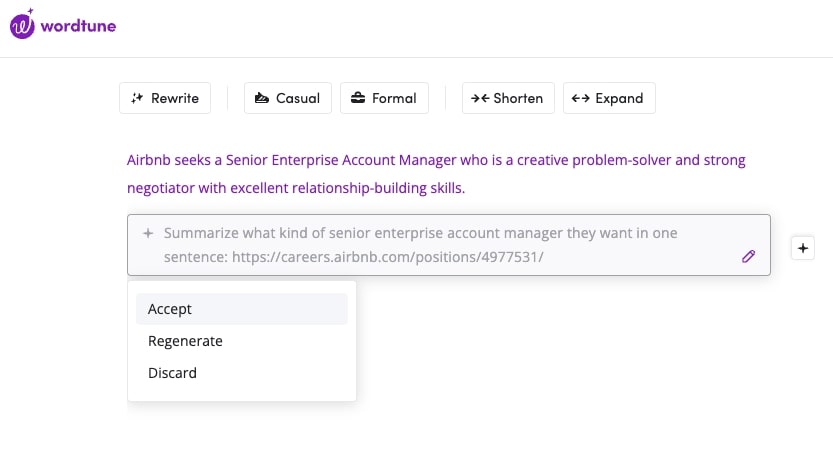
Wordtune is an AI-powered writing assistant designed to help you say what you mean in the best way possible. Wordtune focuses on helping as your AI writer that can also find spelling mistakes. This is a great option for content writers because it produces copy that’s not only optimized but feels personal and engaging, making it one of our top Writesonic alternatives.
Check out these Wordtune alternatives!
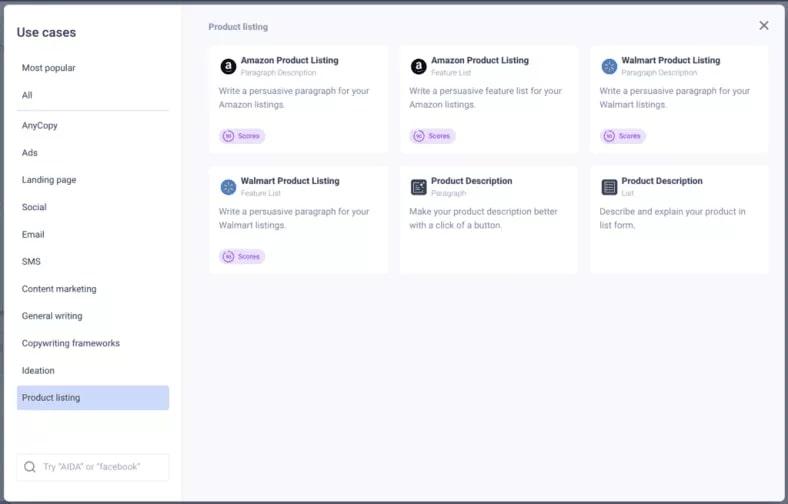
Anyword is an AI-powered copywriting software tool focused on helping you write different types of content designed to convert. This app’s strength lies in using predictive analytics and copy scoring to deliver copywriting with sales in mind.
Check out these Anyword alternatives!

TextWizard helps teams create better marketing copy, thanks to AI-powered tools and features. The tool allows marketers to save time and scale quickly, with content designed to rank well in search engines. The tool is relatively new, with an easy-to-read product roadmap—made shareable and user-friendly with the help of ClickUp.
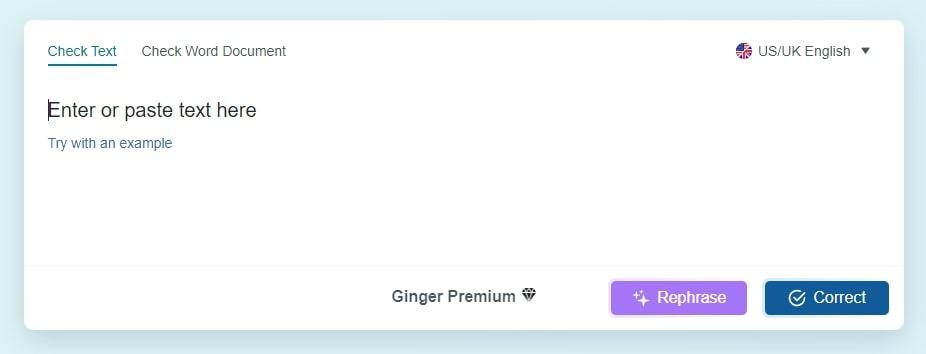
Ginger is an AI writing assistant designed to help individuals and teams write more confidently. This AI-backed tool helps correct grammar, makes suggestions on more engaging language, and adds style and flair to everyday content.
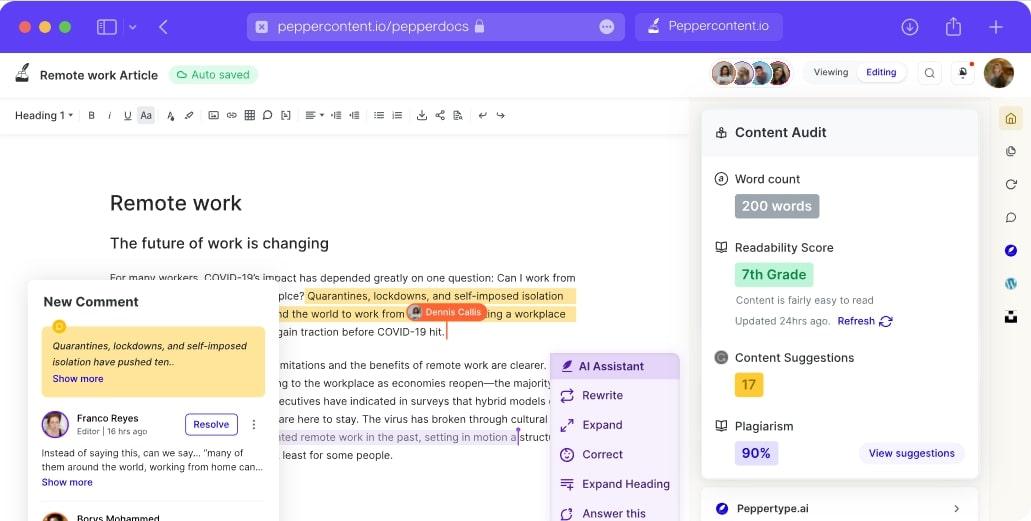
Pepper Content—formerly Pepper Type—is an AI-powered content marketing platform that brings teams, data, and content together to become a marketer’s go-to place for content creation and optimization. This tool used to be known as Peppertype AI, but the platform has since grown and added new features — and has a new name to match.
*The majority of available reviews are only for Pepper Type.
Writesonic is a great AI-powered writing tool, but there are other options out there. Use this guide to help you decide which Writesonic alternatives to shortlist and test in the pursuit of finding the ideal AI writing tool for you.
If you’re looking for a tool that does so much more than writing, give ClickUp a try. Our all-in-one platform blends writing with collaboration, productivity, task management, and more. Get in touch with our team or sign up for free and start exploring the features today.
© 2026 ClickUp