

AI writing tools can help you move from a blank page to a final draft in minutes. They serve as an invaluable resource for anyone who writes—whether it’s a salesperson writing an email, a marketer drafting a campaign, or an author brainstorming a novel.
Most AI writing tools can handle the heavy lifting of content creation, delivering results almost as good as those of experienced copywriters. Plus, they can also help with other aspects of the writing process, like editing, translating, and researching content.
However, for the best results, you need to pick an AI writing tool that is trained on the ‘right engine,’ supports a variety of writing formats, and comes with the appropriate assistive features.
In this article, we’ll compare the two popular AI copywriting tools—Jasper AI and Writesonic—and show you how they stack up against each other.
- What is Jasper AI?
- What is Writesonic?
- Jasper AI vs Writesonic: Features Compared
- Jasper AI vs Writesonic on Reddit
- Meet ClickUp—The Best Alternative to Jasper AI vs Writesonic
- Simplify Content Creation (and Organize Your Life) with ClickUp
What is Jasper AI?

Jasper AI is one of the first AI tools designed specifically for writing purposes. The writing tool quickly gained a huge following, and a few customers even got ‘Jasper tattoos to show their love for the brand.
Jasper AI allows writers to overcome the dreaded writer’s block. They brainstorm ideas and collaborate with a capable AI engine. More recently, Jasper acquired the AI-powered image generator tool Clipdrop from Stability AI to expand the tool’s capabilities.
Jasper AI features
Let’s take a look at some of the key features that you get with Jasper AI:
1. Content generation

Jasper supports various content formats, including long-form blog posts, website copy, product descriptions, social posts, and emails. It can also help you with various other tasks like brainstorming ideas, researching topics, and editing your content—and it’s not just grammar; the tool can match your brand’s voice and tone.
Two features that are unique to Jasper AI are:
- Boss mode: It generates multiple content variations in seconds, giving you a variety of options to choose from or combine for inspiration
- Improve content: This feature analyzes existing text, suggesting rephrasing, adding transitions, or strengthening specific sections for better flow and clarity
Apart from these, Jasper can also write (and translate) in over 30 popular world languages. Another great feature in Jasper is ‘repurposing’—you can prompt the tool to convert a blog into a social post, email newsletter, and more.
2. Customizations

Jasper AI provides several customization options to tailor the content creation process and match your way of working. For instance, you can create a ‘Brand Voice’ guide to ensure all generated content matches your brand’s identity. To fine-tune the suggestions, you can also adjust the settings of the ‘Boss Mode’ feature, such as content length, creativity level, and the number of outputs.
Another excellent customization feature is Jasper Recipes. This feature allows you to link different Jasper AI templates and commands—generate a blog outline, write different sections, and more—so the overall process becomes more time-efficient.
3. Search Engine Optimization (SEO)

Jasper does a pretty great job of generating search-engine-optimized content. First, you can use ‘SEO Mode’ to integrate with external SEO tools like Surfer SEO and Ahrefs to analyze the content generated with Jasper.
Then, you can use the ‘Improve Content’ feature to incorporate that feedback into your article and optimize it for SEO. You can also use Jasper to generate FAQs for blog posts and schema markup to improve your SERP rankings.
Jasper AI pricing
- Creator: $49/month per seat
- Pro: $69/month per seat
- Business: Custom pricing
What is Writesonic?

Writesonic is another early player in the AI writing tools niche. It was first launched as an AI-powered landing page builder built over the GPT-3 engine. The build’s virality led to the founders releasing more writing-focused AI tools, including an AI blog writer, an AI chatbot, and more.
Writesonic says they help you “produce high-quality, cost-effective content at lightning speed.” Apart from its writing-focused tools, Writesonic has a pretty nifty text-to-voice converter and a GPT builder to help users build custom AI chatbots.
This makes Writesonic more of an AI tool for marketers than content writers, though writers can also derive a lot of value.
Writesonic features
Let’s explore how Writesonic can help marketers and writers streamline content creation.
1. Content generation

Writesonic has an easy-to-use UI. You can create content using one of the readily available prompt templates. You can also write up to 5000 words in a single Writesonic document, which makes it a great option for long-form blog posts and ebooks.
Another feature of Writesonic is the text-to-voice converter, which can help you add a multimedia element to your content strategy, such as audiobooks, video voiceovers, and more.
The AI writing tool and voice generator support 30+ languages and can help marketing teams localize content and run impactful regional campaigns.
2. Customizations

One of the greatest conveniences of using Writesonic is the option to choose your own AI engine—GPT-3.5, GPT-4, and even GPT-4+ when it is released. Writesonic also provides brand voice training so you can ensure that the content generated matches your company’s writing style and voice.
You can use the ‘Writesonic Chat Mode’ to have human-like conversations when brainstorming ideas, finding citations, and more. Take this a step further and build your GPT-powered bots with Botsonic (another tool by Writesonic) and train it on your company data for specific, contextual answers.
3. Search Engine Optimization (SEO)

One area where Writesonic shines is SEO-focused writing. The AI writing tool helps writers perform keyword and competitor research, auto-generate FAQs, and suggest options for internal linking.
Even better, you can integrate Writesonic with popular SEO tools like SEMRush and Ahrefs, and you can use Zapier to get in-depth data on your content’s SEO.
Writesonic pricing
Individual
- Free
- Chatsonic: $15/month
- Individual: $20/month
- Standard: $99/month
- Enterprise: Custom pricing
Teams
- Standard: $99/month
- Professional: $249/month
- Advanced: $499/month
- Enterprise: Custom pricing
Jasper AI vs Writesonic: Features Compared
| Feature | Jasper AI | Writesonic |
| Language models | Model-agnostic, proprietary AI engine includes OpenAI, PalM (Google), Anthropic, Cohere, and more | OpenAI |
| Plagiarism checker | Provides a plagiarism-checking service powered by Copyscape | Has a built-in plagiarism checker but is not as accurate as Jasper |
| SEO | Limited SEO features; paid integration with Surfer SEO | Advanced SEO and competitor research features; integrations with Surfer SEO |
| Browser Extensions | The Jasper Write Anywhere extension allows users to generate content in any tab | Chatsonic not only generates content but also acts as an assistant, offering quick answers when you search on Google |
| Templates | 50+ templates | 100+ templates |
| Image generation | Yes | Yes |
| Customizations | Allows you to create custom content generation workflows | Allows you to pick your AI engine |
Now let’s do an in-depth comparison of Jasper AI and Writesonic:
1. AI technology
When considering any AI tool, the primary factors to assess are the AI engine and language model it uses. After all, they directly influence the quality of the generated content.
Jasper AI
It relies on a ‘proprietary infrastructure’ that uses multiple large language models from leading companies, including OpenAI, Google, Anthropic, and Cohere. This allows them to choose the most suitable model for each task.
This functionality makes it more versatile when handling different content formats and writing styles. Plus, the generated content also sounds more natural.
Writesonic
Writesonic is built over OpenAI’s LLM—specifically, the GPT-3.5, GPT-4, and GPT-4+ engines. A feature unique to Writesonic is that you can choose the GPT engine you need for a particular task. However, you’ll need to subscribe to ChatGPT Plus to use the GPT-4 engine, which can be an added cost.
Jasper AI vs. Writesonic: The better AI engine?
While this is a close competition, Jasper AI takes the crown. There are two reasons for this:
- Jasper updates to the latest AI engine at no added cost, unlike Writesonic
- The access to multiple LLMs also made its outputs a tad bit more natural when compared to Writesonic
2. Writing assistance
The next criterion is how both AI writing tools help with the content generation process—what tools do they offer, and what content formats do they support?
Jasper AI
Jasper provides a solid set of features, including unique ones such as ‘Boss Mode’ (to get multiple variations) and ‘Improve Content’ (to rewrite the content), which speeds up content generation.
It also supports various content formats like blog posts, social copy, and scripts. Moreover, Jasper can help you during the planning stage of your writing process. Simply give it a summary of your campaign, and it will create a fully-fledged brief and then generate all the assets within that brief in one go.
Writesonic
Writesonic approaches content creation in a user-friendly manner. You can get started quickly by duplicating one of its templates. Writesonic also supports all standard content formats, such as long-form copy, social media posts, executive summaries, etc.
However, the default content writing templates for all common formats make Writesonic a great AI writing tool, especially for beginners. You only have to choose a particular template and add key information—the topic, keywords, and so on—for Writesonic to generate a document in that content format.
Jasper AI vs. Writesonic: The better content production features
This round is a tie! Both tools have their advantages. Where Jasper wins with its writing modes, Writesonic makes up for it with its simple UI and in-depth prompts.
3. SEO
As both tools target content marketing as a key value proposition, the next criterion is SEO. How great are both tools at generating search-engine-optimized content?
Jasper AI
Optimizing content for SEO in Jasper is a two-step process: first, you integrate with Surfer SEO to perform keyword research. Then, you add those findings to the ‘Improve Content’ feature and import the SEO rating of your long-form content.
Writesonic
Writesonic offers a holistic SEO solution, mostly through its built-in integration with Surfer SEO. Some key SEO-related features in Writesonic include—keyword analysis, content gap analysis, competitor and industry research, and even automated internal linking suggestions.
Jasper AI vs. Writesonic: Who plays the SEO game best?
The winner is Writesonic. The tool offers a lot more SEO-focused features than Jasper.
4. Customizations
The next aspect is customization. Everyone has a different way of working, and a tool that can be modified to suit your process is just better.
Jasper AI
Jasper AI provides users with most of the basic customization options—whether that’s different modes like boss mode, adding a brand style, or modifying your content’s voice and tone.
The tool also takes it further with its custom workflows like Blog Recipes. This feature allows users to join a chain of different prompts in one workflow and generate hyper-specific content, such as a uniform outline for all blogs, or generate social posts for each blog as soon as it’s been finalized.
Writesonic
Writesonic also provides users with specific content customization options, such as brand voice as default and modifying the voice or tone of a particular piece of content. However, it doesn’t support custom workflows at the moment.
Jasper AI vs. Writesonic: Which tool offers more customizations?
This round goes to Jasper AI for making content creation incredibly simple through its custom workflows and high degree of customization.
5. Integrations
We’ve come to the final round: How well do both tools integrate with the rest of your tech stack?
Jasper AI
Jasper AI offers 10 native integrations, including popular tools like Webflow, Google Workspace, and Make. Plus, as Jasper AI provides Zapier integration, you can connect Jasper AI with pretty much any tool.
Writesonic
Writesonic provides only two native integrations: WordPress and Surfer SEO. For all other integrations, you need to use a third-party tool like Zapier.
Jasper AI vs. Writesonic: The more connected tool?
While both tools provide limited integrations, Jasper AI offers more integrations than Writesonic.
6. Pricing and inclusions
| Plan | Jasper AI | Writesonic |
|---|---|---|
| Free | No free plan | 25 content generations per month 25 advanced generations (one-time) All AI writing features. All AI chatbot features |
| Jasper Creator Vs.Writesonic Standard | One brand voice SEO mode Browser extension | 6500 credits One brand voice Automated internal linking Image generation SEO and fact checker |
| Jasper Pro Vs.Writesonic Professional | Three brand voices. Three instant campaigns Image generator Collaboration features | 3000 credits Competitor analysis Content gap analysis Collaboration features Personalized onboarding |
| Jasper Business Vs.Writesonic Advanced | Performance Analytics Custom workflows API Access Premium support Custom style guides | 6500 credits Priority support Up to five team members |
Jasper AI vs. Writesonic: Who’s better priced?
Without a free plan in Jasper, it isn’t easy to see value without signing up for the product. Otherwise, it’s all even with various price points available across different feature sets.
Jasper AI vs Writesonic on Reddit
It’s time to examine this Jasper AI vs. Writesonic battle from a macro perspective. What do Redditors think about both tools?
Here’s a comprehensive summary of the pros and cons of both tools:
“Let’s start with Jasper, as I’m sure it’s one of the most well-known instruments.
Pros: The speed of content generation is very impressive; the quality of the content is also an absolute plus. In an argument plus, I put Jasper’s many integrations (Zapier, Grammarly, SurferSeo, and Google).
Cons: The biggest con is the price ($40 per month for the creator plan and $99 for the team plan). One more con is the quite complicated interface and overall interaction with the app. It might take time to learn.
Next is Writesonic. Another world-famous tool for copying
Pros: As of September, I’d call the variety of tools and prompts available impressive, as well as the impressive integration list and comparatively low price (you could choose the number of words you spend monthly and pay for them; the basic plan is $20)
Cons: The quality of content could vary strongly depending on whether you pick Premium or Average quality. Moreover, the ChatGPT 4.0 version has fewer words and is more expensive. The interface is still complicated, but I won’t call it a drastic minus.”
While Jasper seems to be the better writer, Writesonic is definitely a more affordable option. Another user finds Writesonic to be the best “overall AI writing tool,” saying, “Yes, it’s the best value for money, and new features drop weekly.”
Others still find good, old ChatGPT to be the best AI content generator as both Writesonic and Jasper are built upon the GPT engine.
“Most of them are technically speaking GPT3 wrappers. Meaning they call the API in the background. They normally don‘t have their own models and most of them suck if they have.
The user interface might be nice but honestly just use GPT3 or GPT4 in ChatGPT or get a developer account to pay in tokens for ChatGPT3.”
Meet ClickUp—The Best Alternative to Jasper AI vs Writesonic
Both Jasper AI and Writesonic are great AI writing tools, and they can definitely help people create content faster. However, they’re not without their disadvantages. One huge drawback is their siloed nature—integrating them seamlessly with your workflow or work tech stack can present significant challenges.
Not only do they lack direct integrations with common tools such as CRMs, customer support, or campaign management tools, but they also don’t provide a huge variety of triggers to help you build your own integrations and workflows.
Here’s where an all-in-one productivity tool like ClickUp—powered by AI—can be a great Writesonic and Jasper alternative.
Not only does ClickUp have its very own GenAI tool in the form of ClickUp Brain, it doesn’t even use any of your data to train its AI datasets. Plus, as ClickUp Brain is tightly integrated with the rest of the project management suite, you can use AI as a one-stop writing assistant to improve your overall productivity.
Here’s a quick look at its features for content production:
1. AI-writing assistant
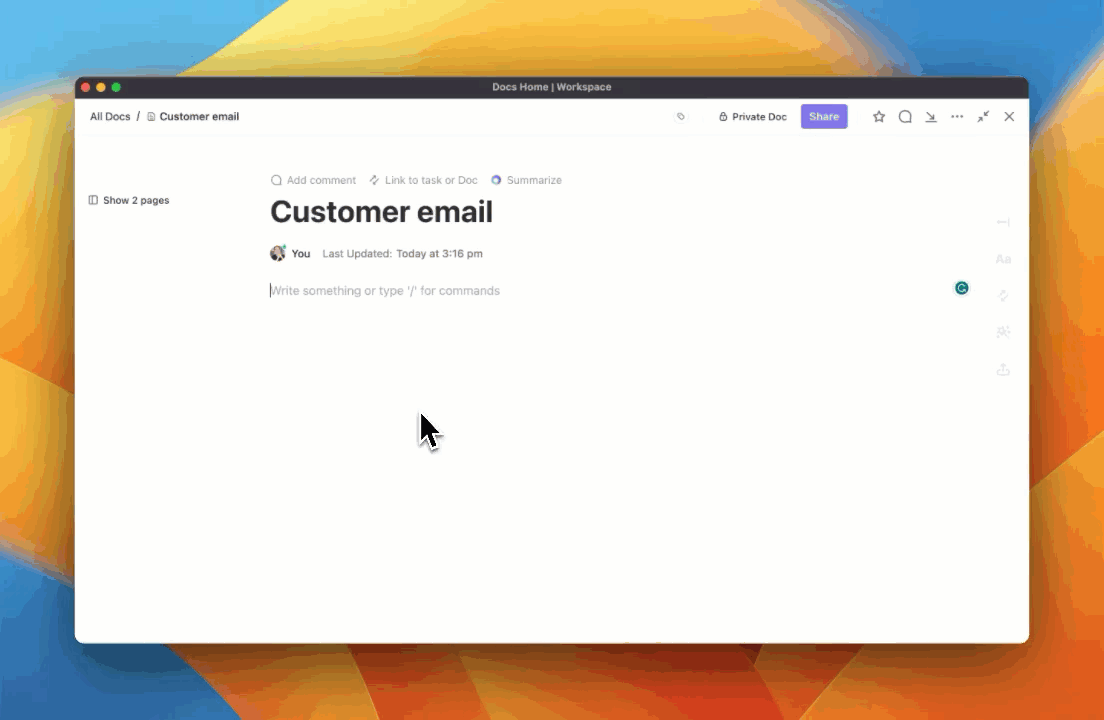
Whether you’re using ClickUp to plan your personal projects or work, you can use ClickUp Brain to draft your communications. You can also ask ClickUp Brain the right questions to perform your tasks better using role-specific AI prompt templates.
This can be:
- Project and task descriptions and status updates for project managers
- Emails, meeting summaries, and transcripts for sales representatives
- Blogs, newsletters, and other campaigns for marketing teams
You can also use ClickUp’s writing assistant to refine your internal chats and find key information from your company wiki. For instance, you can add your reply—for both emails and internal chats in shorthand—and ClickUp Brain will refine the message for you.
Also, if you’re collaborating with global customers or running regional campaigns, you can translate your communications into that language using ClickUp’s writing assistant.
2. Document collaboration

ClickUp Docs is a powerful and easy-to-use text processing tool that enables organizations to create documents, nested pages, and entire wikis from a single place. However, the best part is how tightly integrated it is with ClickUp Brain.
This makes it easy for teams to:
- Brainstorm campaign and article ideas and research topics
- Generate content from scratch and input new suggestions to modify it
- Manipulate text such as changing its size or tone of voice
- Translate your documents into different languages
- Check for grammatical or spelling errors
Once you’ve drafted a document, you can share it with your team so they can review it or collaborate with you in real-time—ClickUp Docs’ communication features, such as typing indicators, tags, direct chats, and comments, are there to help.
3. Project management
It’s not just ClickUp Docs, ClickUp’s Project Management Solution is also powered by AI.

Here are some ways AI can save your team’s time:
- Automating project summaries and progress updates
- Breaking down a complex task into smaller sub-tasks
- Automating data-filling in task descriptions
- Summarizing comment threads in tasks
- Generating (or refining) task summaries

By leveraging ClickUp’s AI-powered task and project management features, managers can reduce busywork and focus on the bigger picture—overall project goals and team development.
ClickUp pricing
- Free Forever
- Unlimited: $17/user per month
- Business: $12/user per month
- Enterprise: Contact for pricing
- ClickUp Brain is available on all paid plans for $5 per member per Workspace per month
Simplify Content Creation (and Organize Your Life) with ClickUp
Both Jasper AI and Writesonic are great AI writing tools. Jasper is a great option for teams looking for flexibility and custom workflows. Writesonic is perfect for smaller teams or individuals looking for a no-frills, affordable AI-powered writing tool.
But they can’t do much more.
If you’re looking for a complete AI assistant—a tool to help you write well and manage your work better—why not try ClickUp?
A great alternative to Writesonic and Jasper, it provides a powerful workspace that seamlessly blends its GenAI capabilities into all its solutions, whether it’s document creation or project management.
Imagine brainstorming ideas, assigning tasks, collaborating with your team, and generating high-quality content—all on the same platform. ClickUp eliminates the need to switch between multiple tools, saving you valuable time and making work a breeze. Sign up for ClickUp today and watch it transform your writing workflows.



