

Knowledge work has grown exponentially, more than any other industry, in the last few years. Some of the world’s most valuable companies, like Apple, Alphabet, Amazon, and Microsoft, are all tech businesses.
The growth in jobs, as well as the top salaries, are all in tech-enabled roles. “The fastest-growing roles relative to their size today are driven by technology, digitalization, and sustainability,” finds the World Economic Forum (WEF).
In fact, according to WEF’s study, cognitive skills such as analytical thinking, creative thinking, resilience, self-awareness, curiosity, and technological literacy top the list of in-demand skills.

In essence, the real value in the knowledge economy will be, well, knowledge. Except, employees regularly struggle to access it. Gartner recently found that 47% of employees struggle to find the information they need to perform their job. A good 32% have made wrong decisions because of it.
Some of the most common reasons for this are:
Application sprawl: Information spread across too many applications without a consolidated way to access them.
Disorganized data: Ever felt you have too many spreadsheets for the same report but are not confident of any of them? That!
Limited access: The maze of applications creates access control issues; and employees often can’t be bothered going through the bureaucracy of gaining access.
Lack of training: Organizations assume that their employees know how to look for and find information quickly. Well, they’re wrong.
Knowledge management: Above all, organizational knowledge isn’t always documented, tagged, organized, stored, and updated effectively.
An emerging solution for these gaps is the AI knowledge base. In this blog post, we’ll explore the big picture and the deeper details of leveraging AI for your organization’s knowledge base. We’ll also explain how to build one and keep it optimized.
What Is an AI Knowledge Base?
An AI knowledge base is a centralized hub of the organization’s information, made accessible to users on demand through an intelligent chat interface. In short, it’s a chatbot that can answer your questions based on all your data, even if spread across multiple sources.
What does an AI knowledge base entail?
Some of the key components of AI tools for knowledge management are:
- Data: The consolidation of structured and unstructured data available throughout the organization
- Machine learning: The ability of the tool to process, understand, and present relevant information on demand
- Natural language processing (NLP): The tool’s capability to understand the users’ questions/prompts presented in human language
- Chatbot: The AI knowledge base is typically a chatbot or a conversational interface that users interact with
How does an AI knowledge base work?
At its core, an AI knowledge base is similar to a traditional one. That is to say, both knowledge bases curate/create, organize, and present information for employees to use. However, AI enhances its effectiveness and usability exponentially.
Machine learning models analyze the data and organize them automatically. Based on keywords, the models tag information from articles, spreadsheets, documents, and other formats for customer relationship management (CRM) tools, project management, human resources, etc.
They create a network of connected data to surface responses when asked a question.
How is an AI knowledge base different from a traditional knowledge base?
The AI knowledge base is an upgrade to the traditional one. Here’s how.
Structure
For starters, traditional knowledge management software typically includes a bunch of interconnected articles or documents. The instruction manual of anything you’ve ever bought is the perfect example of a simple knowledge base.
An AI knowledge base is a background of data organized and tagged appropriately. However, users don’t need to go through them all to access information, which is the next point.
Access
Traditional knowledge bases are accessed through a portal or a folder. Users are expected to either ‘search’ if the data is searchable or scan through documents/web pages to get what they need.
In a knowledge base, access is through an interactive chatbot to whom you ask a question and get a simple answer.
Processing
In a traditional knowledge base, you get the information and must process it yourself. For example, if you want to know the price of a tool for 52 users, the traditional knowledge base would say, “The price per user is $15 up to 50 users and $12 per user after that.” You need to make the calculations yourself.
An AI knowledge base will calculate the price and give you a number.
What are some types of knowledge base content?
Unlike traditional knowledge bases, AI-powered ones are capable of processing higher volume, variety, and velocity of content. Some common types of content that support an AI knowledge base are:
Structured content: This is typically what your traditional knowledge bases would have used. It includes articles, FAQs, instruction manuals, etc.
Unstructured content: In addition to structured content, AI knowledge bases can consume information from email, chats, CRMs/project management tools, social media posts, etc., even if it’s not formatted consistently. Some AI tools can also understand images and other multimedia files.
This is the biggest advantage of using an AI knowledge base. However, it’s not the only one. Let’s look at more benefits of an AI-powered knowledge base.
Benefits of an AI-Powered Knowledge Base
An AI knowledge base is a new way of doing things. It changes an employee’s approach to finding information, from scouring through articles or watching videos to asking the right questions. This can be a disruptive knowledge management strategy with a steep learning curve. So, why do it?
Speed
An AI knowledge base makes it significantly faster to access information and find answers. It eliminates the need to scour through documents, try various search terms, evaluate if it’s the information you need, etc. AI takes you right to the answer.
Bonus: Eight tips for better managing time with a knowledge base
Simplicity
For those of us familiar with the internet era, AI knowledge bases are extraordinarily simple to use. Just like Googling for something, you can ask questions as naturally as you’d speak to another person. The applications of this in areas like employee onboarding and on-the-job training can be enormous.
Productivity
AI knowledge bases save a lot of time. They dramatically minimize the 30% time that knowledge workers spend in searching for information, improving productivity and workflow efficiency.
User experience
Ever tried to fix a problem with your phone or email account? Do you remember what it feels like to go through pages and pages of information trying to address a simple issue?
AI knowledge bases will change that. They give users an intelligent, easy-to-use, and interactive interface. They keep the conversation contextual, building on the user’s previous questions. This kind of personalization can be especially transformative for customer service!
If these benefits have convinced you to give AI knowledge bases a try, here are some of the best software tools to support you.
Best AI Knowledge Base Software
The software you choose to build your knowledge base makes all the difference. Here are some of the best knowledge base software tools for you to check out.
1. ClickUp: Best AI knowledge base for projects
ClickUp is an all-in-one workplace management software boosted by the power of AI. ClickUp Brain is the first neural network that connects your tasks, docs, and people in intelligent ways.

ClickUp Brain’s biggest differentiator is that the AI knowledge manager gives instant answers from any work that is within the platform or integrated into it.
For instance, within ClickUp, it can answer questions about who is working on what or what the burndown for this sprint is like. On the other hand, if you’ve integrated your Google Calendar into ClickUp, the AI can answer questions about your schedule.
In addition to the AI Knowledge Manager, ClickUp Brain also automates updates, standups, progress reports, proofreading, creating transcripts from videos, etc.
Price: You can add ClickUp Brain to any paid plan for $7 per Workspace member per month.
2. Zendesk: Best for customer support

Zendesk is a customer service platform that integrates communications across email, chat, social media, and self-service. The AI tool captures information from all these sources to surface contextual answers.
It can identify topics that need more information by reviewing customer queries, tickets, and complaints. Its generative AI features support content creation, building first drafts for experts to review and edit.
At the interface level, Zendesk’s chatbot is easy to deploy and allows you to define its persona as well, turning it into a great digital companion for customer service teams.
Price
The AI features are integrated into the Zendesk subscription, which begins at $55 per agent per month.
3. Slite: Best for remote teams

Slite is an AI knowledge base designed to make information sharing easier among remote teams. It’s user-friendly interface allows businesses to create company wikis, maintain meeting notes, design onboarding workflows, document processes, etc.
Its AI features improve writing with summaries and grammar checks. It supports translations across languages. It allows you to import documents from Notion, Google Docs, or other formats. It also integrates with Slack, Trello, Figma, and other tools for information sharing.
Price
Plans begin at $8 per member per month.
4. Tettra: Best for internal knowledge management

Tettra is an internal knowledge base to streamline organizational data and better support employees. Its integration with Slack enables users to find answers right from the tool they’re most comfortable with.
Like most tools, you can import content from Google Docs, Notion, notepad files, etc. You can highlight outdated information, identify knowledge gaps, and keep the knowledge base updated at all times.
Price
Tettra begins at $4 per user per month for the basic plan.
5. Notion: For knowledge-based collaboration

Notion combines the knowledge of ChatGPT with your organizational information to create a holistic interface for users. Its integrated AI assistant helps you get answers, create content, write better, summarize documents, and more.
It can also summarize progress reports, create action items, and identify insights to make important decisions.
Price
You can add AI to your Notion workspace from $8 per member per month.
Each AI knowledge base software offers different features and serves different purposes. Choosing the right one and building on top of it impacts the effectiveness of your knowledge work. Here is a comprehensive approach to building your own AI knowledge base.
How to Build an AI Knowledge Base
Building an AI knowledge base means more than choosing software and uploading files. Making the most of AI requires a structured approach. The framework below offers a good starting point for setting one up with a knowledge management tool like ClickUp.
1. Define objectives and scope
You can set up a knowledge base for any number of purposes, such as self-service for your customers, agent support for your teams, employee experience for your developers, general knowledge for your writers, etc. Each of these needs different input, software, and training. So, before you set up your knowledge base, define its purpose.
Objective
Outline a simple objective for your AI knowledge base. Define your goals clearly. Make them reasonable and measurable.
Scope
While AI knowledge bases are powerful, they are not the panacea for all problems. To make it effective, set the boundaries of its application. Know what’s in and out of scope.
Users
Identify who will use the knowledge base and what kind of information they would need. Use this to make decisions along the lifecycle.
2. Choose the right software and AI models
Once you know your objectives, choose the right software for your needs. Here are some questions to ask your software vendor.
- What does the AI entail? A good knowledge base software must integrate machine learning and NLP to answer user questions effectively
- What features does it offer? Besides answering questions, can it run spellchecks, make grammar corrections, summarize reports, fill out forms, etc.?
- How does the interface look? Is the chatbot user-friendly? Can it adapt to your organization’s tone and style?
- What does it integrate to? A knowledge base that integrates and leverages information from various workspace tools can be an extraordinary bonus
- Is it scalable? As your organization and information grows, can the AI tool scale with you?

For example, if you have defined your objective as improving project management efficiency, the scope as your organization’s engineering practice, and the users as project managers, developers, and scrum masters, ClickUp Brain is a great tool for this.
However, the most important question you need to ask about anything AI is whether it will provide transparency and auditability. Most AI tools don’t state their sources unlike ClickUp Brain.
As reported in Tech Crunch earlier this year, “What’s nifty here, though, is that ClickUp has built the system in a way that not only cites all of its sources but also proactively asks the user if it should create relevant documents for them based on the query results.”
3. Gather and organize data
Good knowledge management depends almost entirely on the data you feed it. So, before implementing a knowledge base, prepare your data.
Curate data
Collect your FAQs, product documentation, instructional emails, etc. Look at all the tools you use and the data it might contain.
For example, if you’re building a knowledge base for customer support teams, you might want to use data from your customer interactions across the CRM, emails, live chats, etc.
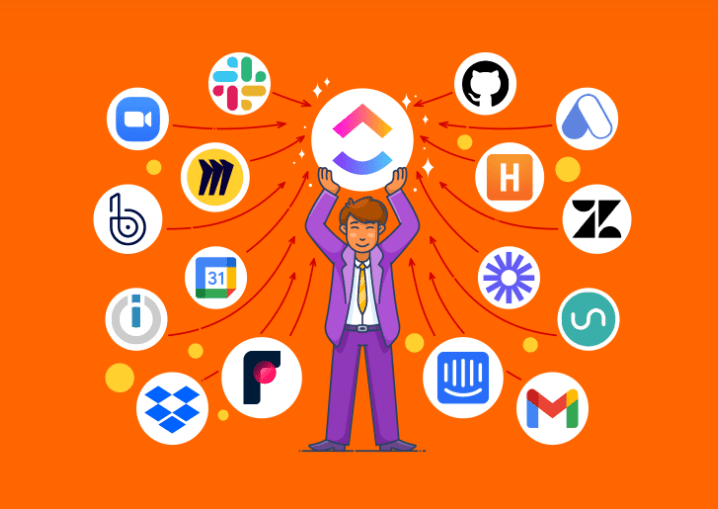
Create data
Some information may be available only in people’s minds. Typically, senior employees know the processes and best practices, which may not be documented. In such cases, write them down.
- Keep the language simple and accessible to the target users
- Simplify jargon that users might be unfamiliar with
- Include visual aids like tables, diagrams, images, etc.
Bonus: How to create a wiki

ClickUp Docs is a clean, user-friendly, collaborative way to create data for the knowledge base. Embed bookmarks, tables, images, and more to engage your document. Share it with stakeholders for comments and updates. Convert items on the document into tasks and stay on top of progress in real-time.
Organize data
Put the information into the right folders and tag them appropriately. Centralize knowledge resources in the Docs Hub. Verify any ClickUp Doc and convert it into an official knowledge base for your company. If that sounds like a lot of work, ClickUp has a number of knowledge base templates to choose from.
ClickUp’s Knowledge Base Template can make that process easier for you. This fully-customizable, beginner-friendly template helps create and organize your knowledge by category, department, process, and more.
For faster data organization, choose an AI tool that could automate this for you. ClickUp Brain effortlessly optimizes your knowledge base by automatically categorizing, tagging, and organizing information.
4. Implement the AI and test it
Upload all the data you’ve gathered into the AI platform for training. Platforms like ClickUp Brain come pre-trained with the ability to take your data and generate answers instantly. For quicker implementation, choose a tool like it.
Then, once you’ve set up the AI knowledge base, test it. Ask the questions you expect users to ask. Create a small group of beta testers from your user population to take it for a spin. Use this opportunity to identify bugs, information gaps, or inaccuracies, if any.
Though there are several fantastic products for implementing your AI knowledge base, you aren’t free of challenges altogether. Here are some roadblocks you might face and how to overcome them.
Challenges and Opportunities in Implementing AI Knowledge Bases
Implementing an AI knowledge base is simpler, more accessible, and more cost effective than ever before. That doesn’t mean it’s easy. Some of the commonly faced challenges are as follows.
Lack of data
Most organizations don’t actively document knowledge about their processes and projects. Fewer have systems they have used long enough to capture enough data about day-to-day activities. Without the data, AI-powered knowledge bases suffer.
Invest time in curating, creating, and organizing the data for more effective AI knowledge base implementation.
Outdated content
Organizational knowledge needs regular updates, without which the AI would be sharing outdated knowledge with users.
Set regular schedules for data updates. Tag each document with the updated time so you can review it as needed. You can also automate this process by setting update reminders. For instance, you might say all compliance-related documents need to be updated every year.
Unsuitable tool
Not every tool is designed to do it all. A software designed with customer self-service in mind might not be great for internal employee engagement.
Take your time in evaluating various tools. Choose one that fits your needs precisely. If it doesn’t suit you out of the box, ask your vendor if they can customize the tool for you.
Reinventing the wheel
An AI knowledge base works great if it adds to your existing systems. If you already have a knowledge base, don’t throw it away and start from scratch. Build on it.
Use the information hierarchy to structure your AI knowledge base content. Update documents and upload them to your new tool.
What we’re seeing today in the market is just the beginning of the possibilities AI knowledge bases open up. The future looks brighter.
The Future of AI Knowledge Bases
AI knowledge bases are growing increasingly popular and will evolve to have a more significant impact in the near future.
Full-journey AI
Whether it’s a customer looking to buy a product or an employee getting onboarded to a new organization, the future of AI knowledge bases is in taking care of the process end-to-end.
AI will walk the user through their entire journey and support them at every step of the way, setting them up for success.
No more work about work
Today, businesses do a lot of ‘work about work’. For instance, project managers spend time writing standup notes, monitoring who did what and when, etc. The future of AI will minimize that.
Automated knowledge generation
In the future, AI knowledge bases will be able to understand processes and create documentation for them.
For example, if an agent resolves a specific customer complaint a certain way, without there being a knowledge base entry about it, AI of the future will create that and flag it for approval.
Smoother transition from knowledge to action
The next level of AI use cases in knowledge management would go from information to action quickly. For instance, if someone queries about a company’s employee loan policy, the AI would be able to walk them through the application, necessary documentation, timelines, etc.
So far, AI technology has begun a strong journey with content creation, automation, and information processing. The next stage could be anything from voice-activated assistants to auto-coding tools. In the future, AI will be what we make of it.
Capitalize on Your Knowledge with ClickUp Brain
The impact of knowledge work on the world is growing every day. Automation and knowledge are gaining currency and quickly replacing manual work. In such a world, accessing, analyzing, and using information is the most valuable skill. AI knowledge bases make it easy.
A good AI knowledge sharing software simplifies the complexity of organizational data to connect the dots and offer users a fuller picture. It automates grunt work and frees up time—and the mind—for creative problem solving.
A tool powerful enough to achieve all of this needs to be thoughtful. ClickUp Brain is exactly that. Designed around project-related data within ClickUp and all the other tools you’ve integrated with it, the AI gains a contextual understanding of your workspace and offers clear, accurate answers.
From “What are my tasks today?” to “Explain the QA process to me,” ClickUp Brain can handle any question with ease. What’s more? It’ll show you the source, building trust and transparency in your relationship with AI.
Take ClickUp Brain for a spin and see how it works. Try ClickUp for free today.




