10 Best Free Process Workflow Templates in Excel & ClickUp
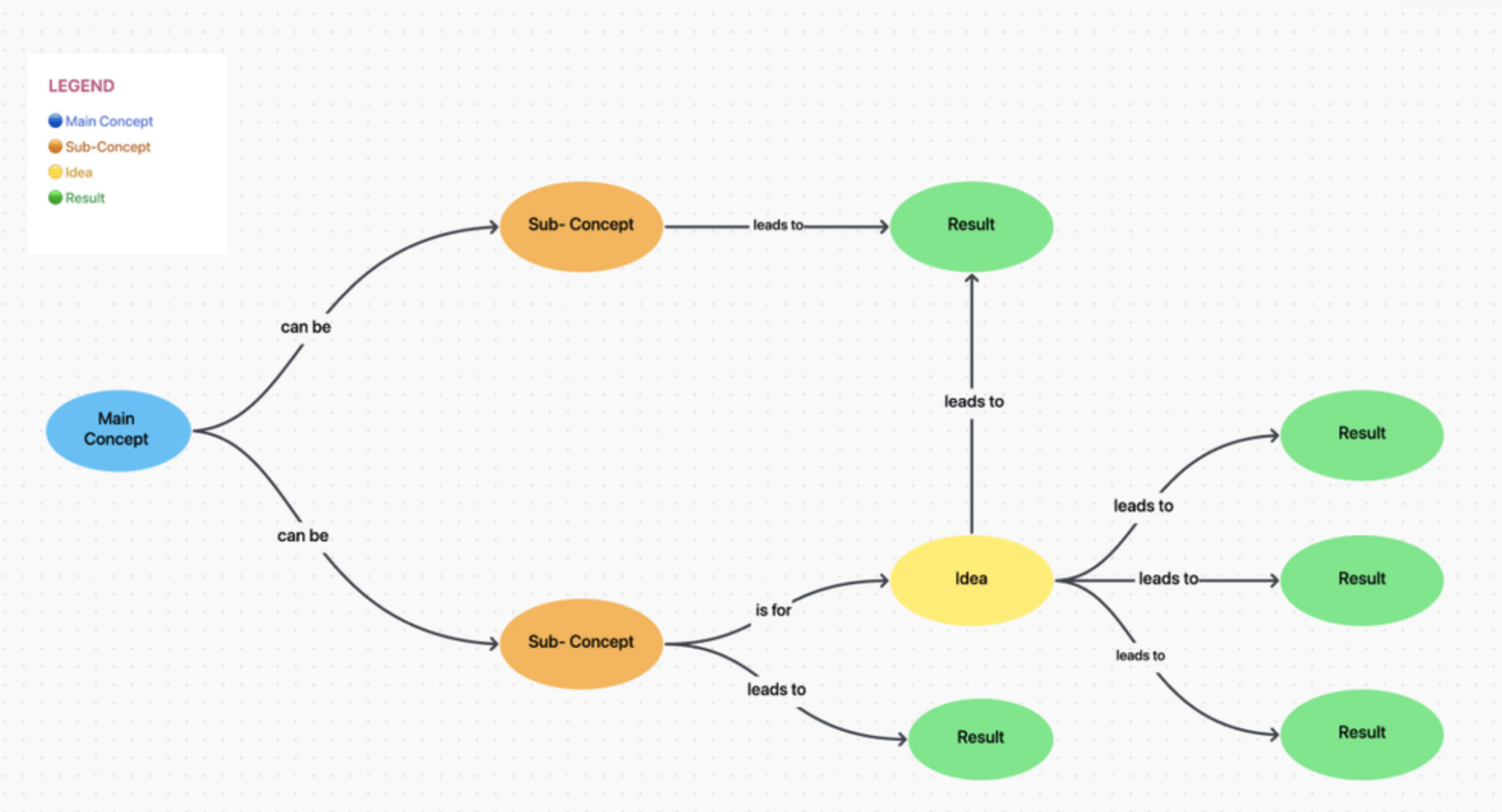
Sorry, there were no results found for “”
Sorry, there were no results found for “”
Sorry, there were no results found for “”
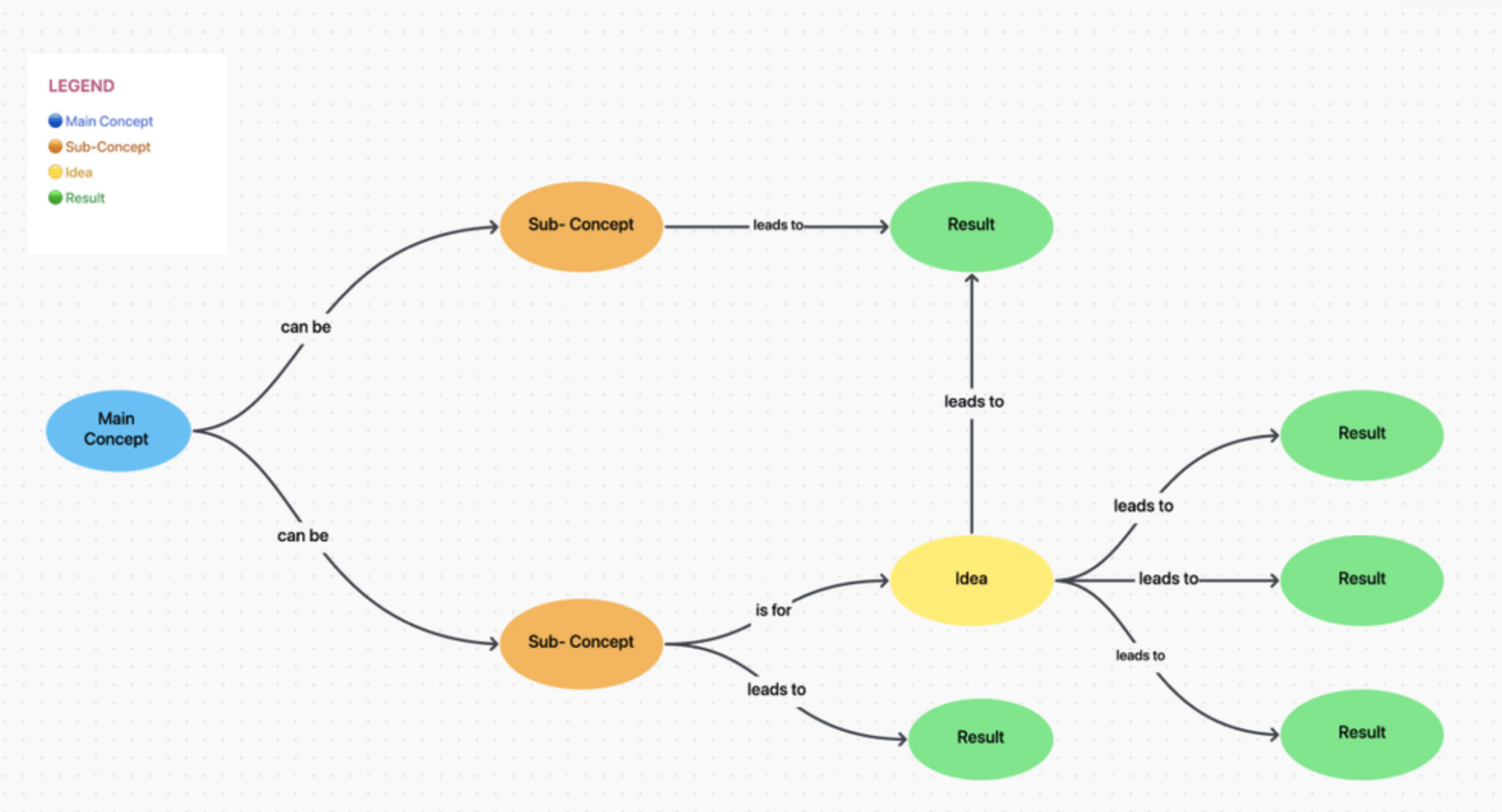
When it comes to working smarter, not harder—start with a template.
I mean, you wouldn’t free-hand every circle in your sugar cookie dough, would you? No!
You use a cookie cutter. 👩🏼🍳
Templates follow a similar concept, and the best templates have two key qualities:
Talk about having your cookie and eating it too, am I right?! 🍪
Templates are designed to make your life easier and save you precious time by bearing some weight throughout your entire project process, not just while you’re planning the steps.
Plus, there’s no shortage when it comes to templates! The hardest part is simply finding the most valuable workflow template based on your use case, preferred work style, team size, and project complexity.
But we’re here to lend a hand with 10 of our favorite project management templates for different workflows, work styles, and experience levels. Whether you’re the newest member on the team or everybody’s favorite manager, these 10 free workflow templates are for you.
Managing your workflows with a customizable template is a must-have step for teams and businesses across industries—to map customer journeys, your organizational structure, employee onboarding, a sales process, and more.
The proper workflow template has your back with features targeted to your use case including customizable task statuses, multiple project views, a pre-built structure, custom fields, automations, and more.
Sound like a lot of features? Well, that’s because planning a workflow can be complicated, but templates can make this daunting task significantly easier. ✨
Here are 10 simple and effective workflow templates for virtually any team and process—oh, and they’re completely free. 😎💸
If you’re new to project management workflows or diagrams in general, start with mind maps!
A quick refresher on mind maps: Also commonly used in brainstorming, mind maps are a highly visual and creative way to explore ideas related to a central topic or end goal. Like branches on a family tree or the strands of a spider web, mind maps show the natural progression in a process through tasks or nodes that occur in a specific order. ♻️
The beginner-friendly Simple Mind Map workflow template by ClickUp is the perfect starting point for users of every experience level—even if you’re the team’s designated mind map expert.
With two Custom Statuses and three views automatically applied to your Workspace, this template guides you through the beginnings of creating a Mind Map in ClickUp in two ways:
The greatest advantage of this template is that it gets things moving fast. 💨
With your starting point in both variations already created, you can easily adapt this Mind Map template to create any type of workflow diagram.
Looking for a little more freedom with your workflow template? Plan it out on a virtual whiteboard! ClickUp Whiteboards are a highly visual and collaborative brainstorming tool that can take your project from the ideation phase through execution.
Especially while comparing possible outcomes or presenting your workflow diagrams, the Swimlane Flowchart template by ClickUp lets you draw, move, label, and connect ideas on an infinite canvas.
P.S., your first three Whiteboards in ClickUp are free!
Want to know more about ClickUp Whiteboards? Dive into all of the collaborative, creative, and totally customizable power of ClickUp’s new favorite feature.
If you liked the Swimlane Flowchart template, then you’re going to love the Concept Map template by ClickUp!
With features like a color-coded legend, descriptors in each connection, and a detailed ClickUp Doc to help navigate all of your new Whiteboard tools, this template is the ideal resource for mapping out user flows and determining relationships between two ideas.
Easily add shapes and move them around your Whiteboard to customize the look and feel of your workflow based on the complexity of your tasks ahead. Even edit the color, text, and media linked to your board to provide members with as much context to your workflow as possible!
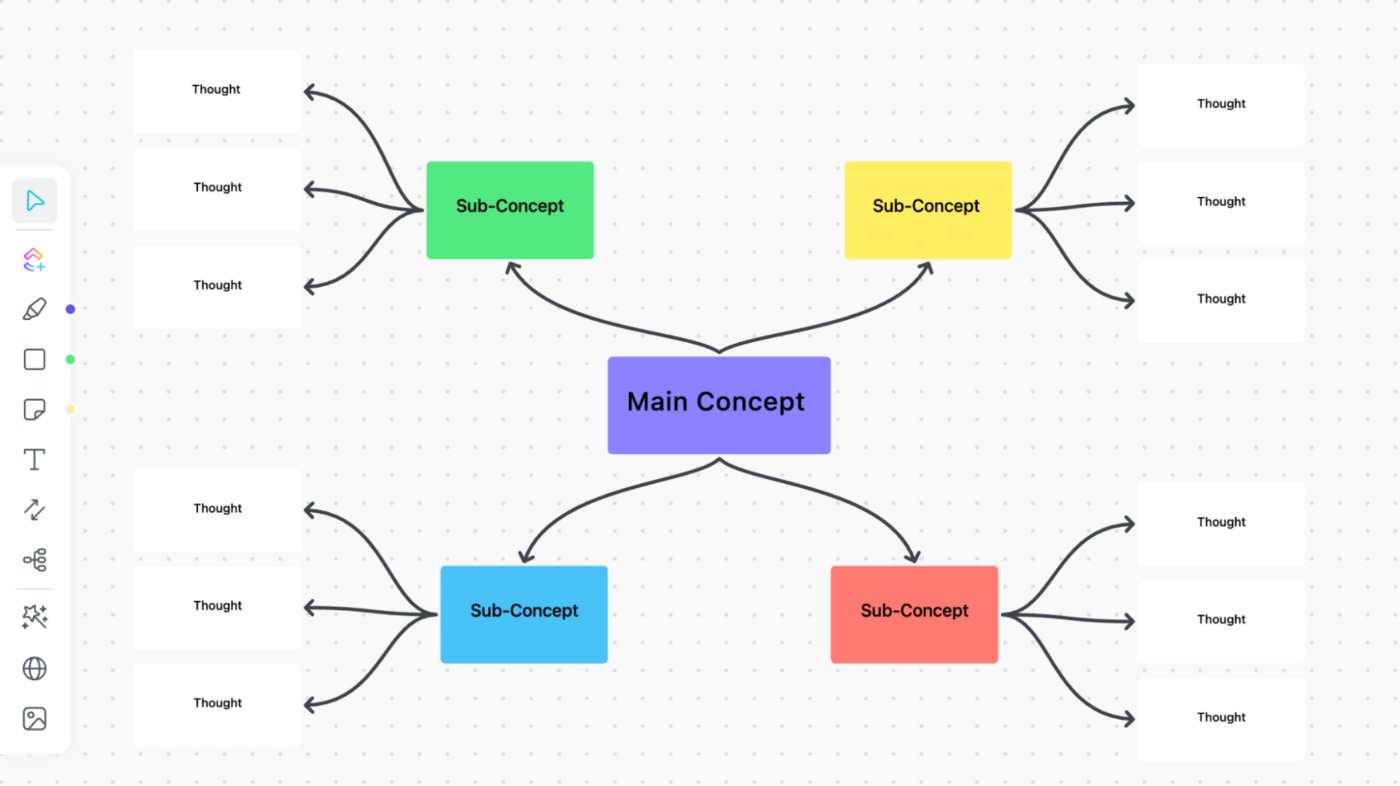
Present your Whiteboard Concept Map in a meeting or share it via a simple link to make your experience with this template as collaborative as it is customizable.
When it comes to managing multi-step graphic design processes, a consistent structure is key. This Graphic Design Template by ClickUp is packed with features to set clear timeframes, organize files, and prioritize your deadlines in a flexible Folder.
And when we say packed with features—we mean it.
The goal of this graphic design template is to streamline operations and stay on top of your progress. Whether you’re a freelancer or full-time designer, this template lets you tailor your workflow with 25 Custom Statuses, five Custom Fields, five workflow views, and one automation to keep up with every design request. 🤩
And with ClickUp’s Hierarchy infrastructure, these tools are easy to navigate! Start by filling in the pre-made Lists for New Requests, Active Requests, and Clients—then let your template take it from there.
ClickUp’s Content Management Template is a must-have for your content team’s workflow. It helps you track your content goals, find gaps in content, identify bottlenecks, and collaborate with other members of the team.
With ClickUp’s Content Management Template, you can easily create a unified system for managing all of your organization’s content. It will help streamline the process of creating, approving, publishing and maintaining content across multiple channels. Plus, it allows for collaboration with other teams, ensuring everyone has visibility into content whenever needed.
And TBH, from a fellow blog writer to another—you’ll love this template.
Based on David Allen’s GTD methodology for personal productivity, the Getting Things Done template by ClickUp is the ultimate Folder for breaking down large tasks into manageable action items.
There’s a lot to this powerful template including your friendly neighborhood Help Doc to master every must-have feature and seven pre-built Lists—one for each step in the GTD method. 🙂
With the versatility to streamline anything from your scheduling process to planning complex projects, the GTD template makes it happen with customizable views like ClickUp’s List, Board, Docs, or Calendar views.
Efficiency is the name of the game when it comes to the GTD template. You’ll have four automations to keep your workflow moving with changes to task start dates, due dates, and Custom Fields.
The biggest reason why we love this template though? It’s not just about getting the job done—it’s about getting it done well.
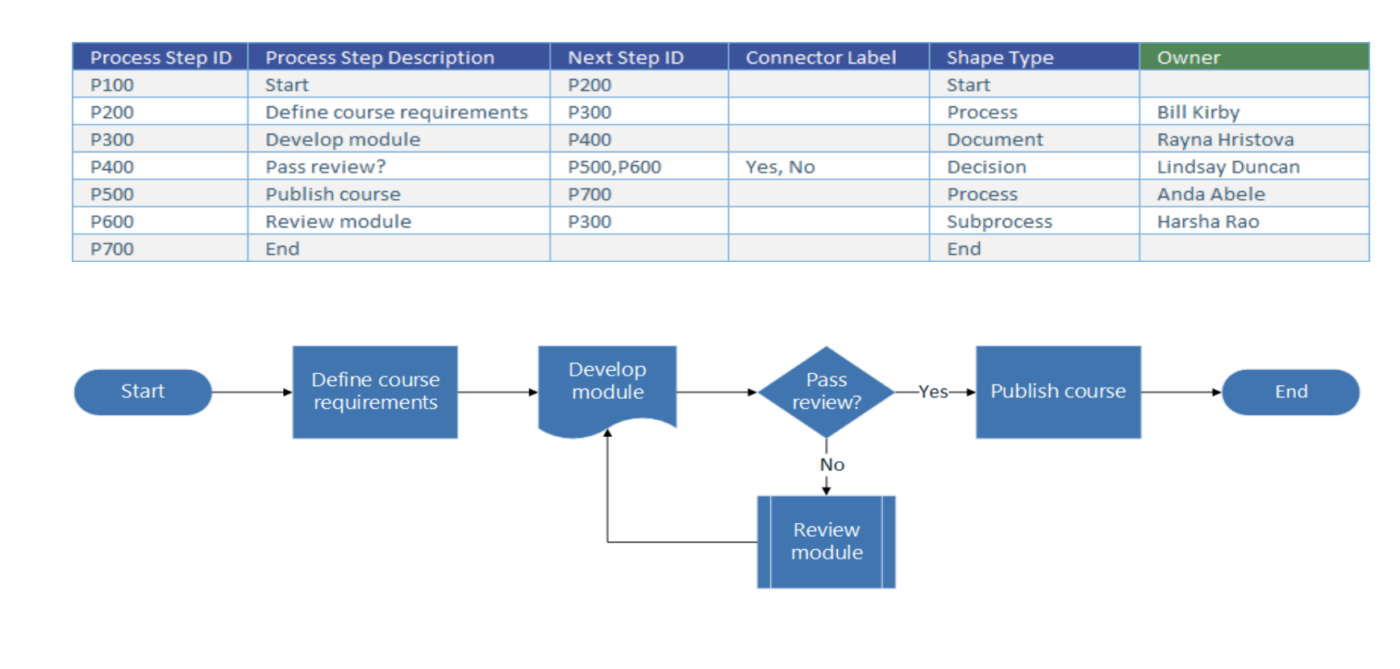
Process maps are a great way to plan or update existing workflows. What we love about this Process Map template for Microsoft Excel is that it automatically maps out your process data as a diagram to visualize the steps in your process.
Especially when documenting new workflows, this workflow diagram template will give you an idea of what your process will look like when it’s time to put it into action. Because let’s face it—sometimes our big ideas don’t always go as planned, but seeing your Excel table recreated into a flowchart can help you anticipate potential issues before they happen.
If you’re new to process maps, this template will help you learn the basic elements of workflow diagrams, what each shape means, and how they relate to each other in a step-by-step guide to quickly read or build more complex diagrams in the future.
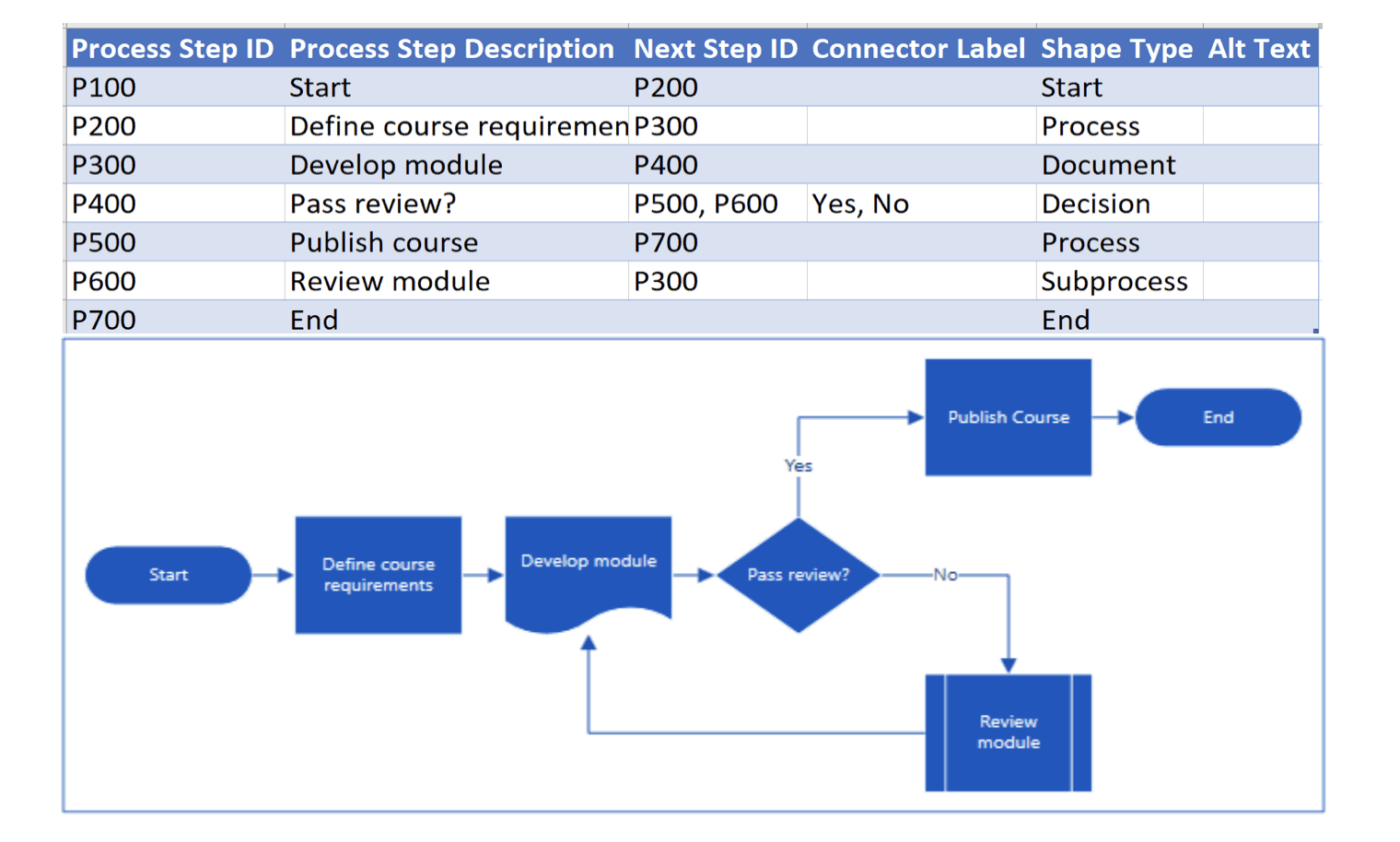
This Basic Flowchart template shares similar features as the other Microsoft template listed above it.
Like the former Excel workflow management chart template, this comprehensive workflow template automatically builds the diagram for you based on the data added to your spreadsheet. You’ll also find the same step-by-step breakdown of flowchart FAQs and tips as the template above. But unlike the process map template, this resource gives you the option of additional diagram layouts for cross-functional teams, org charts, and basic business processes.
Bonus: Project Management Software for Architects
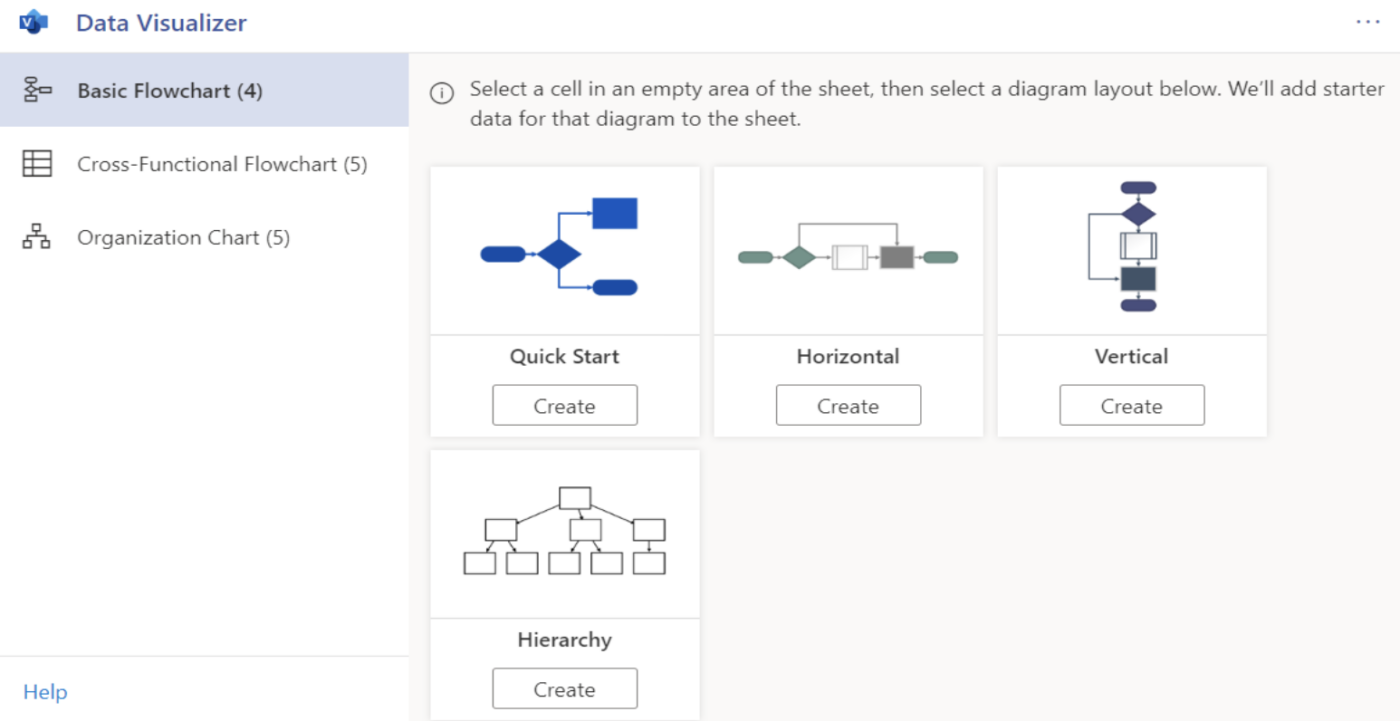
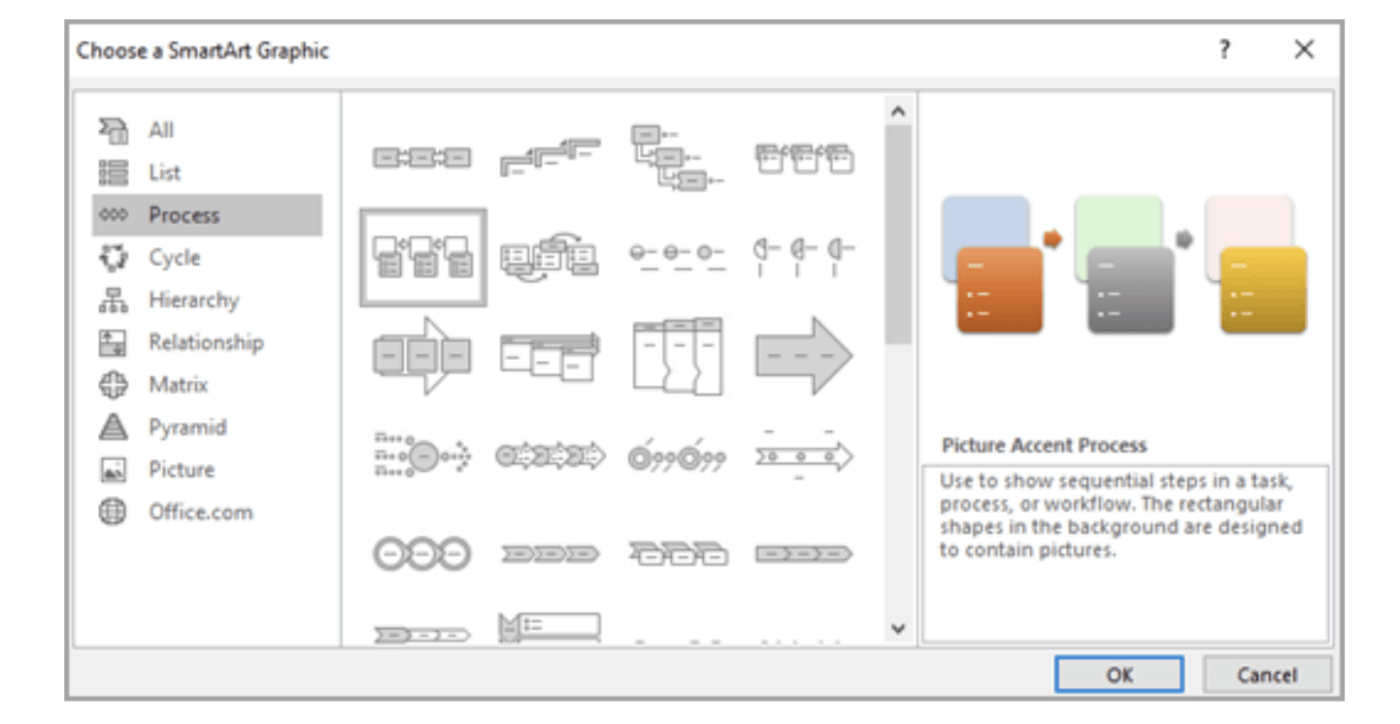
The SmartArt Flow Chart template by Microsoft Excel is less of a template and more of an instructional list of editable graphics you can add in Excel.
Accessible on the Insert tab, SmartArt layouts help you plan workflow sequences with customizable color-coded graphics so you can add text, shapes, and formatting as you build out your diagram in Microsoft Excel.
📮ClickUp Insight: 83% of knowledge workers rely primarily on email and chat for team communication. However, nearly 60% of their workday is lost switching between these tools and searching for information. With an everything app for work like ClickUp, your project management, messaging, emails, and chats all converge in one place! It’s time to centralize and energize!
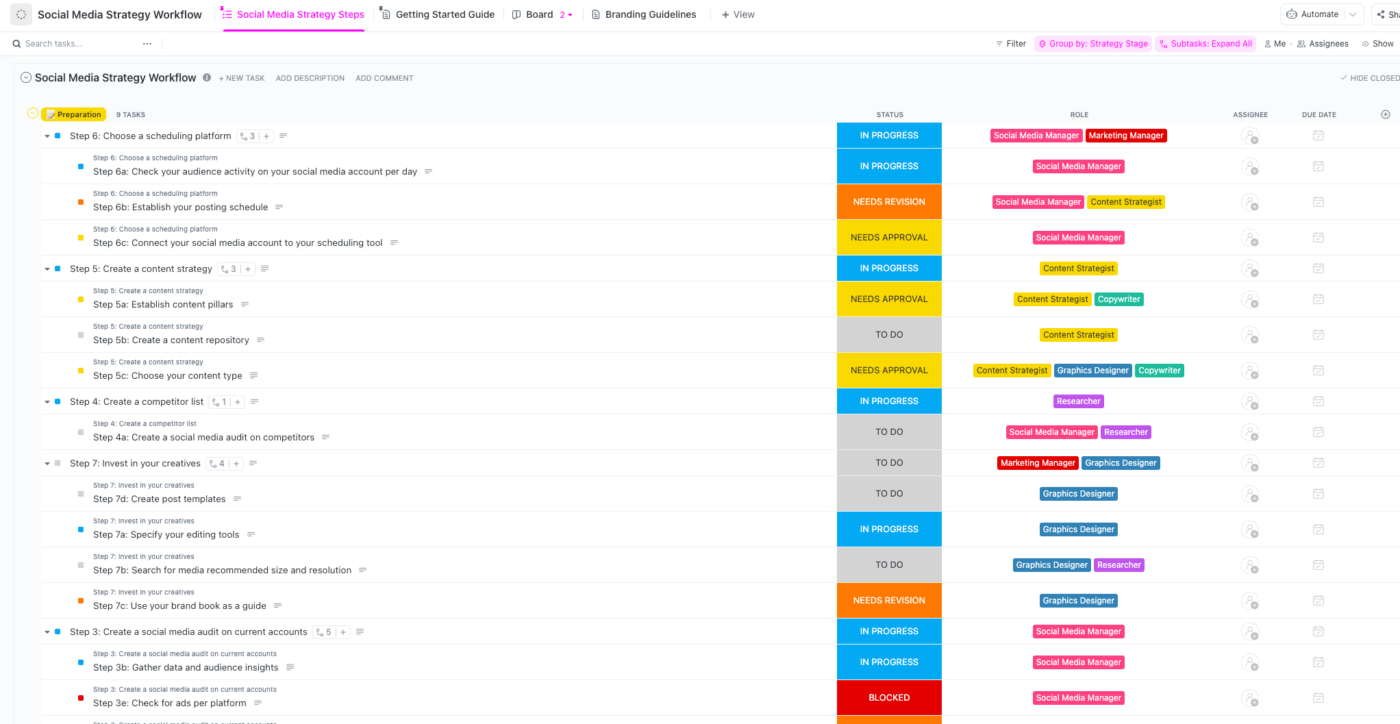
Do you need to coordinate your social media campaigns and posts? With ClickUp’s Social Media Strategy Workflow Template, you can easily track tasks, respond to customer inquiries, and monitor the progress of each campaign. The template comes with built-in checklists, reminders, deadlines, and notifications so that you don’t miss anything important.
With this workflow template, you can easily optimize your social media workflow and stay on top of tasks. It also allows for collaboration between team members to ensure that everyone is on the same page when it comes to social media activities. Try out this workflow template today to streamline your social media strategy.
You get the idea—workflow templates are a huge asset! But your template is only as powerful as the project management platform it’s applied to. That’s why your hunt for the perfect software is just as important as finding the right template.
And that search ends with ClickUp. 🏆

ClickUp is the all-in-one productivity tool to bring your work into one centralized hub with powerful tools to plan, visualize, and collaborate on your workflows. Beyond its rich set of features, ClickUp offers over 1,000 integrations and hundreds of customizable templates to organize, prioritize, and streamline any process.
Among its top project planning tools? ClickUp Whiteboards and Mind Maps!
With ClickUp’s drag-and-drop interface, you can easily adjust and rearrange nodes on your Mind Map to show task dependencies, relationships, and multi-step sequences.
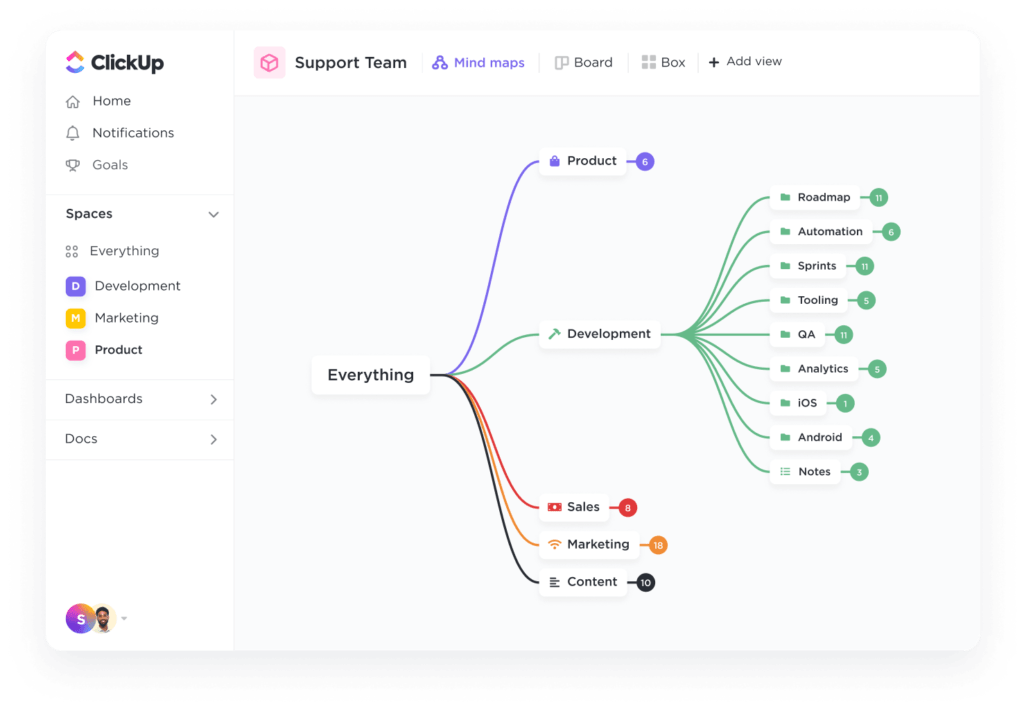
Part of what makes ClickUp Mind Maps so useful in the workflow planning process is the option of Task Mode or Blank Mode for brainstorming new ideas. Like sketching out your thoughts on a fresh piece of paper, Blank Mode provides a clean surface to quickly add steps, ideas, and text to your diagram that can later be connected or converted into tasks.
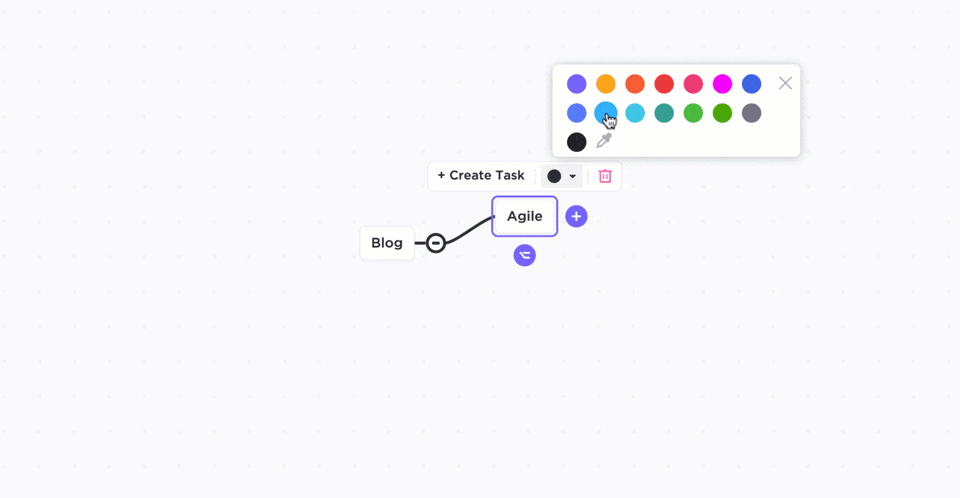
But Mind Maps aren’t the only way to create a workflow diagram in ClickUp—you can also plan out any process using Whiteboards in ClickUp!
While other free project management tools offer integrations for whiteboard functionality, ClickUp is one of the few to build its own Whiteboards platform in-house. Meaning no integrations, add-ons, or upgrades are needed. 🙌🏼
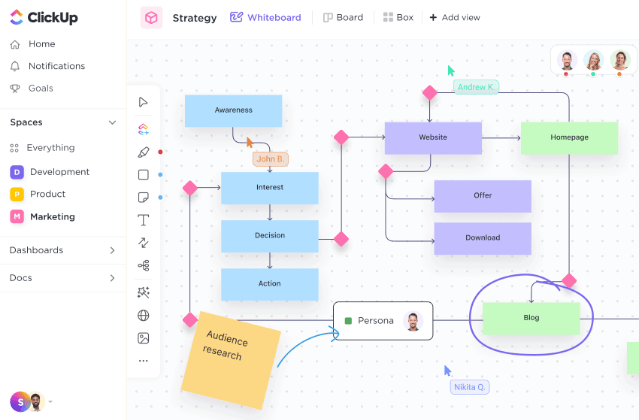
Whiteboards in ClickUp are the fastest, easiest, and most collaborative way to act on your ideas the moment they happen. Plus, they’re flexible enough to handle pretty much anything—from links to images, embedded media, tasks, Docs, and more. And best of all, you can convert any shape on your board into an actionable task.

Bonus: Flowchart Tools
Whether you’re building an Agile workflow from scratch or updating your approval workflows, project management templates are your go-to resource for saving time and covering every last detail.
These 10 templates will not only set your workflow in motion but help you deliver products to the best of your ability. And if you’re still looking for an extra edge to take your workflows to the next level? Look no further than ClickUp.
Sign up for ClickUp and access unlimited tasks, ClickUp Docs, Whiteboards, and more at absolutely no cost.
© 2026 ClickUp