10 TeamGantt Alternatives and Competitors in 2026

Sorry, there were no results found for “”
Sorry, there were no results found for “”
Sorry, there were no results found for “”
As projects become more complex, the project management solution you choose also becomes more complex. The right project management platform lets you manage tasks and milestones, and track your project’s timeline and progress on both a granular level and from a sky-high view.
The TeamGantt cloud-based platform is one popular way to use Gantt charts and other project management tools to do exactly that. But is it the best platform for those of us who love Gantt charts? ?
The best TeamGantt alternative depends on your needs and project requirements. We’ve researched the many alternatives on the market so you don’t have to, and reveal our top 10 TeamGantt competitors below.
The best TeamGantt alternative is the one that best suits your individual needs. Many options exist, from free Gantt chart software to more pricey enterprise plans. Consider the factors below to ensure you get the intended business value from the product you choose to manage projects at your company:
From simple Gantt chart project examples to extensive features that let you manage tasks with ultimate control, the list below will help you find the ideal TeamGantt alternative.
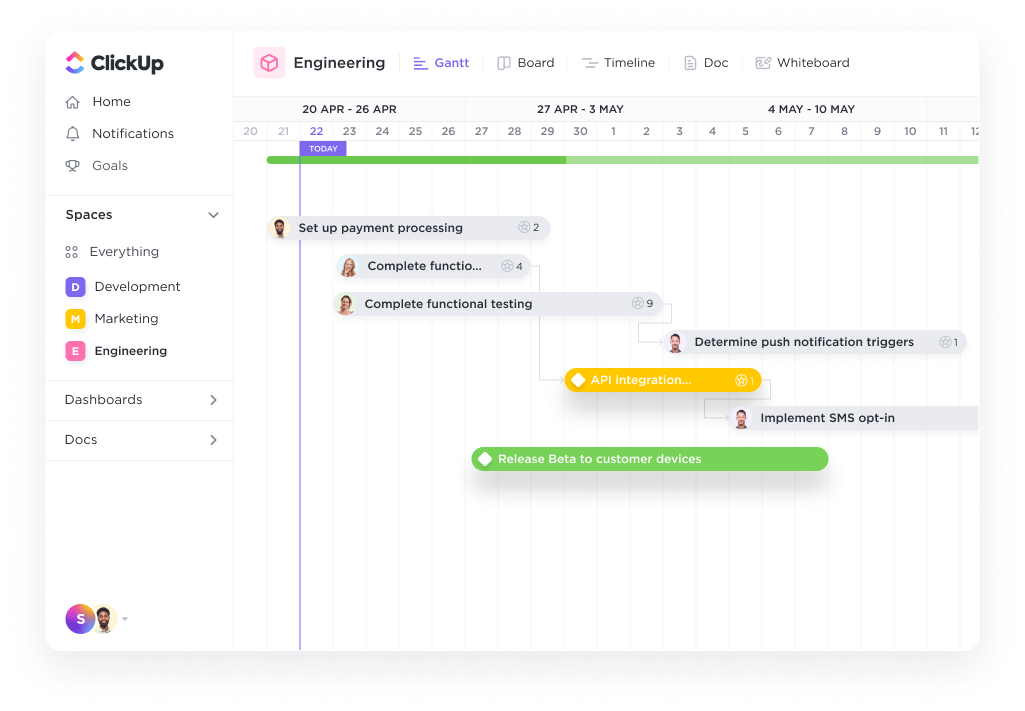
ClickUp is a versatile project management and productivity tool that can provide the features of many business apps in one unified platform. This makes it one of the most capable Gantt chart software products on our list. It achieves this versatility in two ways: an extensively customizable workspace that gives you ultimate control over structuring your projects and a large collection of project templates that cover a range of industries and workflows.
A feature specific to ClickUp’s role as a TeamGantt alternative is ClickUp Gantt chart. It takes the utility of Gantt charts further with comprehensive tools for process improvement that will help you manage tasks even more effectively.
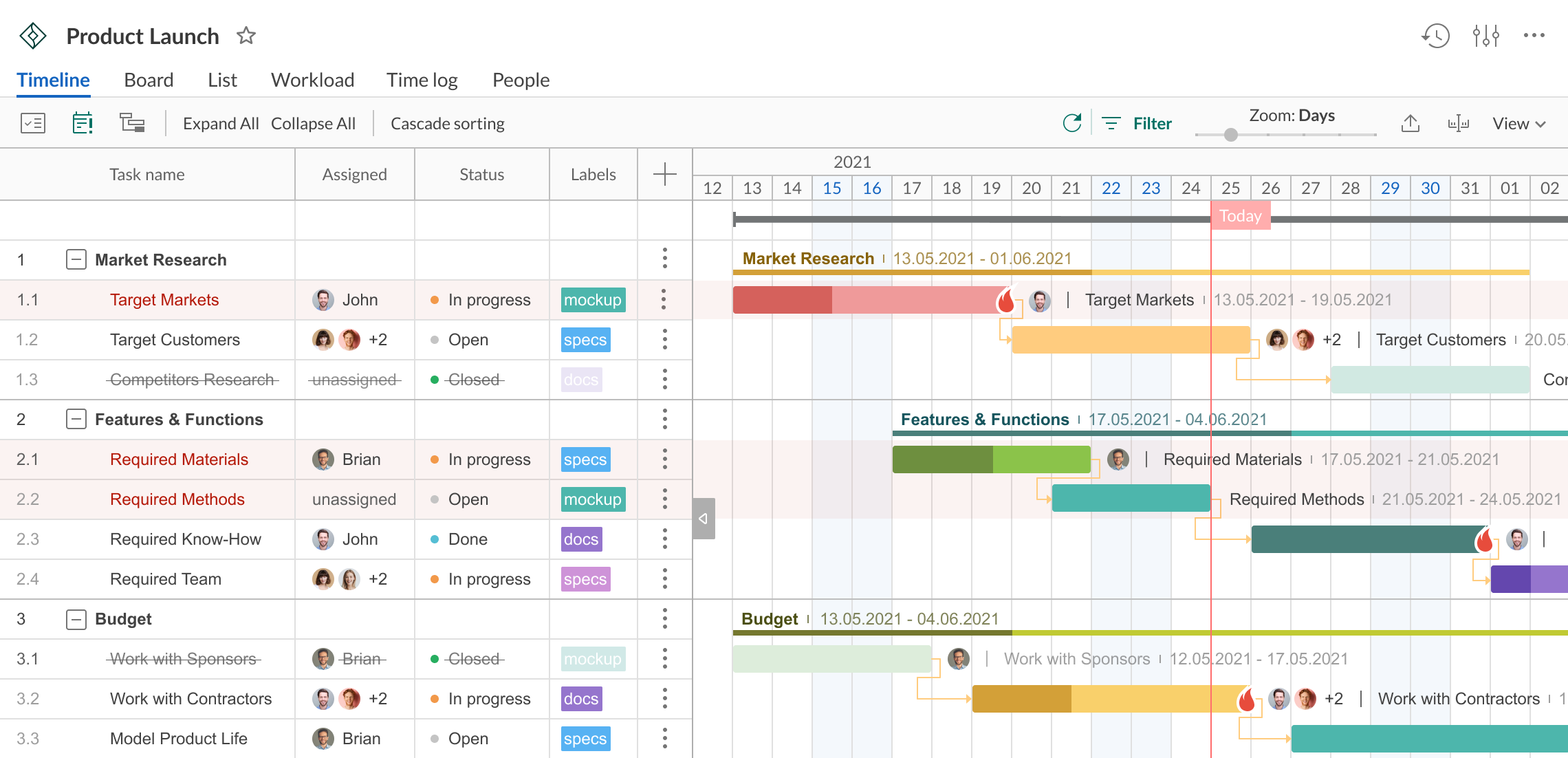
GanttPRO is also high on our list of TeamGantt alternatives. It’s a project management tool that helps people plan and manage projects through a comprehensive set of features beyond Gantt charts.
It has features for task and resource management and time tracking. The project collaboration features will keep everyone on the same page and make it easier for those working on large projects to share files and keep up to date. The user interface (UI) lets you view all your projects, making progress tracking and project management easier.
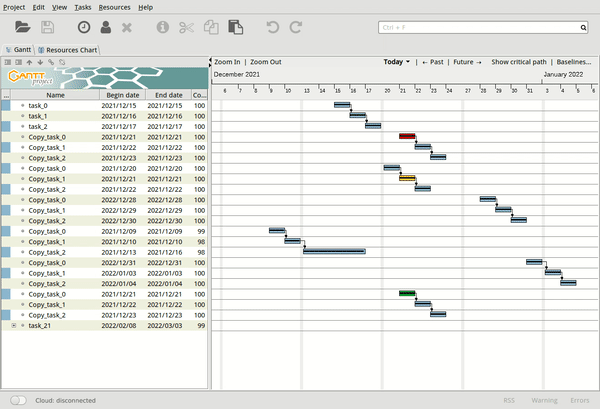
The next of our TeamGantt alternatives is GanttProject. This Gantt chart software is an open-source solution, which you can download for free and use across your business. It has all the basic features you’d expect from a project management tool, including task and resource management.
Users can set baselines, track the original project plan, and monitor progress. GanttProject is compatible with existing Microsoft Project files and can open and save them. It can also export reports in various formats, such as PDF, HTML, and CSV, for easy sharing and printing.
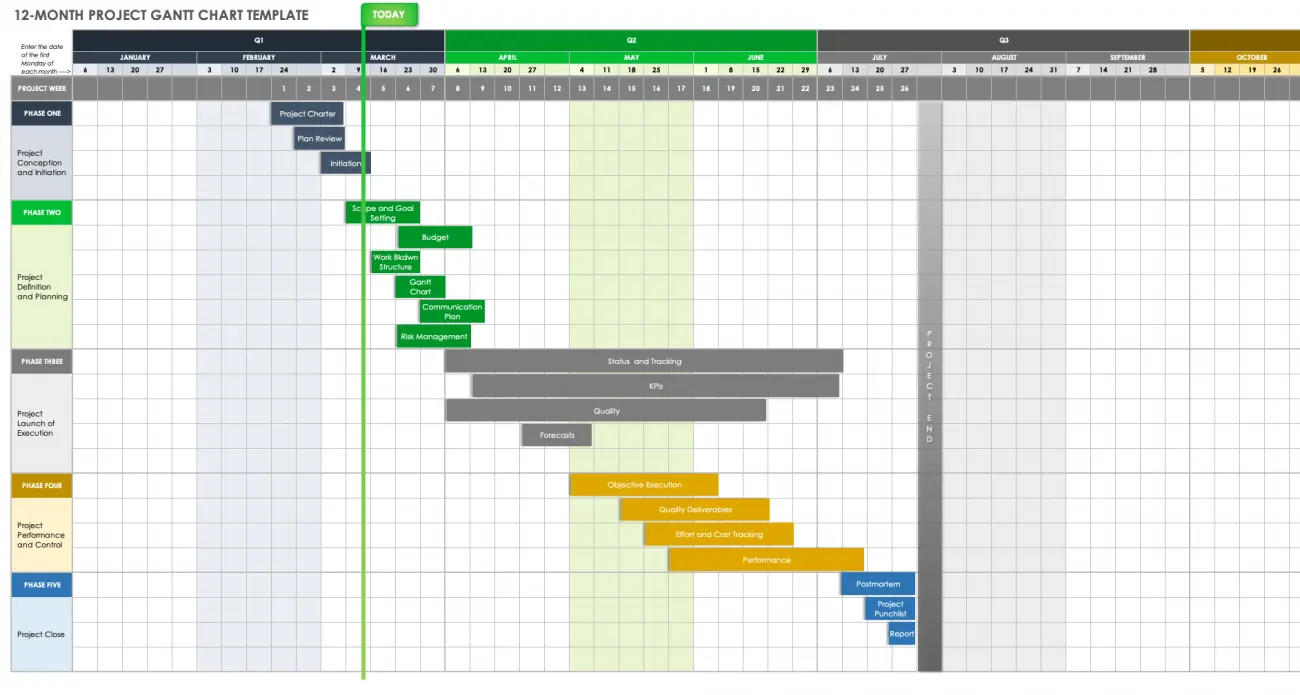
This option is one of the most versatile. Smartsheet is more than just a project management tool. It’s a work execution platform that provides project execution features specific to the industries, such as project management, marketing, operations, IT, construction, and more. Its design aims to improve workflow automation and allows you to manage projects efficiently. To deliver classic project management features, such as task and resource management capabilities, Smartsheet uses the familiar spreadsheet-style layout, turning complex projects into a more easily digestible format.
Although the dashboards take on a spreadsheet-like style, they still provide a project manager with a complete view of the project timelines they need to do their job effectively. They’ll be able to easily visualize tasks, see upcoming ones, and assign them to the appropriate team members.
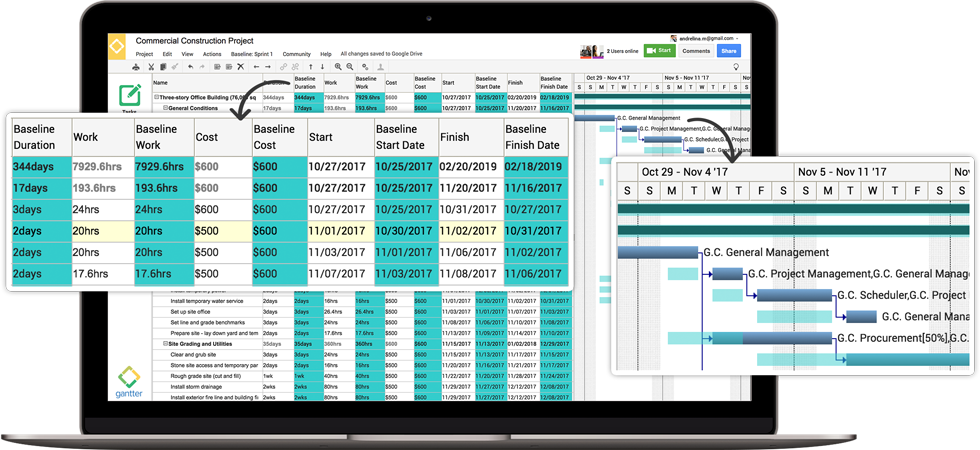
Cloud-based project management software, Gantter, is a project management tool that provides an easy-to-understand UI to help team members more easily manage projects. Like other options on the list, it has task and resource management features. Team collaboration tools include assigning tasks, sharing files, and communicating through the platform to plan projects. Managing projects is easy by integrating the software with other popular tools, such as Google Calendar.
Microsoft Project is a big player in the project management tool space, so Gantter can easily open and edit project data that the software creates. This allows project managers to easily transition to this TeamGantt alternative with minimal disruption to the project’s life cycle.

The original name of this TeamGantt alternative was Clubhouse. It aims to create an agile project management platform that’s simple to use and provides the tools for success with collaborative projects typically associated with agile processes. This means that, in addition to Gantt chart functionality, Shortcut has tools for sprints, epics, backlogs, and other features that agile methodologies use to deliver projects.
These agile tools also provide a comprehensive project management platform that makes project scheduling, collaboration, and tracking easy. Team members can glance at the project progress at each level in the agile process.

Trello is one of the most popular project management solutions. It makes creating, editing, and assigning tasks to specific people simple. Although the software does offer highly capable project tracking tools, it doesn’t have a Gantt chart out of the box. Instead, it relies on third-party integration with Gantt chart software, such as BigPicture, to round out that functionality. Thankfully, this integration is free for all users, as are many others that help turn Trello into a well-rounded project management platform suitable for a variety of intended business goals.
A big selling point of Trello is its simple, drag-and-drop interface. Moving tasks around is as easy as dragging them from one of the task boards to another. These boards can mark completion status, prioritize tasks, and perform many other uses. Since various file types attach to task cards, Trello also functions as an effective document management tool.
Check out these Trello alternatives!

Toggl allows its users to track their time on various project tasks with a timer that’s available across a wide range of platforms and devices. By keeping a detailed record of the time each task takes, project managers can execute schedules efficiently and better estimate a project’s progress.
Toggl’s milestone feature lets you break your project timeline into smaller goals and track progress on completing them right from your project’s Gantt chart. This gives project managers an at-a-glance view of the project’s status. Further aiding project management are the insights the software provides. Because it knows where team members spend their time, it can help identify bottlenecks and areas of inefficiency.
Check out these Toggl alternatives!
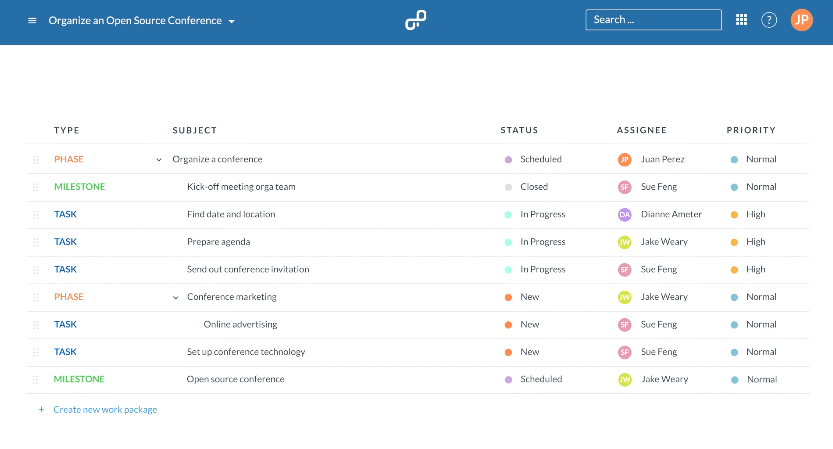
Our next project management solution is available as both a cloud-based option and a self-hosted product. The project management tools available in OpenProject enable easy task management and include extensive document management functionality to help facilitate that. Time management is also an important part of the software, with features that will help keep project scheduling on track.
Project managers who prefer agile methods to deliver projects will find the Scrum and Kanban features particularly useful. You can easily break down project tasks into sprints and track them through the program’s UI. The ability to plan projects using a Gantt chart makes OpenProject a suitable alternative to TeamGantt.

Redbooth is our final TeamGantt alternative for managing projects with a Gantt chart. Its workload assessment feature allows for better resource management by alerting the project manager to team members who may be overwhelmed with work. Its project management tools include time-tracking, functionality, and file-sharing tools. Through the project dashboard, project management teams can manage multiple projects, getting an overview of the assignment of all tasks.
The interface is easy to use, with drag-and-drop functionality providing an intuitive project management space for beginners and experienced users. You can easily collect project data and package it into compelling and insightful reports that keep key stakeholders tracking progress on the project informed.
You don’t want to waste hours managing your project management tools. With the right software at your disposal, your team will be moving faster and more effectively than ever. ClickUp’s Gantt chart view makes managing your day-to-day work simple, even when your workflows aren’t. Set up your free account to get started today. ?
© 2026 ClickUp