10 Best Open-Source Project Management Software Tools in 2026
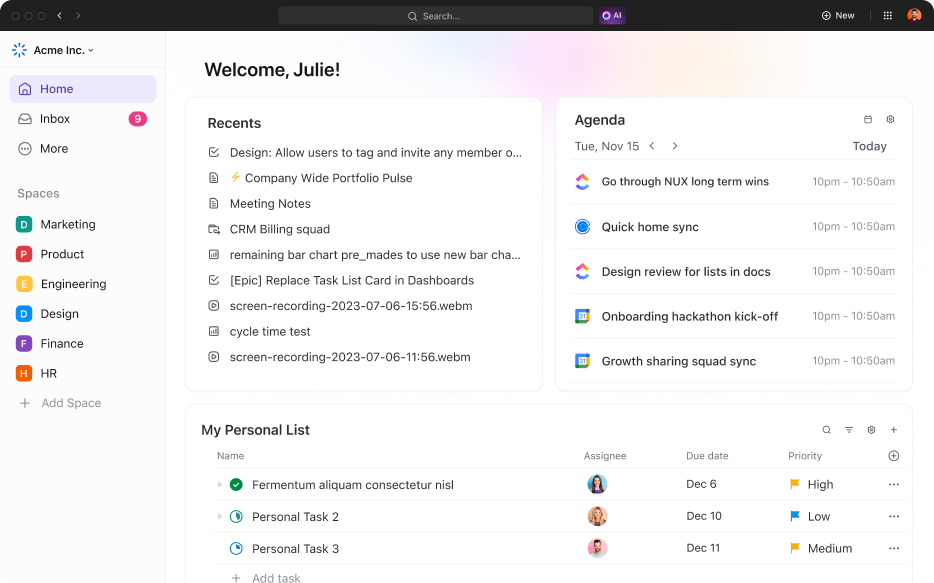
Sorry, there were no results found for “”
Sorry, there were no results found for “”
Sorry, there were no results found for “”
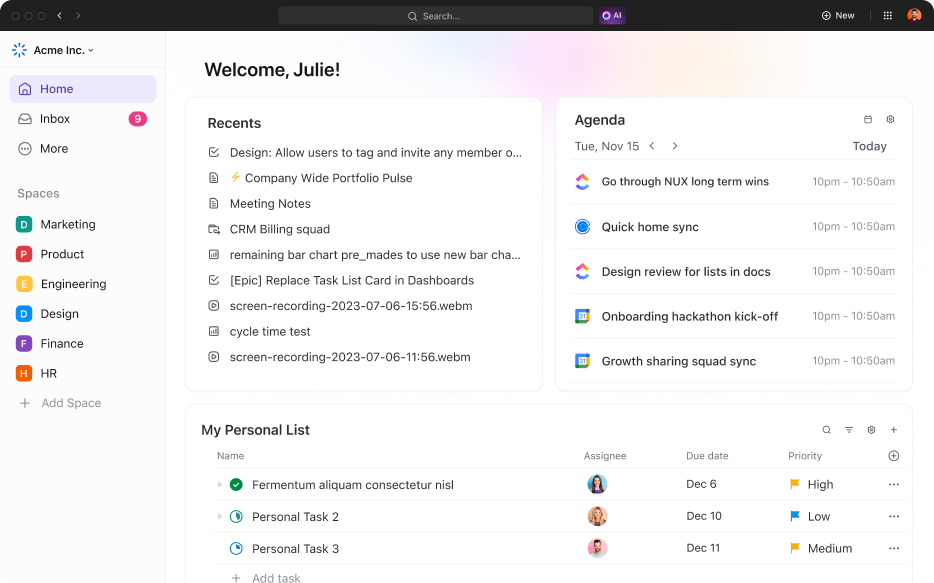
A project manager has a lot on their plate—from keeping track of task timelines to evaluating delivery risks and managing workloads. A reliable project management (PM) tool is a must-have to accomplish goals, but the question of essence is: Should you go for an open-source product or traditional project management software?
Open-source project management tools are often preferred by small companies and startups that don’t want to invest in a pricey “boxed” PM solution. While there’s a perceived notion that open-source software can speed up product delivery for Agile teams, using it can be a double-edged sword at times. ⚔️
For example, project management software that’s open-sourced is usually not the most user-friendly for detailed task management and project planning. You may also have to put up with compatibility issues or severe security flaws with some products.
With that in mind, let’s discuss some of the best open-source project management tools in this guide.
Our quick reviews will help you find the one that can handle your workflows.
The quality of your project management software, whether open source or not, must roughly offer the following functionalities:
If you’re fixated on open-source tools, consider additional factors like pricing and suitability. These products are typically free, but if you need advanced functionalities and support for complex business models, you may have to opt for a paid option.
We’ve combed through dozens of open-source project management tools and selected the top nine options with decent functionalities. Before we get into them, we’d like to present ClickUp, the best-performing free project management solution for small and large companies alike!
ClickUp is a first-class task and project management solution—while not open-source, the proprietary software boasts a user-friendly interface, top-notch privacy and sharing functionalities, and a full range of PM features with no compatibility issues.
ClickUp streamlines your project management workflows, offering seamless visibility, task management, and real-time reporting features. Use 15+ views to monitor your projects and tasks—for example, the List view is great for general overviews, while the Calendar view helps you stay on top of project timelines.
The best part about using ClickUp is that you don’t have to worry about the privacy and security risks that tend to plague open-source tools. With its sharing and permissions settings, you can control the hierarchy-based access privileges of the Folders, Lists, or tasks in your Workspace.
Invite members and guests to specific files and control their sharing and edit permissions. You can also use the Public Sharing feature to share what you’re working on without compromising confidential data. Refer to this video tutorial to see how Hierarchy in ClickUp works.
ClickUp’s Free Forever version comes with incredible perks—such as unlimited tasks, ClickUp Dashboards for tracking progress, collaborative Docs, native time-tracking, and ClickUp Whiteboards for brainstorming and teamwork.
If you are in a paid tier, you can unlock a world of possibilities with ClickUp AI, a work assistant trained to fast-track time-consuming tasks like creating project briefs, timelines, and responsibility assignment matrices.
Make sure to check out ClickUp’s impressive program management template collection. Try the ClickUp Project Management Template to prioritize tasks and goals and monitor progress with no-code automation. Or, use the ClickUp Project Management Dashboard to track success with charts, graphs, and other visuals.
📮ClickUp Insight: Our survey found that knowledge workers maintain an average of 6 daily connections at their workplace. This probably entails multiple pings back and forth across emails, chat, and project management tools. What if you could converge all these conversations in one place? With ClickUp, you can! It’s the everything app for work that combines projects, knowledge, and chat in one place—all powered by AI that helps you and your team work faster and smarter.

ProjectLibre’s main appeal is its compatibility with Microsoft Projects files—making it the perfect open-source alternative to the platform.
ProjectLibre supports various processes for creating and managing project plans. Use the Work Breakdown Structure (WBS) to divide your delivery workload into easy-to-manage tasks, or employ the Resource Breakdown Structure (RBS) to micro-manage resource components.
Use network diagrams to set task dependencies and prevent bottlenecks well ahead of time. Take cost components and deadlines into consideration by visualizing your projects as Gantt charts and observing their health with Earned Value Costing.
ProjectLibre supports 30+ languages, including Arabic, Hindi, French, and German, making it suitable for global teams.
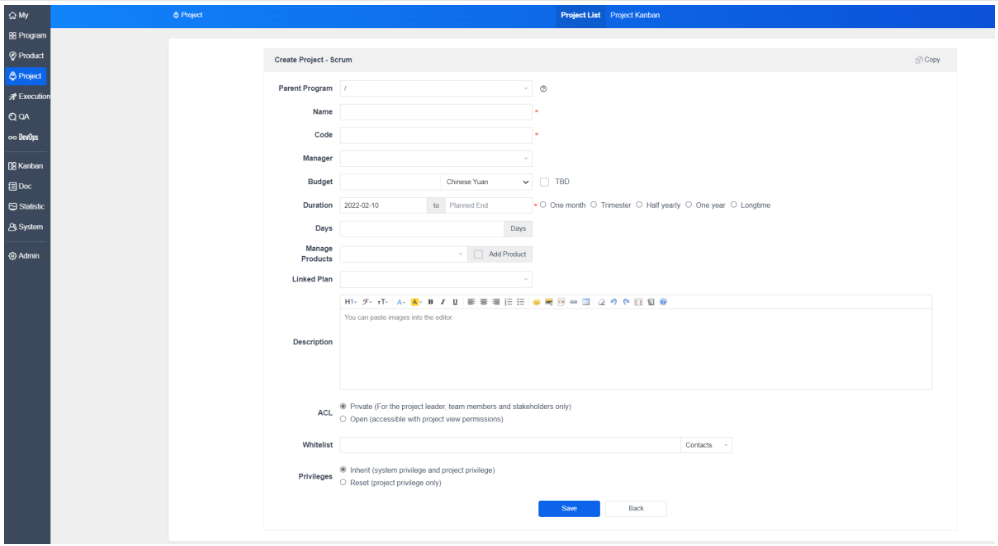
ZenTao is an open-source project management tool based on Scrum, an agile framework often used in software development. It involves breaking down projects into sprints with time-boxed goals. ⏲️
The platform is licensed under ZPL and AGPL, and its Community Edition has no commercial limitations. Use it for your team without worrying about licensing or legal implications.
Creating projects in ZenTao is a breeze—all you have to do is click the Project button, enter the necessary information, and press Save. You can customize your project’s budget and due dates and leave additional info for your team members.
The platform has a Doc section for storing project-related documents. In the Statistic tab, you can pull project performance reports and pinpoint areas of improvement.
ZenTao allows admins to customize permissions and determine the level of access other team members have.
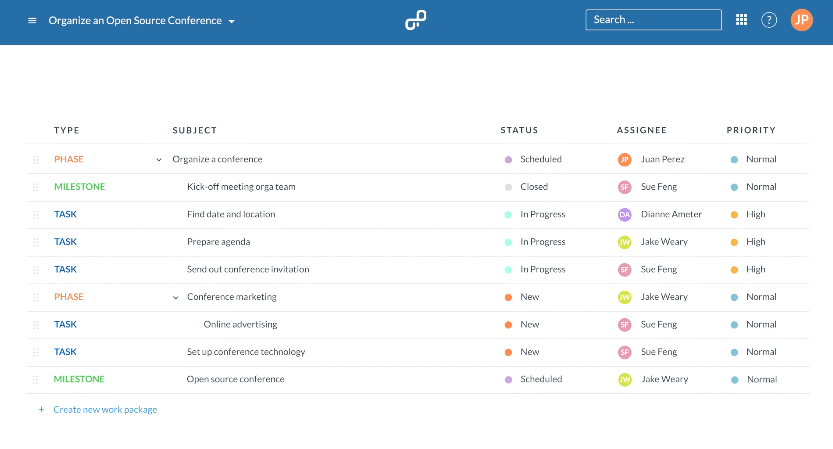
As an open-source platform, OpenProject supports both agile and waterfall methodologies. It offers an impressive set of tools for creating and managing projects.
See the bigger picture with the task management software to create project lists and set hierarchy options. While it can be more of a basic task-tracking tool, project managers can create an overview of the workload for resource allocation and set a clear structure by selecting parent- and sub-projects.
OpenProject offers a dashboard with customizable widgets that display your project’s progress and health, letting you pinpoint and take care of abnormalities ASAP.
Use Gantt charts and calendars to visualize your projects and keep an eye on milestones and deadlines. Other options you may be interested in include OpenProject API (for creating custom integrations), time-tracking, cost reporting, and customizable roles and permissions.
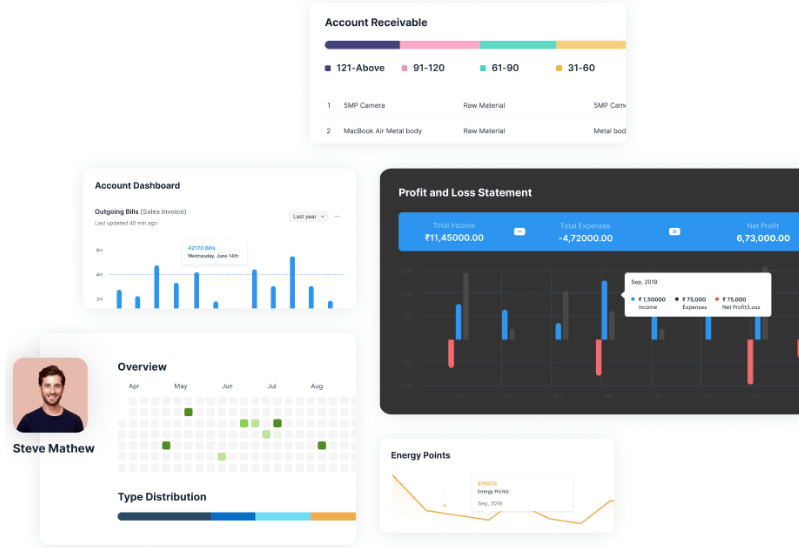
ERPNext is an open-source platform for enterprise resource planning (ERP) activities. It can support financial accounting, order management, HR, CRM, and payroll.
While the platform’s main focus is ERP, it boasts valuable project management tools. You get an all-in-one workspace to oversee projects and switch views to follow status trails.
ERPNext lets you break down projects into tasks, assign them to specific team members, set priorities, and track milestones to ensure you’re always on top of everything going on in your team. Tasks are automatically added to the to-do lists of the team members responsible for delivery. ✔️
Use Mentions and a built-in real-time chat to communicate with your coworkers, brainstorm, and collaborate on shared tasks.
Upload project-related documents in the File Manager, sync your email accounts, track time, bill your clients, and employ customizations for maximum functionality.
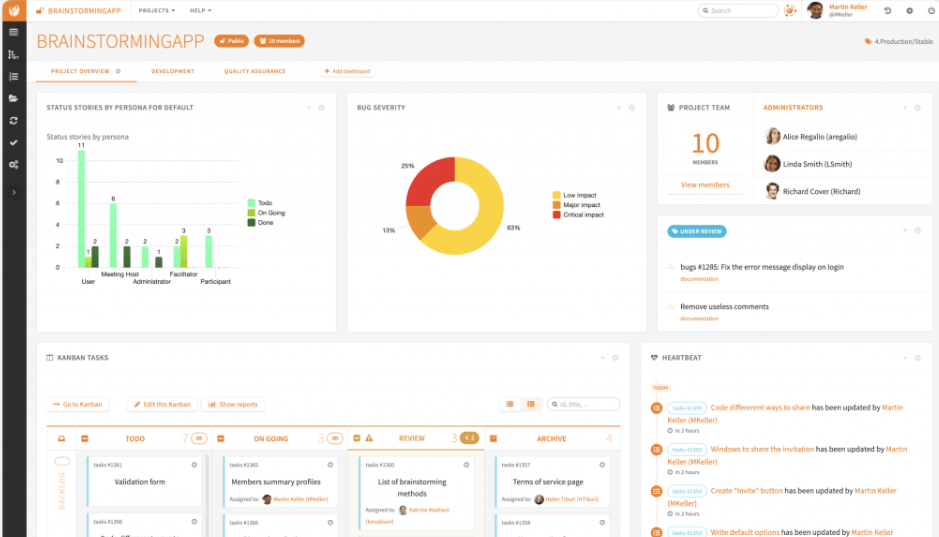
On the hunt for a quality open-source Jira alternative? Tuleap can be a cool replacement software development teams!
Like Jira, Tuleap supports Scrum, Kanban, and hybrid approaches to PM. This web-based solution goes the extra mile to offer software development, testing, and document management tools for easier sprint monitoring, deadline tracking, and project handling.
When it comes to sprint monitoring, Tuleap features burnup and burndown charts to track progress, identify issues, and adjust plans for on-time delivery. Its customizable dashboards bring in the desired visuals with real-time information about the health of projects.
Tuleap has a native integration with Git, a version control system allowing you to track source codes. This platform is licensed under GNU GPL and has no user number, project, or time restrictions.
You can install the project management tool on CentOs and Redhat servers.
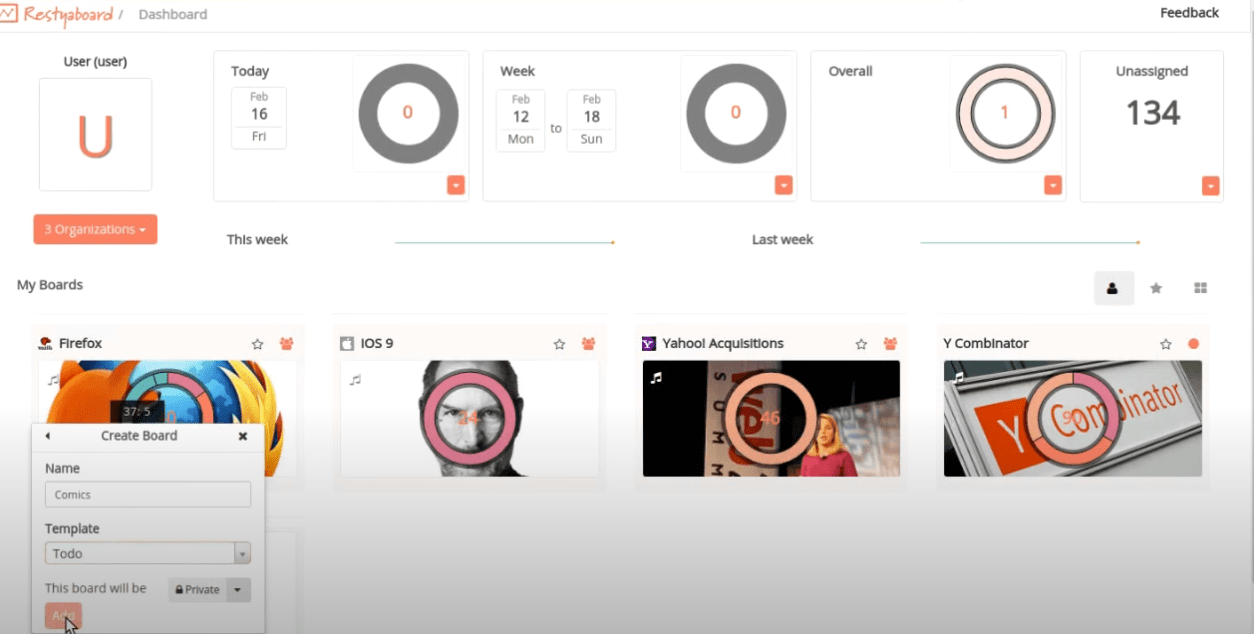
Love Trello’s Kanban boards? Restyaboard can be the perfect open-source Trello alternative!
With this platform, you can break down your complex projects into tasks, add assignees, and monitor progress with visually appealing and customizable boards. Set custom statuses and create to-do lists that supports multiple projects or processes.
Thanks to its multiple layouts, you can observe your projects from every ‘angle,’ identify strong and weak points, and figure out solutions for completion and delivery.
With a built-in chat tool and the option to leave comments, Restyaboard promotes collaboration for fast-paced project methodologies. You have complete control over who can access what with customizable user permissions.
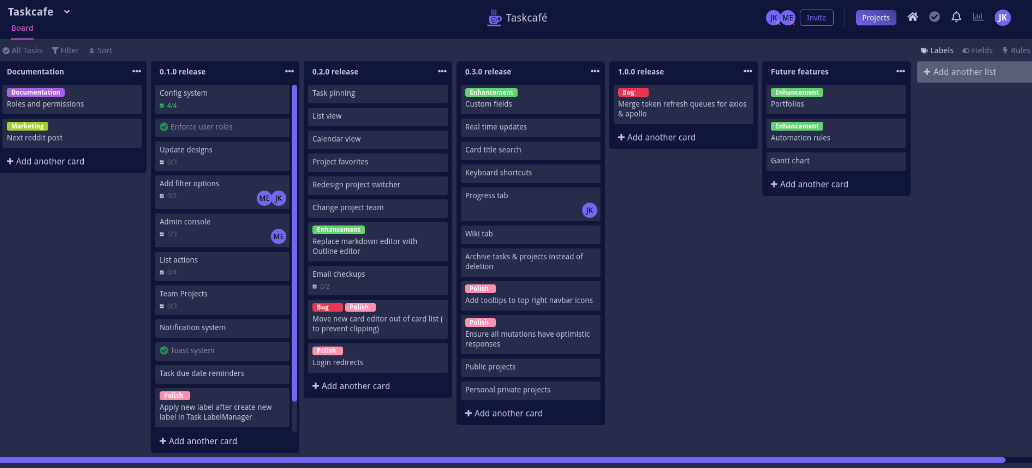
Taskcafe is an open source PM tool revolving around Kanban boards. It has a simple interface that lets you create a board for every project and sort tasks according to their status, software version, or another criterion you opt for.
You can set due dates, labels, and checklists for every task, ensuring all team members have a transparent supply of info. Color-code your lists for enhanced visualization and easier navigation.
Taskcafe offers a My Tasks view—a centralized space for summarizing your deliverables. Your team members can leave comments on every task. This is an excellent way to resolve minor issues or uncertainties on the fly and keep the scattered workflows streamlined.
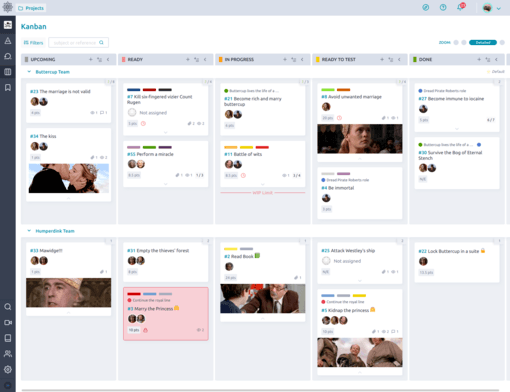
Taiga is an open source PM tool offering impeccable support for cross-functional agile teams. This on-premise platform offers customized installation, is easy to update, and lets you choose whether and how much you’ll contribute to the community. Talk about complete freedom and control!
As a PM solution, Taiga is there for you every step of the way, from planning projects to generating reports. It lets you define, prioritize, and re-prioritize deliverables, plan backlogs, sprints, and epics, and seamlessly switch between Kanban and Scrum.
Use the platform’s team performance dashboard to track who’s doing what. There’s also the Wiki option, which you can use to build and store project-related docs and procedures to facilitate collaboration.
Keep in mind that self-managed Taiga requires Linux and Docker.
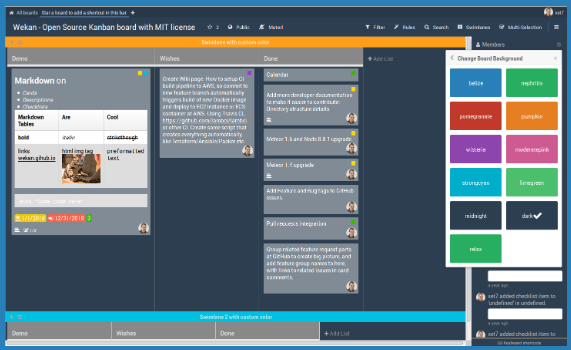
WeKan is another tool that utilizes the power of Kanban to ensure proper project scheduling, organization, tracking, and completion.
With WeKan, you can create boards for every project. Add cards representing tasks to active boards and organize them as lists based on specific criteria, the most common being status: To Do, Doing, and Done.
WeKan packs some bells and whistles that make it much more than a giant board with sticky notes.
For example, you can mark specific cards and be notified of changes, which comes in handy when you’re running multiple projects with hundreds of tasks. Use keyboard shortcuts to save time, attach files, and apply filtering to maximize efficiency.
If you’re switching to WeKan from Trello, you can import all project data in only a few clicks. The platform also allows configuring access controls and determining which team members can access sensitive data and edit boards.
Getting a quality project management tool is always a good decision, whether you’re running an enterprise, small business, or startup. Open source options offer affordability, transparency, and scalability, but you can always go for proprietary products with a similar profile of features.
ClickUp, for instance, is a great option in terms of customizability, task and project management, integrations, templates, and collaboration. Its unmatchable customer support, tutorials, and security make it a must-try tool for small and big teams!
© 2026 ClickUp