Top 10 Microsoft Forms Alternatives & Competitors

Sorry, there were no results found for “”
Sorry, there were no results found for “”
Sorry, there were no results found for “”

Microsoft Forms is a great tool for collecting and analyzing data, but its full potential is achieved when integrated with other Microsoft applications. To leverage the software, you may need to invest in additional Microsoft tools, which come at an extra cost. ?
Fortunately, Microsoft Forms alternatives offer similar functionality and more advanced features to standardize data collection. Let’s unpack the top 10 online form builder tools to find the best fit for your organization’s needs!
The project team needs the tools to collect, process, and analyze data regularly to make informed decisions and monitor task progress. An online form builder can be an invaluable tool to help you collect the data you need from your team, stakeholders, and customers. It allows you to create customizable and shareable forms that can be accessed and completed from anywhere, making data collection faster, more accurate, and more efficient. ⚡️
Project managers should look for a versatile online form builder that provides the advantage of remote access and allows your team to maximize their data collection and analysis efforts.
Here are key features to consider when choosing a form builder:
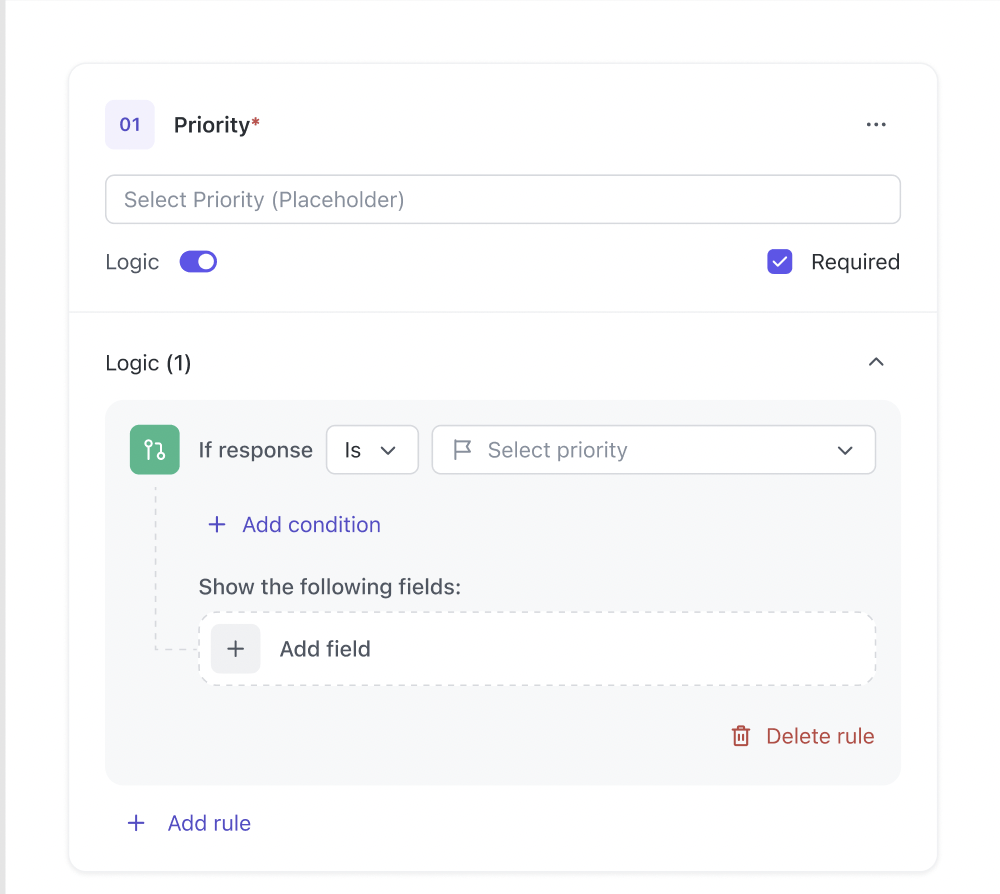
However, collecting data is only a part of the workflow. To make the most of your online surveys and inquiries, a project management tool is necessary to manage your project activities, track progress, and collaborate with your team.
Integrating an online form builder with a project management tool allows you to collect and analyze data in real-time and use the insights gained to make informed decisions like determining priorities and high-value work! ?
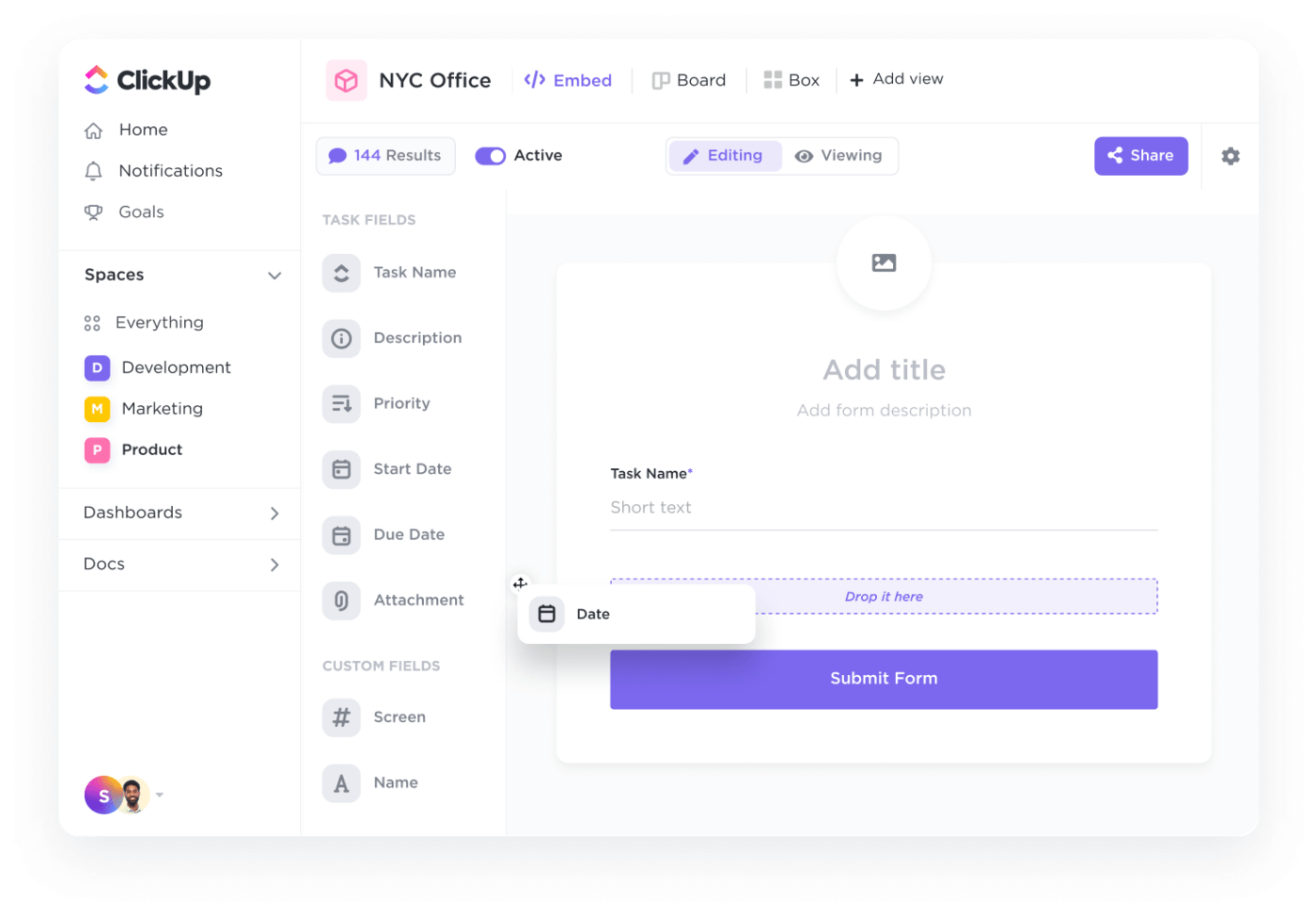
ClickUp is the ultimate solution for teams looking for a powerful productivity platform to streamline data capture and collection. The Form view in ClickUp is designed to offer a fully customizable experience that frees up your team’s time from manual data entry so that they can focus on their tasks and goals.
And with the conditional logic feature in ClickUp Forms, you can create Forms that dynamically adjust based on the previous answers, providing your respondents with a better user experience.
From internal project requests to online surveys, all your work is integrated into a single platform for efficient intake. Share the Form’s direct link or build it into a page with the HTML code and let ClickUp do the heavy lifting after a Form response is complete. ?
Best of all, your team will gain actionable insights to make data-driven decisions and fast-track workflows!
Learn how ClickUp Forms streamlines work for software teams!
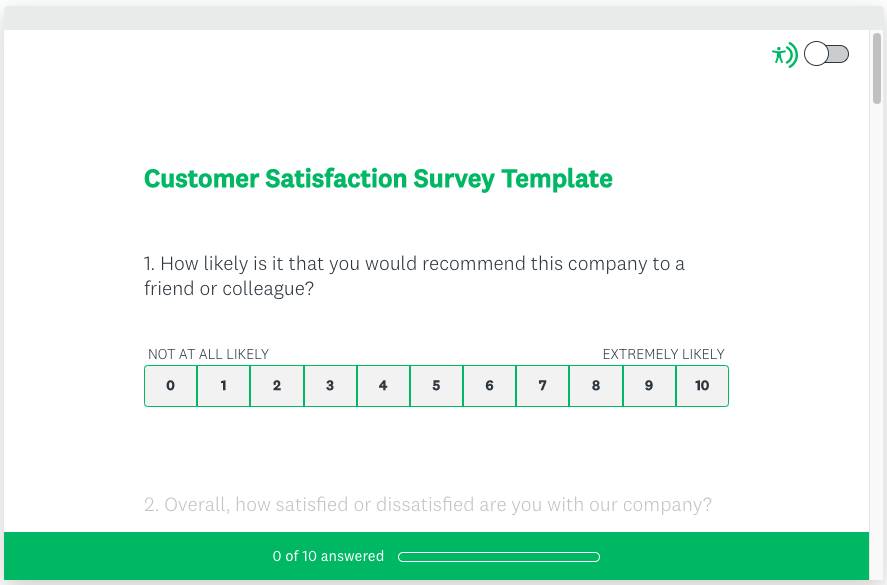
SurveyMonkey is an online form builder with an intuitive, easy-to-use interface to create engaging forms and collect data from respondents. With SurveyMonkey, users have a variety of question types, including multiple-choice, rating scale, matrix questions, open-ended responses, and more.
Unlike Microsoft Forms, SurveyMonkey gives various customization options such as themes, logos, colors, and fonts for a branded and professional look. SurveyMonkey also offers the ability to collect form responses online or via email. With the powerful analysis tools included in the platform, users can review response data and draw meaningful insights.
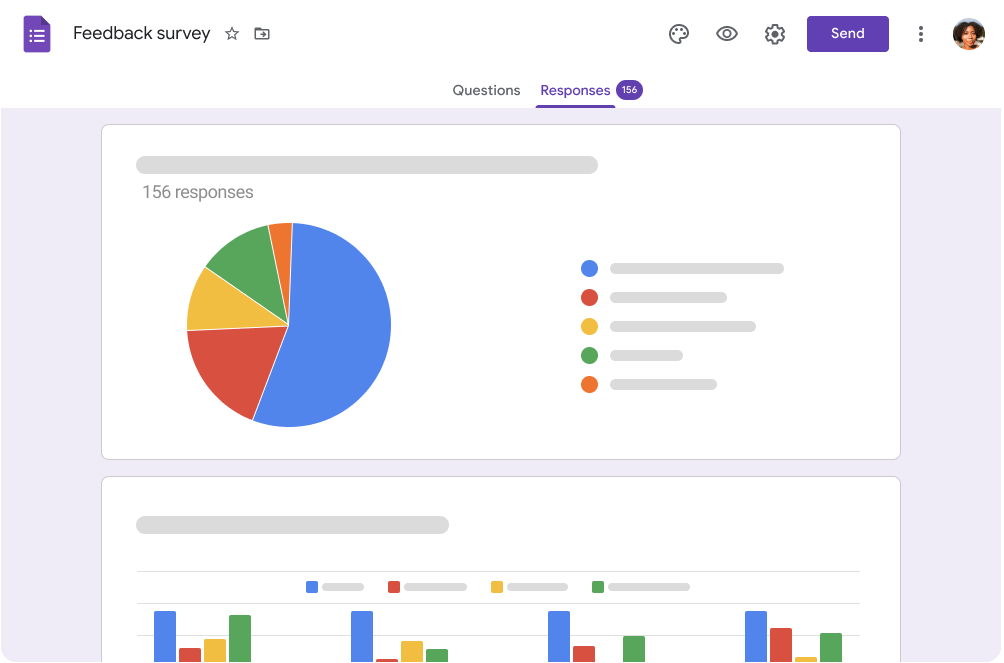
The next Microsoft Forms alternative is Google Forms, a data collection tool used to create surveys, quizzes, polls, questionnaires, and other forms. Its drag-and-drop editor allows users to create multi-page forms with various question types, such as multiple choice, text boxes, checkboxes, drop-downs, and more!
Online forms are collected securely in a database that can be easily managed and viewed through Google Sheets. With its user-friendly interface and extensive features, Google Forms is a simple survey tool for collecting customer feedback.
Compare Google Forms Vs. Microsoft Forms!
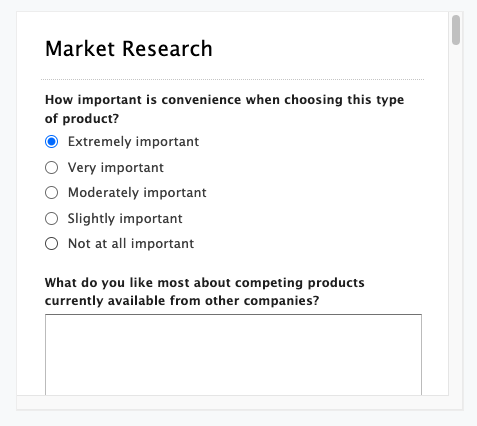
Wufoo is an online form-building and hosting platform for users to create surveys, contact forms, registration forms, and more. It also provides users with tools to collect payments and store data. Wufoo is easy to use, allowing users to drag and drop elements into pre-made templates or start from scratch.
The tool also offers detailed analytics and the ability to customize forms with custom CSS and HTML. Wufoo is a great tool for collecting customer data, managing projects, tracking payments, and more!
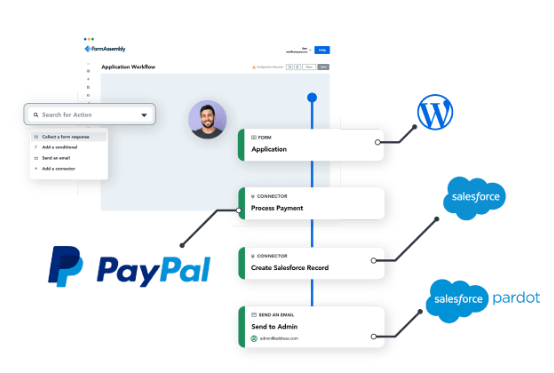
FormAssembly is an online form builder designed to streamline the process of data collection and form submission. It gives teams the tools to create interactive online forms with a drag-and-drop interface. FormAssembly’s features include customizable design templates, built-in logic checks, support for advanced features like file uploads and online payments, and secure data storage and reporting.
The platform also integrates with various third-party services to provide additional functionality and options like online payments. These integrations are a must for companies that intend to sell their products or services and gather payments through online surveys or order forms!
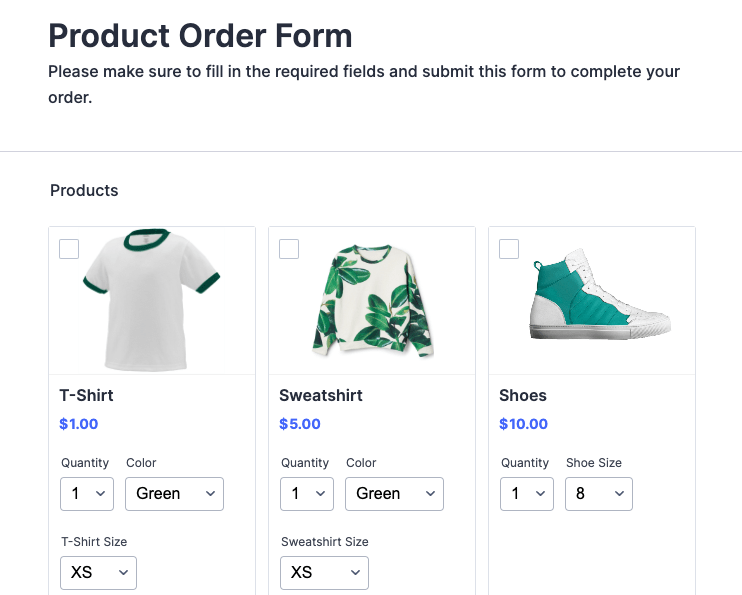
Jotform is a form builder and survey software for teams to execute forms, surveys, and polls effortlessly. It can be used for a wide range of purposes, including collecting customer feedback, gathering data for research projects, and conducting market research.
Using JotForm’s intuitive drag-and-drop editor, users can easily design forms and surveys, add various questions and elements, and share them via email or embed them on any website. The software also gives teams access to powerful analytics to monitor form performance in real time and gain insights from their data!
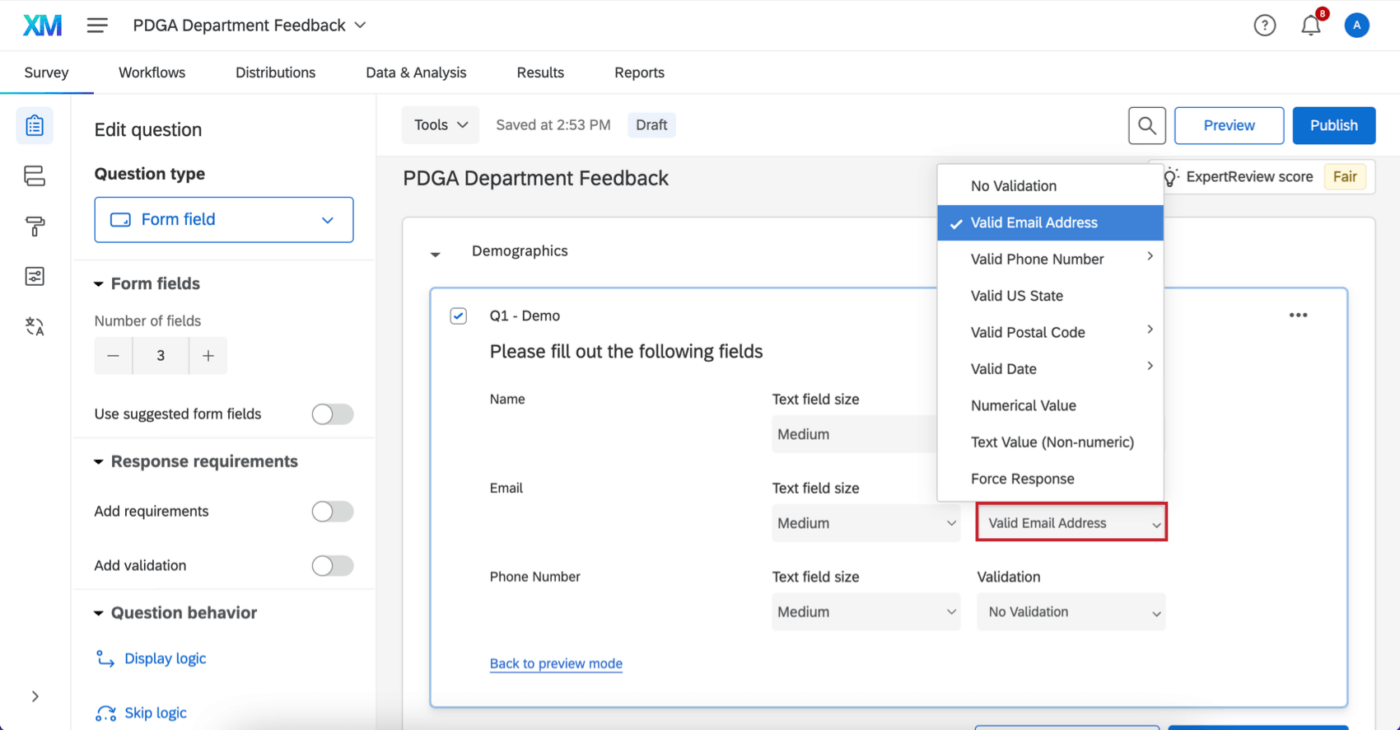
The next Microsoft Forms alternative is Qualtrics, an online survey software and experience management platform designed to help organizations collect and analyze data. It lets users create, distribute, and analyze surveys in various formats with powerful customization options.
With Qualtrics, users can quickly track survey responses, create reports and graphs, export data to other programs, and embed surveys into websites and mobile applications. Qualtrics allows organizations to quickly gain real-time insight into customer satisfaction, preferences, and behavior.
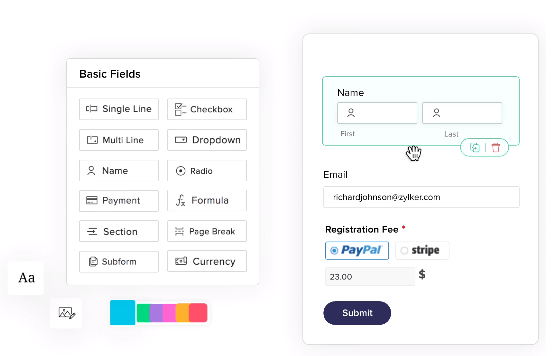
Zoho Forms is an online survey tool designed to help users quickly create forms. It offers powerful features such as conditional logic, custom branding, and multiple submission types. With a wide range of templates, customization options, and export features, Zoho Forms lets teams build online forms their way.
With Zoho Forms, you can easily create and integrate custom forms into other applications, such as CRM and accounting solutions. Additionally, you can use it to automate tasks and save time on data entry!
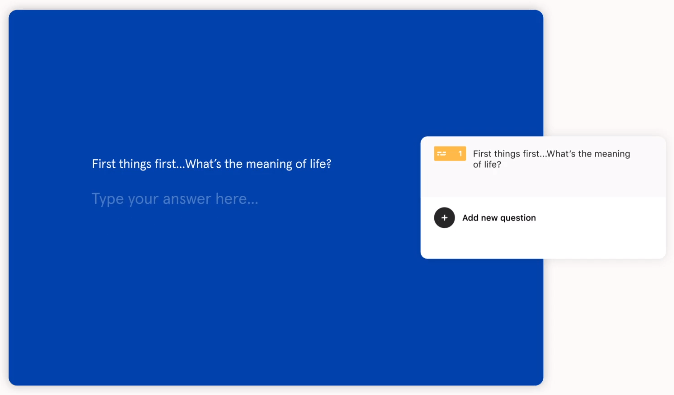
Typeform is a form builder allowing users to create beautiful web forms and customer surveys. It offers a wide range of ready-made templates and customization options. The platform also provides advanced features like powerful analytics tools to track and analyze the responses to their forms.
Typeform is a great tool for businesses, organizations, and individuals to collect data quickly and accurately. With its user-friendly interface, anyone can create engaging surveys without having advanced coding skills or design experience!
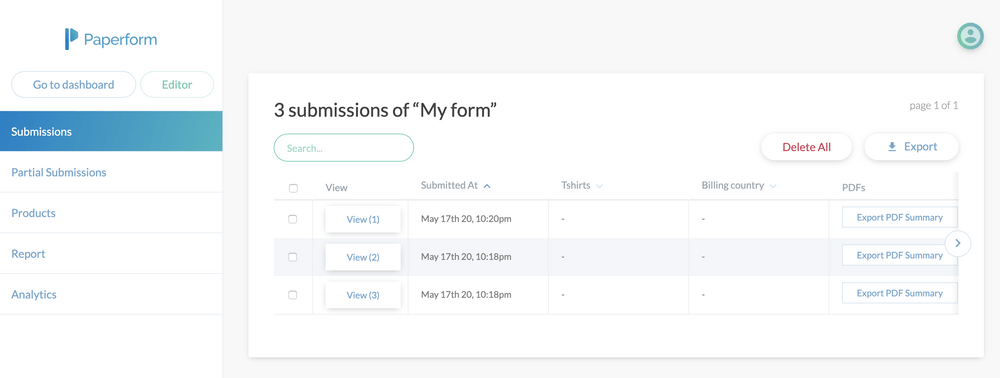
Paperform is an online form builder with an intuitive drag-and-drop interface to build forms from scratch or pre-made templates. Paperform also provides a wide range of customization options for forms, including colors, fonts, logos, and more, so teams can create a form that looks exactly how they want it to!
Paperform also helps teams save time with its built-in automation tools. Teams can use Paperform’s Zapier integration to create automated workflows that connect their forms with popular apps and services, such as email marketing platforms and CRMs. This makes it easier for teams to get the most out of their data.
Looking for more Form tools? Check out these Formstack alternatives!
ClickUp is a powerful all-in-one productivity platform and the best alternative to Microsoft Forms. Its flexible and customizable form builder, conditional logic, and personalization features make it an excellent tool for teams of all sizes to streamline their data collection process and improve workflows. ??
With ClickUp, project managers have tools within reach to automate repetitive tasks, assign team members to specific forms, and gain valuable insights from real-time analytics.
Plus, ClickUp’s integrations with other tools and apps allow for even more powerful functionalities. Create a ClickUp account today to get started!
© 2026 ClickUp