

Getting feedback from users, potential customers, or employees is one of the most standard ways to improve your products and business operations. Modern form building software even allows for workflow automation that makes analyzing data from the responses easier.
Formstack is a popular form builder software product with a large user base. However, being popular doesn’t mean it’s the right choice for you.
We’ve compiled this list of top Formstack alternatives to show you what else is out there. If you’re looking to switch from Formstack or are shopping for options on the market, this list will help you narrow down your choices.
What Should You Look for in Formstack Alternatives?
When comparing alternatives to Formstack, you need to be aware of the features most form building software offers. Once you know what options are available, focus on short-listing the products that have the features you want. Some factors to keep in mind include:
- Third-party integrations: The ability to connect various software products for a cohesive workflow allows for greater process efficiencies in form submissions. Find a form builder that works with the tools you already use and allows for basic task automation
- Advanced features: Look at the unique features of each option. If any of these features are central to your needs like offline data collection, it narrows down the options
- Data security and compliance: Some businesses have very strict data compliance requirements. If that applies to you, make sure the software you choose meets those requirements
- Pricing: The pricing of software can be confusing, with each option having several tiers and each tier having different features. Look for a product that’s in your budget, but that also delivers a good ratio of cost to features
The 10 Best Formstack Alternatives
Let’s break down the strengths and weaknesses of the 10 best Formstack alternatives and provide other information to create online forms.
1. ClickUp

ClickUp is an all-in-one productivity platform with a drag-and-drop Form builder and conditional logic! Known for its extensive automation capabilities, ClickUp makes adding forms to your workflow simple. Use ClickUp Forms components to unlock its full potential.
Create a form, analyze responses, and delegate action items to team members all from the same place.
To help users get up to speed quickly, ClickUp offers a massive library of templates, including many for feedback Forms. The process is simple, seamless, and successful.
ClickUp best features
- ClickUp Automations to create a task using the information gathered
- Features for real-time collaboration among team members, including document management
- Support for conditional logic to organize collected data
- Integration into third-party software
- Options to share, export, and embed Forms
ClickUp limitations
- Limited customization options for Form design
- A steep learning curve for complex Form creation
ClickUp pricing
- Free Forever
- Unlimited: $7/month per user
- Business: $12/month per user
- Enterprise: Contact for pricing
ClickUp ratings and reviews
- G2: 4.7/5 (2,000+ reviews)
- Capterra: 4.7/5 (2,000+ reviews)
2. Jotform
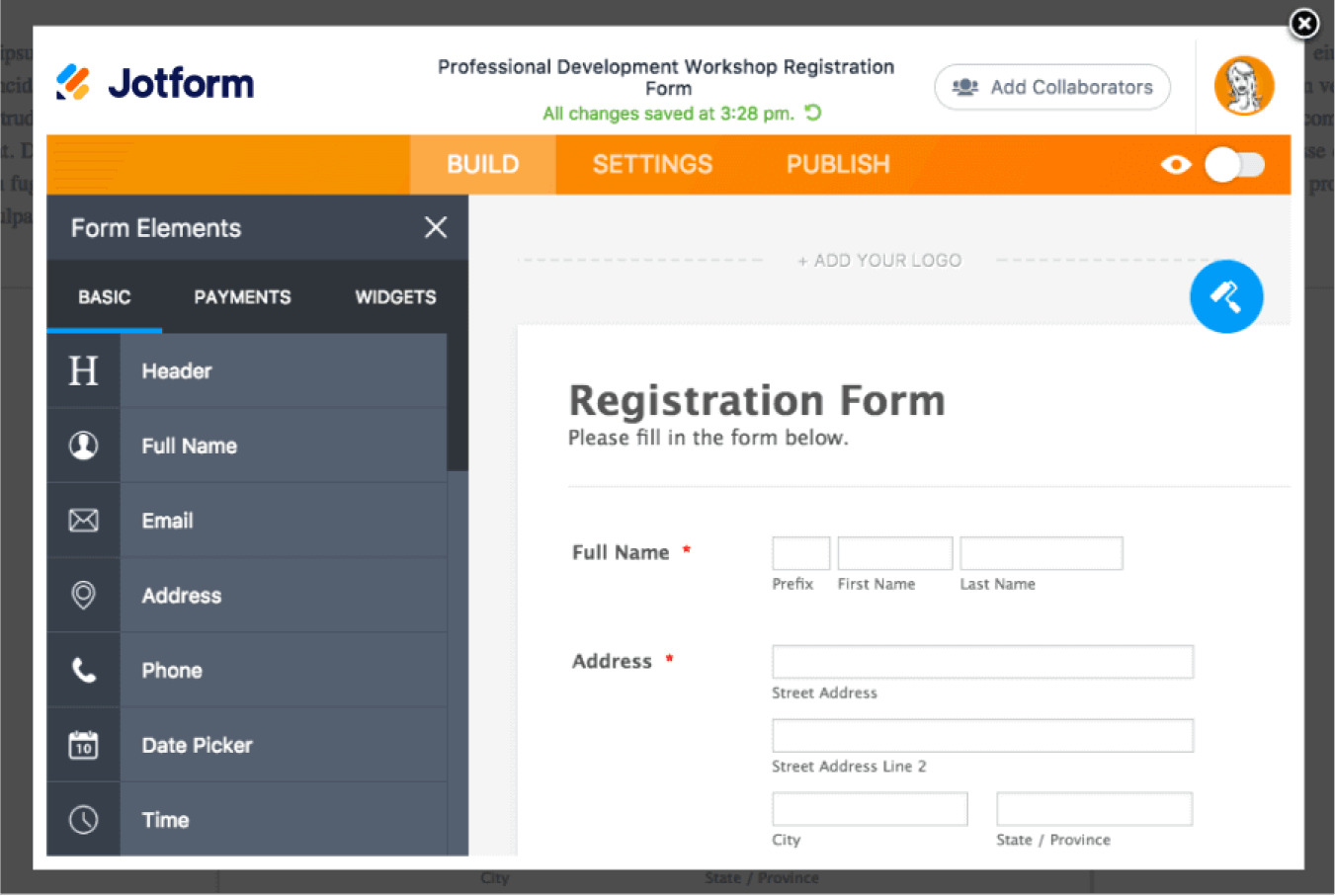
Jotform is a popular builder for online forms with an extensive selection of pre-designed templates. This platform lets users create forms for surveys, event registrations, feedback, and more.
You’ll create forms with Jotform’s extensive customization options and easy-to-use interface and take advantage of conditional logic, advanced widgets, and calculations to handle complex needs. Various automation tasks are possible through Jotform’s integrations with several third-party applications.
Jotform also strongly emphasizes data security, making it an excellent choice for those in sensitive industries.
Jotform best features
- An extensive selection of fields to build online forms
- Support for conditional logic to create interactive forms
- A library of form templates to build conversational-style forms
- Gateway service to accept online payments
- Tools for data management and analytics
Jotform limitations
- High price for some advanced features
- Occasional bugs when creating forms
- Advanced form logic may be difficult to master
Jotform pricing
- Free plan
- Bronze: $39/month per user
- Silver: $39/month per user
- Gold: $129/month per user
- Enterprise: Contact sales for pricing
Jotform ratings and reviews
- G2: 4.7/5 (2,000+ reviews)
- Capterra: 4.6/5 (1,500+ reviews)
Compare Google Forms to Jotform!
3. Google Forms
Google Forms is a part of Google Workspace (previously known as G Suite). The product integrates deeply with the Google ecosystem, making it easier for users to collaborate and share their work.
It lacks some of the customization and advanced features that other online form builders have but provides a straightforward approach for basic needs. This makes it an ideal solution for quick polls and simple surveys or feedback forms.
Users automatically collect responses to surveys in a Google Sheet for easy access and analysis and set up email notifications for submitted forms.
Google Forms best features
- Intuitive form creation interface to generate custom reports
- Integration with other Google Workspace products
- Automatic sending of responses and data to Google Sheets
- Shared or restricted access to forms
- Basic analytics functionality
Google Forms limitations
- Minimal customization options for form appearance
- Missing advanced form creation features compared to alternatives
- Limited integration with products outside the Google ecosystem
Google Forms pricing
The Google Workspace package includes Google Forms. The pricing below is for that suite of products.
- Free forever
- Business Starter: $8/month per user
- Business Standard: $12/month per user
- Business Plus: $18/month per user
Google Forms ratings and reviews
- G2: 4.6/5 (40,000 reviews)
- Capterra: 4.7/5 (10,000+ reviews)
Check out more form builder software, including Zoho Forms and Elementor Form Builder!
4. SurveyMonkey
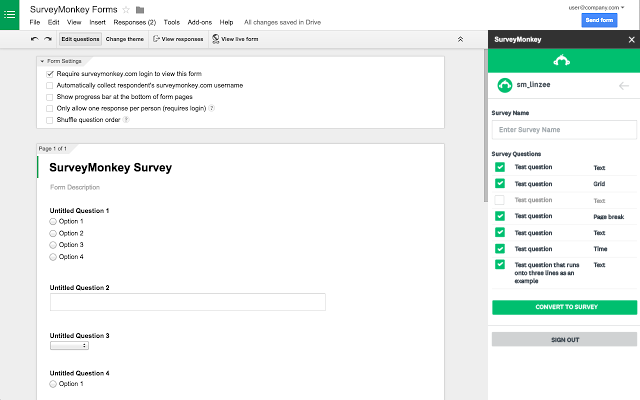
As the name implies, SurveyMonkey started as a versatile survey creation platform. This already well-established name expanded into other form-building tasks, keeping the same user-friendly interface and strong suite of analytical tools.
To help users get started, SurveyMonkey provides many pre-built templates. It automates survey responses, sends reminder messages, and customizes messaging based on form responses. Further automation is possible through SurveyMonkey’s connection with third-party apps through Zapier.
SurveyMonkey best features
- Dynamic surveys created with branching logic
- Large selection of question types
- Surveys that distribute through many popular channels
- Several data analysis and reporting tools
- Tools for targeting specific audiences
SurveyMonkey limitations
- Advanced features are higher priced
- The interface could be overwhelming when forms get large or complex
- Limited integration with third-party tools
SurveyMonkey pricing
- Team Advantage: $25/month per user
- Team Premier: $75/month per user
- Enterprise: Contact sales for pricing
SurveyMonkey ratings and reviews
- G2: 4.4/5 (18,000+ reviews)
- Capterra: 4.6/5 (9,000+ reviews)
5. Microsoft Forms
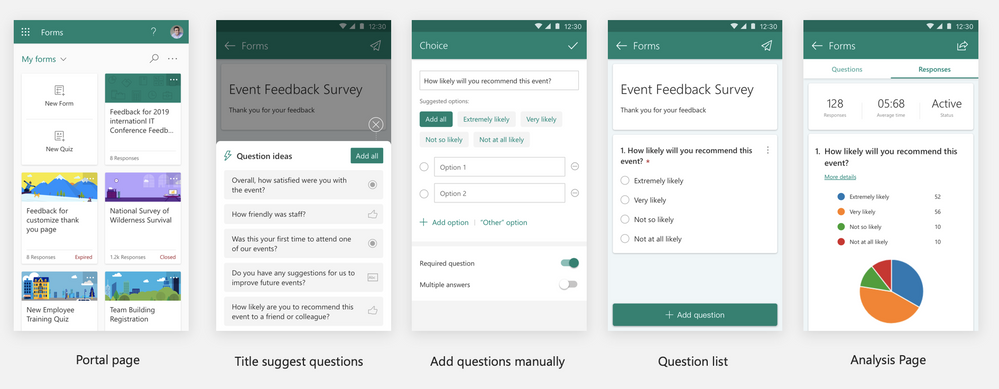
Part of Microsoft’s 365 offering, Microsoft Forms is a straightforward form-building application similar to Google Forms. It’s integrated tightly with other products in the 365 suite and automates data collection and organization through Excel and SharePoint.
Like its rival at Google, Microsoft Forms limits integration capabilities outside of its ecosystem, and its features are basic. This could be the perfect fit for those fully invested in Microsoft’s platforms who have basic needs.
Microsoft Forms best features
- User-friendly interface for creating forms
- Integration with other Microsoft 365 products
- Support for real-time collaboration among team members
- Support for quizzes with automatic grading
- Artificial intelligence (AI)-powered suggestions for poll questions
Microsoft Forms limitations
- Fewer pre-defined templates than some other competitors
- Limited options for customizing a form’s appearance
- Limited support for integration with products not under the Microsoft umbrella
Microsoft Forms pricing
- Business Basic: $6.00/month per user
- Business Standard: $12.50/month per user
- Business Premium: $22.00/month per user
Microsoft Forms ratings and reviews
- G2: 4.4/5 (300+ reviews)
- Capterra: 4.5/5 (77 reviews)
6. WPForms
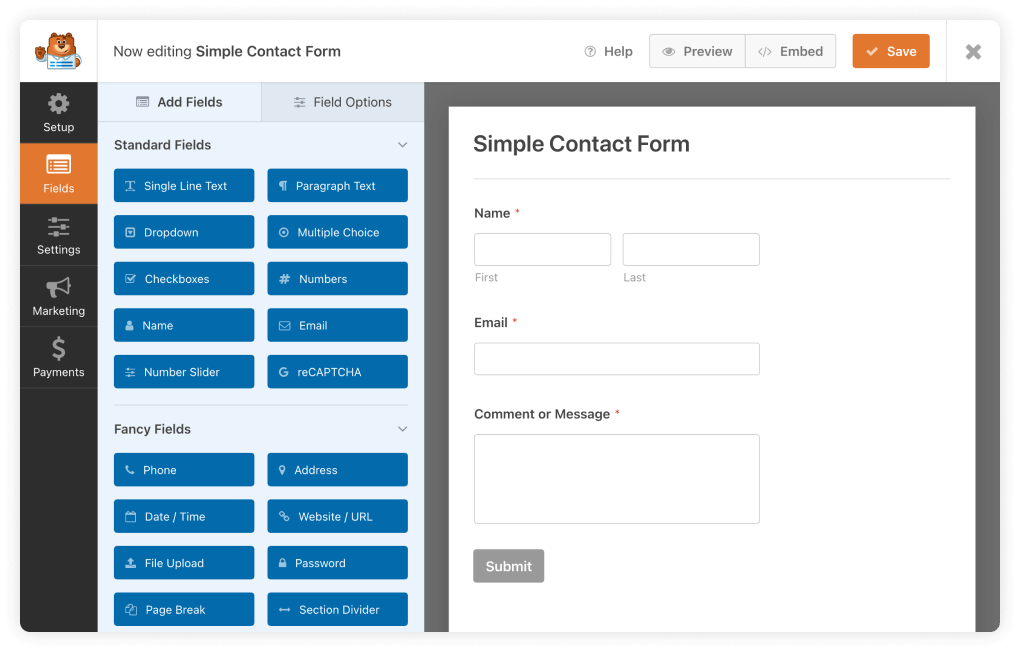
This popular drag-and-drop form builder comes as a plugin for WordPress, one of the largest web design platforms. It integrates with the WordPress interface, allowing users to create professional and complex forms from their dashboards. With conditional logic support, it easily creates dynamic form interactions.
Despite the hefty features, WPForms prioritizes speed and performance for a smooth user experience. The software features plugins for popular email platforms, payment gateways, and customer relationship management solutions.
WPForms best features
- Easy-to-use form building with drag-and-drop functionality
- Prebuilt form template across several use cases
- Forms that feature a mobile-friendly, responsive design
- Conditional logic that shows or hides form fields based on respondent input
- Popular email marketing platform integration
WPForms limitations
- Poor functionality with certain WordPress themes
- Advanced form features that are only available with higher-priced plans
- Limited integration with third-party software
WPForms pricing
- Basic: $49.50/year
- Plus: $99.50/year
- Pro: $199.50/year
- Elite: $299.50/year
WPForms ratings and reviews
- G2: 4.8/5 (800+ reviews)
- Capterra: 4.6/5 (21 reviews)
7. Typeform
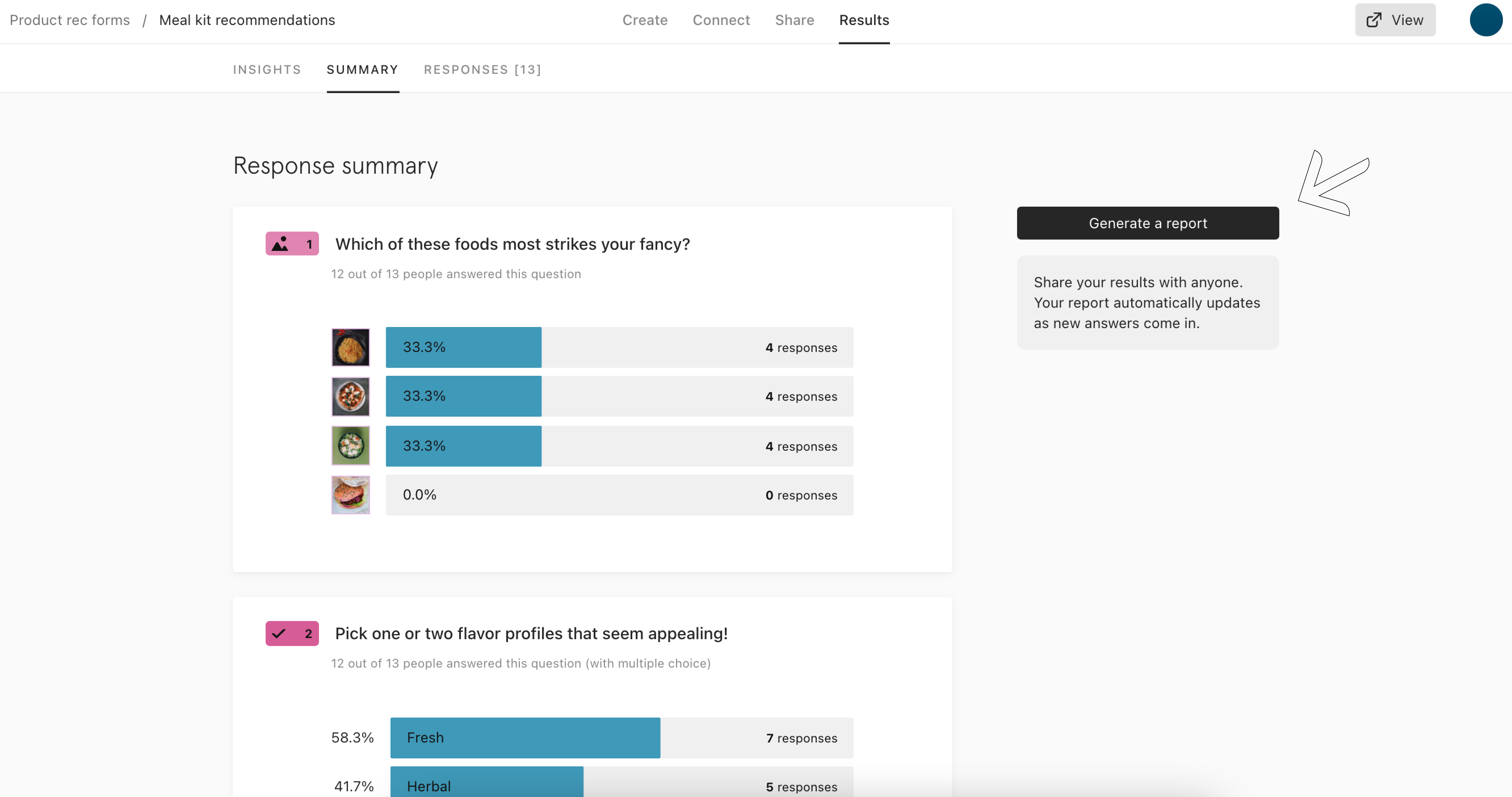
Typeform puts a heavy emphasis on appearance, resulting in an engaging form-filling process for respondents. It brings a unique conversational format to the table, guiding users through questions one at a time for minimal confusion.
This Formstack alternative is a form builder that has an excellent selection of templates across various use cases to help users get started quickly. It does a little bit of everything. Forms and surveys, registration forms, contact forms, payment forms—you name it, and Typeform can probably do it.
It integrates with several popular third-party apps to aid with automation and survey data processing. The software follows a mobile-first design philosophy, with responsive forms that easily fit any screen size.
Typeform best features
- Improved form wording with AI-powered suggestions
- A variety of interactive form fields
- Support for multi-page forms and progress bars
- Visualization and analytics tools
- Integration with third-party tools and apps with Zapier and webhooks
Typeform limitations
- Plans that are expensive for the features they offer
- Limited customization options at lower-priced tiers
- Difficult branching and conditional form functionality
Typeform pricing
- Free forever
- Basic: $29/month per user
- Plus: $59/month per user
- Business: $99/month per user
- Enterprise: Contact sales for pricing
Typeform ratings and reviews
- G2: 4.5/5 (600+ reviews)
- Capterra: 4.7/5 (700+ reviews)
8. SurveySparrow

Like Typeform, SurveySparrow makes creating online forms simple. They offer a conversational form format and feature a chat-like interface for collecting responses.
The platform is a no-code solution, allowing users to create dynamic and visually appealing forms with limited technical skills. Plus, it’s super easy to create surveys using this platform.
SurveySparrow makes it a breeze to include personalized questions and interactive form elements. The software uses Zapier to provide its integrations with third-party apps.
SurveySparrow best features
- Forms with a chat-like interface
- Several available question formats
- Branching logic and personalization tools for dynamic forms
- Real-time analytics tracking and downloadable report generation
- Scheduled sending through email, immediately or on a schedule
SurveySparrow limitations
- Complex forms could cause performance concerns
- Third-party integrations that aren’t always as robust as they could be
- Useful features that are only available in higher-priced plans
SurveySparrow pricing
- Free forever
- Basic: $19/month per user
- Essentials: $49/month per user
- Business: $99/month per user
- Enterprise: Contact sales for pricing
SurveySparrow ratings and reviews
- G2: 4.4/5 (1,500+ reviews)
- Capterra: 4.4/5 (81 reviews)
9. Paperform

Paperform takes a highly design-centric approach to form building. Add diverse media elements such as images, videos, and custom fonts to create precise visual designs. Paperform has plenty of automatic features that make it beginner-friendly, whether you want to create basic forms or go all out.
This online form builder integrates with many third-party tools for automation and data collection purposes. The unconventional interface doesn’t have a drag-and-drop feature as many others on the list do and opts for an intuitive contextual approach.
Paperform best features
- Heavy focus on customization and branding of forms
- Forms with embedded videos and images
- Integration with common payment processors
- Support for conditional logic and dynamic forms
- Integration with Zapier, allowing for basic task automation
Paperform limitations
- Complex forms with advanced features, which may be difficult to create for new users
- Limited customization options for form appearance compared to other form tools
- Valued features that require higher-priced plans
Paperform pricing
- Essentials: $20/month
- Pro: $40/month
- Agency: $135/month
Paperform ratings and reviews
- G2: 4.5/5 (42 reviews)
- Capterra: 4.8/5 (86 reviews)
10. 123 Form Builder
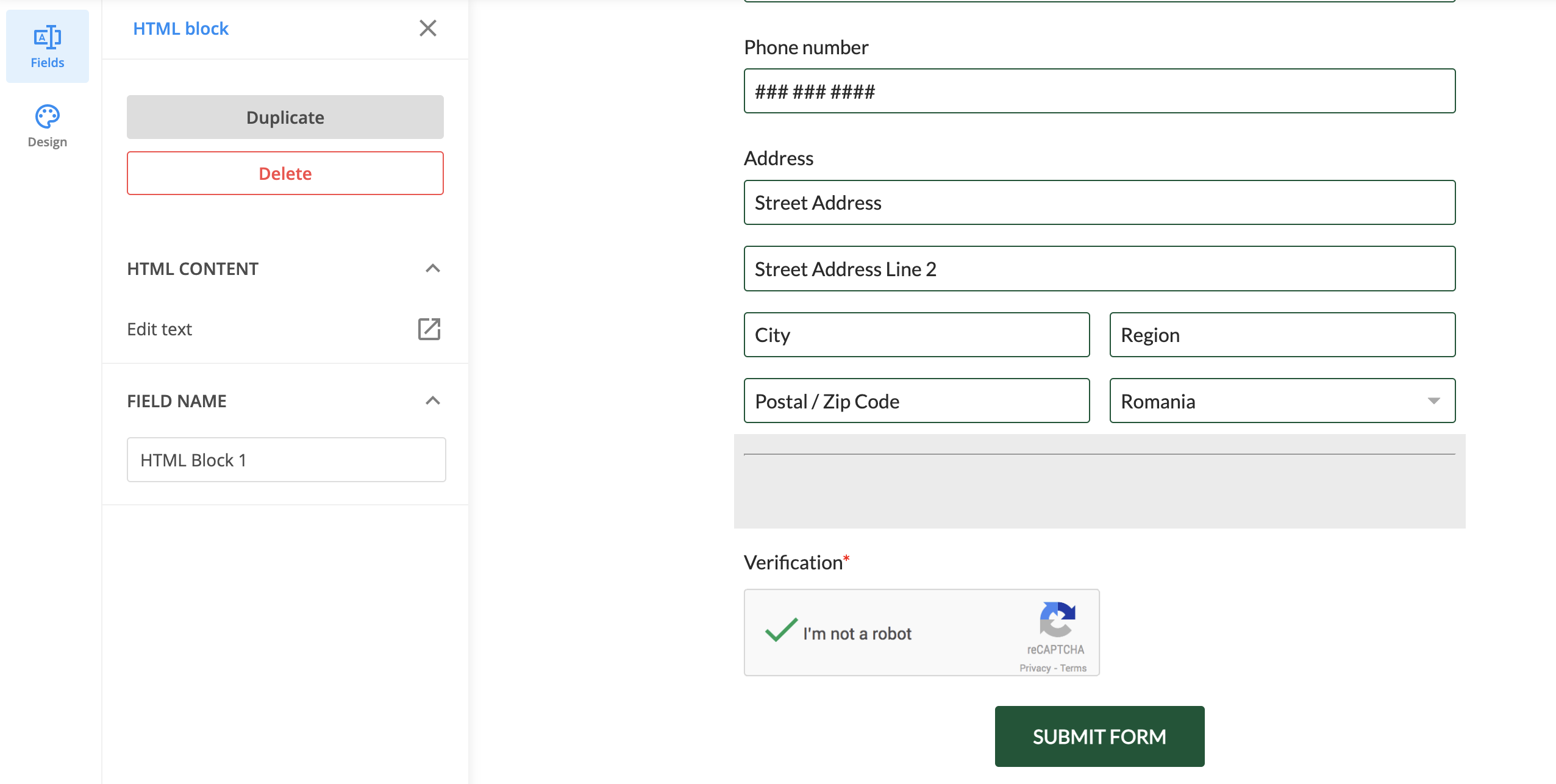
Another option with a high focus on security is 123 Form Builder. Besides the security focus, 123 Form Builder aims to have an easy-to-use interface that lets new and experienced users alike create powerful forms.
Seamless integration means no headache for you (or your dev team.) And the intuitive drag-and-drop interface features a large selection of widgets and a range of customization options.
123 Form Builder best features
- Easy-to-use form builder with a nice selection of form fields
- Advanced forms with conditional logic and smart forms
- Support for several languages
- Advanced security features
- Integrations with other popular apps and platforms
123 Form Builder limitations
- Occasional minor bugs with form building
- Analytics and reporting capabilities that aren’t as strong as some competitors
- Third-party integration could be difficult to set up
123 Form Builder pricing
- Free Forever
- Gold: $19.99/month
- Platinum: $37.99/month
- Diamond: $69.99/month
- Enterprise: Starting at $199.99/month
123 Form Builder ratings and reviews
- G2: 4.5/5 (150+ reviews)
- Capterra: 4.4/5 (150+ reviews)
Find Your Perfect Form
Collecting feedback through an online form doesn’t have to be a hassle. The 10 best Formstack alternatives give you plenty of options to choose from. If you’re looking for the perfect project management sidekick, look no further than ClickUp. Try it today for free!



