11 Best Event Management CRM in 2026
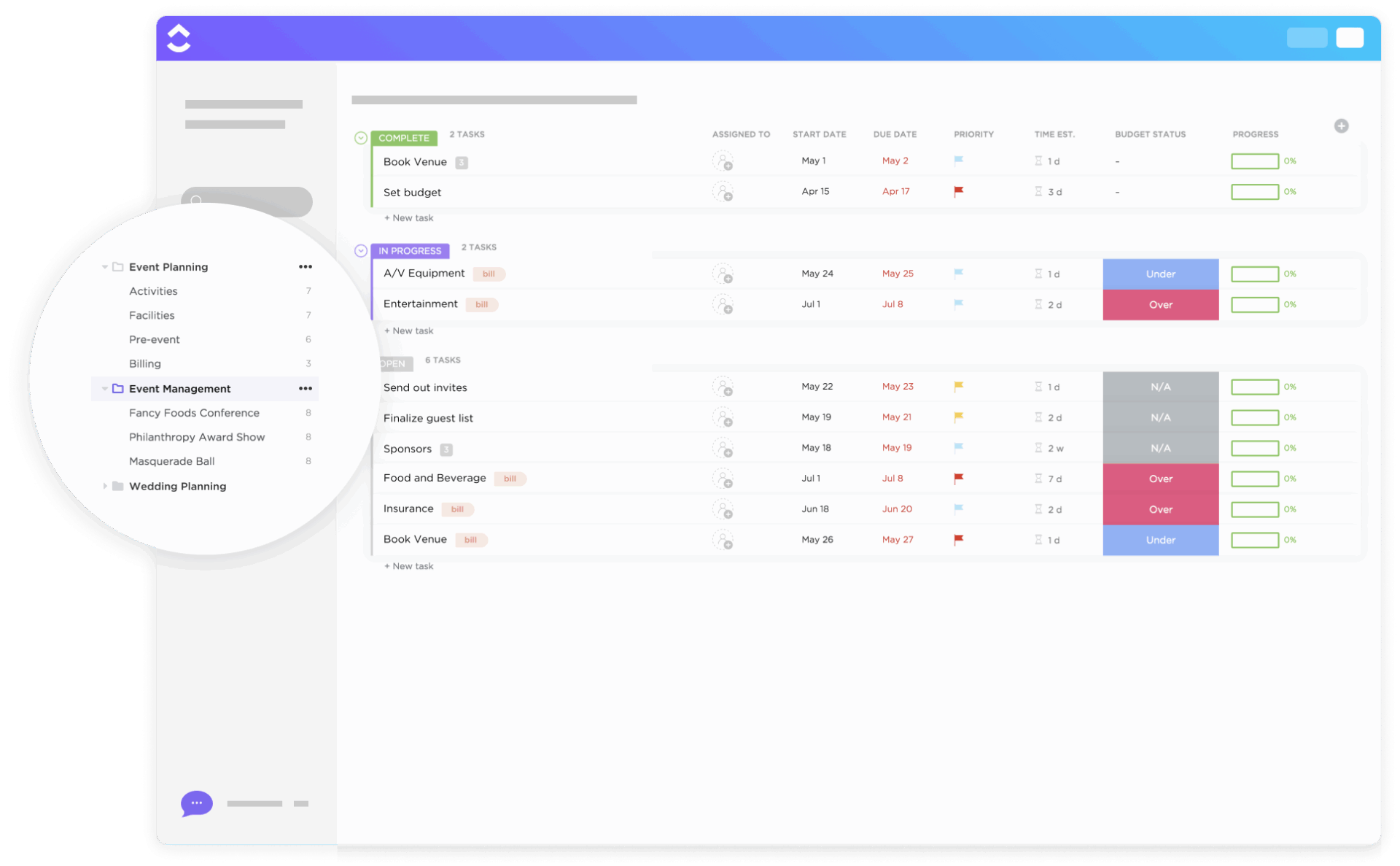
Sorry, there were no results found for “”
Sorry, there were no results found for “”
Sorry, there were no results found for “”
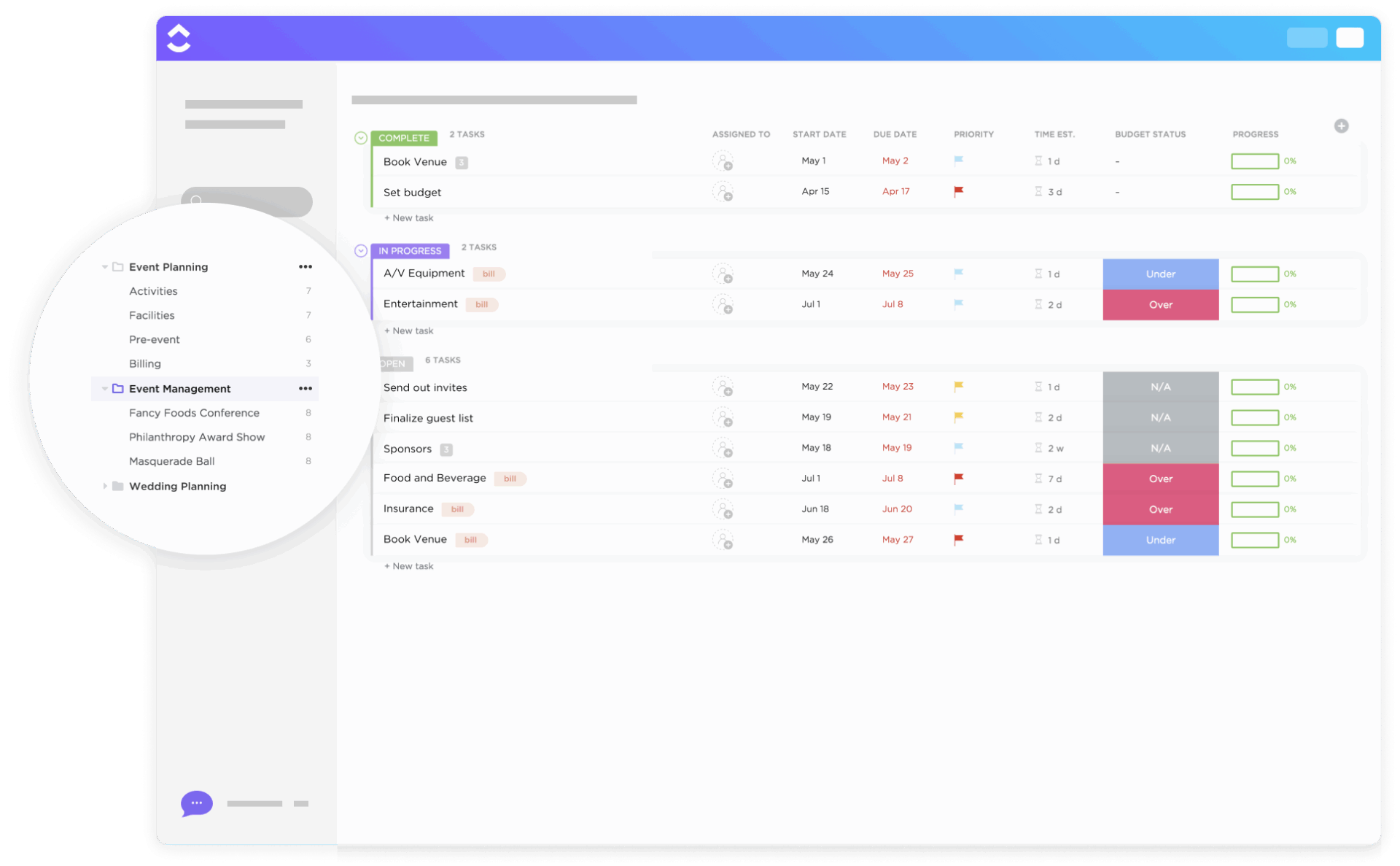
Holding an event is one of the best ways to connect with new leads and current customers. It helps you (or your event client, if you’re a professional event planner) generate credibility and trust, build client relationships, and—sooner or later—make more sales. 💰
Yet event marketing requires considerable time and effort. There’s data to manage, logistics to organize, and the all-important interaction with clients before, during, and after the event.
For event marketing and planning, a strong customer relationship management (CRM) system is essential to deliver the best attendee experience and maximize event opportunities.
Let’s find out how event management software supports you through the planning process. We’ll also suggest some of the best event management software options available today—because whether you’re running a virtual conference, an in-person event, or a hybrid event with both virtual and live elements, marketing automation is your good friend. 🪄
A basic CRM system does just what it says on the box. A CRM platform manages your relationships with clients by keeping track of their contact information, their requirements, and any interactions you’ve had with them. 🙋♀️
A CRM platform for event planners takes that to the next level. Sure, it keeps track of your client information, but it also makes it easy to do so much more. For example:
Essentially, the best event management platforms support you through the entire event project management process.
An excellent event management platform simplifies client and event planning, saving event organizers time and effort in many ways.
For example:
| Tool | Best Feature | Primary Use Case | Pricing* |
|---|---|---|---|
| ClickUp | All-in-one event workspace with CRM, AI, tasks, and docs | Teams managing large or complex events across planning, marketing, and follow-up | Free forever; Customization available for enterprises |
| HubSpot CRM | CRM + marketing automation with form builder and email templates | Marketing and sales teams focused on turning attendees into customers | Free CRM; Paid plans from $9/user/month |
| Cvent | Full-service event logistics for virtual and in-person events | Enterprises running large-scale conferences and corporate events | Contact for pricing |
| Planning Pod | Client and vendor tracking with venue diagrams and task checklists | Event planners managing venues, vendors, and B2B clients | Plans from $59/month (billed annually) |
| EventHub | Sponsorship and exhibitor management with marketplace tools | Organizers of expos, trade shows, and vendor-led in-person events | Contact for pricing |
| EventMobi | Engagement-first CRM with mobile apps and gamification | Planners of virtual and hybrid events prioritizing user interaction | Custom pricing |
| Monday | Visual-first project tracking with custom workflows | Small-to-midsize teams managing internal or client events collaboratively | Free; Paid plans from $12/user/month |
| Glue Up | Nonprofit CRM with membership, events, and engagement tools | Associations and nonprofits running recurring member-driven events | Contact for pricing |
| Stova | Enterprise-grade CRM with logistics, templates, and integrations | Large teams planning global or multi-city corporate events | Contact for pricing |
| Zoho CRM | Sales-focused CRM with automation and event tagging | Zoho users managing sales-led events or internal campaigns | Free; Paid plans from $20/user/month |
| Bitrix24 | CRM with 360° contact profiles, calendars, and marketing tools | Budget-conscious small businesses needing CRM + event tracking | Free; Paid plans from $61/month |
Our editorial team follows a transparent, research-backed, and vendor-neutral process, so you can trust that our recommendations are based on real product value.
Here’s a detailed rundown of how we review software at ClickUp.
The right event CRM doesn’t just store contacts—it drives engagement, streamlines planning, and helps you get more out of every interaction. Whether you’re organizing virtual events or live experiences, this guide will help you choose a platform that fits your goals and your team.
Your goal is simple: save time, reduce effort, and deliver an exceptional event experience for everyone involved.
With that in mind, here are our 11 best recommendations. 🏆
ClickUp isn’t just a task manager—it’s a fully customizable everything app for work that adapts to your event planning needs. With built-in CRM capabilities, project timelines, automation, and collaboration tools, ClickUp is an ideal solution for event organizers who want to consolidate multiple tools into one intelligent platform.
ClickUp helps you manage event workflows, guest communications, vendor coordination, and stakeholder reporting in a single workspace. ClickUp’s flexibility makes it a top pick for operationally complex events, from planning trade shows and webinars to executing multi-day conferences.
The ClickUp CRM is especially valuable for small businesses or lean teams that need a robust yet affordable solution. Start with a flexible CRM template and tailor your workspace to track everything from pipeline stages and client contacts to vendor budgets, timelines, and deliverables.
But what makes ClickUp truly unique for event management is ClickUp Brain—an integrated AI assistant that helps you offload busywork and make smarter decisions at every stage.
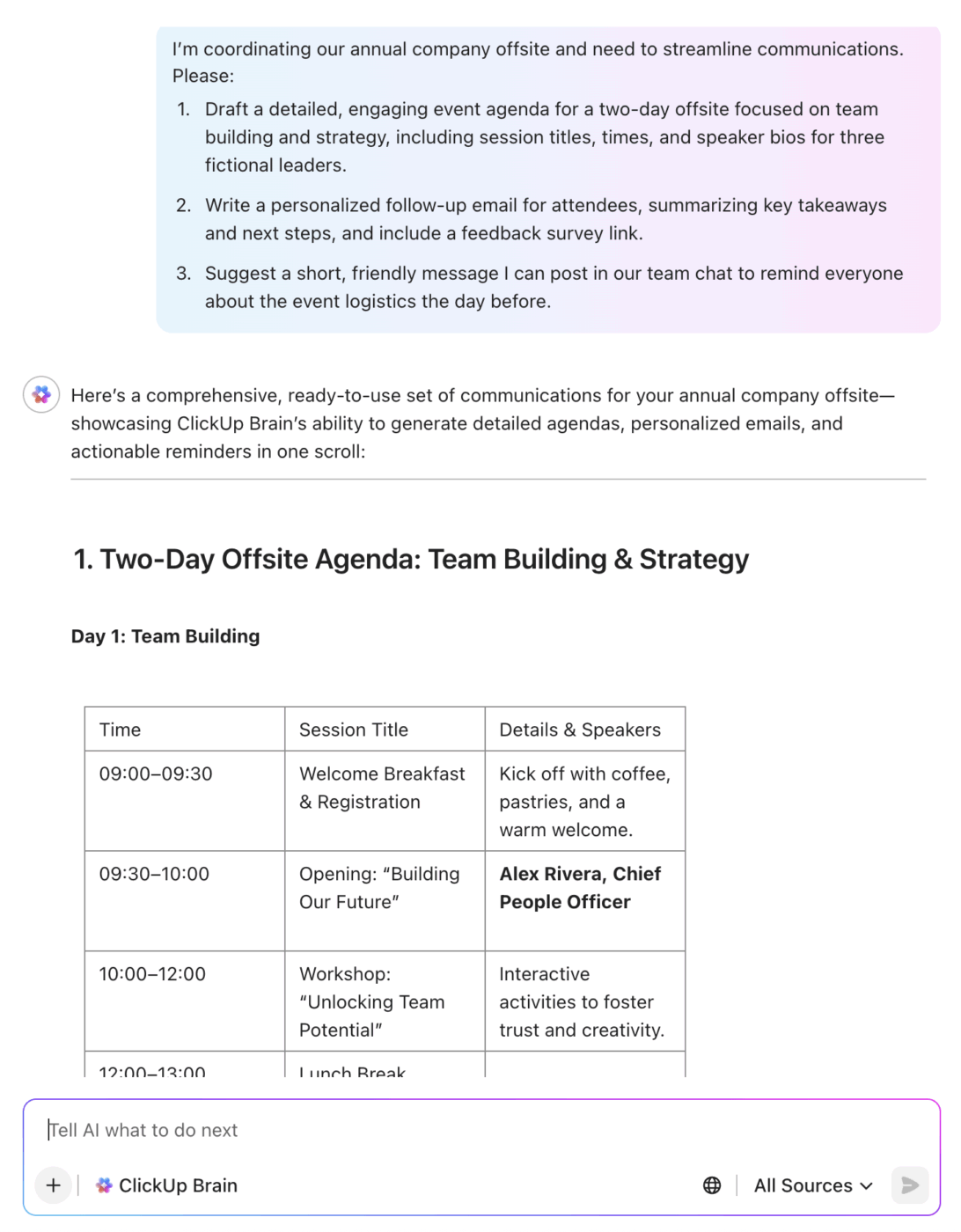
Here’s how ClickUp Brain powers your event planning:
You can also use ClickUp Brain Max for real-time talk-to-text capabilities during live meetings, venue walkthroughs, or brainstorming sessions—perfect for converting speech into structured action items or recaps.
💡 Pro Tip: Use the ClickUp AI Notetaker during vendor calls, internal syncs, or live planning meetings to automatically capture notes, generate summaries, and convert insights into actionable tasks. No need to scribble mid-convo—just focus, and let the AI handle the rest.
No more starting from scratch—ClickUp’s event CRM templates help you get moving in minutes. Choose a quick-start brief to align stakeholders early, or a full-featured event workspace to manage execution from A to Z.
A robust, end-to-end event planning system inside ClickUp—ideal for managing multi-track events, vendors, deadlines, and execution teams.
⭐ What you can do with this template:
The ClickUp Event Brief Template lets you capture key event details in one place—perfect for internal kickoffs, client approvals, and early planning. Define the event’s purpose, audience, and messaging, align teams with a shared overview, and evolve the strategy as your event takes shape.
ClickUp Forms are your secret weapon for handling high-volume event inputs without chaos:
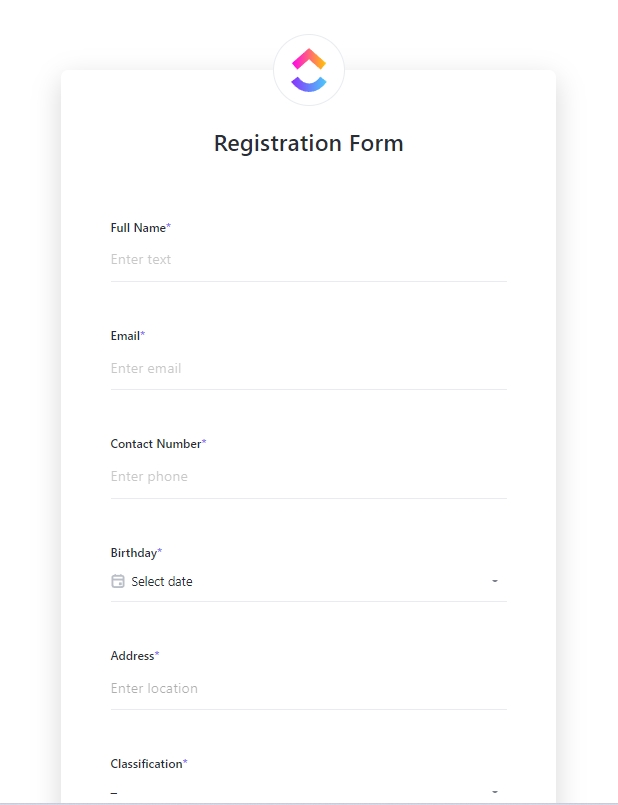
Here’s what you can handle effortlessly with ClickUp Forms:
💡 Pro Tip: Use ClickUp Automations to instantly tag, assign, and follow up on vendor responses or session feedback—no manual sorting required.
ClickUp Dashboards let you monitor event progress at a glance—from budgets and timelines to ticket sales and follow-ups. Build fully customized reports for your internal team, leadership, or clients to keep everyone aligned.
💡 Pro Tip: Combine ClickUp Dashboards with ClickUp Goals to track RSVP targets, sponsorship revenue, or on-time delivery metrics.
📮ClickUp Insight: 92% of knowledge workers risk losing important decisions scattered across chat, email, and spreadsheets. Without a unified system for capturing and tracking decisions, critical business insights get lost in the digital noise.
With ClickUp’s Task Management capabilities, you never have to worry about this. Create tasks from chat, task comments, docs, and emails with a single click!
Although not a dedicated event management solution, HubSpot’s CRM offers loads of features designed to help attendees and drive more sales. You can use HubSpot’s form builder to embed website registration forms, while all signup contact details will automatically port over to the CRM, for example.
HubSpot’s payment links also let you collect payments right within the platform. Plus, the CRM includes all the features you would expect out of a sales solution — deal, contact, and pipeline management, sales forecasting, omnichannel customer communication, and more.
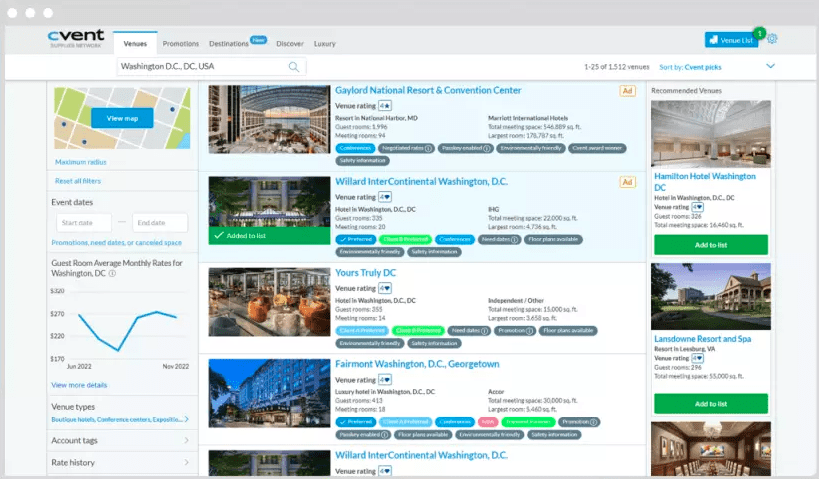
Cvent is a dedicated event management platform that automates everything from searching for a venue and planning your timeline to registering attendees and tracking return on investment (ROI). It can be used for large-scale in-person conferences, small workshops, virtual events like webinars, and everything in between.
With a strong focus on attendee and client engagement, the system helps you create a branded website and personalize all your marketing. You can also manage requests and approvals on the platform, interact with vendors, track your budget, and report back to your stakeholders.
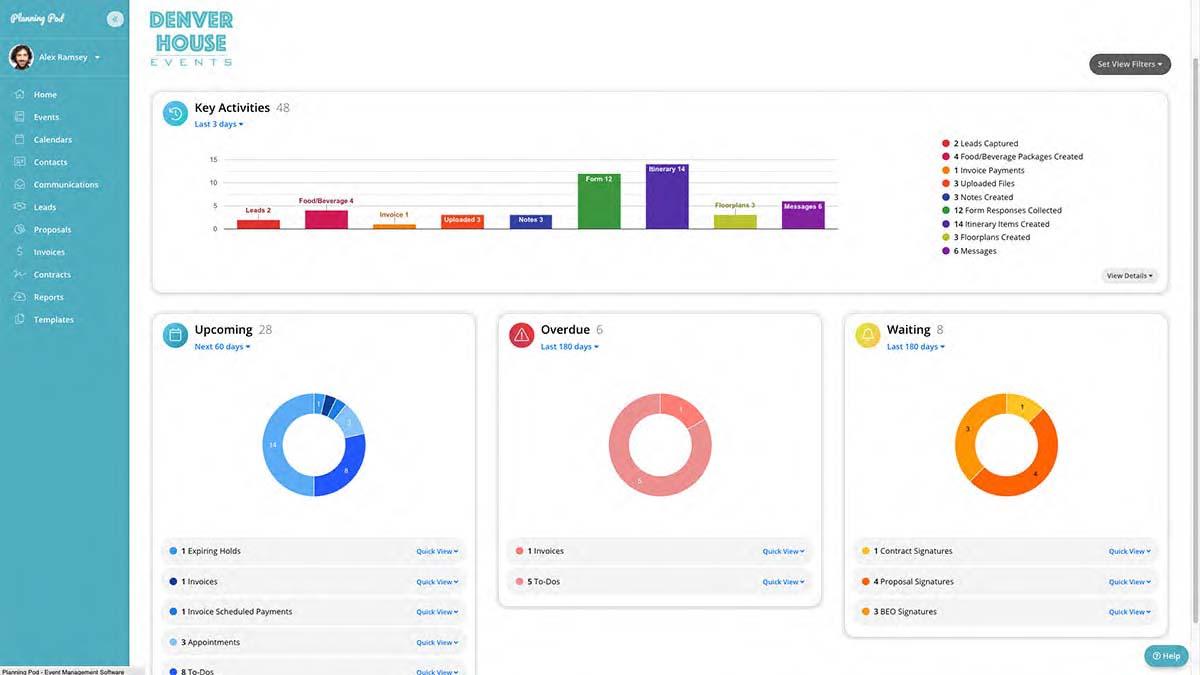
Planning Pod is a customer relationship management tool for professional event planners and venue or vendor management teams. It helps you build an event webpage and set up checklists, itineraries, and project tasks, and it even has built-in online registration forms.
This event management software takes contact management to the next level, allowing you to see which events your customers are attending, any associated documents, and their invoices, among other things. Once a lead is in the system, you can manage their sales pipeline, set meetings, and personalize communication. 📤
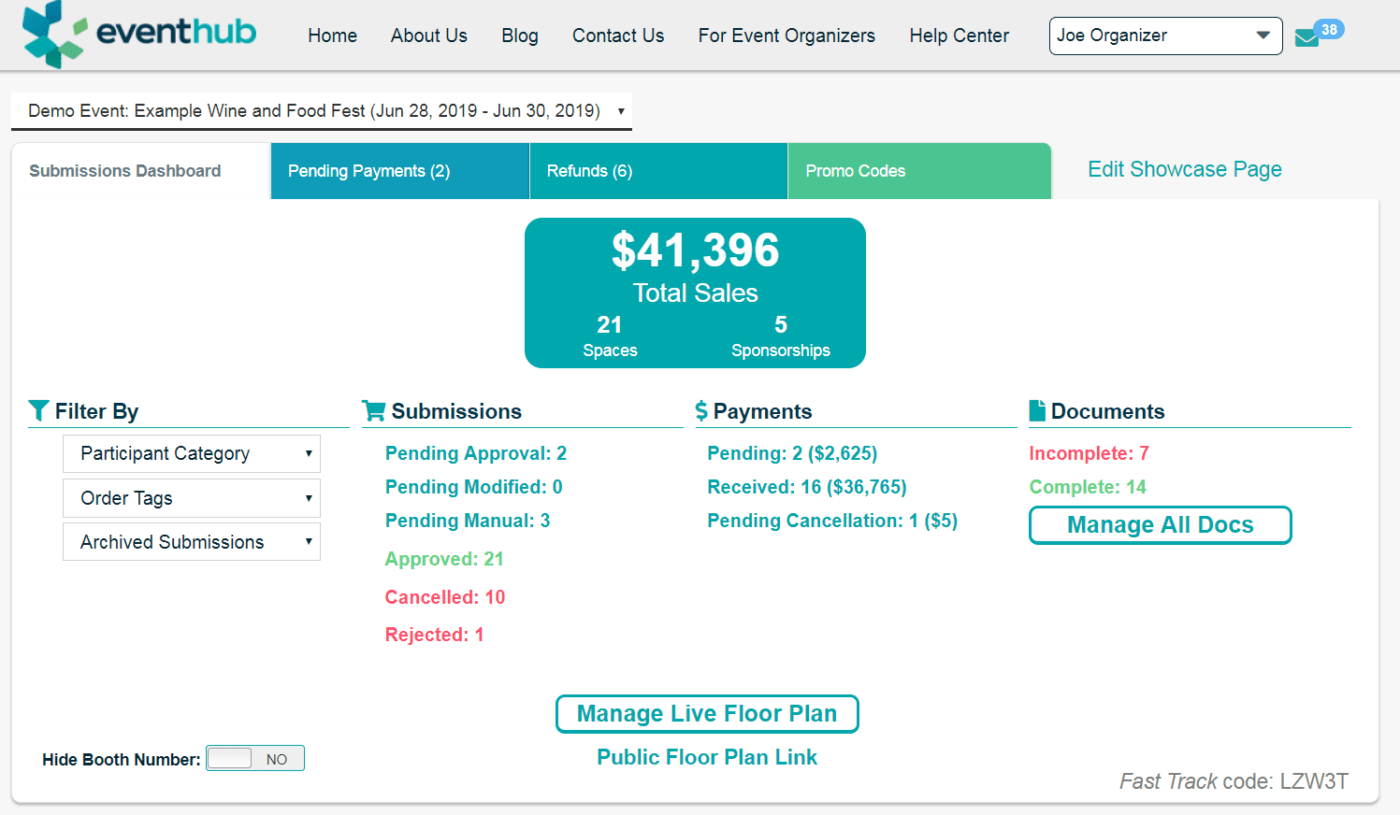
EventHub is a management platform for live event organizers and a marketplace for vendors, exhibitors, and sponsors looking for partnership opportunities.
This event management customer relationship management solution offers a range of digital applications, including a documentation system that allows for electronic signatures, live floor plans that help with event layout design, and online payment functionality.
It gives you a central view of operations via a user-friendly dashboard. The system is customizable and scalable, so you can set it up to meet your business’s needs.
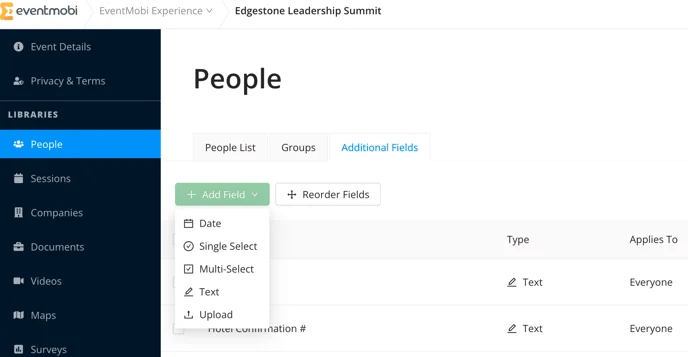
EventMobi is an end-to-end event planning platform focused on boosting attendee engagement.
It walks you through creating an event marketing website and email invitations with customizable branding. And if your event is virtual, you can apply the same branding to your virtual event space.
Attendees can register online, and then you can check them in via the EventMobi platform at the event. A customized mobile event app helps your guests find their way around and keeps them engaged with functionality like gamification and polls, rewarding them for their engagement.
The customer relationship management tool also helps them network with other attendees, exhibitors, and sponsors, and even set up meetings in person or online. 🤝
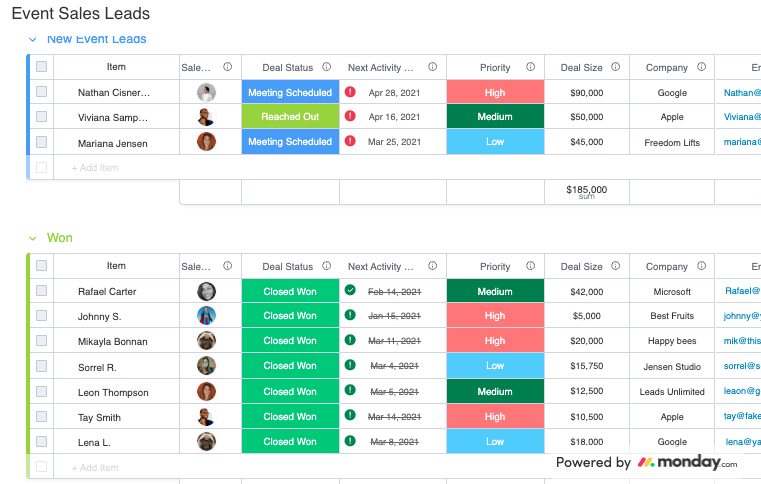
Monday is designed to help you plan for all types of events, from small internal get-togethers and networking meetups to large conferences and online events. 👪
Use the platform to collaborate with your team, other teams, and vendors during the planning and event phases. Plan your promotions and manage your marketing materials, then integrate them with social media to create excitement around the event.
Register your attendees using customizable forms that feed into your workflow. Then, send out welcome messages, create and manage tasks, and monitor the event in real time.
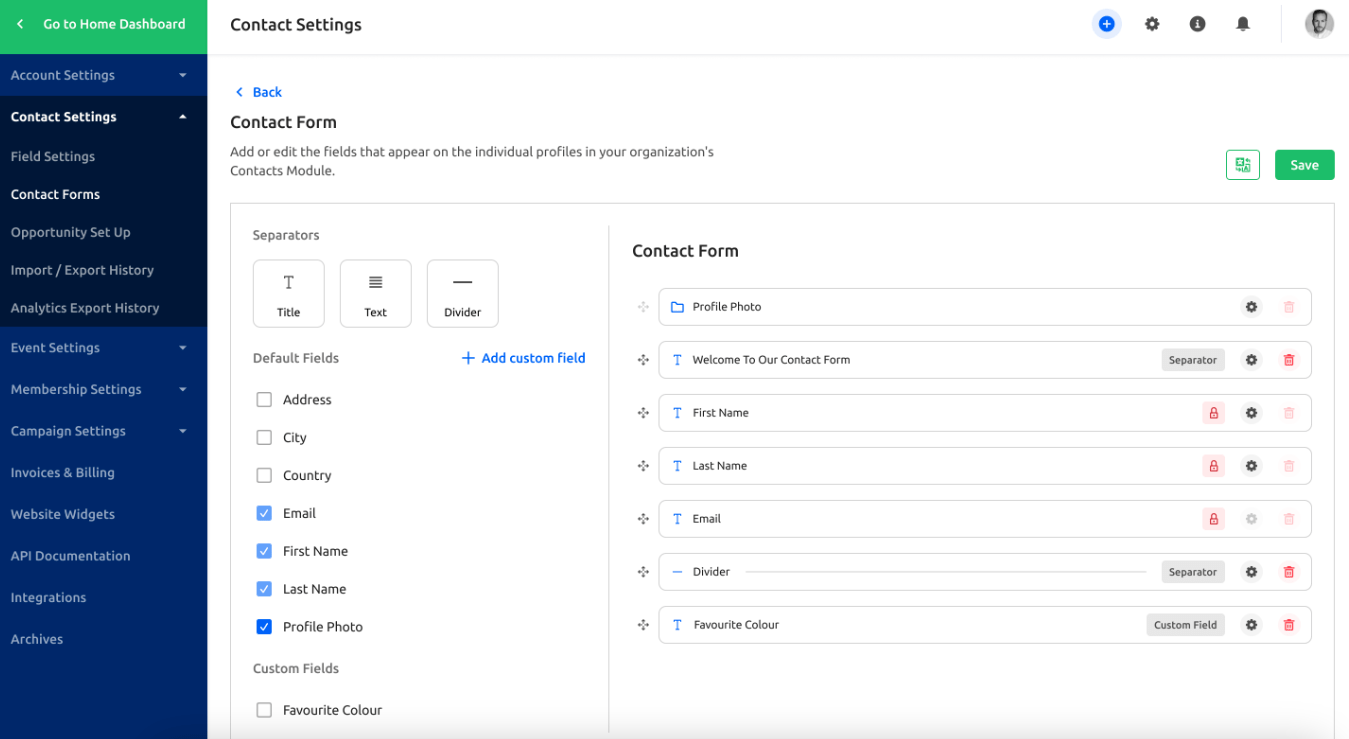
Glue Up is a CRM solution for managing engagement within nonprofit organizations and communities. It offers a digital platform to help you understand your members, manage membership processes, and connect and build relationships.
Running offline or online events for members or potential members is simple, as the platform streamlines your workflow. You can create event pages, offer different pricing levels for members and nonmembers, and choose payment options.
Attendees can then register and pay online, and you can use the built-in ticket scanner to check them in if the event is live. 📱
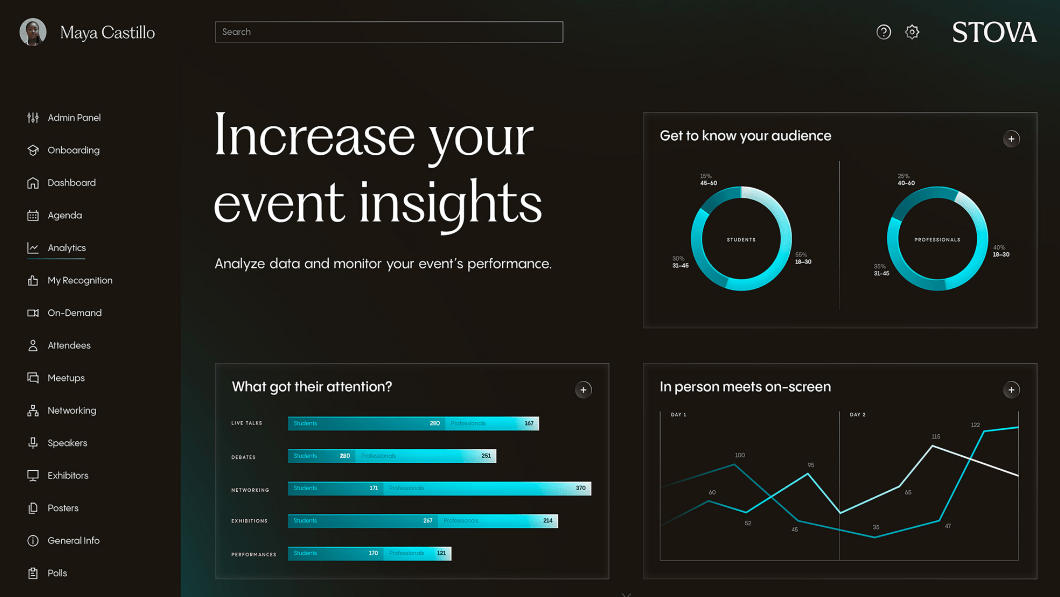
Aventri, now part of Stova, is a highly flexible and scalable event management CRM built to support organizations and planners of all sizes.
From coordinating event planning meetings to managing venue bookings, vendor bids, and budgets, the Stova platform brings every aspect of your workflow into one centralized system. You can access ready-made templates to quickly build event websites and create reusable email templates to streamline communications.
The attendee registration process integrates seamlessly with travel and hotel bookings, while the system also supports printing badges, invitations, and certificates—all in one place. 📃
With all your event data centralized, monitoring performance and generating custom reports becomes effortless.
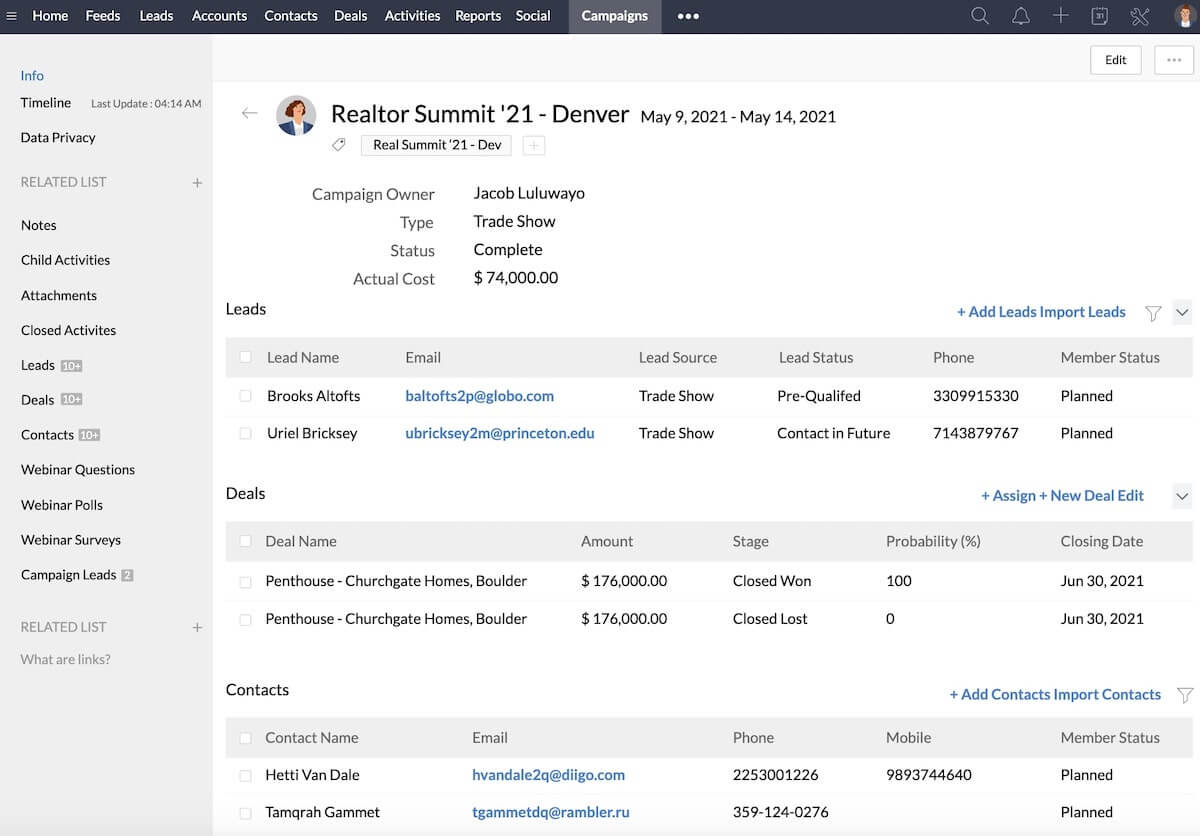
Zoho’s CRM solution is part of the broader Zoho ecosystem and is well-suited for event planning. It allows you to keep track of several different events, all in one place.
Use custom criteria to create a list of targeted contacts from your existing database and mail them directly from the platform. You can set up automated responses so that when those contacts sign up to attend, they receive confirmation and follow-up emails to keep the conversation going. 📨
During the event, a scanner app that can read 17 languages gathers data directly from business cards. New leads from the event are then automatically added to the database—with a tag for that event—to grow your audience.
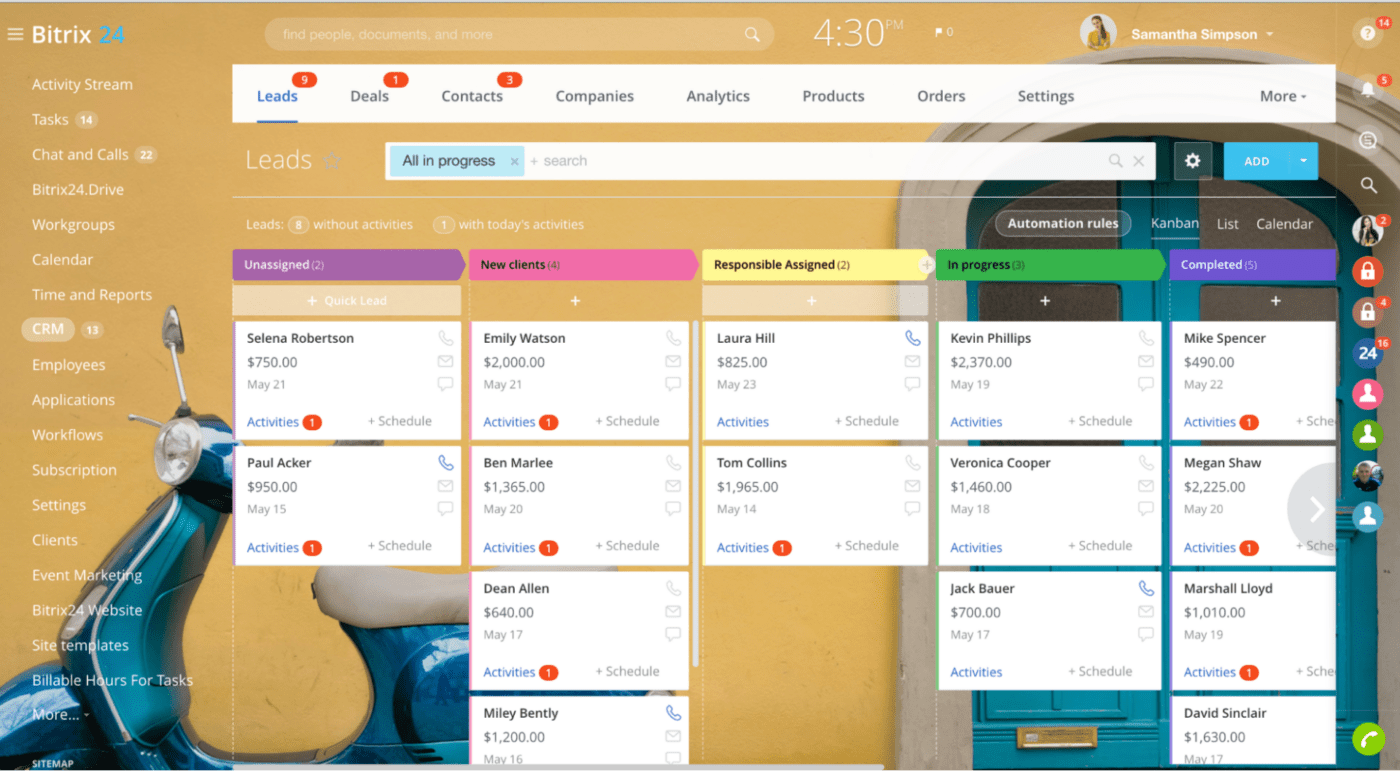
Bitrix24 is a CRM for event planners and managers, and it can be used for online or hybrid events. Project management tools and shared calendars help you plan and organize your logistics. 🗓️
Once you’re ready, you can connect with existing contacts in your database or gather data on potential new leads who might like to attend your events. It also lets you manage your vendors, storing information on their services and rates.
Marketing tools make it easy to connect with your contacts via email or phone. The 360-degree contact profile view gives you detailed insight into each customer’s relationship history, adding depth to your engagement.
Planning an event requires more than a checklist—precise coordination, streamlined processes, and strong team collaboration. From logistics and registration to check-ins and post-event follow-ups, every step matters.
That’s where event management CRMs come in. They automate the busywork, reduce errors, and free up your time to focus on what counts: generating leads, building relationships, and closing sales. 📈
ClickUp gives you everything you need to manage events—from kickoff to follow-up—all in one place. Plan faster, stay on track, and impress your attendees with a seamless experience.
👉 Sign up for free and start planning your next event the smarter way.
© 2026 ClickUp