How to Use ClickUp for Students: Features, Examples & Tips

Sorry, there were no results found for “”
Sorry, there were no results found for “”
Sorry, there were no results found for “”

Student stress is real—and relentless. Assignments pile up, deadlines loom, and coursework keeps getting heavier.
Three in four high school students report feeling ‘often or always’ stressed about academics.
College students juggle even more—complex projects, research-heavy assignments, and packed class schedules. The key to managing it all is working smarter with the right system!
That’s what ClickUp for Students delivers—a powerful digital workspace to streamline study routines, boost productivity, and reduce stress. 🎯
Sounds like a game-changer? Let’s explore why ClickUp is the ultimate student companion.
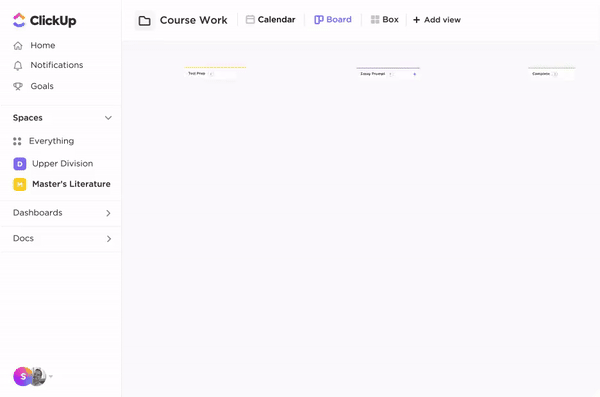
ClickUp is best known as the ‘everything app for work,’ but its flexibility extends far beyond office settings. It brings your knowledge, tasks, and chat together in an AI-powered platform.
It’s also the ultimate productivity app for students, offering a structured, stress-free way to tackle assignments, daily tasks, and long-term academic goals.
When everything is in one workspace, you prioritize tasks effectively, handle your workload better, and stay ahead of deadlines. The result? Better focus, improved academic performance, and a healthier balance between school and life.
By centralizing your most important information, references, reminders, and to-dos in one place, ClickUp for Students helps you:
💡 Pro Tip: Stop juggling apps, notebooks, and scattered to-do lists. Create a knowledge management system in ClickUp to keep lecture slides, research links, and projects in one structured hub—so you spend less time searching and more time studying.
🔎 Did You Know? The average student juggles dozens of assignments, quizzes, and deadlines each semester. Now add a full course load, misplaced notes, and forgotten due dates—and suddenly, you’re losing 10+ hours a week searching for what you need. That’s more than an entire workday—gone!
Disorganization is more than a time-waster; it creates stress, zaps your focus, and impacts your grades.
The fix? Smarter study tools that keep you efficient, on track, and stress-free! That’s where ClickUp shines. Here’s how:
Don’t take our word for it—students worldwide are reaping the benefits of ClickUp.
ClickUp has made me a much more organized person in my workspace as a student, along with day-to-day reminders for my other hobbies. It also allows in-depth customization using templates to make the space more personal!
💡 Pro Tip: ClickUp isn’t only for students; it’s a lifesaver for teachers, too! Use it to simplify curriculum planning, track student growth, and run classrooms smoothly.
Here’s how ClickUp for Education makes learning more efficient for everyone:
You’ve seen how ClickUp transforms student life—now let’s dive into the core features that make it all happen. These tools offer everything you need to ace your semester, from handling daily homework to collaborating on group presentations.
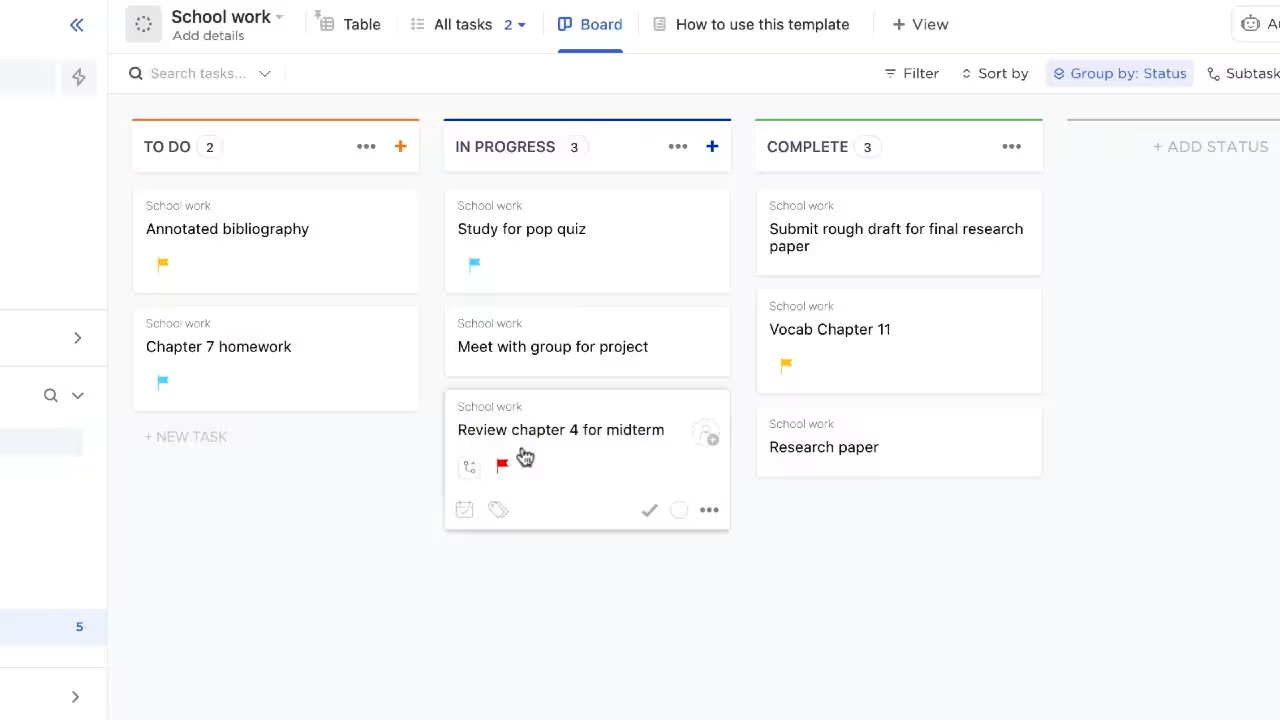
Ever feel like your assignments pile up suddenly? One minute, you’re outlining a research paper; the next, you’re buried under essays and quizzes.
ClickUp Tasks help you break big projects into clear, manageable steps so nothing slips through the cracks. Use Custom Task Statuses in ClickUp to move assignments through ‘To Do,’ ‘In Progress,’ and ‘Done’ to track progress. Set due dates and priorities to tackle urgent tasks first.
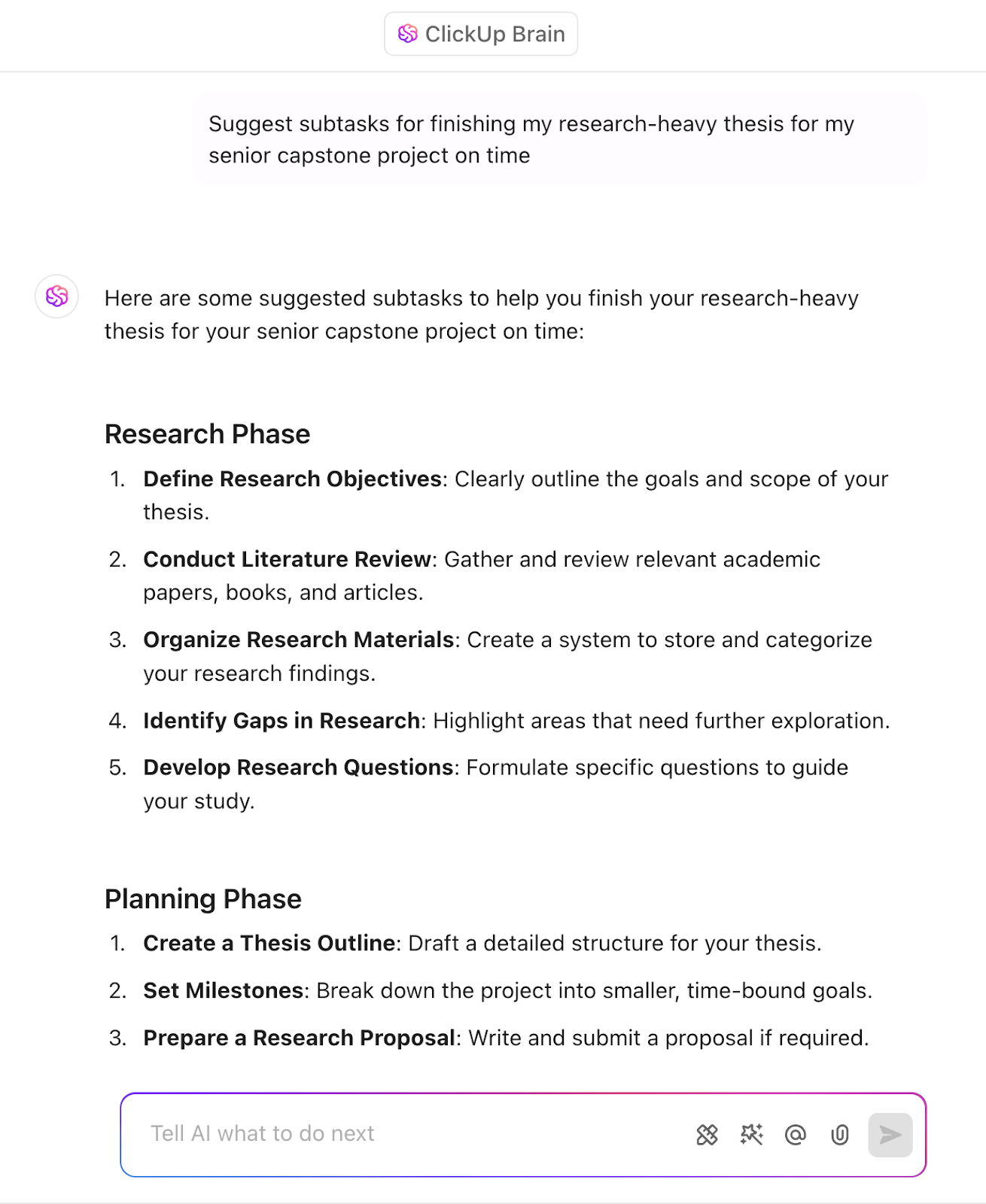
For example, if you’re writing a research-heavy thesis for your senior capstone project, create bite-sized subtasks for research, drafting, and final edits. Each completed step brings you closer to finishing, making even big projects feel doable. ClickUp Brain, ClickUp’s native AI assistant, acts as your brainstorming partner and suggests subtasks for your complex projects automatically.
📮 ClickUp Insight: Our recent survey shows that 65% of workers prioritize easy wins over high-value tasks without an effective system. The same happens with students—when submitting a quick assignment feels easier than starting a research paper, procrastination takes over.
ClickUp’s AI-powered task workflows and custom priority flags highlight top priorities so you focus on what moves the needle instead of what feels easy.
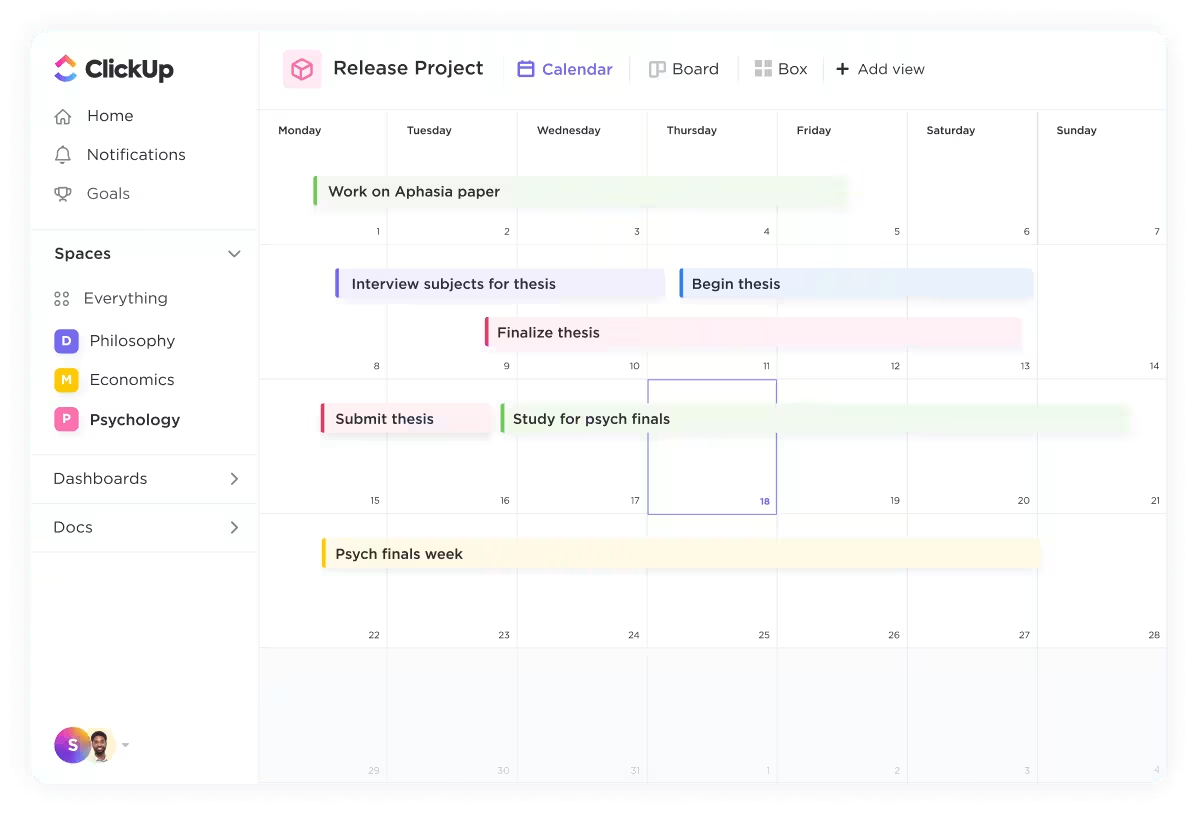
Solid planning is key to prioritizing assignments, exams, and deadlines. Many students use daily planner apps to structure their day, but flipping between multiple tools gets messy.
That’s where ClickUp’s Calendar View comes in—a centralized, visual workspace that keeps your complete academic schedule in one place. It also integrates with Google Calendar to manage deadlines across all your study apps.
Managing projects or tasks easily is the main attribute of this software. There are many ways to use it, but the most valuable for our team has been the ability to track every project correctly and pop up alarms when something is going wrong. The capacity to communicate, even using file storage and comments to enrich every task/project, has been super useful in keeping everyone updated. With information organized, we have used our time to innovate by creating specific boards for new ideas/projects to develop.
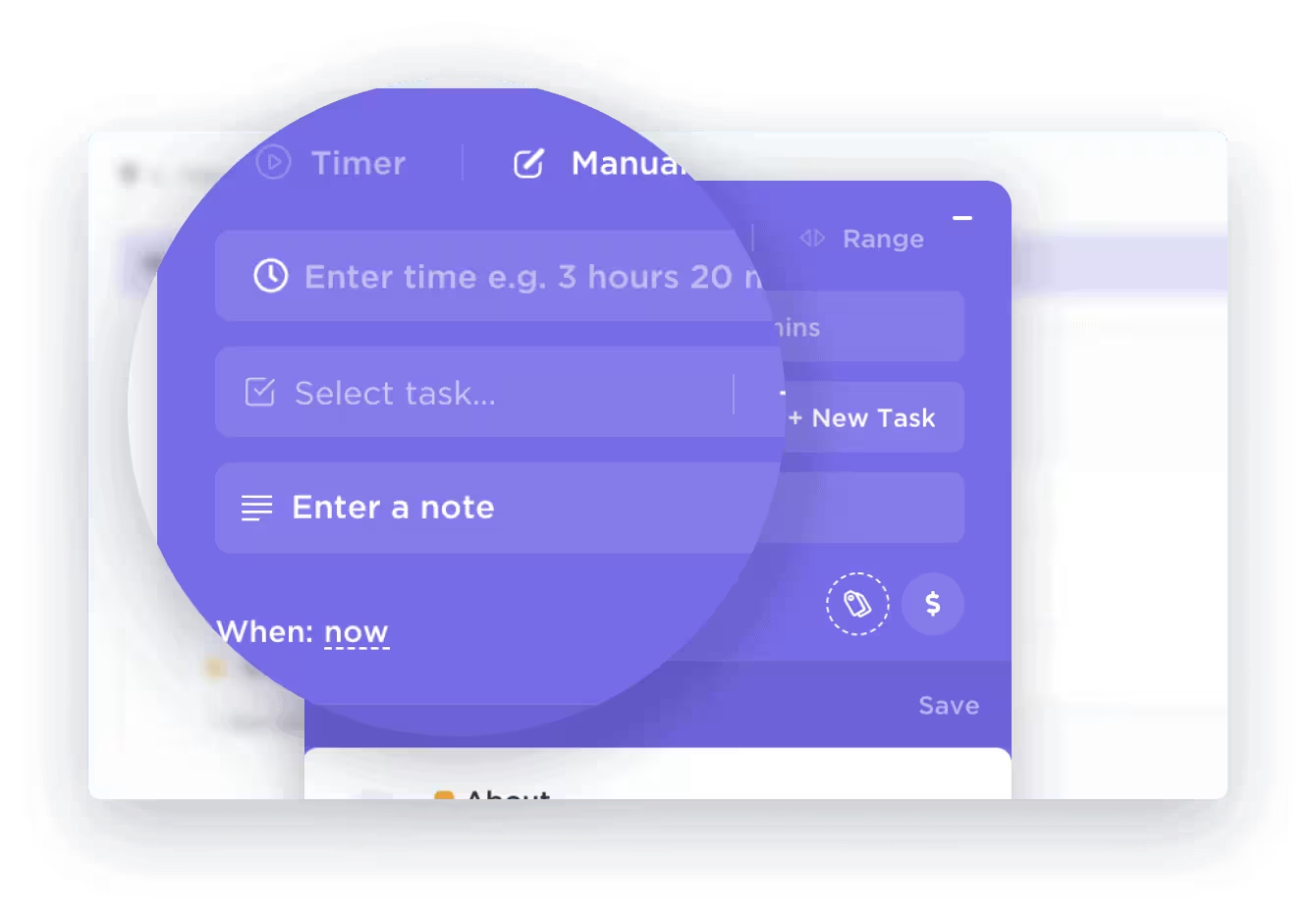
Losing track of time is common—whether you’re immersed in one subject for too long or distracted by ‘quick’ social media scrolls.
ClickUp Project Time-Tracking helps you take control of your study sessions—whether you’re writing lab reports or binge-reviewing vocabulary before an exam.
Track every study session, set realistic time goals, and see where your hours are really going. This data helps you adapt your study habits—schedule more time for complex subjects or plan breaks to re-energize your brain.
💡 Pro Tip: Track your study habits like a pro! Use ClickUp’s Time Tracking to set Pomodoro sprints (25-minute study, 5-minute break) and analyze where your focus time goes. Take inspiration from these proven time management techniques. 📈

Hunting for scattered lecture notes across Google Drive, email attachments, or half-filled notebooks? ClickUp Notepad lets you quickly jot down key points, formulas, or reminders during class—so nothing slips by.
With all your notes stored neatly in the ClickUp workspace, you’ll find what you need—fast.
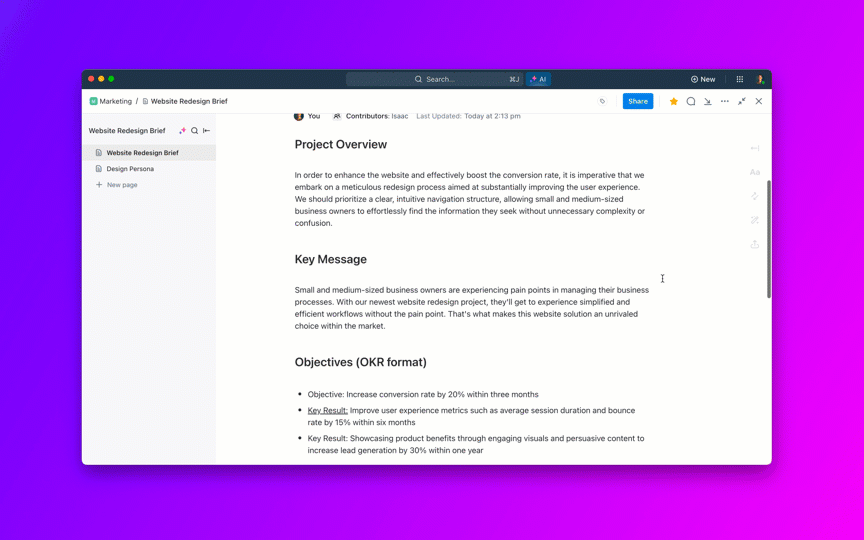
The best part? ClickUp Brain makes it easier to distill information from your notes into insights you can use. With built-in AI writing tools, you can instantly summarize notes, refine your writing, and brainstorm content ideas effortlessly for various projects—so every study session becomes more productive.
💡 Pro Tip: Note-taking can be time-consuming. Learn how to use AI for note-taking and transform your study routine!
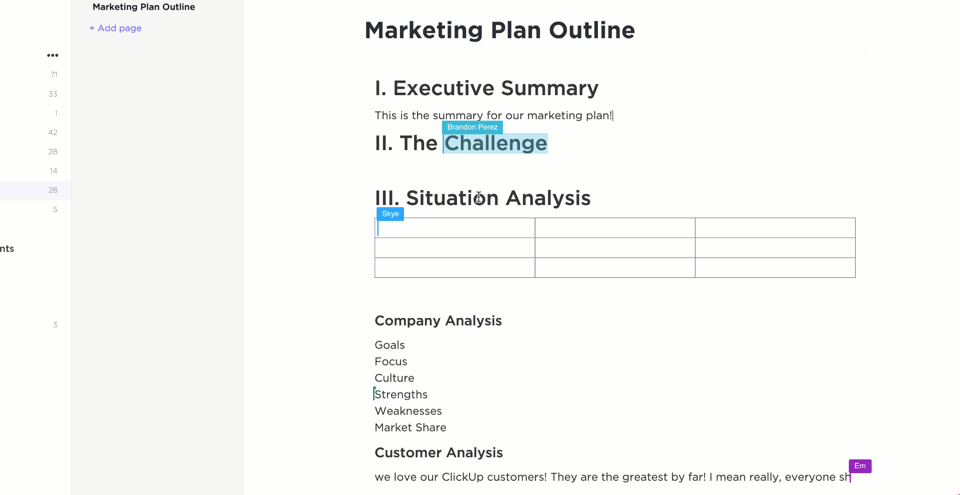
Work together on the same page—literally. From essays to brainstorming, ClickUp Docs makes collaboration effortless. Tag classmates for feedback, leave comments, and review edits on your essays, reports, and research papers in real time. No more version mix-ups or ‘Who has the latest draft?’ panic.
Need a way to communicate quickly with your peers? ClickUp Chat keeps discussions inside your project, so you don’t have to scroll through endless messages or switch apps. Got a great idea while chatting? Turn any message into a task with one click.
📮 ClickUp Insight: About 41% of professionals prefer instant messaging for team communication. Although it offers quick and efficient exchanges, messages are often spread across multiple channels, threads, or direct messages, making it harder to retrieve information later.
With an integrated solution like ClickUp Chat, your chat threads are mapped to specific projects and tasks, keeping your conversations in context and readily available.
➡️ Read More: Best Online Collaboration Tools for Students
Don’t reinvent the wheel. ClickUp’s ready-made templates are designed to jumpstart your study routines. Whether you need to organize tasks, take detailed notes, or plan group projects, there’s a template to fit your style.
The ClickUp Student Template helps you organize your class materials, including notes, homework, and useful links, in one place. Its user-friendly layout includes a pre-built table of contents, customizable formatting, and a Notepad feature for jotting down quick ideas.
Track subjects, deadlines, and priorities to map out your semester at a glance. Embed links, tables, and images in your notes for a more interactive study experience.
🎯 Ideal for: Students juggling multiple courses, who need a dedicated space to oversee assignments, consolidate notes, or structure academic timelines.
The ClickUp Cornell Notes Template modernizes the classic Cornell note-taking system, making it easier to capture key points and reinforce learning. With custom sections for cues, notes, and summaries, this template provides a structured way to retain information.
Use Custom Fields to categorize and add attributes to your notes and easily visualize the progress of a project. Quickly identify and remember key concepts, and organize study materials in a logical manner. Sort and review notes effortlessly with structured views like List, Board, and Calendar.
🎯 Ideal for: Students who want a systematic approach to note-taking for reviewing complex lectures or prepping for exams.
The ClickUp Personal Productivity Template combines goal-setting, assignments, extracurricular activities, and personal projects—all in one view.
Follow daily, weekly, or long-term study goals and personal tasks in a structured way. Moreover, you can use it as a habit tracker to develop consistency in studying, workouts, or other routines.
🎯 Ideal for: Students who are balancing schoolwork with extracurriculars, job applications, or side projects.
Need more options? Explore these additional templates:
💡 Pro Tip: ClickUp’s template library doesn’t only work for students—it’s also a goldmine for educators! Check out these lesson plan templates to simplify your teaching workflow.
Setting up ClickUp for your studies takes only a few moments—but saves you hours of stress. Follow this step-by-step guide to build a study system that works for you!
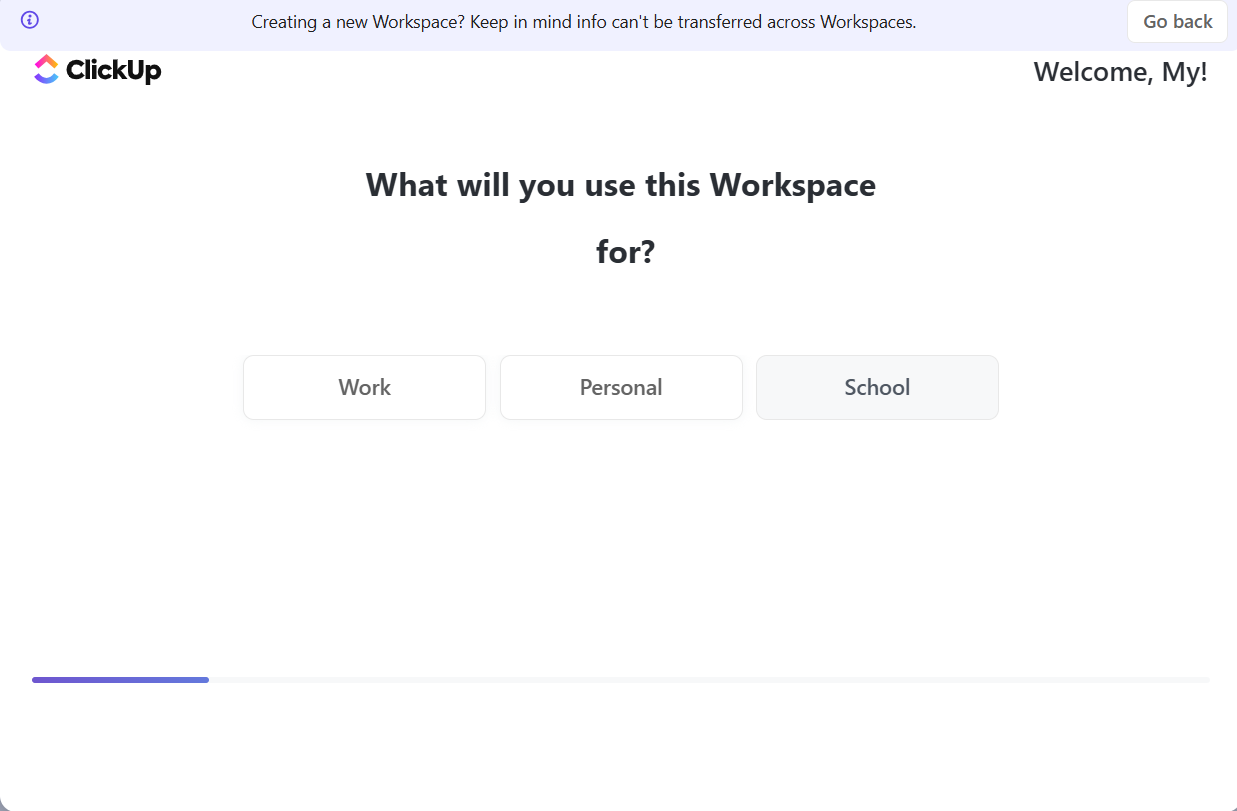
Your Workspace is the foundation of your ClickUp setup. Think of it as your digital study hub, where all your courses, assignments, and projects live.
💡 Pro Tip: Working on a group project? Invite classmates to your Workspace and assign them specific tasks. Need privacy? Add them as guests so they can only see relevant tasks without access to your setup. 🚀
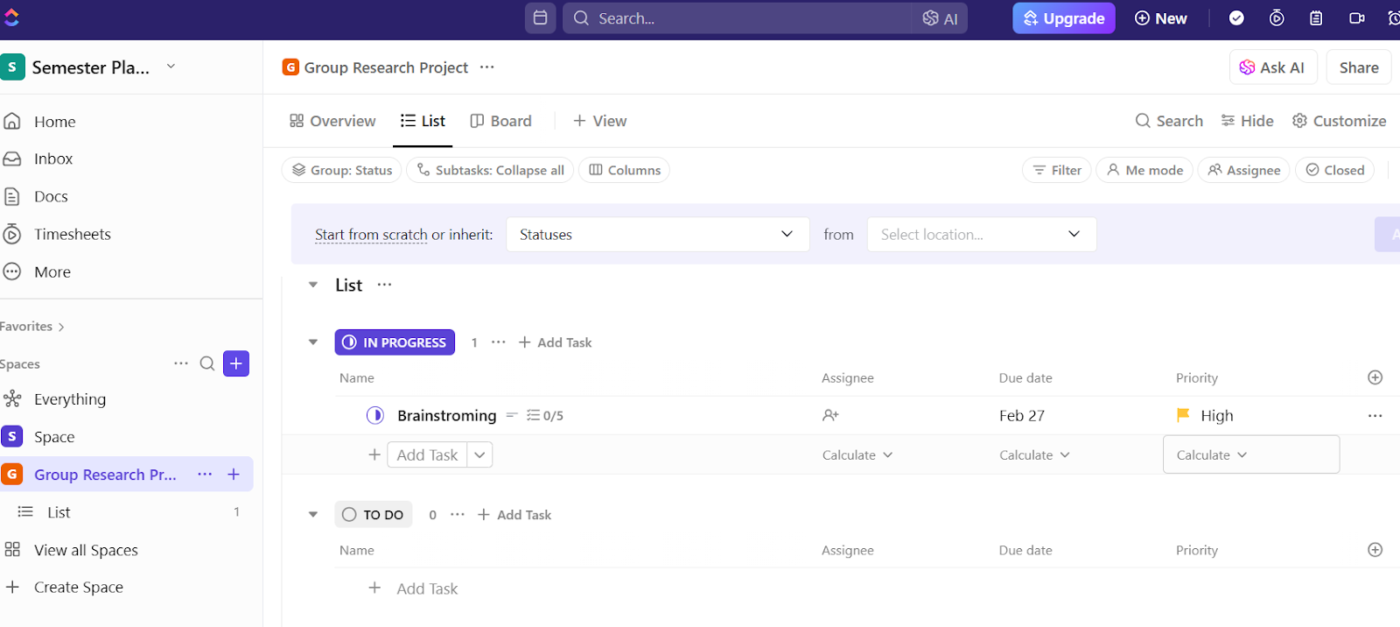
Now that you’ve created dedicated Folders for different subjects and projects, it’s time to organize your workload with Lists.
📌 Here’s an example to make it easier:
This Folder contains separate Lists for courses and research projects.
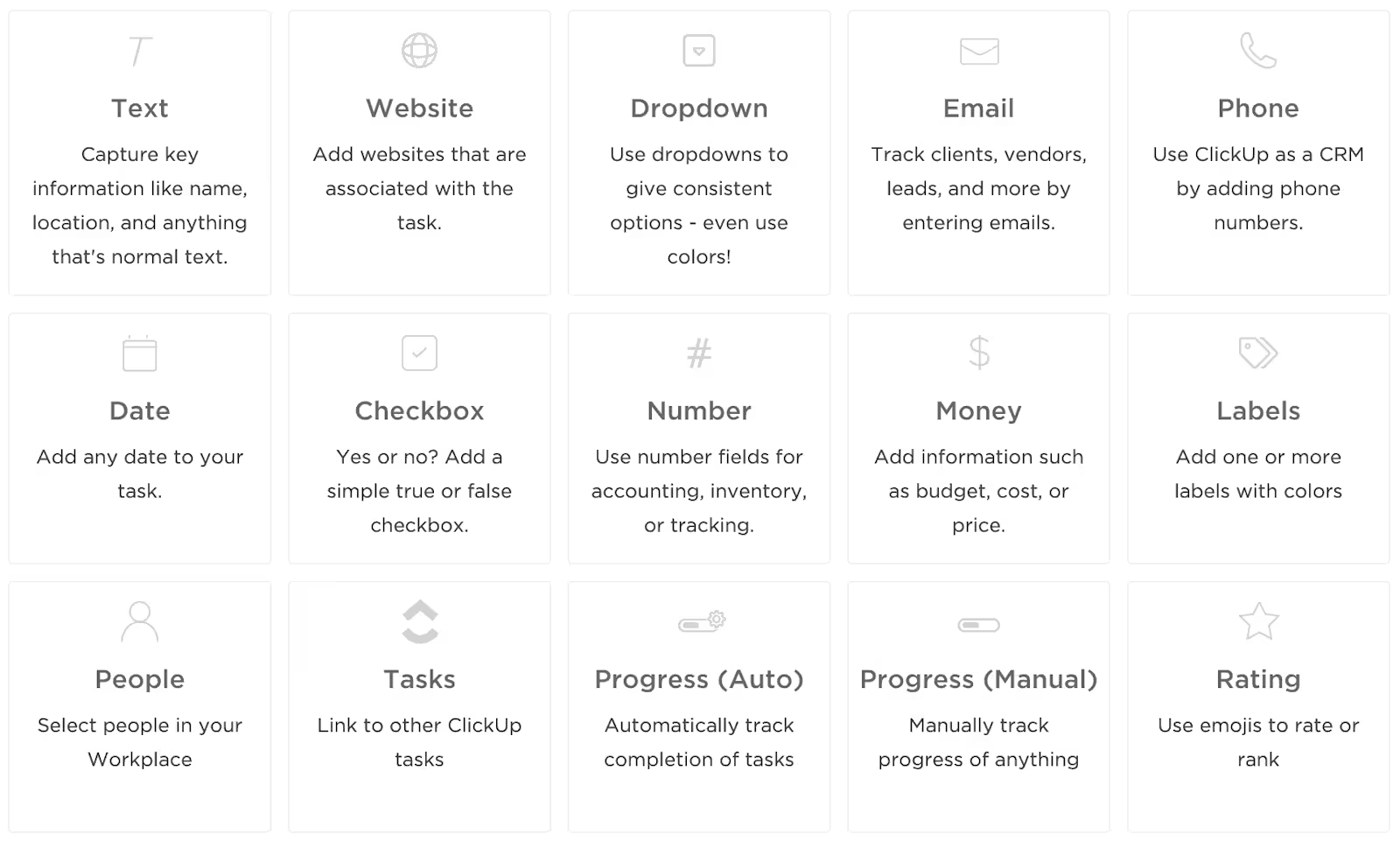
Next, fine-tune your workflow with ClickUp’s Custom Fields for added structure. It transforms ClickUp into your personalized academic planner.
💡 Pro Tip: Create a Grade Tracker in ClickUp! Use a numerical Custom Field to log scores and track your GPA inside ClickUp.
Supercharge your study system by connecting ClickUp with the tools you already use for comprehensive project management. ClickUp Integrations help you do that, so you don’t have to switch between multiple apps.
➡️ Read More: Best AI Tools for Teachers
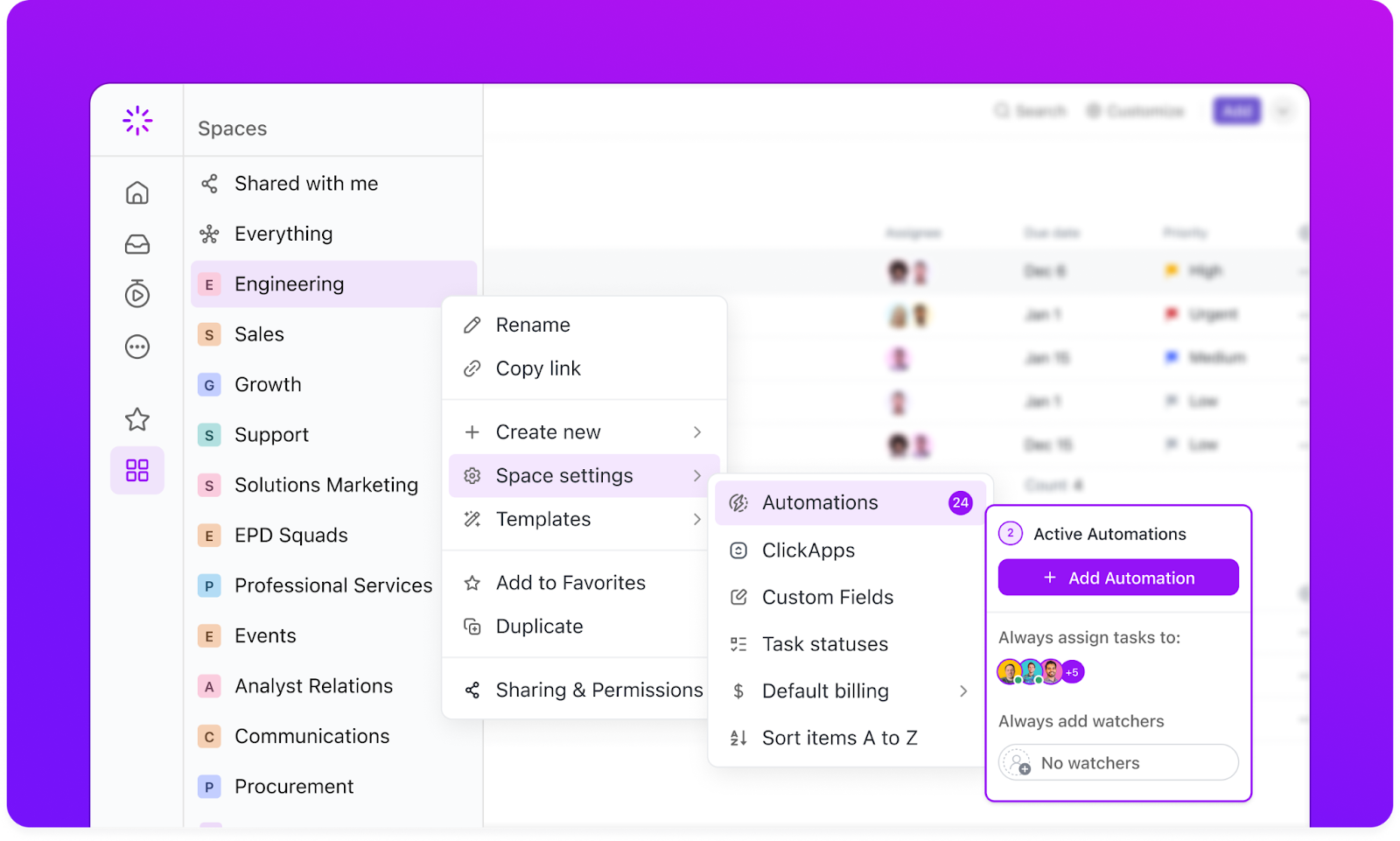
Why waste time on repetitive tasks when ClickUp Automations can do it for you? Automate assignments, reminders, and study meetups to stay focused on learning.
🧠 Fun Fact: AI and automation run the world’s most efficient companies—so why not use them to streamline lesson planning and study routines? See how AI makes lesson planning easier!
You’ve mastered the basics—features, benefits, and how AI tools for students are game-changers. But what does that look like in action?
Here are five real-world scenarios where ClickUp helps students tackle academic challenges and stay on top of their workload.
Assignments impact your grades, but staying on top of them isn’t easy. In high school, tasks are structured, and reminders are frequent. In college, it’s all on you—multi-week projects, research-heavy papers, and strict deadlines. Miss one? Your GPA takes the hit.
🎯 ClickUp Hack: Organize assignments like a pro! Break big assignments into SMART goals, set dependencies to track progress, and attach professor feedback or research notes directly to tasks. Use Docs to draft essays and collaborate seamlessly for peer reviews.
Studying for exams isn’t just about putting in hours—it’s about using them wisely. Without a clear plan, you risk over-focusing on familiar topics while neglecting the ones that need attention. Cramming? That leads to burnout and low retention.
🎯 ClickUp Hack: Track subjects using Task Priorities in ClickUp priority labels and study progress in one view. Use flashcards in Docs for active recall and set recurring reminders for spaced repetition. Need a quick revision? Let ClickUp Brain generate quiz questions from your notes and test yourself!
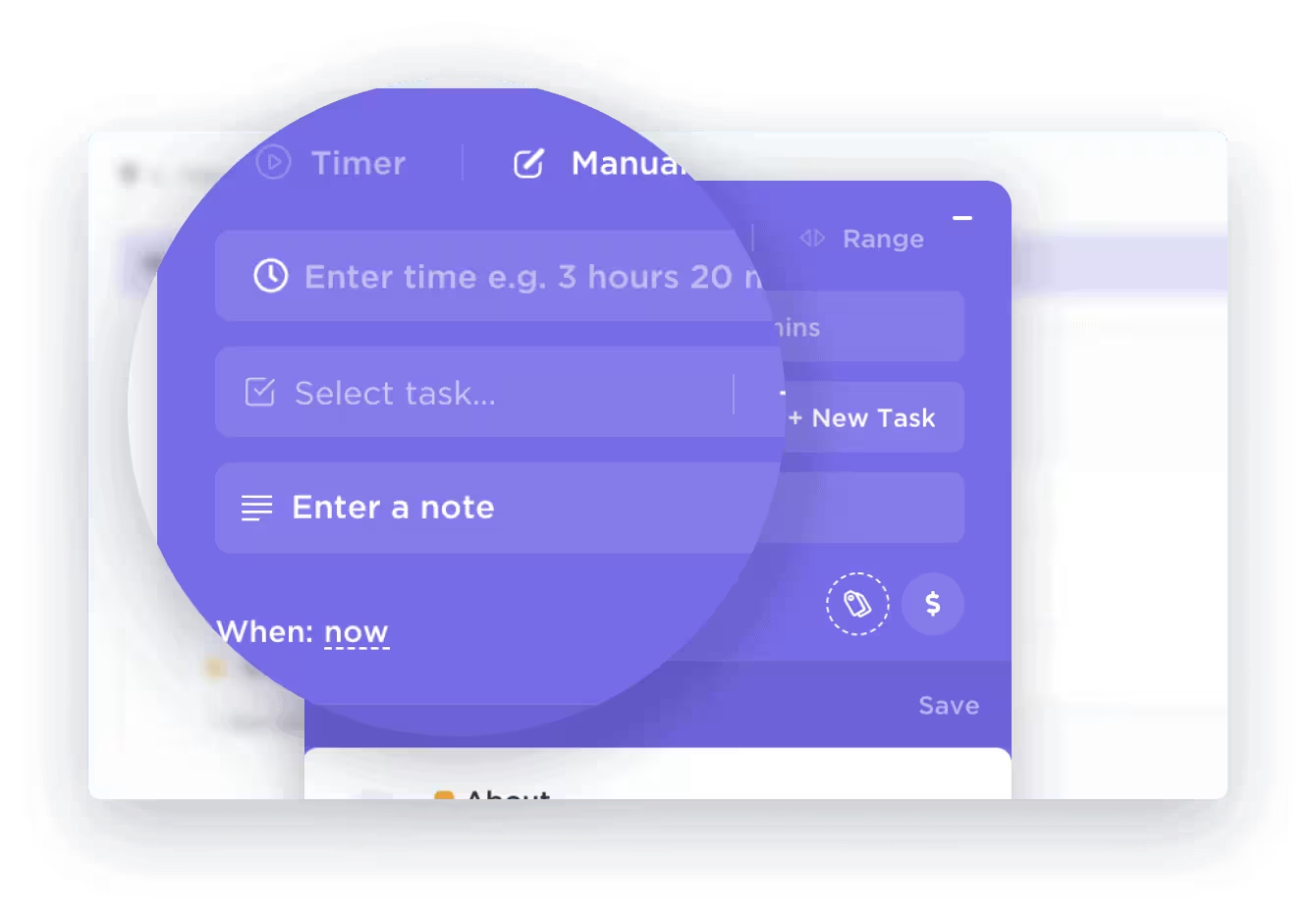
Group projects should be about teamwork and learning—not last-minute panic. When roles aren’t clear, deadlines slip, and communication gets messy. Keeping everyone on the same page is as important as the project itself.
🎯 ClickUp Hack: Turn confusion into coordination with task dependencies, ensuring everyone completes key steps before proceeding. Use Assigned Comments in ClickUp for clear action points and Mind Maps to structure ideas logically.
One moment, you’re prepping for an exam; the next, you rush to submit an internship application, fit in a workout, and advance a passion project. When deadlines pile up, balancing personal and academic goals often feels impossible.
🎯 ClickUp Hack: Create a daily dashboard to sync academics, extracurriculars, and personal goals. Use productivity templates to stay organized and schedule time for what truly matters.
A packed semester isn’t just about coursework—it’s juggling credit hours, registration deadlines, and academic milestones. Without a clear roadmap, it’s easy to overlook important dates or overload yourself mid-semester.
🎯 ClickUp Hack: Use the Gantt Chart View in ClickUp to see assignments, exams, and deadlines at a glance. With Custom Fields, you can keep track of credit hours, workload balance, and course requirements. Automate reminders so nothing surprises you!
➡️ Read More: Best Document Management Software to Get Organized
Many students are concerned about the cost of adding another subscription while balancing tuition, textbooks, and living expenses.
Fortunately, ClickUp offers an efficient, budget-friendly workspace that keeps you organized—anytime, anywhere.
But affordability is one part of the equation—accessibility also matters.
ClickUp’s iOS and Android apps let you track assignments and updates on the go. Built-in screen reader support and keyboard shortcuts ensure a seamless and inclusive experience for all students.
Students everywhere face an ever-growing stack of assignments, deadlines, and extracurriculars. When every day feels like a sprint against the clock, a tool that keeps you organized and on track can be a game-changer.
Enter ClickUp! Whether you’re in high school, college, or beyond, ClickUp is your go-to workspace for staying focused, collaborating effortlessly, and managing your workload like a pro.
Sign up for ClickUp now and take charge of your academic success!
© 2026 ClickUp