What Are The Key Scrum Roles? (2026 Guide)

Sorry, there were no results found for “”
Sorry, there were no results found for “”
Sorry, there were no results found for “”
Want to learn about Scrum roles?
If you’re looking to adopt the Scrum framework, you’ll need to understand the various Scrum roles first.
Because without grasping them, you can’t form a Scrum team!
And to help you with that, we’ll call the Avengers.

After all, they’re the perfect example of what a real Scrum team is like!
And by real, we mean they have their issues when things don’t go well, but at the end of the day, they ALWAYS accomplish their goal.
So who’s the Nick Fury of the Scrum team?
And what roles do the other Avengers play?
In this article, we’ll go over everything you need to know about Scrum roles and responsibilities to help you build your own Avengers-style project team!
Let’s get rolling.
Note: The following sections are for people who aren’t familiar with Agile and Scrum project management. If you only want to learn about the Scrum roles, click here to jump to that section.
Before we dive into Scrum team roles, we’ll quickly run through what Agile and Scrum are.
The Agile methodology is a broad project management framework built for improved efficiency and adaptability. Scrum utilizes the Agile methodology to help you complete a project as quickly as possible.
Similar to how Vision was based on J.A.R.V.I.S’s core software:

While software development teams mostly use Scrum and Agile framework, they can also be applied to any project that requires flexibility, like a sales or a social media marketing project.
What makes Scrum methodology such an efficient management style?
Let’s illustrate this with an example:
Say you’re building a new Iron Man suit for Tony Stark…
In traditional project management, you’ll take a whole year planning, developing, and releasing it only to find that Tony is unhappy with some of its features.
You thought that an automatic snack dispenser was the coolest idea ever, only to discover later that what he really wanted is a suit with just the perfect flight stabilizer!

(We don’t want our favorite superhero to suffer, do we?)
But with the Agile software development methodology, you develop the software in phases (called sprints), get Tony’s feedback after each phase, and implement the changes before the next release.
As you actively involve him in the development process, you’ll be able to deliver a suit that makes him ecstatic!
Just like how the Avengers movie is based on the comic book series, Scrum also has a book that defines it — the Scrum Guide.
What’s the Scrum Guide?
It explains what goes into the Scrum methodology, which we’ll skim through in a minute.
You can also check out our extensive Agile project management guide to learn more about the Agile methodology.
With that being said, the Scrum methodology has a set of unique elements that helps in effective Scrum adoption:
Check out our guide on the Scrum methodology for a detailed breakdown of how these elements come together.
Let’s now dive into the multiple roles and responsibilities in a Scrum team.
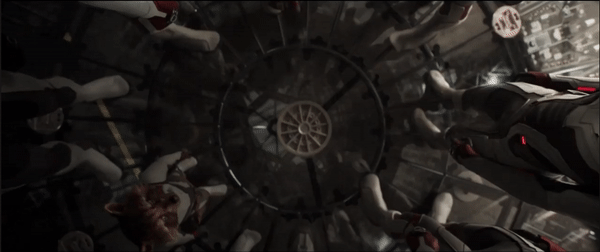
A scrum team is a group of about five to ten members who work to deliver products using sprints with scrum values.
The Avengers are a group of individuals who work together to save the world.
Similarly, a Scrum team is a group of individuals who work together to deliver a finished product to the world!
Some of their characteristics are:
What about team size?
A Scrum team usually has around five to ten members.
Why?
If the project team is too large, it could lead to poor collaboration and increased confusion in the Scrum team roles. And if it’s too small, it may not have all the skills needed to develop the product.
Even the original Avengers included just six members!
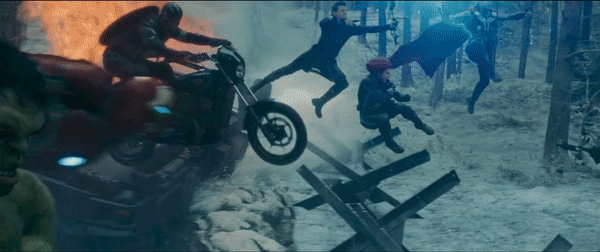
It’s like they were destined to be an Agile team!
Note: If there are more than 10 members, the Scrum of Scrums method is used to coordinate the work. The team is divided into multiple Scrum teams of 5–10 members and representatives from each team meet to review their progress at a Scrum of Scrums meeting.
So who’s who in the Scrum team? And what responsibilities come with each Scrum role?
Let’s find out…
Each Scrum team has three key roles:
Wait, why is there no project manager? Shouldn’t every project have one?
Usually, Scrum doesn’t have a clear project manager role. The responsibilities of a manager are split between the Scrum master role, product owner, and Scrum development team.
Let’s learn more about the Scrum roles and responsibilities…
For any project, you need someone who can understand stakeholder (customer or end-user) needs and visualize it as product features, right?
That’s the role of the Scrum product owner, AKA, the Nick Fury of the team.
Just like how Fury brought the Avengers together to stop Loki, the product owner brings the Agile team together to develop the product.

They lead the product development process by laying the groundwork for the project. This is done by understanding what the stakeholders want and describing it using a user story.
What’s a user story?
A user story describes how the product is going to be useful to the stakeholders. It answers three questions:
Responsibilities of the product owner role
While they aren’t necessarily the business owner, the Scrum product owner is primarily responsible for maximizing the project’s return on investment.
For this, they:
But that’s not all!
Other responsibilities of the product owner role include:
Note: If you want to become a certified Scrum product owner, you can take product owner certification courses from professional groups like the Scrum Alliance.
Unfortunately, the Scrum Alliance is not an intergalactic space force!

If you want to adopt Scrum practices, you need someone to help you understand the principles of Scrum and its other components, right?
That’s the role of the Scrum Master, AKA, the Iron Man, or Captain America of the team.
They’ll do whatever they can to help the team out. That’s why the Scrum master guides and helps the Scrum product owner and the development team to complete the project.
But wait, if they’re just there to help the team out, there can be multiple Scrum masters, right?
Nope.
We know how much Cap and Iron Man love to argue, right?
That’s why it’s advised to have only one Scrum master per team.

Responsibilities of the Scrum Master role
Remember, a Scrum Master isn’t the project leader or manager of the team. They only help the team members learn the principles of Scrum and apply the management framework in the product development process.
Here are some things the Scrum Master does:
Note: If you’re looking to become a certified Scrum master, you can attend Scrum master certification courses taught by Scrum Alliance and other professional groups.
So you now have someone bringing the team together.
You also have someone guiding people on the right path.
But who’s going to follow the Scrum framework?
Who’s going to execute the sprint backlog?
For that, you have the development team, AKA, the other Avengers.
Just like how the Avengers have different skills and work together to achieve a goal, the Scrum development team has the cross-functional skills required to develop the product.
The development team is a group of individuals (developers) who develop the product during each sprint. The team works together to deliver the final product to the stakeholders.
They have two essential characteristics:
But who makes up the development team? Is it only the software developers?
The term “developers” often refers to programmers in the Agile software development context.
However, it can also refer to anyone who’s a part of the product development process, like:
Responsibilities of the development team
As a Scrum development team is self-organizing, they take on some responsibilities of a project manager, like deciding how to perform a sprint.
They also:
Note: You can become certified Scrum developers by attending certification courses offered by Scrum Alliance and other groups. However, most of these courses are meant for software development teams who want to adopt the Scrum framework.
Learned the principles of Scrum? ✅
Assigned the team roles? ✅
Ready to tackle a Scrum project? Think again.
Before you start a project, you need a platform to carry out its activities, right?
I mean, even the Avengers needed an HQ!
So what’s that platform for a Scrum team?
Simple: project management software!
Whether you’re working with a traditional team or an agile scrum team, project management tools, like ClickUp, help manage your projects easily.
They offer powerful features to help teams:
But what’s ClickUp?
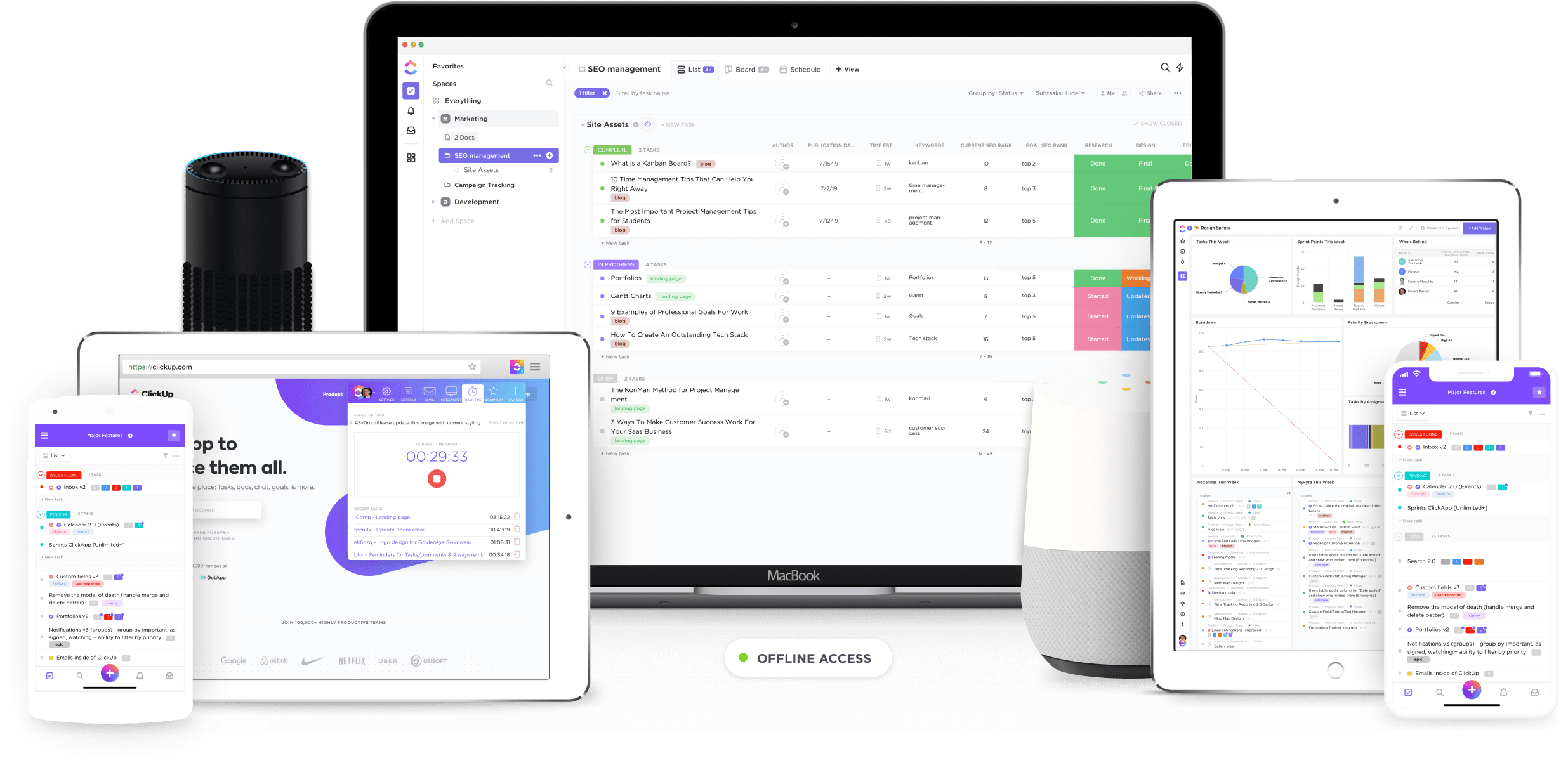
ClickUp is the world’s highest-rated Scrum and Agile project management tool that helps project teams quickly adapt to the Scrum framework.
Here’s a secret:
While we’ve not been able to officially confirm it, we have strong reason to believe that Tony Stark used ClickUp to build the first Iron Man suit.
(Pepper Potts declined to comment when we asked her.)

Here’s how ClickUp helps every Scrum team manage their projects:
Want to know how a sprint is progressing?
Use ClickUp’s Sprint Lists!
A sprint list is a checklist that breaks down your sprint cycle into small tasks to help you track its progress. You can quickly check it off as you progress towards the next sprint.
You can even add Scrum points to ClickUp’s Sprint Lists to estimate the time you’ll take to finish your product backlog item.
What’s more?
They’re perfect for reviewing progress during Scrum events like a sprint planning meeting, sprint retrospective, or daily Scrum meetings.
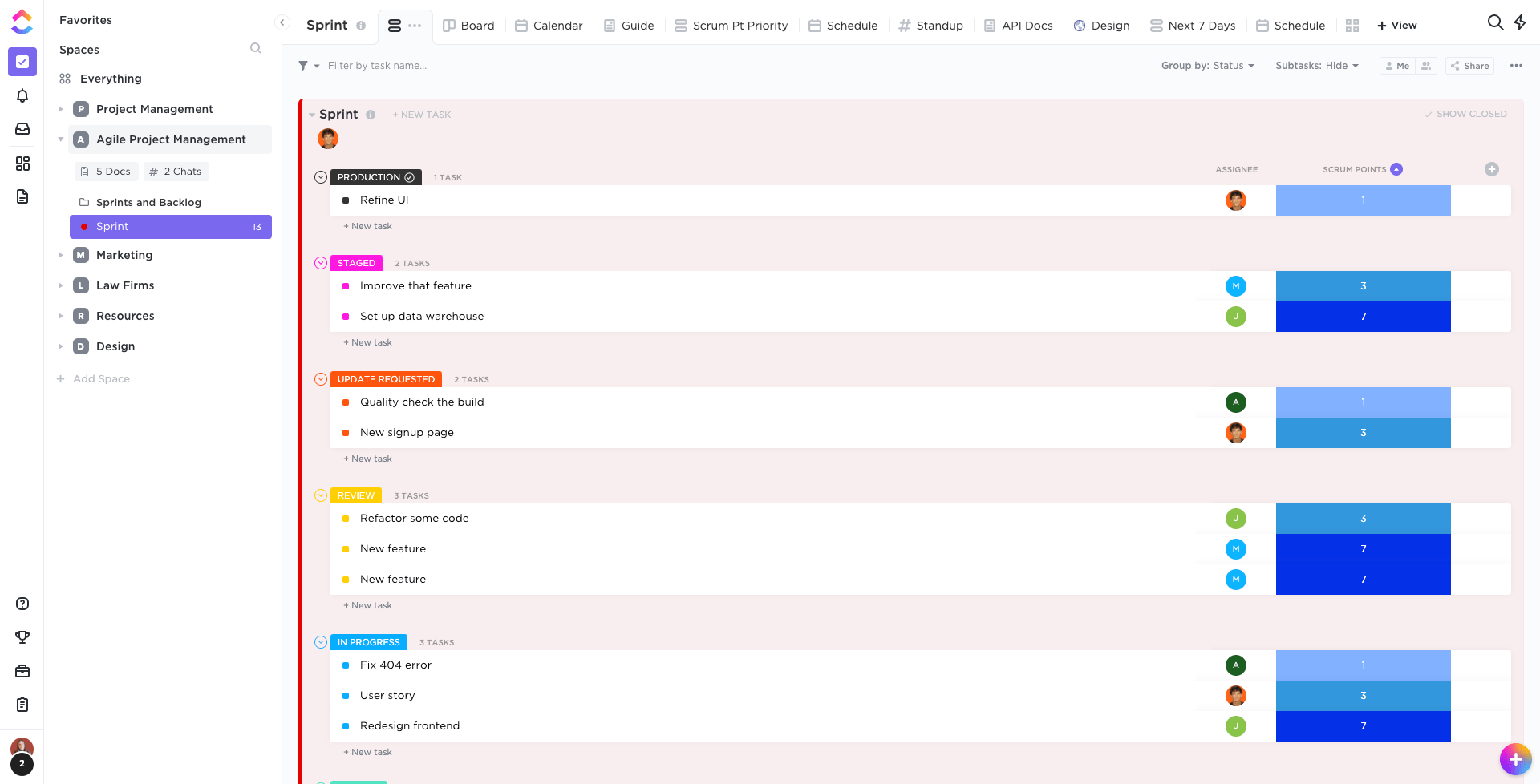
ClickUp’s powerful Dashboards give you quick visual overviews of any project.
Sort of like Tony’s workspace here:

You can even customize the graphs you get like:
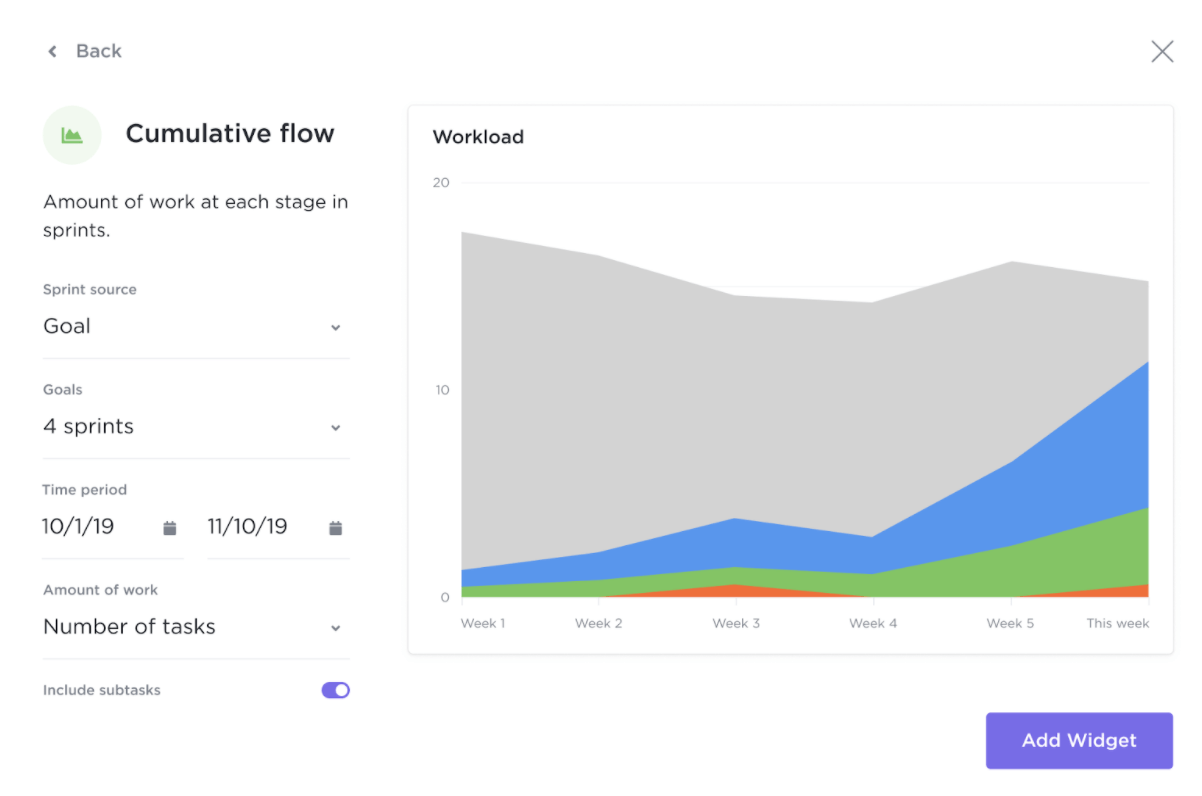
In sprint planning, you create a goal to help you focus on the sprint.
But how do you know if you’re on the right track?
With ClickUp’s Goals!
Goals are high-level containers that help break down your sprint goal into small, measurable Targets. To tackle a sprint goal, you just have to finish these Targets!
For example, if your Goal was to build the Iron Man suit, your Targets could be “develop wireframe” and “bug testing.”
You can also use Goals to start your sprints quickly.
Just create a list of backlog items and move them into a Goal to do this. This way, your backlog items become Targets and you can check them off as you proceed.
It’s that simple!
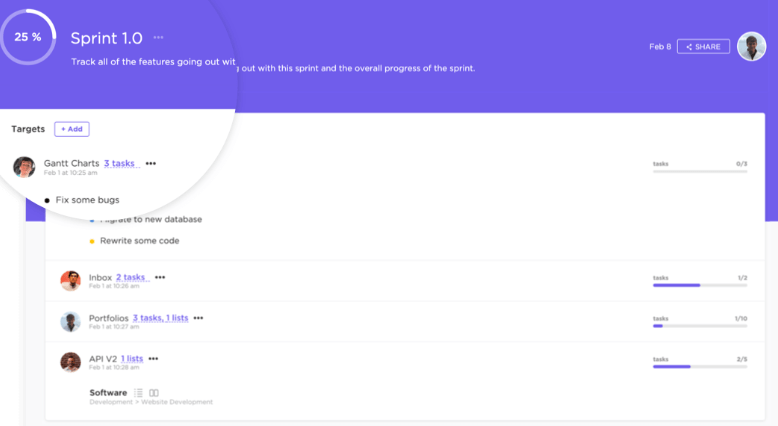
Worried that your comments often go unnoticed?
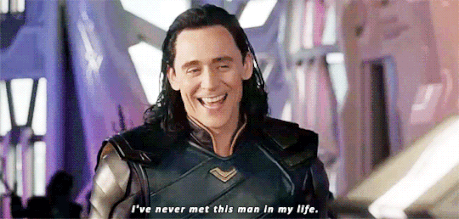
If you want to be as effective as the Avengers, you can’t afford delayed feedback!
With ClickUp’s Assigned Comments, that won’t be a problem.
Ideal for any project manager or product owner, this feature lets you create tasks out of comments and assign them to any Scrum team member (or yourself).
They’ll be notified instantly, and it’ll even show up in their task tray. Once the task is complete, they can resolve it to avoid additional follow-ups!
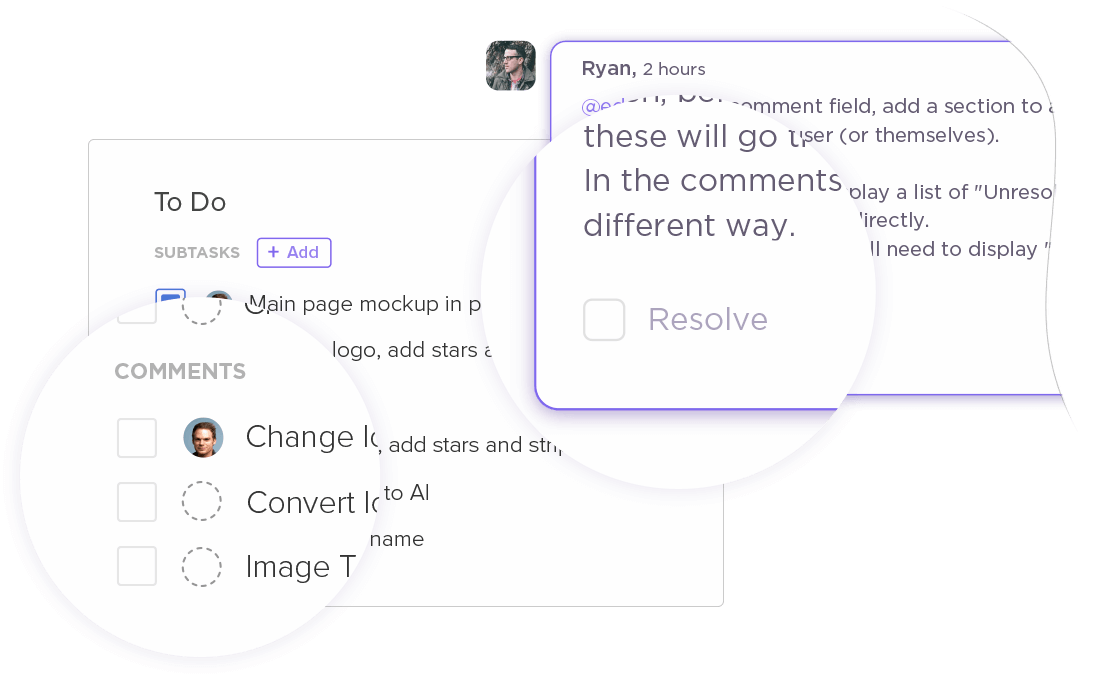
Stuck with task statuses that aren’t relevant to your project?
Each project has its own unique needs and stages. But most project management tools give you a default set of task statuses that won’t accurately reflect your project needs.
I mean who needs an “editing” stage when you’re developing Iron Man’s suit?
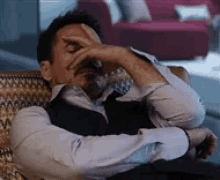
However, with ClickUp’s Custom Statuses, that’s not an issue!
It lets you create custom sprint statuses to reflect your project needs accurately. For example, you can create a status like “bug testing” for your Agile software project.
You only need to glance at a task’s status to know what stage it’s in. This way, anyone working on the project will instantly know how it’s progressing.
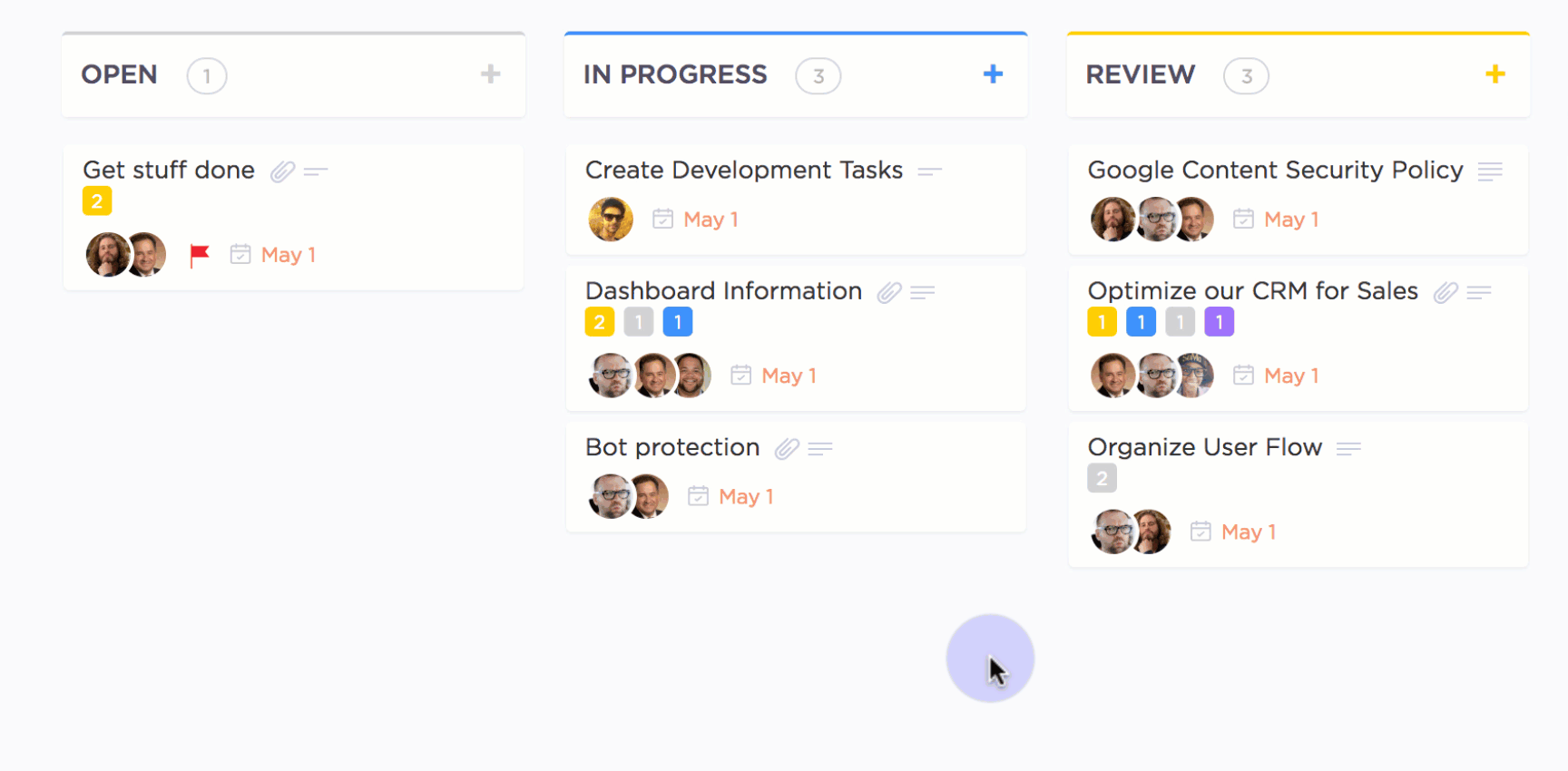
However, these aren’t all of ClickUp’s features.
This Agile project management software also gives you features like:
Understanding the Scrum roles and responsibilities is vital for any Scrum team to be successful.
And the Avengers offer plenty of examples of what a Scrum team should be.
They’re:

And while you’re forming your own Avengers-style team, why not use a free Agile project management tool like ClickUp to help you out?
It has tons of powerful features to help teams plan and manage their projects efficiently in a Scrum environment.
With ClickUp, forming a Scrum team is a piece of cake!
Sign up today and experience the power for yourself!
© 2026 ClickUp