

One of the key advantages of agile software development is minimizing the influence of single elements or events on the project’s outcome. 🏆
Still, some parts of the product development process can make or break the project—and agile ceremonies are among them. They are vital in deciding project direction, pace, and fate. Scrum teams organize them regularly in sprints, and clients participate in them to get briefed on the status of their projects.
This article will explore the five key agile ceremonies, their role in project execution, and their impact on the agile processes. We’ll also explore strategies to ace these ceremonies with a powerful project management tool.
What Are Agile Ceremonies?
In simplest terms, agile ceremonies are meetings that Scrum and other agile teams working on a project organize at regular intervals to plan and optimize project execution.
But why are these meetings necessary? The answer lies in the agile philosophy itself.
Unlike the legacy software development method, which requires detailed documentation of project requirements, the agile development methodology is based on interaction and collaboration with clients and key stakeholders. This collaboration requires meetings in the form of agile ceremonies to plan and review the work of each agile sprint.
Key objectives and activities of these meetings include:
- Project planning: Deciding on parts of the software to be developed in each time-boxed development phase (also known as a sprint in agile terminology)
- Sprint backlog management: Adding or removing tasks to sprints according to project progress and changes in requirements
- Software demo: Demonstration of developed software parts to the client and taking feedback to improve their functionality in upcoming sprints
- Exchanging information and ideas: Sharing ideas and exchanging information regarding the development to learn from mistakes and establish best practices 🔀
Why Are Agile Ceremonies Important?
Agile ceremonies aim to ensure the processes and products developed by your agile teams improve continuously. They boost team productivity by clearly defining a goal for each sprint and providing a channel for communication with the client for quick doubt resolutions.
More importantly, agile ceremonies improve project flexibility by allowing clients to proactively convey a preferred approach or a change in requirements to the Scrum team members.
These are only some of the many benefits of agile meetings. To give you a better idea of why you should incorporate them into your workflow, here are a few more:
- Improved project planning: They help refine your project planning by deciding on each sprint’s scope and workflow. They allow Scrum teams to adjust the plan of upcoming sprints accordingly, even if there’s a change in the original plan due to scope creep or unexpected delays
- Regular review of completed work: By regularly reviewing the work that agile teams do in particular sprints, the ceremonies ensure addressing any issues or mismatches in expectations before it’s too late
- Improved sprint backlog management: They allow Scrum teams to continuously refine the sprint backlog as per the status and progress of work. Backlog items like features to develop, bug fixes, and enhancements can move between the sprints based on the review conducted during an agile ceremony
- Well-optimized Scrum workflows: Agile ceremonies also provide an opportunity to learn from the mistakes and achievements of each sprint. By reflecting on the work done in each agile sprint, Scrum Masters and project managers can design well-optimized workflows for upcoming sprints
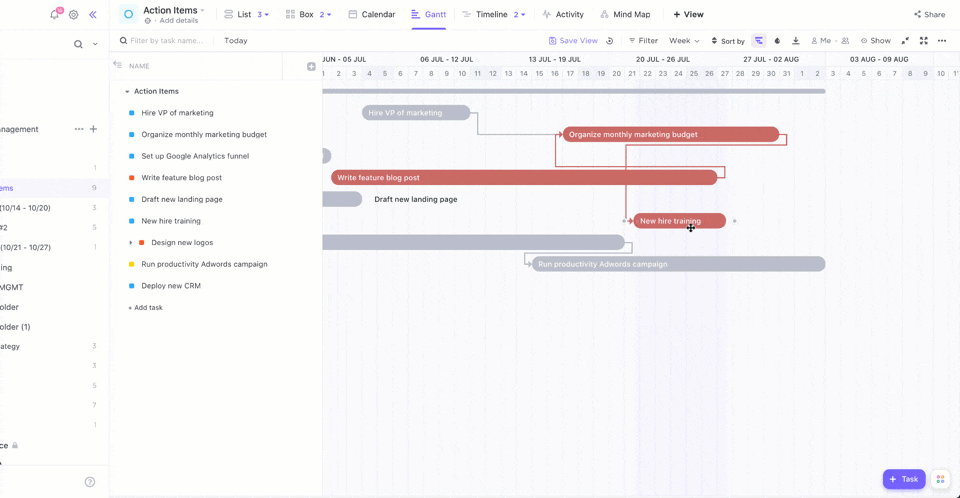
Five Key Agile Ceremonies You Should Know About
Five agile development ceremonies are organized at different stages of any agile software development project. Here’s a brief overview of each of them, when they should take place, and who should participate in them:
1. Sprint planning ceremony
| Ideal duration | 4–6 hours |
| Ideal time | First day of the sprint |
| Objective | Sprint planning and setting goals |
| Participants | Scrum Master, developers, client, and all other stakeholders |
The sprint planning meeting entails outlining goals and accomplishments expected to take place in each particular sprint. Essentially, it defines which part of the software you’ll be developing and delivering to the product owner by the end of the sprint. Think of it as the kick-starter ceremony—it gets the wheels turning as your development team starts to warm up. 🛴
By the end of this ceremony, you and your team should have a realistic sprint goal. Set a work target that’s specific, measurable, and achievable within the sprint timeline by utilizing your existing resources. While doing so, consider the time, workforce, and budget limitations carefully.
In addition to your sprint goal, other elements to define during the sprint planning meeting include:
- Sprint backlog: An itemized list of all the features, enhancements, and bug fixes you need to develop during the sprint
- User stories: Short stories explaining how users would interact with a software feature you’re going to develop in your sprint
- Sprint timeframe: Most sprints last between two and four weeks
- Cross-team dependencies: Established dependencies in case anyone needs assistance from another team member
- Success metrics: The metrics you’ll use at the end of the sprint to determine its effectiveness and success
All these elements are the foundation of your sprint planning, so it’s crucial not to rush this agile ceremony. Plan your sprint wholly and strategically because a poorly planned sprint can lead to workload paralysis for your agile team members and delay the project.
2. Daily standup ceremony
| Ideal duration | 15 minutes |
| Ideal time | Daily |
| Objective | Planning the day |
| Participants | Scrum Master and developers |
Daily standup ceremonies are short meetings organized to outline recent achievements and plan the day ahead briefly. They help team members keep track of daily sprint progress, increase their velocity if they’re running behind schedule, and remove any potential hindrances that may delay their work.
The three progress factors analyzed during these ceremonies include yesterday’s achievements, today’s sprint backlog, and any potential delay factors that can block a team member’s ability to complete their work.
This agile ceremony focuses on identifying the following:
- Planning errors: Any inefficiencies in sprint planning, like uneven workload distribution or lack of clarity regarding any backlog item. The Scrum Master can use this knowledge to better plan work for the current day
- Urgencies: Any pressing issues that need immediate addressing, like a security vulnerability or changes in task priority
- Potential blockers: Lack of information, dependency on the work of any other team member, required approvals, or any other potential blockers that may limit a team member’s ability to finish their work
While they’re essential, daily standup meetings shouldn’t be too long. They’re called standups because team members can start and finish them without sitting down. The maximum duration of these meetings should be 15 minutes. ⏲️
3. Sprint review
| Ideal duration | After the completion of each sprint |
| Ideal time | 1–2 hours |
| Objective | Demonstration and review of work done in the previous sprint |
| Participants | Scrum Master, developers, client, and all other stakeholders |
Once a sprint is complete and the software iteration scheduled for delivery is functional, the next step is to demonstrate it to the client and collect their feedback. That’s what the sprint review ceremony is all about. You organize it at the end of a sprint with the entire Scrum team, your client, and relevant stakeholders.
Some of the aspects demonstrated in this agile ceremony include:
- New features developed
- Feature enhancements
- Fixed bugs
- Completed requirements
The client and the stakeholders can see the software in action, compare it to the user stories created during the sprint planning meeting, and provide feedback. This way, your team gets first-hand insights into client satisfaction and improvement suggestions.
4. Backlog refinement ceremony
| Ideal duration | 1–2 hours |
| Ideal time | Whenever there’s a change in the sprint backlog |
| Objective | Accommodating the backlog of the last sprint |
| Participants | Scrum Master and developers |
Backlog refinement is quite flexible and doesn’t always need to be a ceremony—it can also be an ongoing process as it has to do with backlog management. During this ceremony, the sprint backlog is prioritized and reorganized to accurately reflect client expectations and project status.
Some of the activities carried out during this ceremony include:
- Removing user stories that are no longer needed
- Marking completed backlog items as done
- Rearranging or grouping sprint backlog items in the order of priority
- Adding descriptions, instructions, time estimates, or any other missing information to the items in the backlog
- Merging or deleting duplicate backlog entries
A well-organized backlog refinement ceremony can significantly reduce the need for a long sprint planning ceremony by creating a well-defined backlog for your next sprint.
5. Sprint retrospective ceremony
| Ideal duration | Less than an hour |
| Ideal time | After the sprint review meeting |
| Objective | Identifying and standardizing the best practices |
| Participants | Scrum Master, developers |
Once you’ve completed the work of an agile sprint, it’s time to reflect. While it’s important to celebrate the successes, it’s also crucial to analyze the work that didn’t meet client expectations and identify the reasons behind it.
Key focus areas of a sprint retrospective ceremony include:
- Team productivity: Average team productivity, most productive and least productive members, and their workflows that led to higher or lower productivity
- Client feedback: Patterns in the likes and preferences of the client and reasoning behind those choices
- Task blockers: Approvals, dependencies, availability of tools, and other potential reasons that block a team member’s ability to work on their tasks
- Process inefficiencies: Planning errors, repetitive tasks, and any other cumbersome processes that needlessly consume the precious time of developers
- Success factors: Morale boosters and processes that lead to timely and successful completion of sprints
You should encourage your development team to openly share their ideas and experiences regarding each of these focus areas. During the process, ensure that the team members don’t blame each other for delays or negative outcomes—it can lead to a hostile meeting environment. Establish and standardize best practices for the upcoming sprints based on what you learn.
Tips for Mastering Your Agile Ceremonies
You can face many challenges when organizing agile meetings. From ensuring the availability of all participants to taking notes on crucial points and informing clients about project progress—each ceremony presents a unique challenge.
But, following a strategic approach and using a project management tool can make the whole process a play in the park. 🏞️
That’s where ClickUp comes into the picture—it’s a project management and productivity platform with special features for easy implementation of agile methodologies. ClickUp Agile Teams Suite allows you to manage your sprints and ceremonies from a centralized workspace where you can store all documents, tasks, and other information related to the project. It also provides all the features needed to lead and communicate with your teams.
Let’s explore how you get the most out of agile ceremonies and how ClickUp can help you master them.
1. Hold ceremonies at a regular time
Inconsistency in scheduling ceremonies doesn’t allow the participants to plan promptly, which can lead to unavailability. This can result in poor sprint planning, project delays, and mismatched expectations.
Decide on a specific time to organize your sprint ceremonies.
You can use ClickUp to schedule all your meetings at once and automatically notify the participants if there is a change in the scheduled meeting time. To make the whole process easier, you can:
- Create a task list for all your agile ceremonies with ClickUp Tasks
- Add the agenda of each meeting to the task description before you save the list
Your development team and clients can access the list to see when the next sprint ceremony takes place, and you ensure everyone is in the loop.

And thanks to ClickUp’s Google Calendar integration, your entire team, including members who use Google Calendar, will have the meeting synchronized automatically. Even if you need to change the pre-scheduled time of a meeting, it will automatically show in their personal calendars. 🗓️
If you organize your meetings on Zoom, ClickUp’s Zoom integration will make your life easier. When it’s time for a ceremony, open the task and click the Zoom button to start the meeting immediately without leaving the platform. Others can also join with the click of a button posted in the task comments.
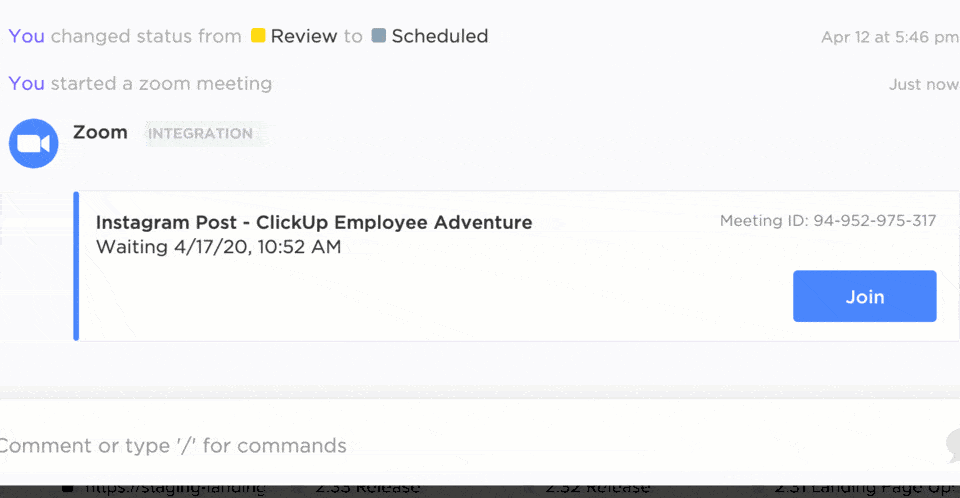
2. Take notes to record crucial discussions
Taking meeting notes during an agile ceremony helps you record client suggestions, best practices, dependencies, and any other elements you need to address while planning the sprint backlog. It also streamlines information sharing with team members at the end of a meeting.
To easily take, edit, and share notes, use ClickUp Docs—a feature-packed editor that lets you add tables, embed bookmarks, build wikis, and much more. All you have to do is:
- Create a document
- Attach it to your meeting task
- Open it during the ceremony to take your notes
Thanks to its collaboration functionality, your team members can edit the document in real time to record their observations and findings. Once you conclude the ceremony, share the notes with anyone on your team using an internal link to the document.
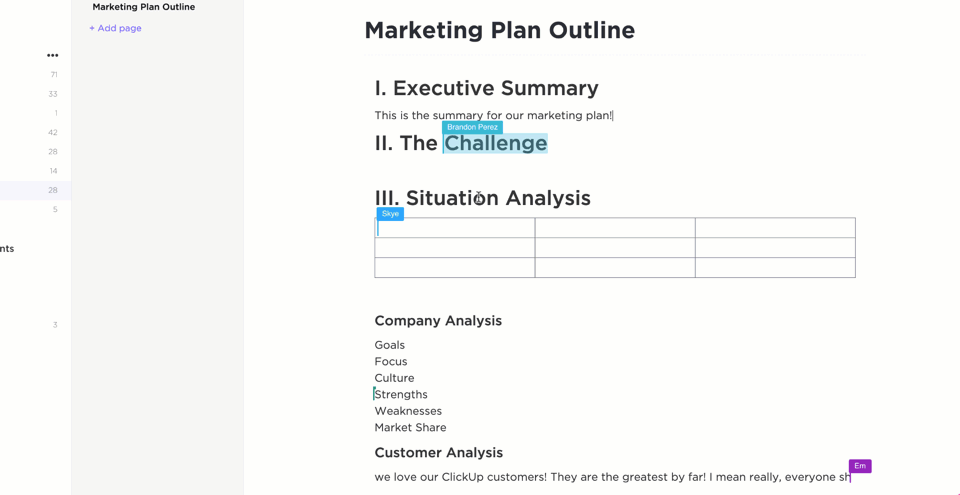
3. Improve sprint planning with goals and targets
When you set a sprint goal during the planning stage, put a system in place to track the progress against that goal. It will help you visualize your progress and observe whether you’re on track to achieve your objectives. 🛤️
To do so, define your sprint goal using ClickUp Goals—they let you set clear timelines and trace your achievements. Create your Targets and track your progress across different areas, like:
- Numerical
- Monetary
- True/false
- Tasks completed
Divide each Target into manageable tasks and complete them one by one—ClickUp will automatically mark the Targets as achieved and update the goal progress.
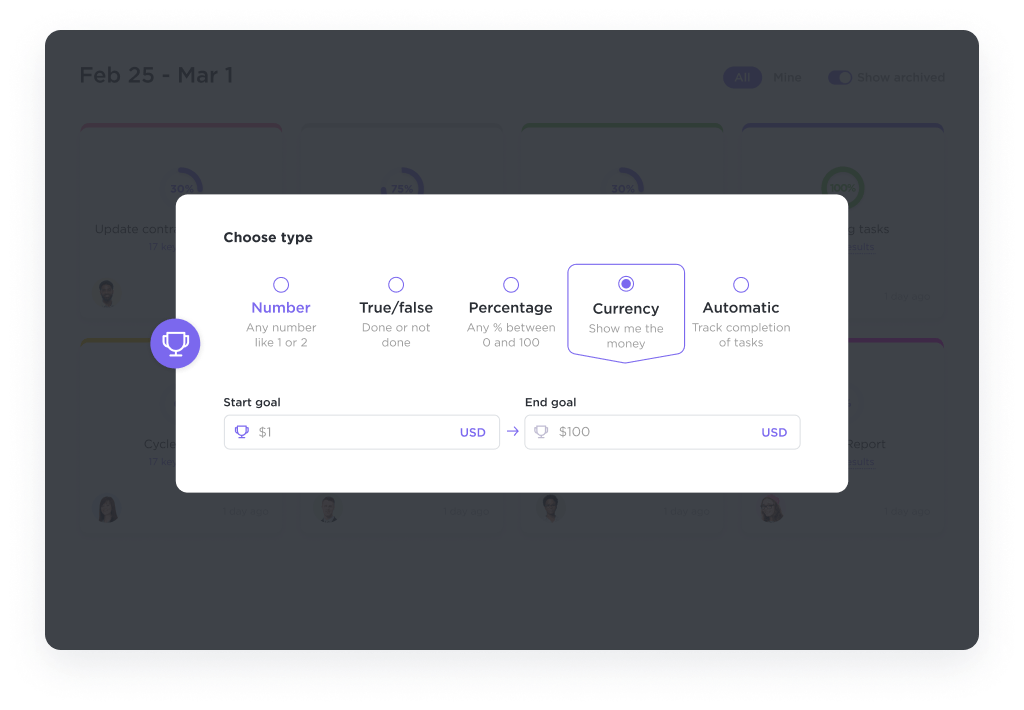
4. Use sprint lists to manage and refine your backlog
Managing your backlog can be tricky as it’s dynamic and constantly evolving. You can’t keep your Scrum teams up-to-date without a proper system to add, remove, and prioritize the tasks in your product and sprint backlogs. Some other drawbacks of not having a backlog management system include:
- Unnecessarily long backlog refining and sprint planning ceremonies
- Needless delays in updating the backlog
- Struggling to find the needed information in the sprint backlog documents
To save yourself from all this hassle and easily manage your sprint backlog—use ClickUp Sprints. You can categorize the backlog items by custom categories like bugs, customer feedback, and features and identify the most critical and urgent tasks.
Rank tasks in the order of priority by dragging and dropping them. If a task remains unfinished by the end of a sprint, move it to the backlog of the next sprint by selecting it and using the Move tasks option in the List view.
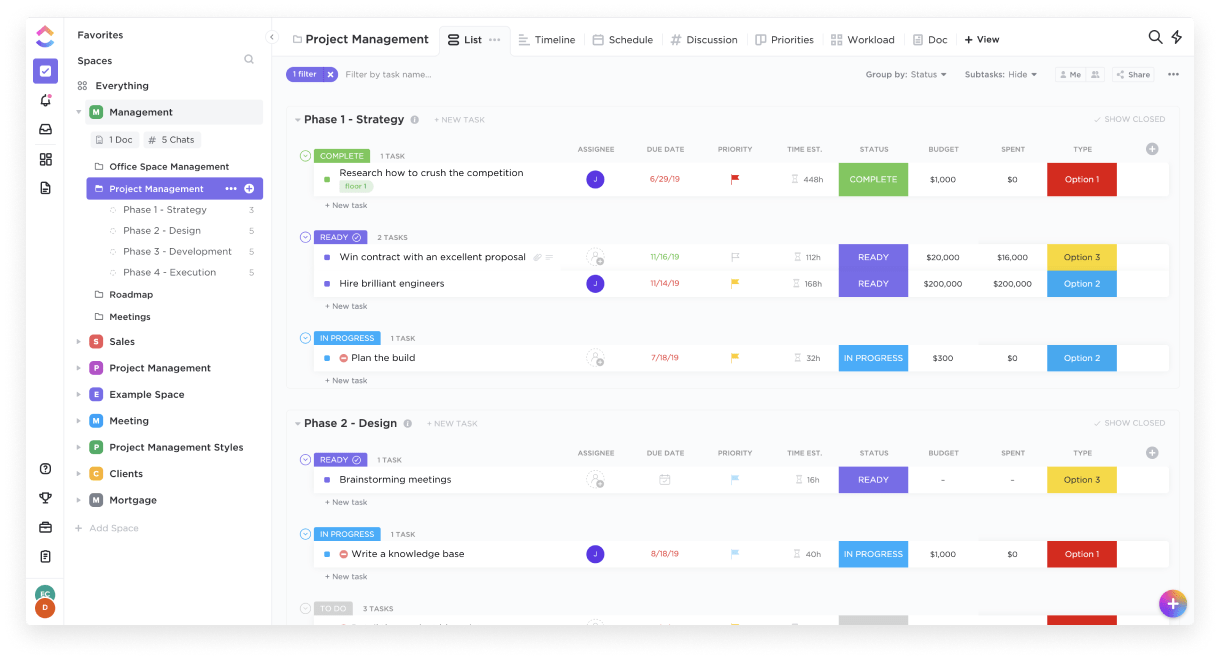
5. Use sprint data to learn from reviews and retrospectives
Finally, use team performance data to assess your team’s productivity and show your clients the project’s progress. This data can include:
- Progress reports: How much of the project is complete, under development, and yet to be developed
- Backlog reports: Status of backlog items, the average time it takes to complete them, and estimated date of project completion based on that
- Team productivity reports: Average productivity of your team members, the time they take to finish a task, most productive and least productive team members
You can easily track and visualize this data with cards on ClickUp Dashboards to get a 360-degree view of your project progress. Get a bird’s eye view of your goal progress, see weekly task completion rate through velocity charts, and track completed and pending work using burnup-burndown charts.
You can customize your dashboard by adding more cards and visualizations or create a separate dashboard for your clients to let them track project progress in real time.

Rock Your Agile Ceremonies with ClickUp and Supercharge Your Projects for Success
While agile ceremonies can shape the direction and outcome of your projects, you don’t have to be an expert to manage them like a pro—you can use a robust agile project management tool.
That’s where ClickUp comes to the rescue. With features like task management, sprint lists, docs, visually-rich dashboards, and goals, you can manage your ceremonies and collaborate with your Scrum team in a streamlined environment.
Try ClickUp today and give a shot of success to your meetings and upcoming sprints. 🎉



