

The agile scrum methodology is designed to be adaptive to change, building software that evolves comfortably with the needs of the business. When this change becomes rapid, teams can get thrown into a chaos of misunderstanding and misalignment.
To stay on track at all times, engineering teams need a common vocabulary, which is precisely what agile scrum artifacts enable.
In this blog post, we discuss scrum artifacts, how they help, and how you can manage them to your team’s advantage.
What are Scrum Artifacts?
Scrum artifacts are elements, reports, or processes that help project managers share vital information with all stakeholders.
They are clearly defined agile scrum terms, the primary purpose of which is to give everyone visibility into the product development, activities planned, tasks completed, and team performance.
The three scrum artifacts are:
- Product backlog
- Sprint backlog
- Increment
We explore each of these and how to use them in agile project management later in this blog post.
But before you begin creating your scrum artifacts, you need to know its guiding principle: transparency.
The Importance of Artifact Transparency in Agile Scrum
In the agile/scrum software development practice, transparency is a fundamental guiding principle, impacting every decision and action. One of the ways agile scrum team members practice transparency is through artifacts.
The scrum guide states that the primary goal of scrum artifacts is to “maximize the transparency of key information,” giving everyone inspecting them the same basis for adaptation.
In essence, scrum artifacts help set a shared context for the team to steer the project in the right direction. This benefits the team in various ways.
Creates trust: When everyone can access up-to-date information on the project’s progress, they trust each other.
Fosters collaboration: Agile scrum artifacts built collectively by the team make the gaps and blockers visible. So, cross-functional team members offer help and advice in the larger interest of the project.
Mitigates risks: Scrum artifacts offer a way to forecast issues, detect defects, and address them before they become a concern.
Supports problem-solving: Whenever the scrum team hits a roadblock, the artifacts serve as guideposts, giving critical information to make effective decisions.
Enables continuous improvement: Teams seek to improve continuously— agile scrum artifacts support reviews and retrospectives with accurate and timely data.
In this way, scrum artifacts form the foundation of the framework. They help everyone on the team embrace the agile scrum framework holistically and effectively. Here’s how.
Types of Scrum Artifacts
The Scrum process framework has three primary artifacts: product backlog, sprint backlog, and product increment. However, over time, scrum teams have evolved additional artifacts such as the product vision, burn-down chart, definition of done, etc. Let’s look at all of them.
1. Product backlog

This official Scrum artifact is an ordered list of the features, enhancements, and bug fixes required in the product. It is curated from research across customer support and competitor/market analysis.
Some of the key characteristics of a product backlog are:
- Live document: It is updated as and when new ideas/requirements arise
- Emergent: It is also regularly reviewed to delete or deprioritize items that are no longer critical
- Cross-team: It is used by business and engineering teams alike to plan future activities
- Managed by product owner: Though various teams use it, the responsibility of keeping it updated and transparent lies with the product owner
The product backlog is the single source of the work taken up by the scrum team.
However, not all product backlog items are immediately ready to be added to the sprint. It goes through product backlog refinement to ensure that an item achieves the necessary level of transparency or clarity.
Here, developers will break down and define product backlog items into smaller, more precise stories that can be completed within one sprint.
The commitment for a product backlog is towards the product goal. Scrum teams define the product goal (future state of the product) and structure the backlog items to achieve that goal.
Once items in the product backlog are ready to be selected for the next sprint, they go into the sprint backlog.
2. Sprint backlog
The sprint backlog is a subset of the product backlog chosen to be developed in the next sprint. It also outlines a plan to deliver that functionality and meet the sprint goal.
The sprint backlog is created during the sprint planning meeting, where the engineering team chooses product backlog items based on priority, adds them to the sprint backlog, and splits them into tasks to be developed.
The sprint backlog highlights a real-time picture of the sprint. So, it is:
- Updated in real-time: Teams keep a close track of items in the sprint backlog, adding comments and updating status regularly
- Retained fresh: Unnecessary elements from the sprint backlog are deleted
- Detailed: Each item on the sprint backlog should have enough information to be inspected in the daily scrum
Once the team works on the items on the sprint backlog, they build product increments.
3. Product increment
An increment is a working, deliverable version of the product that meets the development team’s ‘Definition of Done,’ i.e., all the acceptance criteria (quality criteria, constraints, or non-functional/business requirements) as defined in the product backlog.
At the end of every sprint, the work done by the development team must culminate into an increment, which is a fully tested and approved addition to the existing product.
While there is one increment for each sprint, it also includes the increments of all previous sprints. These complement the continuous integration/continuous deployment (CI/CD) process in version tracking and rollbacks if needed.
4. Definition of done
The definition of done is a formal list of standards that any new increment has to meet before it’s officially considered complete.
According to the scrum guide, the definition of done is a commitment for product increment and not an artifact. However, it is beneficial to the whole scrum team to have a clear, documented definition of done to push the increment to the customer.
Scrum teams typically have a checklist of items, which make up the definition of done. For example, it might include:
- Code review completed
- Functional tests completed
- Security tests completed
- Meets regulatory compliance standards
The definition of done can vary for each user story. It can evolve to adapt to the team’s latest understanding of the business. It is iterated during the sprint retrospectives to be strengthened for future increments.
The increment is not released if a product backlog item does not meet the definition of done. Instead, it is sent back to the backlog for review. It is inspected for issues and root causes so scrum masters can streamline processes to avoid such eventualities in the future.
When an item meets the definition of done, it is closed out for burndown tracking, and the team moves on to the next open task.
5. Product vision
The product vision is the common understanding of the future state of the product. It outlines the value delivered by the product to its customers.
The product vision gives direction to the cross-functional teams towards their goals. It helps them make the right decisions. For example, when two product backlog items compete for attention, the product vision and goals help the developers prioritize what’s important.
6. Release plan
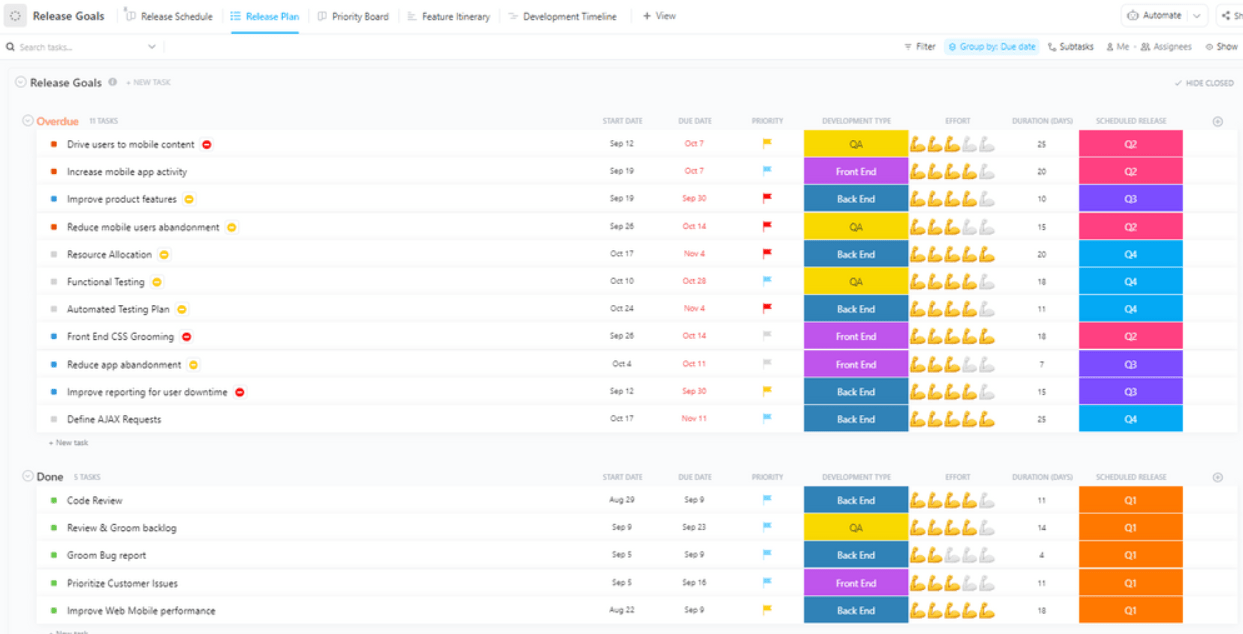
A release plan outlines what the team is going to work on (product backlog items), when they will be released (timelines), and how they will be executed (resource plan).
The release plan is not an official artifact defined in the scrum guide. However, it is popular among scrum masters and product owners because it guides their project management and gives them a structure.
Often created during the scrum planning phase, a release plan helps you answer questions like:
- How long is each of the upcoming sprints?
- What items will be completed in each sprint, and what is their priority?
- Who is responsible for what activities?
- What resources are needed to complete each sprint?
- What is the budget for each sprint?
In conjunction with the product vision, the release plan helps the team have a clearer view of the future.
A release plan is typically presented as a Gantt chart with tasks laid out over time with dependencies. You can see some examples in these Gantt chart project templates.
7. Burndown chart
Release burndown charts (or sprint burndown charts) highlight the product backlog items completed and tasks remaining in the current sprint. The burndown chart is helpful in:
- Comparing current performance to the release plan
- Predicting if work will be completed as per plan
- Identifying scope creep, if any, during the sprint
- Learning about team performance
- Capacity planning
Now that you know the three primary and other extended scrum artifacts, here is more about how you can create and use them.
How to Manage Scrum Artifacts
Up-to-date, clear, and transparent scrum artifacts are fundamental to the effectiveness of any agile scrum engineering project. To achieve this, you need an efficient way to create and manage them.
A good scrum project management software like ClickUp should enable this. Here’s how.
Task view for scrum teams
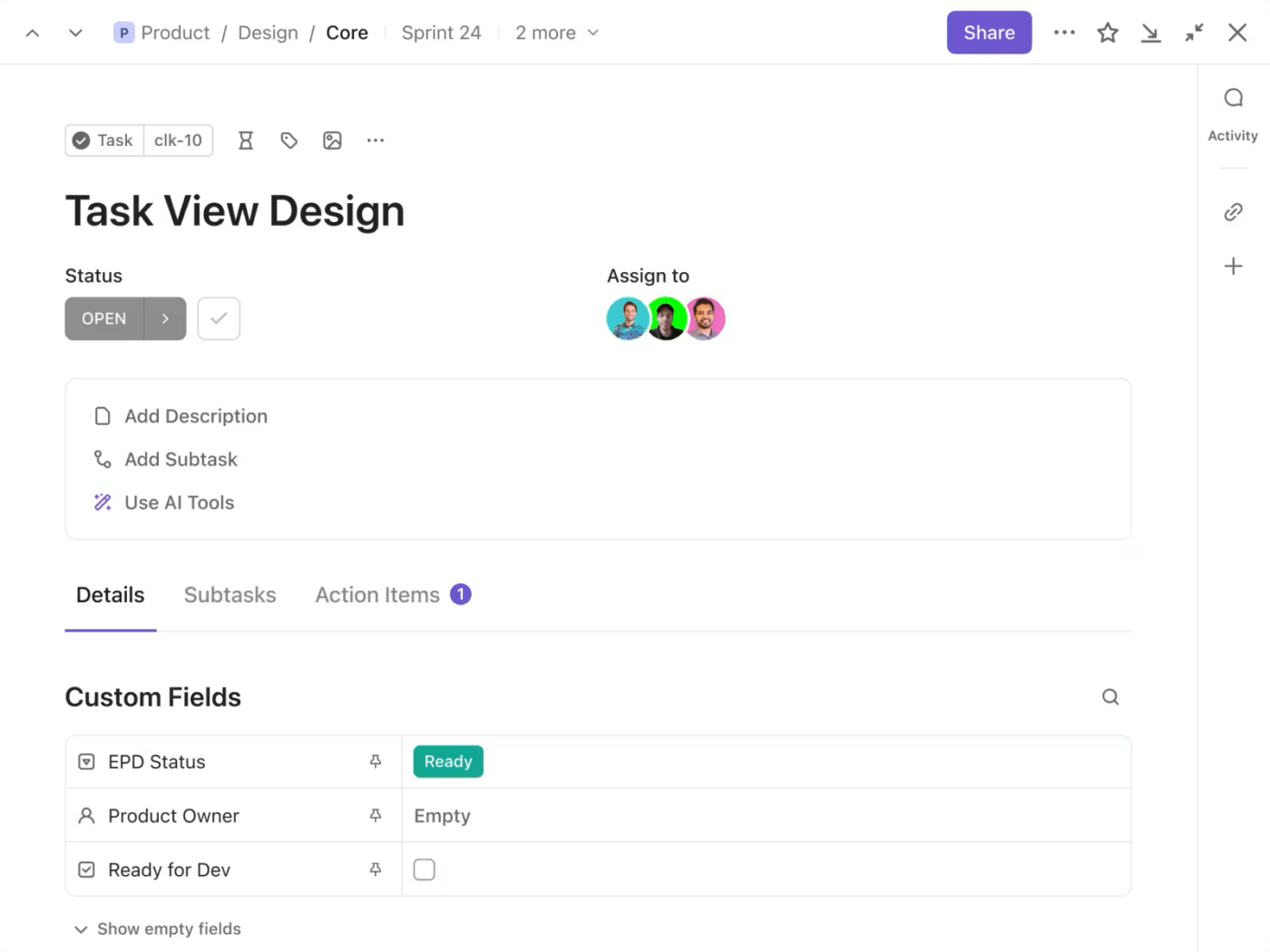
Each item in a scrum project needs to be defined clearly and transparently. To do this, set up every backlog item or user story as a task on ClickUp.
- Categorize it as any task type, such as milestone, feature, defect, or feedback
- Include detailed description, status, priority, and tags
- Break them down into sub-tasks, if needed
- Use checklists for the definition of done
Use the Chat view for conversations within the context of the task. Enable your team to ask questions, get answers, and brainstorm potential solutions as applicable, all in one place.
Use any of the 15+ ClickUp views for task management, project tracking, and workflow visualization.
Time-tracking to calculate sprint velocity
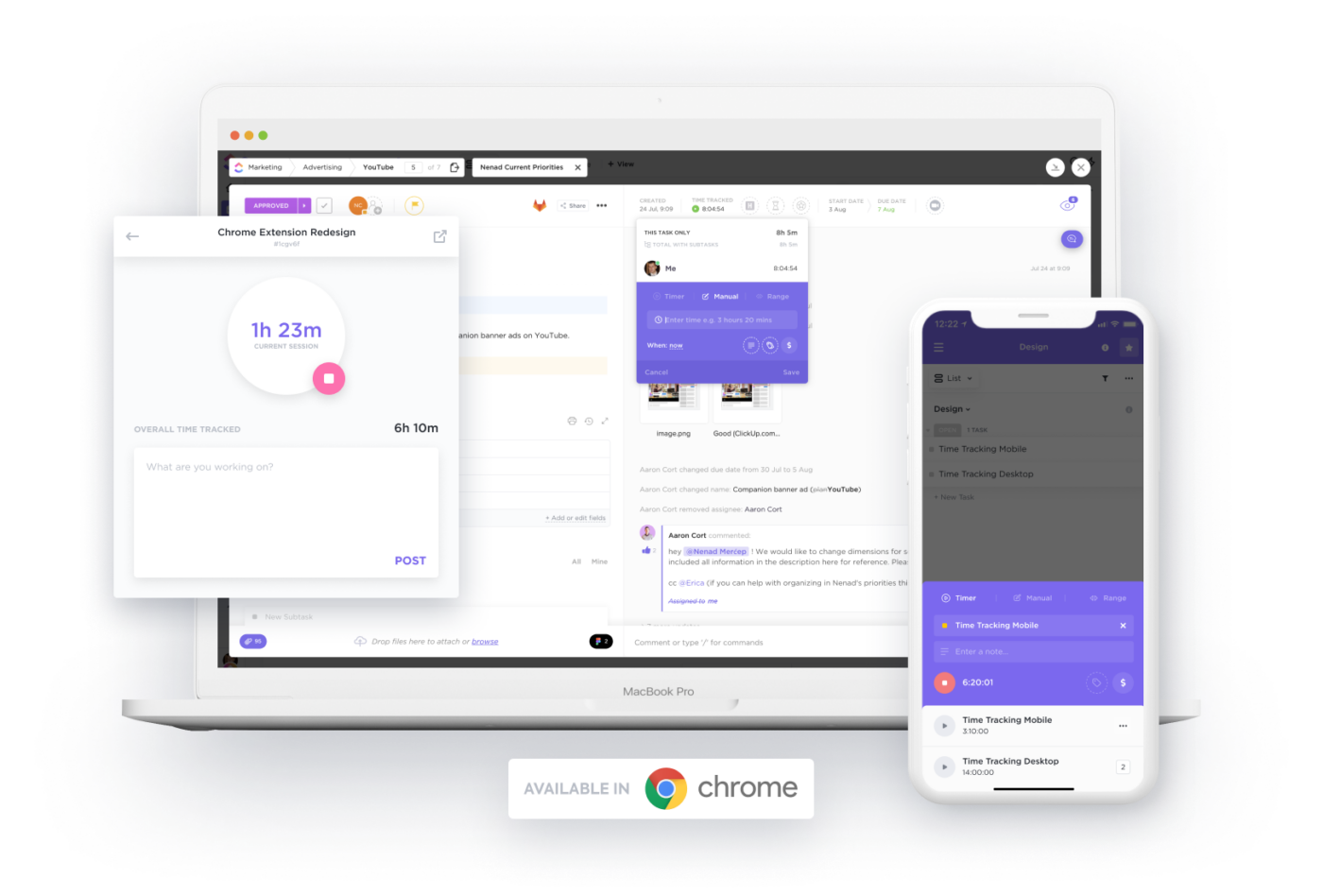
What happens when the product owner realizes that the burndown chart indicates that the tasks won’t be completed within the current sprint? They perform a root-cause analysis.
What took so much time that the work is getting pushed? To know this, scrum teams need to track their time. ClickUp’s built-in AI-powered time-tracking app is designed to enable exactly this.
Teams can start/stop, add time manually, edit recorded time, add notes, and more with ClickUp. A scrum master can see time reports right on their ClickUp Dashboard. They can filter, sort, and roll up time reports to calculate sprint velocity, which helps in process optimization for future sprints.
Kanban boards for backlogs
Product and sprint backlogs are items going through a series of stages. For example, the product backlog items can be new, refined, and ready for sprint. The sprint backlog items can go through to-do, developing, testing, deploying, etc.
Organizing backlog items based on their status—i.e., creating a scrum board—is a great way to visualize how far along the team is in the project. Any of the several free Kanban board software can help you create a scrum board.
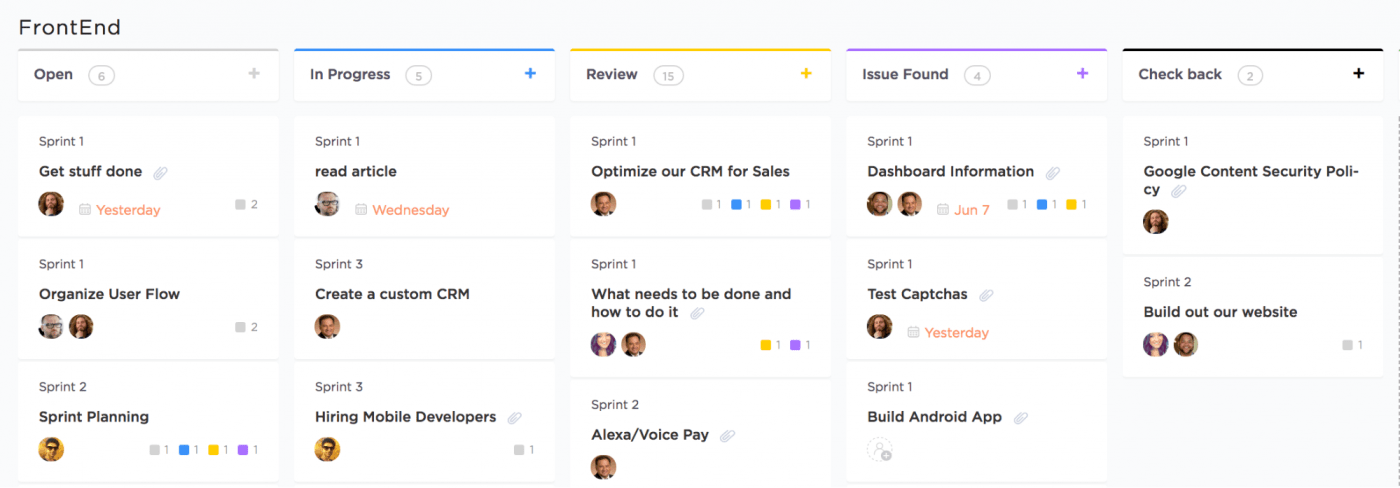
ClickUp goes one step further. ClickUp’s Kanban board view automatically presents tasks grouped by status. This fully customizable Kanban board can be grouped based on priority, assignee, or due date for better project management. You can also set up custom statuses for each list based on your needs.
Gantt chart for backlog management

For sprint planning, project owners need a high-level view of the product backlog along with the time estimates for completing them. To map this, project managers and scrum masters use free Gantt chart software, laying tasks next to each other.
ClickUp’s Gantt chart view offers comprehensive visibility to support backlog management. With ClickUp, you can:
- See multiple projects side-by-side or one at a time
- Calculate the critical path to forecast bottlenecks
- Adjust timelines, priorities, and tasks to keep up with project changes
- Manage dependencies
- Visualize sprint progress and move tasks to quickly reschedule due dates
Set Your Team Up for Scrum Success with ClickUp
For fast-paced engineering teams, chaos, miscommunication, and misalignment are inevitable. Except when equipped with the right tools and processes designed thoughtfully around scrum practices and values.
ClickUp’s project management software is created to suit how a scrum team works. It automatically creates agile scrum artifacts, giving you a real-time operations dashboard. It automates repetitive processes and accelerates documentation with ClickUp AI.
Elevate the performance of your scrum team. Try ClickUp for free today.



