10 Best Visual Project Management Software Tools in 2026
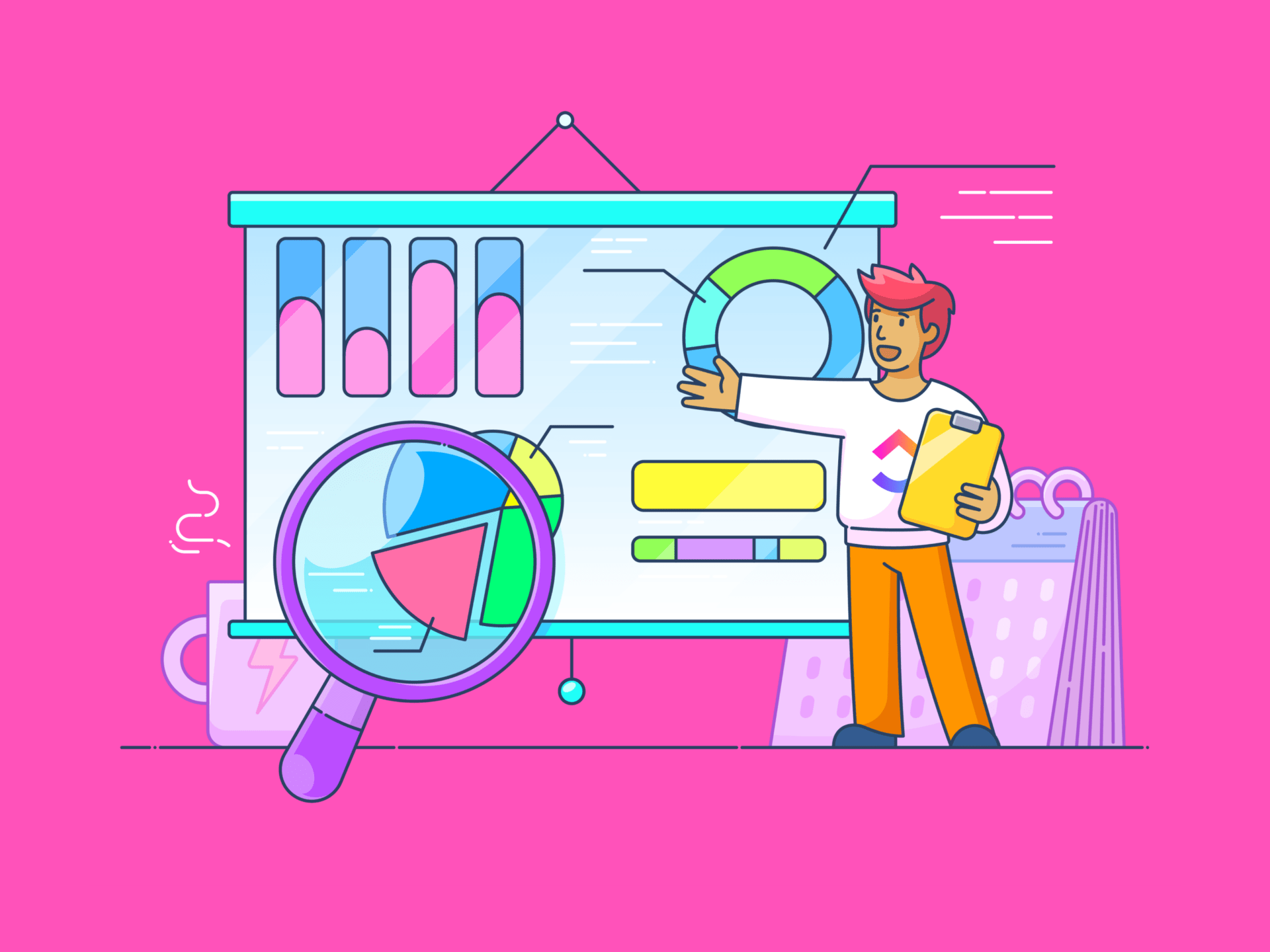
Sorry, there were no results found for “”
Sorry, there were no results found for “”
Sorry, there were no results found for “”
According to studies, the human brain can process visual information 60,000 times faster than text. In fact, 90% of the information we take in tends to be visual.
Project management is all about data literacy. Project managers are simultaneously handling multiple datasets and boring spreadsheets, and it’s only a matter of time before the brain stops absorbing info. That’s exactly why you need visual project management tools to elevate your workspace.
These tools let you use visualizations like mind maps, whiteboards, graphs, and charts to map out your processes and achieve operational efficiency. ?
In this guide, we’ve gathered a list of the 10 best visual project management software tools guaranteed to help you fine-tune your project management game.
A visual project management tool facilitates a data-rich environment for better decision-making. It leverages infographics to help you plan, execute, and monitor projects without triggering data fatigue. ?
When choosing the ideal solution, pay attention to the following aspects:
We’ve chosen the 10 best visual project management tools for you! Whether you’re working on a singular project or are handling a large portfolio, we have options at every scale. Dive into their reviews below. ?

Use ClickUp, an all-in-one visual project management solution, to effortlessly manage multiple projects from initiation to completion.
Get a 360° view of your project workflows with ClickUp Dashboards. It’s a highly customizable and scalable space equipped with tailored statuses, tables, and reporting tools. You can add Dashboard Widgets to access specific info, like tracked time and sprint velocity charts, and enjoy peak efficiency!
Enhance resource management and progress tracking with 15+ ClickUp views that allow color-coding. Use the Kanban-style Board view to organize tasks as drag-and-drop cards. You can also explore the Gantt Chart, Timeline, and Workload views to create rich visual project timelines with milestones and project dependencies.
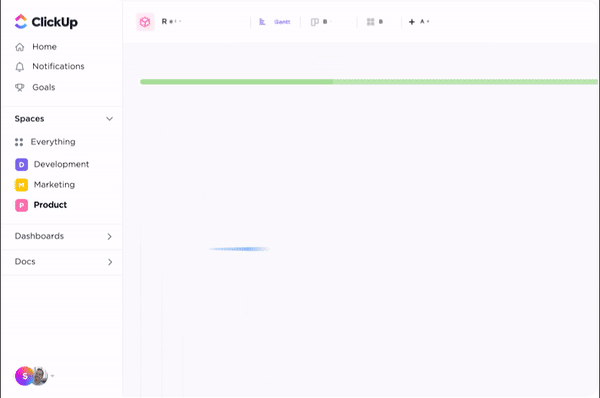
Starting a brand new project? Take advantage of the ClickUp Project Management Dashboard Template. Its readymade framework and built-in metrics help you stay on top of task statuses, project progress, and budgets. The template’s glanceable format has adequate visual flairs for:
Empower your teams with ClickUp Whiteboards, ideal for interactive collaboration with the help of graphs, charts, sticky notes, and other media items. Use ClickUp Mind Maps to draw well-connected, logical workflows and transform the way you conceptualize tasks!
*All listed prices refer to the yearly billing model
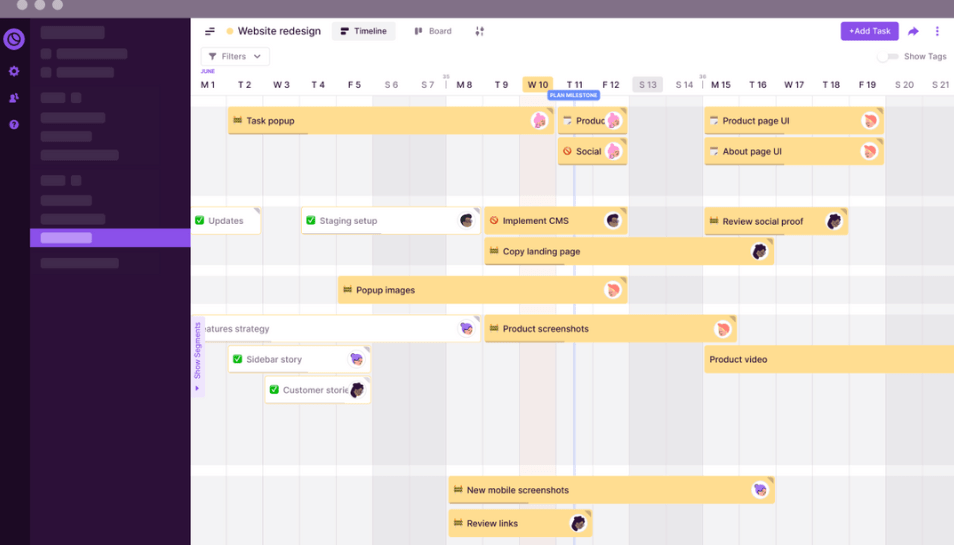
Toggl is a super popular time-tracking tool—its Toggl Plan product is a simple visual project management software with a drag-and-drop interface. It incorporates timelines to manage teams and project schedules while also featuring Kanban boards for monitoring task progress.
Toggl’s Kanban boards allow you to form distinct task segments for every project stage. Schedule and assign project tasks and track milestones using color-coded labels. Move the tasks around the sections depending on their status: In progress, Completed, or To be assigned.
Every team member can access and engage with the project, observing how timelines align as you add and update tasks. With visual workflow optimization, you can prevent uneven workloads or burnout within the team. ?
*All listed prices refer to the yearly billing model
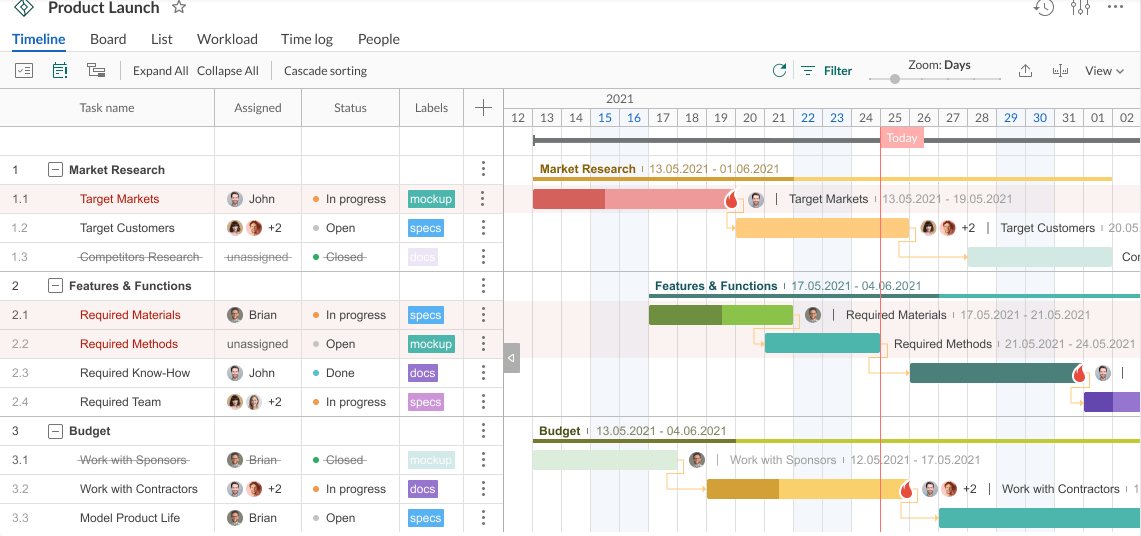
GanttPRO is a visual project management solution for task tracking, dependency management, and resource allocation.
The software primarily focuses on providing an exceptional Gantt chart maker for project managers. The drag-and-drop chart builder helps you ideate entire project timelines from scratch. Assign tasks and track the progress of your team simultaneously. ?
For a clear overview of your projects, leverage the Board view to visually represent tasks as cards or the Grid view, which allows you to see key task information like priorities, costs, statuses, and durations.
The software also offers time tracking, document import/export, and budget monitoring tools.
*All listed prices refer to the yearly billing model
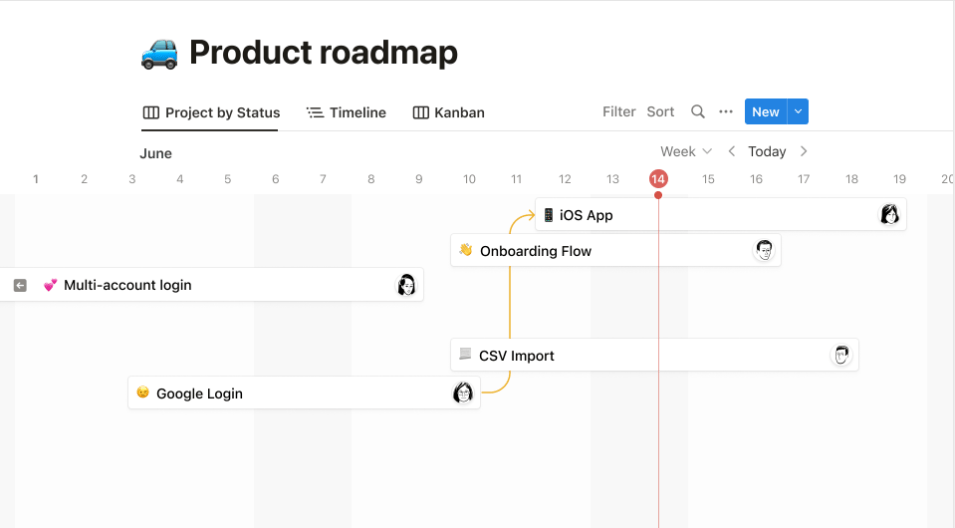
Notion is a reputable project management solution with a comprehensive feature set. Create a flawless workflow by using the platform’s visual connecting tools. With handy status tags and priority labels, you can define a clear hierarchy of tasks for your team.
You get fully customizable tables that allow you to build anything from basic tasks to a complex project management system. Automate repetitive tasks like bug reports and database entries and free up your time.
The software also comes with numerous templates for marketing, Agile planning, and design, helping you visually present concepts to your team faster.
Notion offers multiple database views. Open the Timeline view to get a bigger picture of your projects, address dependencies, and plan actions to meet deadlines. Track task progress through custom statuses or open the Calendar view to monitor due dates.
*All listed prices refer to the yearly billing model

Trello is a simple yet powerful productivity tool that brings your ideas to life through multiple views and templates. ?
The platform offers Boards, Lists, and Cards to visualize workflows at any scale.
Boards help organize your tasks according to statuses like To Do, Doing, and Done. Switch to Lists if you want your tasks presented as an easy-to-track list. Use Cards to add notes and reminders to your tasks.
Encourage cross-team project planning with Workspace Table view. This feature allows you to display cards from various boards within your workspace in a spreadsheet format, giving a compact display of scattered workstreams. You can filter and organize Trello cards in the Workspace Table based on lists, labels, members, and due dates.
Trello integrates with top project management tools like ClickUp, enabling smoother work processes.
*All listed prices refer to the yearly billing model
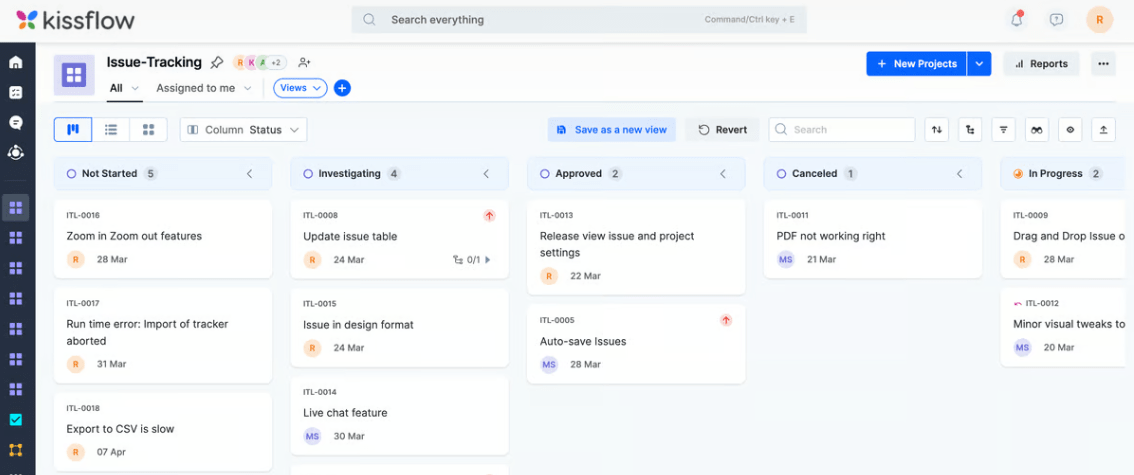
Kissflow Project offers an innovative twist to the already-visual Kanban boards by incorporating categorizations within each column. Cool, right? ✔️
Keep track of team tasks using the Hold, In-Progress, and Done tags. This simplifies the board layout, reducing the need for numerous columns that tend to weary viewers.
With Kissflow Project, you can create actionable task lists with priority-wise assigned items for all your teammates. Set up automatic reminders for updates to ensure you’re delivery-ready on due dates.
Like its competitors, the software also comes with fully customizable workflows that require zero coding. It’s especially useful for pinpointing operational bottlenecks through simple visual tools.
*All listed prices refer to the yearly billing model
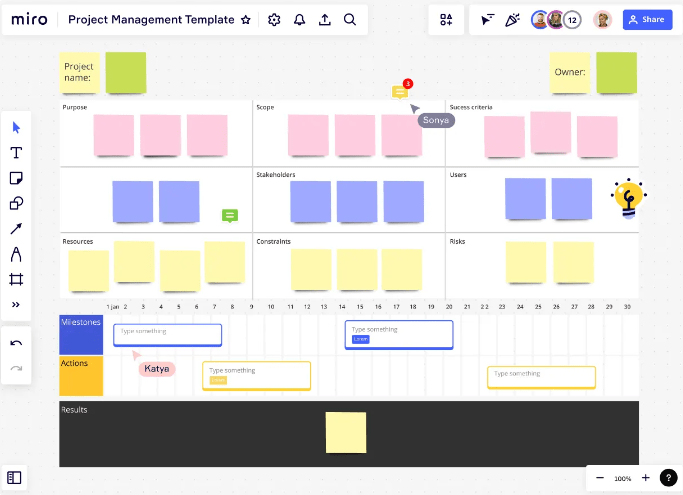
Miro is an interactive whiteboard platform that offers a library of over 2,000 templates. It has everything you need for visual collabs, including maps, Gantt charts, Kanban boards, flowcharts, and research boards.
Take control of idea presentations with the Miro whiteboard! Use it to brainstorm or express complex concepts using diagrams, drawings, and sticky notes, making it ideal for design project management. Add images, GIFs, docs, sheets, and PDFs to enhance the visual appeal of your creations.
Transition seamlessly from creative brainstorming to structured task management by converting any sticky note or text box into a Miro task card with crucial details such as assignee and due date.
Facilitate task prioritization by integrating Miro cards into a flexible Kanban board. You can also foster inter-departmental collaboration by creating dependency maps with connectors. ?
*All listed prices refer to the yearly billing model

Create multi-layered Kanban boards with Businessmap and keep all your work data centralized. You can scale them horizontally and vertically, adding a new dimension to how you visualize workflows. ?️?️
Use swimlane diagrams to organize your tasks by splitting the board into sections with horizontal lines for a clear task division. For an even more intricate organization of your workflow, break down process stages into multiple sub-columns.
Besides offering seamless task visibility, the platform forecasts progress, blockers, and risks. Businessmap’s project dashboards help you compare your goals with current work progress or visualize your data across teams through colorful charts.
*All listed prices refer to the yearly billing model
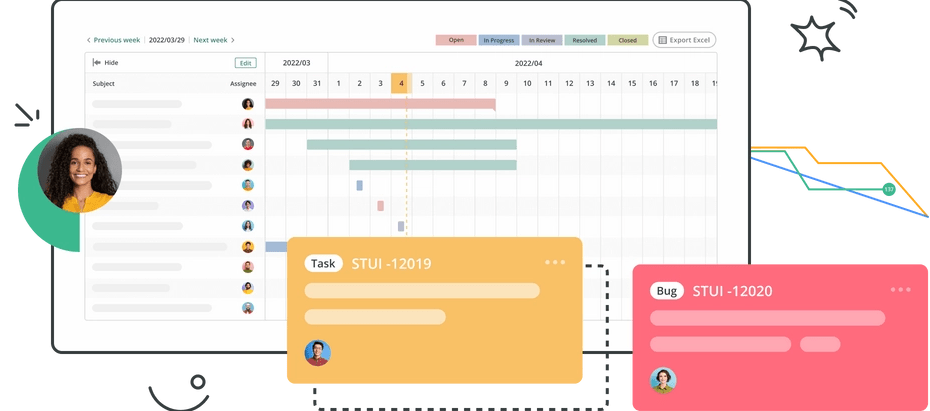
Backlog combines project and code management, making it an excellent choice for software development teams seeking a modern and visually oriented workspace. It caters to the specific needs of engineering project management with features for issue and bug tracking, remote work support, and ample storage space. ?
Backlog has the essential features you would expect in a visual project management product, such as communication tools, real-time updates, and Burndown and Gantt charts. Visualize your team’s progress every step of the way with editable Kanban boards.
Use Version Control to add reviewers and approve their modifications before production. With built-in code repositories and drag-and-drop sharing, you can keep your knowledge documents in one place.
*All listed prices refer to the yearly billing model
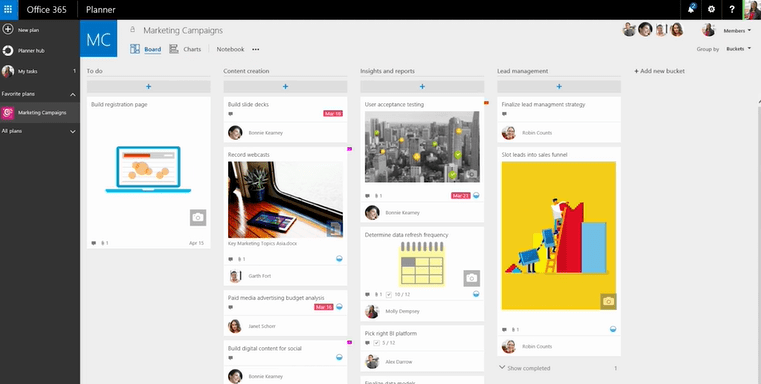
Microsoft Planner serves as a visual Kanban tool to facilitate team collaboration and streamline visual task management. The software allows you to visualize task statuses automatically through pie and bar charts with no additional setup.
Track every step of your project’s progress via Status charts, or check out Bucket charts to see color-coded buckets displaying tasks that are late, on track, or at risk.
Each team member has access to the Planner Hub to get a clear overview of all tasks assigned to them. They can also see their progress across pinned plans, enabling more efficient task completion and delivery progression.
*All listed prices refer to the yearly billing model
You can easily turn your visionary ideas into a successful project using the top visual project management software tools we discussed.
Not sure what option to pick? Give ClickUp a try! Its extensive features are perfect for business and creative projects. Leverage the platform’s graphs, charts, Kanban boards, Whiteboards, and other visual tools to take your team to new heights! ?
© 2026 ClickUp